
How to Use Solar Charger Power Bank: Examples, Pinouts, and Specs

 Design with Solar Charger Power Bank in Cirkit Designer
Design with Solar Charger Power Bank in Cirkit DesignerIntroduction
The LICORNE Solar Charger Power Bank is a portable energy storage device designed to harness solar power for charging electronic devices. This eco-friendly charger is ideal for outdoor enthusiasts, travelers, and anyone needing a reliable power source when away from the grid. It can charge smartphones, tablets, cameras, and other USB-powered devices.
Explore Projects Built with Solar Charger Power Bank
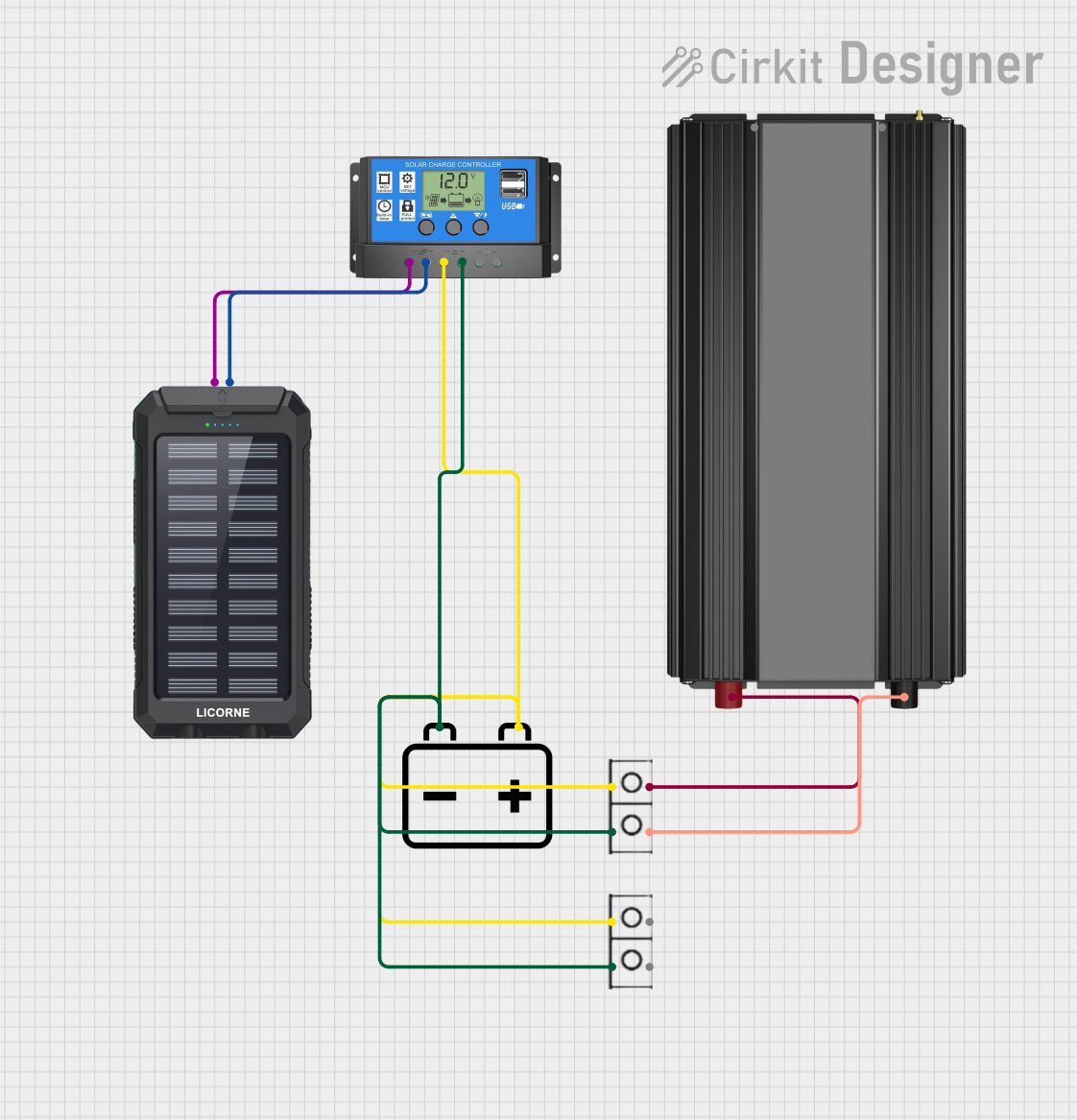
 Open Project in Cirkit Designer
Open Project in Cirkit Designer
 Open Project in Cirkit Designer
Open Project in Cirkit Designer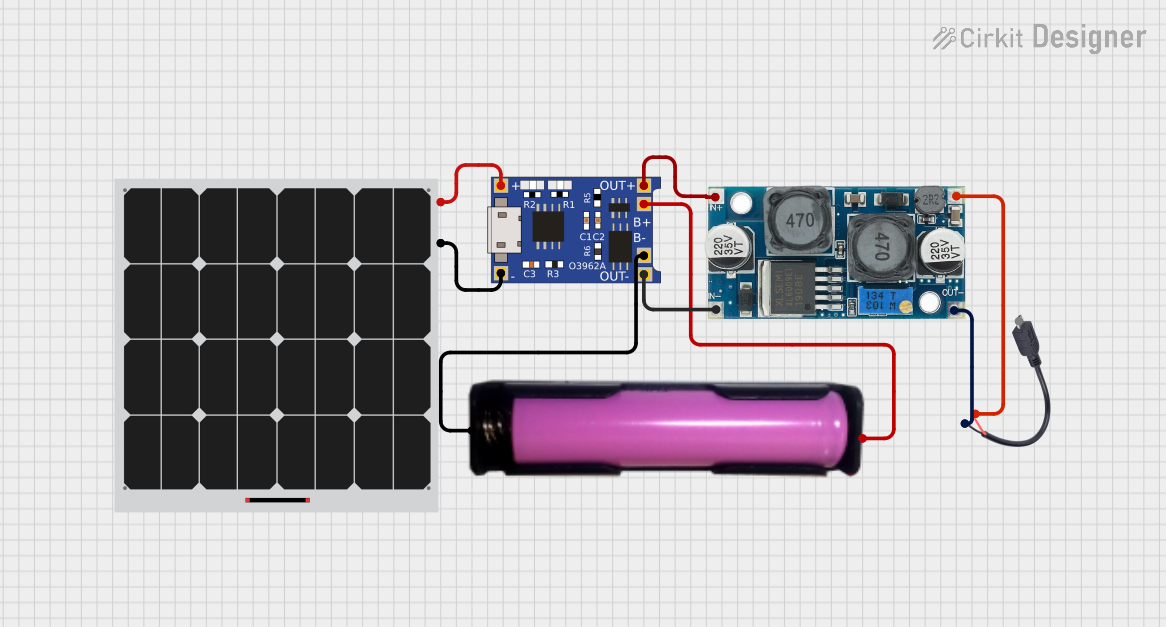
 Open Project in Cirkit Designer
Open Project in Cirkit Designer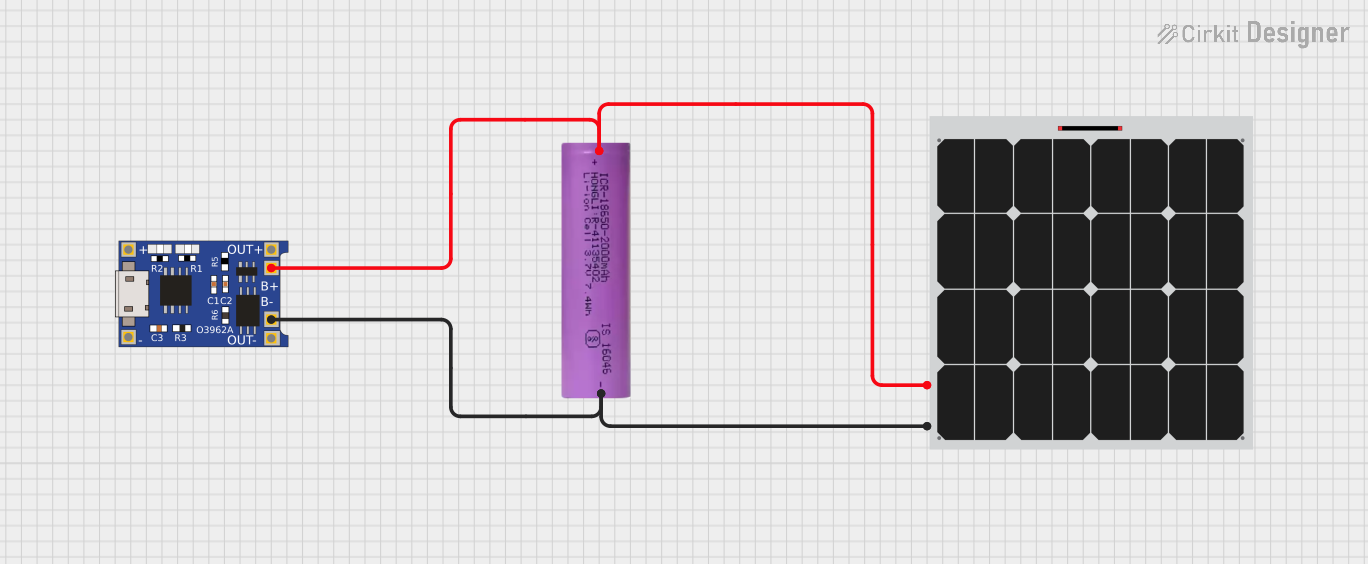
 Open Project in Cirkit Designer
Open Project in Cirkit DesignerExplore Projects Built with Solar Charger Power Bank
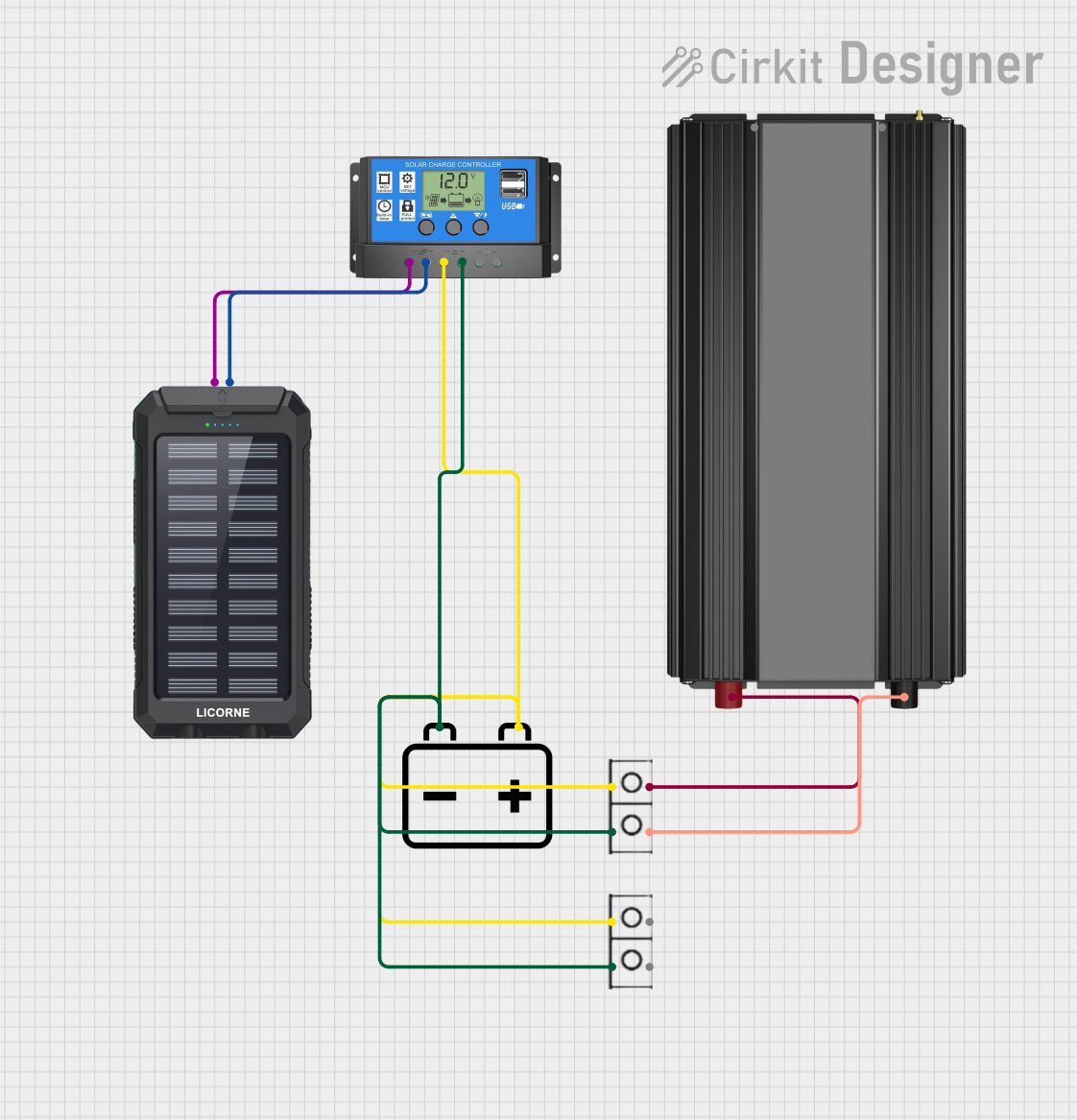
 Open Project in Cirkit Designer
Open Project in Cirkit Designer
 Open Project in Cirkit Designer
Open Project in Cirkit Designer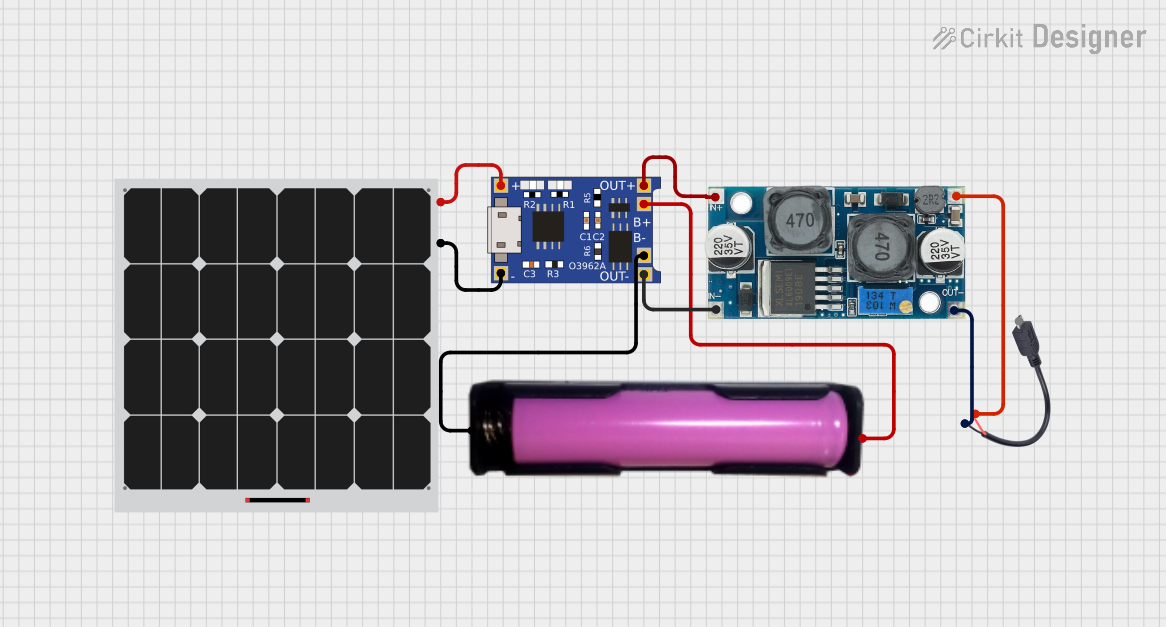
 Open Project in Cirkit Designer
Open Project in Cirkit Designer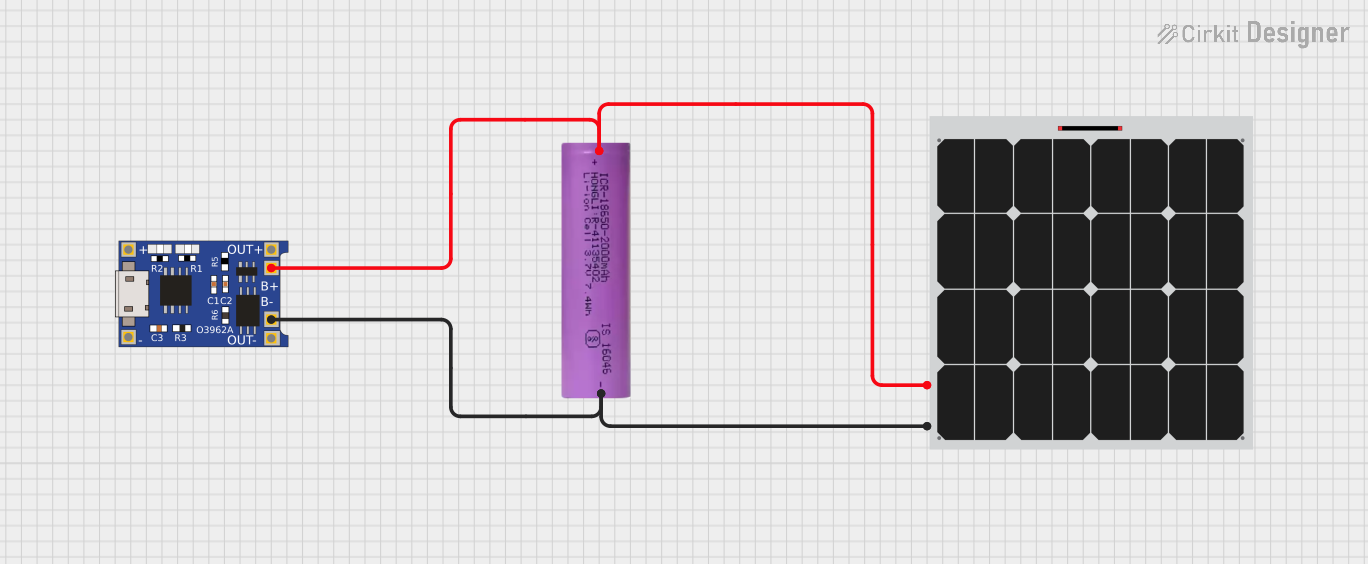
 Open Project in Cirkit Designer
Open Project in Cirkit DesignerCommon Applications and Use Cases
- Outdoor activities (camping, hiking, fishing)
- Emergency power backup
- Traveling and backpacking
- Charging devices in areas with limited access to electricity
Technical Specifications
General Specifications
| Specification | Detail |
|---|---|
| Battery Capacity | Specified in mAh (e.g., 10000mAh) |
| Solar Panel Output | Specified in W (e.g., 5W) |
| Input | Micro USB, 5V |
| Output | USB-A ports, 5V |
| Charging Time | Solar charging time varies based on sunlight intensity |
| Operating Temperature | Specified range (e.g., -10°C to 50°C) |
Pin Configuration and Descriptions
| Pin/Port | Description |
|---|---|
| Micro USB Input | Charging port for the power bank using a conventional power source |
| USB-A Output Port 1 | Standard USB port for charging devices at 5V/1A |
| USB-A Output Port 2 | Standard USB port for charging devices at 5V/2A |
| LED Indicators | Display battery level and charging status |
| Solar Panel | Integrated solar cells for charging the power bank |
Usage Instructions
Charging the Power Bank
Using Solar Energy:
- Place the Solar Charger Power Bank under direct sunlight.
- The LED indicators will show the charging progress.
- For optimal charging, angle the solar panel towards the sun.
Using a Wall Charger:
- Connect the Micro USB cable to the power bank and a 5V USB charger.
- Plug the charger into a wall outlet.
- The LED indicators will light up, showing the charging status.
Charging Your Devices
- Connect your device to one of the USB-A output ports using a compatible USB cable.
- Press the power button to begin charging.
- The device will charge as it would from any standard USB port.
Best Practices
- For the first use, charge the power bank fully using the Micro USB input.
- Regularly charge the power bank to maintain battery health.
- Clean the solar panel with a soft cloth to ensure efficient solar charging.
- Do not expose the power bank to extreme temperatures or moisture.
Troubleshooting and FAQs
Common Issues
Power Bank Not Charging:
- Ensure the solar panel is in direct sunlight and not obstructed.
- Check if the Micro USB cable or wall charger is functioning correctly.
Device Not Charging from Power Bank:
- Verify that the USB cable is properly connected to both the device and the power bank.
- Ensure the power bank has sufficient charge.
FAQs
Q: How long does it take to fully charge the power bank using solar energy? A: Charging time varies based on sunlight intensity and panel exposure. It can take several hours to days.
Q: Can the power bank charge multiple devices simultaneously? A: Yes, if it has multiple USB-A output ports, it can charge more than one device at a time.
Q: Is the Solar Charger Power Bank waterproof? A: This depends on the specific model. Check the manufacturer's specifications for details on water resistance.
Q: How do I know if the power bank is fully charged? A: The LED indicators will typically show when the power bank has reached full charge.
For any further assistance, please contact LICORNE customer support.
Example Arduino UNO Connection (Optional)
If you wish to monitor the charging status of the Solar Charger Power Bank using an Arduino UNO, you can connect the power bank's USB output to the Arduino's USB input. Here's a simple sketch to check if the Arduino is powered:
void setup() {
Serial.begin(9600);
}
void loop() {
// If powered via USB, the Arduino is receiving power from the power bank
Serial.println("Arduino is powered and charging...");
delay(1000); // Wait for 1 second before repeating the check
}
Remember to ensure that the power bank's output voltage and current are within the specifications for the Arduino UNO's USB input.