
How to Use Adafruit CC3000 WiFi Breakout: Examples, Pinouts, and Specs
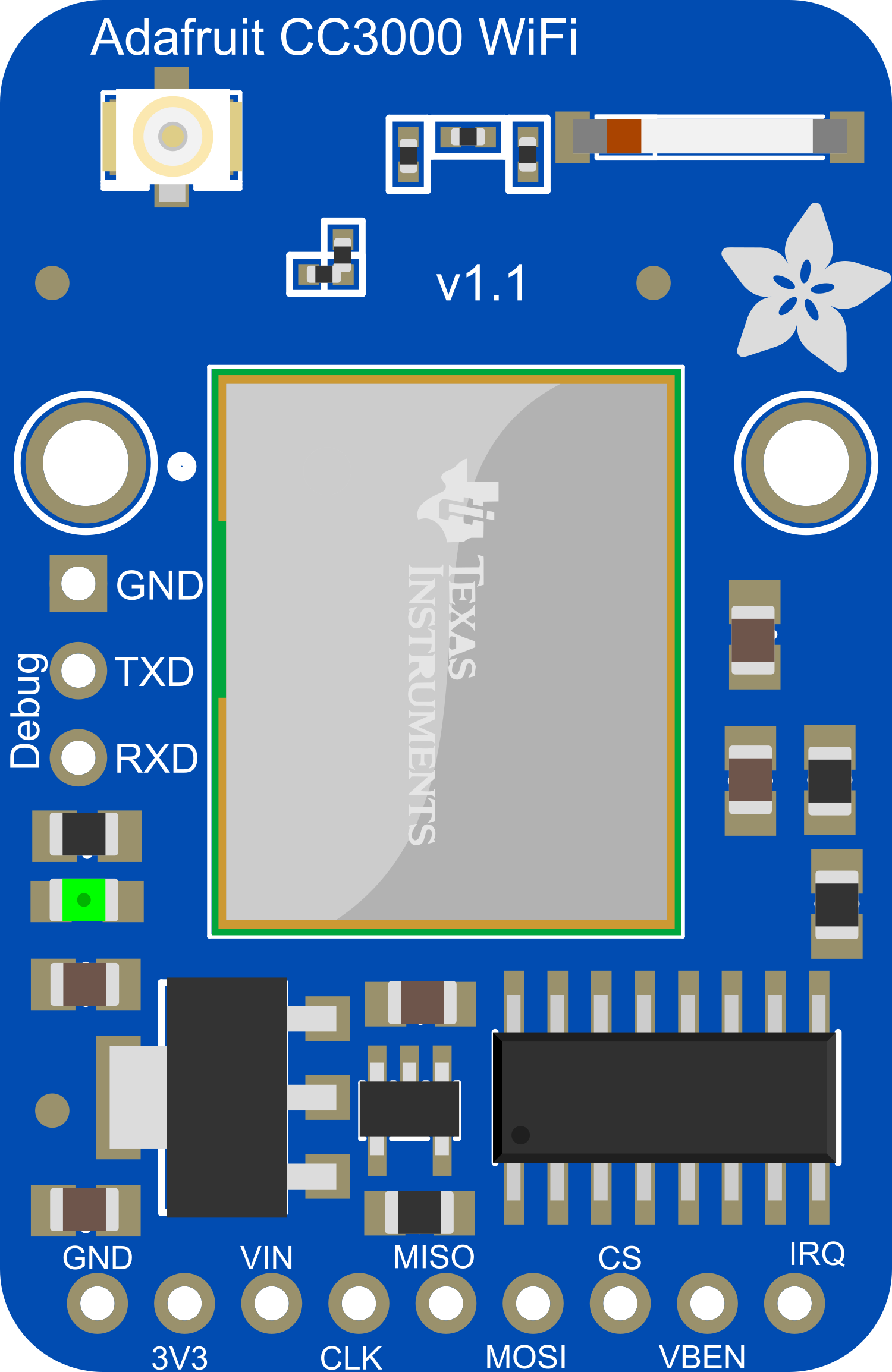
 Design with Adafruit CC3000 WiFi Breakout in Cirkit Designer
Design with Adafruit CC3000 WiFi Breakout in Cirkit DesignerIntroduction
The Adafruit CC3000 WiFi Breakout is a versatile and compact wireless networking module designed to provide Wi-Fi connectivity to microcontroller-based projects. It is based on the CC3000 module from Texas Instruments and is capable of connecting to 802.11b/g networks. This breakout is particularly useful for projects that require internet access or network connectivity, such as home automation systems, IoT devices, and remote data logging.
Explore Projects Built with Adafruit CC3000 WiFi Breakout
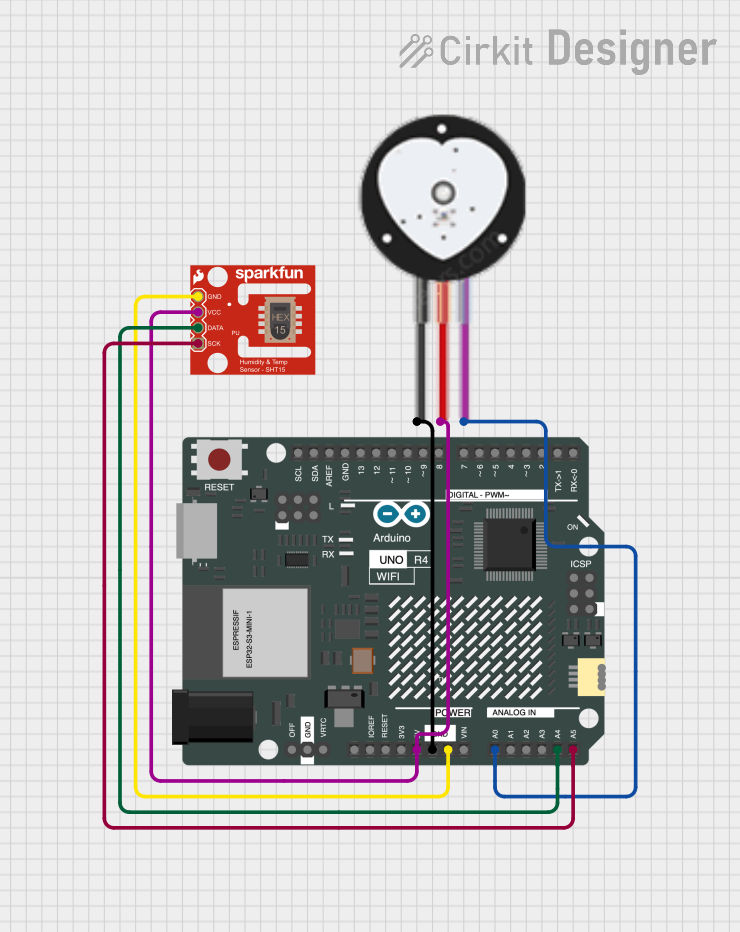
 Open Project in Cirkit Designer
Open Project in Cirkit Designer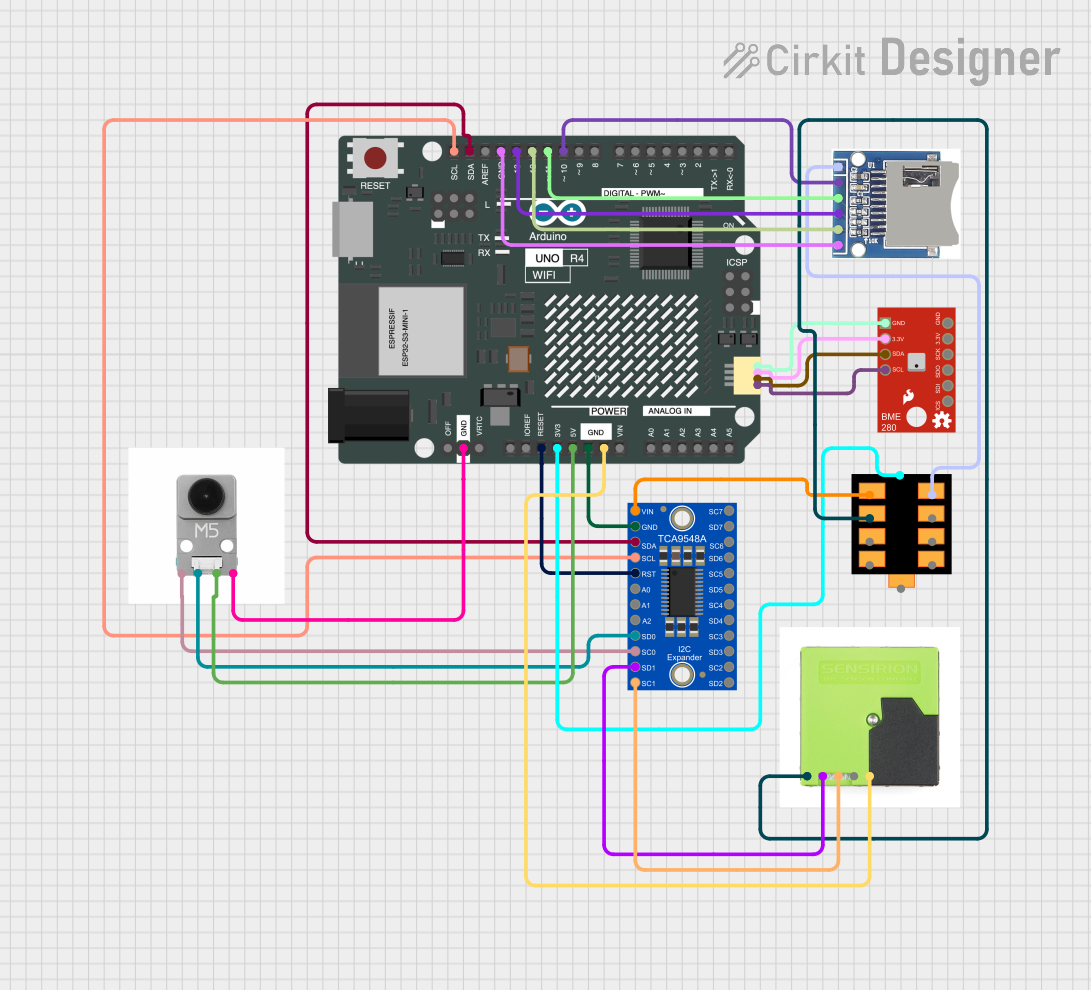
 Open Project in Cirkit Designer
Open Project in Cirkit Designer
 Open Project in Cirkit Designer
Open Project in Cirkit Designer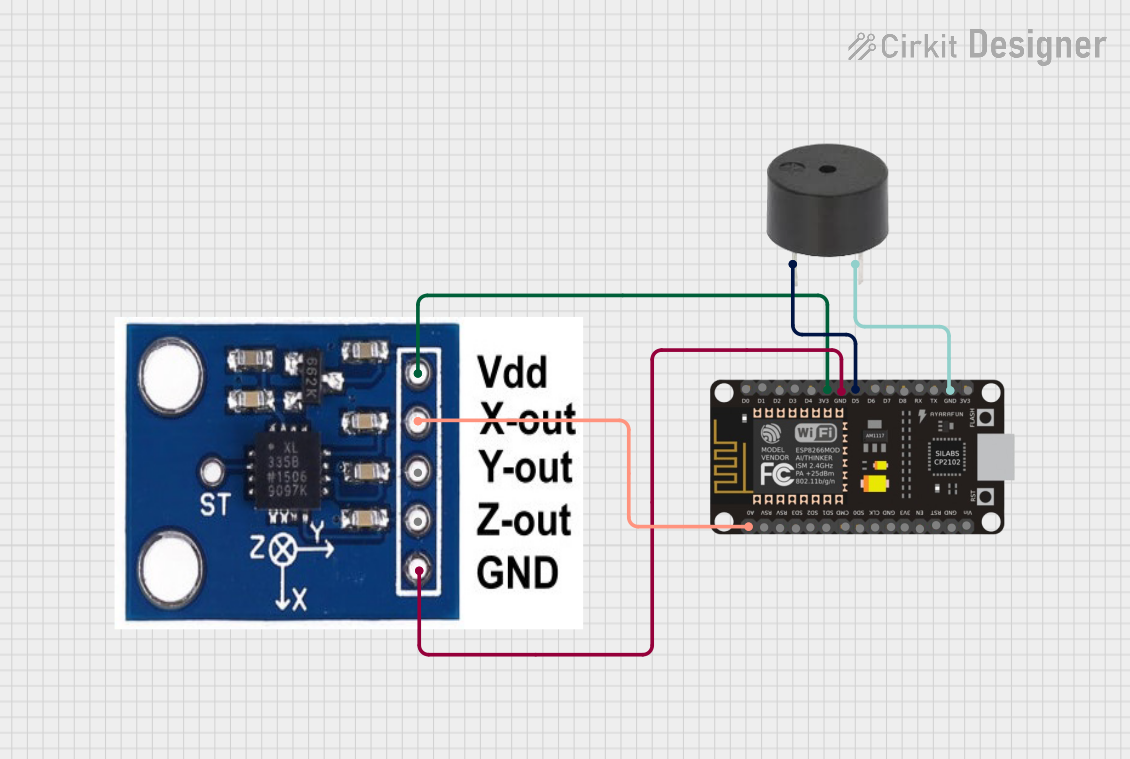
 Open Project in Cirkit Designer
Open Project in Cirkit DesignerExplore Projects Built with Adafruit CC3000 WiFi Breakout
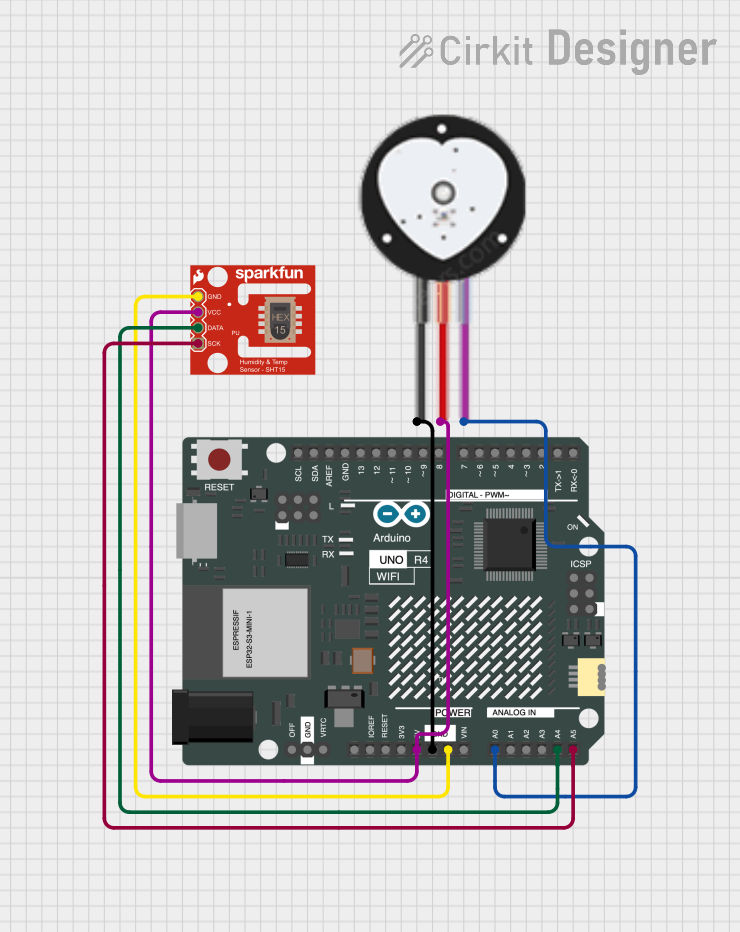
 Open Project in Cirkit Designer
Open Project in Cirkit Designer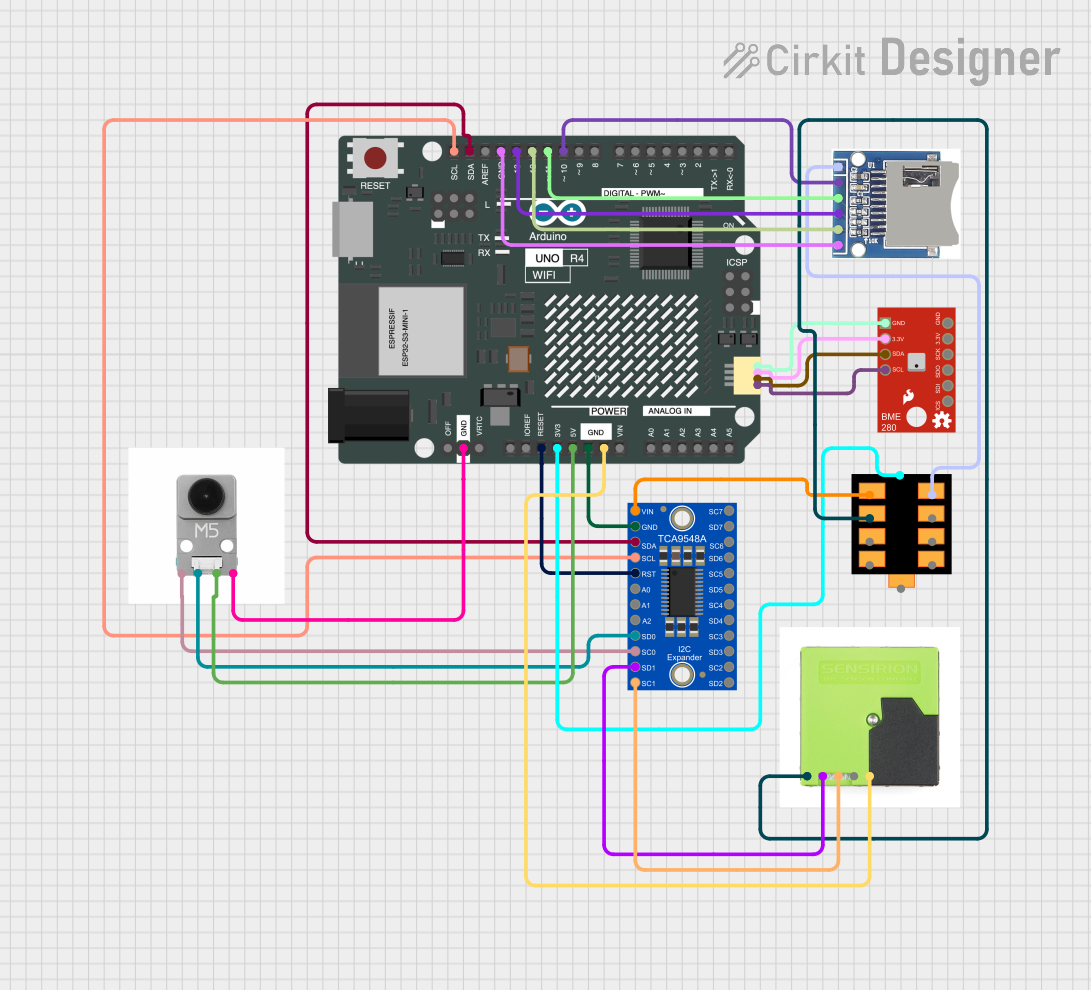
 Open Project in Cirkit Designer
Open Project in Cirkit Designer
 Open Project in Cirkit Designer
Open Project in Cirkit Designer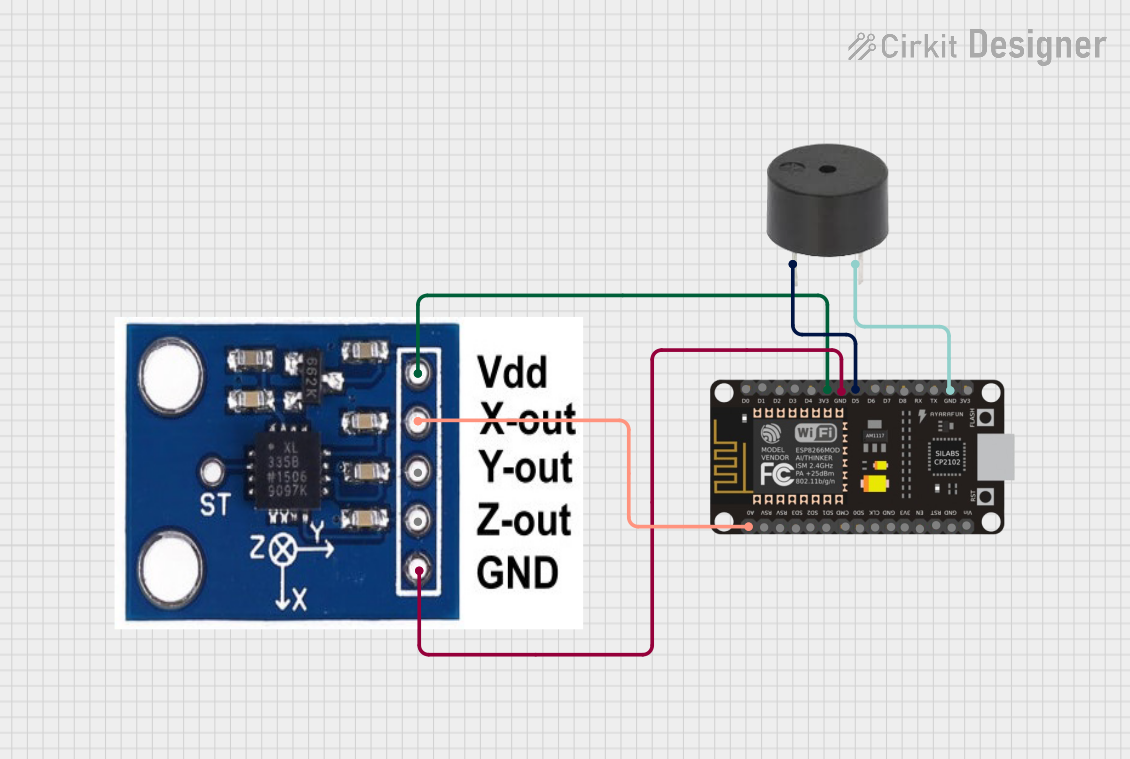
 Open Project in Cirkit Designer
Open Project in Cirkit DesignerCommon Applications and Use Cases
- Internet of Things (IoT) devices
- Home automation systems
- Remote sensor monitoring
- Wireless data logging
- Robotics with remote control or telemetry
Technical Specifications
Key Technical Details
- Wi-Fi Standards: IEEE 802.11 b/g
- Security: WEP, WPA2 (personal)
- Frequency Band: 2.4 GHz
- Antenna: Integrated PCB antenna and u.FL connector for external antenna
- Interface: SPI
- Input Voltage: 3.3V to 5V DC
- Current Consumption: ~100 mA during active data transmission
Pin Configuration and Descriptions
| Pin Number | Name | Description |
|---|---|---|
| 1 | VIN | Power supply (3.3V to 5V DC) |
| 2 | GND | Ground connection |
| 3 | SCK | SPI clock |
| 4 | MISO | SPI Master In Slave Out |
| 5 | MOSI | SPI Master Out Slave In |
| 6 | CS | SPI Chip Select |
| 7 | VBEN | Optional power control, enables module when high |
| 8 | IRQ | Interrupt request, active low |
Usage Instructions
How to Use the Component in a Circuit
- Power Supply: Connect the VIN pin to a 3.3V to 5V DC power source and the GND pin to the ground.
- SPI Interface: Connect the SCK, MISO, MOSI, and CS pins to the corresponding SPI pins on your microcontroller.
- Interrupt Request: Connect the IRQ pin to an interrupt-capable GPIO pin on your microcontroller.
- Optional Power Control: If used, connect the VBEN pin to a GPIO pin to control the power state of the module.
Important Considerations and Best Practices
- Ensure that the power supply is stable and within the specified voltage range.
- Use a level shifter if your microcontroller operates at a voltage higher than 3.3V.
- Place the module away from metal objects and interference sources for optimal signal strength.
- Update the CC3000 firmware to the latest version for improved performance and compatibility.
Example Code for Arduino UNO
#include <Adafruit_CC3000.h>
#include <ccspi.h>
#include <SPI.h>
// Define the pins for the CC3000 module
#define ADAFRUIT_CC3000_IRQ 3 // Must be an interrupt pin
#define ADAFRUIT_CC3000_VBAT 5
#define ADAFRUIT_CC3000_CS 10
// Create an instance of the Adafruit_CC3000 class
Adafruit_CC3000 cc3000 = Adafruit_CC3000(ADAFRUIT_CC3000_CS, ADAFRUIT_CC3000_IRQ,
ADAFRUIT_CC3000_VBAT, SPI_CLOCK_DIVIDER);
void setup() {
Serial.begin(115200);
Serial.println(F("Initializing the CC3000..."));
// Initialize the CC3000 (SPI clock speed must be set to 16 MHz)
if (!cc3000.begin()) {
Serial.println(F("Unable to initialize the CC3000! Check your wiring?"));
while (1);
}
// Connect to the Wi-Fi network (replace 'ssid' and 'password')
if (!cc3000.connectToAP("ssid", "password", WLAN_SEC_WPA2)) {
Serial.println(F("Failed to connect to WiFi. Please verify credentials"));
while (1);
}
Serial.println(F("Connected!"));
// ... Additional code to use the network ...
}
void loop() {
// Your main code here
}
Code Comments
- The
#includedirectives at the beginning include the necessary libraries for the CC3000. - The
#definestatements set the pins used for the IRQ, VBEN, and CS connections. - The
Adafruit_CC3000object is initialized with the pins defined earlier. - In the
setup()function, the CC3000 is initialized and an attempt is made to connect to a Wi-Fi network. - Replace
'ssid'and'password'with your actual Wi-Fi credentials. - The
loop()function is where you would place the code that runs continuously.
Troubleshooting and FAQs
Common Issues
- Module not responding: Ensure that the wiring is correct and that the power supply is within the specified range.
- Unable to connect to Wi-Fi: Verify that the SSID and password are correct. Ensure that the Wi-Fi network is 2.4 GHz as the CC3000 does not support 5 GHz networks.
- Intermittent connectivity: Check for sources of interference and consider using an external antenna if the signal strength is weak.
Solutions and Tips for Troubleshooting
- Always use the latest library and firmware for the CC3000 module.
- Use serial output to debug and track the status of Wi-Fi connections.
- Reset the module and microcontroller if changes to the network settings are made.
FAQs
Q: Can the CC3000 connect to 5 GHz Wi-Fi networks? A: No, the CC3000 only supports 2.4 GHz Wi-Fi networks.
Q: Does the CC3000 support Wi-Fi Protected Setup (WPS)? A: No, the CC3000 does not support WPS. Network credentials must be entered manually.
Q: Can I use the CC3000 with a battery? A: Yes, as long as the battery can provide a stable voltage within the 3.3V to 5V range and can supply sufficient current for operation.