
How to Use SoftPot Membrane Potentiometer - 50mm: Examples, Pinouts, and Specs
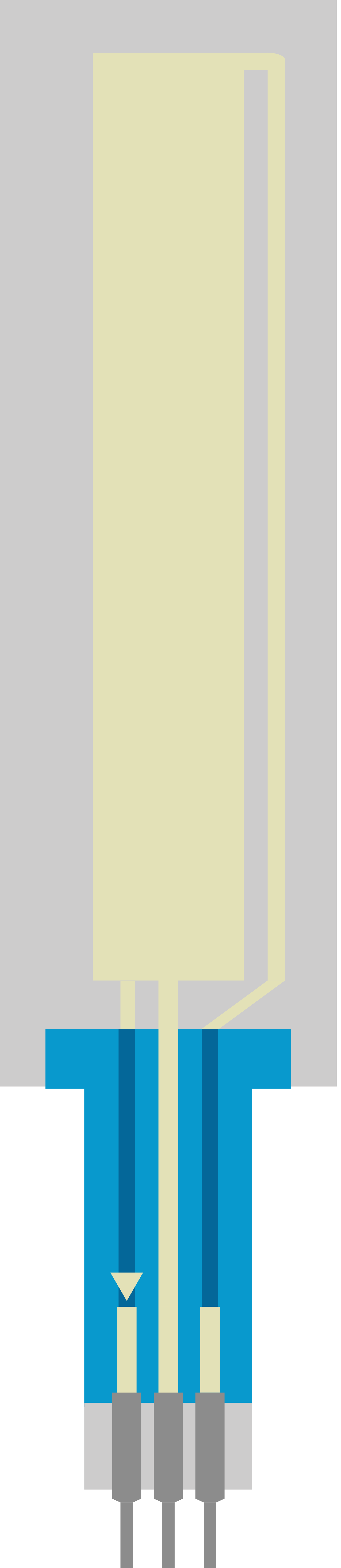
 Design with SoftPot Membrane Potentiometer - 50mm in Cirkit Designer
Design with SoftPot Membrane Potentiometer - 50mm in Cirkit DesignerIntroduction
The SoftPot Membrane Potentiometer - 50mm is a versatile and flexible sensor that functions as a variable resistor or potentiometer. Unlike traditional potentiometers, which rely on a rotary or slide mechanism, the SoftPot is a touch-sensitive linear model that can detect position along its 50mm length. This component is ideal for applications requiring a thin and flexible form factor, such as audio mixers, MIDI controllers, robotic interfaces, and custom user interfaces.
Explore Projects Built with SoftPot Membrane Potentiometer - 50mm

 Open Project in Cirkit Designer
Open Project in Cirkit Designer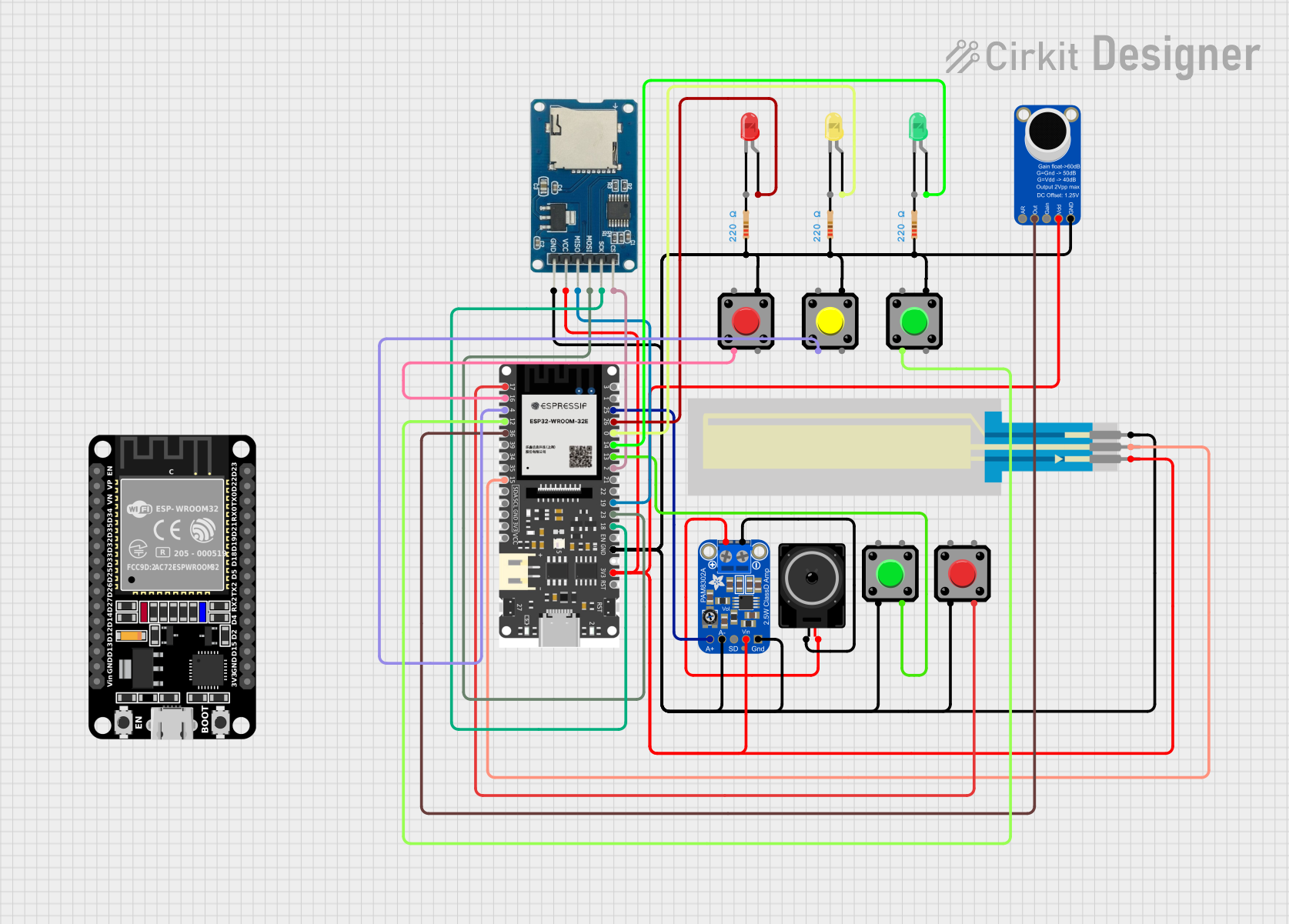
 Open Project in Cirkit Designer
Open Project in Cirkit Designer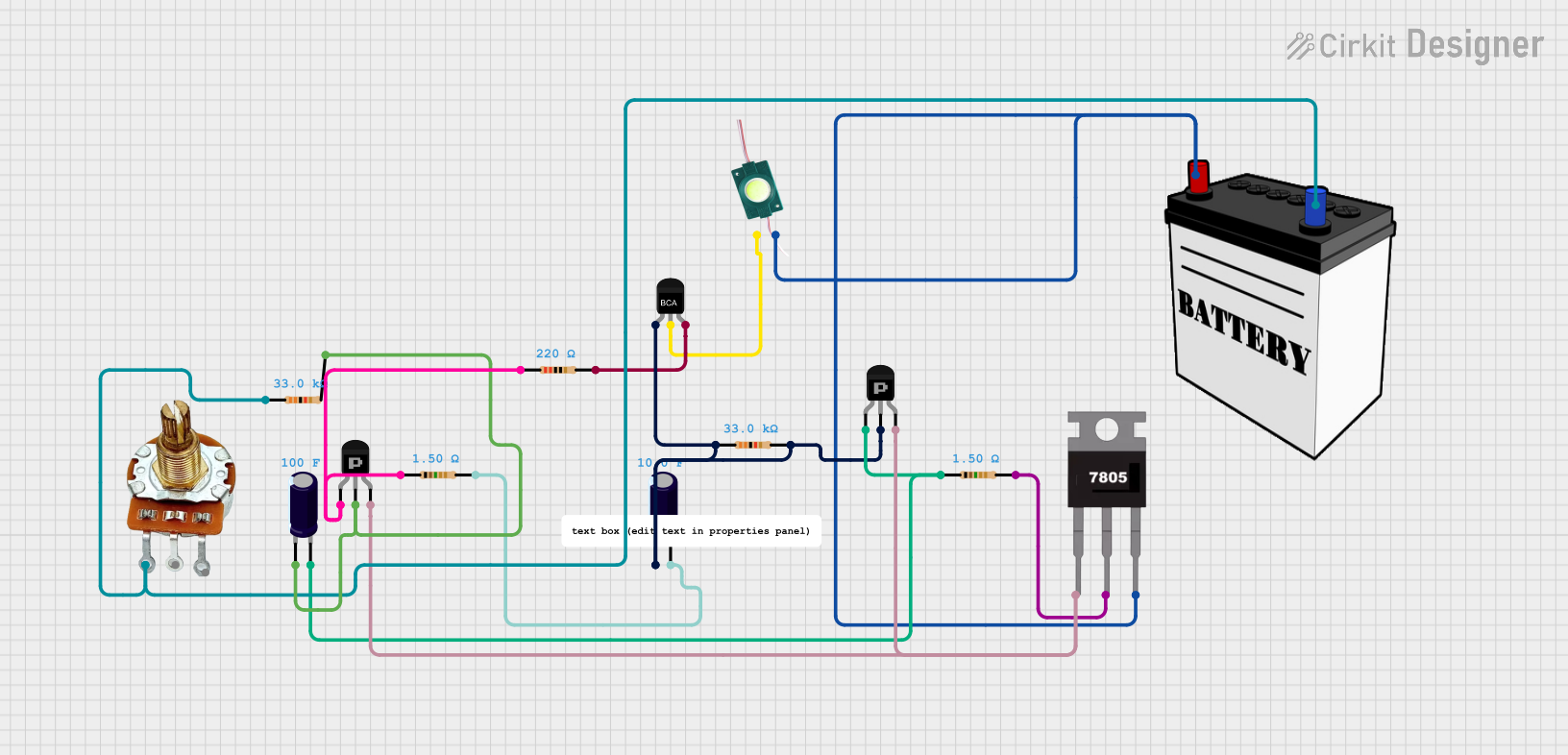
 Open Project in Cirkit Designer
Open Project in Cirkit Designer
 Open Project in Cirkit Designer
Open Project in Cirkit DesignerExplore Projects Built with SoftPot Membrane Potentiometer - 50mm

 Open Project in Cirkit Designer
Open Project in Cirkit Designer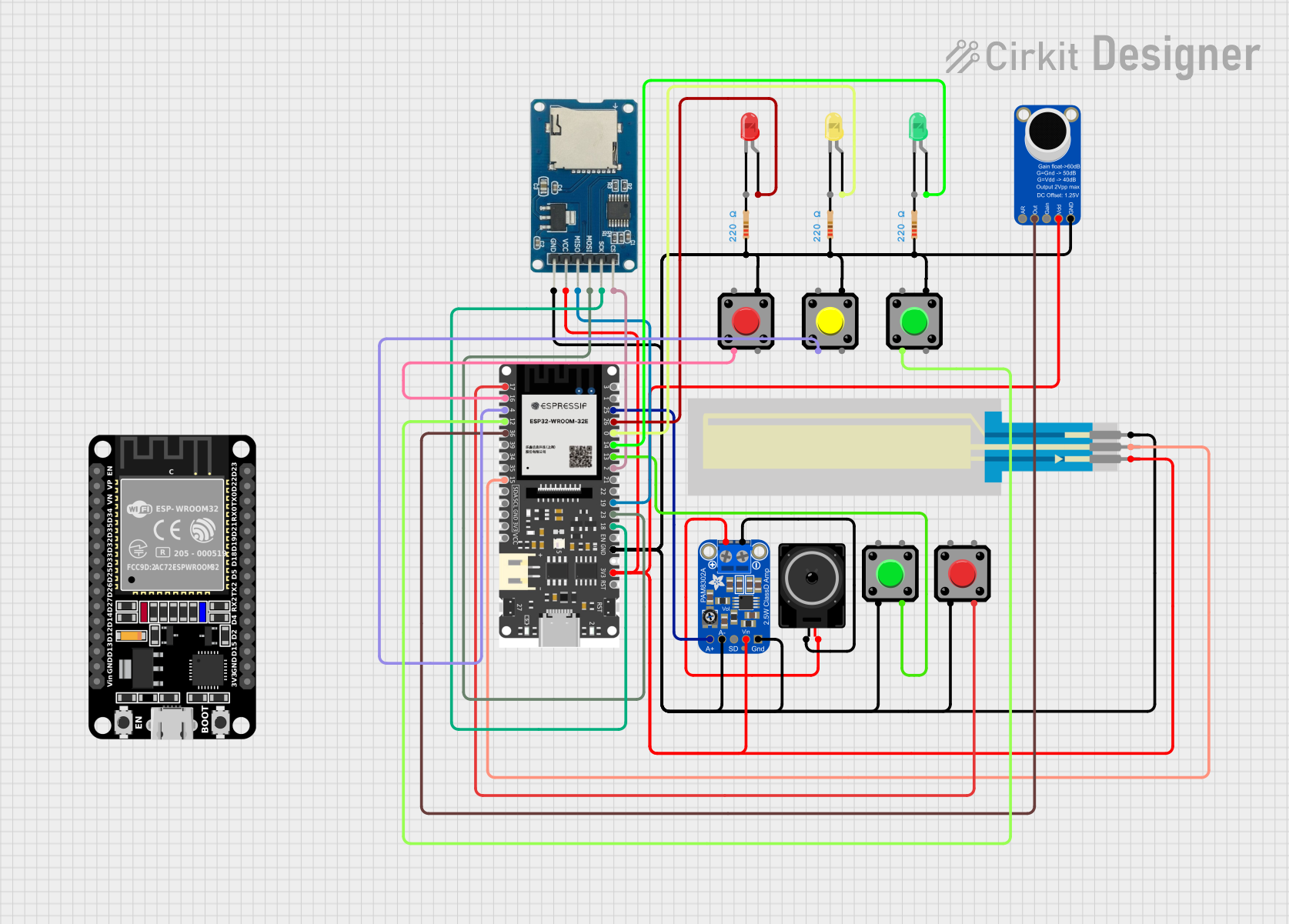
 Open Project in Cirkit Designer
Open Project in Cirkit Designer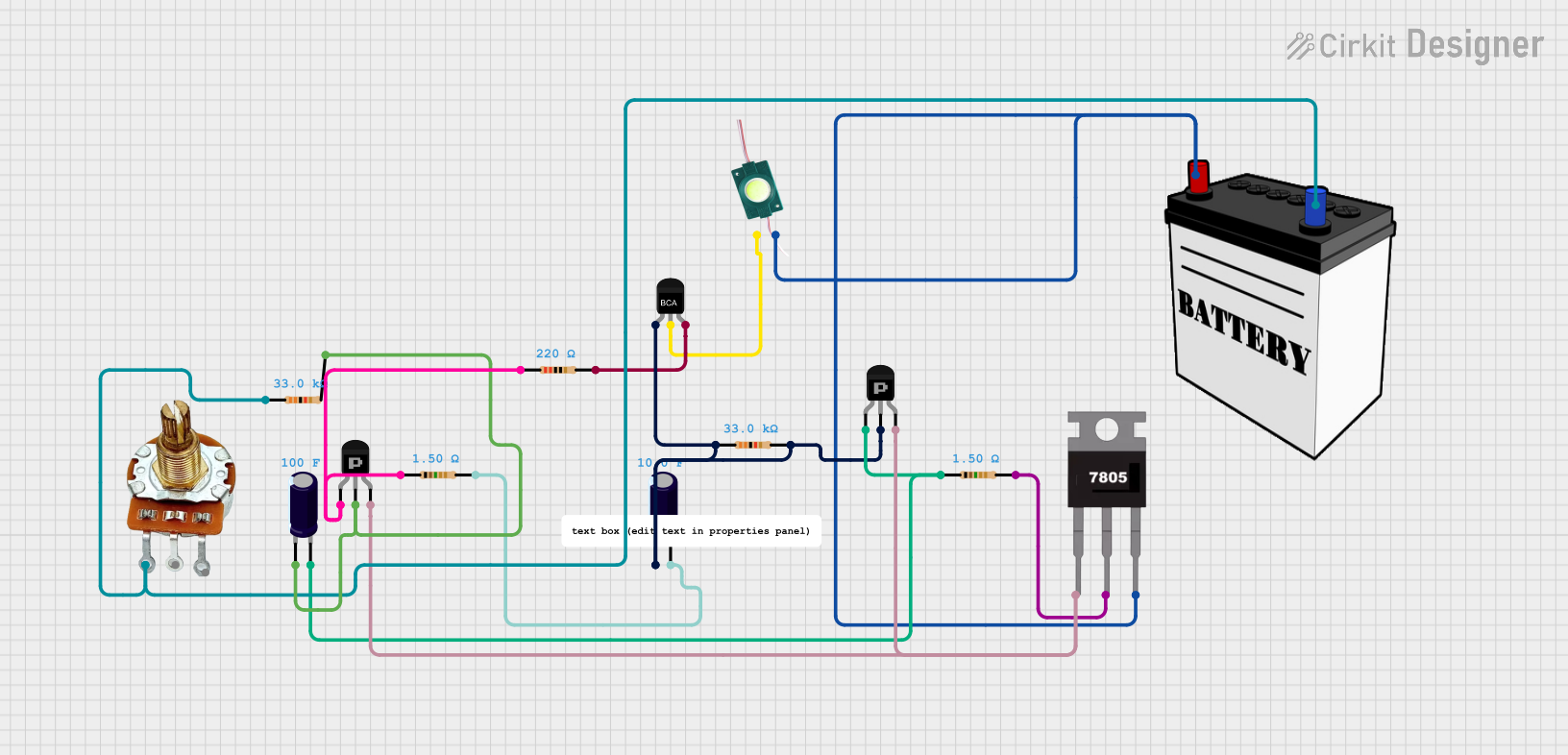
 Open Project in Cirkit Designer
Open Project in Cirkit Designer
 Open Project in Cirkit Designer
Open Project in Cirkit DesignerTechnical Specifications
Key Technical Details
- Resistance: 10 kΩ (nominal)
- Active Length: 50mm
- Tolerance: ±20%
- Actuation Force: 0.1 N to 1.0 N
- Life Cycle: >1 million actuations
- Operating Temperature: -40°C to +85°C
- Substrate: Polyester (flexible)
- Power Rating: 0.5 Watts (maximum)
Pin Configuration and Descriptions
| Pin Number | Description | Notes |
|---|---|---|
| 1 | Voltage Supply (V+) | Connect to positive voltage |
| 2 | Wiper (Signal) | Output varies with touch point |
| 3 | Ground (V-) | Connect to system ground |
Usage Instructions
Integration into a Circuit
To use the SoftPot Membrane Potentiometer in a circuit, connect pin 1 to a positive voltage source (up to the maximum voltage rating), pin 2 to an analog input on a microcontroller (such as an Arduino UNO), and pin 3 to the ground. The voltage at the wiper (pin 2) will vary linearly with the position of the touch along the active length of the SoftPot.
Best Practices
- Avoid sharp bends or kinks in the SoftPot to prevent damage.
- Ensure that the surface onto which the SoftPot is mounted is clean and smooth.
- Do not press with excessive force to avoid damaging the sensor.
- Use a soft-tipped stylus or finger to actuate the SoftPot.
- Implement software debouncing to account for any noise in the signal.
Example Code for Arduino UNO
// Define the pin connected to the SoftPot
const int softPotPin = A0;
void setup() {
// Initialize serial communication at 9600 baud rate
Serial.begin(9600);
}
void loop() {
// Read the analog value from the SoftPot
int softPotValue = analogRead(softPotPin);
// Map the analog value to a range of 0-100 (percentage of position)
int position = map(softPotValue, 0, 1023, 0, 100);
// Print the position value to the serial monitor
Serial.print("Position: ");
Serial.print(position);
Serial.println("%");
// Small delay to prevent flooding the serial monitor
delay(100);
}
Troubleshooting and FAQs
Common Issues
- Inconsistent Readings: Ensure that the SoftPot is mounted on a stable, flat surface and that the actuation force is within the specified range.
- No Output Signal: Check the connections to ensure that the SoftPot is properly wired to the voltage source, ground, and the analog input.
- Shortened Life Span: Avoid applying excessive force or sharp objects to the SoftPot surface.
Solutions and Tips
- If you experience jitter in the readings, consider adding a small capacitor (e.g., 10nF) between the wiper (signal) pin and ground to filter out noise.
- For applications requiring more precision, calibrate the SoftPot by reading the maximum and minimum values and using these in the
mapfunction in the code. - When not in use, store the SoftPot in a flat, unstrained position to maintain its longevity.
FAQs
Q: Can the SoftPot be cut to a shorter length? A: No, cutting the SoftPot will damage the conductive tracks and render it inoperative.
Q: Is the SoftPot waterproof? A: The SoftPot is not waterproof and should be protected from moisture and liquids.
Q: How can I clean the SoftPot? A: Gently wipe the surface with a soft, dry cloth. Do not use harsh chemicals or solvents.
Q: Can I use the SoftPot with a microcontroller other than an Arduino UNO? A: Yes, the SoftPot can be used with any microcontroller that has an analog input. Adjust the code accordingly for the specific platform and programming environment.