
How to Use LJC18A3-B-Z/BY Capacitive Proximity Sensor: Examples, Pinouts, and Specs
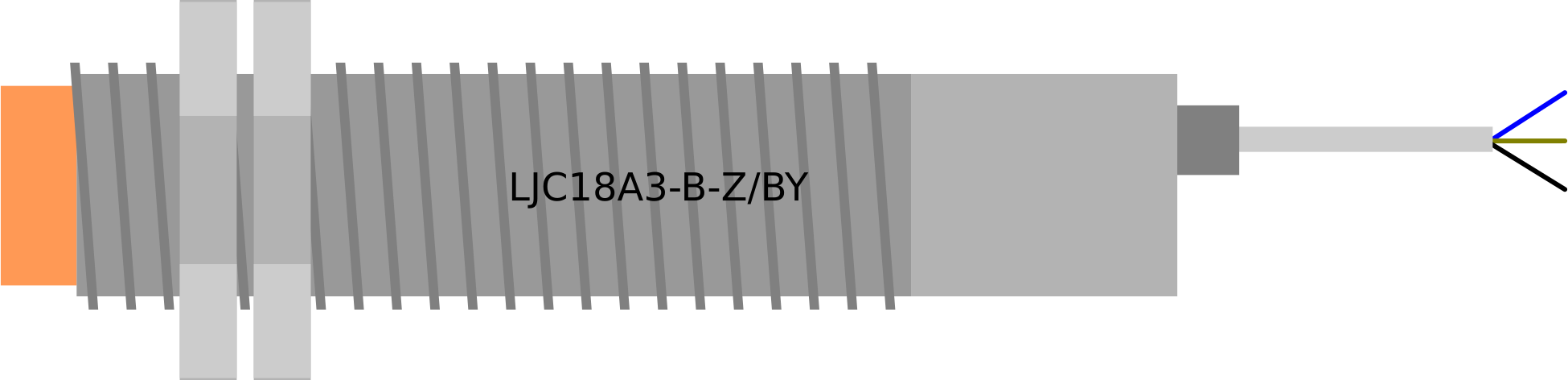
 Design with LJC18A3-B-Z/BY Capacitive Proximity Sensor in Cirkit Designer
Design with LJC18A3-B-Z/BY Capacitive Proximity Sensor in Cirkit DesignerIntroduction
The LJC18A3-B-Z/BY Capacitive Proximity Sensor is a versatile electronic component designed to detect the presence of nearby objects without physical contact. It operates by measuring changes in capacitance, making it ideal for applications where non-contact detection is essential. This sensor is commonly used in industrial automation, robotics, and consumer electronics.
Explore Projects Built with LJC18A3-B-Z/BY Capacitive Proximity Sensor
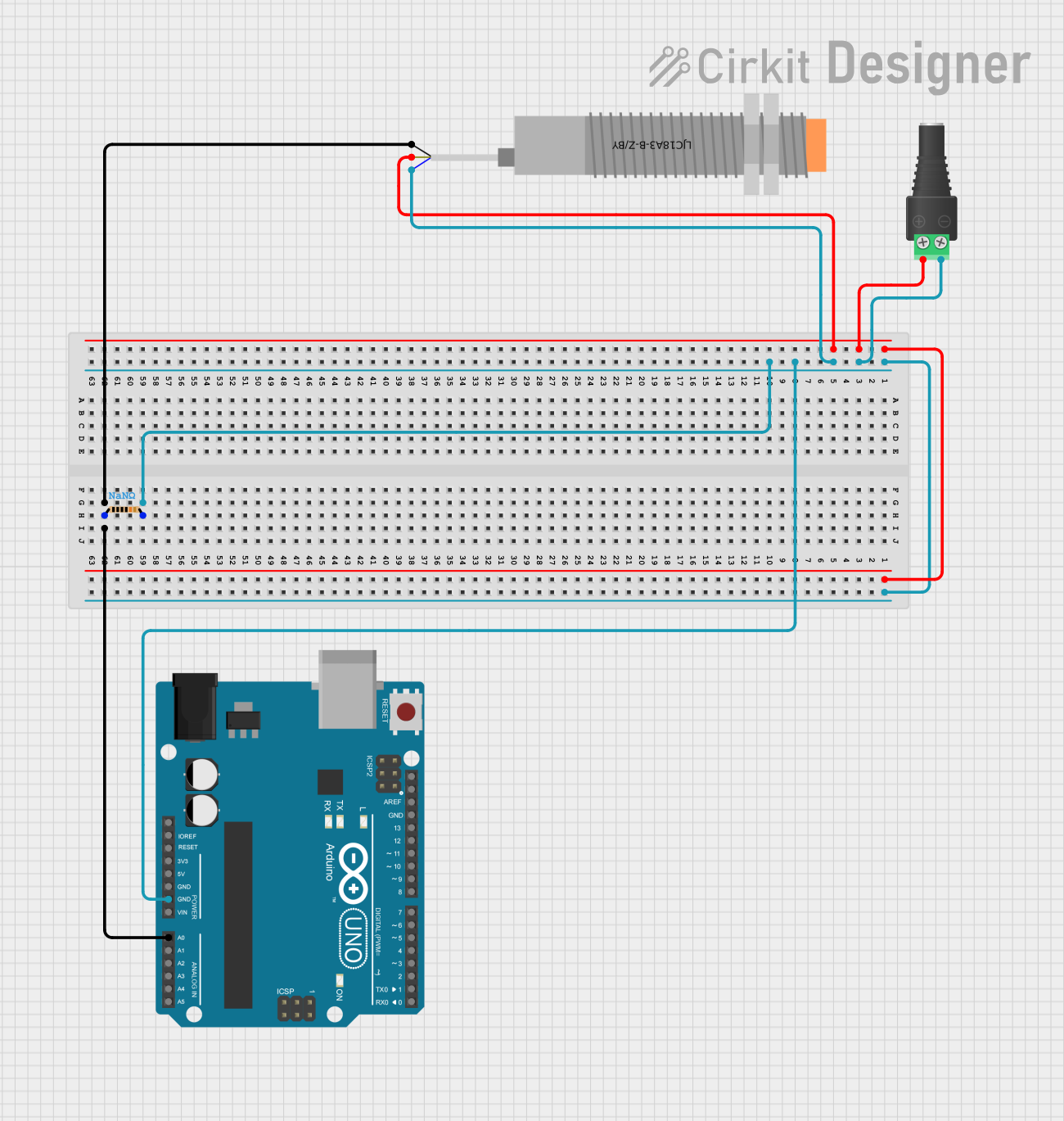
 Open Project in Cirkit Designer
Open Project in Cirkit Designer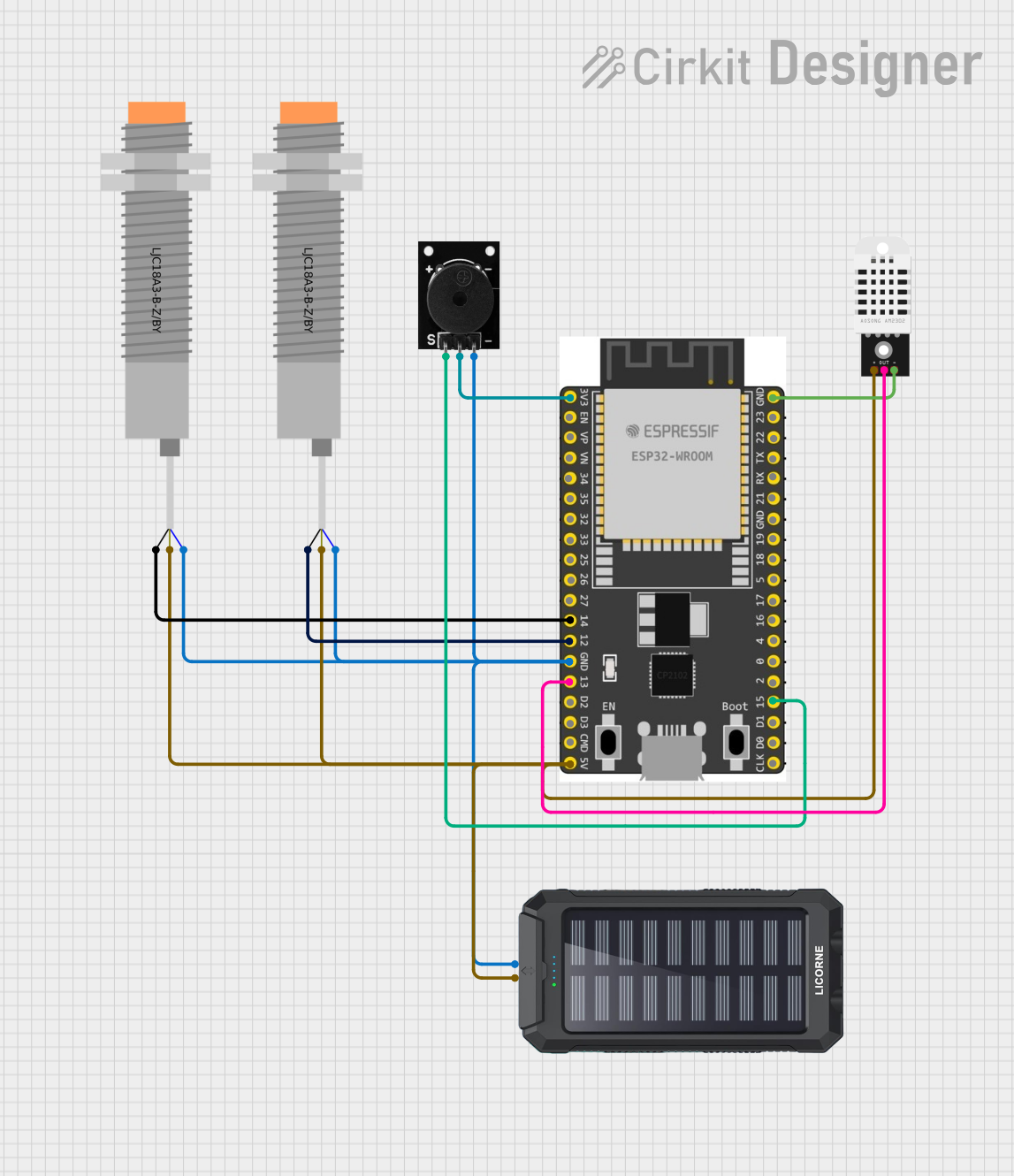
 Open Project in Cirkit Designer
Open Project in Cirkit Designer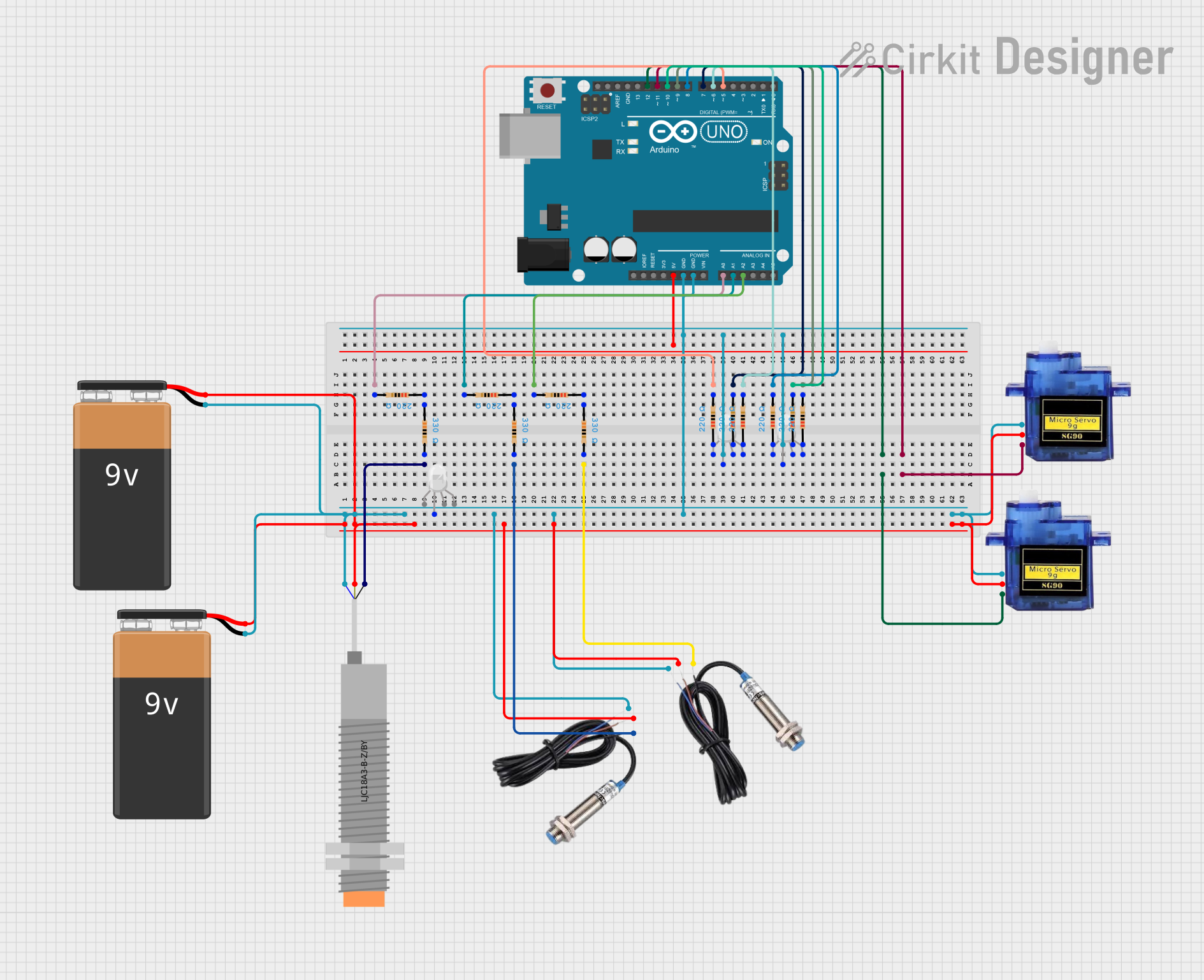
 Open Project in Cirkit Designer
Open Project in Cirkit Designer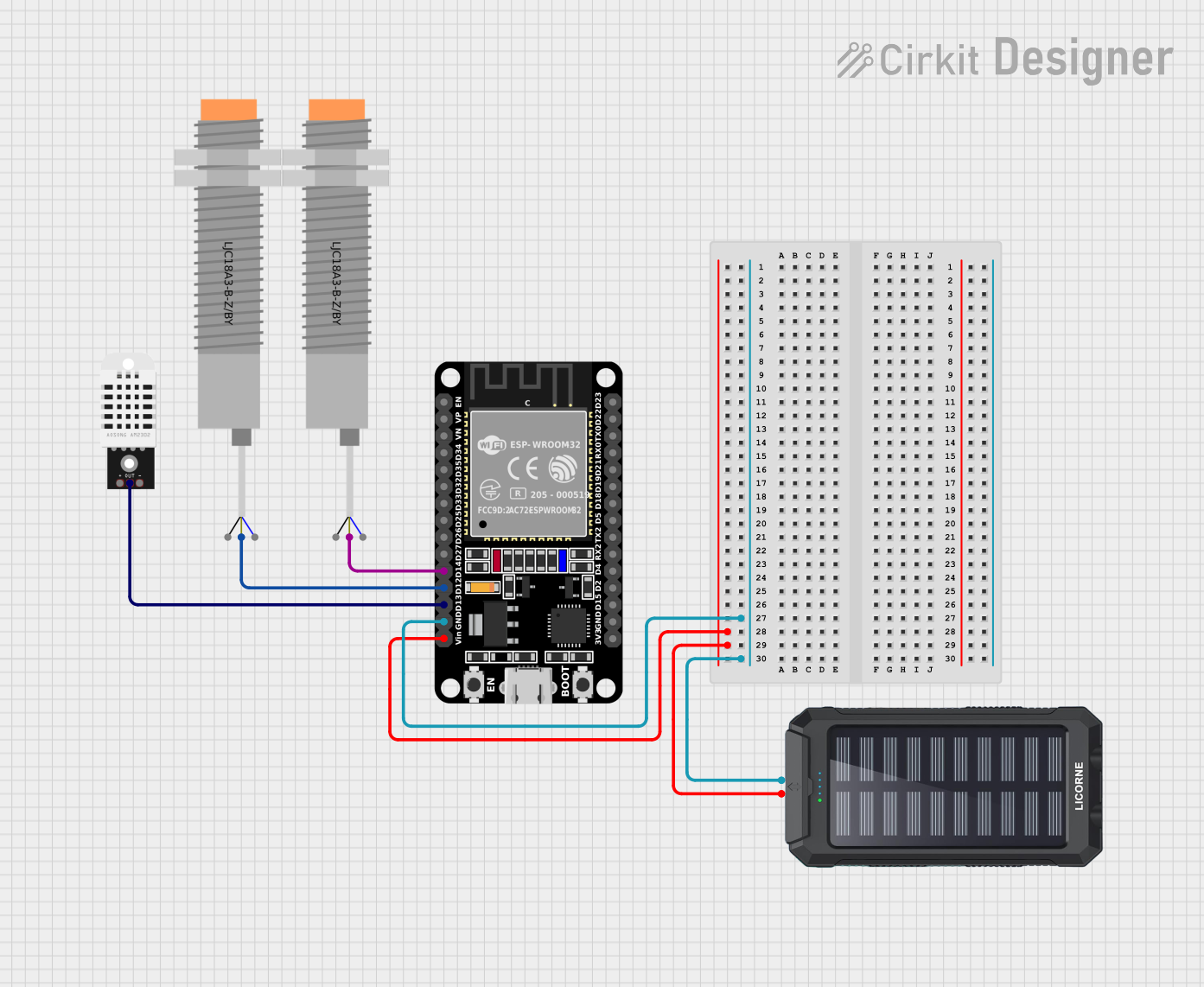
 Open Project in Cirkit Designer
Open Project in Cirkit DesignerExplore Projects Built with LJC18A3-B-Z/BY Capacitive Proximity Sensor
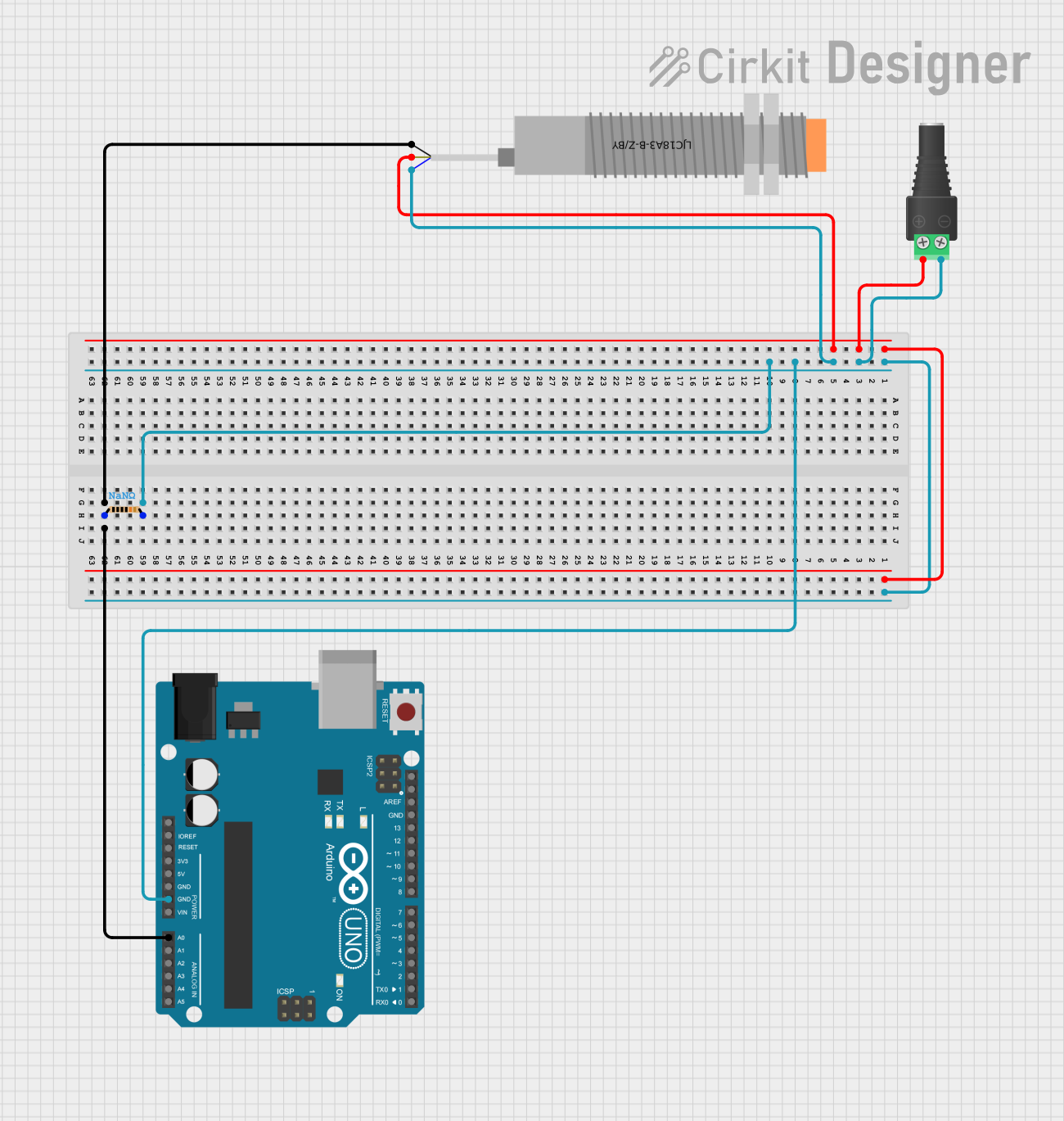
 Open Project in Cirkit Designer
Open Project in Cirkit Designer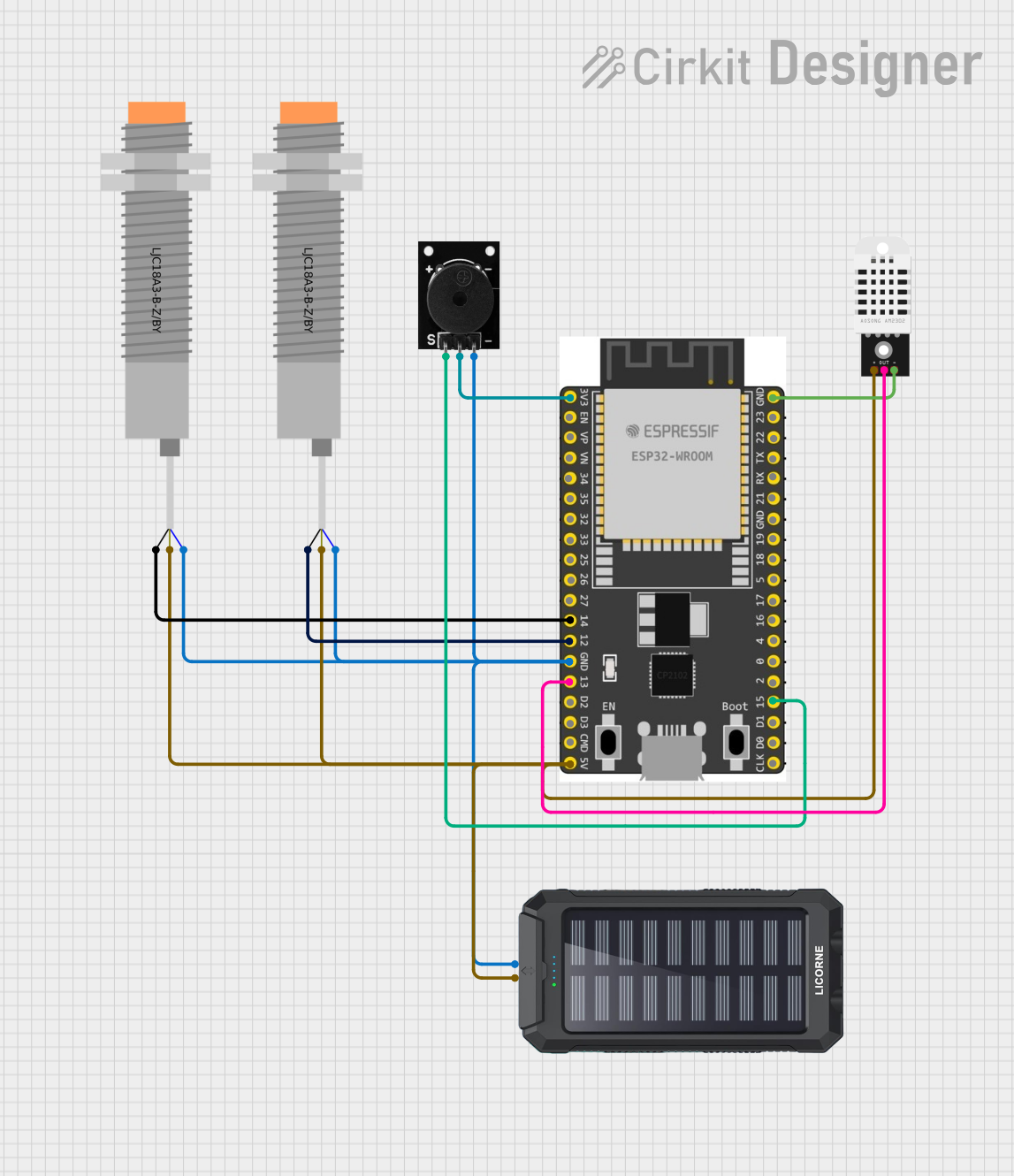
 Open Project in Cirkit Designer
Open Project in Cirkit Designer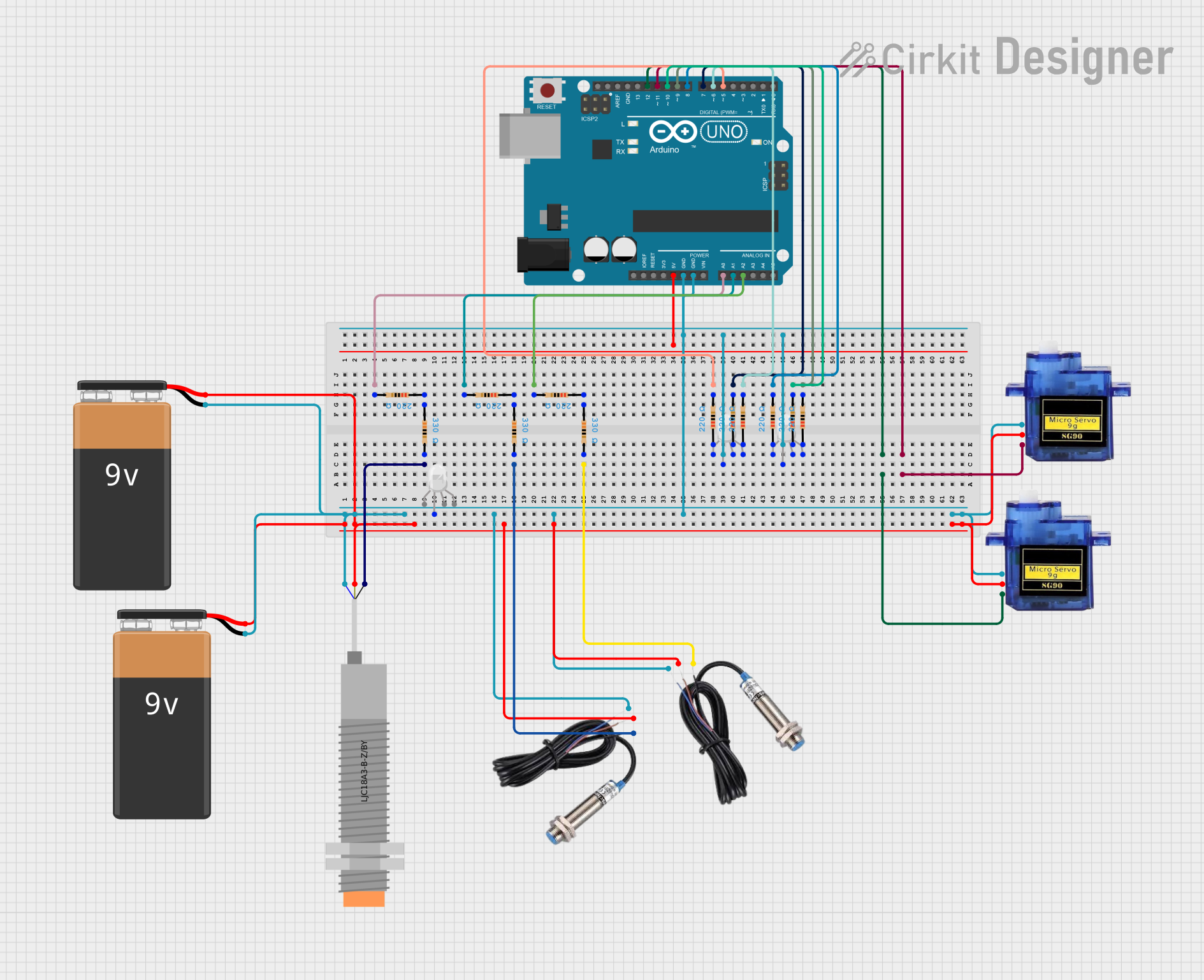
 Open Project in Cirkit Designer
Open Project in Cirkit Designer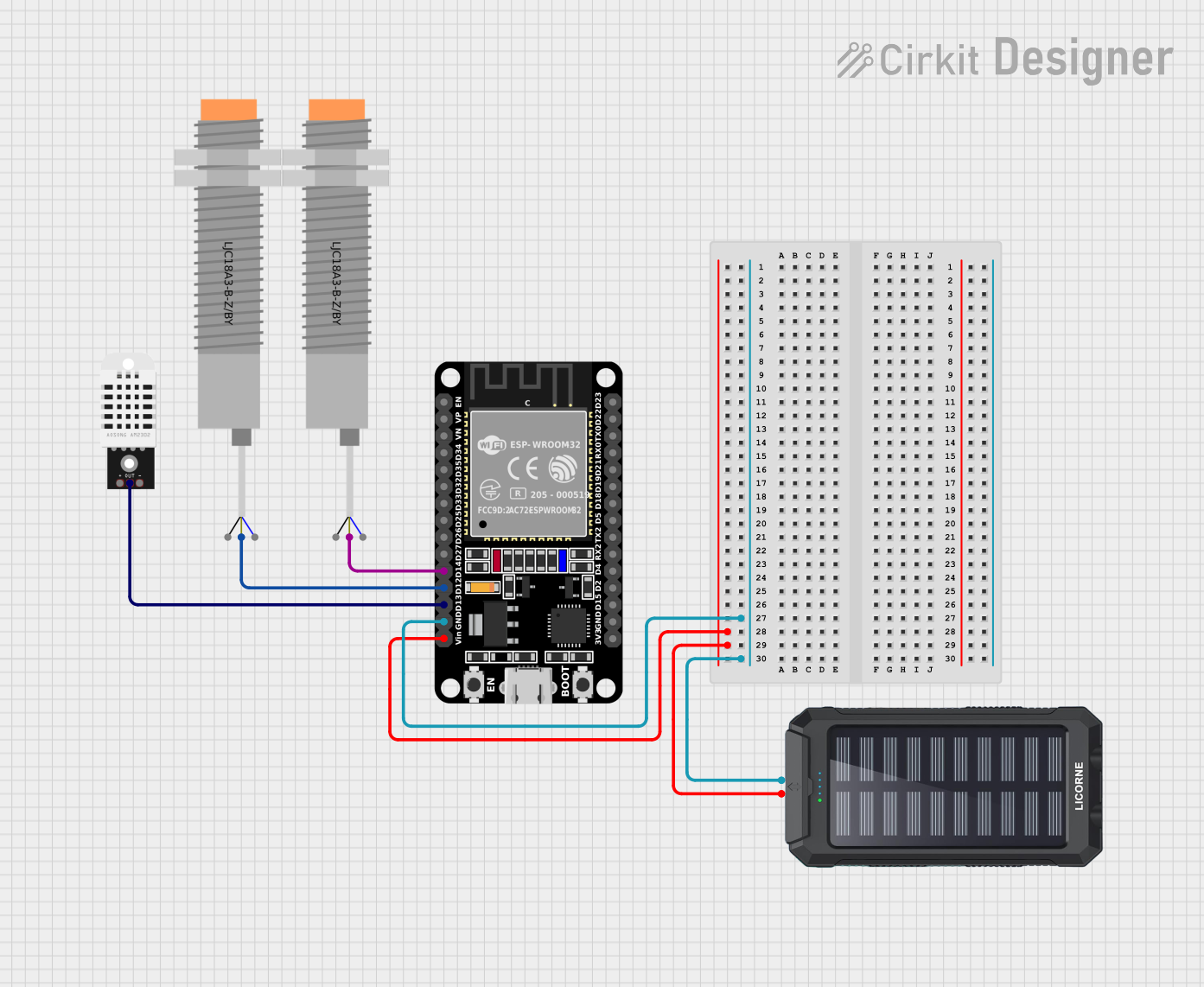
 Open Project in Cirkit Designer
Open Project in Cirkit DesignerCommon Applications and Use Cases
- Industrial Automation: Detecting the presence of objects on conveyor belts, in packaging systems, and in manufacturing processes.
- Robotics: Object detection for navigation and interaction.
- Consumer Electronics: Touchless control panels and switches.
- Security Systems: Intrusion detection and monitoring.
Technical Specifications
Key Technical Details
| Parameter | Value |
|---|---|
| Operating Voltage | 6-36V DC |
| Output Type | NPN Normally Open (NO) |
| Sensing Distance | 5-10mm (adjustable) |
| Response Frequency | 100Hz |
| Output Current | ≤ 300mA |
| Operating Temperature | -25°C to +75°C |
| Housing Material | ABS Plastic |
| Protection Level | IP67 |
Pin Configuration and Descriptions
| Pin Number | Pin Name | Description |
|---|---|---|
| 1 | Vcc | Power supply (6-36V DC) |
| 2 | GND | Ground |
| 3 | OUT | Output signal (NPN Normally Open) |
Usage Instructions
How to Use the Component in a Circuit
Power Supply Connection:
- Connect the Vcc pin to a DC power supply ranging from 6V to 36V.
- Connect the GND pin to the ground of the power supply.
Output Signal Connection:
- Connect the OUT pin to the input of a microcontroller or other control circuitry.
- When an object is detected within the sensing range, the OUT pin will go low (0V).
Important Considerations and Best Practices
Adjusting Sensing Distance:
- The sensing distance can be adjusted using the potentiometer located on the sensor. Turn the potentiometer clockwise to increase the sensing distance and counterclockwise to decrease it.
Mounting:
- Ensure the sensor is mounted securely and aligned properly with the target object for accurate detection.
Environmental Factors:
- The sensor is rated IP67, making it suitable for use in dusty and wet environments. However, avoid exposing it to extreme temperatures beyond its operating range.
Example Circuit with Arduino UNO
/*
Example code for interfacing LJC18A3-B-Z/BY Capacitive Proximity Sensor
with Arduino UNO. The sensor's output is connected to digital pin 2.
*/
const int sensorPin = 2; // Sensor output connected to digital pin 2
const int ledPin = 13; // Onboard LED for indication
void setup() {
pinMode(sensorPin, INPUT); // Set sensor pin as input
pinMode(ledPin, OUTPUT); // Set LED pin as output
Serial.begin(9600); // Initialize serial communication
}
void loop() {
int sensorValue = digitalRead(sensorPin); // Read sensor output
if (sensorValue == LOW) {
digitalWrite(ledPin, HIGH); // Turn on LED if object is detected
Serial.println("Object detected!");
} else {
digitalWrite(ledPin, LOW); // Turn off LED if no object is detected
Serial.println("No object detected.");
}
delay(100); // Small delay for stability
}
Troubleshooting and FAQs
Common Issues Users Might Face
False Triggers:
- Solution: Ensure the sensor is not exposed to strong electromagnetic interference. Adjust the sensing distance to avoid detecting unintended objects.
No Detection:
- Solution: Verify the power supply voltage is within the specified range. Check the wiring connections and ensure the sensor is properly aligned with the target object.
Intermittent Detection:
- Solution: Stabilize the sensor mounting and ensure there are no loose connections. Check for environmental factors that might affect sensor performance, such as temperature fluctuations or moisture.
FAQs
Q1: Can the sensor detect non-metallic objects?
- A1: Yes, the capacitive proximity sensor can detect both metallic and non-metallic objects, including plastics, glass, and liquids.
Q2: How do I adjust the sensing distance?
- A2: Use the potentiometer on the sensor to adjust the sensing distance. Turn it clockwise to increase the distance and counterclockwise to decrease it.
Q3: What is the maximum current the sensor can handle?
- A3: The sensor can handle a maximum output current of 300mA.
Q4: Is the sensor waterproof?
- A4: The sensor has an IP67 rating, making it dust-tight and protected against temporary immersion in water.
By following this documentation, users can effectively integrate the LJC18A3-B-Z/BY Capacitive Proximity Sensor into their projects, ensuring reliable and accurate object detection.