
How to Use DBH=12V: Examples, Pinouts, and Specs
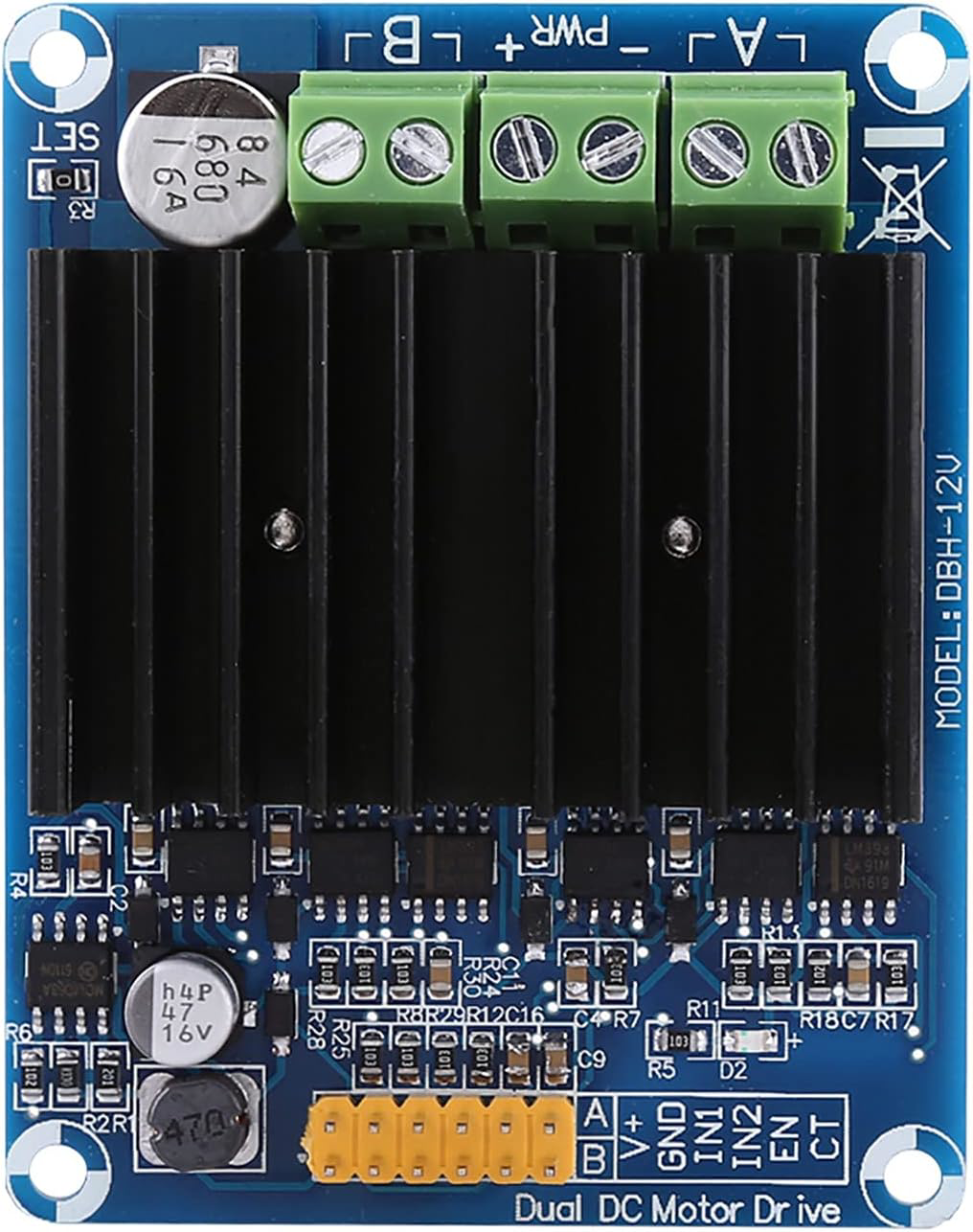
 Design with DBH=12V in Cirkit Designer
Design with DBH=12V in Cirkit DesignerIntroduction
The DBH=12V is a 12V DC power supply or battery designed to provide a stable and reliable power source for a wide range of electronic circuits and devices. It is commonly used in applications such as powering microcontrollers, sensors, motors, and other electronic components that require a 12V DC input. Its versatility and ease of use make it a popular choice for hobbyists, engineers, and professionals alike.
Explore Projects Built with DBH=12V

 Open Project in Cirkit Designer
Open Project in Cirkit Designer
 Open Project in Cirkit Designer
Open Project in Cirkit Designer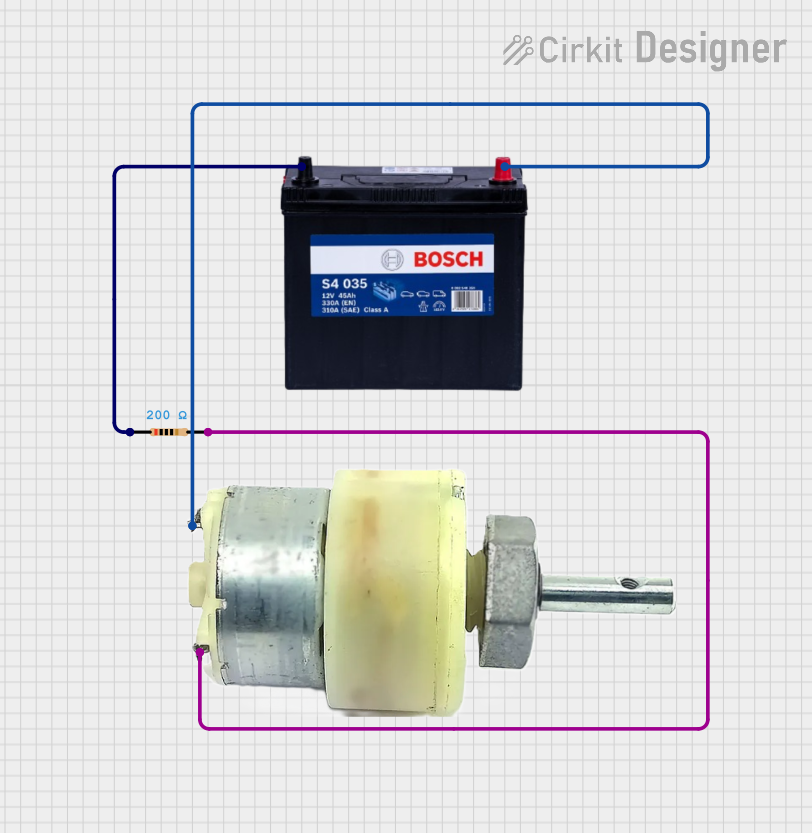
 Open Project in Cirkit Designer
Open Project in Cirkit Designer
 Open Project in Cirkit Designer
Open Project in Cirkit DesignerExplore Projects Built with DBH=12V

 Open Project in Cirkit Designer
Open Project in Cirkit Designer
 Open Project in Cirkit Designer
Open Project in Cirkit Designer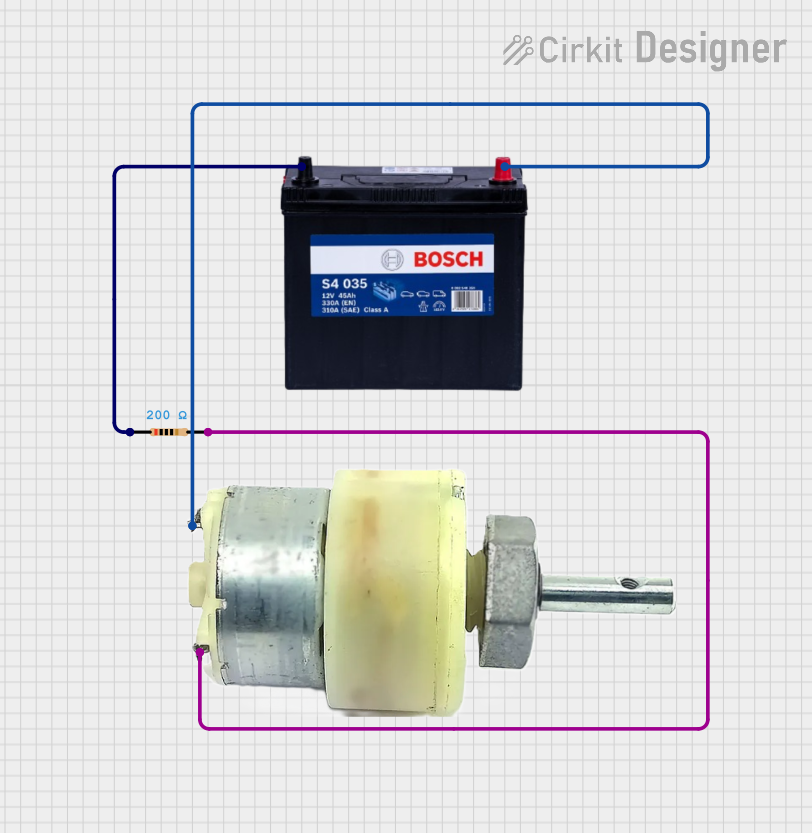
 Open Project in Cirkit Designer
Open Project in Cirkit Designer
 Open Project in Cirkit Designer
Open Project in Cirkit DesignerCommon Applications and Use Cases
- Powering microcontroller boards (e.g., Arduino, Raspberry Pi with step-down converters)
- Driving DC motors and actuators
- Supplying power to LED strips and lighting systems
- Providing backup power for small electronic devices
- General-purpose use in prototyping and testing circuits
Technical Specifications
The DBH=12V is designed to meet the following technical specifications:
| Parameter | Value |
|---|---|
| Nominal Voltage | 12V DC |
| Output Current | Varies by model (e.g., 1A, 2A, 5A) |
| Power Rating | Depends on current (e.g., 12W for 1A) |
| Input Voltage (if applicable) | 100-240V AC (for power adapters) |
| Connector Type | Barrel jack (5.5mm outer, 2.1mm inner) or bare wires |
| Polarity | Center positive (for barrel jack) |
| Operating Temperature | -10°C to 50°C |
| Storage Temperature | -20°C to 60°C |
| Dimensions | Varies by model |
| Weight | Varies by model |
Pin Configuration and Descriptions
For barrel jack connectors, the pin configuration is as follows:
| Pin | Description |
|---|---|
| Center Pin | Positive terminal (+12V) |
| Outer Sleeve | Negative terminal (Ground, GND) |
For bare wire connections, the polarity is typically marked on the wires:
- Red wire: Positive terminal (+12V)
- Black wire: Negative terminal (Ground, GND)
Usage Instructions
How to Use the DBH=12V in a Circuit
- Verify Voltage Requirements: Ensure that the device or circuit you are powering is designed to operate at 12V DC. Using the DBH=12V with incompatible devices may cause damage.
- Check Current Ratings: Confirm that the DBH=12V can supply sufficient current for your application. For example, if your circuit requires 2A, ensure the power supply can provide at least 2A.
- Connect the Terminals:
- For barrel jack connectors, plug the DBH=12V into the device's power input port.
- For bare wire connections, connect the red wire to the positive terminal and the black wire to the ground terminal of your circuit.
- Polarity Check: Double-check the polarity before powering on the circuit to avoid damage.
- Power On: Once all connections are secure, turn on the power supply or connect the battery to activate the circuit.
Important Considerations and Best Practices
- Avoid Overloading: Do not exceed the maximum current rating of the DBH=12V, as this may cause overheating or damage.
- Use Proper Connectors: Ensure a secure and reliable connection using appropriate connectors or soldered joints.
- Fuse Protection: Consider adding a fuse in series with the power supply to protect your circuit from overcurrent conditions.
- Voltage Regulation: If your circuit requires a lower voltage, use a voltage regulator or DC-DC converter to step down the 12V output.
- Heat Dissipation: If the power supply becomes warm during operation, ensure adequate ventilation to prevent overheating.
Example: Using DBH=12V with an Arduino UNO
The DBH=12V can be used to power an Arduino UNO via its DC barrel jack. The Arduino UNO has an onboard voltage regulator that steps down the 12V input to 5V for internal use.
Sample Code for Arduino UNO
// This example demonstrates powering an LED using the DBH=12V and Arduino UNO.
// Connect the DBH=12V to the Arduino's barrel jack, and connect an LED to pin 13.
void setup() {
pinMode(13, OUTPUT); // Set pin 13 as an output for the LED
}
void loop() {
digitalWrite(13, HIGH); // Turn the LED on
delay(1000); // Wait for 1 second
digitalWrite(13, LOW); // Turn the LED off
delay(1000); // Wait for 1 second
}
Troubleshooting and FAQs
Common Issues and Solutions
| Issue | Possible Cause | Solution |
|---|---|---|
| Device does not power on | Incorrect polarity or loose connection | Verify polarity and ensure secure connections |
| Overheating of power supply | Overloading or poor ventilation | Reduce load or improve ventilation |
| Voltage drop under load | Insufficient current capacity | Use a power supply with a higher current rating |
| Circuit not functioning properly | Noise or unstable voltage | Add a capacitor across the power terminals for filtering |
FAQs
Can I use the DBH=12V to power a 5V device?
- Yes, but you will need a step-down voltage regulator or DC-DC converter to reduce the voltage to 5V.
What happens if I reverse the polarity?
- Reversing the polarity can damage your circuit. Always double-check the connections before powering on.
Can I use the DBH=12V outdoors?
- Only if the power supply or battery is rated for outdoor use and protected from moisture and extreme temperatures.
How do I calculate the required current rating for my application?
- Add up the current requirements of all connected devices and choose a power supply with a slightly higher current rating for safety.
By following these guidelines, you can safely and effectively use the DBH=12V in your electronic projects.