
How to Use LEVEL-1: Examples, Pinouts, and Specs
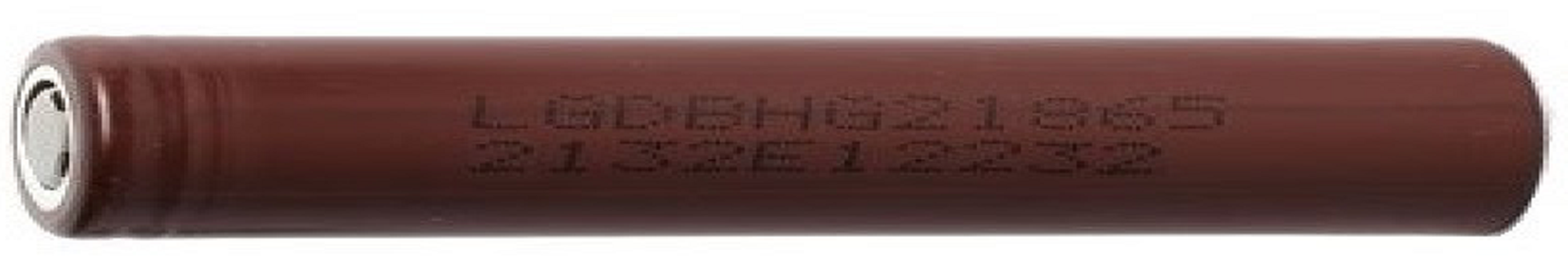
 Design with LEVEL-1 in Cirkit Designer
Design with LEVEL-1 in Cirkit DesignerIntroduction
The 18650 Lithium-Ion Battery, manufactured by Battery, is a high-capacity rechargeable battery commonly used in a variety of electronic devices. Known for its high energy density, long cycle life, and stable discharge characteristics, the 18650 battery is a popular choice for applications ranging from portable electronics to electric vehicles and energy storage systems.
Explore Projects Built with LEVEL-1

 Open Project in Cirkit Designer
Open Project in Cirkit Designer
 Open Project in Cirkit Designer
Open Project in Cirkit Designer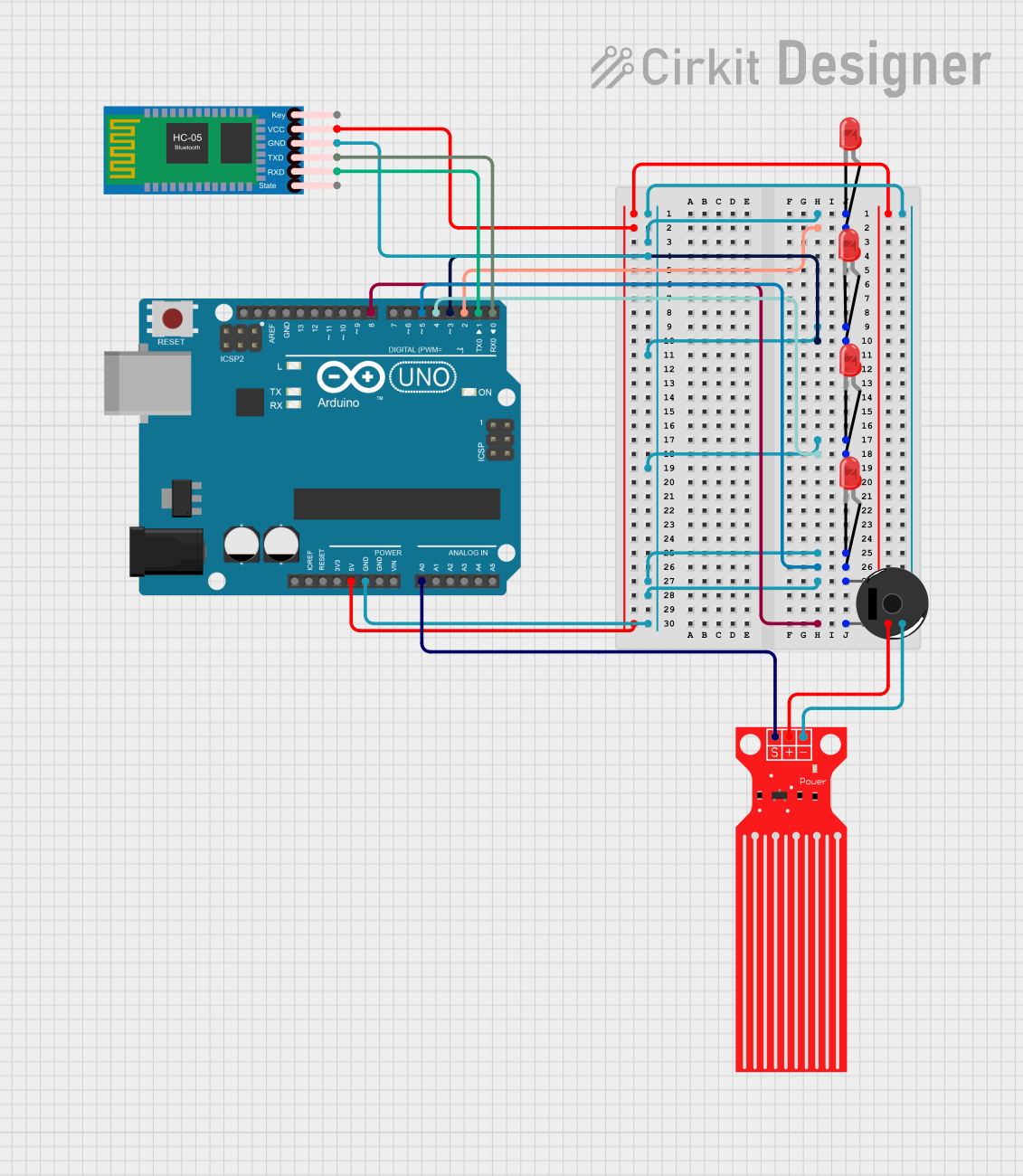
 Open Project in Cirkit Designer
Open Project in Cirkit Designer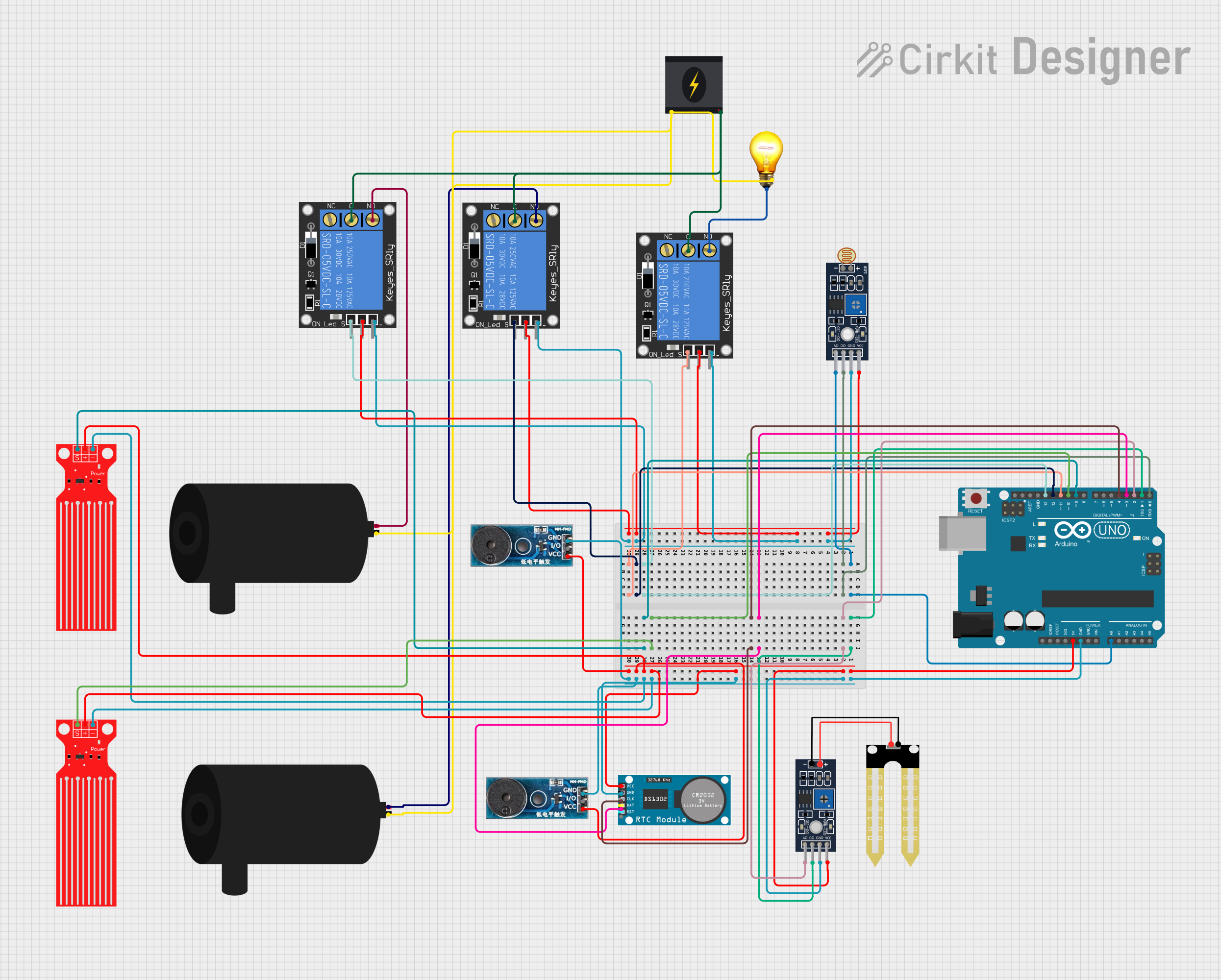
 Open Project in Cirkit Designer
Open Project in Cirkit DesignerExplore Projects Built with LEVEL-1

 Open Project in Cirkit Designer
Open Project in Cirkit Designer
 Open Project in Cirkit Designer
Open Project in Cirkit Designer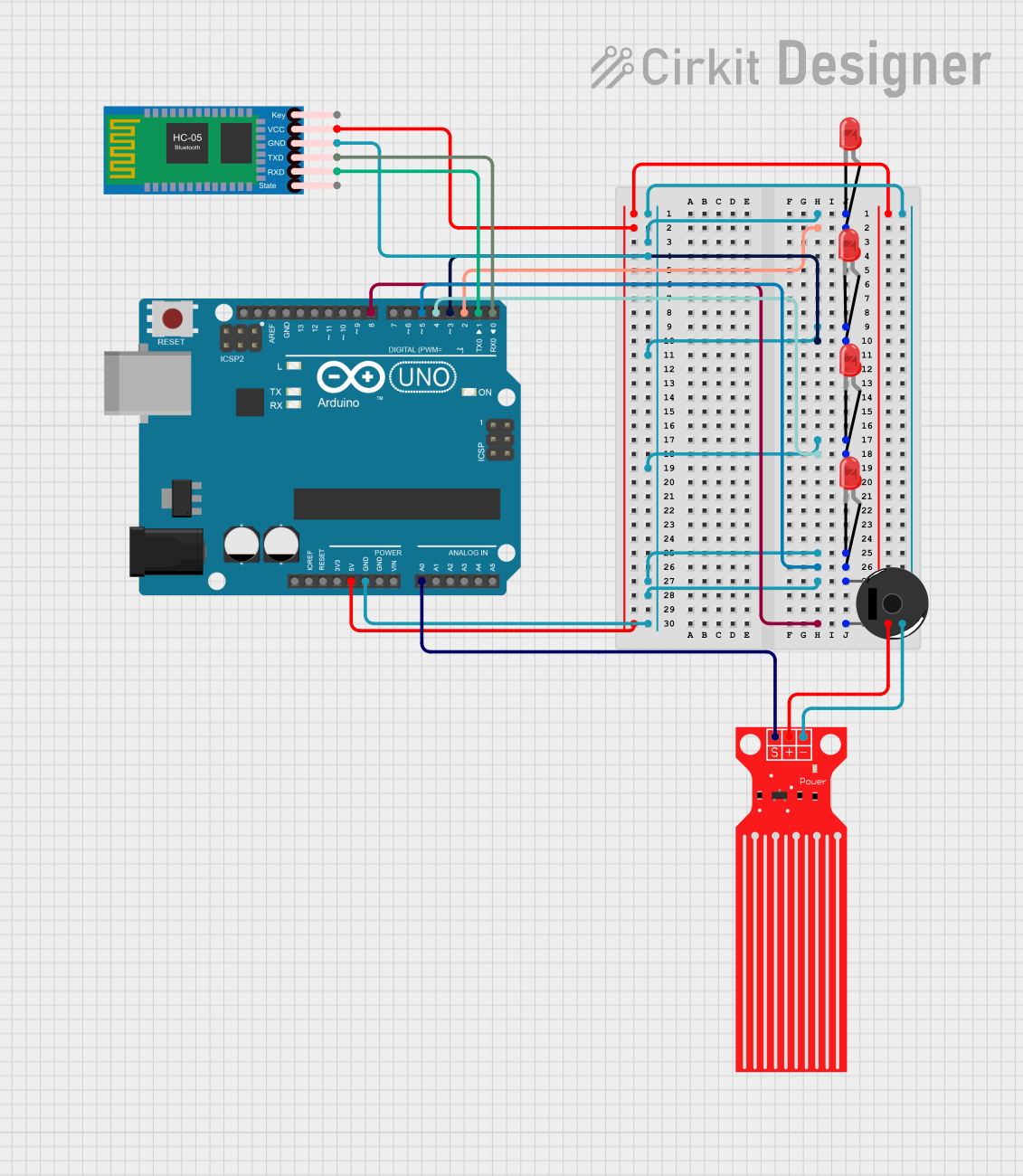
 Open Project in Cirkit Designer
Open Project in Cirkit Designer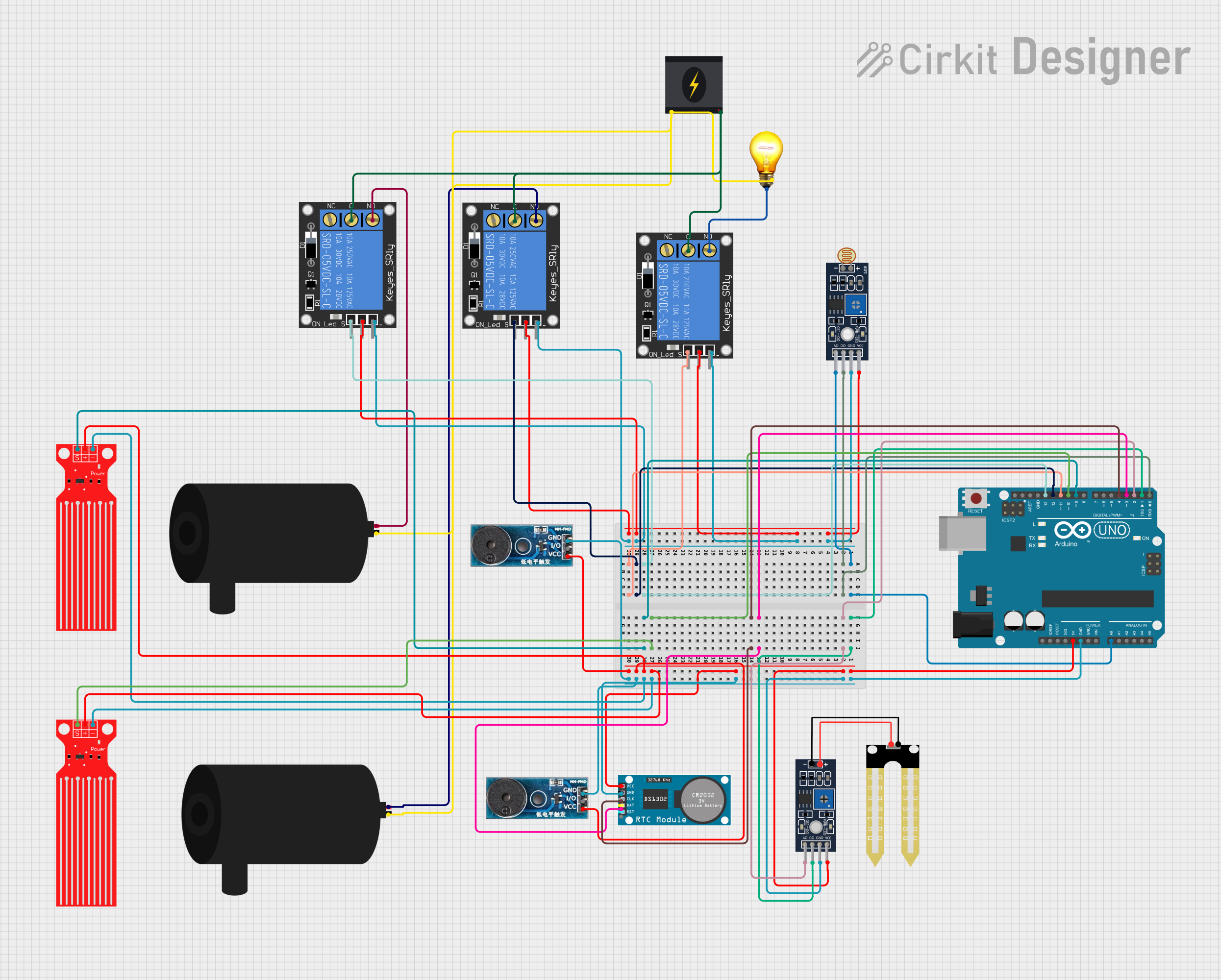
 Open Project in Cirkit Designer
Open Project in Cirkit DesignerCommon Applications and Use Cases
- Portable Electronics: Laptops, flashlights, and power banks.
- Electric Vehicles: E-bikes, scooters, and electric cars.
- Energy Storage: Solar power systems and uninterruptible power supplies (UPS).
- DIY Projects: Robotics, Arduino projects, and other hobbyist electronics.
Technical Specifications
| Parameter | Value |
|---|---|
| Nominal Voltage | 3.7V |
| Capacity | 2500mAh - 3500mAh |
| Maximum Discharge Current | 10A - 30A |
| Charging Voltage | 4.2V |
| Charging Current | 0.5C - 1C |
| Dimensions | 18mm (diameter) x 65mm (length) |
| Weight | 45g - 50g |
| Operating Temperature | -20°C to 60°C |
Pin Configuration and Descriptions
| Pin | Description |
|---|---|
| + | Positive Terminal |
| - | Negative Terminal |
Usage Instructions
How to Use the 18650 Battery in a Circuit
- Identify the Terminals: Ensure you correctly identify the positive (+) and negative (-) terminals of the battery.
- Battery Holder: Use a suitable 18650 battery holder to securely mount the battery in your circuit.
- Connection: Connect the positive terminal to the positive rail of your circuit and the negative terminal to the ground.
- Charging: Use a dedicated 18650 battery charger to safely charge the battery. Ensure the charger is set to the correct voltage (4.2V) and current (0.5C - 1C).
Important Considerations and Best Practices
- Avoid Overcharging: Overcharging can damage the battery and pose safety risks. Always use a charger with overcharge protection.
- Avoid Deep Discharge: Discharging the battery below 2.5V can reduce its lifespan. Use a battery management system (BMS) to prevent deep discharge.
- Temperature Monitoring: Avoid using the battery in extreme temperatures. High temperatures can cause thermal runaway, while low temperatures can reduce performance.
- Storage: Store the battery in a cool, dry place. If storing for an extended period, keep the battery at around 50% charge.
Troubleshooting and FAQs
Common Issues Users Might Face
Battery Not Charging:
- Solution: Check the charger and ensure it is functioning correctly. Verify the connections and ensure the battery is properly seated in the charger.
Battery Drains Quickly:
- Solution: Check for any short circuits or high current draws in your circuit. Ensure the battery is not being discharged below its minimum voltage.
Battery Overheating:
- Solution: Ensure the battery is not exposed to high temperatures. Check for any excessive current draw that might be causing the battery to overheat.
FAQs
Q: Can I use an 18650 battery with an Arduino UNO? A: Yes, you can use an 18650 battery to power an Arduino UNO. However, you will need a voltage regulator to step down the voltage to 5V, which is the operating voltage of the Arduino UNO.
Q: How do I safely dispose of an 18650 battery? A: Do not dispose of 18650 batteries in regular trash. Take them to a designated battery recycling center or follow local regulations for battery disposal.
Q: Can I use multiple 18650 batteries in series or parallel? A: Yes, you can connect multiple 18650 batteries in series to increase voltage or in parallel to increase capacity. Ensure you use a proper battery management system (BMS) to balance the cells and protect them from overcharge and over-discharge.
Example Code for Arduino UNO
Here is an example of how to use an 18650 battery to power an Arduino UNO with a voltage regulator:
// Example code to read analog input from a sensor powered by an 18650 battery
const int sensorPin = A0; // Analog input pin for the sensor
int sensorValue = 0; // Variable to store the sensor value
void setup() {
Serial.begin(9600); // Initialize serial communication at 9600 baud
}
void loop() {
sensorValue = analogRead(sensorPin); // Read the analog input
Serial.print("Sensor Value: ");
Serial.println(sensorValue); // Print the sensor value to the serial monitor
delay(1000); // Wait for 1 second before the next reading
}
Note: Ensure you use a voltage regulator to step down the 3.7V from the 18650 battery to 5V for the Arduino UNO.
This documentation provides a comprehensive overview of the 18650 Lithium-Ion Battery, including its technical specifications, usage instructions, and troubleshooting tips. Whether you are a beginner or an experienced user, this guide will help you effectively utilize the 18650 battery in your projects.