
How to Use LM2596 by QQ: Examples, Pinouts, and Specs
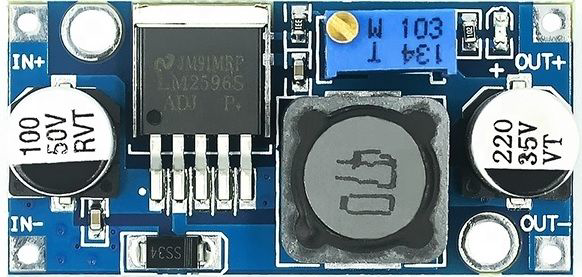
 Design with LM2596 by QQ in Cirkit Designer
Design with LM2596 by QQ in Cirkit DesignerIntroduction
The LM2596 is a step-down (buck) voltage regulator designed to efficiently convert a higher input voltage into a stable, lower output voltage. This component is widely used in power supply applications due to its high efficiency, adjustable output voltage, and built-in thermal protection. It is ideal for powering low-voltage devices from higher-voltage sources, such as batteries or unregulated power supplies.
Explore Projects Built with LM2596 by QQ
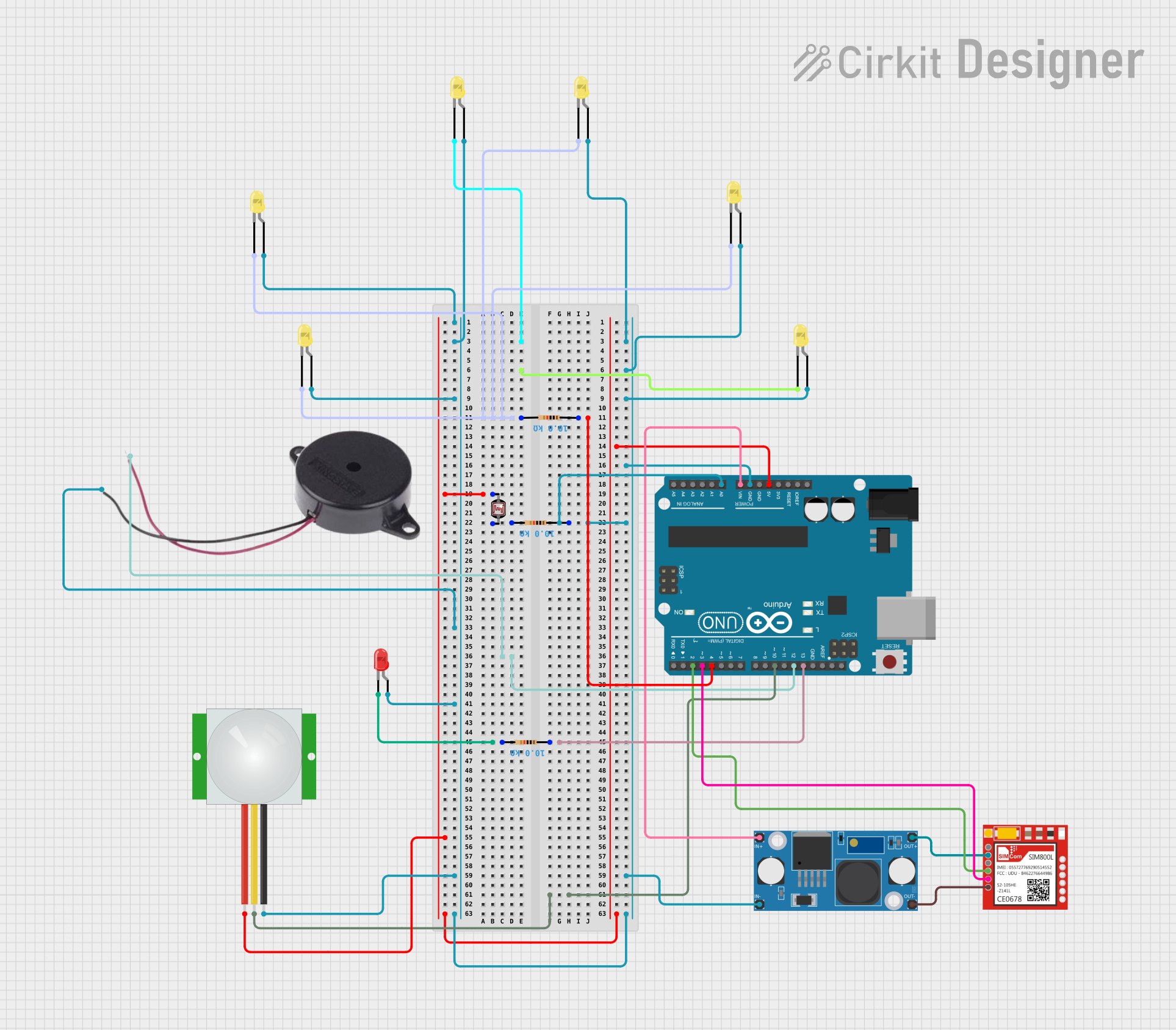
 Open Project in Cirkit Designer
Open Project in Cirkit Designer
 Open Project in Cirkit Designer
Open Project in Cirkit Designer
 Open Project in Cirkit Designer
Open Project in Cirkit Designer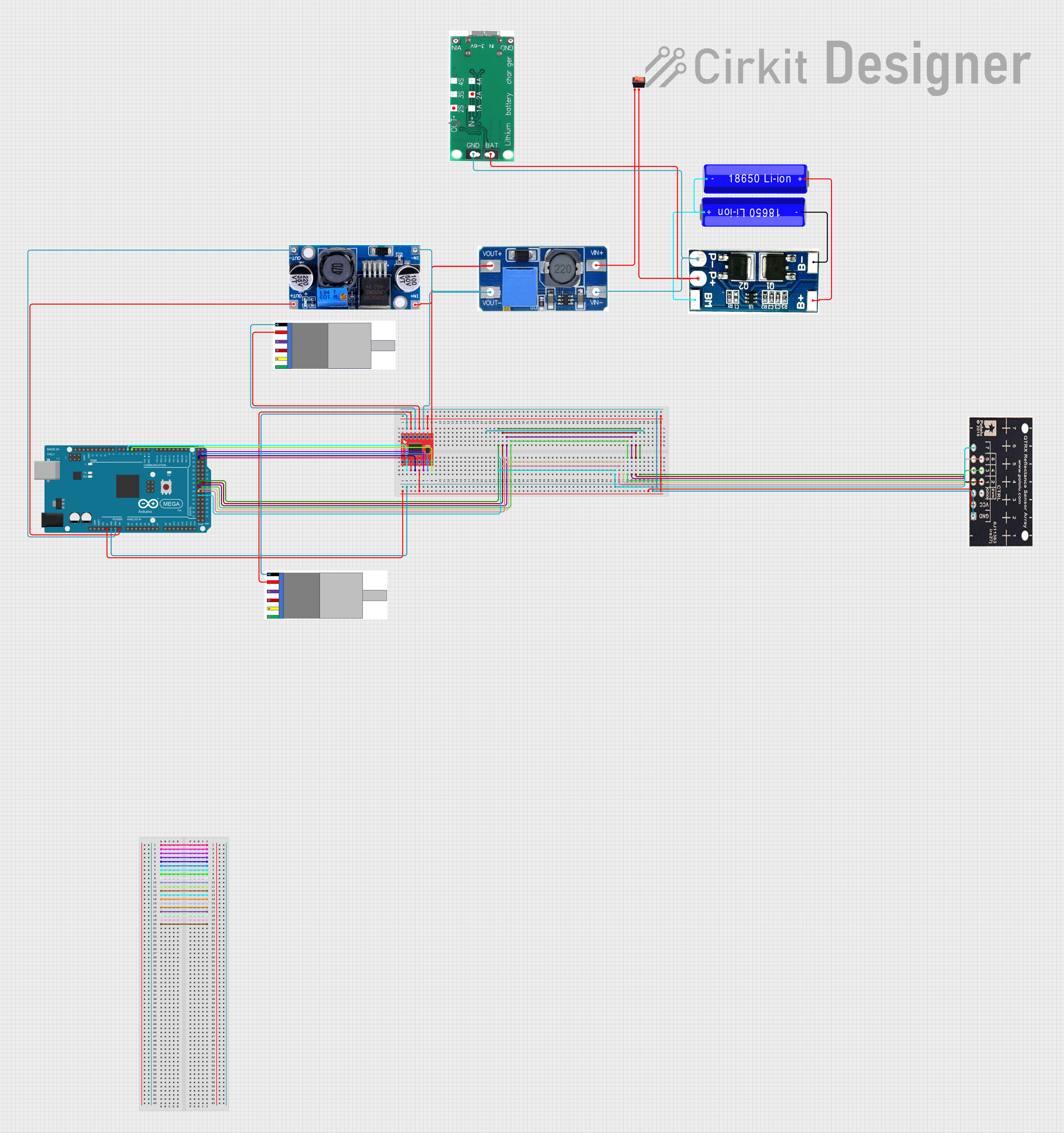
 Open Project in Cirkit Designer
Open Project in Cirkit DesignerExplore Projects Built with LM2596 by QQ
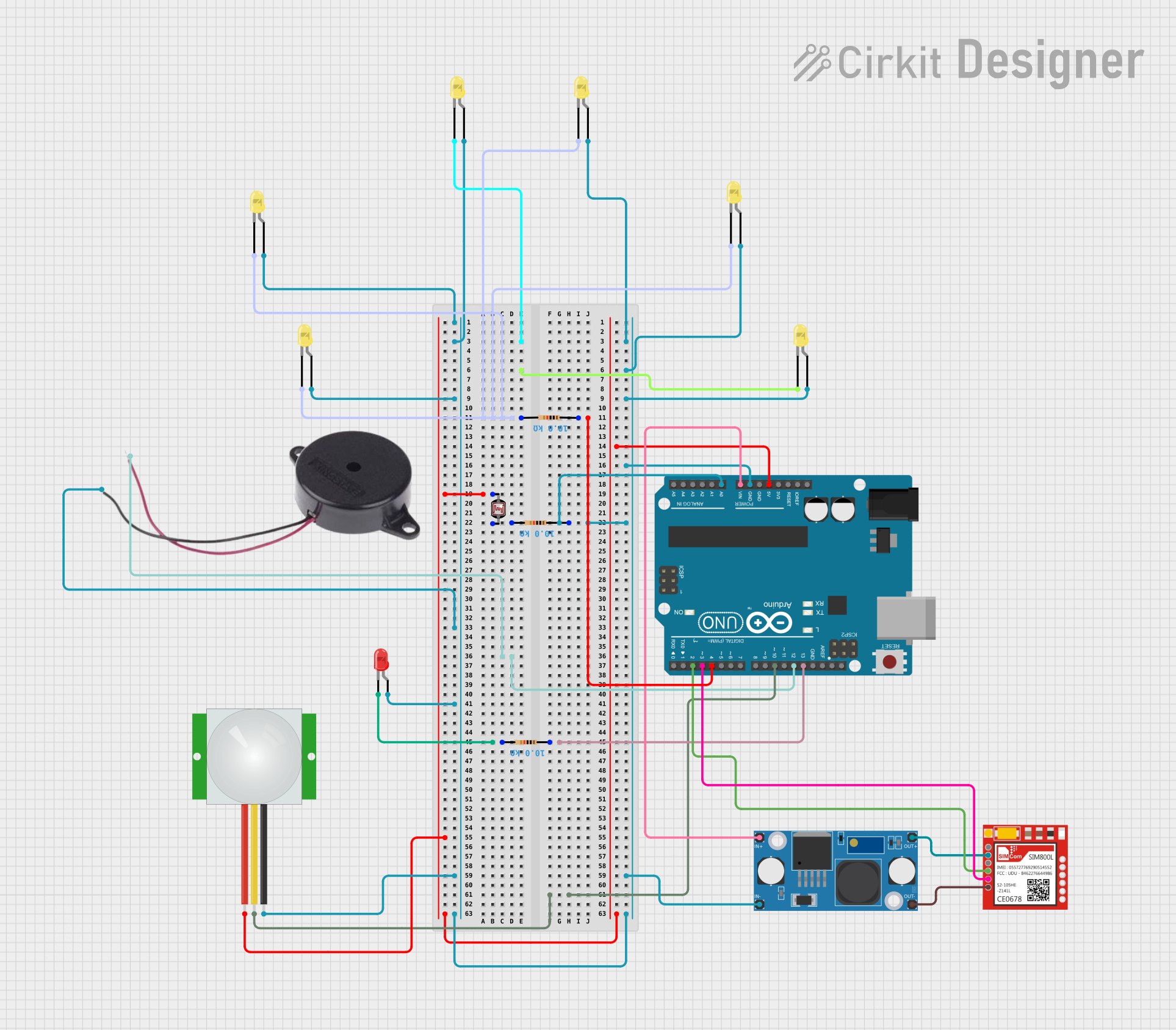
 Open Project in Cirkit Designer
Open Project in Cirkit Designer
 Open Project in Cirkit Designer
Open Project in Cirkit Designer
 Open Project in Cirkit Designer
Open Project in Cirkit Designer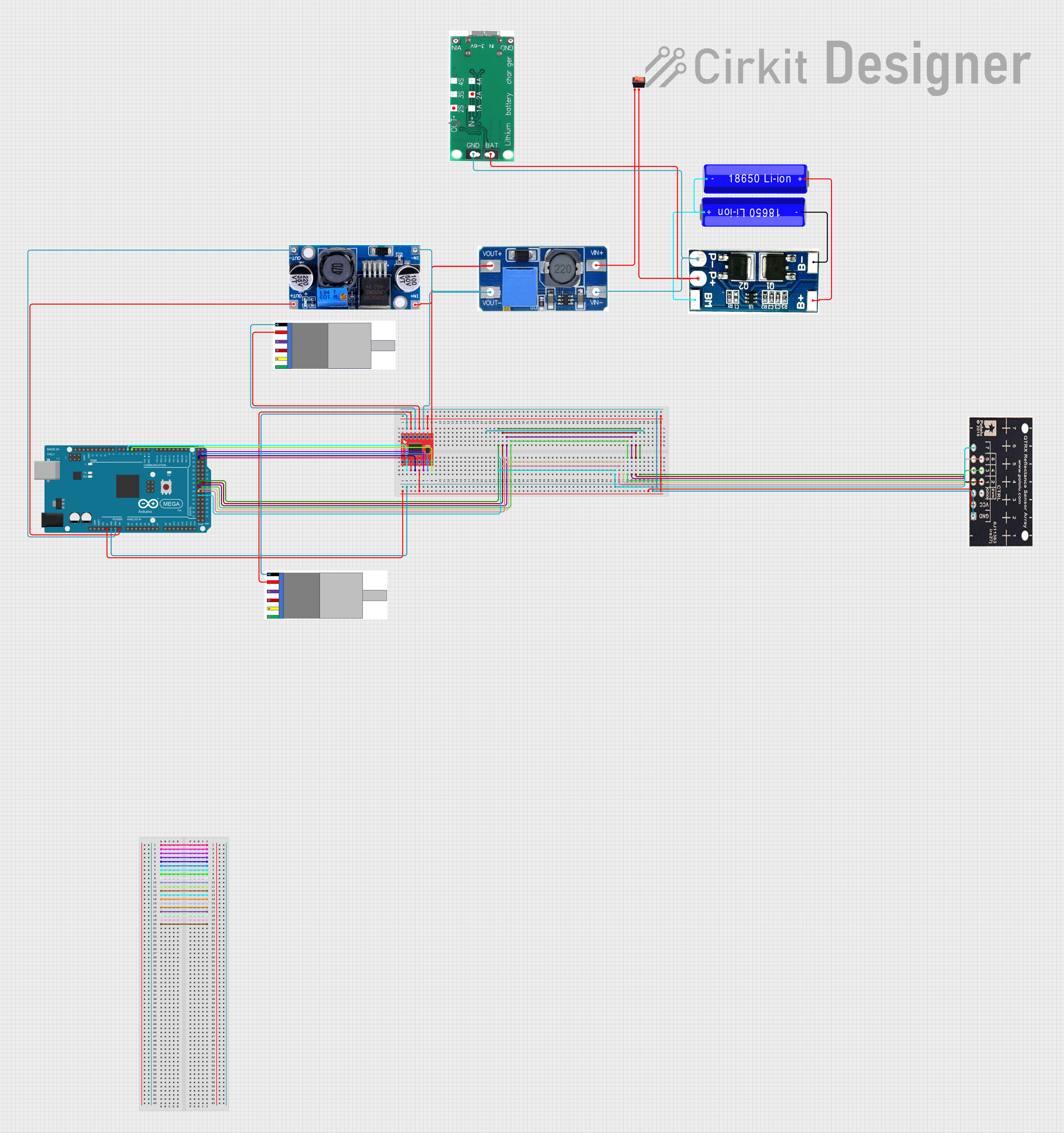
 Open Project in Cirkit Designer
Open Project in Cirkit DesignerCommon Applications
- DC-DC power supply modules
- Battery-powered devices
- Voltage regulation for microcontrollers and sensors
- LED drivers
- Industrial and automotive electronics
Technical Specifications
The LM2596 is available in various output voltage configurations, including adjustable and fixed options. Below are the key technical details:
General Specifications
| Parameter | Value |
|---|---|
| Input Voltage Range | 4.5V to 40V |
| Output Voltage Range | 1.23V to 37V (adjustable version) |
| Output Current | Up to 3A |
| Efficiency | Up to 90% |
| Switching Frequency | 150 kHz |
| Operating Temperature | -40°C to +125°C |
| Package Type | TO-220, TO-263 (surface-mount) |
Pin Configuration
The LM2596 typically comes in a 5-pin TO-220 or TO-263 package. Below is the pinout description:
| Pin Number | Pin Name | Description |
|---|---|---|
| 1 | VIN | Input voltage (4.5V to 40V) |
| 2 | Output | Regulated output voltage |
| 3 | Ground | Ground connection |
| 4 | Feedback | Feedback pin for adjustable output voltage |
| 5 | ON/OFF | Enable/disable control (optional, not always used) |
Usage Instructions
How to Use the LM2596 in a Circuit
- Input Voltage: Connect the input voltage (VIN) to the LM2596. Ensure the input voltage is within the specified range (4.5V to 40V).
- Output Voltage: For the adjustable version, use a resistor divider network connected to the Feedback pin to set the desired output voltage. For fixed versions, no external resistors are needed.
- Capacitors: Place input and output capacitors close to the regulator to ensure stability and reduce noise. Typical values are:
- Input capacitor: 100 µF electrolytic
- Output capacitor: 220 µF electrolytic
- Inductor: Use an appropriate inductor value (e.g., 33 µH) based on the desired output voltage and current.
- Heat Dissipation: Attach a heatsink if the regulator operates at high currents or in high-temperature environments.
Example Circuit
Below is a basic circuit for the adjustable version of the LM2596:
VIN (4.5V-40V) ----+---- Input (Pin 1)
|
[100 µF]
|
GND
|
+---- Output (Pin 2) ----> VOUT (1.23V-37V)
|
[220 µF]
|
GND
Arduino UNO Example Code
The LM2596 can be used to power an Arduino UNO by stepping down a higher voltage (e.g., 12V) to 5V. Here's an example code snippet to read a sensor powered by the LM2596:
// Example: Reading a sensor powered by LM2596
// Ensure the LM2596 output is set to 5V for the Arduino UNO
const int sensorPin = A0; // Sensor connected to analog pin A0
int sensorValue = 0; // Variable to store sensor reading
void setup() {
Serial.begin(9600); // Initialize serial communication
pinMode(sensorPin, INPUT); // Set sensor pin as input
}
void loop() {
sensorValue = analogRead(sensorPin); // Read sensor value
Serial.print("Sensor Value: ");
Serial.println(sensorValue); // Print sensor value to Serial Monitor
delay(1000); // Wait 1 second before next reading
}
Important Considerations
- Input Voltage: Ensure the input voltage is at least 3V higher than the desired output voltage for proper regulation.
- Thermal Management: Use a heatsink or ensure adequate ventilation to prevent overheating.
- Load Current: Do not exceed the maximum output current of 3A to avoid damage.
- Feedback Resistors: For adjustable versions, use precision resistors to achieve accurate output voltage.
Troubleshooting and FAQs
Common Issues and Solutions
No Output Voltage
- Check the input voltage; ensure it is within the specified range.
- Verify all connections, especially the ground and feedback pins.
- Inspect the capacitors and inductor for proper values and placement.
Output Voltage is Unstable
- Ensure the input and output capacitors are of the correct value and placed close to the regulator.
- Check for loose connections or poor solder joints.
- Verify the inductor value matches the design requirements.
Regulator Overheating
- Ensure the load current does not exceed 3A.
- Attach a heatsink to the LM2596 or improve ventilation.
- Check for short circuits or excessive input voltage.
Incorrect Output Voltage
- For adjustable versions, verify the resistor divider network values.
- Ensure the Feedback pin is properly connected.
FAQs
Q: Can the LM2596 be used with a battery?
A: Yes, the LM2596 is suitable for battery-powered applications. Ensure the input voltage is within the specified range.
Q: What is the efficiency of the LM2596?
A: The LM2596 can achieve up to 90% efficiency, depending on the input/output voltage and load conditions.
Q: Can I use the LM2596 to power a Raspberry Pi?
A: Yes, the LM2596 can step down a higher voltage (e.g., 12V) to 5V to power a Raspberry Pi. Ensure the output current is sufficient for the Pi and connected peripherals.
Q: Is the LM2596 suitable for audio applications?
A: The LM2596 may introduce switching noise, which can affect audio circuits. Use additional filtering if noise is a concern.
By following this documentation, you can effectively integrate the LM2596 into your projects and troubleshoot common issues.