
How to Use DFROBOT Microwave Sensor: Examples, Pinouts, and Specs
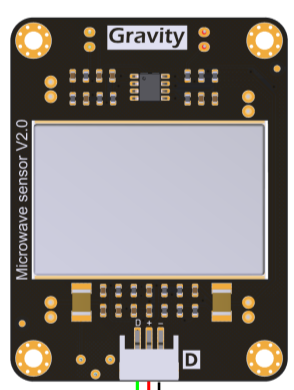
 Design with DFROBOT Microwave Sensor in Cirkit Designer
Design with DFROBOT Microwave Sensor in Cirkit DesignerIntroduction
The DFROBOT Microwave Sensor is an advanced motion detection module that utilizes microwave technology to detect movement within its vicinity. By emitting microwave signals and analyzing the reflections, this sensor can accurately sense motion, making it ideal for a variety of applications such as automatic lighting, security systems, and industrial automation.
Explore Projects Built with DFROBOT Microwave Sensor
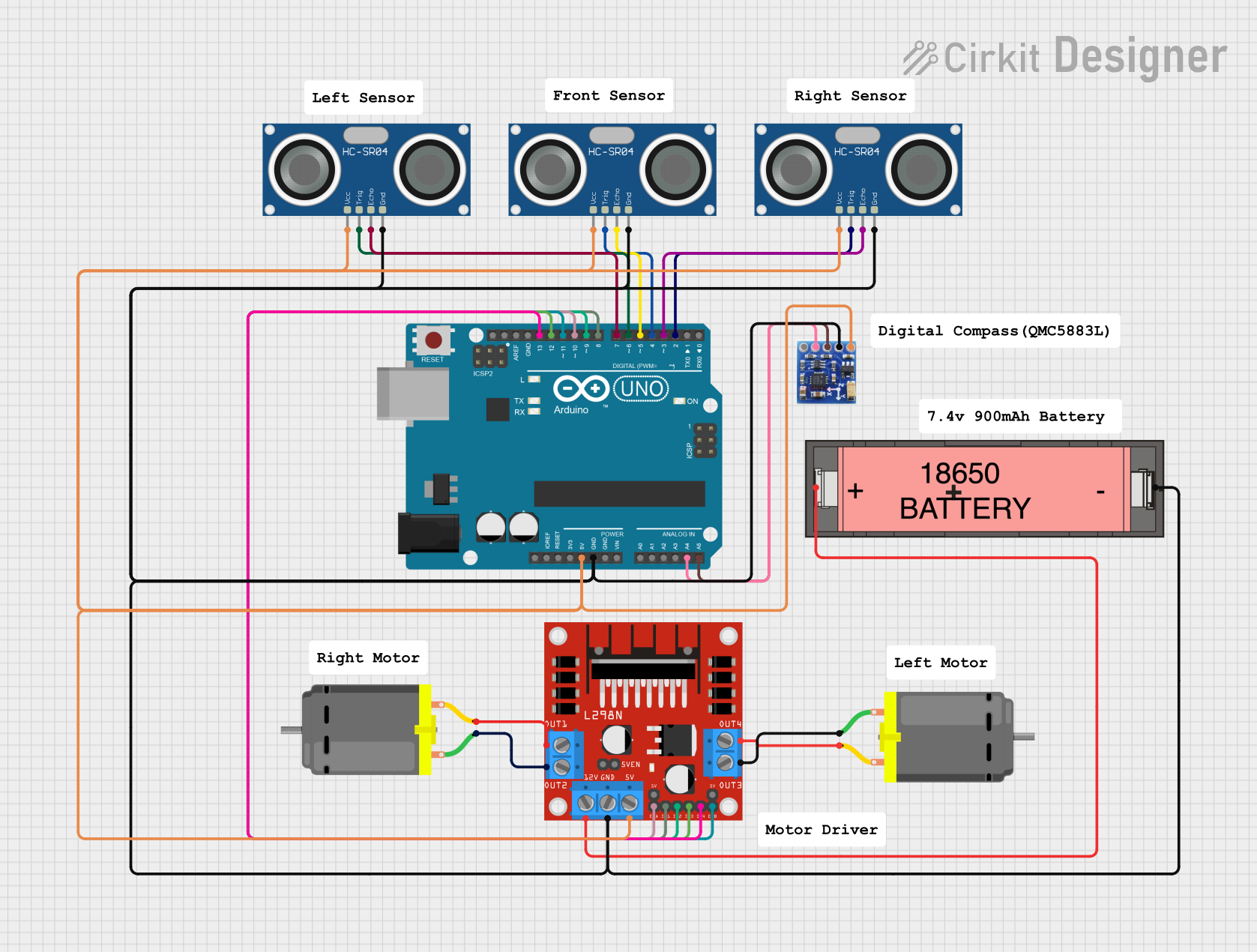
 Open Project in Cirkit Designer
Open Project in Cirkit Designer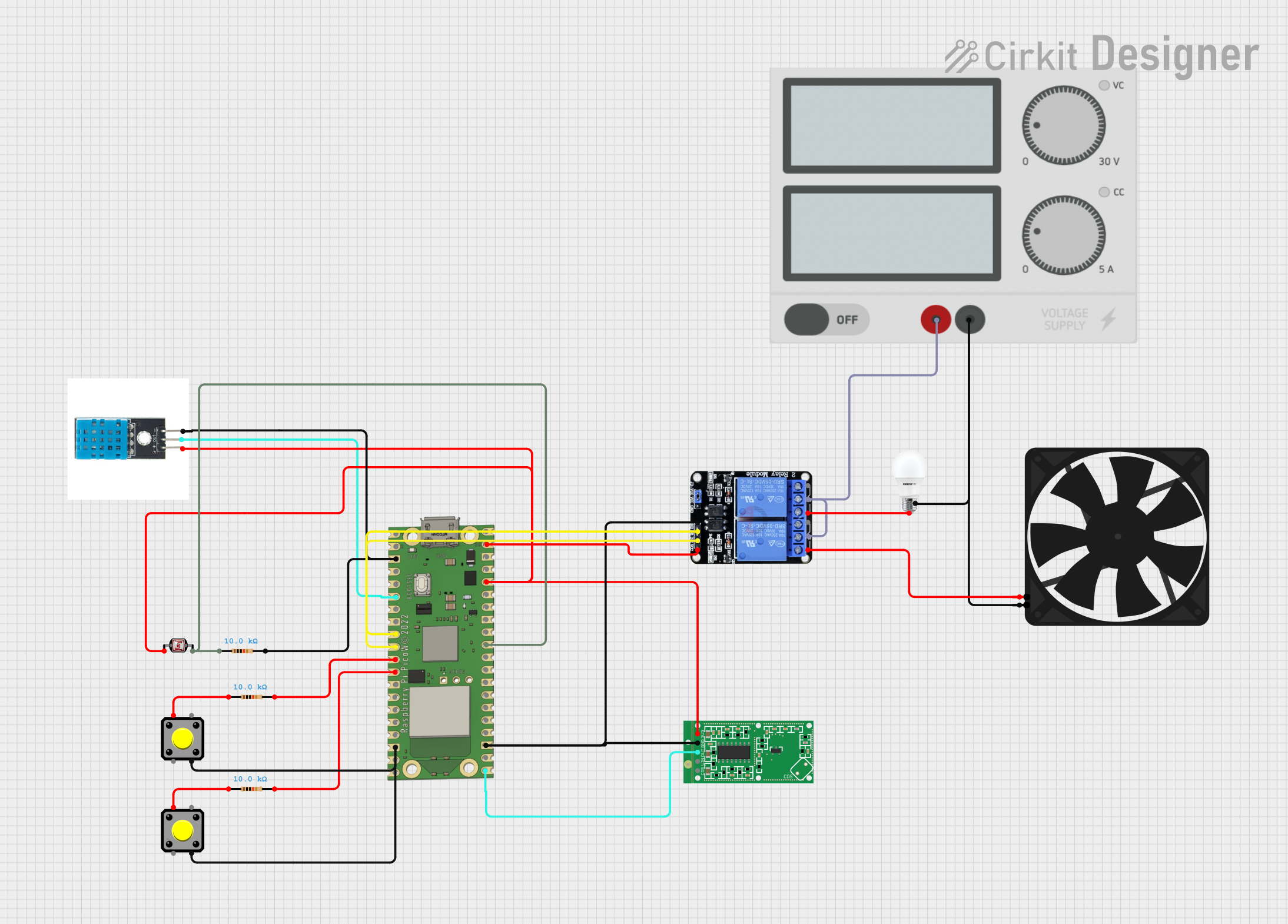
 Open Project in Cirkit Designer
Open Project in Cirkit Designer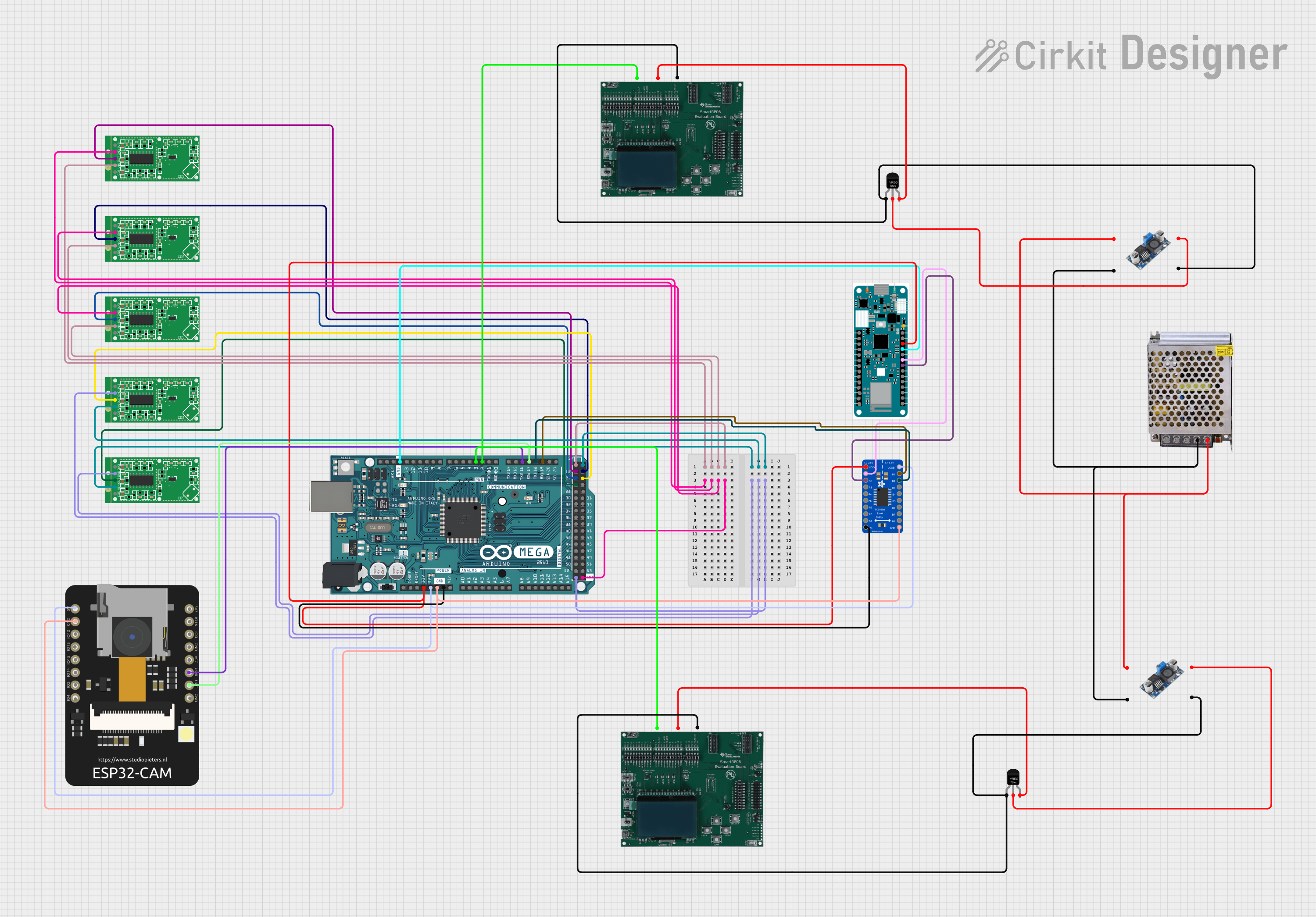
 Open Project in Cirkit Designer
Open Project in Cirkit Designer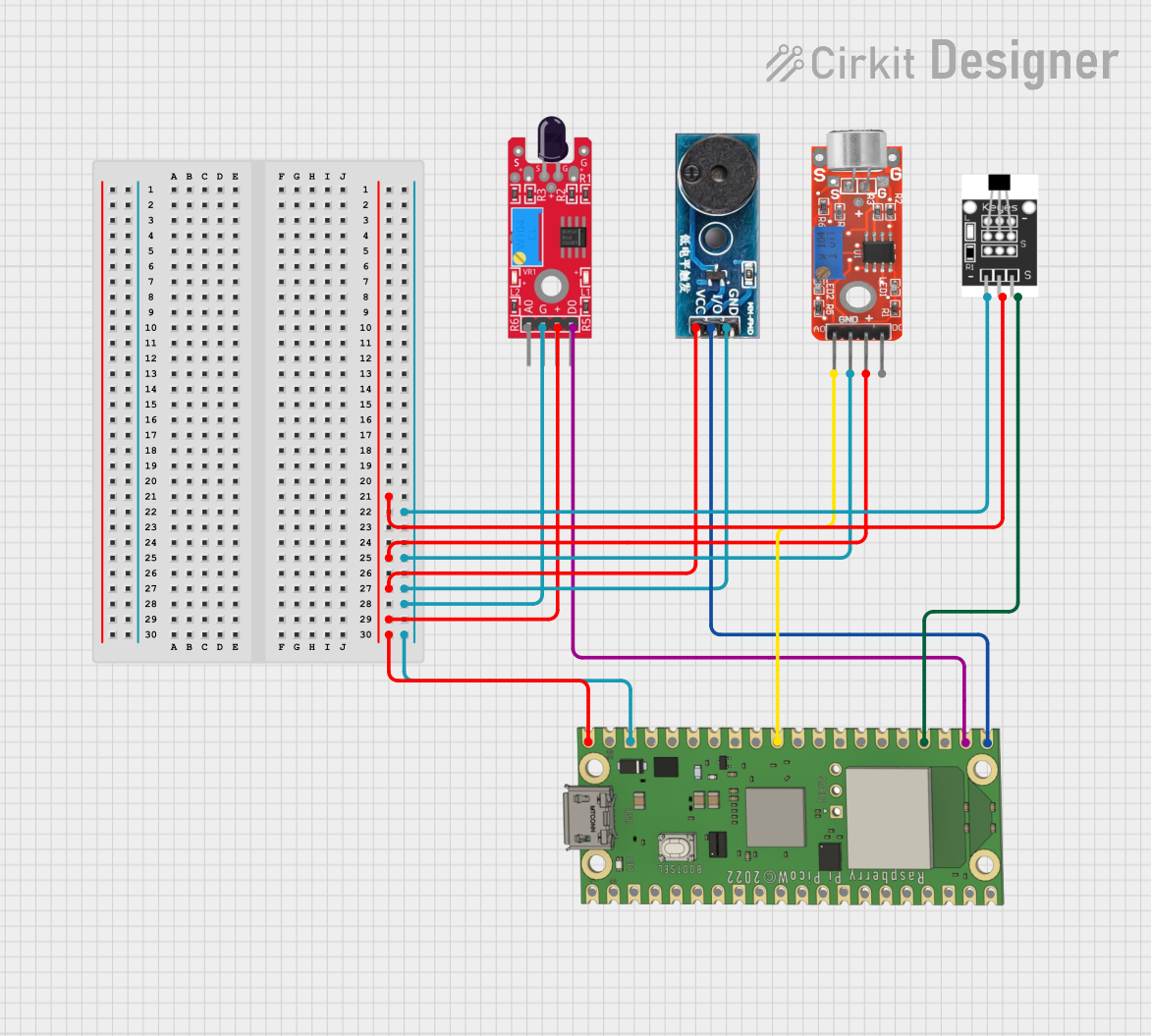
 Open Project in Cirkit Designer
Open Project in Cirkit DesignerExplore Projects Built with DFROBOT Microwave Sensor
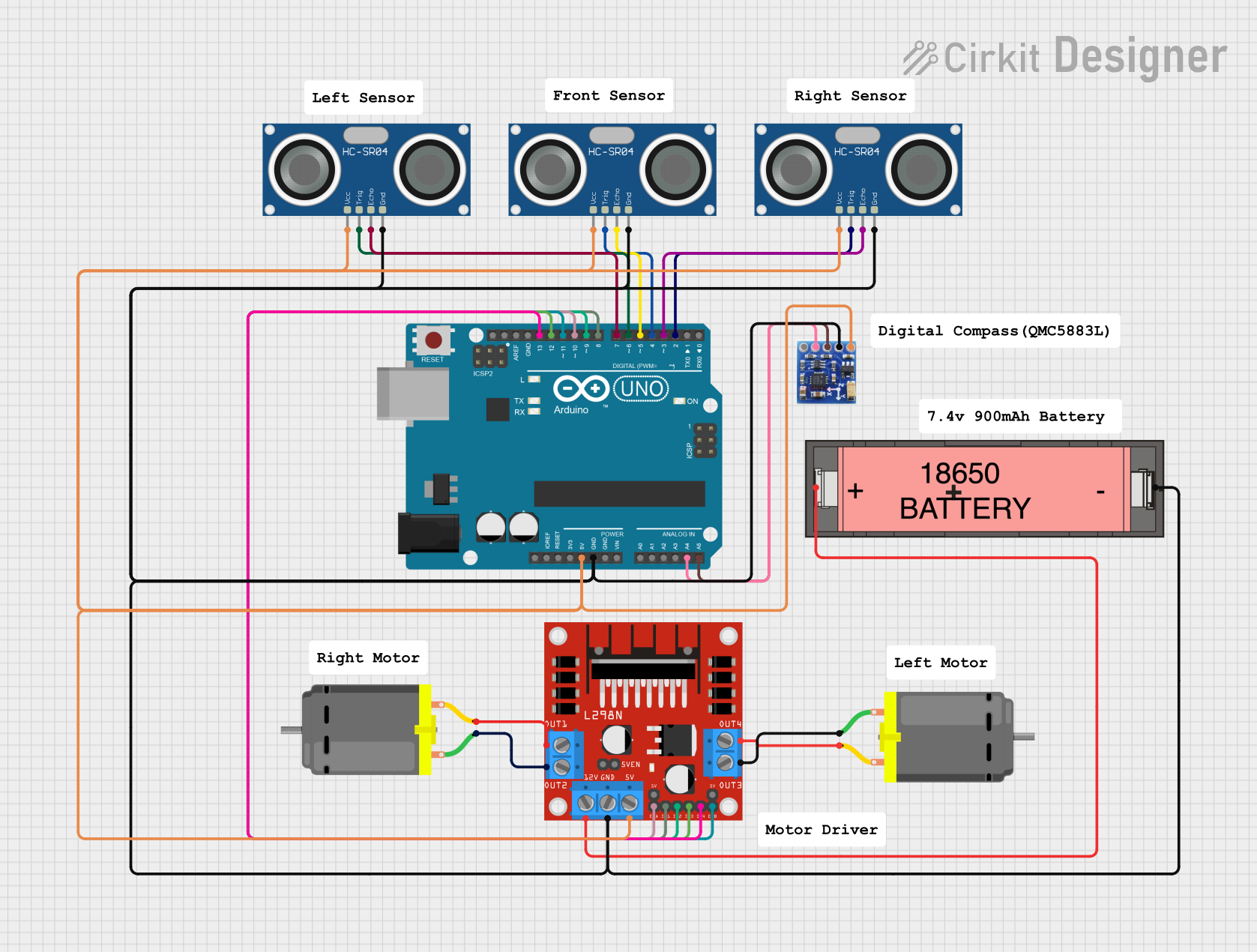
 Open Project in Cirkit Designer
Open Project in Cirkit Designer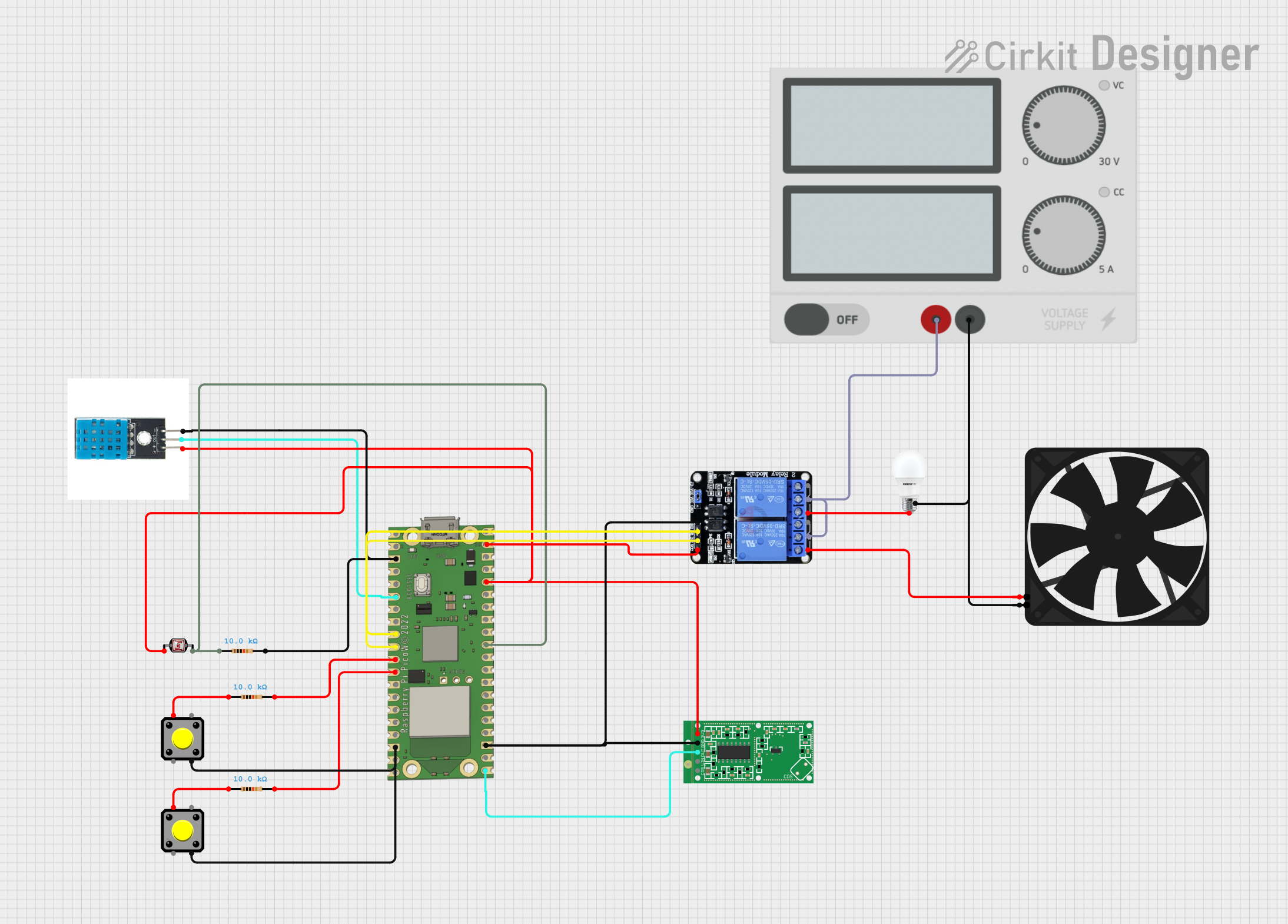
 Open Project in Cirkit Designer
Open Project in Cirkit Designer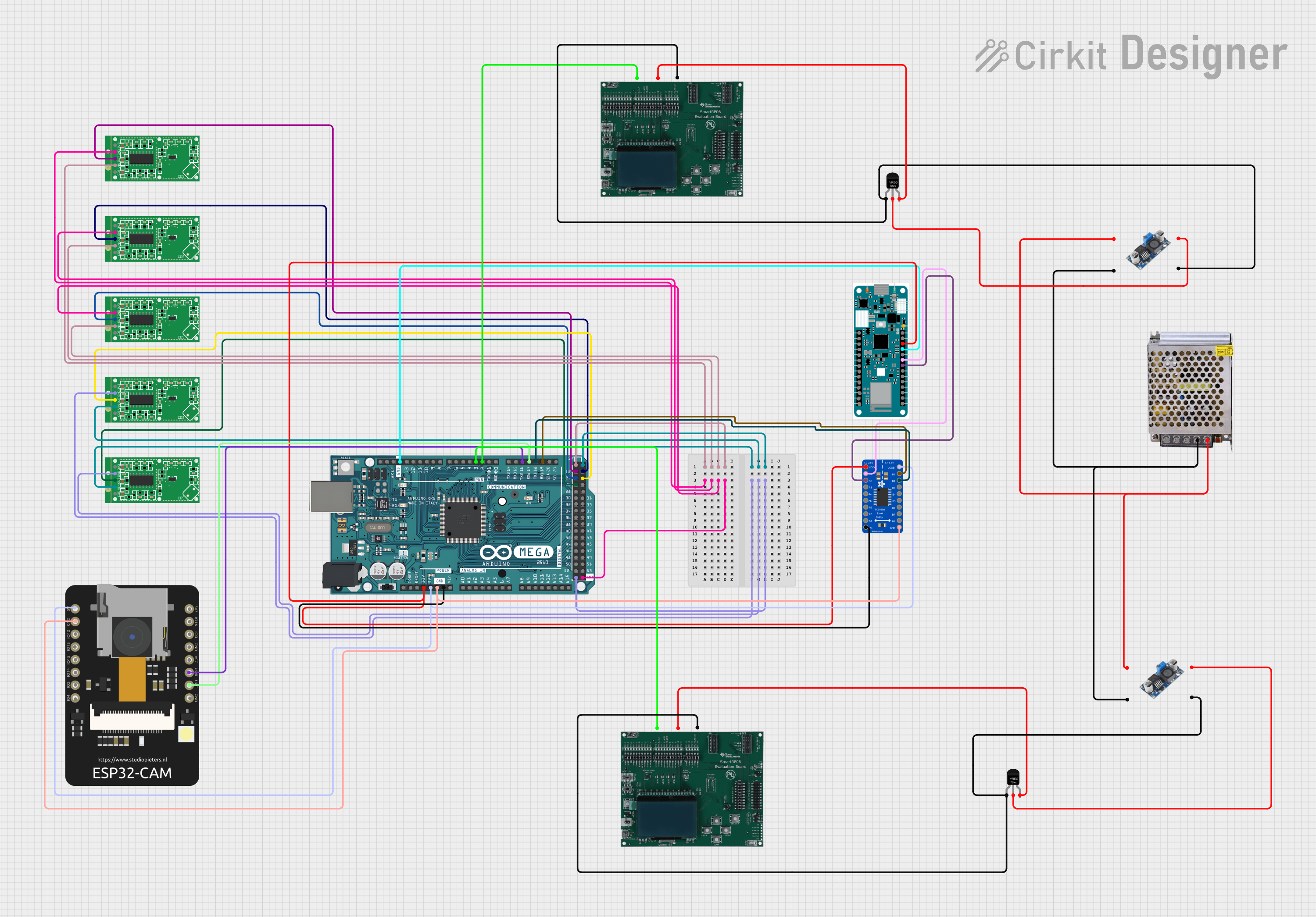
 Open Project in Cirkit Designer
Open Project in Cirkit Designer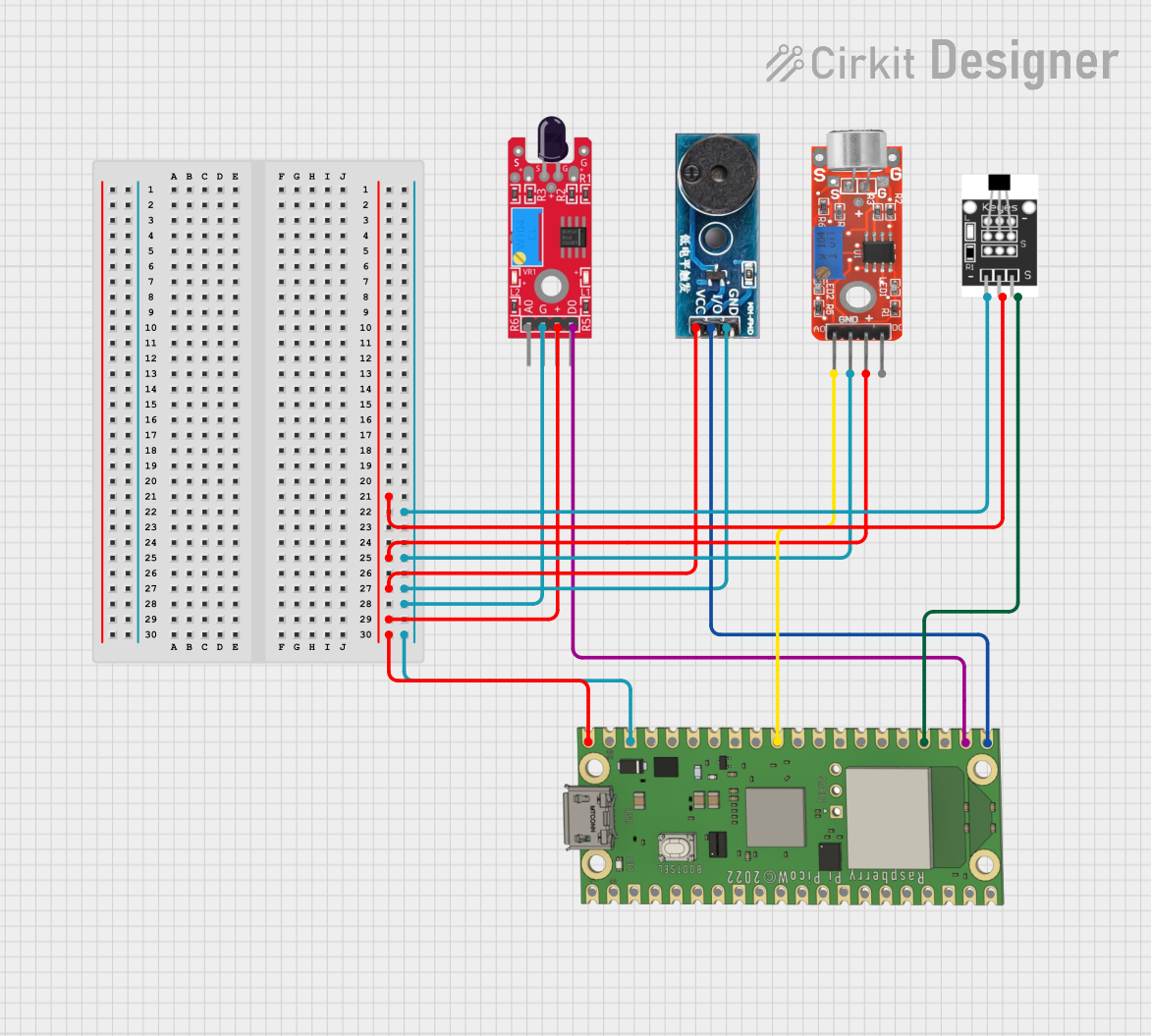
 Open Project in Cirkit Designer
Open Project in Cirkit DesignerCommon Applications and Use Cases
- Automated lighting control
- Intrusion detection systems
- Traffic monitoring
- Automatic door openers
- Presence detection for energy-saving systems
Technical Specifications
Key Technical Details
- Operating Voltage: 5V DC
- Operating Current: 30mA
- Output Power: <0.2mW
- Detection Distance: Up to 7 meters
- Detection Angle: Approximately 360 degrees
- Frequency: 2.45GHz
- Output Type: Digital (High/Low signal)
Pin Configuration and Descriptions
| Pin Number | Name | Description |
|---|---|---|
| 1 | VCC | Power supply (5V DC) |
| 2 | GND | Ground connection |
| 3 | OUT | Digital output signal |
| 4 | NC | Not connected |
Usage Instructions
How to Use the Component in a Circuit
- Power Supply: Connect the VCC pin to a 5V power source and the GND pin to the ground.
- Output Signal: Connect the OUT pin to a digital input on your microcontroller, such as an Arduino UNO.
- Mounting: Position the sensor in the desired location, ensuring a clear field of view for motion detection.
Important Considerations and Best Practices
- Avoid Obstructions: Ensure that the sensor's field of view is not obstructed by objects that could interfere with microwave signal detection.
- Stable Power Supply: Use a regulated power supply to prevent false triggering due to voltage fluctuations.
- Interference: Be aware of potential interference from other devices operating at 2.45GHz.
- Testing: Test the sensor in the intended environment to fine-tune its placement and sensitivity.
Example Code for Arduino UNO
// Define the sensor output pin
const int microwaveSensorPin = 2; // Connect to the OUT pin of the sensor
void setup() {
// Initialize the sensor output pin as an input
pinMode(microwaveSensorPin, INPUT);
// Begin serial communication at 9600 baud rate
Serial.begin(9600);
}
void loop() {
// Read the sensor value
int sensorValue = digitalRead(microwaveSensorPin);
// Check if the sensor is detecting motion
if (sensorValue == HIGH) {
// Motion detected
Serial.println("Motion Detected!");
} else {
// No motion detected
Serial.println("No Motion Detected.");
}
// Wait for a short period before reading again
delay(500);
}
Troubleshooting and FAQs
Common Issues Users Might Face
- False Triggers: If the sensor is giving false positives, check for sources of interference or adjust the sensor's placement.
- No Detection: Ensure the sensor is properly powered and that the OUT pin is correctly connected to the microcontroller.
Solutions and Tips for Troubleshooting
- Power Issues: Verify that the sensor is receiving a stable 5V supply.
- Interference: Try relocating the sensor away from devices that may cause electromagnetic interference.
- Sensitivity: Adjust the sensor's position and orientation to optimize detection within the desired area.
FAQs
Q: Can the sensor detect motion through walls? A: No, the microwave sensor cannot detect motion through solid objects like walls.
Q: Is the sensor suitable for outdoor use? A: The sensor is not explicitly rated for outdoor use and may require additional protection from weather elements.
Q: How can I adjust the detection range of the sensor? A: The detection range is fixed and cannot be adjusted. Positioning and environmental factors can influence the effective detection range.
Q: What is the sensor's response time? A: The sensor typically has a fast response time, but this can be affected by the microcontroller's code and processing speed.
For further assistance, please contact DFROBOT technical support or refer to the official DFROBOT Microwave Sensor documentation.