
How to Use PDB-XT60: Examples, Pinouts, and Specs
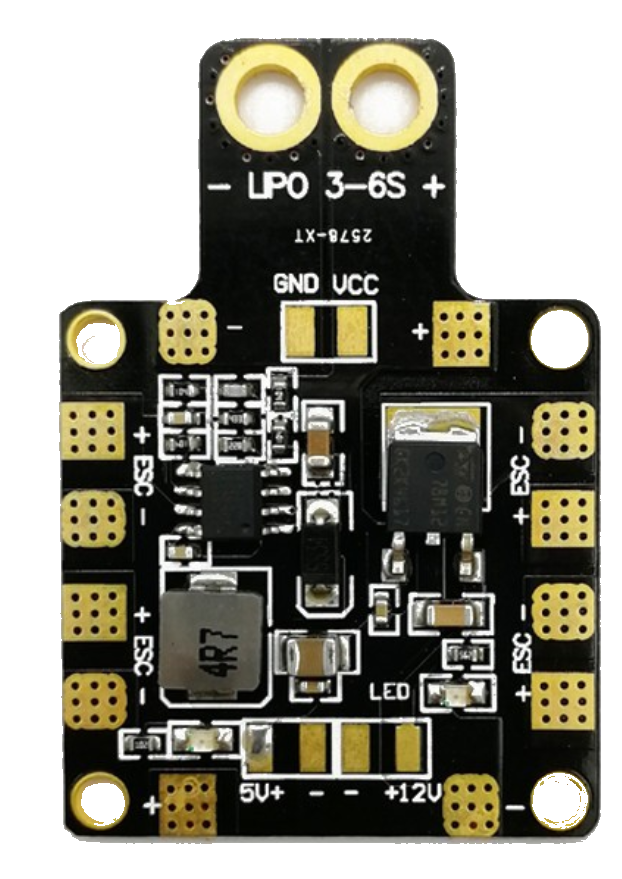
 Design with PDB-XT60 in Cirkit Designer
Design with PDB-XT60 in Cirkit DesignerPDB-XT60 Power Distribution Board Documentation
1. Introduction
The PDB-XT60 by Matek Systems is a power distribution board designed to efficiently distribute power from a single battery source to multiple components in drones and RC vehicles. Equipped with XT60 connectors, this PDB ensures a reliable and secure connection, making it a popular choice among hobbyists and professionals alike.
Common Applications and Use Cases
- Drones: Powering motors, ESCs (Electronic Speed Controllers), flight controllers, and other onboard electronics.
- RC Vehicles: Distributing power to motors, servos, and other electronic components.
- Robotics: Providing a centralized power source for various robotic components.
- DIY Electronics Projects: Any project requiring a stable and distributed power supply.
2. Technical Specifications
Key Technical Details
| Parameter | Value |
|---|---|
| Manufacturer | Matek Systems |
| Part ID | PDB-XT60 |
| Input Voltage | 2-6S LiPo (7.4V - 22.2V) |
| Max Current | 120A (continuous) |
| Peak Current | 160A (10 seconds) |
| Dimensions | 36mm x 50mm |
| Weight | 10g |
| Connectors | XT60 for battery input |
| Output Ports | 4x ESC outputs, 2x BEC outputs |
Pin Configuration and Descriptions
| Pin/Port | Description |
|---|---|
| XT60 Input | Connects to the main battery source. |
| ESC Outputs (4x) | Distributes power to Electronic Speed Controllers (ESCs) for motors. |
| BEC Outputs (2x) | Provides regulated power to flight controllers or other low-power devices. |
3. Usage Instructions
How to Use the PDB-XT60 in a Circuit
Connect the Battery:
- Plug the battery into the XT60 connector on the PDB-XT60.
- Ensure the polarity is correct to avoid damage.
Connect ESCs:
- Solder the ESC power wires to the designated ESC output pads on the PDB.
- Ensure a secure and solid connection to handle high currents.
Connect BEC Outputs:
- Use the BEC outputs to power low-current devices like flight controllers or receivers.
- Verify the voltage requirements of your devices before connecting.
Important Considerations and Best Practices
- Heat Management: Ensure adequate ventilation and cooling, especially when operating at high currents.
- Secure Connections: Double-check all solder joints and connections to prevent power loss or short circuits.
- Polarity Check: Always verify the polarity of connections to avoid damaging components.
- Current Rating: Do not exceed the maximum current rating to ensure safe operation.
4. Troubleshooting and FAQs
Common Issues Users Might Face
No Power to Components:
- Solution: Check all connections and ensure the battery is properly connected. Verify the battery voltage.
Overheating:
- Solution: Ensure proper ventilation and cooling. Check for any short circuits or excessive current draw.
Intermittent Power Loss:
- Solution: Inspect solder joints and connections for any loose or weak points. Ensure all wires are securely attached.
FAQs
Q1: Can I use the PDB-XT60 with a 4S LiPo battery?
- A1: Yes, the PDB-XT60 supports 2-6S LiPo batteries, including 4S (14.8V).
Q2: What is the maximum current the PDB-XT60 can handle?
- A2: The PDB-XT60 can handle a continuous current of 120A and a peak current of 160A for 10 seconds.
Q3: How do I connect multiple ESCs to the PDB-XT60?
- A3: Solder the power wires of each ESC to the designated ESC output pads on the PDB. Ensure secure connections.
Q4: Can I use the BEC outputs to power my flight controller?
- A4: Yes, the BEC outputs are designed to provide regulated power to low-current devices like flight controllers.
5. Example Code for Arduino UNO
While the PDB-XT60 itself does not directly interface with an Arduino UNO, it can be used to power an Arduino UNO in a drone or RC vehicle setup. Below is an example code to control an ESC connected to an Arduino UNO:
#include <Servo.h>
// Create a Servo object to control the ESC
Servo esc;
void setup() {
// Attach the ESC to pin 9 on the Arduino
esc.attach(9);
// Initialize the ESC with a low signal
esc.writeMicroseconds(1000);
// Wait for the ESC to initialize
delay(2000);
}
void loop() {
// Gradually increase the speed of the motor
for (int speed = 1000; speed <= 2000; speed += 10) {
esc.writeMicroseconds(speed);
delay(20);
}
// Gradually decrease the speed of the motor
for (int speed = 2000; speed >= 1000; speed -= 10) {
esc.writeMicroseconds(speed);
delay(20);
}
}
This code demonstrates how to control an ESC using an Arduino UNO. Ensure the ESC is connected to the PDB-XT60 and the Arduino is powered appropriately.
By following this documentation, users can effectively utilize the PDB-XT60 in their projects, ensuring reliable power distribution and optimal performance.
Explore Projects Built with PDB-XT60

 Open Project in Cirkit Designer
Open Project in Cirkit Designer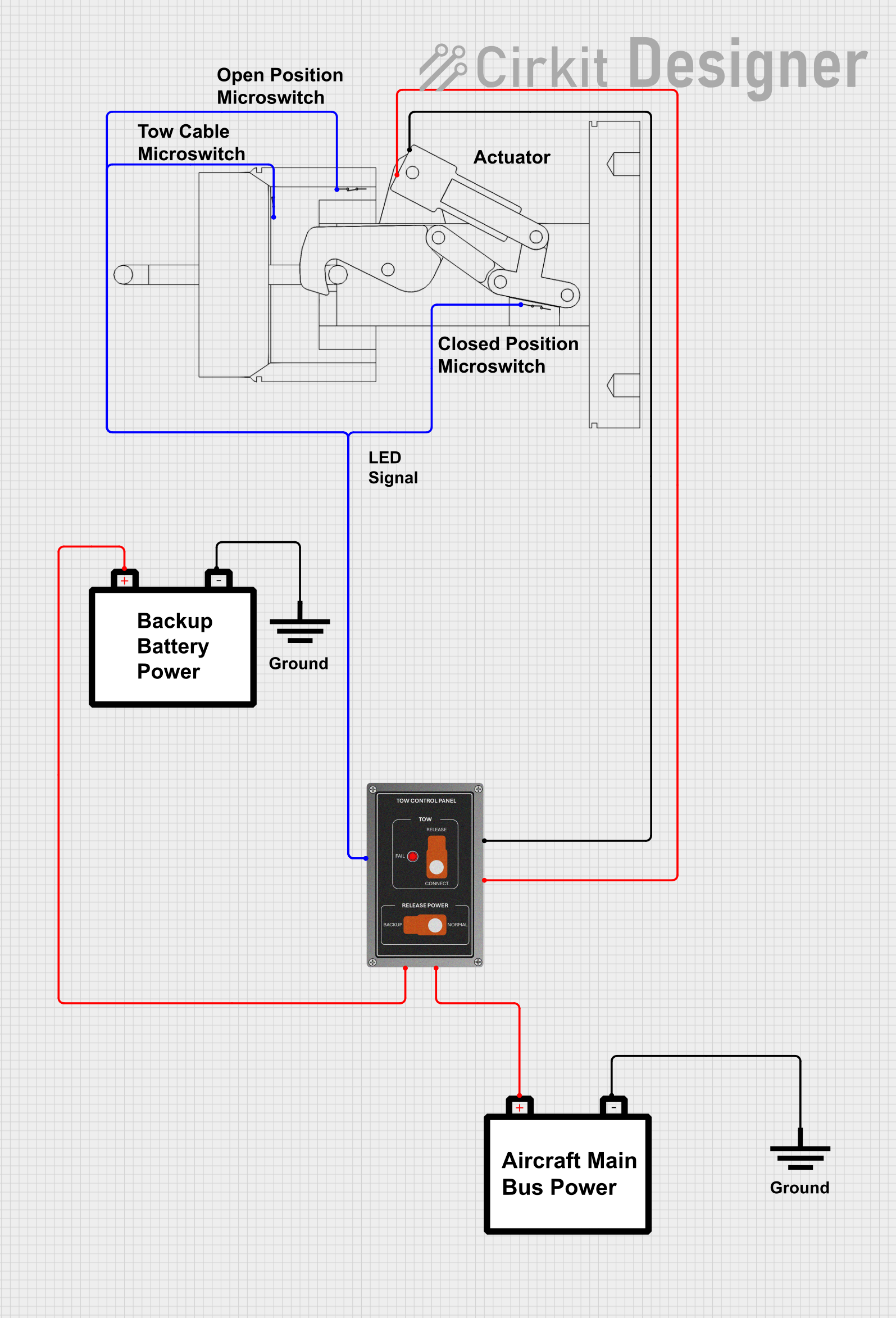
 Open Project in Cirkit Designer
Open Project in Cirkit Designer
 Open Project in Cirkit Designer
Open Project in Cirkit Designer
 Open Project in Cirkit Designer
Open Project in Cirkit DesignerExplore Projects Built with PDB-XT60

 Open Project in Cirkit Designer
Open Project in Cirkit Designer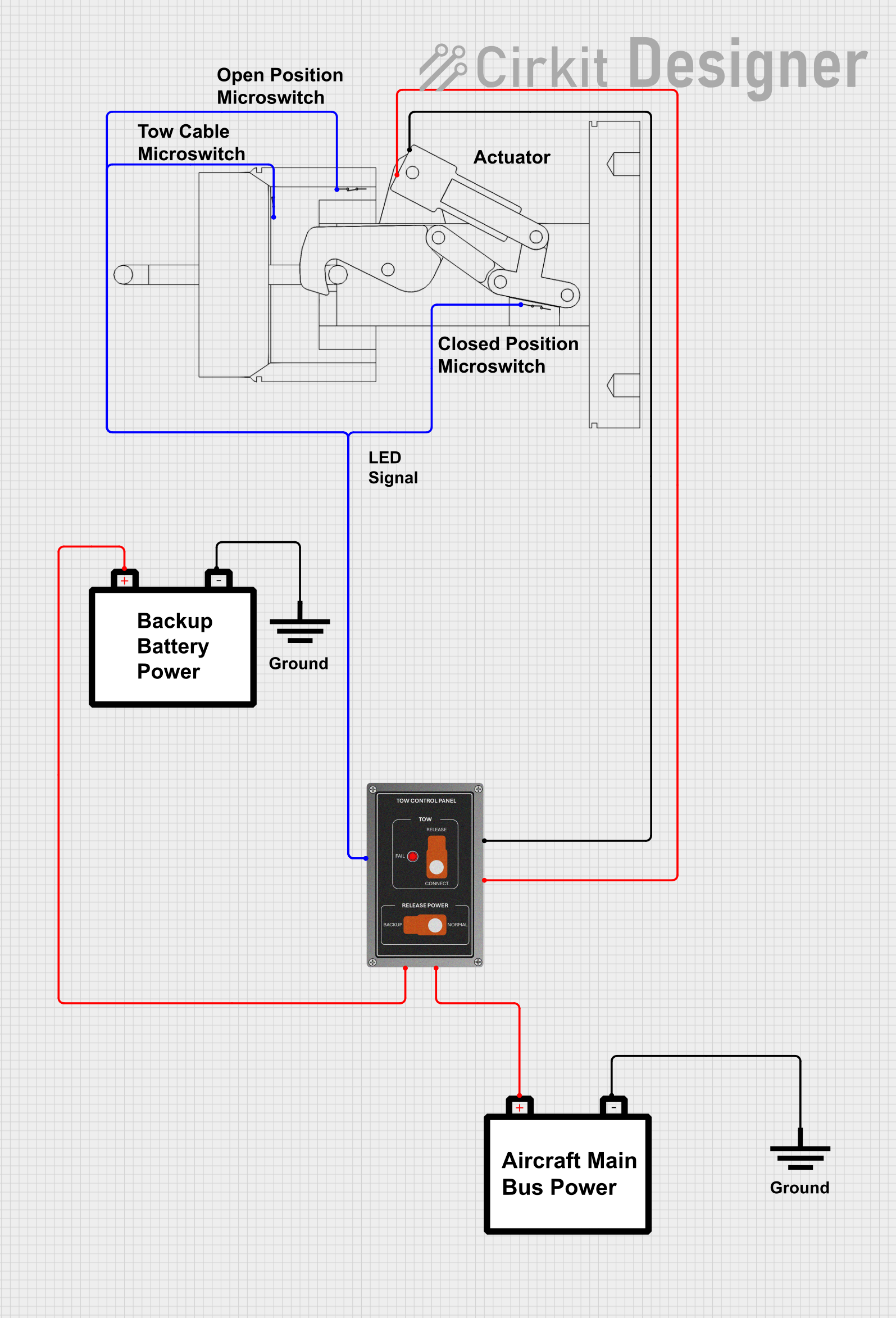
 Open Project in Cirkit Designer
Open Project in Cirkit Designer
 Open Project in Cirkit Designer
Open Project in Cirkit Designer
 Open Project in Cirkit Designer
Open Project in Cirkit Designer