
How to Use PZCT-02: Examples, Pinouts, and Specs
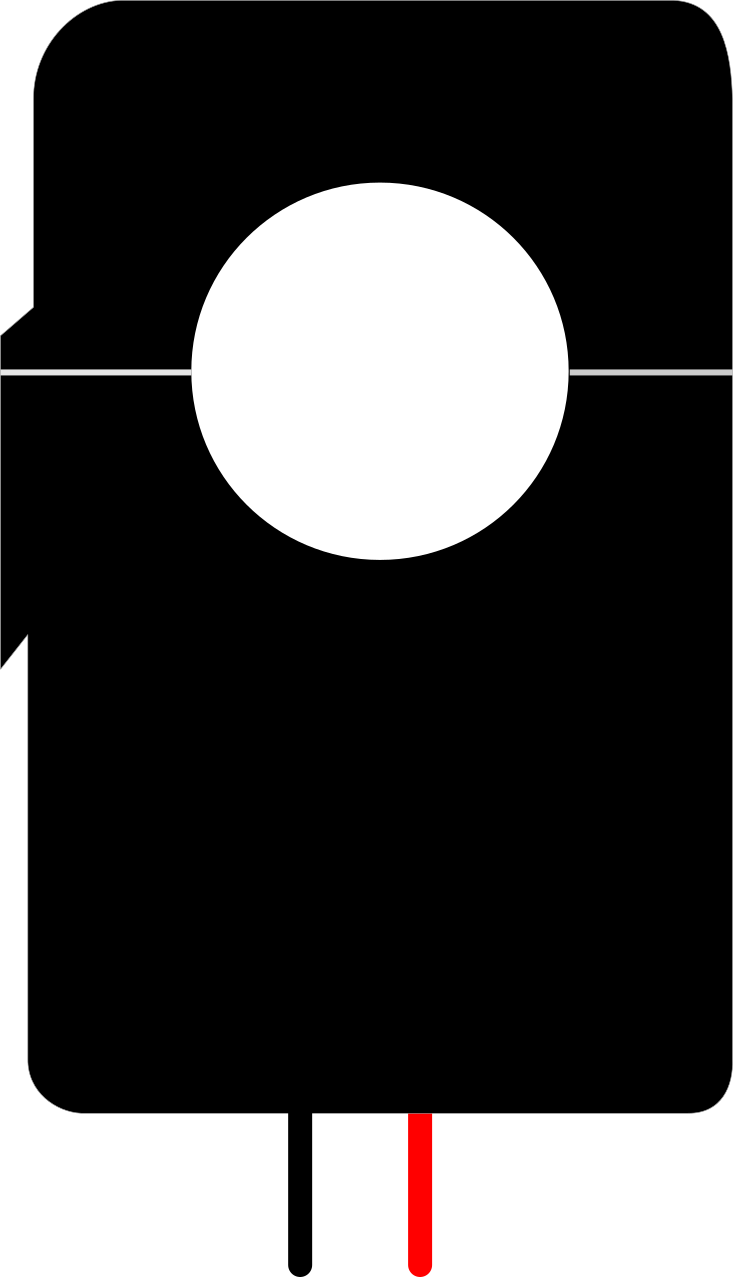
 Design with PZCT-02 in Cirkit Designer
Design with PZCT-02 in Cirkit DesignerIntroduction
The PZCT-02 is a compact and efficient current transformer designed for measuring alternating current (AC) in electrical circuits. It operates by scaling down high currents to a lower, manageable level, making it suitable for use with microcontrollers, data acquisition systems, and other monitoring devices. Additionally, the PZCT-02 provides electrical isolation, ensuring safety and protecting sensitive components in the circuit.
Explore Projects Built with PZCT-02

 Open Project in Cirkit Designer
Open Project in Cirkit Designer
 Open Project in Cirkit Designer
Open Project in Cirkit Designer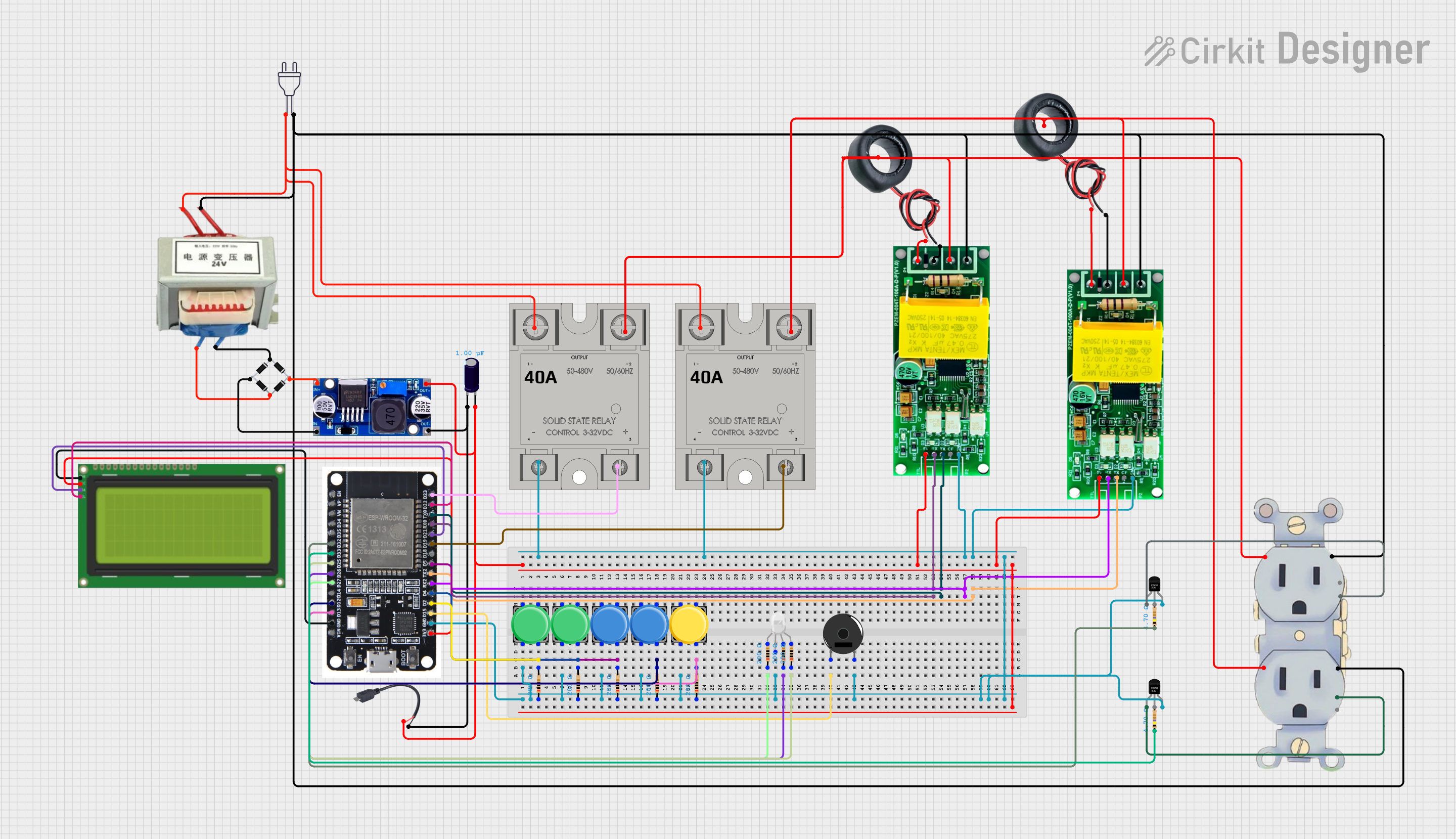
 Open Project in Cirkit Designer
Open Project in Cirkit Designer
 Open Project in Cirkit Designer
Open Project in Cirkit DesignerExplore Projects Built with PZCT-02

 Open Project in Cirkit Designer
Open Project in Cirkit Designer
 Open Project in Cirkit Designer
Open Project in Cirkit Designer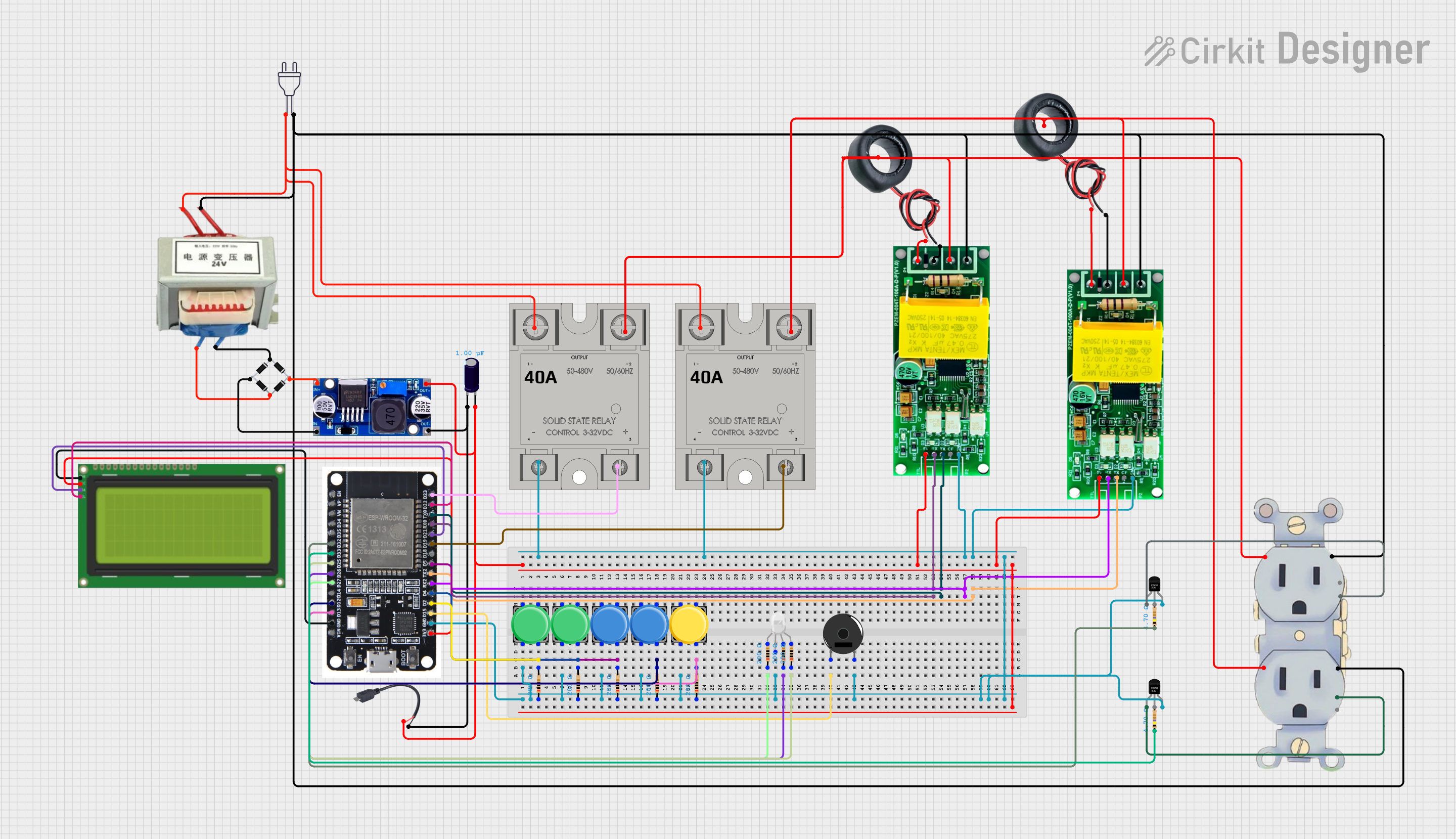
 Open Project in Cirkit Designer
Open Project in Cirkit Designer
 Open Project in Cirkit Designer
Open Project in Cirkit DesignerCommon Applications and Use Cases
- Energy monitoring systems
- Smart home automation
- Industrial equipment monitoring
- Overcurrent protection systems
- Integration with microcontrollers (e.g., Arduino, Raspberry Pi) for current sensing
Technical Specifications
The PZCT-02 is designed to provide accurate current measurements while maintaining safety and reliability. Below are its key technical details:
| Parameter | Value |
|---|---|
| Rated Input Current | 0–100A AC |
| Output Signal | 0–1V AC |
| Turns Ratio | 1000:1 |
| Accuracy Class | ±1% |
| Operating Frequency | 50Hz–60Hz |
| Dielectric Strength | 4kV |
| Operating Temperature | -25°C to +70°C |
| Dimensions | 25mm x 25mm x 15mm |
| Core Material | Ferrite |
Pin Configuration and Descriptions
The PZCT-02 has a simple two-wire interface for its output. Below is the pin description:
| Pin | Description |
|---|---|
| Red | Positive output terminal (AC voltage signal) |
| Black | Negative output terminal (AC voltage signal) |
Usage Instructions
How to Use the PZCT-02 in a Circuit
- Connect the Input Wire: Pass the AC wire (carrying the current to be measured) through the center of the PZCT-02. Ensure the wire is properly insulated.
- Connect the Output Wires:
- Connect the red wire to the positive input of your measurement device (e.g., ADC pin of a microcontroller).
- Connect the black wire to the ground of your measurement device.
- Load Resistor: Place a suitable burden resistor across the output terminals to convert the transformer's current output into a measurable voltage. For example, a 10Ω resistor is commonly used for a 0–1V output range.
- Calibration: Calibrate your system to interpret the output voltage as the corresponding current value. Use the transformer's turns ratio (1000:1) for calculations.
Important Considerations and Best Practices
- Electrical Isolation: Ensure the PZCT-02 is electrically isolated from high-voltage components to prevent damage or injury.
- Burden Resistor Selection: Choose a burden resistor that matches your measurement range and desired output voltage.
- Avoid Saturation: Do not exceed the rated input current (100A) to prevent core saturation and inaccurate readings.
- Secure Mounting: Mount the PZCT-02 securely to avoid movement or vibration that could affect measurements.
Example: Using the PZCT-02 with an Arduino UNO
Below is an example of how to use the PZCT-02 with an Arduino UNO to measure AC current:
// Example code for using the PZCT-02 current transformer with Arduino UNO
// This code reads the AC current and calculates the RMS value
const int sensorPin = A0; // Analog pin connected to PZCT-02 output
const float burdenResistor = 10.0; // Burden resistor value in ohms
const float turnsRatio = 1000.0; // PZCT-02 turns ratio
const int numSamples = 500; // Number of samples for RMS calculation
void setup() {
Serial.begin(9600); // Initialize serial communication
}
void loop() {
float voltageSum = 0.0;
// Take multiple samples to calculate RMS
for (int i = 0; i < numSamples; i++) {
int rawValue = analogRead(sensorPin); // Read analog value
float voltage = (rawValue / 1023.0) * 5.0; // Convert to voltage (0-5V)
voltageSum += voltage * voltage; // Square the voltage and add to sum
delay(1); // Small delay between samples
}
// Calculate RMS voltage
float rmsVoltage = sqrt(voltageSum / numSamples);
// Convert RMS voltage to current
float current = (rmsVoltage / burdenResistor) * turnsRatio;
// Print the current value
Serial.print("Current (RMS): ");
Serial.print(current);
Serial.println(" A");
delay(1000); // Wait 1 second before next reading
}
Troubleshooting and FAQs
Common Issues and Solutions
No Output Signal:
- Ensure the AC wire is properly passed through the transformer's core.
- Verify the burden resistor is correctly connected across the output terminals.
- Check the connections to the measurement device.
Inaccurate Readings:
- Confirm the burden resistor value matches your design requirements.
- Avoid exceeding the rated input current (100A) to prevent core saturation.
- Calibrate your system to account for any offsets or scaling factors.
Noise in Measurements:
- Use shielded cables for the output wires to reduce electromagnetic interference.
- Add a capacitor in parallel with the burden resistor to filter high-frequency noise.
FAQs
Q: Can the PZCT-02 measure DC current?
A: No, the PZCT-02 is designed for AC current measurement only. It cannot measure DC current.
Q: What happens if I exceed the rated current?
A: Exceeding the rated current (100A) may cause core saturation, leading to inaccurate readings and potential damage to the transformer.
Q: Can I use the PZCT-02 without a burden resistor?
A: No, a burden resistor is required to convert the transformer's current output into a measurable voltage. Without it, the output signal will not be usable.
Q: Is the PZCT-02 suitable for outdoor use?
A: The PZCT-02 is not specifically designed for outdoor use. If used outdoors, ensure it is properly enclosed and protected from environmental factors like moisture and extreme temperatures.