
How to Use CR2032 Battery Holder 3V: Examples, Pinouts, and Specs
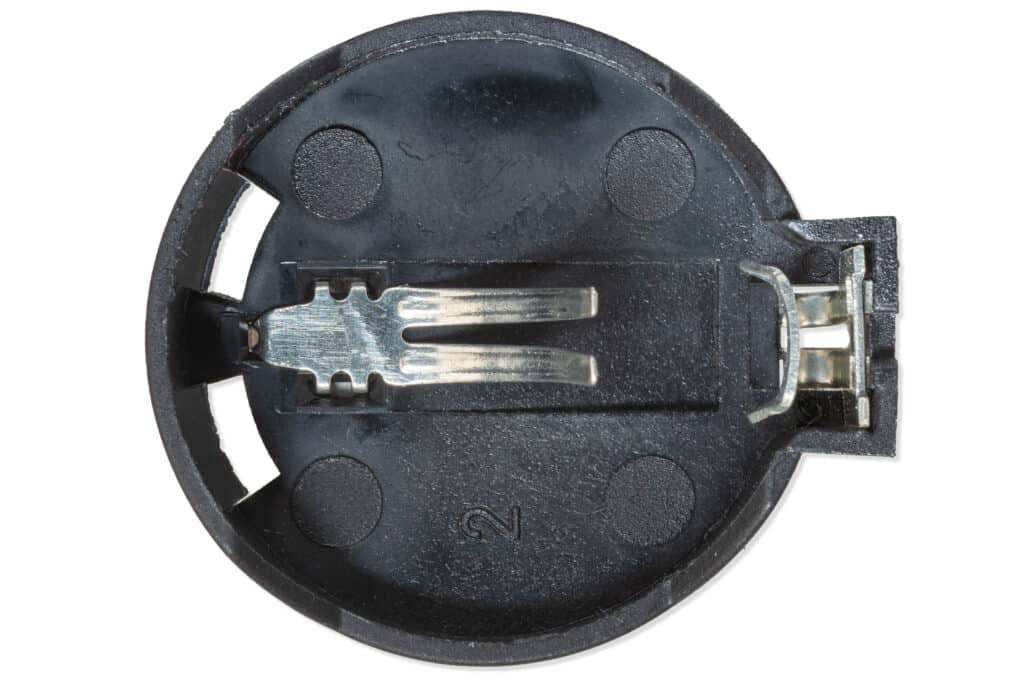
 Design with CR2032 Battery Holder 3V in Cirkit Designer
Design with CR2032 Battery Holder 3V in Cirkit DesignerIntroduction
The CR2032 Battery Holder is a compact and convenient way to incorporate a 3V coin cell battery into your electronic projects. The holder is specifically designed for a CR2032 lithium coin cell battery, which is widely used in small, low-power devices such as watches, calculators, and wearable electronics. Its small footprint and ease of use make it ideal for providing power in space-constrained applications.
Explore Projects Built with CR2032 Battery Holder 3V

 Open Project in Cirkit Designer
Open Project in Cirkit Designer
 Open Project in Cirkit Designer
Open Project in Cirkit Designer
 Open Project in Cirkit Designer
Open Project in Cirkit Designer
 Open Project in Cirkit Designer
Open Project in Cirkit DesignerExplore Projects Built with CR2032 Battery Holder 3V

 Open Project in Cirkit Designer
Open Project in Cirkit Designer
 Open Project in Cirkit Designer
Open Project in Cirkit Designer
 Open Project in Cirkit Designer
Open Project in Cirkit Designer
 Open Project in Cirkit Designer
Open Project in Cirkit DesignerCommon Applications and Use Cases
- Real-time clocks (RTC) in microcontroller projects
- Small LED flashlights or wearable electronics
- Backup power for memory or configuration settings in devices
- Portable, low-power sensor nodes in IoT applications
Technical Specifications
Key Technical Details
- Battery Type: CR2032 3V Coin Cell
- Material: Plastic with metal contacts
- Mounting Type: Through-hole or surface mount
- Number of Batteries: 1
- Operating Temperature: Typically -20°C to +70°C
Pin Configuration and Descriptions
| Pin Number | Description | Notes |
|---|---|---|
| 1 | Positive (+) Contact | Connects to the positive side of the battery |
| 2 | Negative (-) Contact | Connects to the negative side of the battery |
Usage Instructions
How to Use the Component in a Circuit
Inserting the Battery:
- Ensure the battery holder is properly mounted on the PCB.
- Insert the CR2032 battery into the holder with the positive side facing up, aligning with the positive contact.
Circuit Integration:
- Connect the positive pin of the battery holder to the VCC or power input of your circuit.
- Connect the negative pin to the ground (GND) of your circuit.
Important Considerations and Best Practices
- Polarity: Always check the polarity before inserting the battery to prevent damage to the circuit.
- Battery Replacement: Design your circuit to allow easy access to the battery holder for replacement.
- Isolation: Ensure that the metal contacts of the battery holder do not touch any conductive parts of the PCB to prevent short circuits.
- Storage: If the battery holder is not in use, remove the battery to prevent leakage and corrosion over time.
Troubleshooting and FAQs
Common Issues Users Might Face
- Battery not making contact: Ensure the battery is properly seated and the contacts are clean.
- Intermittent power: Check for loose connections or cold solder joints on the holder pins.
- Short battery life: Verify that the circuit is not drawing more current than the battery is rated for.
Solutions and Tips for Troubleshooting
- Cleaning Contacts: Use a cotton swab with isopropyl alcohol to clean the contacts if they appear dirty or corroded.
- Resoldering Pins: If the holder pins are loose, resolder them to ensure a stable connection.
- Current Draw Check: Use a multimeter to measure the current draw of the circuit and compare it with the battery's specifications.
FAQs
Q: Can I use a different coin cell battery in this holder? A: This holder is designed for the CR2032 battery. Using a different size or type may result in poor contact or fit.
Q: How long will a CR2032 battery last in my circuit? A: Battery life depends on the current draw of your circuit. You can estimate the battery life by dividing the battery capacity (mAh) by the current draw (mA).
Q: Is it possible to recharge the CR2032 battery in the holder? A: CR2032 batteries are typically non-rechargeable. Attempting to recharge a non-rechargeable battery can be dangerous.
Example Code for Arduino UNO
Below is an example of how to connect a CR2032 battery holder to an Arduino UNO to power a simple LED circuit.
// Define the LED pin
const int LED_PIN = 13;
void setup() {
// Set the LED pin as an output
pinMode(LED_PIN, OUTPUT);
}
void loop() {
// Turn the LED on
digitalWrite(LED_PIN, HIGH);
delay(1000); // Wait for 1 second
// Turn the LED off
digitalWrite(LED_PIN, LOW);
delay(1000); // Wait for 1 second
}
Note: When powering an Arduino UNO with a CR2032 battery, ensure that the current draw of the entire setup does not exceed the battery's capacity. The Arduino UNO's onboard regulator and other components may draw more current than a single CR2032 can supply for an extended period. This setup is generally used for low-power, intermittent applications.