
How to Use RDA5807M: Examples, Pinouts, and Specs
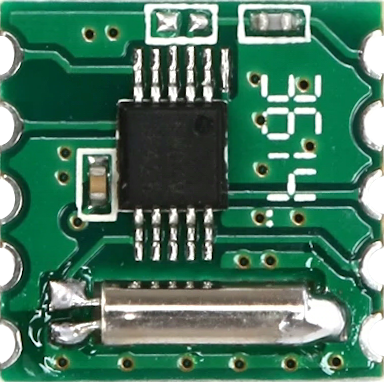
 Design with RDA5807M in Cirkit Designer
Design with RDA5807M in Cirkit DesignerIntroduction
The RDA5807M is a single-chip broadcast FM radio tuner developed by RDA Microelectronics. It features a fully integrated synthesizer, IF selectivity, and MPX decoder. This component supports worldwide FM band reception and is designed for low power consumption, making it ideal for portable devices such as MP3 players, smartphones, and portable radios.
Explore Projects Built with RDA5807M

 Open Project in Cirkit Designer
Open Project in Cirkit Designer
 Open Project in Cirkit Designer
Open Project in Cirkit Designer
 Open Project in Cirkit Designer
Open Project in Cirkit Designer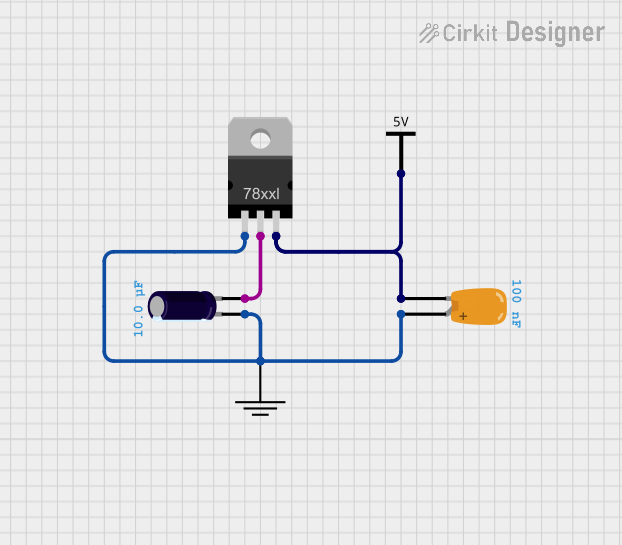
 Open Project in Cirkit Designer
Open Project in Cirkit DesignerExplore Projects Built with RDA5807M

 Open Project in Cirkit Designer
Open Project in Cirkit Designer
 Open Project in Cirkit Designer
Open Project in Cirkit Designer
 Open Project in Cirkit Designer
Open Project in Cirkit Designer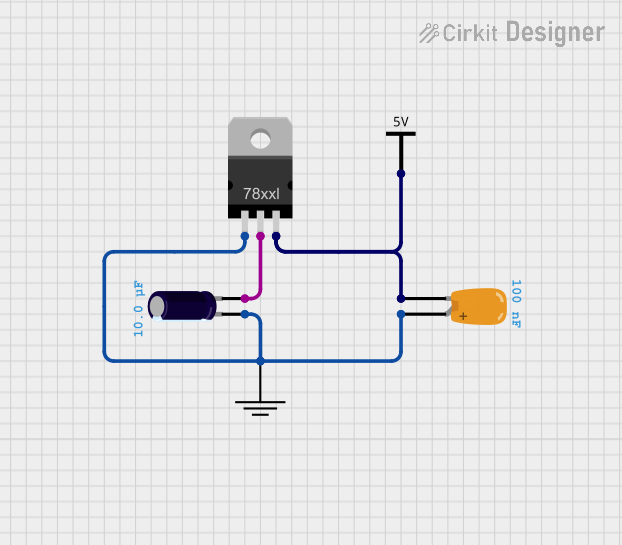
 Open Project in Cirkit Designer
Open Project in Cirkit DesignerTechnical Specifications
Key Technical Details
| Parameter | Value |
|---|---|
| Supply Voltage | 2.7V to 3.6V |
| Operating Current | 15mA (typical) |
| Frequency Range | 50MHz to 115MHz |
| Channel Spacing | 100kHz, 200kHz |
| Sensitivity | -107dBm |
| Signal-to-Noise Ratio | 60dB |
| Audio Output | Stereo/Mono |
| Package | SOP16, SSOP16 |
Pin Configuration and Descriptions
| Pin No. | Pin Name | Description |
|---|---|---|
| 1 | LOUT | Left audio output |
| 2 | ROUT | Right audio output |
| 3 | GND | Ground |
| 4 | VDD | Power supply |
| 5 | SCLK | Serial clock input (I2C) |
| 6 | SDIO | Serial data input/output (I2C) |
| 7 | GPIO1 | General purpose I/O 1 |
| 8 | GPIO2 | General purpose I/O 2 |
| 9 | GPIO3 | General purpose I/O 3 |
| 10 | GPIO4 | General purpose I/O 4 |
| 11 | NC | Not connected |
| 12 | NC | Not connected |
| 13 | NC | Not connected |
| 14 | NC | Not connected |
| 15 | NC | Not connected |
| 16 | NC | Not connected |
Usage Instructions
How to Use the Component in a Circuit
- Power Supply: Connect the VDD pin to a 3.3V power supply and the GND pin to ground.
- Audio Output: Connect the LOUT and ROUT pins to the left and right audio channels of your audio output device.
- I2C Communication: Connect the SCLK and SDIO pins to the corresponding I2C pins on your microcontroller (e.g., Arduino UNO).
- GPIO Pins: Use the GPIO pins for additional control or status indication as needed.
Important Considerations and Best Practices
- Power Supply: Ensure a stable 3.3V power supply to avoid noise and instability.
- I2C Pull-up Resistors: Use appropriate pull-up resistors (typically 4.7kΩ) on the SCLK and SDIO lines.
- Antenna: Connect an appropriate antenna to improve reception quality.
- Decoupling Capacitors: Place decoupling capacitors close to the power supply pins to filter out noise.
Example Code for Arduino UNO
#include <Wire.h>
#define RDA5807M_ADDRESS 0x10
void setup() {
Wire.begin(); // Initialize I2C communication
Serial.begin(9600); // Initialize serial communication for debugging
// Initialize RDA5807M
Wire.beginTransmission(RDA5807M_ADDRESS);
Wire.write(0x02); // Register address
Wire.write(0xC0); // Enable the chip and set to seek mode
Wire.write(0x00); // Clear other settings
Wire.endTransmission();
}
void loop() {
// Example: Read status register
Wire.beginTransmission(RDA5807M_ADDRESS);
Wire.write(0x0A); // Status register address
Wire.endTransmission();
Wire.requestFrom(RDA5807M_ADDRESS, 2);
if (Wire.available() == 2) {
uint8_t highByte = Wire.read();
uint8_t lowByte = Wire.read();
uint16_t status = (highByte << 8) | lowByte;
Serial.print("Status: ");
Serial.println(status, HEX);
}
delay(1000); // Wait for 1 second before next read
}
Troubleshooting and FAQs
Common Issues Users Might Face
- No Audio Output: Ensure the audio output pins (LOUT and ROUT) are correctly connected to the audio device.
- Poor Reception: Check the antenna connection and ensure it is suitable for the FM band.
- I2C Communication Failure: Verify the I2C connections and ensure pull-up resistors are in place.
Solutions and Tips for Troubleshooting
- Check Connections: Double-check all connections, especially power supply and I2C lines.
- Use Decoupling Capacitors: Place decoupling capacitors close to the power supply pins to filter out noise.
- Verify Code: Ensure the code correctly initializes and communicates with the RDA5807M.
FAQs
Q: Can the RDA5807M be used with a 5V microcontroller? A: The RDA5807M operates at 3.3V. If using a 5V microcontroller, use level shifters for the I2C lines.
Q: How can I improve FM reception? A: Use a suitable antenna and place the device in an area with good signal strength.
Q: What is the typical current consumption of the RDA5807M? A: The typical operating current is around 15mA.
By following this documentation, users can effectively integrate and utilize the RDA5807M FM radio tuner in their projects.