
How to Use sim 800l: Examples, Pinouts, and Specs

 Design with sim 800l in Cirkit Designer
Design with sim 800l in Cirkit DesignerIntroduction
The SIM800L is a compact and versatile quad-band GSM/GPRS module that enables cellular communication in a wide range of applications. It allows devices to communicate over GSM/GPRS networks, making it ideal for Internet of Things (IoT) projects, remote monitoring systems, and mobile communication solutions. Common applications include SMS messaging, data transmission, and voice calls.
Explore Projects Built with sim 800l
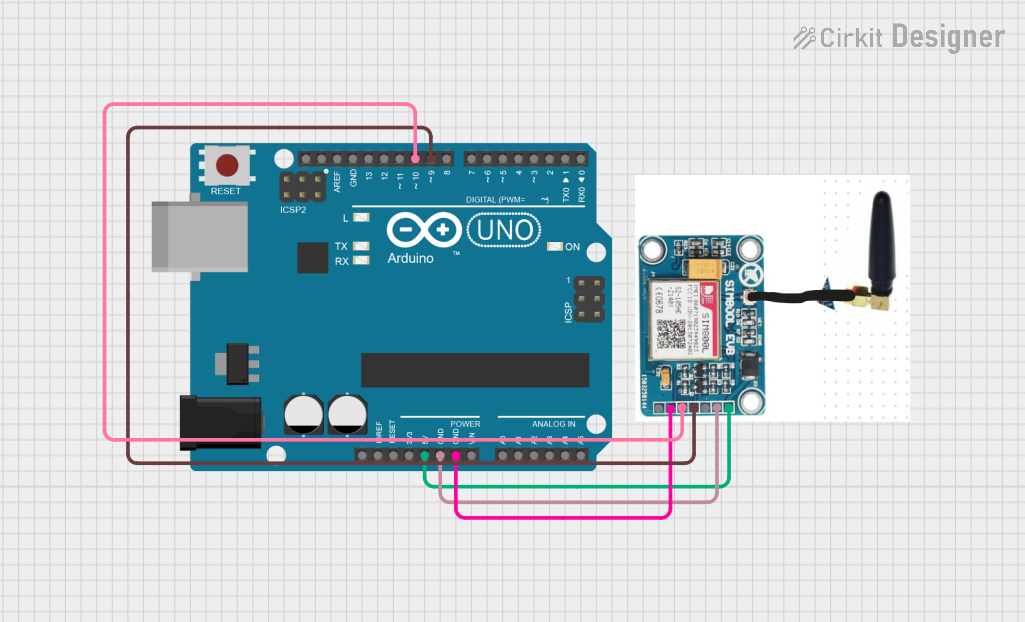
 Open Project in Cirkit Designer
Open Project in Cirkit Designer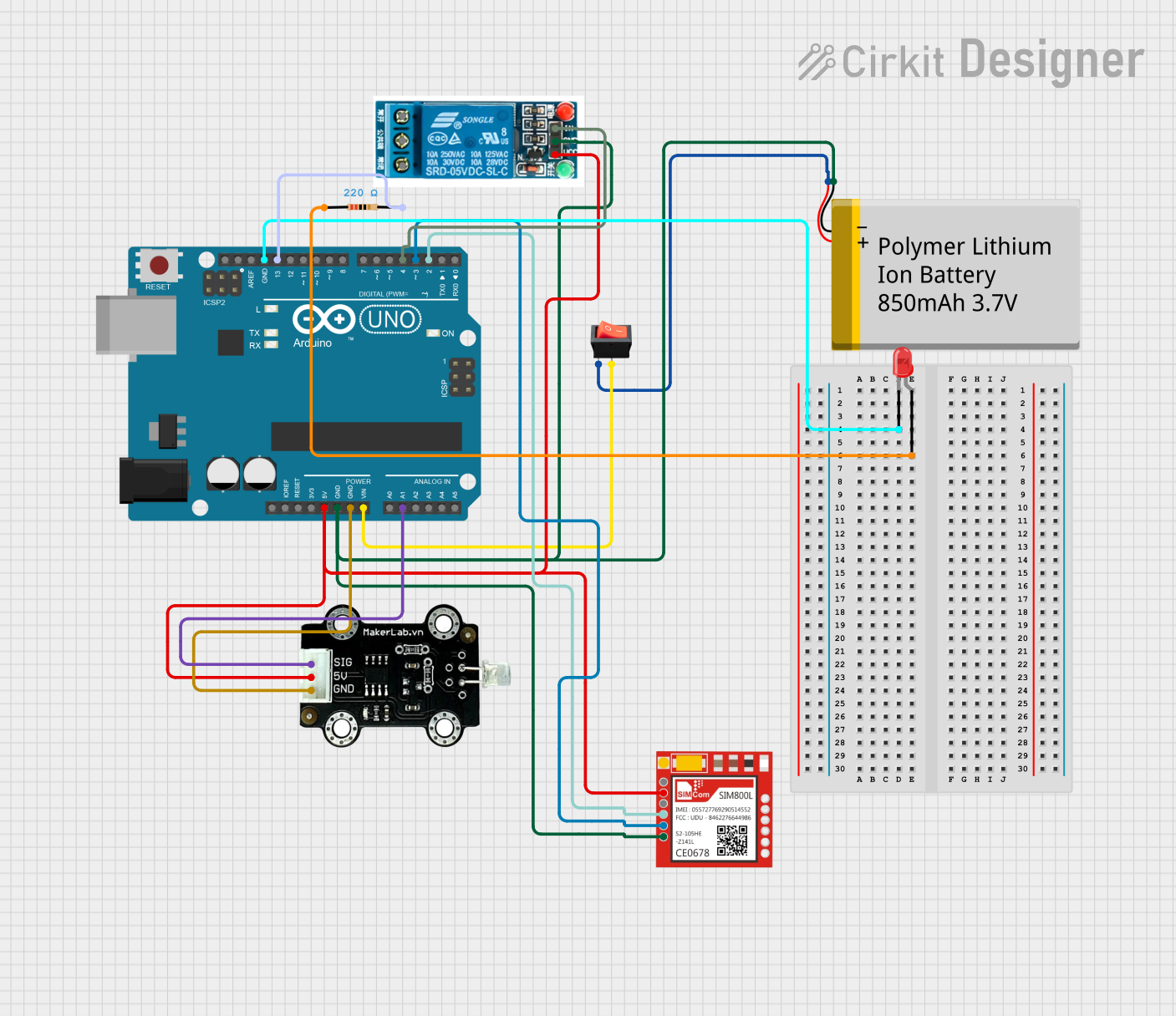
 Open Project in Cirkit Designer
Open Project in Cirkit Designer
 Open Project in Cirkit Designer
Open Project in Cirkit Designer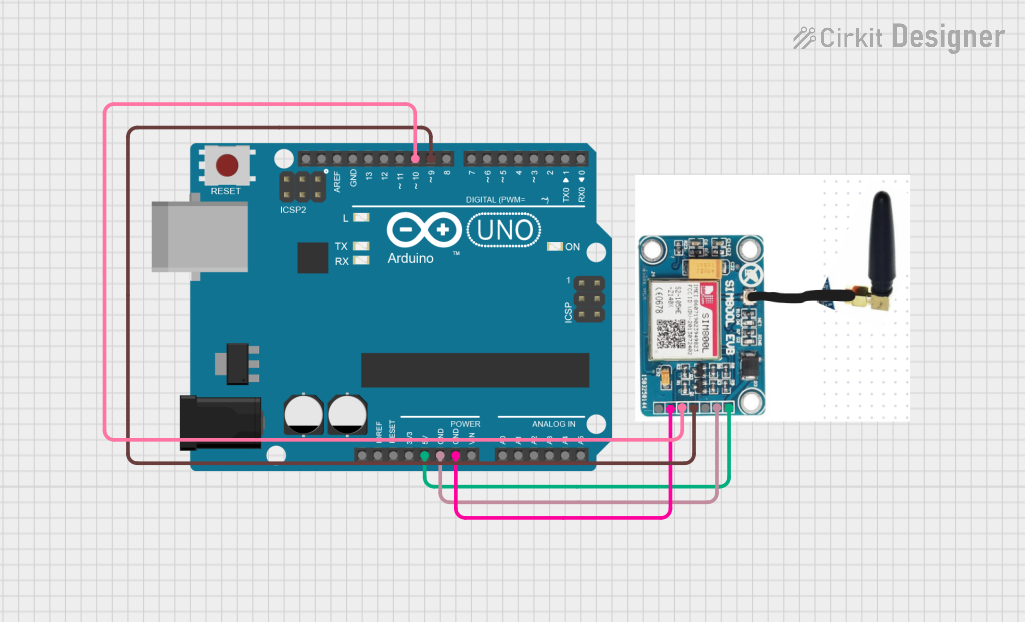
 Open Project in Cirkit Designer
Open Project in Cirkit DesignerExplore Projects Built with sim 800l
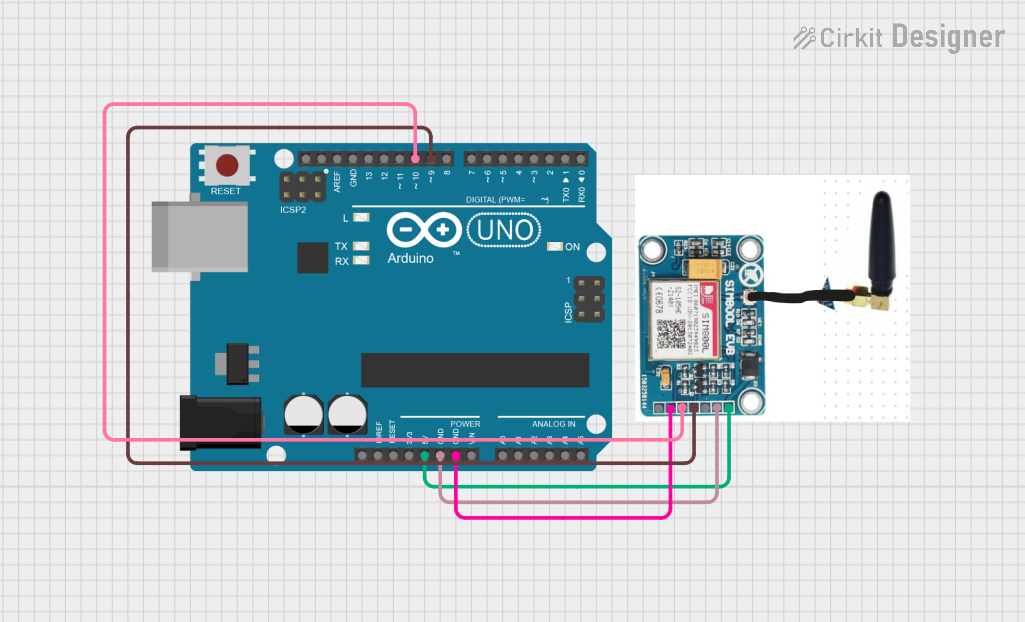
 Open Project in Cirkit Designer
Open Project in Cirkit Designer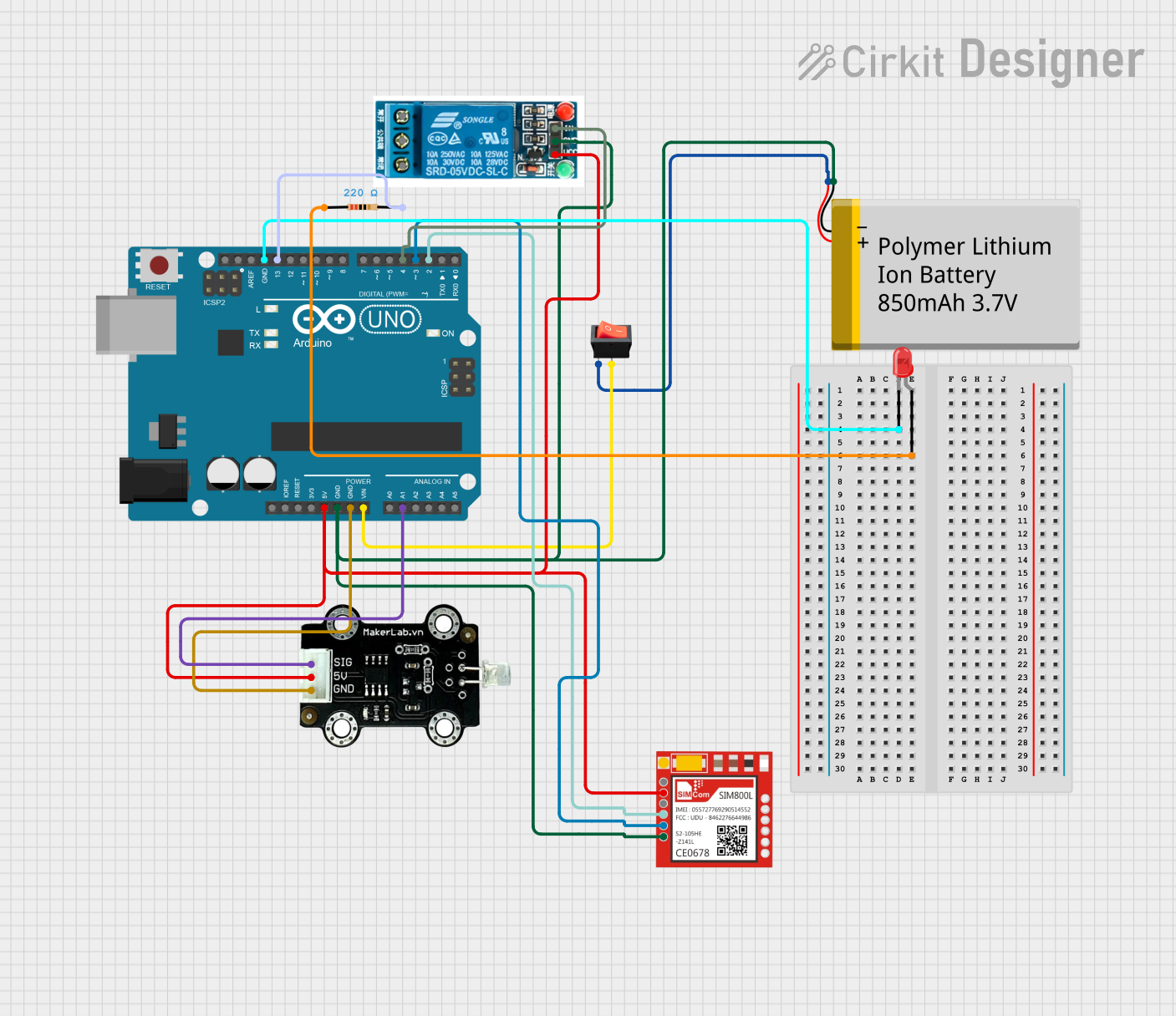
 Open Project in Cirkit Designer
Open Project in Cirkit Designer
 Open Project in Cirkit Designer
Open Project in Cirkit Designer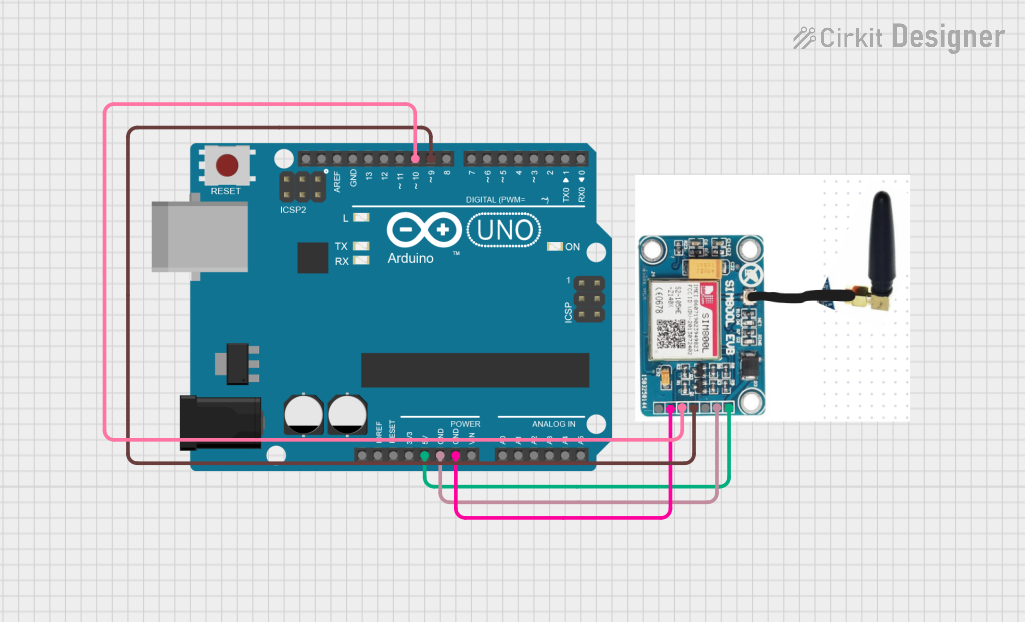
 Open Project in Cirkit Designer
Open Project in Cirkit DesignerTechnical Specifications
Key Technical Details
- Frequency Bands: Quad-band 850/900/1800/1900MHz
- Supply Voltage: 3.4V to 4.4V (Typical 4.0V)
- Operating Current: Approx. 1mA (sleep mode), 300mA (transmission mode)
- Temperature Range: -40°C to +85°C
- Sensitivity: -107dBm (GSM 850/900MHz), -106dBm (DCS/PCS)
- Data Transmission: GPRS multi-slot class 12/10, GPRS mobile station class B
Pin Configuration and Descriptions
| Pin Number | Name | Description |
|---|---|---|
| 1 | VCC | Power supply input (3.4V to 4.4V) |
| 2 | RST | Reset pin (active low) |
| 3 | RXD | Serial data receive pin |
| 4 | TXD | Serial data transmit pin |
| 5 | GND | Ground connection |
Usage Instructions
Integrating SIM800L with a Circuit
Power Supply: Connect a stable power source capable of delivering 2A during transmission bursts to the VCC and GND pins. A voltage regulator may be necessary to ensure the voltage remains within the specified range.
Serial Communication: Connect the RXD and TXD pins to the corresponding TX and RX pins of your microcontroller (e.g., Arduino). Remember to cross-connect RX to TX and TX to RX.
Antenna: Attach an appropriate GSM antenna to the antenna pad to ensure proper signal reception and transmission.
SIM Card: Insert a micro SIM card into the SIM card holder, ensuring the card is activated and has the appropriate services for your application.
Important Considerations and Best Practices
Power Requirements: The SIM800L requires a peak current of up to 2A during transmission. Ensure your power supply can handle this requirement without voltage drops.
Level Shifting: If interfacing with a 5V microcontroller, use a level shifter for the RX and TX lines to avoid damaging the SIM800L.
Baud Rate: Configure the serial communication to the correct baud rate, typically 9600 bps for the SIM800L.
Network Registration: Ensure the module has registered to the network before attempting to send or receive data.
AT Commands: Use AT commands to control the module. Familiarize yourself with the SIM800L AT command set for effective communication.
Example Code for Arduino UNO
#include <SoftwareSerial.h>
SoftwareSerial sim800l(10, 11); // RX, TX
void setup() {
// Begin serial communication with Arduino and SIM800L
sim800l.begin(9600);
Serial.begin(9600);
// Set SIM800L module to SMS mode
sim800l.print("AT+CMGF=1\r");
delay(1000);
// Set module to send SMS data to serial out upon receipt
sim800l.print("AT+CNMI=2,2,0,0,0\r");
delay(1000);
}
void loop() {
// Check if the SIM800L module is sending a message
if(sim800l.available()){
Serial.write(sim800l.read());
}
// Check if the Arduino terminal is sending a message
if(Serial.available()){
sim800l.write(Serial.read());
}
}
Troubleshooting and FAQs
Common Issues
Power Supply Inadequacy: If the module frequently restarts or does not power up, check your power supply for sufficient current output.
Signal Strength: Poor signal strength can lead to communication failure. Ensure the antenna is properly connected and positioned.
SIM Card Issues: If the SIM card is not recognized, ensure it is correctly inserted and the SIM pin is disabled.
Solutions and Tips
Power Supply: Use a high-quality power supply with a large capacitor (e.g., 1000µF) to smooth out power supply fluctuations.
Level Shifting: Use a bidirectional level shifter for safe communication between the SIM800L and a 5V microcontroller.
AT Command Testing: Use a serial monitor to manually send AT commands to the SIM800L for testing and debugging.
FAQs
Q: Can I use the SIM800L for internet connectivity? A: Yes, the SIM800L supports GPRS for internet connectivity, but it is limited to 2G speeds.
Q: How do I know if the SIM800L is connected to the network?
A: You can send the AT command AT+CREG? to check network registration status.
Q: What is the default baud rate of the SIM800L? A: The default baud rate is typically set to 9600 bps.
Q: Can I make voice calls with the SIM800L? A: Yes, the SIM800L is capable of handling voice calls in addition to SMS and data transmission.