
How to Use 1 Channel USB Powered Relay Module (NL): Examples, Pinouts, and Specs

 Design with 1 Channel USB Powered Relay Module (NL) in Cirkit Designer
Design with 1 Channel USB Powered Relay Module (NL) in Cirkit DesignerIntroduction
The 1 Channel USB Powered Relay Module (NL), manufactured by Numato Lab (Part ID: usbpowrl002), is a compact and versatile relay module designed for controlling high-voltage devices using a low-voltage USB signal. This module features a single relay channel, making it ideal for simple on/off control applications. It is USB-powered, eliminating the need for an external power supply, and is well-suited for automation, home appliances, and IoT projects.
Explore Projects Built with 1 Channel USB Powered Relay Module (NL)

 Open Project in Cirkit Designer
Open Project in Cirkit Designer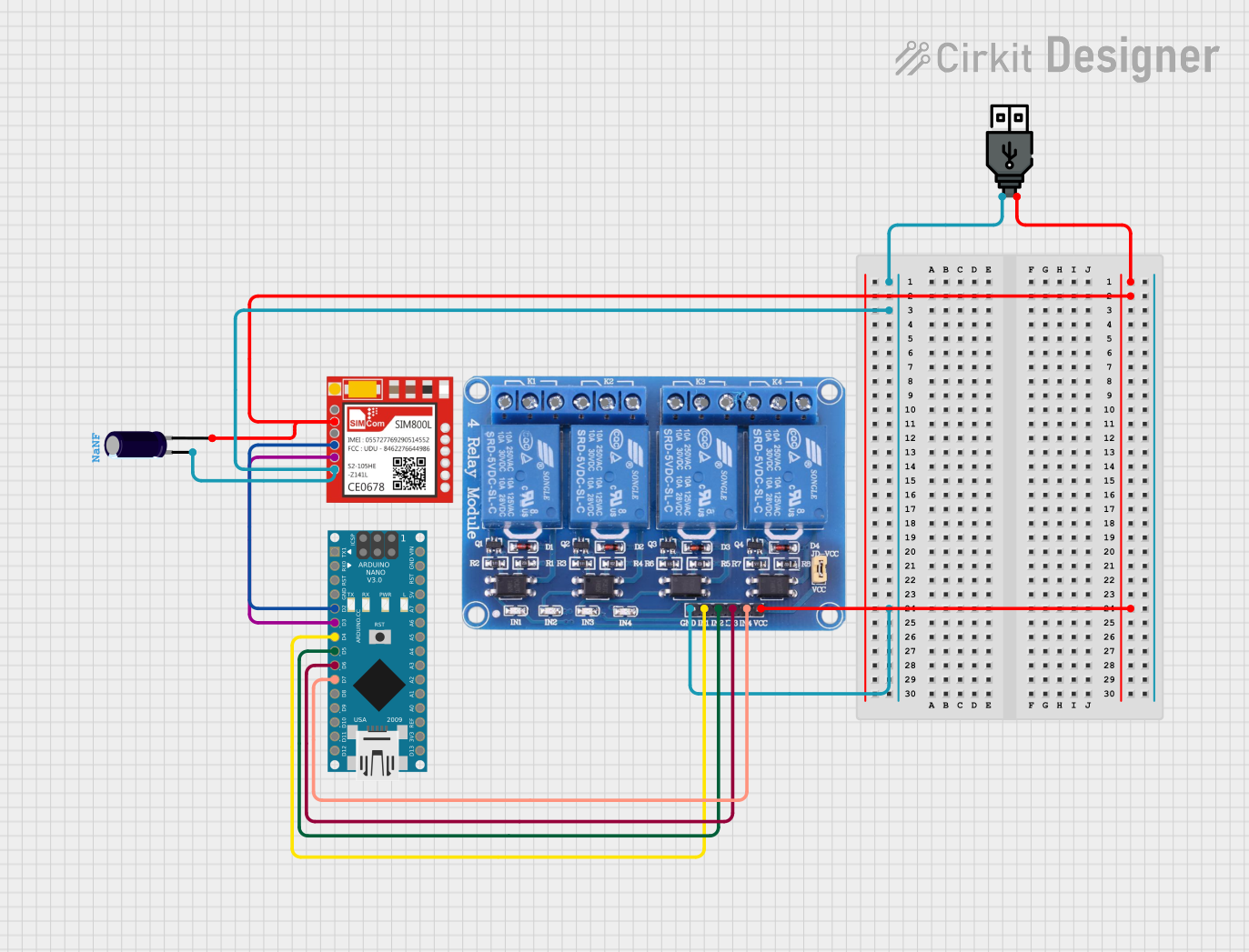
 Open Project in Cirkit Designer
Open Project in Cirkit Designer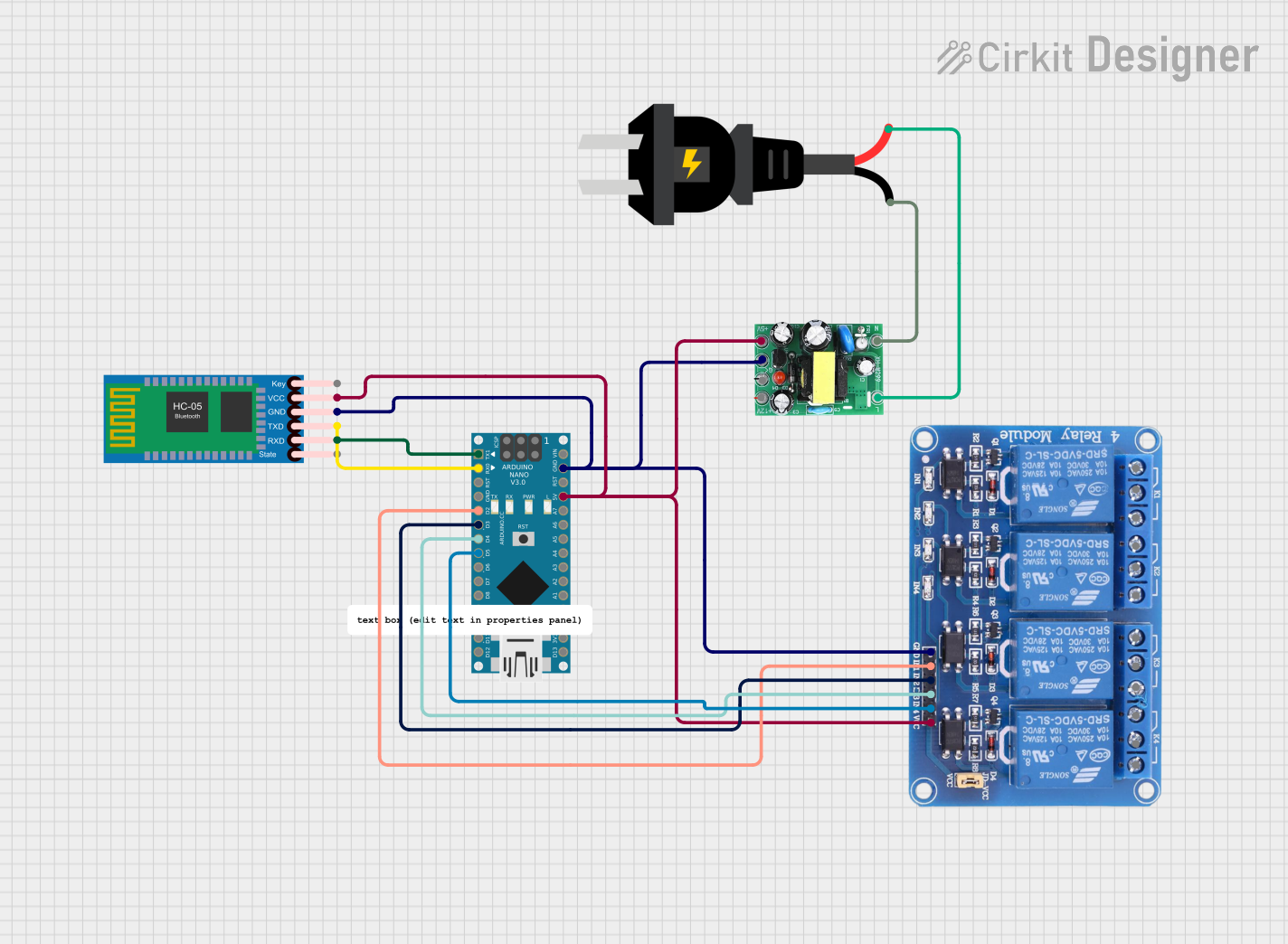
 Open Project in Cirkit Designer
Open Project in Cirkit Designer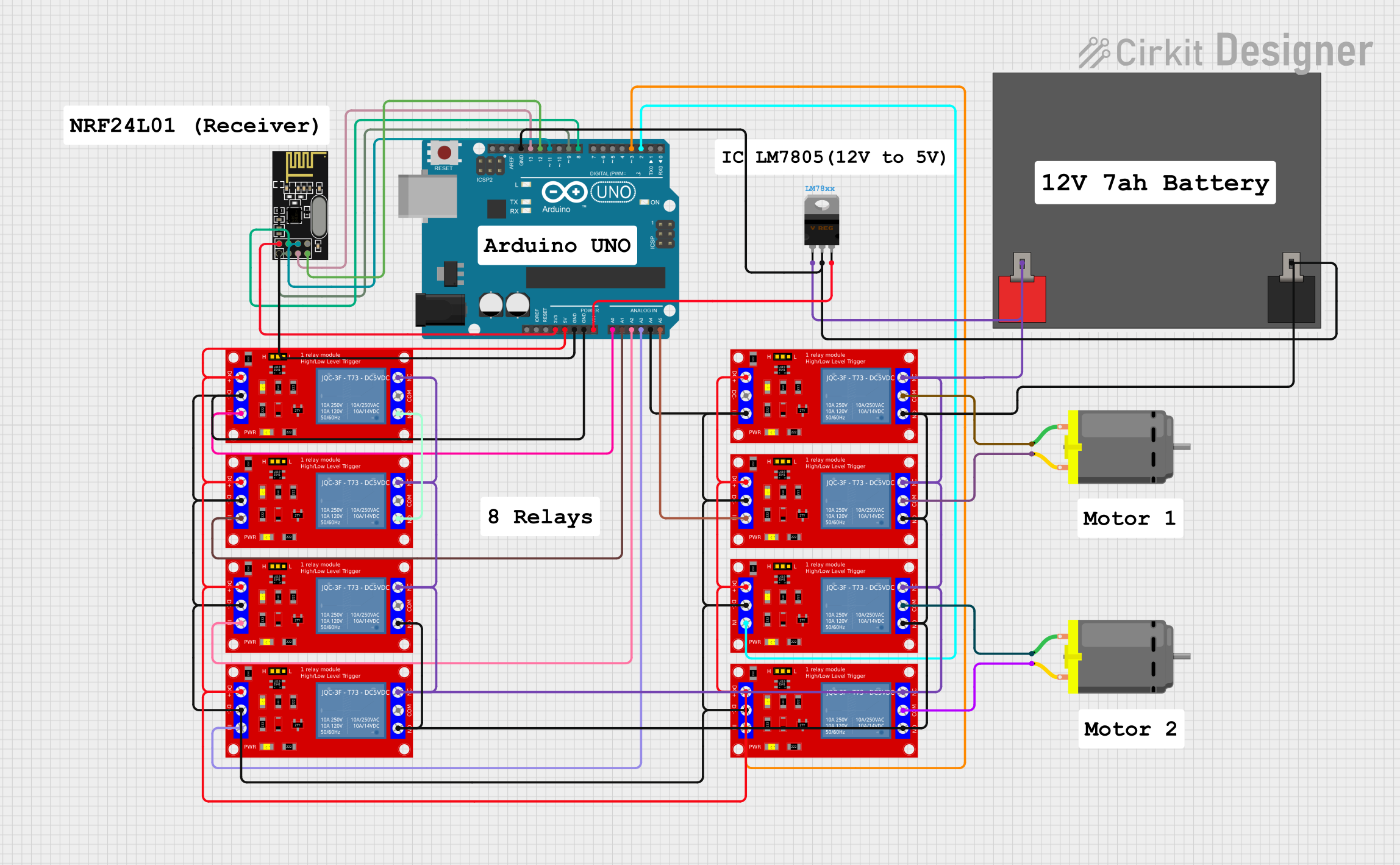
 Open Project in Cirkit Designer
Open Project in Cirkit DesignerExplore Projects Built with 1 Channel USB Powered Relay Module (NL)

 Open Project in Cirkit Designer
Open Project in Cirkit Designer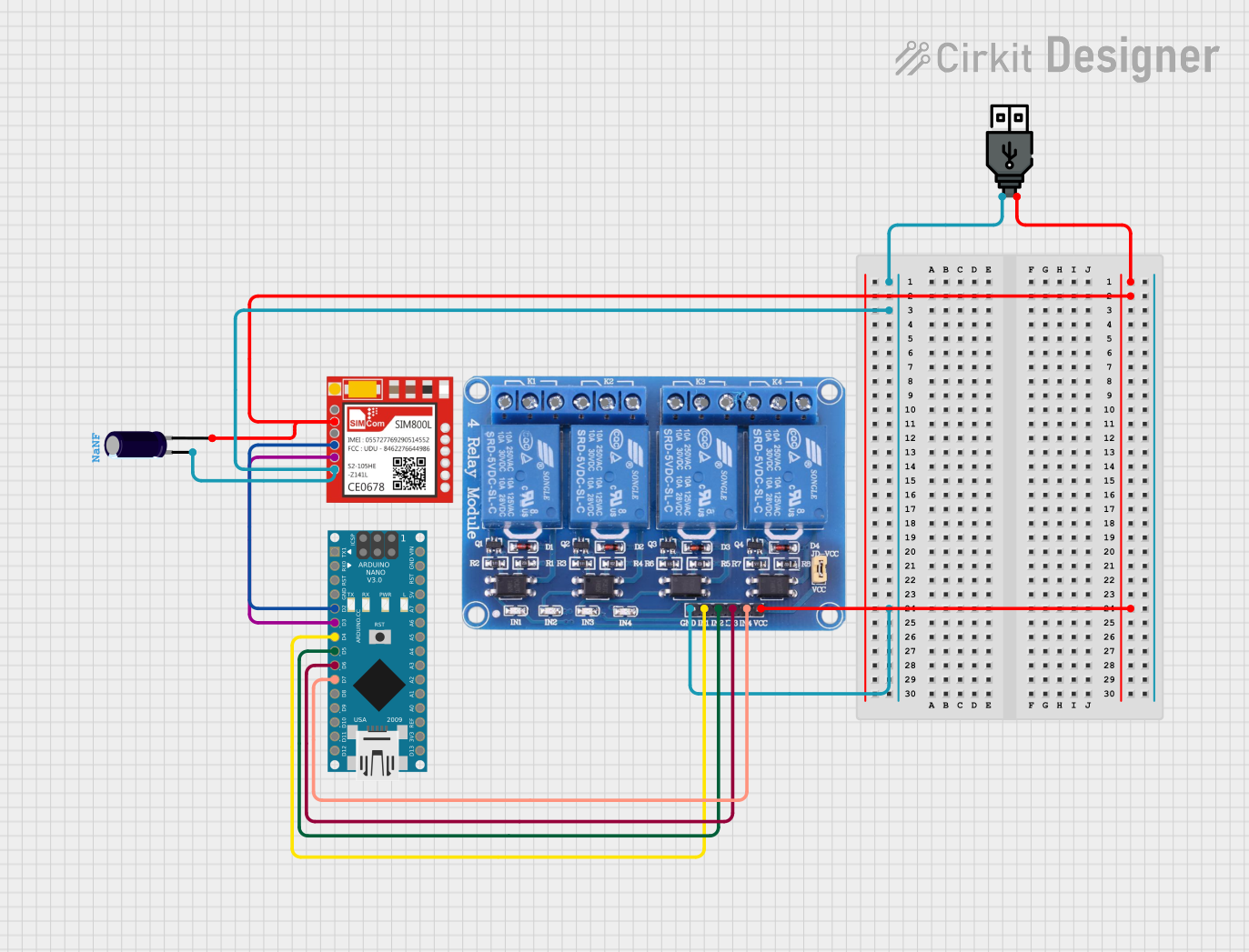
 Open Project in Cirkit Designer
Open Project in Cirkit Designer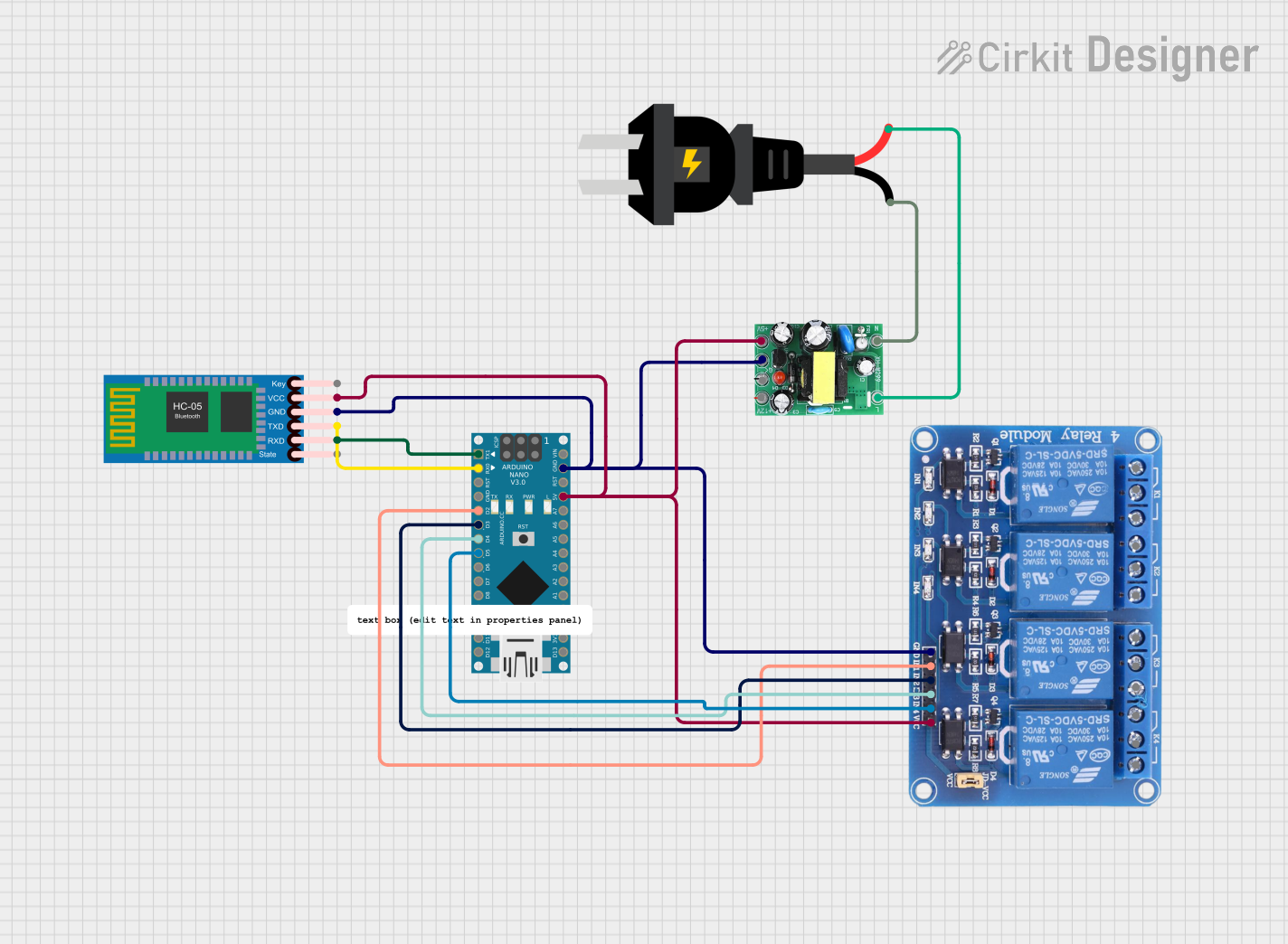
 Open Project in Cirkit Designer
Open Project in Cirkit Designer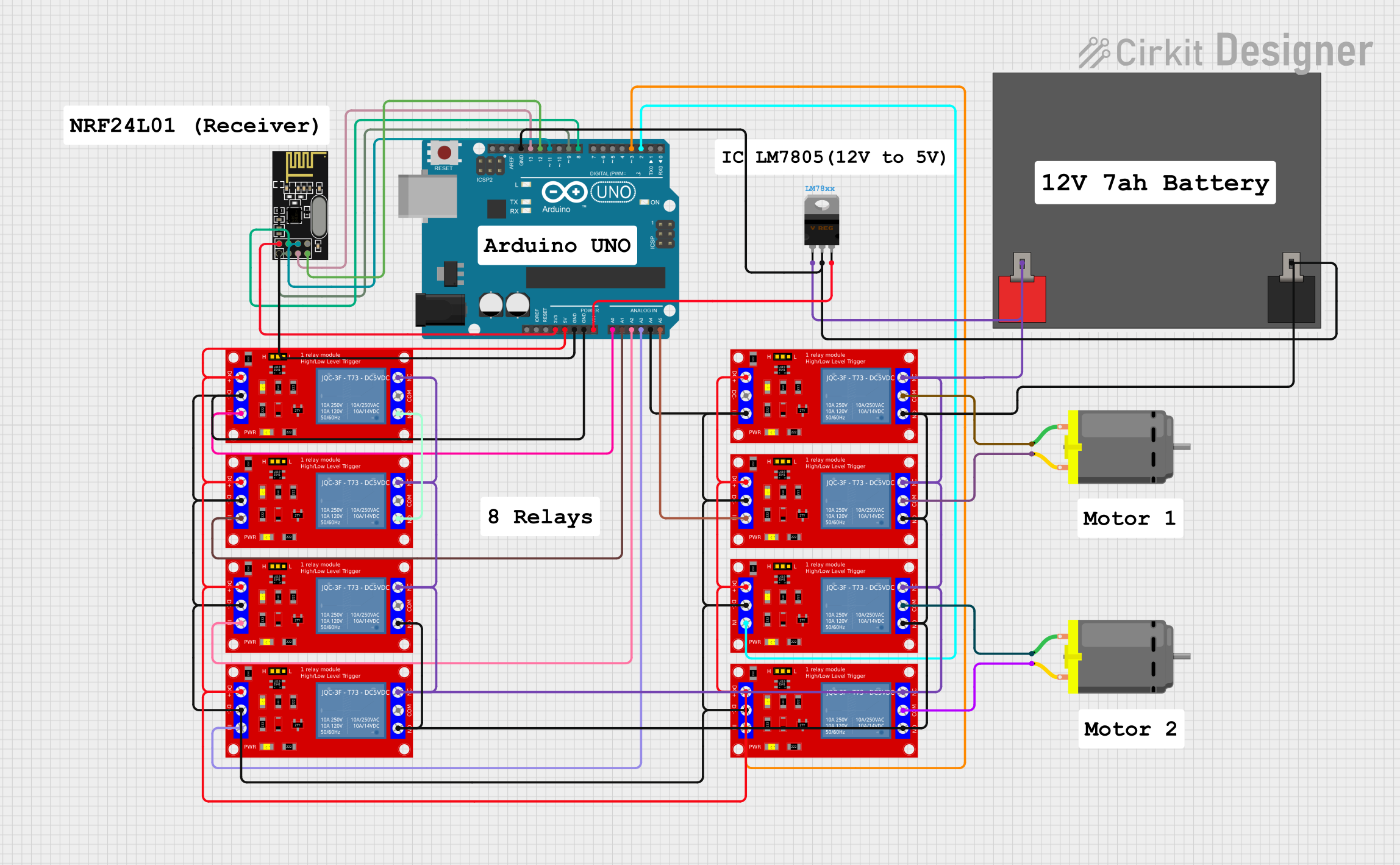
 Open Project in Cirkit Designer
Open Project in Cirkit DesignerCommon Applications
- Home automation (e.g., controlling lights, fans, or appliances)
- Industrial equipment control
- IoT projects requiring remote switching
- Prototyping and educational purposes
Technical Specifications
Key Technical Details
| Parameter | Value |
|---|---|
| Manufacturer | Numato Lab |
| Part ID | usbpowrl002 |
| Relay Type | SPDT (Single Pole Double Throw) |
| Operating Voltage | 5V DC (via USB) |
| Relay Control Voltage | 5V DC |
| Maximum Switching Voltage | 250V AC / 30V DC |
| Maximum Switching Current | 10A |
| Communication Interface | USB |
| Dimensions | 50mm x 40mm x 20mm |
| Weight | ~30g |
Pin Configuration and Descriptions
The module has a USB interface for power and control, and a terminal block for connecting the load. Below is the pin configuration:
USB Interface
| Pin Name | Description |
|---|---|
| VBUS | 5V DC power supply from USB |
| D+ | USB data line (positive) |
| D- | USB data line (negative) |
| GND | Ground |
Relay Terminal Block
| Pin Name | Description |
|---|---|
| NO | Normally Open contact |
| COM | Common contact |
| NC | Normally Closed contact |
- NO (Normally Open): The circuit is open by default and closes when the relay is activated.
- NC (Normally Closed): The circuit is closed by default and opens when the relay is activated.
- COM (Common): The common terminal for the relay.
Usage Instructions
How to Use the Module in a Circuit
Connect the USB Cable:
- Plug the module into a USB port on your computer or a USB power adapter. This provides both power and control signals.
Connect the Load:
- Identify the type of load you want to control (e.g., a light bulb or motor).
- Connect one terminal of the load to the COM pin and the other terminal to either the NO or NC pin, depending on the desired behavior:
- Use NO if you want the load to turn on when the relay is activated.
- Use NC if you want the load to turn off when the relay is activated.
Control the Relay:
- Use the USB interface to send control signals to the relay. The module can be controlled using simple serial commands from a computer or microcontroller.
Important Considerations and Best Practices
- Power Supply: Ensure the USB port or adapter provides sufficient current (at least 500mA) to power the module and the relay.
- Load Ratings: Do not exceed the maximum switching voltage (250V AC / 30V DC) or current (10A) to avoid damaging the relay.
- Isolation: The relay provides electrical isolation between the control circuit and the load, but additional safety precautions should be taken when working with high voltages.
- Software Control: The module can be controlled using serial commands via a terminal program or custom software. Refer to the manufacturer's documentation for detailed command syntax.
Example: Controlling the Relay with Arduino UNO
The module can be controlled by an Arduino UNO using a USB-to-serial adapter. Below is an example code snippet:
// Example code to control the 1 Channel USB Powered Relay Module (NL)
// using an Arduino UNO. This code sends serial commands to toggle the relay.
void setup() {
Serial.begin(9600); // Initialize serial communication at 9600 baud
delay(1000); // Wait for the relay module to initialize
}
void loop() {
// Turn the relay ON
Serial.println("relay on"); // Send command to turn the relay ON
delay(5000); // Wait for 5 seconds
// Turn the relay OFF
Serial.println("relay off"); // Send command to turn the relay OFF
delay(5000); // Wait for 5 seconds
}
Note: Replace "relay on" and "relay off" with the actual commands specified in the Numato Lab documentation if they differ.
Troubleshooting and FAQs
Common Issues and Solutions
Relay Not Activating:
- Cause: Insufficient power supply or incorrect USB connection.
- Solution: Ensure the USB port provides at least 500mA. Check the USB cable and connection.
Load Not Switching:
- Cause: Incorrect wiring of the load to the relay terminal block.
- Solution: Verify the load is connected to the correct pins (COM and NO/NC) based on the desired behavior.
Serial Commands Not Working:
- Cause: Incorrect baud rate or command syntax.
- Solution: Ensure the baud rate is set to 9600 and the commands match the manufacturer's documentation.
Overheating:
- Cause: Exceeding the relay's maximum current or voltage ratings.
- Solution: Check the load specifications and ensure they are within the relay's limits.
FAQs
Q: Can I use this module with a Raspberry Pi?
A: Yes, the module can be controlled by a Raspberry Pi using its USB interface. Use Python's serial library to send commands.
Q: Is the relay module safe for high-voltage applications?
A: The relay is rated for up to 250V AC and 10A, but proper safety precautions must be taken when working with high voltages.
Q: Can I control multiple modules simultaneously?
A: Yes, multiple modules can be connected to different USB ports and controlled independently.
Q: Does the module require any drivers?
A: Most operating systems recognize the module as a standard USB device. If not, refer to the Numato Lab website for driver downloads.
Q: What is the lifespan of the relay?
A: The relay is rated for approximately 100,000 operations under normal conditions.