
How to Use 4G SIM7600G-H Module: Examples, Pinouts, and Specs

 Design with 4G SIM7600G-H Module in Cirkit Designer
Design with 4G SIM7600G-H Module in Cirkit DesignerIntroduction
The 4G SIM7600G-H Module is a high-performance LTE communication module designed for high-speed mobile data transmission. Manufactured by SIMCom, this module supports 4G LTE, 3G, and 2G networks, making it a versatile solution for a wide range of applications. It is particularly well-suited for Internet of Things (IoT) applications, such as smart metering, remote monitoring, vehicle tracking, and industrial automation. The module also supports various communication protocols, including TCP/IP, HTTP, FTP, and MQTT, enabling seamless integration into modern IoT ecosystems.
With its compact design, low power consumption, and robust connectivity features, the SIM7600G-H module is an excellent choice for developers and engineers looking to implement reliable wireless communication in their projects.
Explore Projects Built with 4G SIM7600G-H Module

 Open Project in Cirkit Designer
Open Project in Cirkit Designer
 Open Project in Cirkit Designer
Open Project in Cirkit Designer
 Open Project in Cirkit Designer
Open Project in Cirkit Designer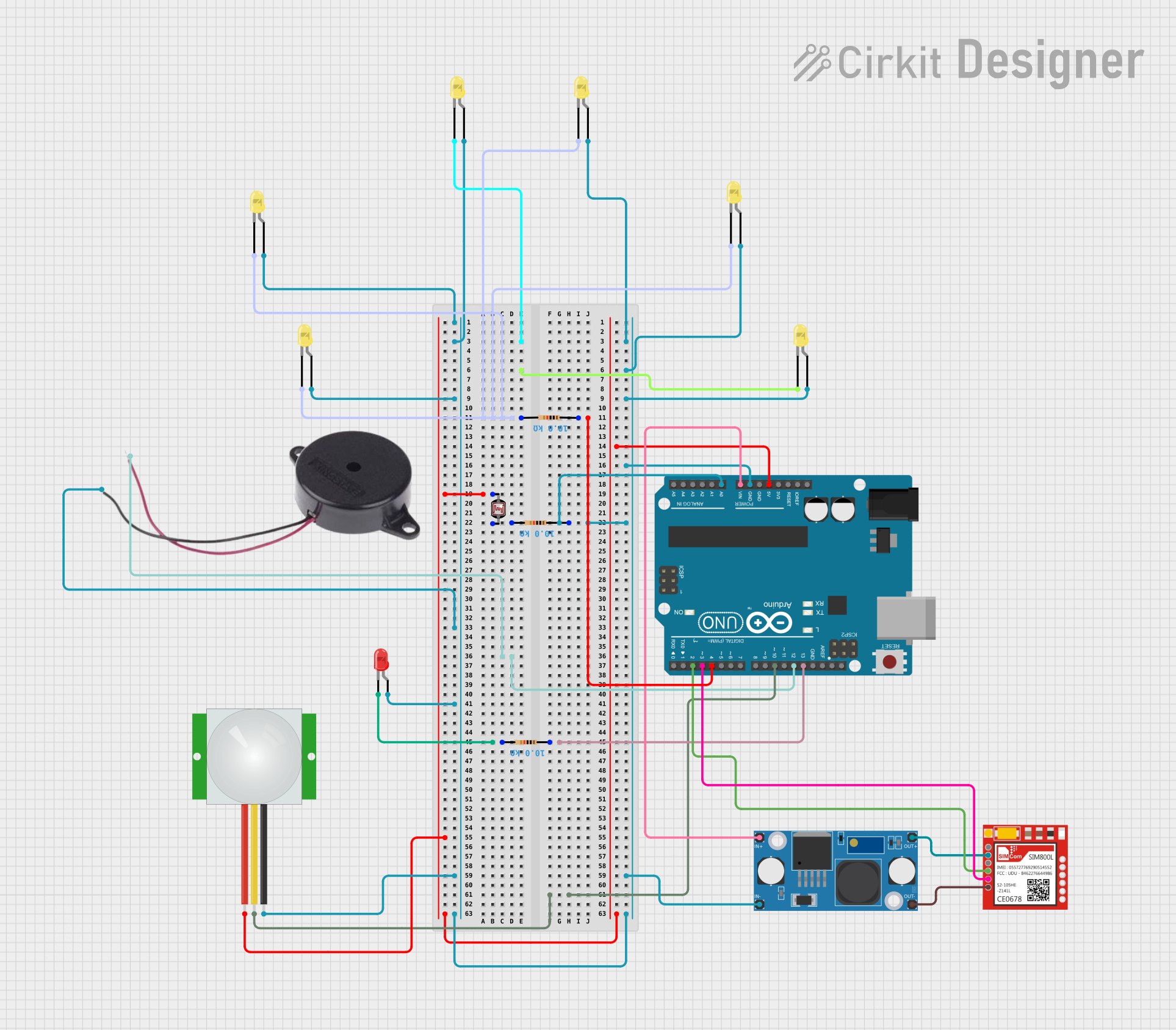
 Open Project in Cirkit Designer
Open Project in Cirkit DesignerExplore Projects Built with 4G SIM7600G-H Module

 Open Project in Cirkit Designer
Open Project in Cirkit Designer
 Open Project in Cirkit Designer
Open Project in Cirkit Designer
 Open Project in Cirkit Designer
Open Project in Cirkit Designer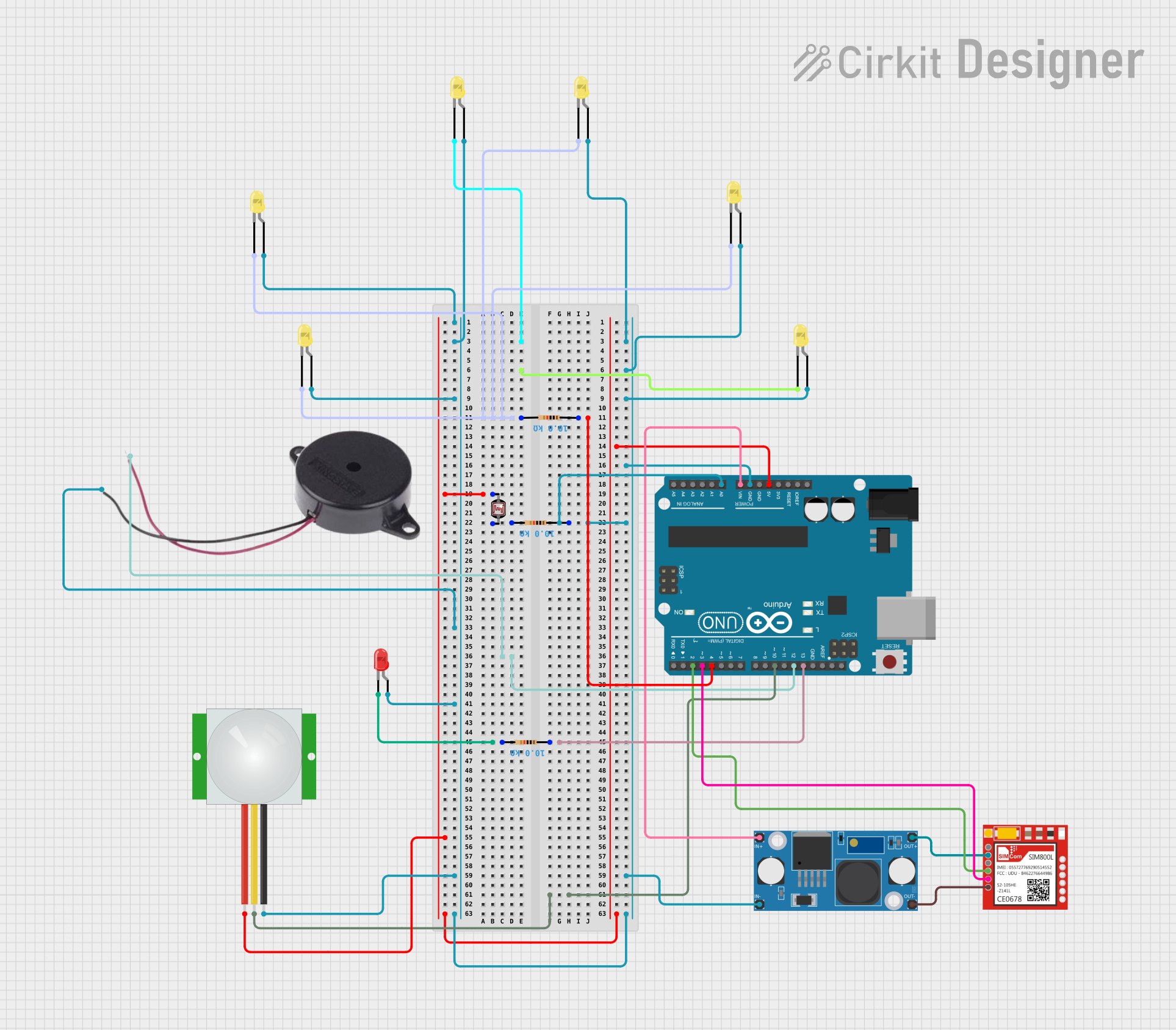
 Open Project in Cirkit Designer
Open Project in Cirkit DesignerTechnical Specifications
The following table outlines the key technical specifications of the 4G SIM7600G-H Module:
| Parameter | Specification |
|---|---|
| Manufacturer | SIMCom |
| Part ID | SIM7600G-H |
| Network Support | 4G LTE, 3G (WCDMA), 2G (GSM/GPRS/EDGE) |
| Frequency Bands | LTE: B1/B2/B3/B4/B5/B7/B8/B12/B13/B18/B19/B20/B25/B26/B28/B38/B39/B40/B41 |
| WCDMA: B1/B2/B4/B5/B6/B8/B19 | |
| GSM: 850/900/1800/1900 MHz | |
| Data Rates | LTE: Up to 150 Mbps (DL) / 50 Mbps (UL) |
| WCDMA: Up to 42 Mbps (DL) / 5.76 Mbps (UL) | |
| GSM: Up to 85.6 kbps (DL) / 42.8 kbps (UL) | |
| Operating Voltage | 3.4V to 4.2V (Typical: 3.8V) |
| Power Consumption | Idle: ~1.5 mA, Active: ~500 mA (varies with network conditions) |
| Operating Temperature | -40°C to +85°C |
| Interface | UART, USB 2.0, GPIO, I2C, ADC, PCM, SIM Card Interface |
| SIM Card Support | 1.8V/3.0V SIM cards |
| Dimensions | 30 mm x 30 mm x 2.9 mm |
| Certifications | CE, FCC, RoHS, PTCRB, GCF |
Pin Configuration
The SIM7600G-H module has multiple pins for interfacing with external devices. Below is a summary of the key pins and their functions:
| Pin Name | Type | Description |
|---|---|---|
| VCC | Power Input | Main power supply input (3.4V to 4.2V, typical 3.8V). |
| GND | Ground | Ground connection. |
| TXD | UART Output | Transmit data (UART interface). |
| RXD | UART Input | Receive data (UART interface). |
| USB_D+ | USB Data Line | USB differential data line (positive). |
| USB_D- | USB Data Line | USB differential data line (negative). |
| SIM_VDD | Power Output | Power supply for the SIM card (1.8V/3.0V). |
| SIM_DATA | I/O | SIM card data line. |
| SIM_CLK | Output | SIM card clock signal. |
| SIM_RST | Output | SIM card reset signal. |
| GPIO1 | GPIO | General-purpose input/output pin. |
| ADC | Analog Input | Analog-to-digital converter input. |
| NET_STATUS | Output | Indicates network status (e.g., registered, searching). |
| PWRKEY | Input | Power-on key. Active low. |
| RESET | Input | Reset pin. Active low. |
Usage Instructions
Connecting the SIM7600G-H Module to an Arduino UNO
To use the SIM7600G-H module with an Arduino UNO, follow these steps:
- Power Supply: Ensure the module is powered with a stable 3.8V supply. Use a DC-DC converter or a dedicated power supply module to step down from 5V to 3.8V.
- UART Connection: Connect the module's
TXDpin to the Arduino'sRXpin and the module'sRXDpin to the Arduino'sTXpin. Use a logic level shifter if necessary to match voltage levels. - SIM Card: Insert a valid SIM card into the module's SIM card slot.
- Antenna: Attach a 4G LTE antenna to the module for optimal signal reception.
- Power On: Pull the
PWRKEYpin low for at least 1 second to power on the module. - Communication: Use the Arduino's Serial Monitor or a software library to send AT commands to the module.
Example Arduino Code
The following example demonstrates how to send an SMS using the SIM7600G-H module:
#include <SoftwareSerial.h>
// Define RX and TX pins for SoftwareSerial
SoftwareSerial sim7600(7, 8); // RX = Pin 7, TX = Pin 8
void setup() {
Serial.begin(9600); // Initialize Serial Monitor
sim7600.begin(9600); // Initialize SIM7600 UART communication
Serial.println("Initializing SIM7600G-H Module...");
delay(1000);
// Send AT command to check module status
sim7600.println("AT");
delay(1000);
while (sim7600.available()) {
Serial.write(sim7600.read()); // Print module response to Serial Monitor
}
// Set SMS text mode
sim7600.println("AT+CMGF=1"); // Set SMS mode to text
delay(1000);
// Send SMS
sim7600.println("AT+CMGS=\"+1234567890\""); // Replace with recipient's phone number
delay(1000);
sim7600.println("Hello from SIM7600G-H!"); // SMS content
delay(1000);
sim7600.write(26); // Send Ctrl+Z to indicate end of message
delay(5000);
Serial.println("SMS sent!");
}
void loop() {
// No actions in loop
}
Best Practices
- Use a stable power supply to avoid unexpected resets or malfunctions.
- Ensure proper grounding between the module and the Arduino.
- Use a logic level shifter if the Arduino operates at 5V logic levels.
- Place the antenna in an open area for better signal reception.
- Avoid sending AT commands too quickly; allow sufficient delay between commands.
Troubleshooting and FAQs
Common Issues and Solutions
| Issue | Possible Cause | Solution |
|---|---|---|
| Module does not power on | Insufficient power supply | Ensure the power supply provides 3.8V with sufficient current (at least 2A). |
| No response to AT commands | Incorrect UART connection | Verify TX and RX connections. Check baud rate settings. |
| Poor signal reception | Antenna not connected or obstructed | Ensure the antenna is securely connected and placed in an open area. |
| SIM card not detected | SIM card improperly inserted | Reinsert the SIM card and ensure proper orientation. |
| SMS not sent | Incorrect AT command or phone number | Verify the AT command syntax and recipient's phone number. |
FAQs
Can the SIM7600G-H module be used for voice calls?
- Yes, the module supports voice calls using AT commands.
What is the maximum data rate supported by the module?
- The module supports up to 150 Mbps download and 50 Mbps upload on LTE networks.
Does the module support GPS?
- Yes, the SIM7600G-H module includes GNSS functionality for GPS, GLONASS, and BeiDou.
Can I use the module with a 5V microcontroller?
- Yes, but you must use a logic level shifter to interface the 3.3V UART pins with the 5V microcontroller.
This documentation provides a comprehensive guide to using the 4G SIM7600G-H Module. For further assistance, refer to the official SIMCom datasheet or contact technical support.