
How to Use Heater Element: Examples, Pinouts, and Specs

 Design with Heater Element in Cirkit Designer
Design with Heater Element in Cirkit DesignerIntroduction
A heater element is a passive electrical component designed to convert electrical energy into heat through the process of Joule heating. When an electric current passes through the element, it encounters resistance, which results in the generation of heat. Heater elements are widely used in domestic appliances like toasters, ovens, and water heaters, as well as in industrial applications such as furnaces, kilns, and soldering stations.
Explore Projects Built with Heater Element
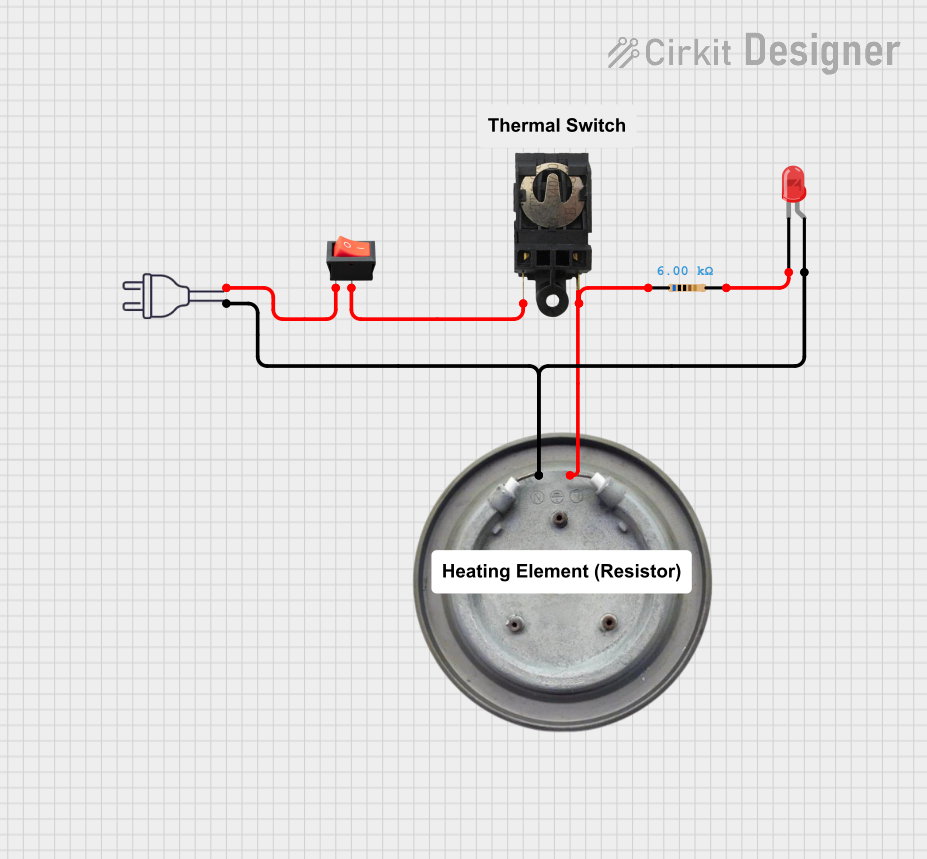
 Open Project in Cirkit Designer
Open Project in Cirkit Designer
 Open Project in Cirkit Designer
Open Project in Cirkit Designer
 Open Project in Cirkit Designer
Open Project in Cirkit Designer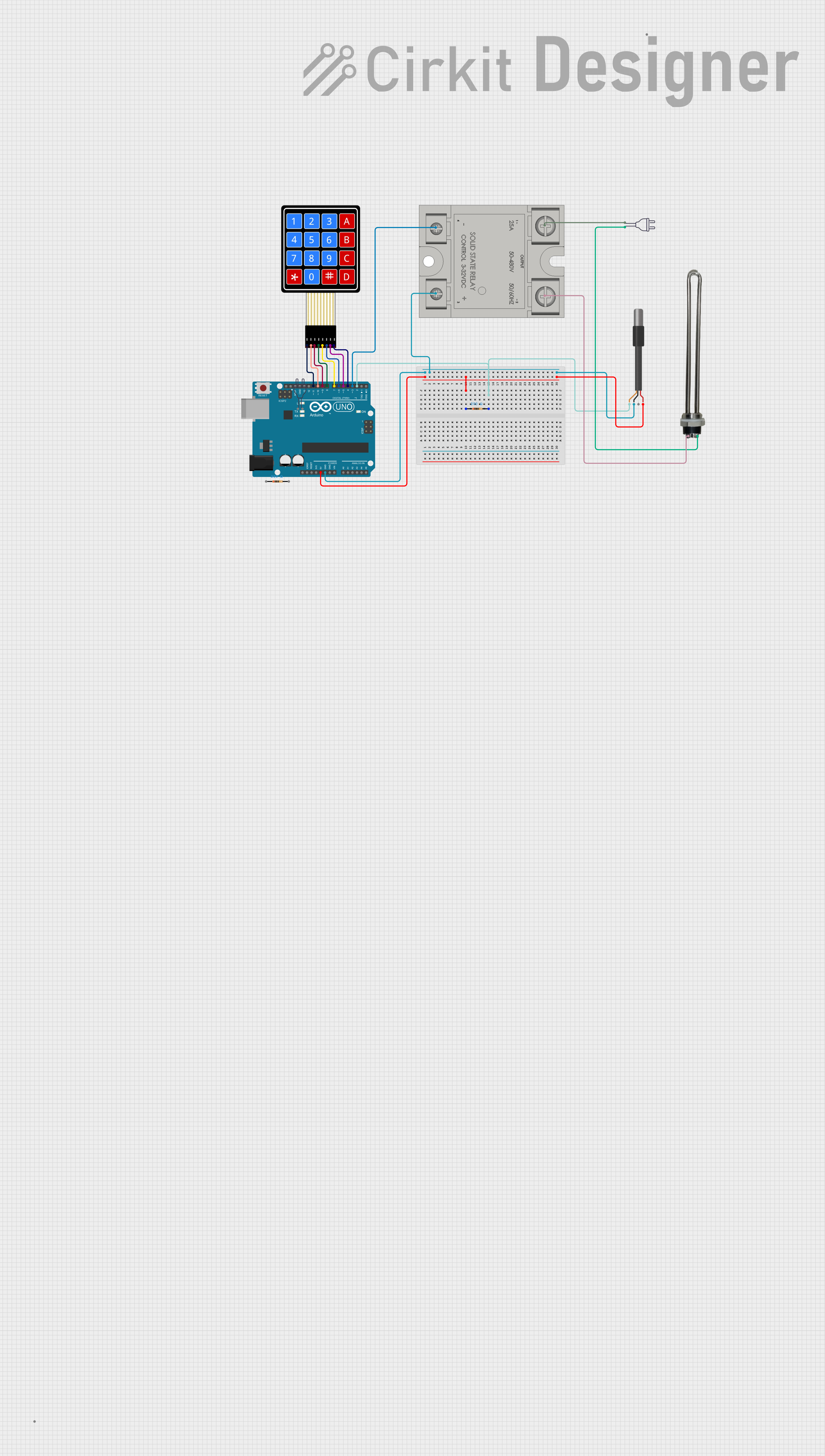
 Open Project in Cirkit Designer
Open Project in Cirkit DesignerExplore Projects Built with Heater Element
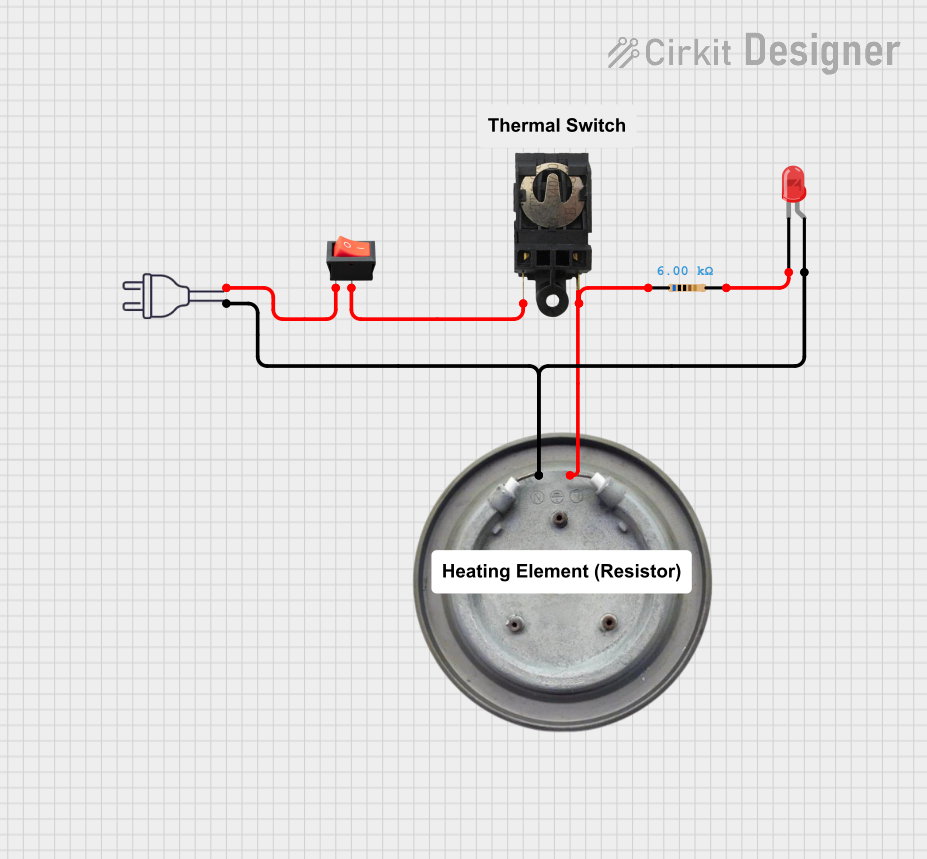
 Open Project in Cirkit Designer
Open Project in Cirkit Designer
 Open Project in Cirkit Designer
Open Project in Cirkit Designer
 Open Project in Cirkit Designer
Open Project in Cirkit Designer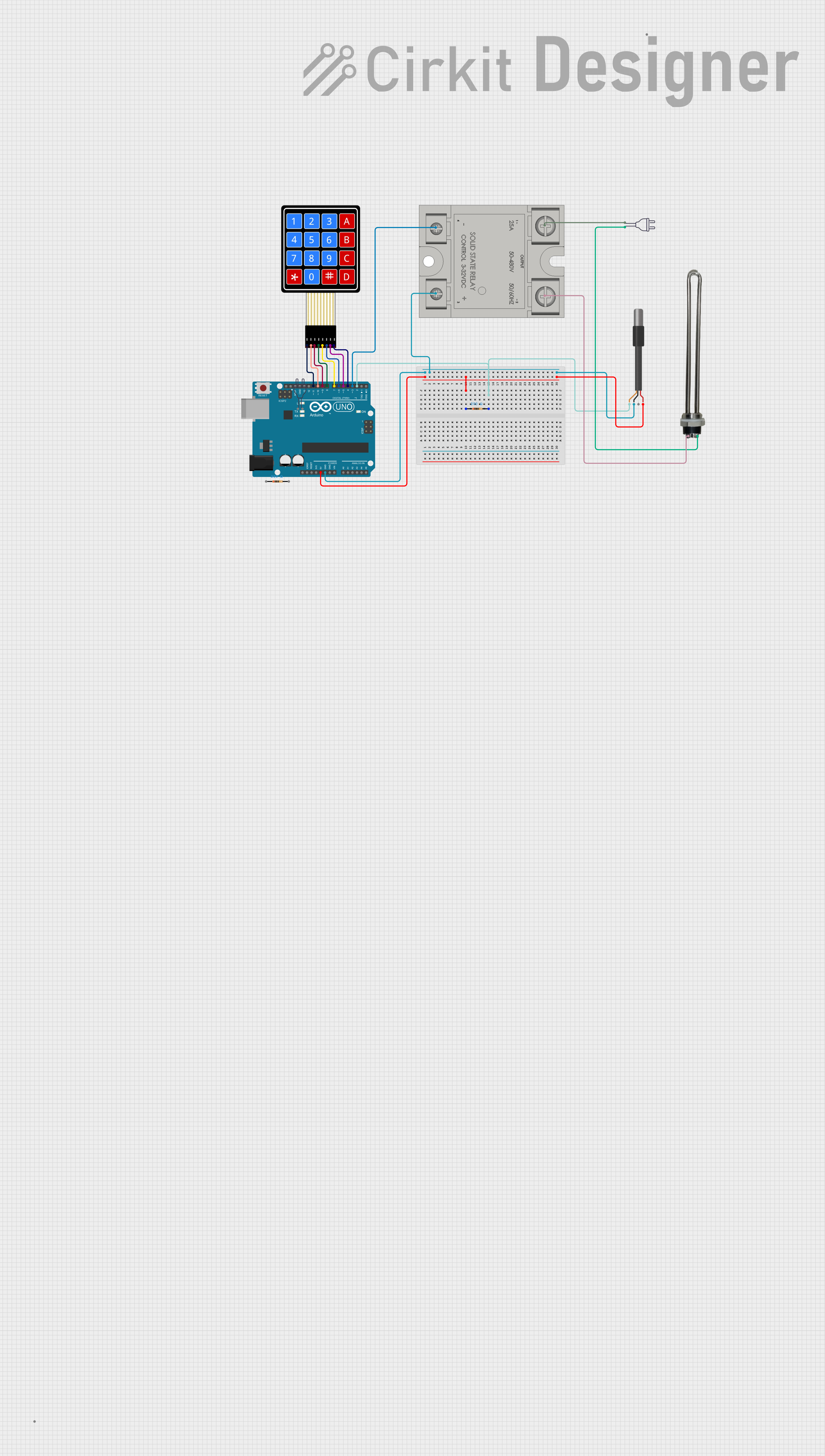
 Open Project in Cirkit Designer
Open Project in Cirkit DesignerTechnical Specifications
Key Technical Details
- Resistance: Specified in ohms (Ω), indicating the electrical resistance of the element.
- Power Rating: Given in watts (W), representing the maximum power the element can handle.
- Operating Voltage: The voltage range over which the element is designed to operate.
- Temperature Range: The minimum and maximum temperatures the element can achieve.
- Material: The type of material used, which affects the element's resistance and durability (e.g., Nichrome, Kanthal).
Pin Configuration and Descriptions
| Pin Number | Description | Notes |
|---|---|---|
| 1 | Electrical Terminal | Connect to positive voltage supply |
| 2 | Electrical Terminal | Connect to ground or negative supply |
Note: Heater elements typically have two terminals for electrical connection.
Usage Instructions
How to Use the Heater Element in a Circuit
- Power Source: Ensure that the power source matches the operating voltage and current requirements of the heater element.
- Control Mechanism: Incorporate a thermostat or a microcontroller-based system to regulate the temperature and prevent overheating.
- Safety Precautions: Use a fuse or circuit breaker to protect against overcurrent conditions.
Important Considerations and Best Practices
- Insulation: Properly insulate the heater element to prevent electrical hazards and improve heating efficiency.
- Ventilation: Ensure adequate ventilation around the element to dissipate heat and prevent damage to surrounding components.
- Mounting: Secure the element firmly in place to minimize movement and potential damage.
Example Arduino UNO Code
// Define the control pin for the heater element
const int heaterPin = 3; // Use a PWM-capable pin if analog control is desired
void setup() {
pinMode(heaterPin, OUTPUT); // Set the heater pin as an output
}
void loop() {
// Turn on the heater element
digitalWrite(heaterPin, HIGH); // Apply voltage to the heater element
delay(5000); // Keep the heater on for 5 seconds
// Turn off the heater element
digitalWrite(heaterPin, LOW); // Remove voltage from the heater element
delay(5000); // Keep the heater off for 5 seconds
}
Note: This code example assumes direct control of the heater element. In practice, a relay or a solid-state switch should be used to handle the high current required by the heater element.
Troubleshooting and FAQs
Common Issues
- Heater Not Heating: Check if the power supply is correctly connected and if the voltage and current ratings are adequate.
- Overheating: Ensure that the control system is functioning properly and that the element is not powered continuously without regulation.
- Element Burnout: This can occur if the element is overpowered or if it operates at high temperatures for extended periods. Replace the element if necessary.
Solutions and Tips for Troubleshooting
- Power Supply Check: Verify that the power supply is delivering the correct voltage and current.
- Control System Test: Test the thermostat or microcontroller system to ensure it is regulating the temperature as expected.
- Visual Inspection: Look for any signs of damage or wear on the heater element and its connections.
FAQs
Q: Can I control the temperature of the heater element with an Arduino? A: Yes, you can use a temperature sensor in conjunction with an Arduino to create a feedback loop for temperature control.
Q: How do I determine the correct power rating for my application? A: Calculate the power required based on the desired temperature increase and the thermal properties of the space or material being heated.
Q: Is it safe to touch the heater element while it's operating? A: No, heater elements can reach very high temperatures and can cause burns upon contact. Always handle with caution and ensure the element has cooled down before touching.
Remember to follow all safety guidelines and consult with a professional if you are unsure about working with heater elements or high-power electrical systems.