
How to Use LoRa32u4ll: Examples, Pinouts, and Specs
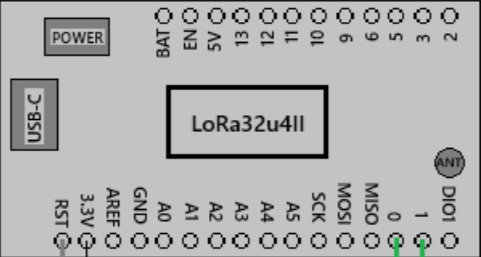
 Design with LoRa32u4ll in Cirkit Designer
Design with LoRa32u4ll in Cirkit DesignerIntroduction
The LoRa32u4II is a microcontroller board based on the ATmega32U4, featuring integrated LoRa (Long Range) communication capabilities. This board is designed for low-power wireless applications, making it ideal for IoT (Internet of Things) projects, remote sensing, and long-range data transmission. With its compact design and built-in LoRa module, the LoRa32u4II enables developers to create efficient and reliable wireless communication systems.
Explore Projects Built with LoRa32u4ll

 Open Project in Cirkit Designer
Open Project in Cirkit Designer
 Open Project in Cirkit Designer
Open Project in Cirkit Designer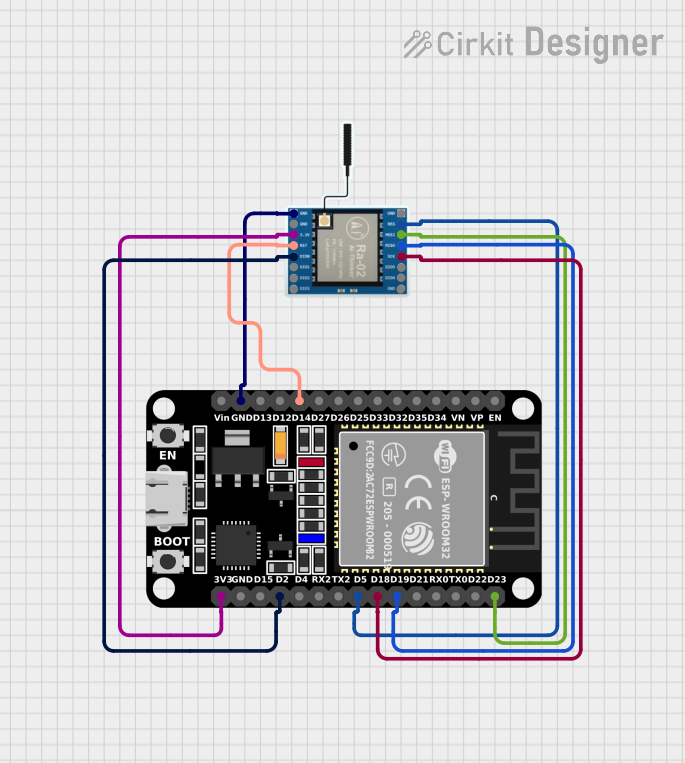
 Open Project in Cirkit Designer
Open Project in Cirkit Designer
 Open Project in Cirkit Designer
Open Project in Cirkit DesignerExplore Projects Built with LoRa32u4ll

 Open Project in Cirkit Designer
Open Project in Cirkit Designer
 Open Project in Cirkit Designer
Open Project in Cirkit Designer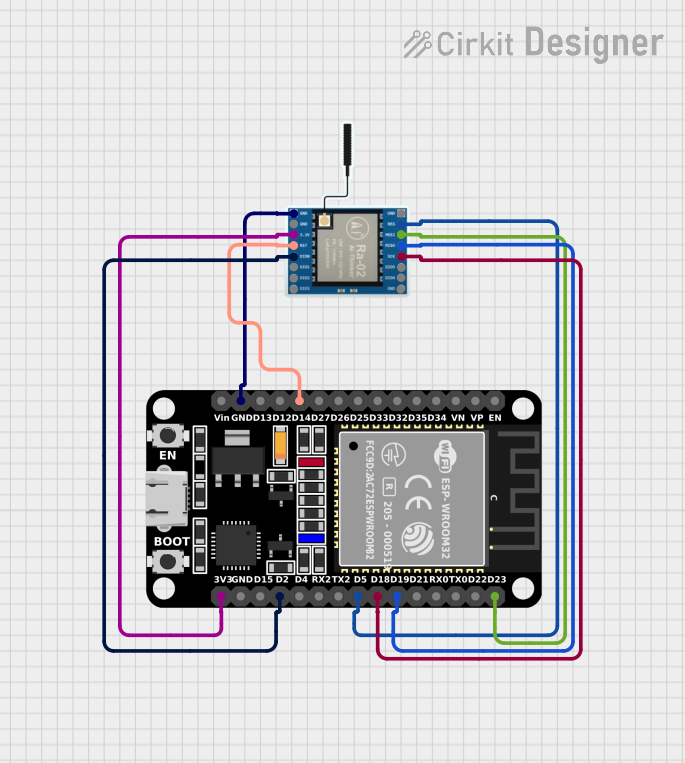
 Open Project in Cirkit Designer
Open Project in Cirkit Designer
 Open Project in Cirkit Designer
Open Project in Cirkit DesignerCommon Applications and Use Cases
- IoT devices and networks
- Environmental monitoring (e.g., temperature, humidity, air quality sensors)
- Smart agriculture (e.g., soil moisture sensors, livestock tracking)
- Remote control and telemetry
- Asset tracking and geolocation
- Low-power, long-range wireless communication systems
Technical Specifications
Key Technical Details
| Parameter | Specification |
|---|---|
| Microcontroller | ATmega32U4 |
| Operating Voltage | 3.3V |
| Input Voltage (recommended) | 3.7V (via LiPo battery) or 5V (via USB) |
| Clock Speed | 8 MHz |
| Flash Memory | 32 KB (4 KB used by bootloader) |
| SRAM | 2.5 KB |
| EEPROM | 1 KB |
| LoRa Module | SX1276 (Semtech) |
| Frequency Range | 868 MHz / 915 MHz (region-dependent) |
| Communication Range | Up to 10 km (line of sight) |
| Interfaces | UART, I2C, SPI |
| GPIO Pins | 7 (including analog inputs) |
| Power Consumption | Ultra-low power mode supported |
| Dimensions | 25 mm x 45 mm |
Pin Configuration and Descriptions
| Pin Name | Type | Description |
|---|---|---|
| VIN | Power Input | Input voltage for powering the board (3.7V LiPo or 5V USB). |
| GND | Ground | Ground connection. |
| 3.3V | Power Output | Regulated 3.3V output for external components. |
| A0-A3 | Analog Input | Analog input pins (can also be used as digital GPIO). |
| D0-D1 | Digital I/O | Digital input/output pins. |
| RST | Reset | Resets the microcontroller. |
| SDA | I2C Data | I2C data line for communication with sensors or peripherals. |
| SCL | I2C Clock | I2C clock line for communication with sensors or peripherals. |
| TX | UART TX | UART transmit pin for serial communication. |
| RX | UART RX | UART receive pin for serial communication. |
| ANT | Antenna | Connection point for the LoRa antenna. |
Usage Instructions
How to Use the LoRa32u4II in a Circuit
Powering the Board:
- Connect a 3.7V LiPo battery to the VIN pin or power the board via the USB port (5V).
- Ensure the power source matches the board's voltage requirements to avoid damage.
Connecting the Antenna:
- Attach a compatible LoRa antenna to the ANT connector. This is essential for proper wireless communication.
Programming the Board:
- Use the Arduino IDE to program the LoRa32u4II. Select "Arduino Leonardo" as the board type since it uses the ATmega32U4 microcontroller.
- Install the required libraries for LoRa communication, such as the
LoRalibrary by Sandeep Mistry.
Interfacing with Sensors:
- Use the I2C (SDA, SCL) or analog/digital GPIO pins to connect sensors or peripherals.
- Ensure the connected devices operate at 3.3V logic levels to avoid damaging the board.
Sending and Receiving LoRa Data:
- Use the LoRa module to send and receive data over long distances. Below is an example Arduino sketch for basic LoRa communication.
Example Code: Sending LoRa Data
#include <SPI.h>
#include <LoRa.h>
// Define LoRa parameters
#define LORA_SS 8 // LoRa module's chip select pin
#define LORA_RST 4 // LoRa module's reset pin
#define LORA_DIO0 7 // LoRa module's DIO0 pin
void setup() {
// Initialize serial communication for debugging
Serial.begin(9600);
while (!Serial);
// Initialize LoRa module
Serial.println("Initializing LoRa...");
if (!LoRa.begin(915E6)) { // Set frequency to 915 MHz
Serial.println("LoRa initialization failed!");
while (1);
}
Serial.println("LoRa initialized successfully.");
}
void loop() {
// Send a test message
Serial.println("Sending packet...");
LoRa.beginPacket();
LoRa.print("Hello, LoRa!");
LoRa.endPacket();
// Wait for 5 seconds before sending the next packet
delay(5000);
}
Important Considerations and Best Practices
- Antenna Placement: Ensure the antenna is securely connected and positioned away from interference sources for optimal range.
- Power Supply: Use a stable power source to avoid communication issues or unexpected resets.
- Frequency Compliance: Verify that the LoRa frequency (868 MHz or 915 MHz) complies with local regulations.
- Low-Power Mode: Utilize the board's low-power features for battery-powered applications to extend operational life.
Troubleshooting and FAQs
Common Issues and Solutions
LoRa Module Not Initializing:
- Cause: Incorrect wiring or frequency mismatch.
- Solution: Double-check the wiring of the LoRa module (SS, RST, DIO0 pins). Ensure the frequency set in the code matches the module's supported frequency.
No Data Transmission or Reception:
- Cause: Antenna not connected or out of range.
- Solution: Verify the antenna connection and ensure the devices are within the communication range.
Board Not Recognized by Arduino IDE:
- Cause: Missing drivers or incorrect board selection.
- Solution: Install the necessary USB drivers for the ATmega32U4. Select "Arduino Leonardo" as the board type in the Arduino IDE.
High Power Consumption:
- Cause: LoRa module or peripherals not in low-power mode.
- Solution: Implement low-power modes in the code and disconnect unused peripherals.
FAQs
Q1: Can I use the LoRa32u4II with 5V sensors?
A1: No, the LoRa32u4II operates at 3.3V logic levels. Use a level shifter if you need to interface with 5V sensors.
Q2: What is the maximum range of the LoRa32u4II?
A2: The range can reach up to 10 km in line-of-sight conditions. However, obstacles and interference may reduce the range.
Q3: How do I update the firmware on the LoRa32u4II?
A3: You can update the firmware using the Arduino IDE via the USB connection. Ensure the correct board and port are selected.
Q4: Can I use the LoRa32u4II for GPS tracking?
A4: Yes, you can connect a GPS module to the board via UART or I2C and transmit location data using LoRa.
By following this documentation, you can effectively utilize the LoRa32u4II for a wide range of wireless communication projects.