
How to Use ULN2003A Stepper Motor Driver: Examples, Pinouts, and Specs
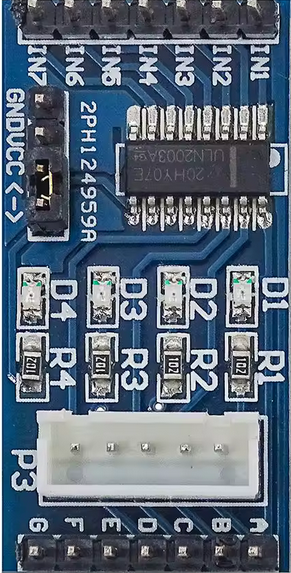
 Design with ULN2003A Stepper Motor Driver in Cirkit Designer
Design with ULN2003A Stepper Motor Driver in Cirkit DesignerIntroduction
The ULN2003A is a high-voltage, high-current Darlington transistor array designed to drive inductive loads such as stepper motors, relays, and solenoids. It features seven open-collector outputs that can handle up to 500mA per channel and can operate at voltages up to 50V. This makes it an ideal interface between low-power microcontrollers and high-power devices. The ULN2003A is widely used in stepper motor control applications due to its ability to handle high currents and its built-in flyback diodes for inductive load protection.
Explore Projects Built with ULN2003A Stepper Motor Driver
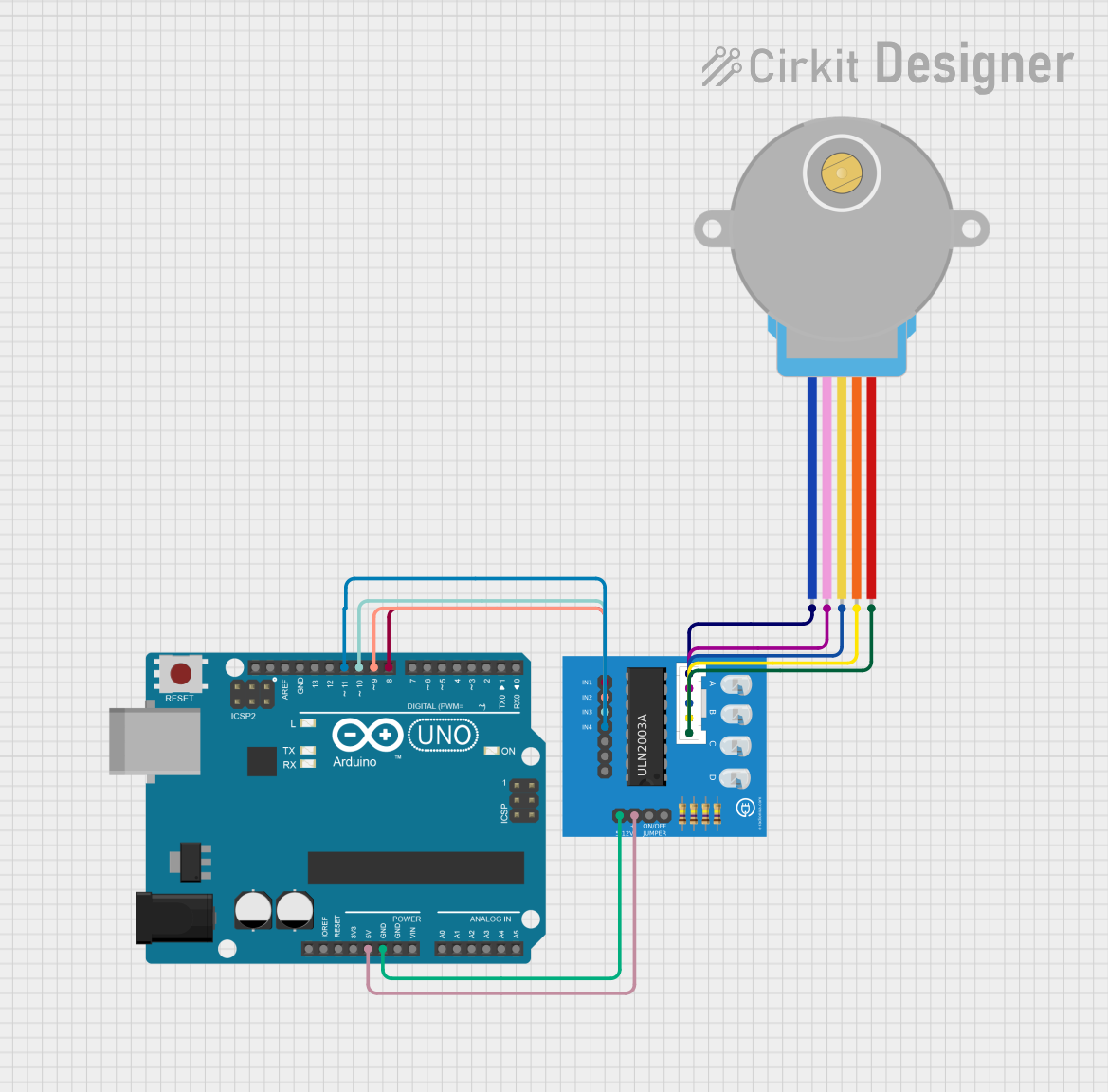
 Open Project in Cirkit Designer
Open Project in Cirkit Designer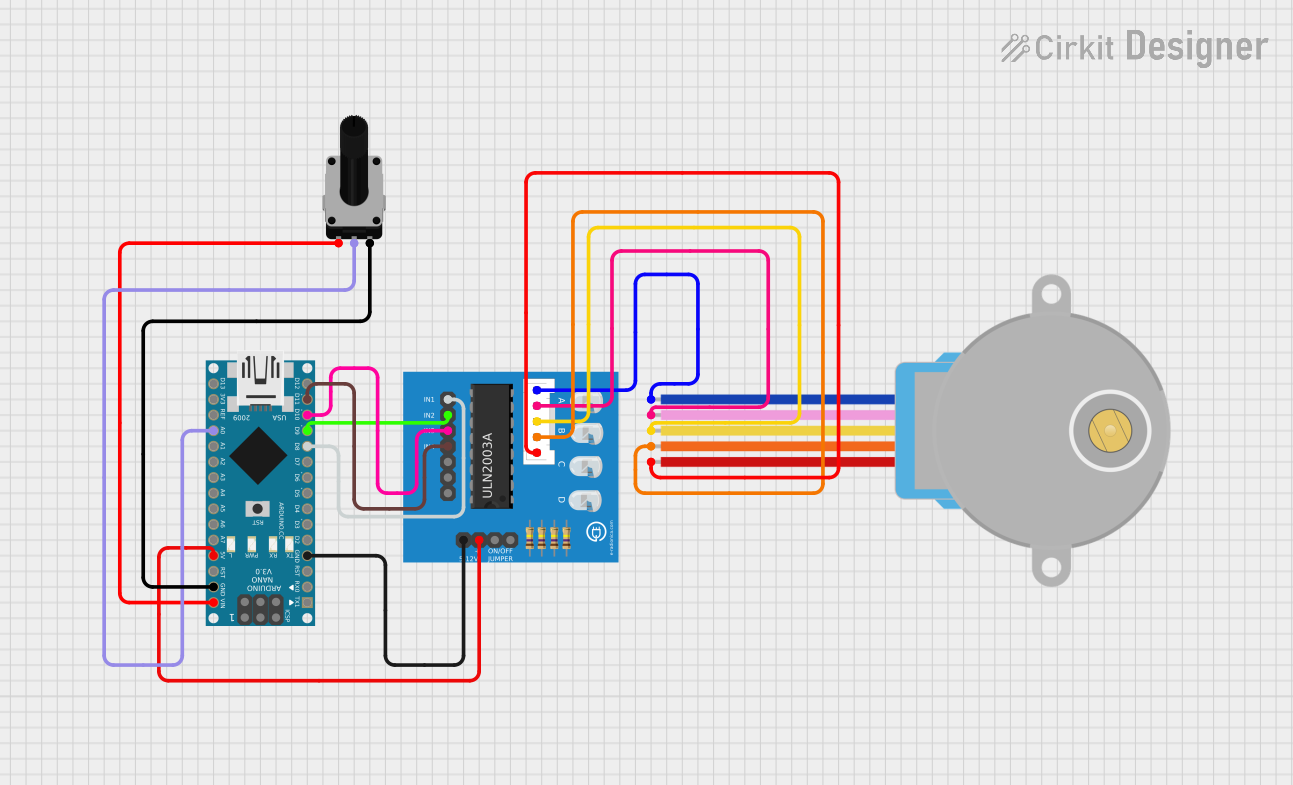
 Open Project in Cirkit Designer
Open Project in Cirkit Designer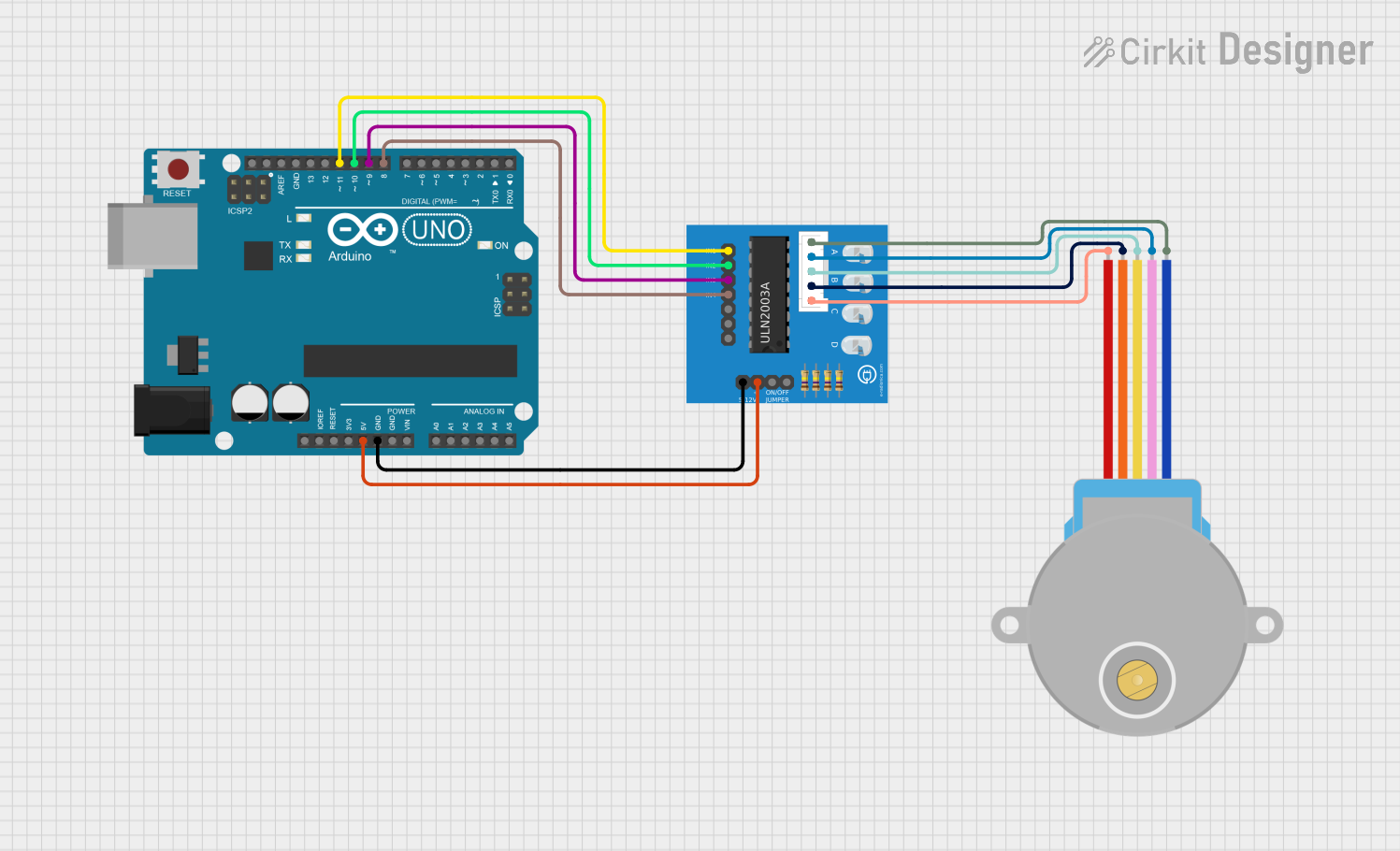
 Open Project in Cirkit Designer
Open Project in Cirkit Designer
 Open Project in Cirkit Designer
Open Project in Cirkit DesignerExplore Projects Built with ULN2003A Stepper Motor Driver
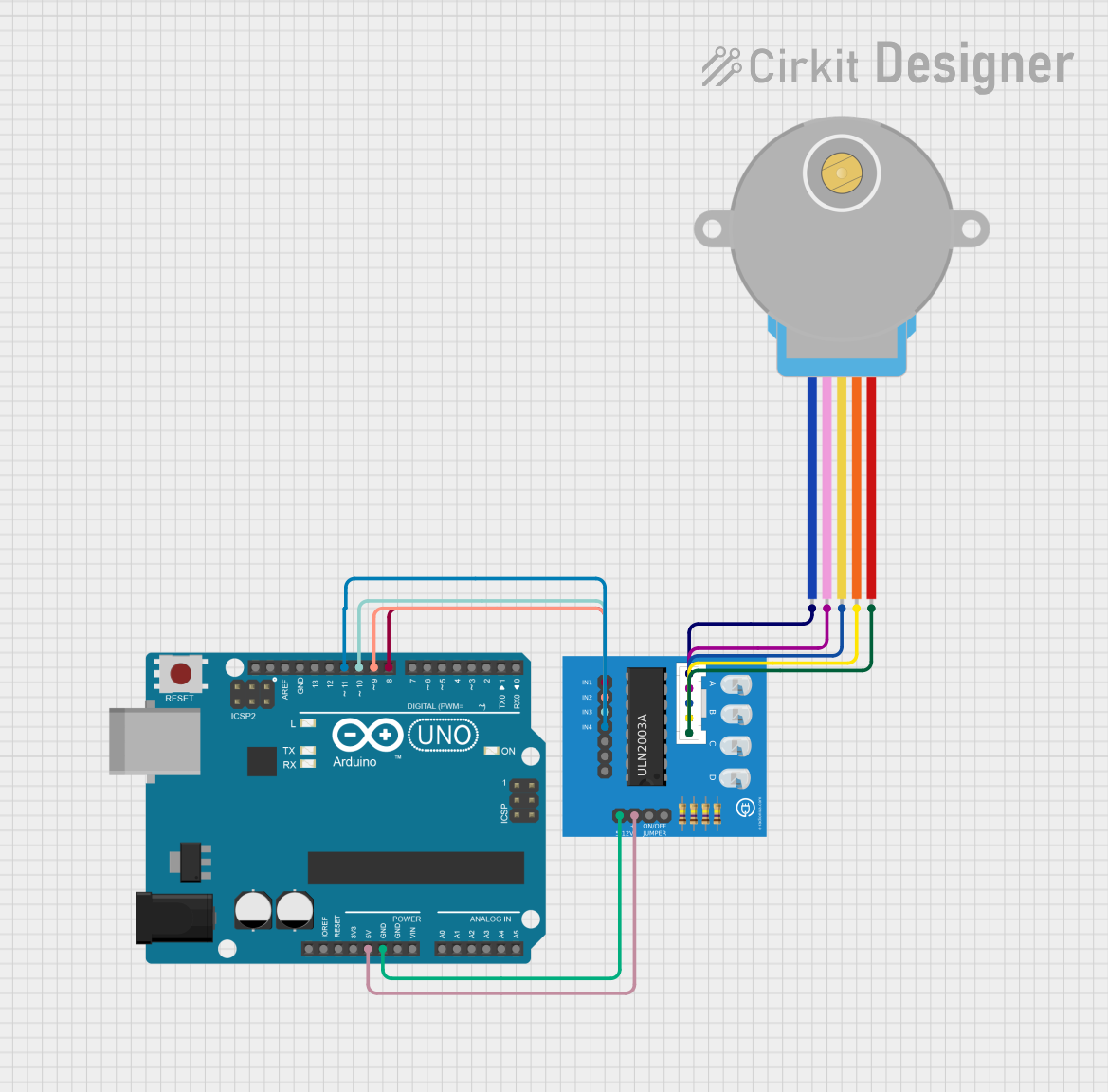
 Open Project in Cirkit Designer
Open Project in Cirkit Designer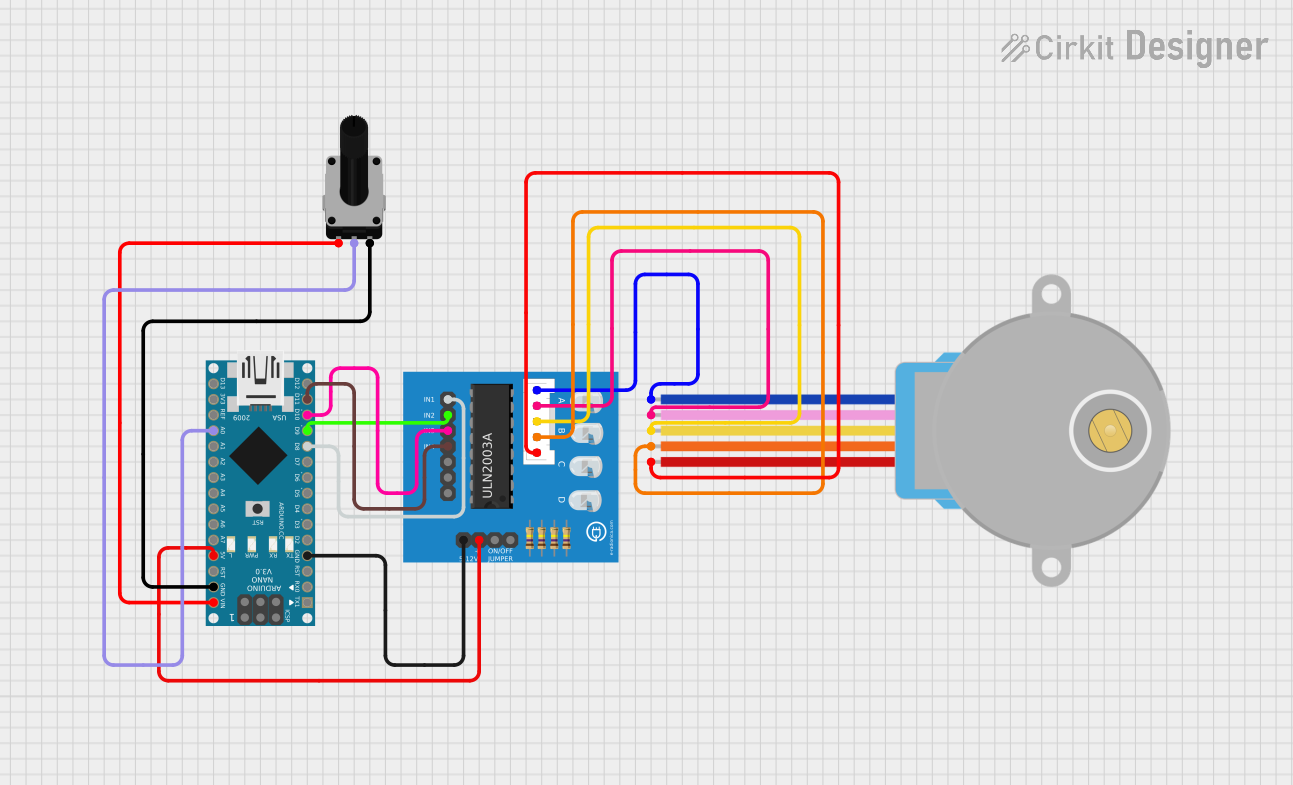
 Open Project in Cirkit Designer
Open Project in Cirkit Designer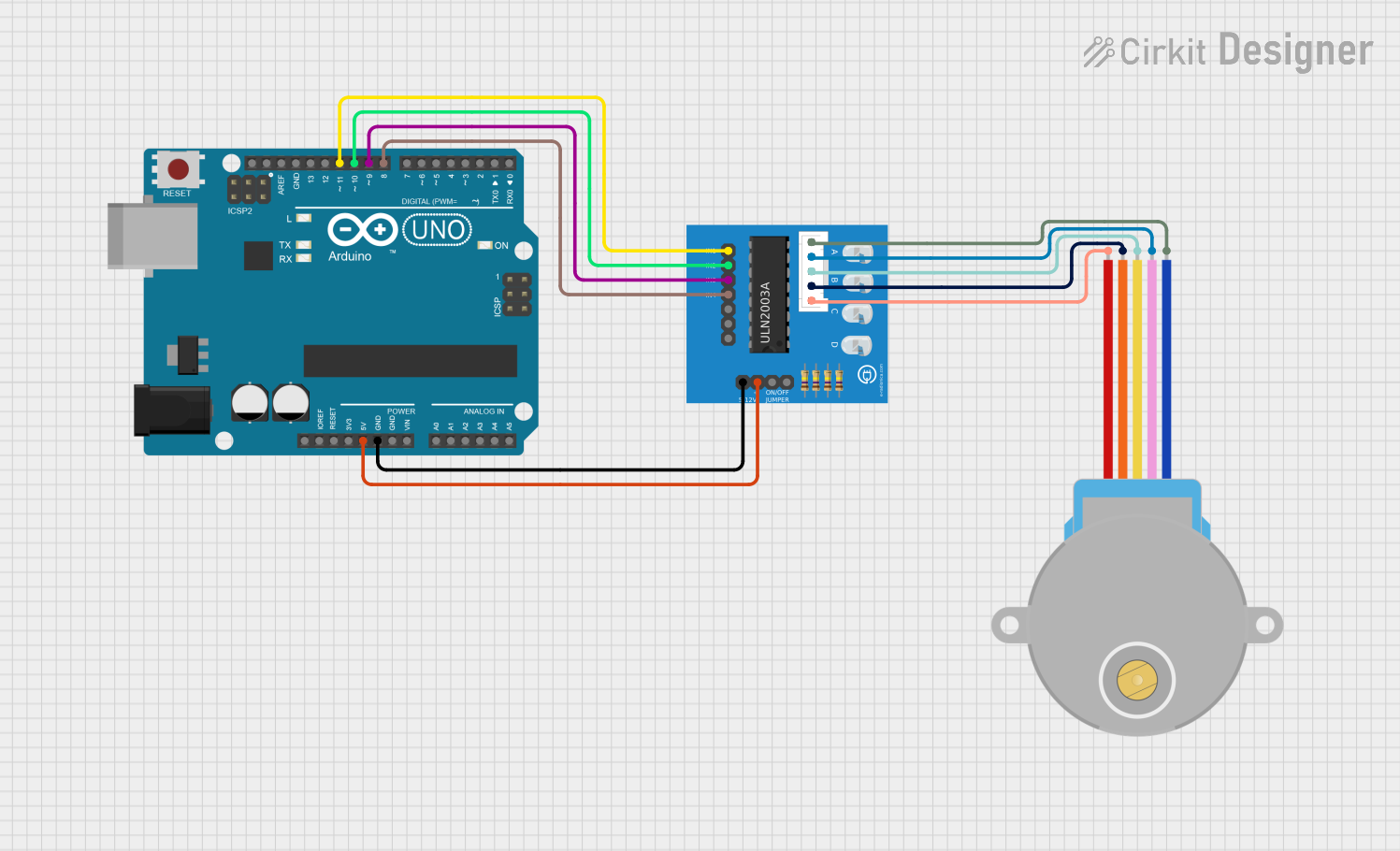
 Open Project in Cirkit Designer
Open Project in Cirkit Designer
 Open Project in Cirkit Designer
Open Project in Cirkit DesignerCommon Applications and Use Cases
- Driving stepper motors in robotics and automation systems
- Controlling relays in home automation and industrial systems
- Operating solenoids in locking mechanisms and valves
- Interfacing microcontrollers with high-power loads
Technical Specifications
Key Technical Details
- Supply Voltage (VCE): Up to 50V
- Output Current (per channel): Up to 500mA
- Number of Channels: 7
- Input Voltage (VIH): 2.7V to 5V (logic high)
- Output Type: Open-collector
- Integrated Flyback Diodes: Yes (for inductive load protection)
- Package Type: DIP-16, SOIC-16
- Operating Temperature Range: -20°C to 85°C
Pin Configuration and Descriptions
The ULN2003A has 16 pins, as described in the table below:
| Pin Number | Name | Description |
|---|---|---|
| 1-7 | IN1-IN7 | Input pins for channels 1 to 7. Connect to the control signals from a microcontroller. |
| 8 | GND | Ground pin. Connect to the ground of the power supply. |
| 9-15 | OUT1-OUT7 | Output pins for channels 1 to 7. Connect to the load (e.g., stepper motor coils). |
| 16 | COM | Common pin for the flyback diodes. Connect to the positive terminal of the load's power supply. |
Usage Instructions
How to Use the ULN2003A in a Circuit
Power Connections:
- Connect the GND pin (Pin 8) to the ground of your power supply.
- Connect the COM pin (Pin 16) to the positive terminal of the load's power supply.
Input Connections:
- Connect the IN1-IN7 pins to the control signals from your microcontroller or logic circuit. These signals should be in the range of 2.7V to 5V for proper operation.
Output Connections:
- Connect the OUT1-OUT7 pins to the load terminals (e.g., stepper motor coils, relay inputs, or solenoids).
Load Protection:
- The ULN2003A includes built-in flyback diodes to protect against voltage spikes generated by inductive loads. Ensure the COM pin is properly connected to the load's power supply to utilize this feature.
Example: Driving a Stepper Motor with Arduino UNO
Below is an example of how to use the ULN2003A to drive a 28BYJ-48 stepper motor with an Arduino UNO.
Circuit Connections
- Connect the IN1-IN4 pins of the ULN2003A to Arduino digital pins 8, 9, 10, and 11, respectively.
- Connect the OUT1-OUT4 pins to the stepper motor's coil inputs.
- Connect the COM pin to the stepper motor's power supply (e.g., 5V).
- Connect the GND pin to the Arduino's ground.
Arduino Code
// Define the control pins for the ULN2003A
#define IN1 8 // Connect to ULN2003A IN1
#define IN2 9 // Connect to ULN2003A IN2
#define IN3 10 // Connect to ULN2003A IN3
#define IN4 11 // Connect to ULN2003A IN4
// Stepper motor sequence for 28BYJ-48
int stepSequence[4][4] = {
{1, 0, 0, 1}, // Step 1
{1, 0, 0, 0}, // Step 2
{1, 1, 0, 0}, // Step 3
{0, 1, 0, 0} // Step 4
};
void setup() {
// Set control pins as outputs
pinMode(IN1, OUTPUT);
pinMode(IN2, OUTPUT);
pinMode(IN3, OUTPUT);
pinMode(IN4, OUTPUT);
}
void loop() {
// Rotate the stepper motor forward
for (int step = 0; step < 4; step++) {
for (int pin = 0; pin < 4; pin++) {
digitalWrite(IN1 + pin, stepSequence[step][pin]);
}
delay(10); // Adjust delay for speed control
}
}
Important Considerations and Best Practices
- Ensure the total current drawn by all channels does not exceed the package's maximum power dissipation.
- Use a proper heat sink or cooling mechanism if the ULN2003A operates near its maximum current rating.
- Verify that the input voltage levels from the microcontroller are compatible with the ULN2003A's input requirements.
- Always connect the COM pin to the load's power supply to enable flyback diode protection.
Troubleshooting and FAQs
Common Issues and Solutions
Problem: The load is not operating as expected.
- Solution: Check the input signals to ensure they are within the required voltage range (2.7V to 5V).
- Solution: Verify that the COM pin is connected to the load's power supply.
Problem: The ULN2003A overheats during operation.
- Solution: Ensure the total current does not exceed the maximum rating of 500mA per channel.
- Solution: Use a heat sink or reduce the load current.
Problem: The stepper motor vibrates but does not rotate.
- Solution: Verify the step sequence in the code and ensure the connections to the motor coils are correct.
- Solution: Check the power supply voltage and current to ensure it meets the motor's requirements.
FAQs
Q: Can I use the ULN2003A with a 3.3V microcontroller?
- A: Yes, the ULN2003A can accept input voltages as low as 2.7V, making it compatible with 3.3V logic.
Q: Do I need external diodes for inductive load protection?
- A: No, the ULN2003A includes built-in flyback diodes for this purpose.
Q: Can I use all seven channels simultaneously?
- A: Yes, but ensure the total current does not exceed the package's maximum power dissipation.
This concludes the documentation for the ULN2003A Stepper Motor Driver.