
How to Use battery: Examples, Pinouts, and Specs
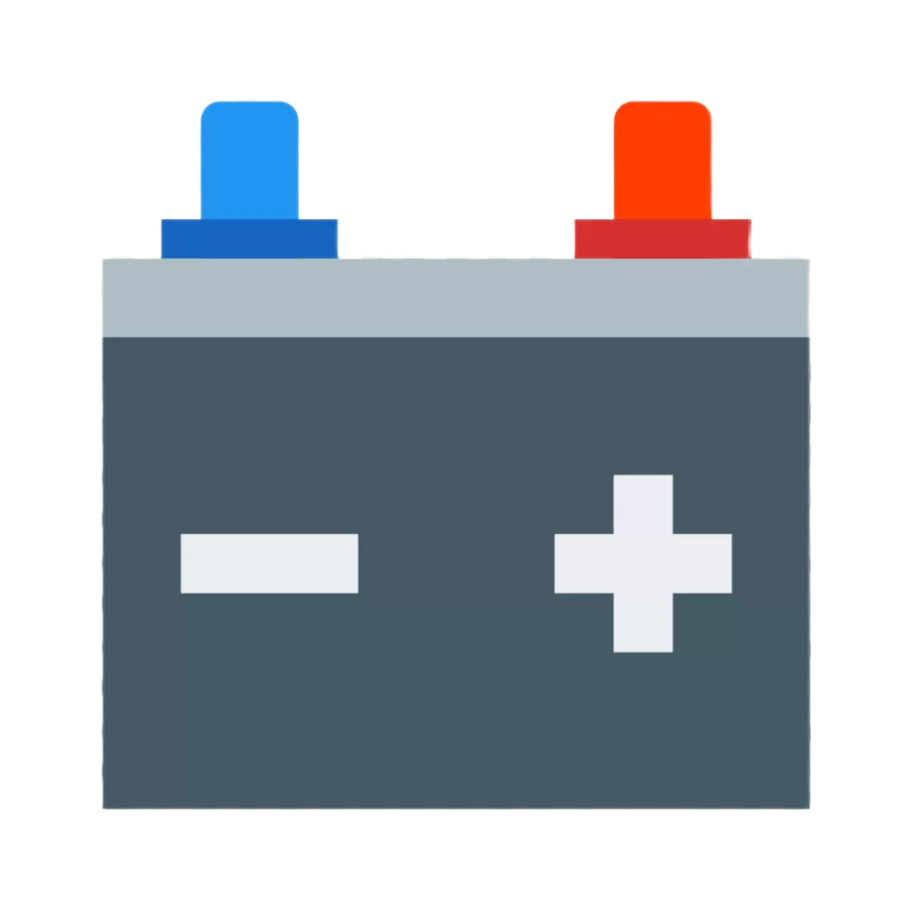
 Design with battery in Cirkit Designer
Design with battery in Cirkit DesignerIntroduction
A battery is a device that stores electrical energy in chemical form and converts it to electrical energy when needed. It serves as a portable and reliable power source for a wide range of electronic devices and circuits. Batteries are available in various types, such as alkaline, lithium-ion, nickel-metal hydride (NiMH), and lead-acid, each suited for specific applications.
Explore Projects Built with battery
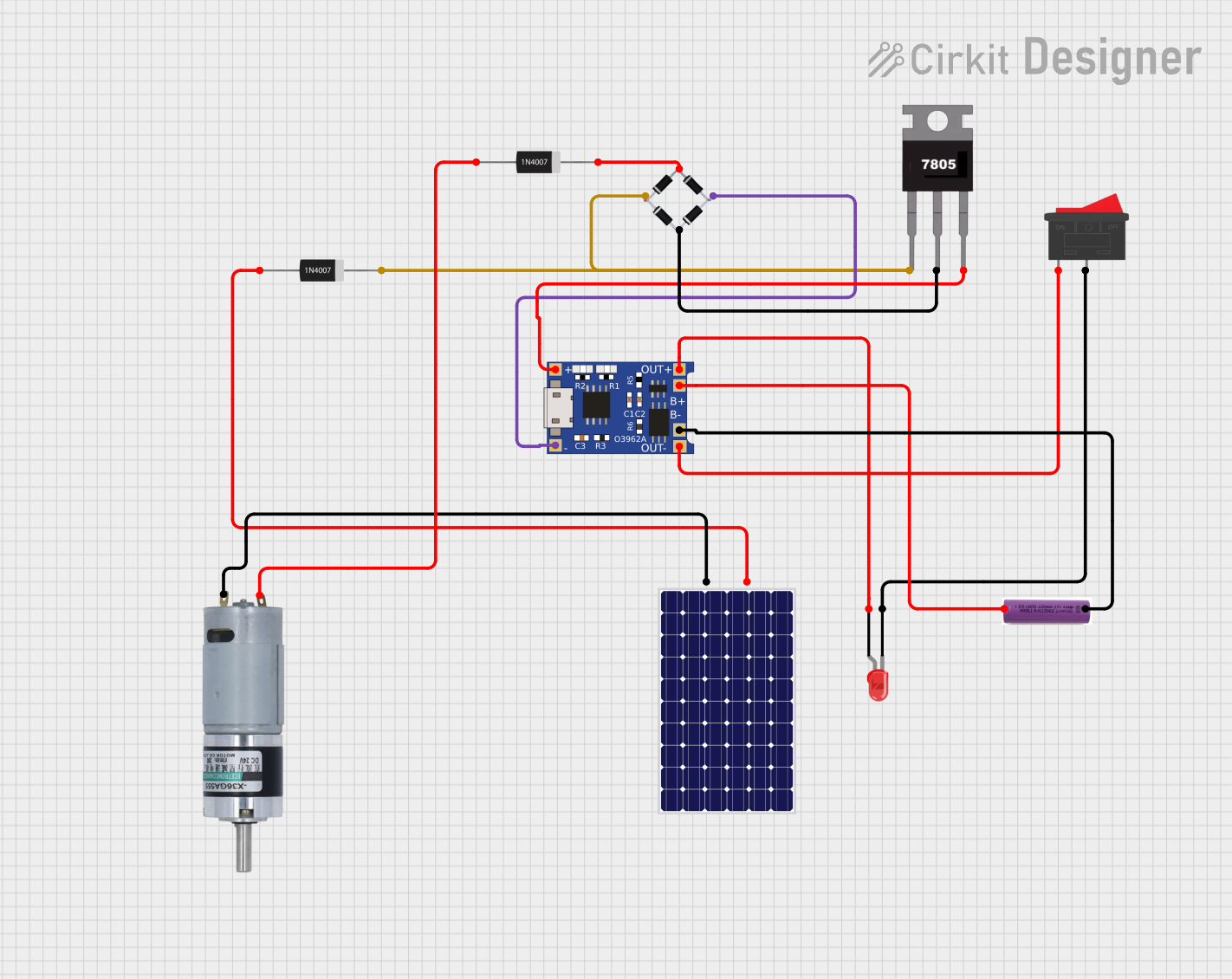
 Open Project in Cirkit Designer
Open Project in Cirkit Designer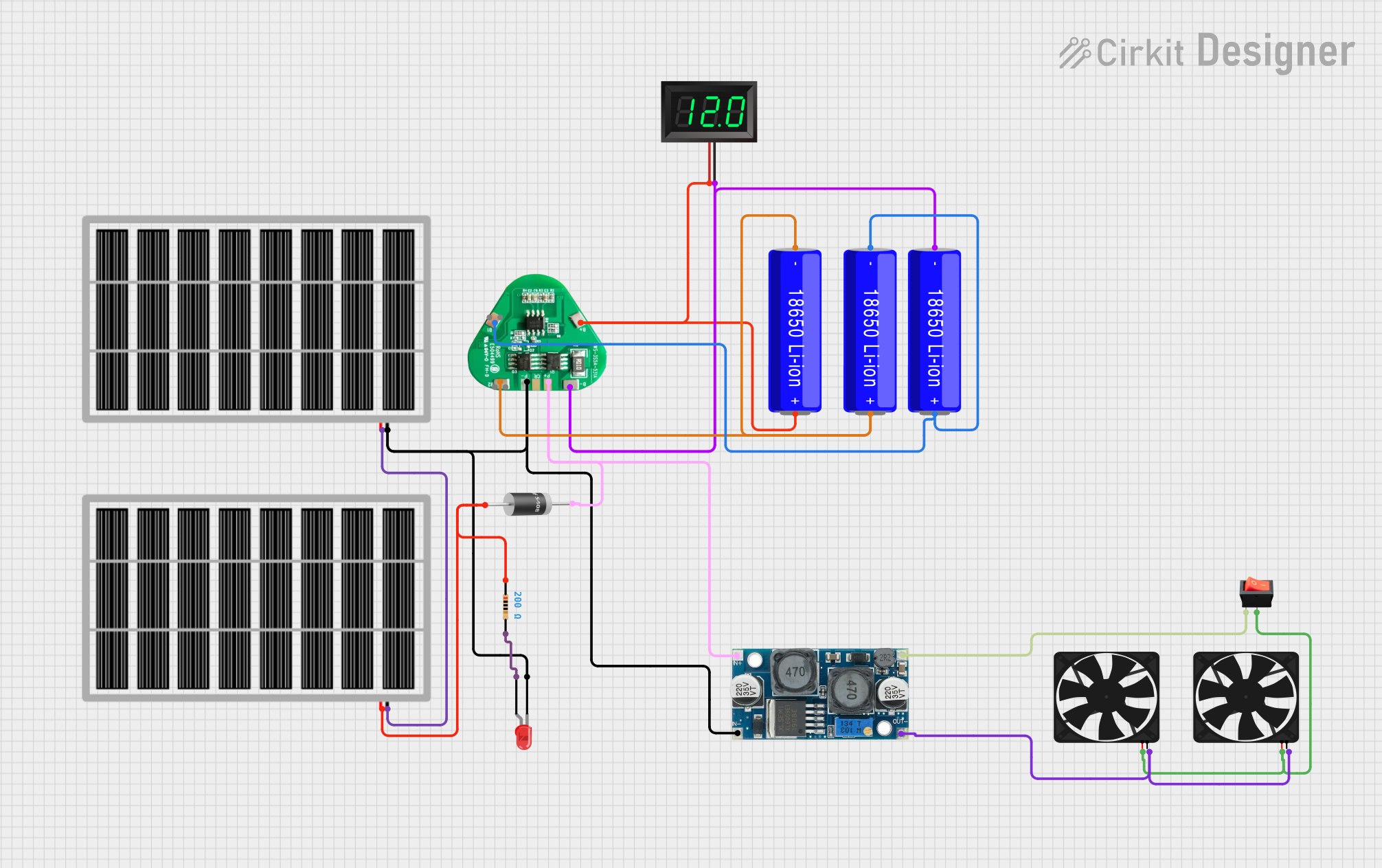
 Open Project in Cirkit Designer
Open Project in Cirkit Designer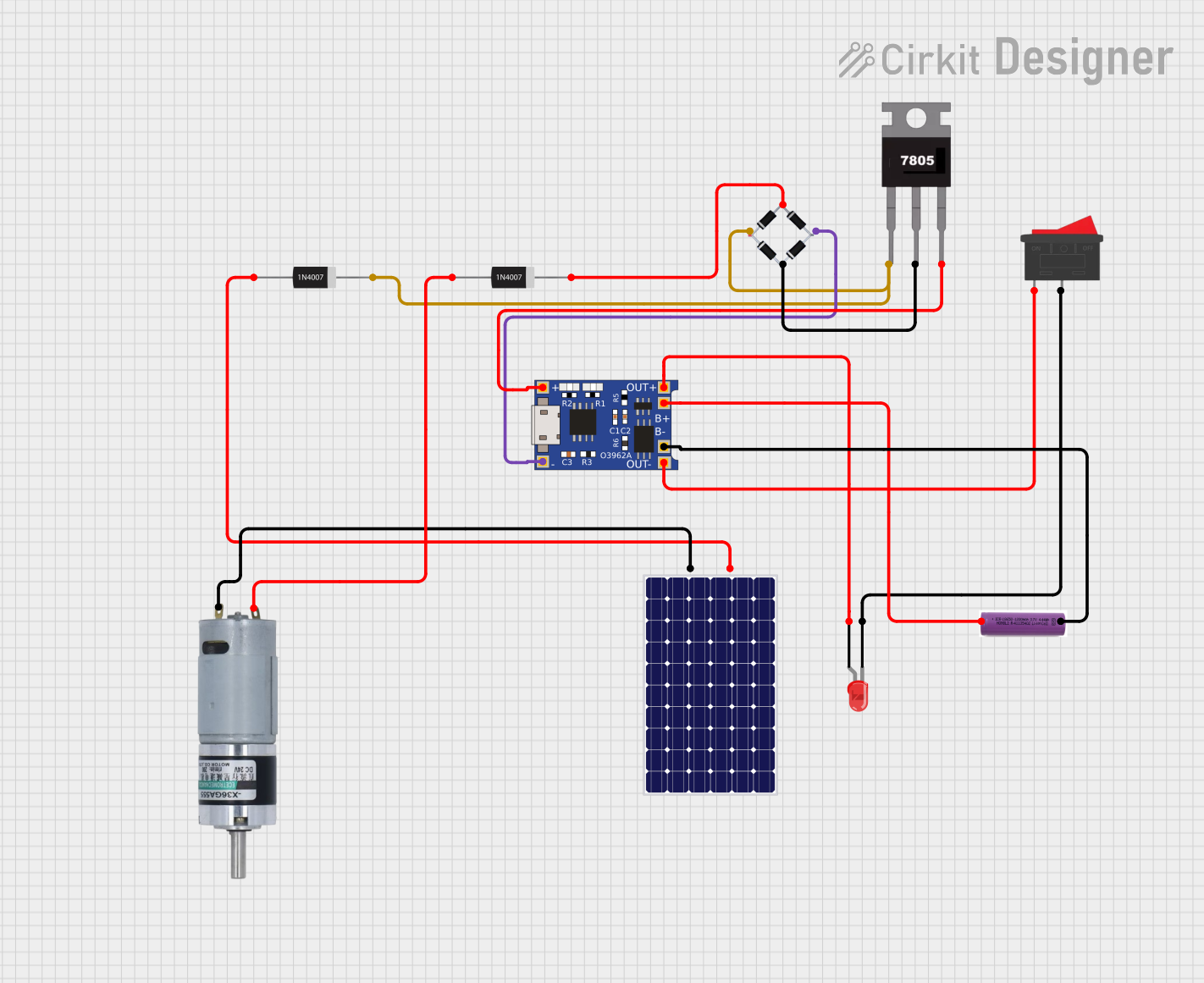
 Open Project in Cirkit Designer
Open Project in Cirkit Designer
 Open Project in Cirkit Designer
Open Project in Cirkit DesignerExplore Projects Built with battery
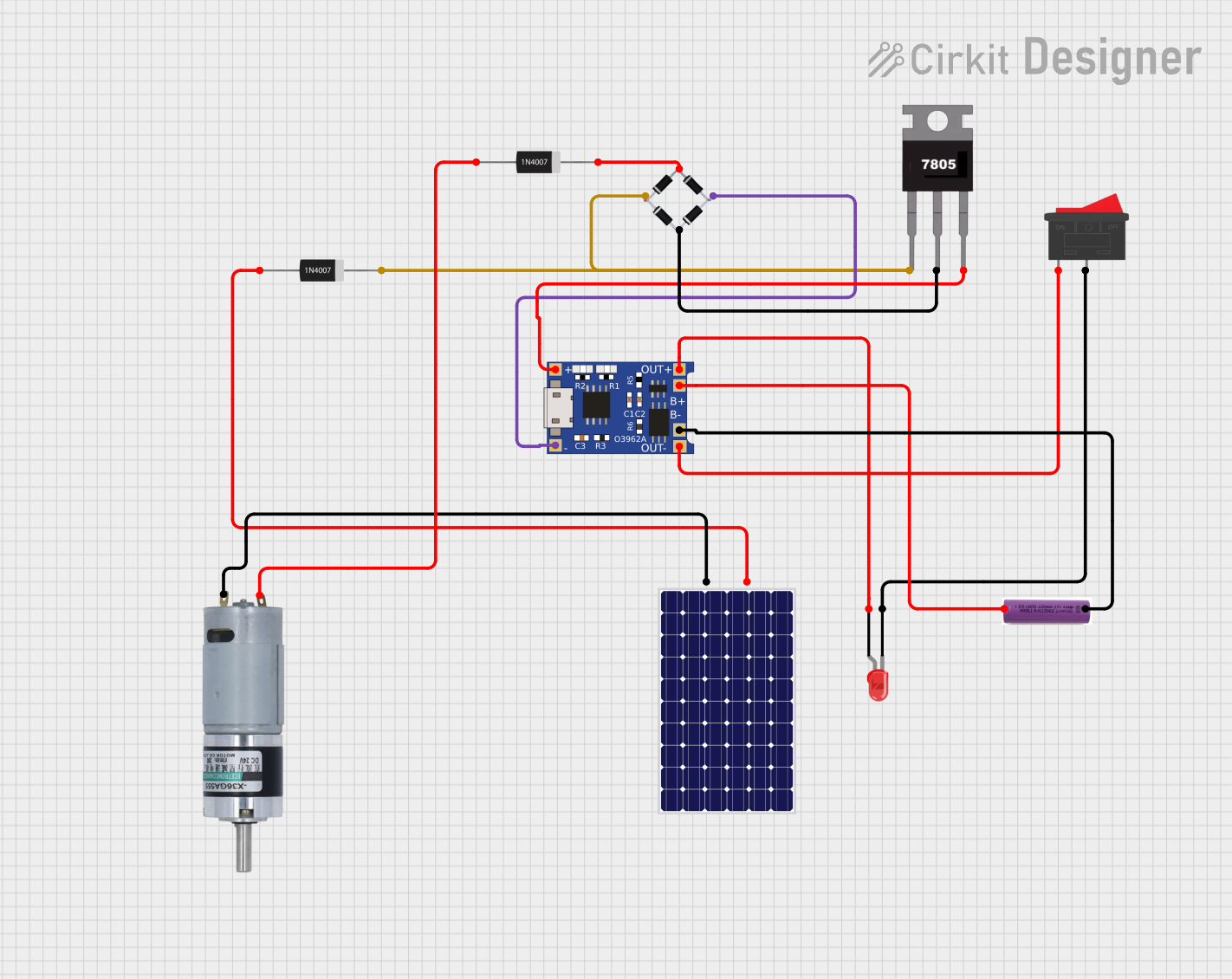
 Open Project in Cirkit Designer
Open Project in Cirkit Designer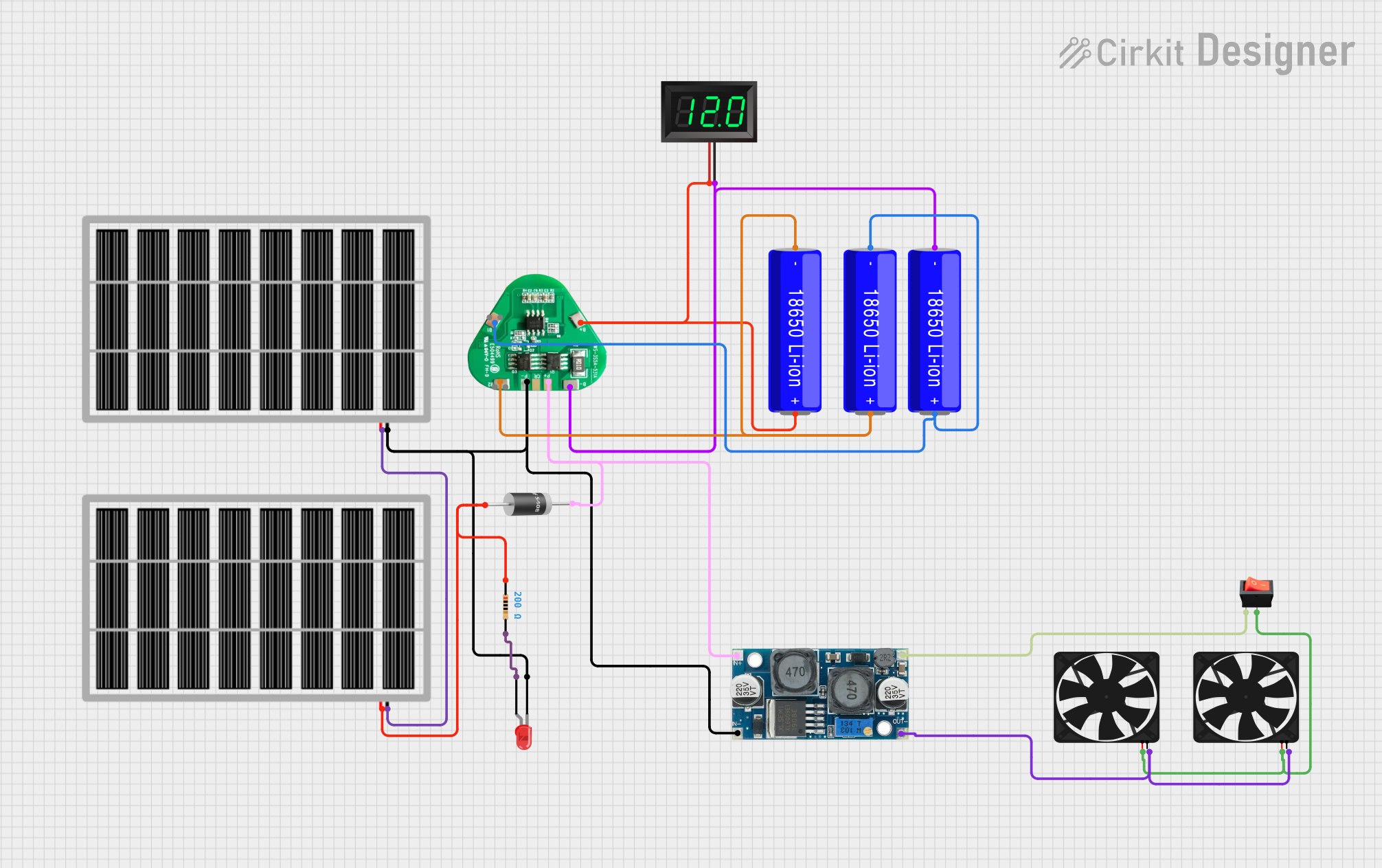
 Open Project in Cirkit Designer
Open Project in Cirkit Designer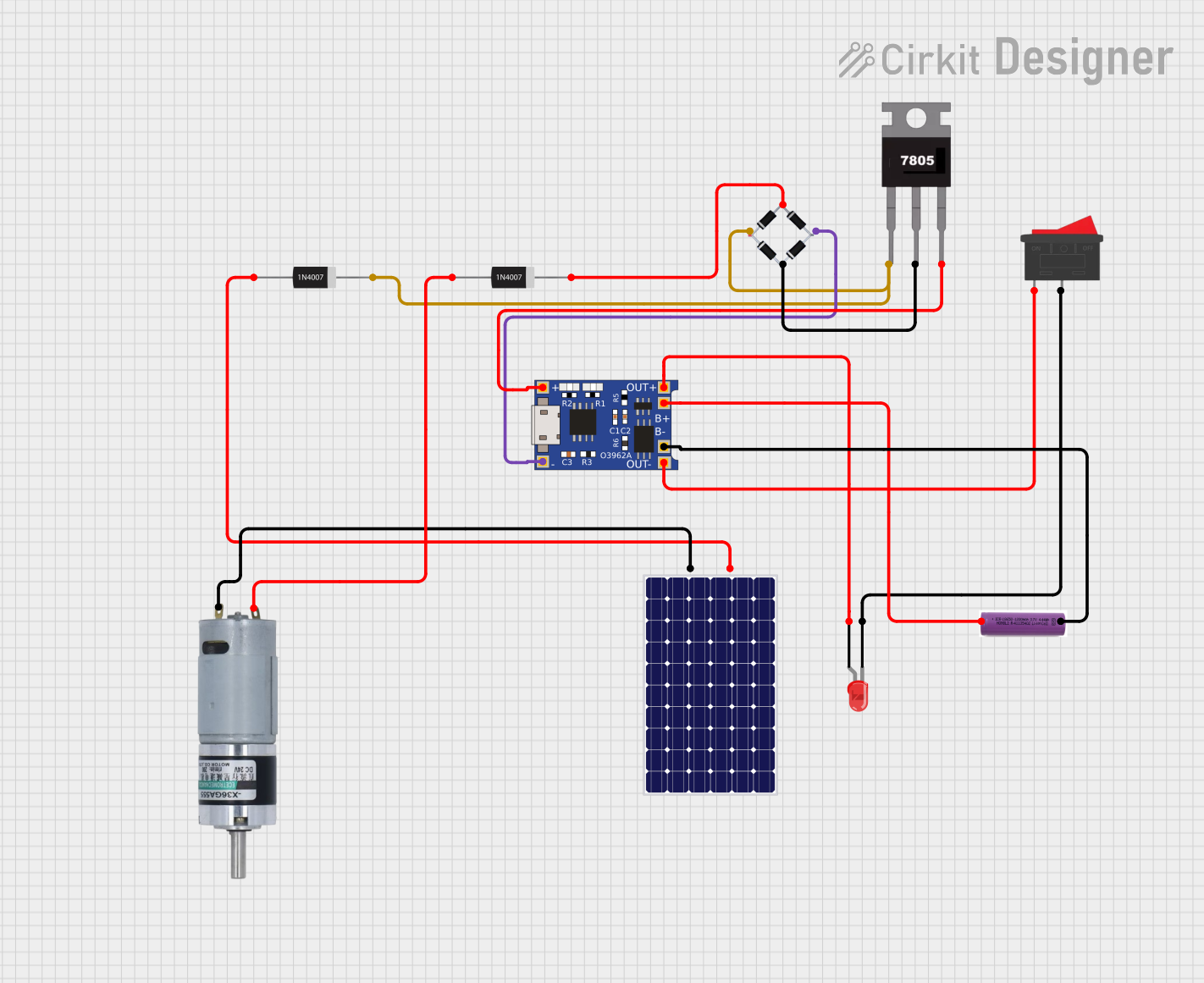
 Open Project in Cirkit Designer
Open Project in Cirkit Designer
 Open Project in Cirkit Designer
Open Project in Cirkit DesignerCommon Applications and Use Cases
- Powering portable electronic devices (e.g., smartphones, laptops, remote controls)
- Backup power for critical systems (e.g., uninterruptible power supplies, emergency lighting)
- Energy storage in renewable energy systems (e.g., solar panels, wind turbines)
- Automotive applications (e.g., car batteries, electric vehicles)
- Small-scale electronics and DIY projects (e.g., Arduino-based circuits, IoT devices)
Technical Specifications
The specifications of a battery depend on its type and intended application. Below are general technical parameters to consider:
Key Technical Details
| Parameter | Description |
|---|---|
| Voltage (V) | The nominal voltage provided by the battery (e.g., 1.5V, 3.7V, 12V). |
| Capacity (mAh or Ah) | The amount of charge the battery can store, measured in milliamp-hours. |
| Chemistry | The chemical composition (e.g., lithium-ion, alkaline, NiMH, lead-acid). |
| Rechargeability | Indicates whether the battery is rechargeable or single-use. |
| Discharge Rate (C-rate) | The rate at which the battery can safely discharge its energy. |
| Operating Temperature | The temperature range within which the battery operates efficiently. |
| Shelf Life | The duration the battery can be stored without significant capacity loss. |
Pin Configuration and Descriptions
For batteries with terminals (e.g., cylindrical or rectangular batteries), the pin configuration is straightforward:
| Terminal | Description |
|---|---|
| Positive (+) | The positive terminal of the battery, typically marked with a "+" symbol. |
| Negative (-) | The negative terminal of the battery, typically marked with a "-" symbol. |
For specialized batteries (e.g., lithium-ion battery packs with connectors), additional pins may be present:
| Pin Name | Description |
|---|---|
| Positive (+) | Main positive terminal for power output. |
| Negative (-) | Main negative terminal for power output. |
| Balance Lead | Used in multi-cell battery packs for balancing individual cell voltages. |
| Temperature | Monitors the battery's temperature to prevent overheating. |
Usage Instructions
How to Use the Component in a Circuit
- Determine Voltage and Capacity Requirements: Ensure the battery's voltage and capacity match the requirements of your circuit or device.
- Connect Terminals Correctly: Always connect the positive terminal of the battery to the positive rail of the circuit and the negative terminal to the ground.
- Use a Battery Holder or Connector: For safety and convenience, use a battery holder or connector to secure the battery in place.
- Include Protection Circuits: For rechargeable batteries, include a protection circuit to prevent overcharging, over-discharging, and short circuits.
- Monitor Battery Voltage: Use a voltage divider or battery monitoring IC to track the battery's charge level.
Important Considerations and Best Practices
- Avoid Short Circuits: Never connect the positive and negative terminals directly, as this can cause overheating or damage.
- Charge Rechargeable Batteries Properly: Use a charger designed for the specific battery chemistry to ensure safe and efficient charging.
- Store Batteries Safely: Keep batteries in a cool, dry place away from direct sunlight and heat sources.
- Dispose of Batteries Responsibly: Follow local regulations for recycling or disposing of used batteries to minimize environmental impact.
Example: Connecting a Battery to an Arduino UNO
Below is an example of powering an Arduino UNO using a 9V battery:
Circuit Diagram
- Connect the positive terminal of the 9V battery to the Arduino's VIN pin.
- Connect the negative terminal of the battery to the Arduino's GND pin.
Code Example
// Example code to read battery voltage using an analog pin on Arduino UNO
const int batteryPin = A0; // Analog pin connected to the battery voltage divider
float batteryVoltage = 0.0;
void setup() {
Serial.begin(9600); // Initialize serial communication
}
void loop() {
int sensorValue = analogRead(batteryPin); // Read the analog value
batteryVoltage = sensorValue * (5.0 / 1023.0) * 2;
// Convert the analog value to voltage. The factor of 2 accounts for a
// voltage divider with equal resistors.
Serial.print("Battery Voltage: ");
Serial.print(batteryVoltage);
Serial.println(" V");
delay(1000); // Wait for 1 second before the next reading
}
Troubleshooting and FAQs
Common Issues Users Might Face
Battery Drains Quickly:
- Cause: High current draw from the circuit or a low-capacity battery.
- Solution: Use a battery with a higher capacity or optimize the circuit to reduce power consumption.
Battery Overheats:
- Cause: Short circuit, overcharging, or excessive current draw.
- Solution: Check for short circuits, use a proper charger, and ensure the circuit's current draw is within the battery's limits.
Device Does Not Power On:
- Cause: Incorrect terminal connection or depleted battery.
- Solution: Verify the terminal connections and check the battery's charge level.
Battery Swells or Leaks:
- Cause: Overcharging, physical damage, or end of battery life.
- Solution: Stop using the battery immediately and dispose of it safely.
Solutions and Tips for Troubleshooting
- Use a multimeter to measure the battery's voltage and ensure it is within the expected range.
- Inspect the battery terminals for corrosion or damage and clean them if necessary.
- For rechargeable batteries, ensure the charger is compatible with the battery's chemistry and specifications.
By following these guidelines, you can safely and effectively use batteries in your electronic projects and devices.