
How to Use 940nm Infrared LED Transmitter Module: Examples, Pinouts, and Specs
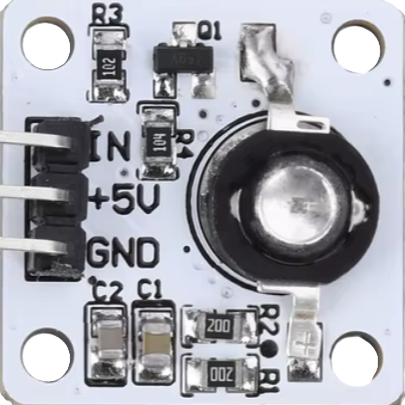
 Design with 940nm Infrared LED Transmitter Module in Cirkit Designer
Design with 940nm Infrared LED Transmitter Module in Cirkit DesignerIntroduction
The 940nm Infrared LED Transmitter Module is a versatile electronic component designed to emit infrared light at a wavelength of 940 nanometers. This module is commonly used in remote control systems, communication applications, and various sensing technologies. Its ability to transmit infrared light makes it an essential component in devices such as TV remotes, IR communication systems, and proximity sensors.
Explore Projects Built with 940nm Infrared LED Transmitter Module
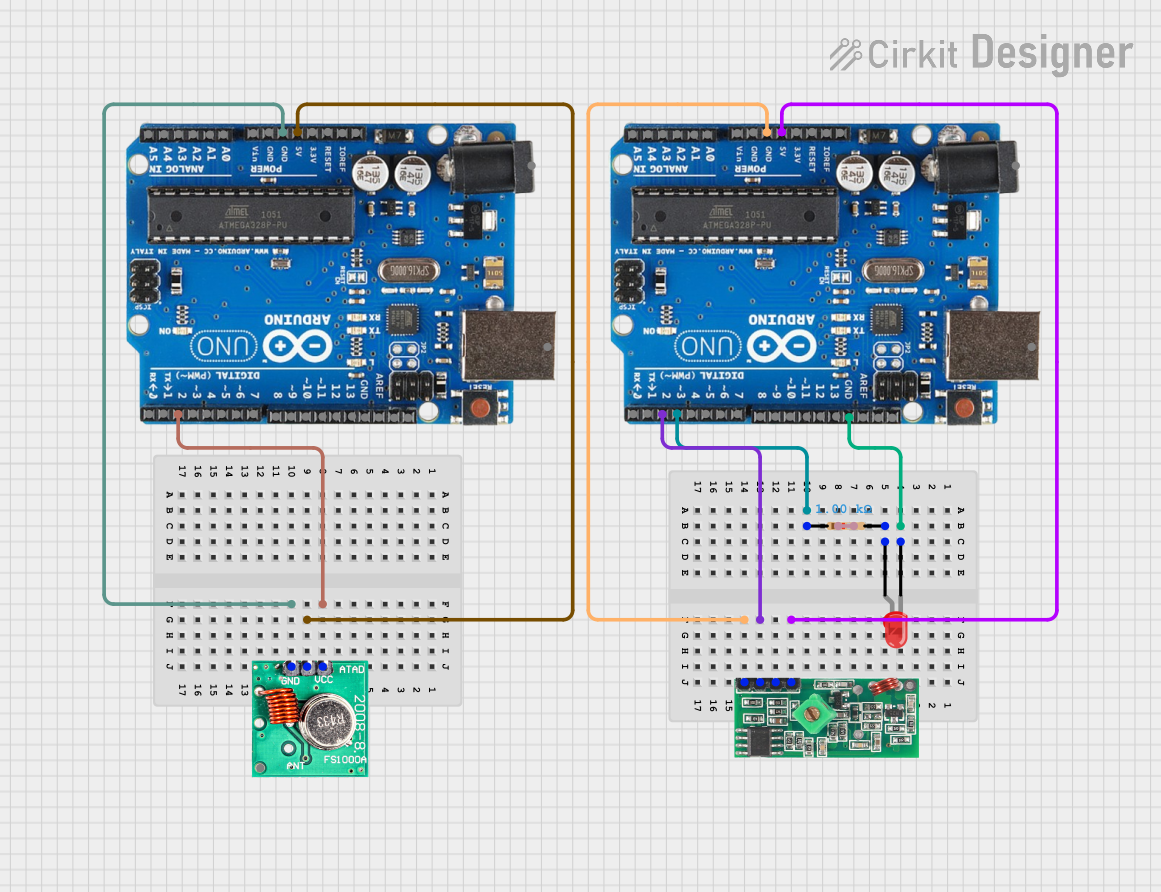
 Open Project in Cirkit Designer
Open Project in Cirkit Designer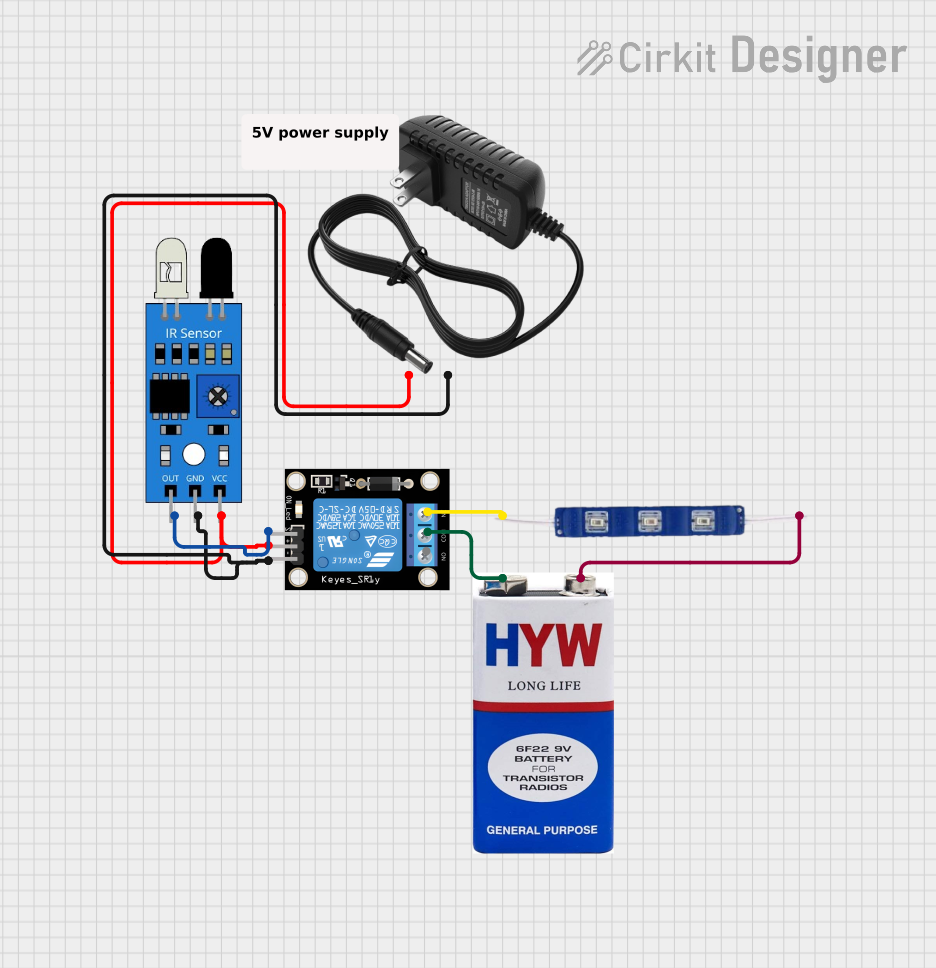
 Open Project in Cirkit Designer
Open Project in Cirkit Designer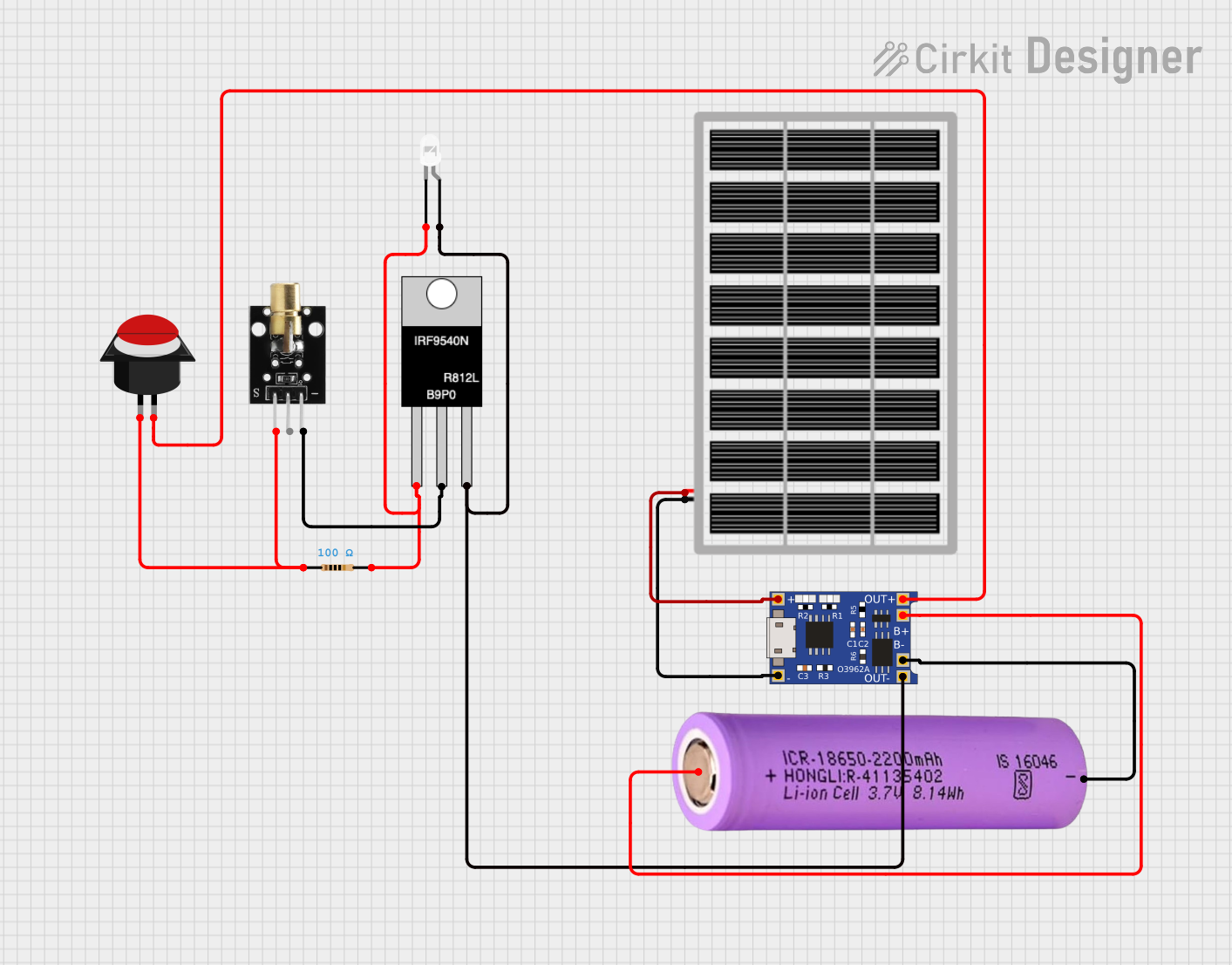
 Open Project in Cirkit Designer
Open Project in Cirkit Designer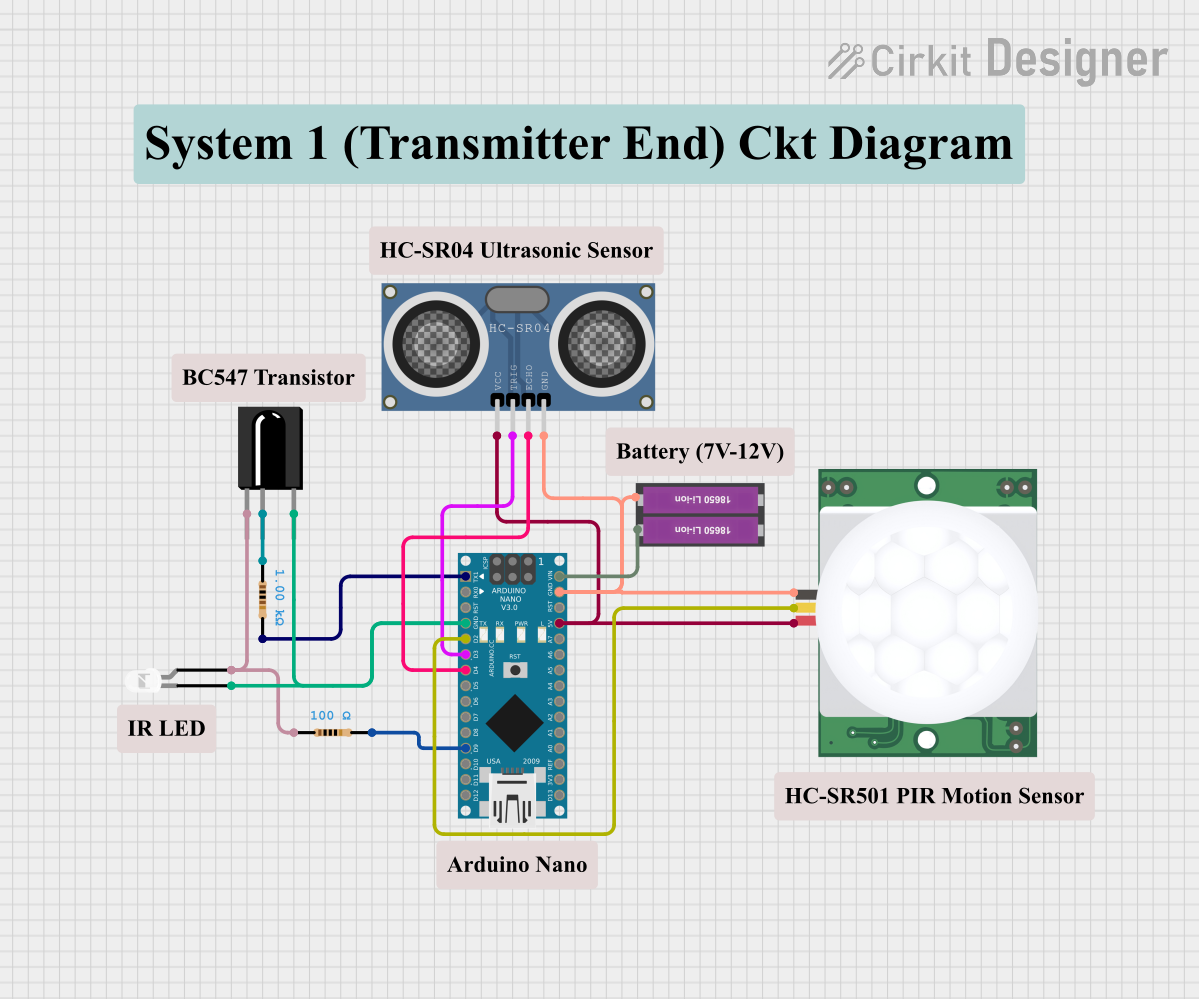
 Open Project in Cirkit Designer
Open Project in Cirkit DesignerExplore Projects Built with 940nm Infrared LED Transmitter Module
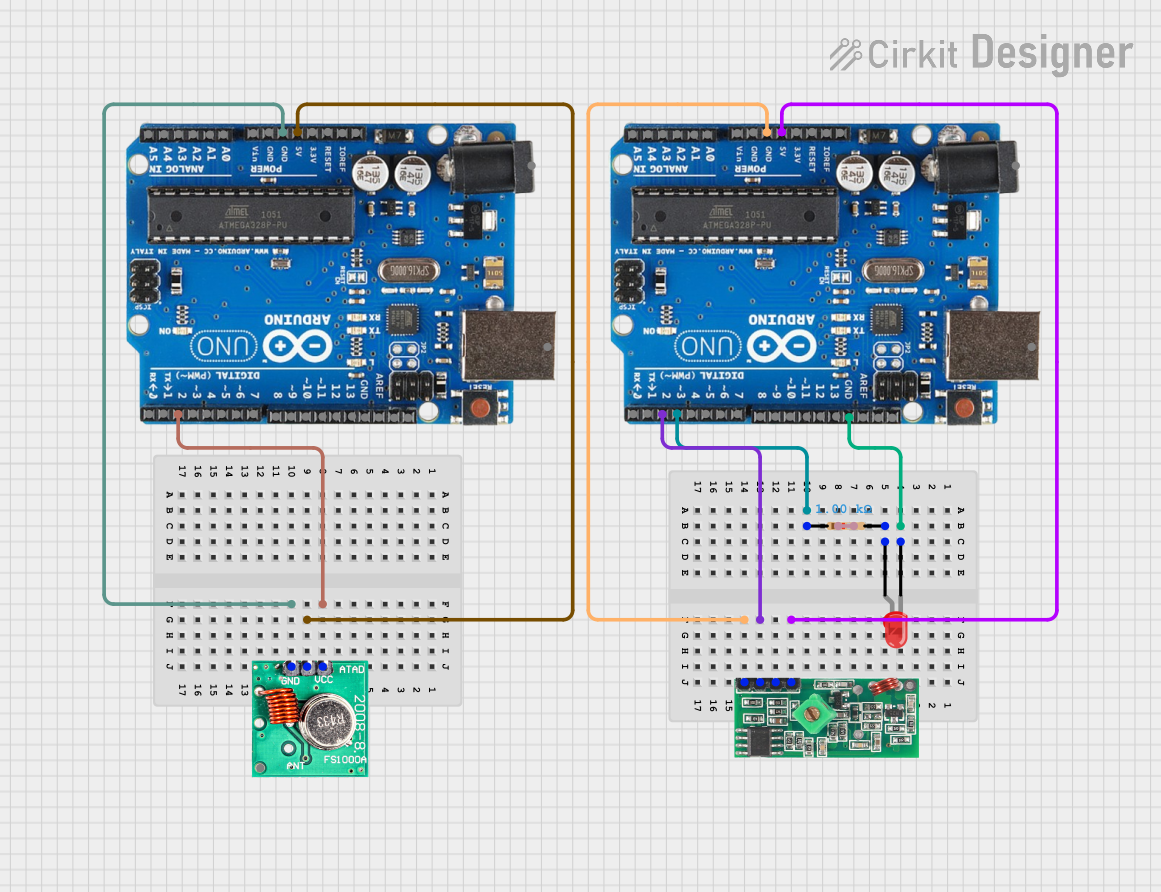
 Open Project in Cirkit Designer
Open Project in Cirkit Designer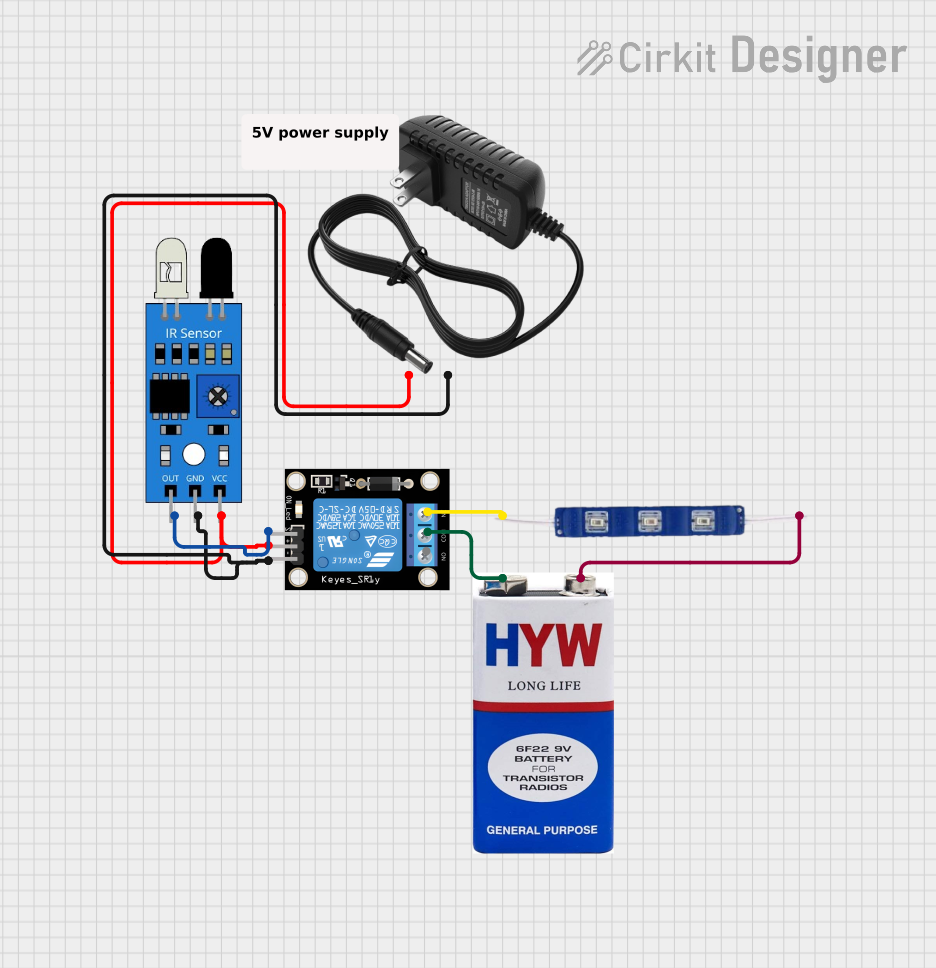
 Open Project in Cirkit Designer
Open Project in Cirkit Designer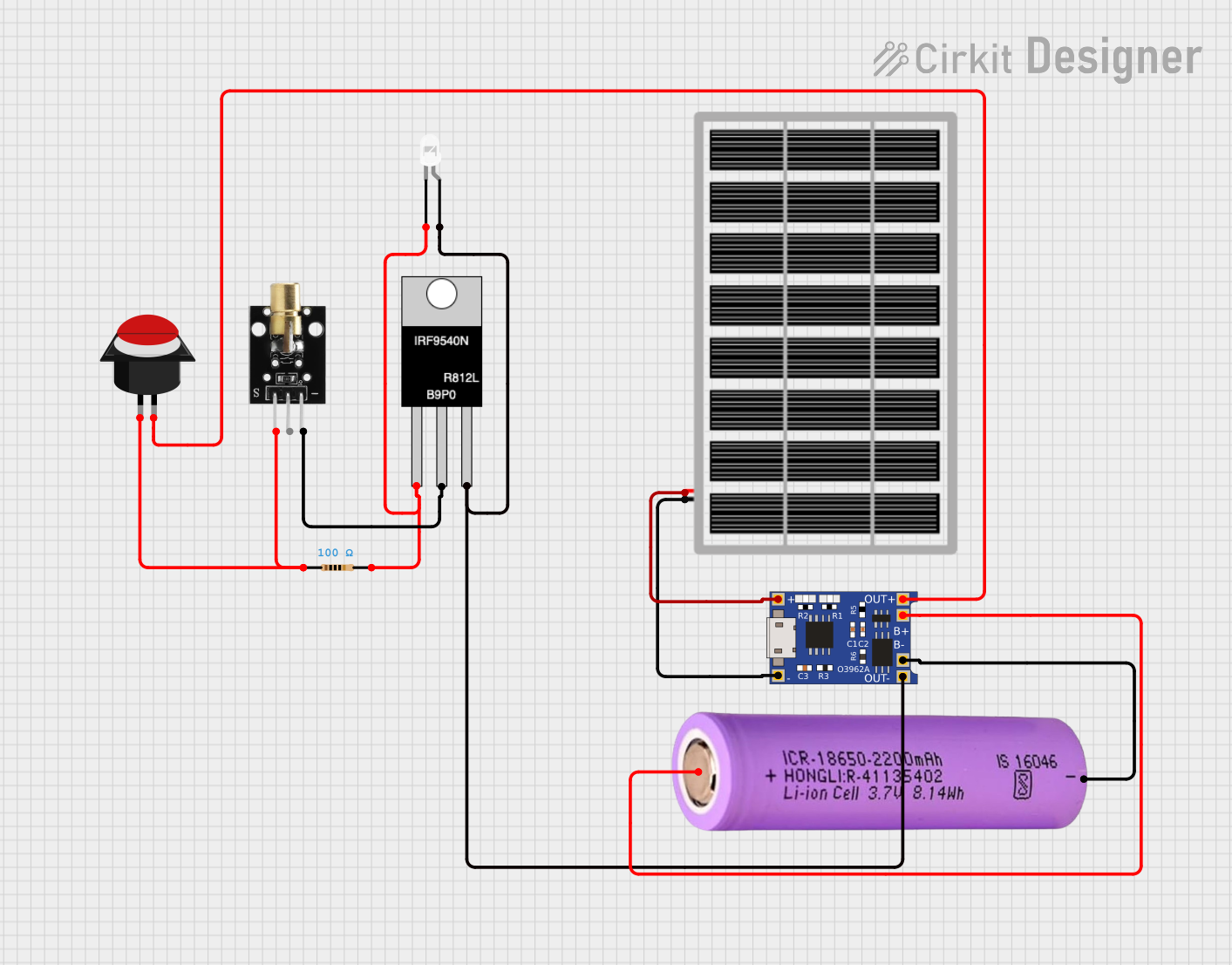
 Open Project in Cirkit Designer
Open Project in Cirkit Designer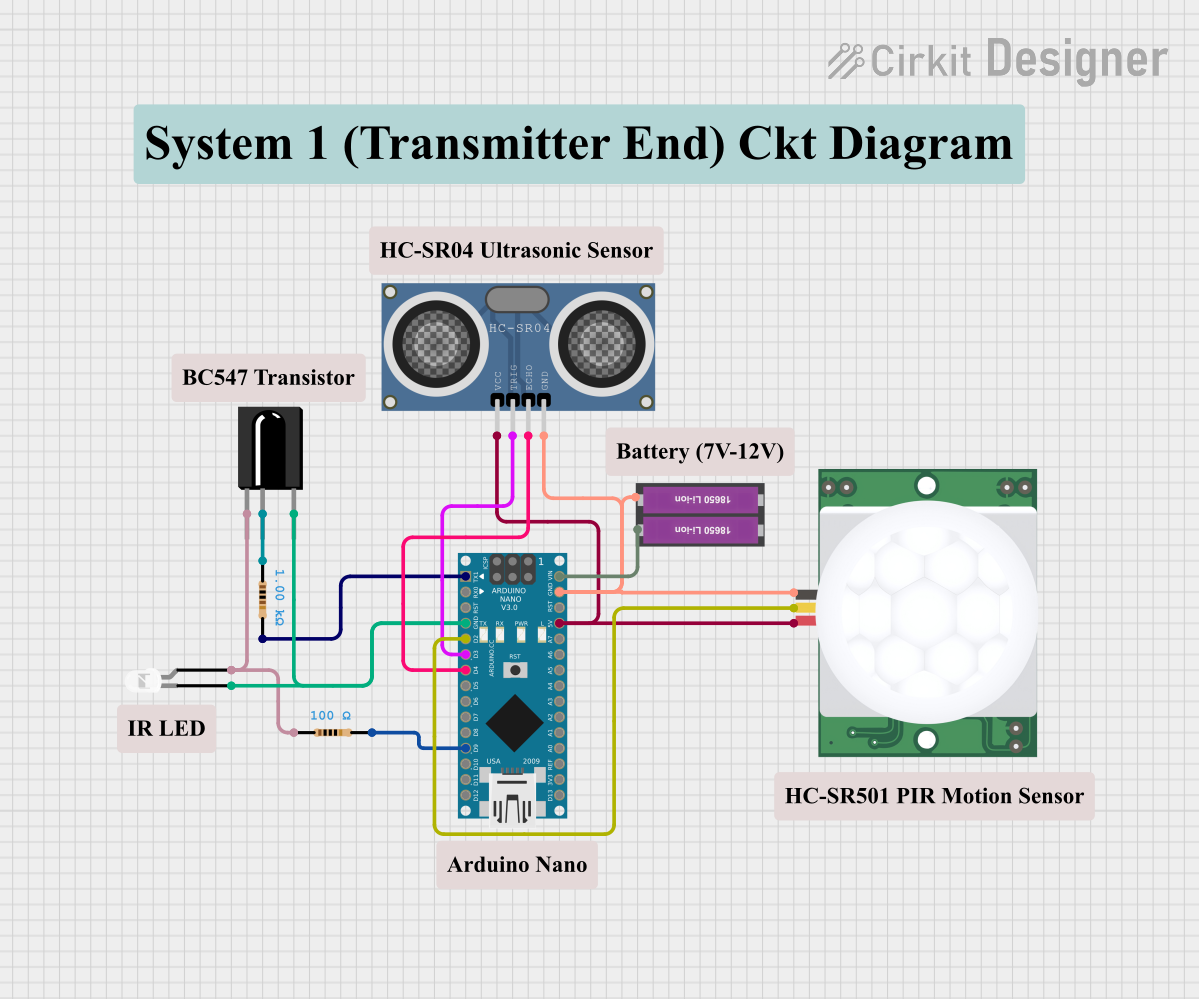
 Open Project in Cirkit Designer
Open Project in Cirkit DesignerTechnical Specifications
Key Technical Details
| Parameter | Value |
|---|---|
| Wavelength | 940 nm |
| Forward Voltage | 1.2V - 1.4V |
| Forward Current | 20mA |
| Power Dissipation | 100mW |
| Viewing Angle | 20° - 30° |
| Operating Temperature | -40°C to +85°C |
Pin Configuration and Descriptions
| Pin Number | Pin Name | Description |
|---|---|---|
| 1 | VCC | Power supply (typically 3.3V or 5V) |
| 2 | GND | Ground |
| 3 | OUT | Output signal (connect to microcontroller) |
Usage Instructions
How to Use the Component in a Circuit
- Power Supply: Connect the VCC pin to a power supply (3.3V or 5V) and the GND pin to the ground.
- Output Signal: Connect the OUT pin to a digital output pin of a microcontroller (e.g., Arduino UNO).
- Current Limiting Resistor: It is recommended to use a current-limiting resistor (typically 220Ω) in series with the VCC pin to prevent excessive current flow.
Example Circuit Diagram
+5V (Arduino) ----->|----[220Ω]----|----> VCC (Module)
| |
GND OUT
| |
(GND) (Digital Pin)
Important Considerations and Best Practices
- Current Limiting: Always use a current-limiting resistor to protect the LED from excessive current.
- Viewing Angle: Position the LED to ensure the emitted IR light is directed towards the intended receiver.
- Ambient Light: Minimize ambient light interference for better performance in communication applications.
Arduino UNO Example Code
/*
Example code to control a 940nm Infrared LED Transmitter Module
using an Arduino UNO. This code will turn the IR LED on and off
at 1-second intervals.
*/
const int irLedPin = 9; // Pin connected to the OUT pin of the module
void setup() {
pinMode(irLedPin, OUTPUT); // Set the pin as an output
}
void loop() {
digitalWrite(irLedPin, HIGH); // Turn the IR LED on
delay(1000); // Wait for 1 second
digitalWrite(irLedPin, LOW); // Turn the IR LED off
delay(1000); // Wait for 1 second
}
Troubleshooting and FAQs
Common Issues Users Might Face
IR LED Not Emitting Light:
- Solution: Ensure the power supply is connected correctly and the current-limiting resistor is in place. Verify the connections and check for any loose wires.
Weak Signal Reception:
- Solution: Adjust the position of the IR LED to ensure it is directed towards the receiver. Reduce ambient light interference.
Overheating:
- Solution: Check the current-limiting resistor value. Ensure it is appropriate to limit the current to 20mA.
FAQs
Q1: Can I use a higher voltage power supply?
- A1: No, using a higher voltage than specified (3.3V or 5V) can damage the module. Always use the recommended voltage.
Q2: How can I test if the IR LED is working?
- A2: Use a digital camera or smartphone camera to view the IR LED. When the LED is on, it will appear as a faint light on the camera screen.
Q3: Can I use this module for data communication?
- A3: Yes, the 940nm Infrared LED Transmitter Module is suitable for data communication applications, such as remote controls and IR communication systems.
By following this documentation, users can effectively integrate the 940nm Infrared LED Transmitter Module into their projects, ensuring optimal performance and reliability.