
How to Use HC-12: Examples, Pinouts, and Specs
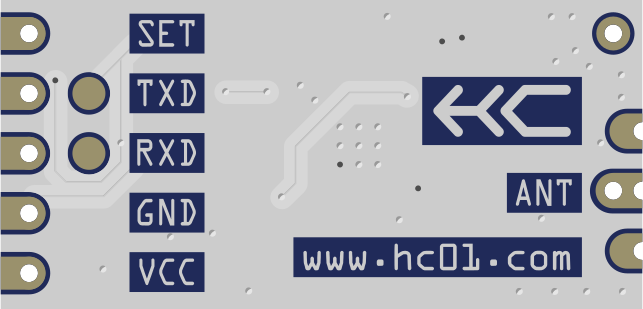
 Design with HC-12 in Cirkit Designer
Design with HC-12 in Cirkit DesignerIntroduction
The HC-12 is a wireless serial communication module that operates in the 433 MHz frequency range. It is designed for long-range data transmission, with a range of up to 1,000 meters in open space under optimal conditions. The module supports UART (Universal Asynchronous Receiver-Transmitter) communication, making it easy to interface with microcontrollers, such as Arduino, Raspberry Pi, and other embedded systems.
Explore Projects Built with HC-12

 Open Project in Cirkit Designer
Open Project in Cirkit Designer
 Open Project in Cirkit Designer
Open Project in Cirkit Designer
 Open Project in Cirkit Designer
Open Project in Cirkit Designer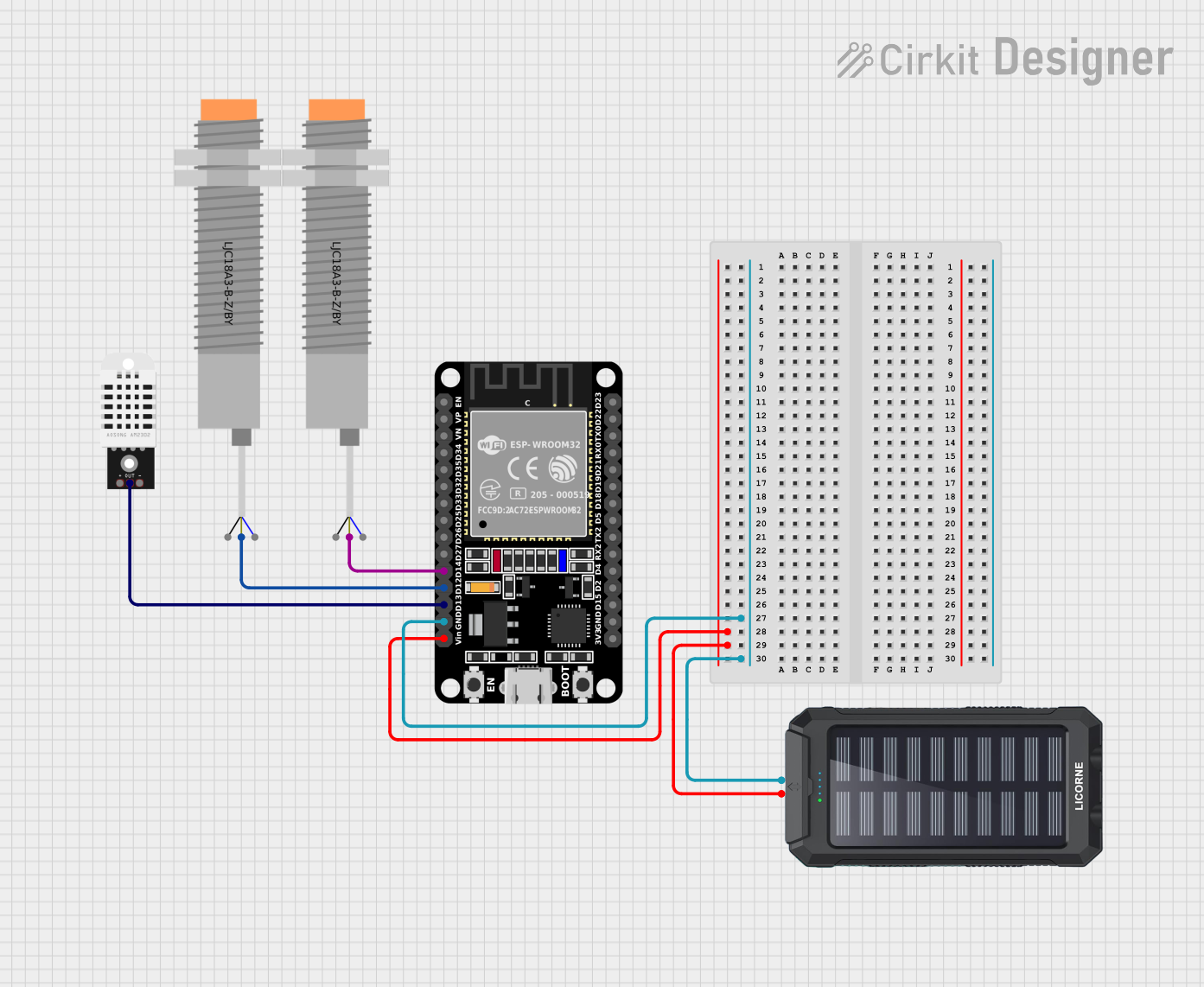
 Open Project in Cirkit Designer
Open Project in Cirkit DesignerExplore Projects Built with HC-12

 Open Project in Cirkit Designer
Open Project in Cirkit Designer
 Open Project in Cirkit Designer
Open Project in Cirkit Designer
 Open Project in Cirkit Designer
Open Project in Cirkit Designer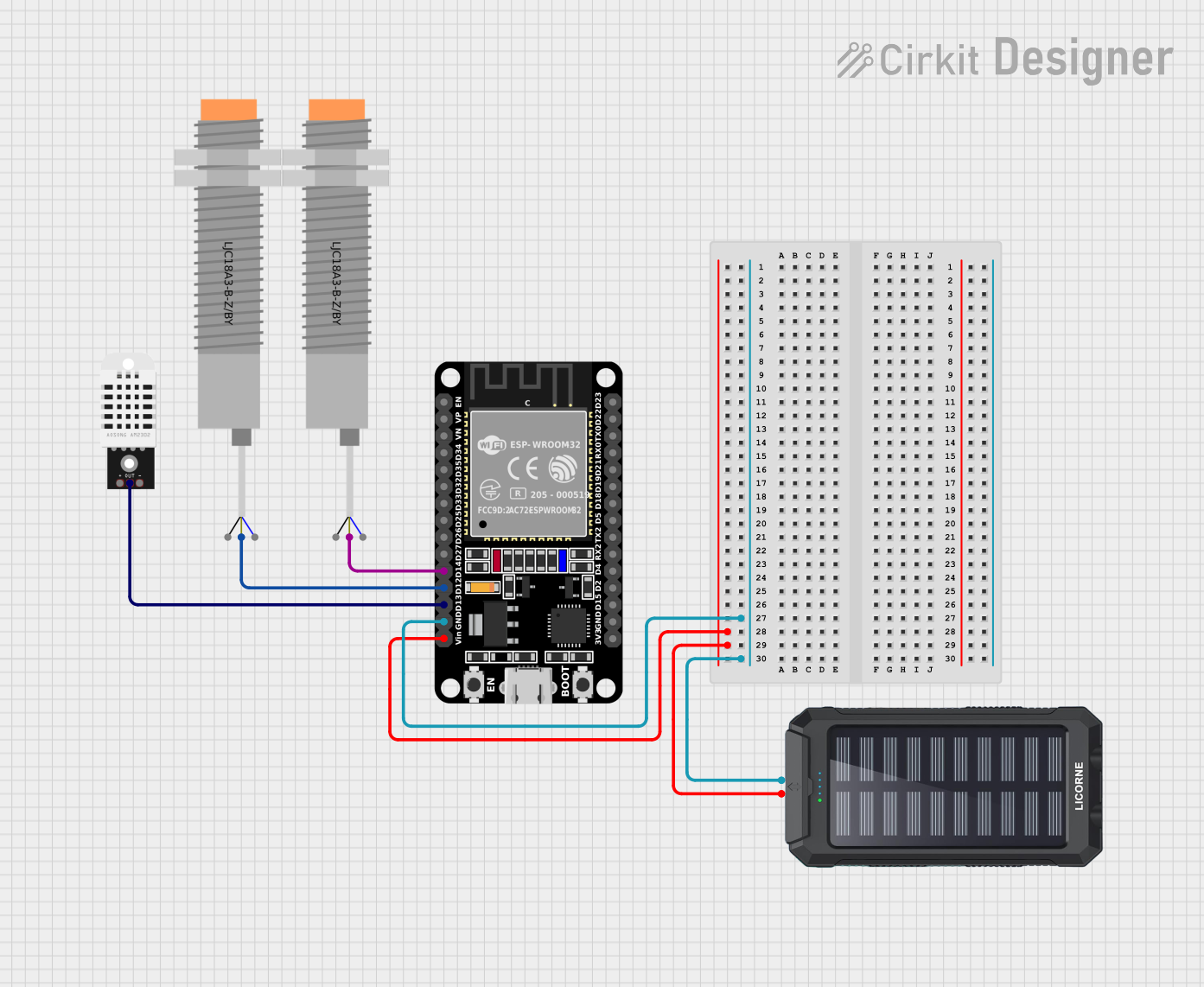
 Open Project in Cirkit Designer
Open Project in Cirkit DesignerCommon Applications and Use Cases
- Remote control systems
- Wireless sensor networks
- Home automation
- Industrial monitoring and control
- Robotics and drone communication
- Data logging and telemetry
Technical Specifications
The HC-12 module is highly versatile and offers a range of configurable parameters to suit various applications. Below are its key technical specifications:
| Parameter | Value |
|---|---|
| Operating Frequency | 433.4 MHz to 473.0 MHz |
| Communication Range | Up to 1,000 meters (open space) |
| Modulation Method | GFSK (Gaussian Frequency Shift Keying) |
| Supply Voltage | 3.2V to 5.5V |
| Operating Current | 16 mA (transmitting), 3.5 mA (receiving) |
| Baud Rate | 1,200 bps to 115,200 bps |
| Default Baud Rate | 9,600 bps |
| Transmit Power | Up to 100 mW (20 dBm) |
| Antenna Interface | IPEX or soldered wire antenna |
| Operating Temperature | -40°C to +85°C |
Pin Configuration and Descriptions
The HC-12 module has a total of 4 pins. Below is the pinout and description:
| Pin | Name | Description |
|---|---|---|
| 1 | VCC | Power supply input (3.2V to 5.5V). Connect to the 5V or 3.3V pin of your microcontroller. |
| 2 | GND | Ground. Connect to the ground of your circuit. |
| 3 | TXD | Transmit data pin. Connect to the RX pin of your microcontroller. |
| 4 | RXD | Receive data pin. Connect to the TX pin of your microcontroller. |
Usage Instructions
The HC-12 module is straightforward to use and can be integrated into a variety of projects. Below are the steps to use the module in a circuit:
Basic Circuit Connection
- Power Supply: Connect the VCC pin to a 3.3V or 5V power source and the GND pin to the ground.
- UART Communication: Connect the TXD pin of the HC-12 to the RX pin of your microcontroller, and the RXD pin of the HC-12 to the TX pin of your microcontroller.
- Antenna: Attach an appropriate antenna to the module for optimal range and performance.
Configuring the HC-12
The HC-12 can be configured using AT commands sent via the UART interface. To enter AT command mode:
- Pull the "SET" pin (not listed in the basic pinout above) low before powering on the module.
- Send AT commands using a serial terminal or microcontroller.
Example AT commands:
AT: Test the connection. The module should respond with "OK".AT+BAUDx: Set the baud rate (replacexwith the desired value, e.g.,AT+BAUD4for 9,600 bps).AT+RFx: Set the RF channel (replacexwith a value from 1 to 100).
Arduino Example Code
Below is an example of how to use the HC-12 module with an Arduino UNO for basic communication:
#include <SoftwareSerial.h>
// Define RX and TX pins for SoftwareSerial
SoftwareSerial HC12(10, 11); // RX = Pin 10, TX = Pin 11
void setup() {
Serial.begin(9600); // Start the hardware serial port
HC12.begin(9600); // Start the HC-12 serial port
Serial.println("HC-12 Test");
}
void loop() {
// Check if data is available from the HC-12
if (HC12.available()) {
String received = HC12.readString(); // Read data from HC-12
Serial.print("Received: ");
Serial.println(received); // Print received data to Serial Monitor
}
// Check if data is available from the Serial Monitor
if (Serial.available()) {
String toSend = Serial.readString(); // Read data from Serial Monitor
HC12.print(toSend); // Send data to HC-12
}
}
Important Considerations and Best Practices
- Power Supply: Ensure a stable power supply to avoid communication issues. Use decoupling capacitors if necessary.
- Antenna: Use a proper antenna to maximize the communication range.
- Baud Rate: Ensure the baud rate of the HC-12 matches the baud rate of your microcontroller.
- Interference: Avoid placing the module near sources of electromagnetic interference, such as motors or high-frequency circuits.
Troubleshooting and FAQs
Common Issues and Solutions
No Response to AT Commands:
- Ensure the "SET" pin is pulled low before powering on the module.
- Check the baud rate of your serial terminal (default is 9,600 bps).
Poor Communication Range:
- Verify that the antenna is properly connected.
- Ensure there are no obstacles or interference in the communication path.
Data Loss or Corruption:
- Check for mismatched baud rates between the HC-12 and the microcontroller.
- Use shielded cables or reduce the communication distance if interference is suspected.
Module Not Powering On:
- Confirm that the power supply voltage is within the 3.2V to 5.5V range.
- Check all connections for loose wires or poor solder joints.
FAQs
Q: Can I use multiple HC-12 modules in the same area?
A: Yes, you can use multiple modules by configuring them to operate on different RF channels using the AT+RFx command.
Q: What is the maximum data rate of the HC-12?
A: The HC-12 supports baud rates up to 115,200 bps, but the effective data rate may vary depending on the environment and configuration.
Q: Can the HC-12 communicate with other 433 MHz devices?
A: No, the HC-12 uses a proprietary protocol and cannot directly communicate with other 433 MHz devices that use different protocols.
Q: How do I reset the HC-12 to factory settings?
A: Use the AT+DEFAULT command to reset the module to its default configuration.
By following this documentation, you should be able to successfully integrate and troubleshoot the HC-12 module in your projects.