
How to Use ML8511 Breakout Board: Examples, Pinouts, and Specs
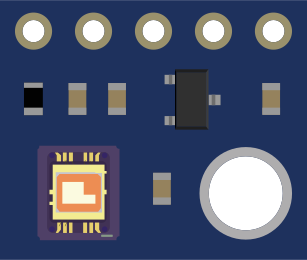
 Design with ML8511 Breakout Board in Cirkit Designer
Design with ML8511 Breakout Board in Cirkit DesignerIntroduction
The ML8511 Breakout Board is a compact and easy-to-use module designed for the ML8511 UV sensor. This sensor is capable of detecting ultraviolet (UV) light, which is commonly found in sunlight. The ML8511 sensor is sensitive to UV-A and UV-B wavelengths, which are the types of UV radiation most relevant for applications such as monitoring UV exposure for health and safety, UV index monitoring for weather stations, and testing UV-blocking materials.
Explore Projects Built with ML8511 Breakout Board

 Open Project in Cirkit Designer
Open Project in Cirkit Designer
 Open Project in Cirkit Designer
Open Project in Cirkit Designer
 Open Project in Cirkit Designer
Open Project in Cirkit Designer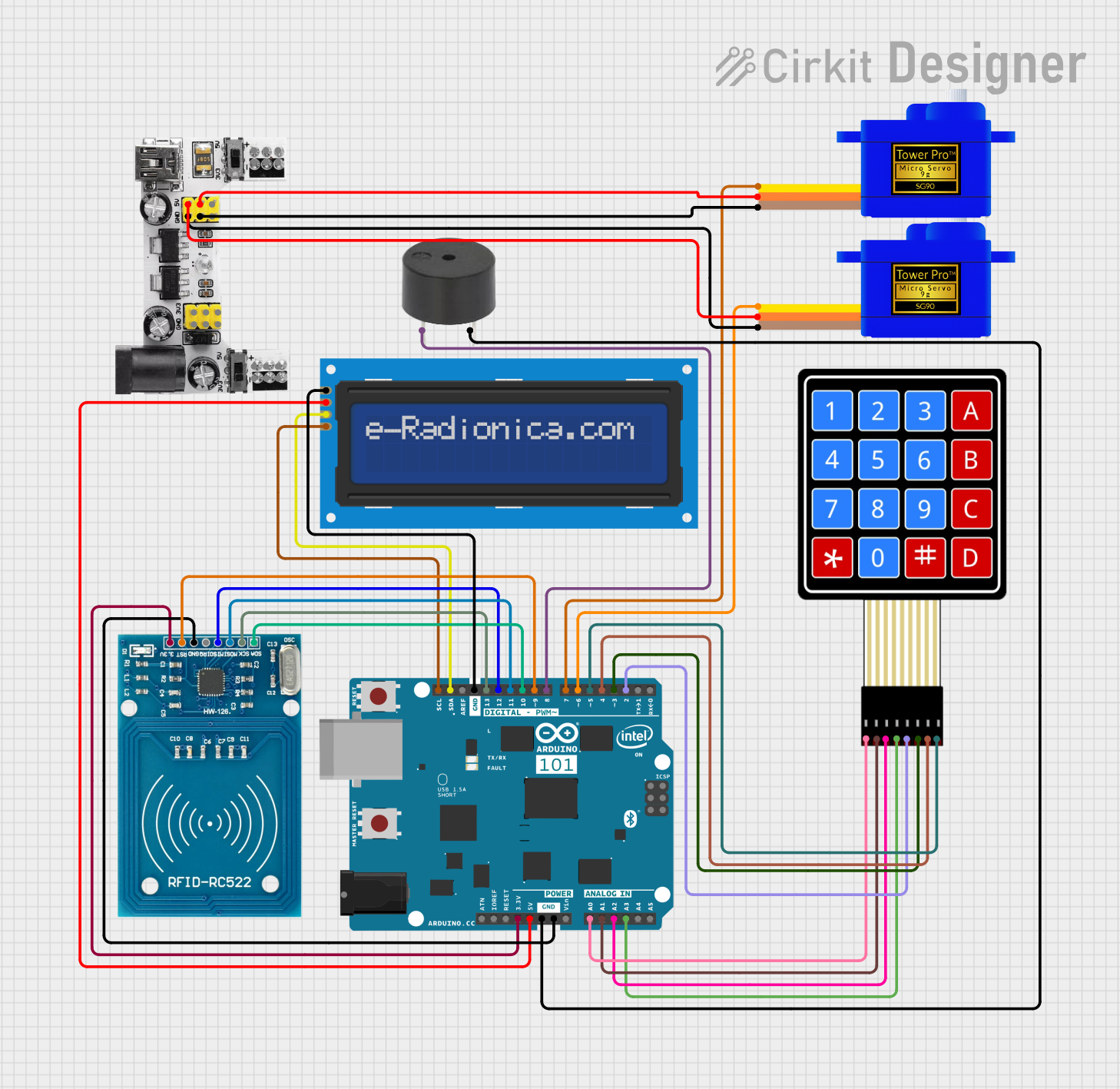
 Open Project in Cirkit Designer
Open Project in Cirkit DesignerExplore Projects Built with ML8511 Breakout Board

 Open Project in Cirkit Designer
Open Project in Cirkit Designer
 Open Project in Cirkit Designer
Open Project in Cirkit Designer
 Open Project in Cirkit Designer
Open Project in Cirkit Designer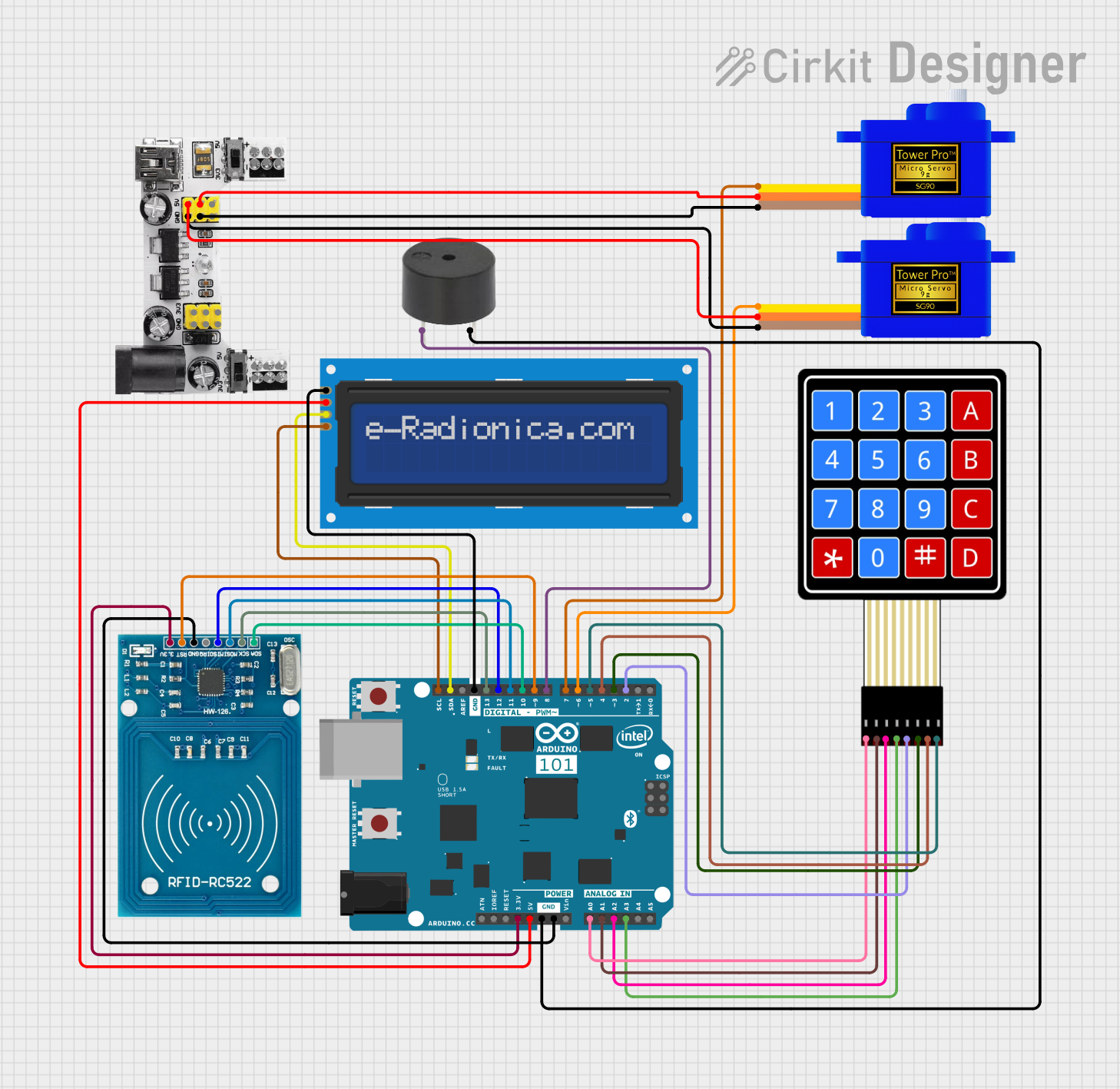
 Open Project in Cirkit Designer
Open Project in Cirkit DesignerCommon Applications and Use Cases
- Personal UV exposure monitoring devices
- Weather stations measuring UV index
- Testing the effectiveness of UV-blocking films and coatings
- Scientific experiments involving UV light
- Industrial monitoring of UV curing processes
Technical Specifications
Key Technical Details
- Operating Voltage: 2.7V to 5.5V
- UV Wavelength Detection Range: 280nm to 390nm (UV-A and UV-B)
- Output: Analog voltage proportional to UV light intensity
- Response Time: Less than 0.5 seconds
Pin Configuration and Descriptions
| Pin Number | Name | Description |
|---|---|---|
| 1 | EN | Enable pin for the sensor (active high) |
| 2 | OUT | Analog output voltage from the sensor |
| 3 | 3V3 | 3.3V power supply input |
| 4 | GND | Ground connection |
Usage Instructions
How to Use the Component in a Circuit
Powering the Sensor: Connect the 3V3 pin to a 3.3V supply on your microcontroller board, and the GND pin to the ground.
Enabling the Sensor: The EN pin can be tied to the 3.3V supply if you want the sensor to be always on. If you wish to control the power state of the sensor, connect the EN pin to a digital output on your microcontroller.
Reading the Sensor: Connect the OUT pin to an analog input on your microcontroller. The voltage read from this pin will be proportional to the UV light intensity.
Important Considerations and Best Practices
- Calibration: The sensor output needs to be calibrated against a known UV light source to ensure accurate readings.
- Voltage Levels: If you are using a microcontroller that operates at 5V, ensure that the analog input can handle the voltage range of the sensor output.
- Ambient Light: The sensor is sensitive to ambient light; thus, it should be shielded from other light sources for accurate UV measurements.
- Temperature Effects: The sensor's readings can be affected by temperature, so compensation may be necessary for precise applications.
Example Code for Arduino UNO
// ML8511 UV Sensor Example Code for Arduino UNO
int UVOUT = A0; // Output from the sensor
int REF_3V3 = A1; // 3.3V power on the Arduino board
void setup() {
Serial.begin(9600);
}
void loop() {
int uvLevel = averageAnalogRead(UVOUT);
int refLevel = averageAnalogRead(REF_3V3);
// Use the 3.3V power pin as a reference to get a very accurate output value from sensor
float outputVoltage = 3.3 / refLevel * uvLevel;
// Convert the voltage to a UV intensity level
float uvIntensity = mapfloat(outputVoltage, 0.99, 2.9, 0.0, 15.0);
Serial.print("UV Intensity (mW/cm^2): ");
Serial.println(uvIntensity);
delay(200);
}
// Takes an average of readings on a given analog input
int averageAnalogRead(int pinToRead) {
byte numberOfReadings = 8;
unsigned int runningValue = 0;
for (int x = 0; x < numberOfReadings; x++)
runningValue += analogRead(pinToRead);
runningValue /= numberOfReadings;
return runningValue;
}
// The Arduino Map function but for floats
float mapfloat(float x, float in_min, float in_max, float out_min, float out_max) {
return (x - in_min) * (out_max - out_min) / (in_max - in_min) + out_min;
}
Troubleshooting and FAQs
Common Issues Users Might Face
- Inaccurate Readings: Ensure the sensor is properly calibrated and not influenced by other light sources.
- No Readings: Check the power supply and connections to the sensor. Ensure the EN pin is set high if controlled by the microcontroller.
- Fluctuating Readings: Use capacitors to stabilize the power supply if necessary and consider averaging multiple readings for stability.
Solutions and Tips for Troubleshooting
- Calibration: Use a known UV light source to calibrate the sensor's output.
- Shielding: Shield the sensor from ambient light when measuring UV light.
- Temperature Compensation: Implement temperature compensation in the code if precise measurements are required.
FAQs
Q: Can the ML8511 sensor detect UV-C light? A: No, the ML8511 is designed to detect UV-A and UV-B wavelengths, not UV-C.
Q: Is it necessary to use the EN pin? A: The EN pin is optional. If you do not need to control the power state of the sensor, you can tie it directly to the 3.3V supply.
Q: How can I improve the accuracy of the sensor? A: Calibration against a known UV light source and shielding from other light sources can improve accuracy. Additionally, averaging multiple readings can help reduce noise.