
How to Use AD8232 HeartRate Monitor: Examples, Pinouts, and Specs
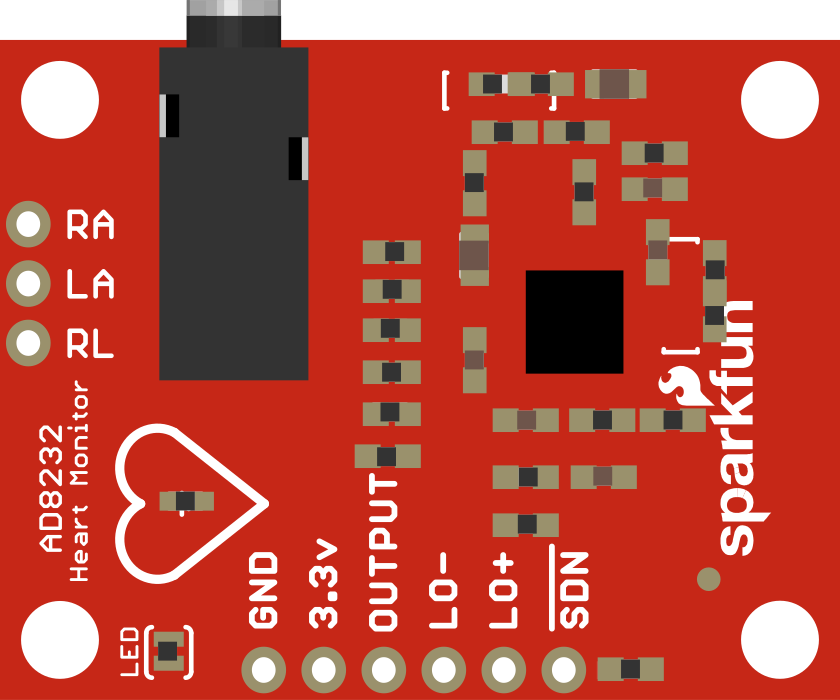
 Design with AD8232 HeartRate Monitor in Cirkit Designer
Design with AD8232 HeartRate Monitor in Cirkit DesignerIntroduction
The AD8232 from Analog Devices is a dedicated single-lead heart rate monitor analog front end that is ideal for monitoring electrical activity of the heart. This small and power-efficient integrated circuit (IC) is optimized for wearable health monitoring devices and fitness trackers. It is capable of extracting, amplifying, and filtering small biopotential signals in the presence of noisy conditions, such as those created by motion or remote electrode placement.
Explore Projects Built with AD8232 HeartRate Monitor
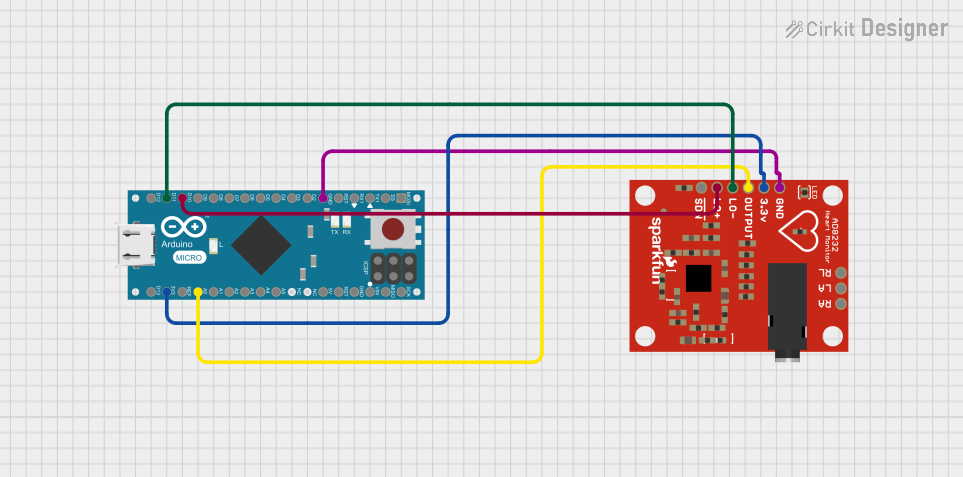
 Open Project in Cirkit Designer
Open Project in Cirkit Designer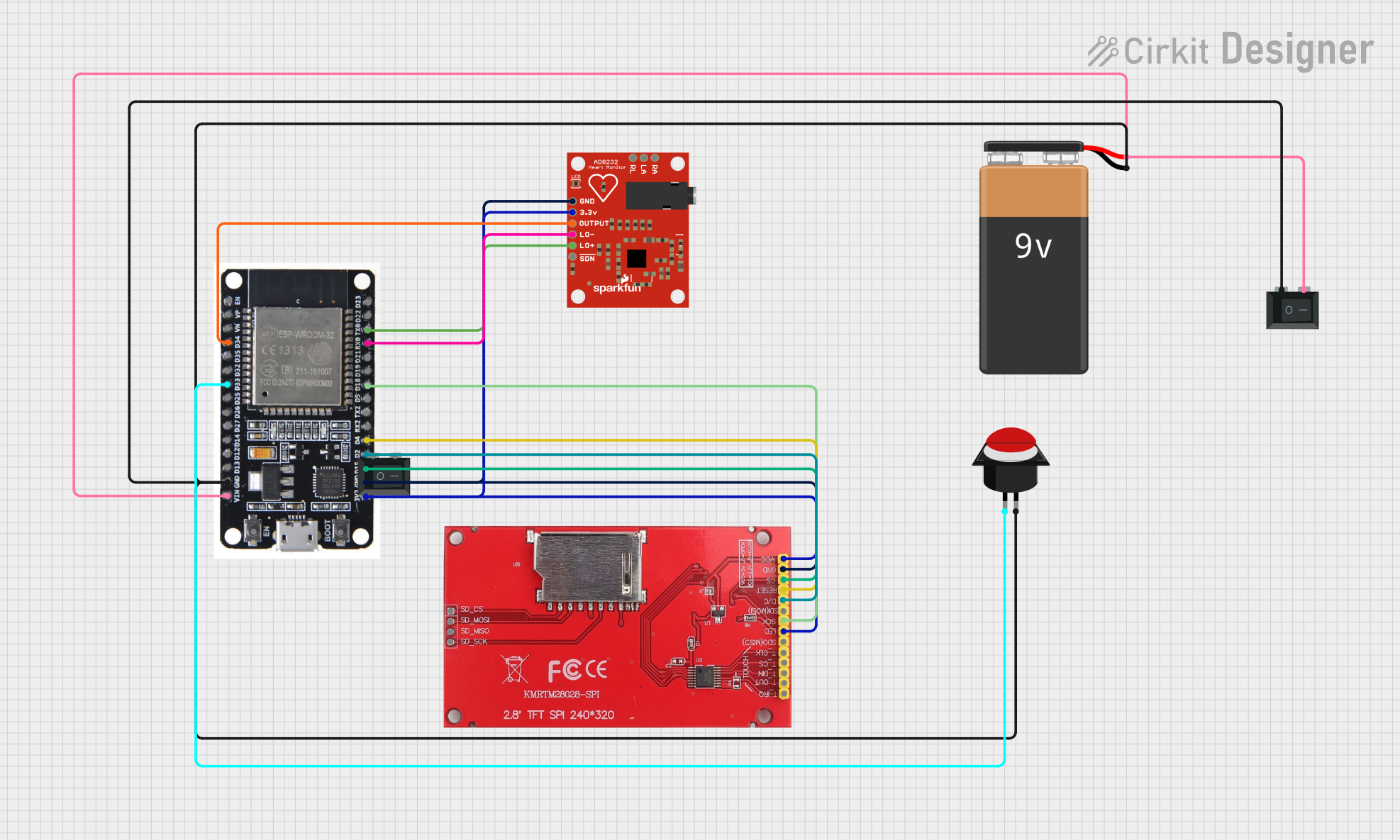
 Open Project in Cirkit Designer
Open Project in Cirkit Designer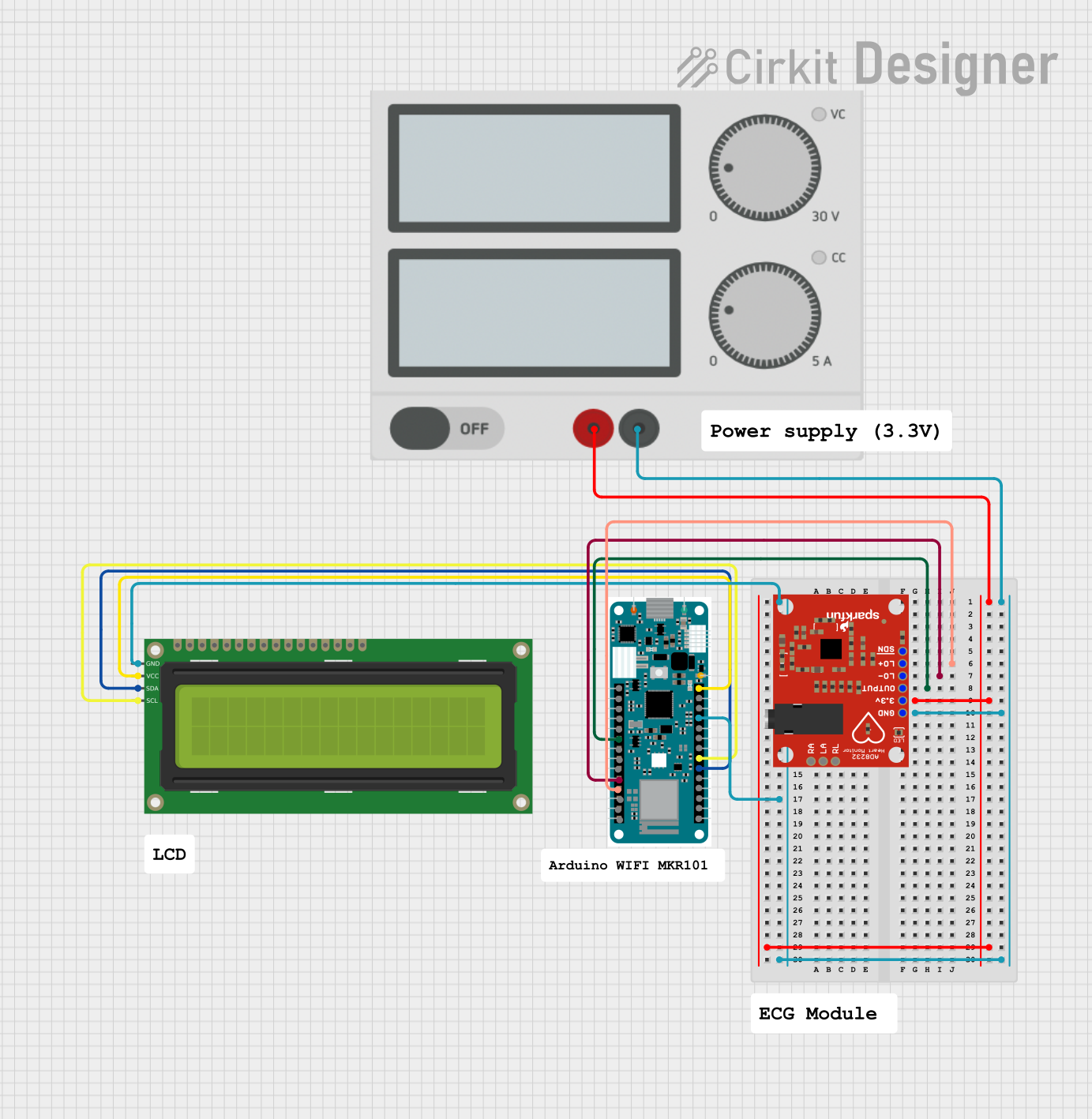
 Open Project in Cirkit Designer
Open Project in Cirkit Designer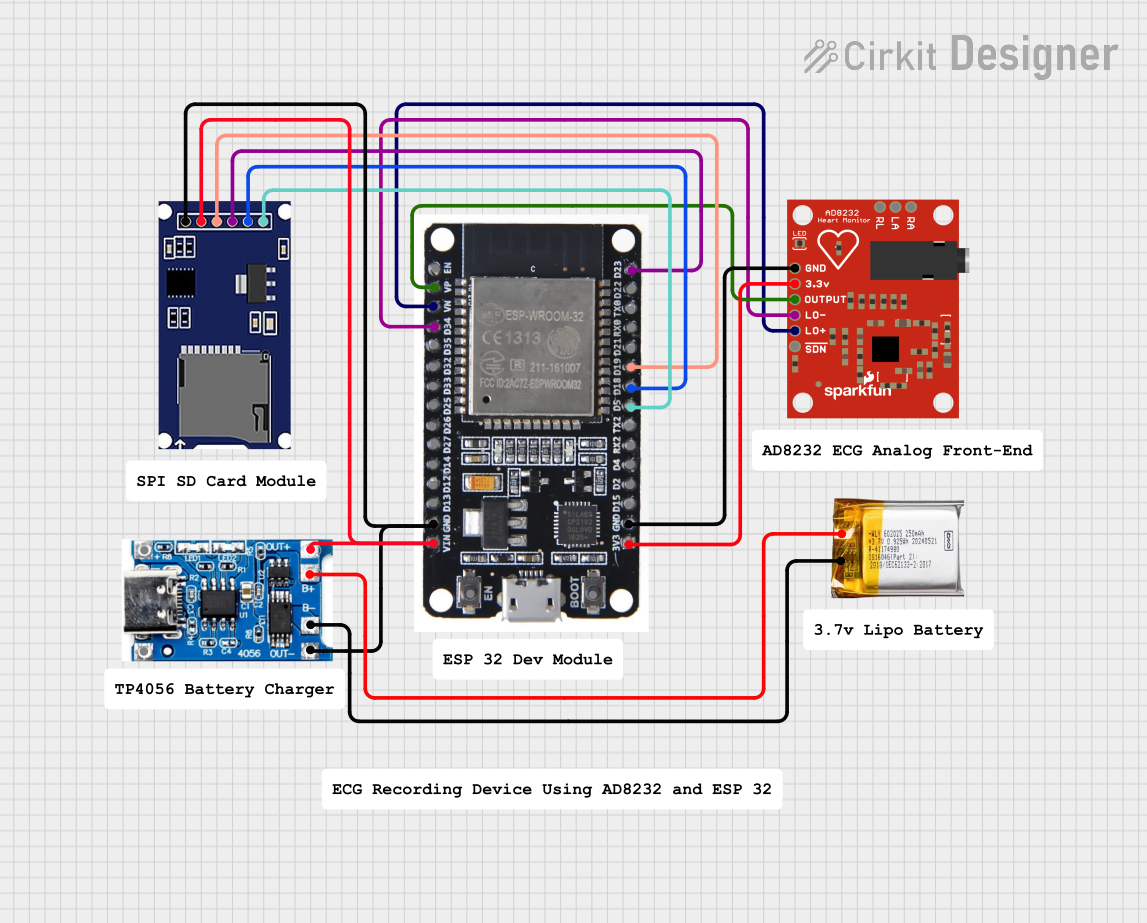
 Open Project in Cirkit Designer
Open Project in Cirkit DesignerExplore Projects Built with AD8232 HeartRate Monitor
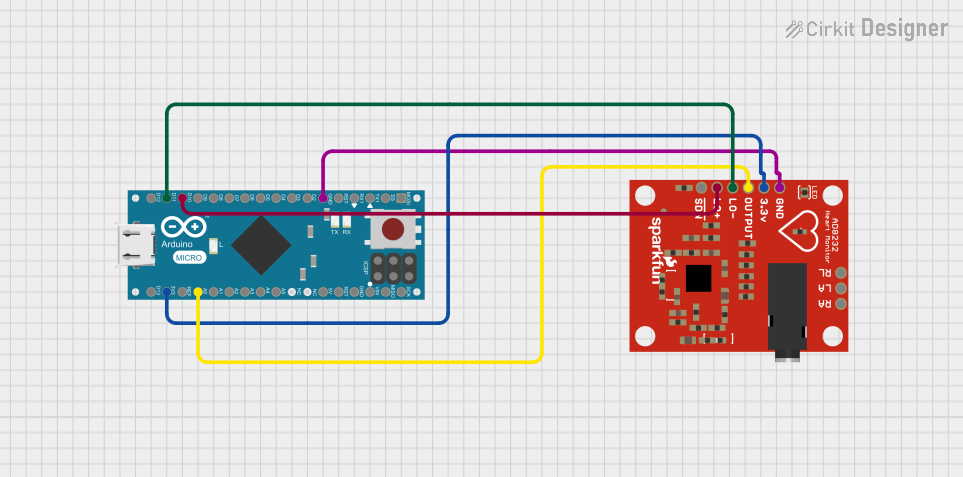
 Open Project in Cirkit Designer
Open Project in Cirkit Designer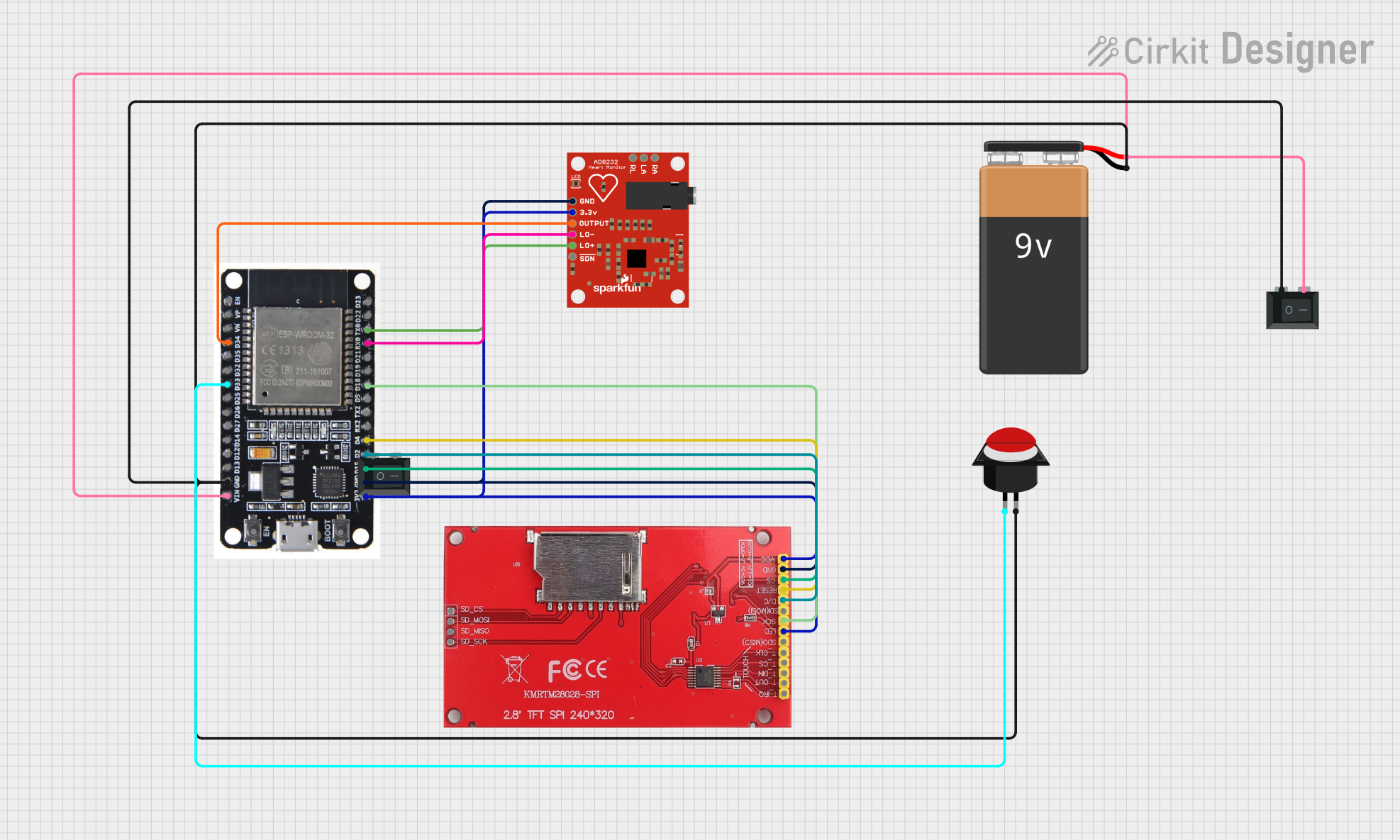
 Open Project in Cirkit Designer
Open Project in Cirkit Designer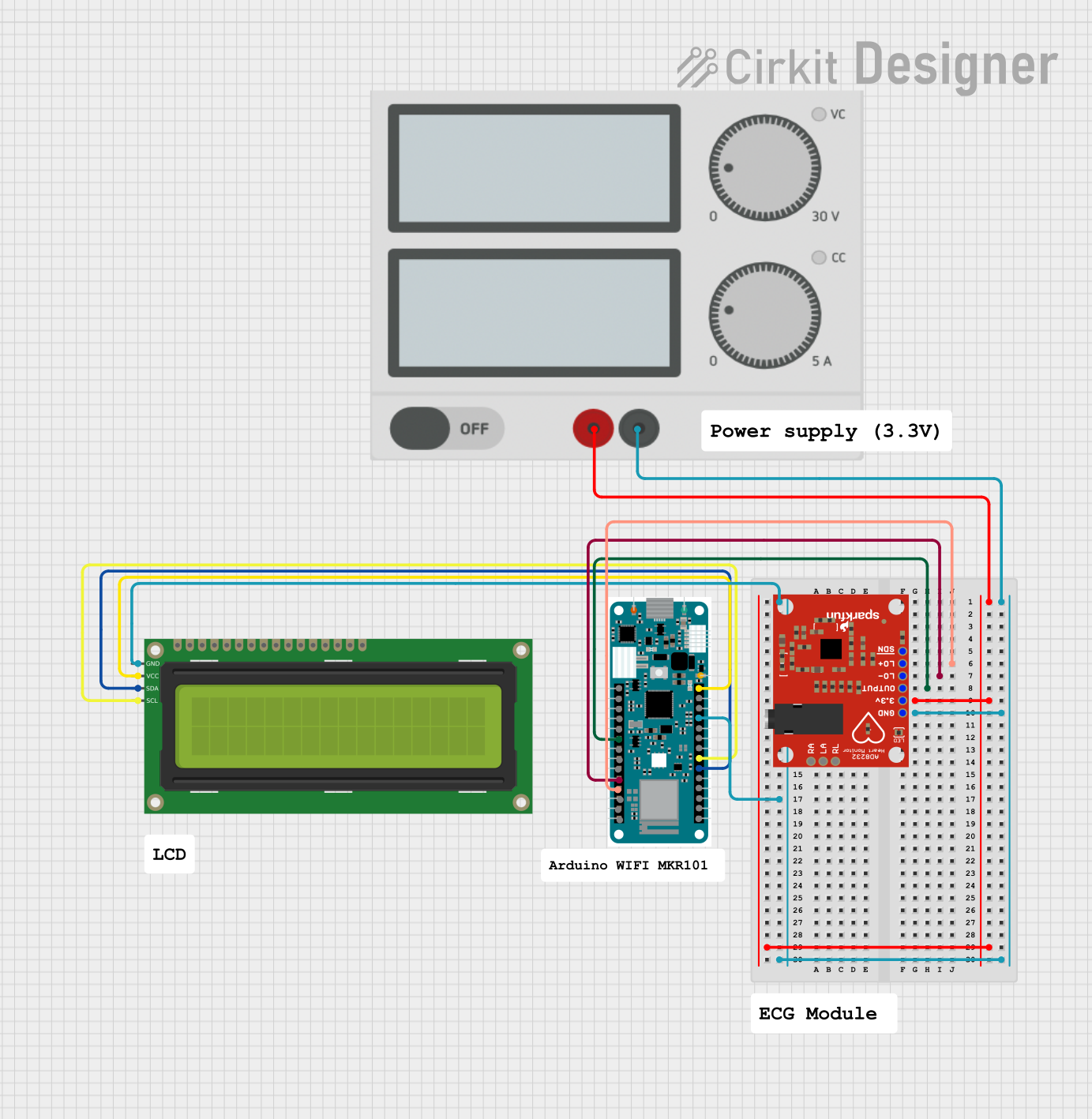
 Open Project in Cirkit Designer
Open Project in Cirkit Designer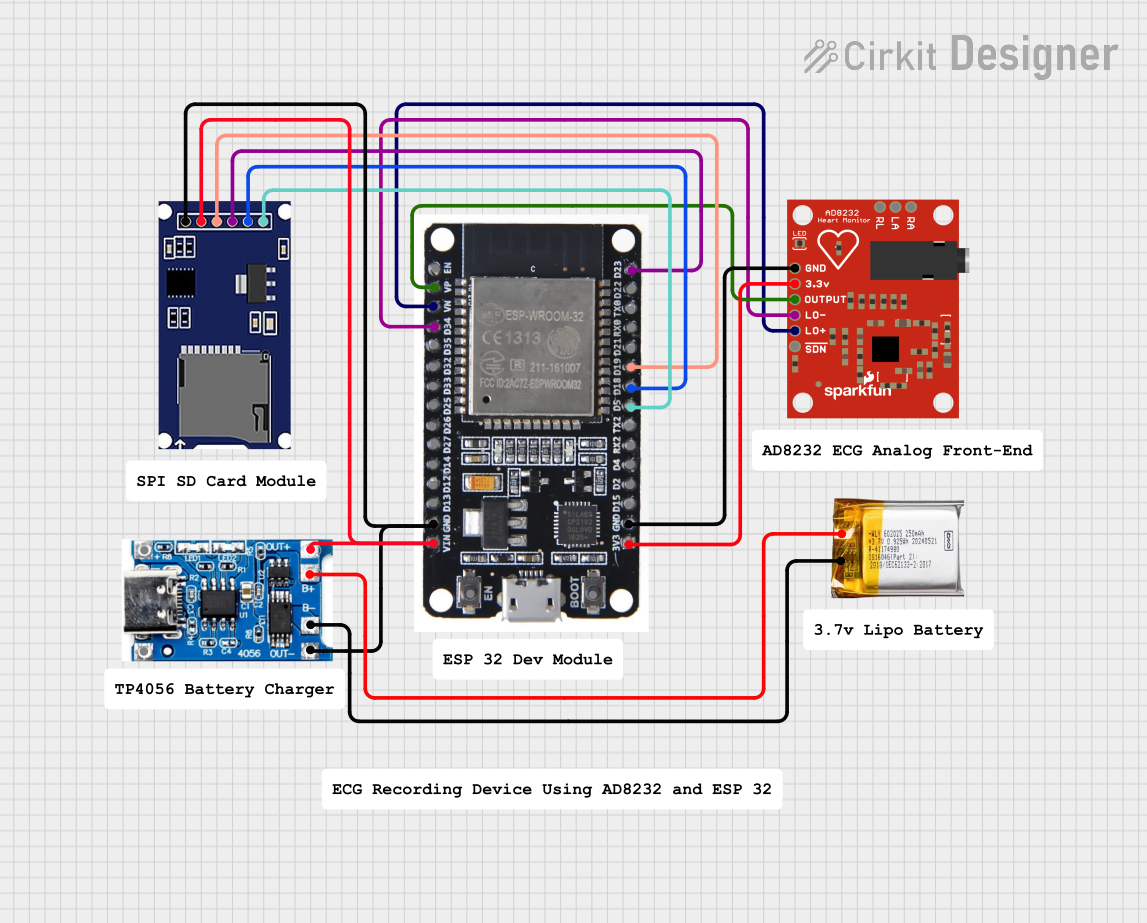
 Open Project in Cirkit Designer
Open Project in Cirkit DesignerCommon Applications and Use Cases
- Portable ECG monitors
- Fitness and activity heart rate monitors
- Biopotential signal acquisition systems
- Wearable health monitoring devices
Technical Specifications
Key Technical Details
- Supply Voltage: 2.0 V to 3.5 V
- Operating Temperature: -40°C to +85°C
- Shutdown Current: 50 nA (typical)
- Gain: Adjustable with external resistor
Pin Configuration and Descriptions
| Pin Number | Name | Description |
|---|---|---|
| 1 | IN+ | Positive input for the differential amplifier |
| 2 | IN- | Negative input for the differential amplifier |
| 3 | SDN | Shutdown pin; active low |
| 4 | GND | Ground reference for the circuit |
| 5 | OUTPUT | Output signal of the heart rate monitor |
| 6 | LO+ | Lead-off detection positive input |
| 7 | LO- | Lead-off detection negative input |
| 8 | VCC | Supply voltage for the IC |
Usage Instructions
How to Use the Component in a Circuit
- Power Supply: Connect the VCC pin to a 2.0 V to 3.5 V power source and the GND pin to the ground of your system.
- Input Connections: Attach the IN+ and IN- pins to the biopotential electrodes placed on the body.
- Output Signal: Connect the OUTPUT pin to an analog-to-digital converter (ADC) or microcontroller to process the heart rate signal.
- Shutdown Control: The SDN pin can be connected to a digital output of a microcontroller to put the IC into a low power state when not in use.
- Lead-Off Detection: Connect LO+ and LO- to the system to detect when the electrodes have become disconnected from the user.
Important Considerations and Best Practices
- Use proper shielding and grounding to minimize noise.
- Keep the leads to the electrodes as short as possible to reduce artifacts.
- Avoid placing the electrodes near muscles to minimize EMG signals.
- Ensure that the power supply is stable and within the specified voltage range.
Troubleshooting and FAQs
Common Issues Users Might Face
- Noisy Signal: Ensure that the electrodes are properly attached and that the leads are not picking up interference from other electronic devices.
- Weak Signal: Check that the electrodes are making good contact with the skin and that the skin is clean before electrode placement.
- Device Not Powering On: Verify that the power supply is within the specified range and that all connections are secure.
Solutions and Tips for Troubleshooting
- If the signal is noisy, try repositioning the electrodes or improving the grounding of the system.
- For weak signals, consider using conductive gel to improve electrode contact.
- Double-check all connections, including the power supply and ground, if the device is not powering on.
Example Code for Arduino UNO
// Include the Arduino Wire library for I2C
#include <Wire.h>
// AD8232 output pin
const int OUTPUT_PIN = A0;
// AD8232 LO+ pin
const int LO_PLUS_PIN = 10;
// AD8232 LO- pin
const int LO_MINUS_PIN = 11;
void setup() {
// Initialize serial communication at 9600 bits per second
Serial.begin(9600);
// Configure the LO+ and LO- pins as inputs
pinMode(LO_PLUS_PIN, INPUT);
pinMode(LO_MINUS_PIN, INPUT);
}
void loop() {
// Check if both LO pins are not detecting lead off
if(digitalRead(LO_PLUS_PIN) == HIGH && digitalRead(LO_MINUS_PIN) == HIGH) {
// Read the heart rate signal
int heartRateSignal = analogRead(OUTPUT_PIN);
// Send the value to the serial monitor
Serial.println(heartRateSignal);
} else {
// Send a '0' to the serial monitor if lead off is detected
Serial.println(0);
}
// Wait for a bit to avoid spamming the serial monitor
delay(200);
}
Note: This example assumes that the AD8232 is properly connected to the Arduino UNO. The OUTPUT_PIN should be connected to the AD8232's output, and the LO_PLUS_PIN and LO_MINUS_PIN should be connected to the AD8232's LO+ and LO- pins, respectively. The serial monitor will display the heart rate signal or '0' if a lead-off condition is detected.