
How to Use 18650: Examples, Pinouts, and Specs
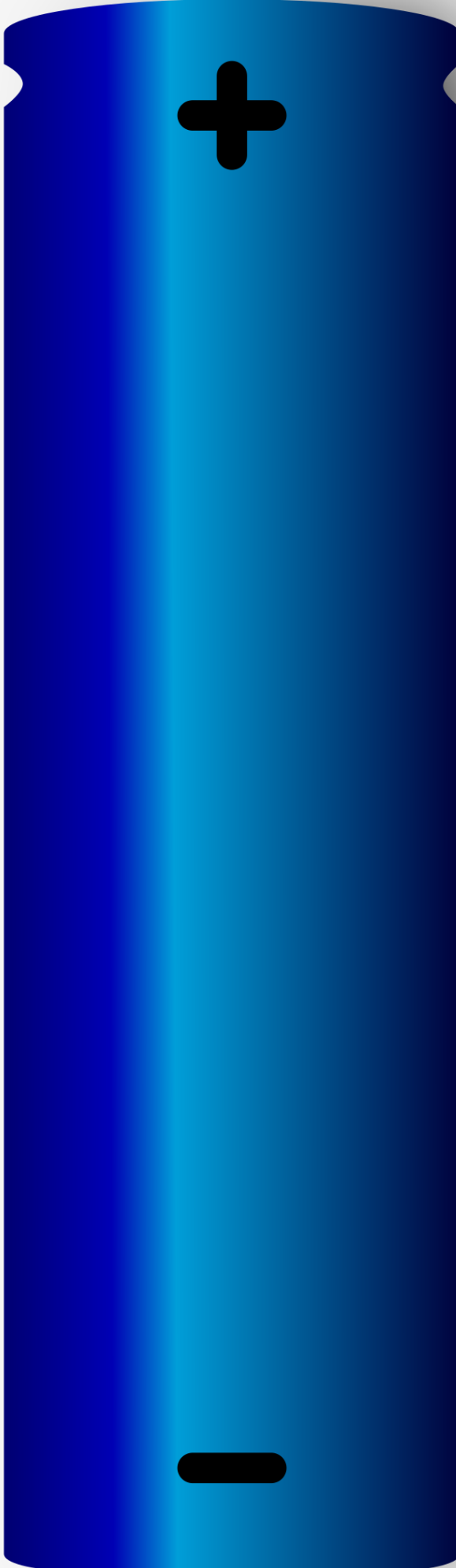
 Design with 18650 in Cirkit Designer
Design with 18650 in Cirkit DesignerIntroduction
The NGR18650BD is a rechargeable lithium-ion battery manufactured by NGR. Known for its cylindrical shape and high energy density, this battery is commonly used in portable electronics, electric vehicles, and various other applications requiring reliable and efficient power storage.
Explore Projects Built with 18650

 Open Project in Cirkit Designer
Open Project in Cirkit Designer
 Open Project in Cirkit Designer
Open Project in Cirkit Designer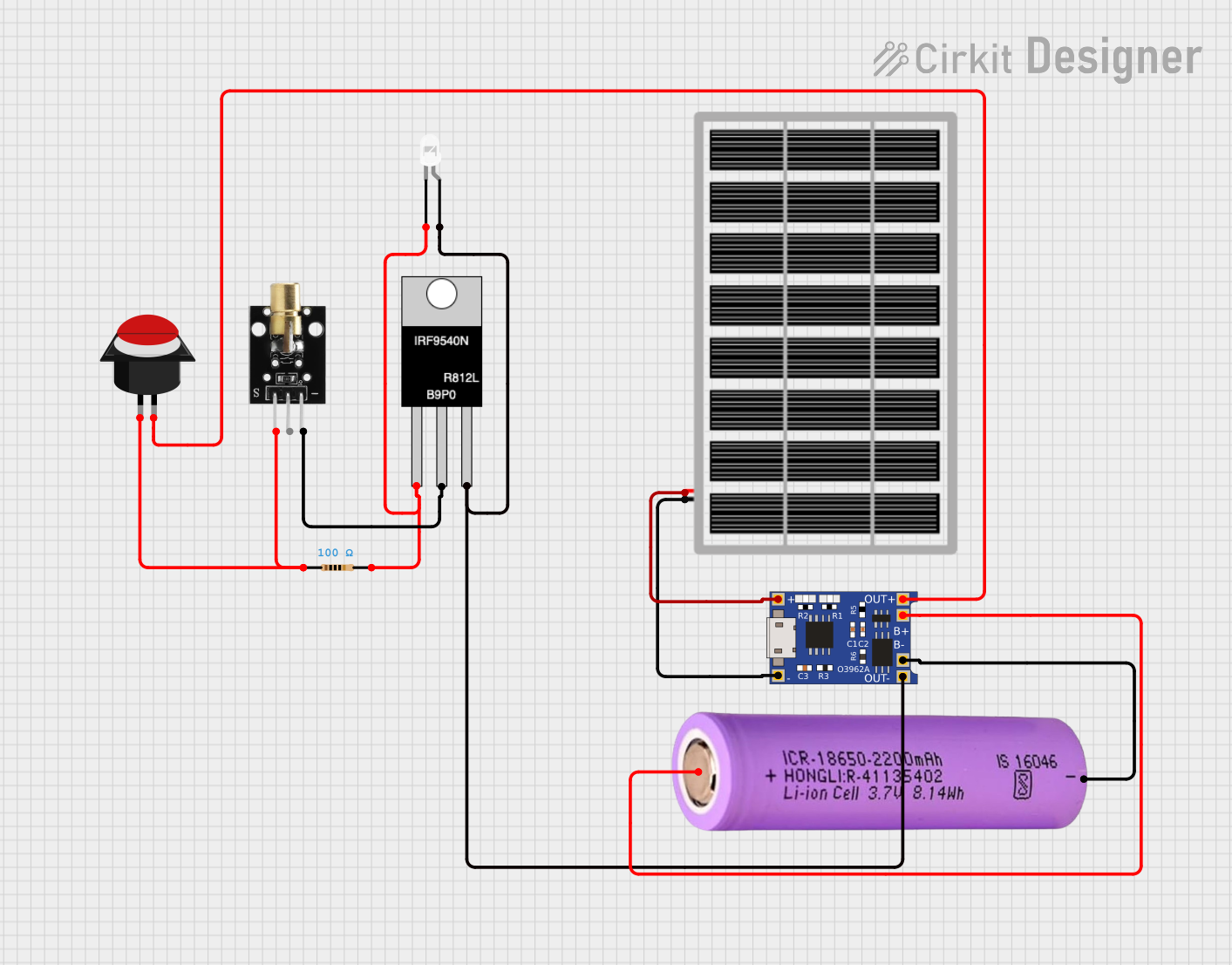
 Open Project in Cirkit Designer
Open Project in Cirkit Designer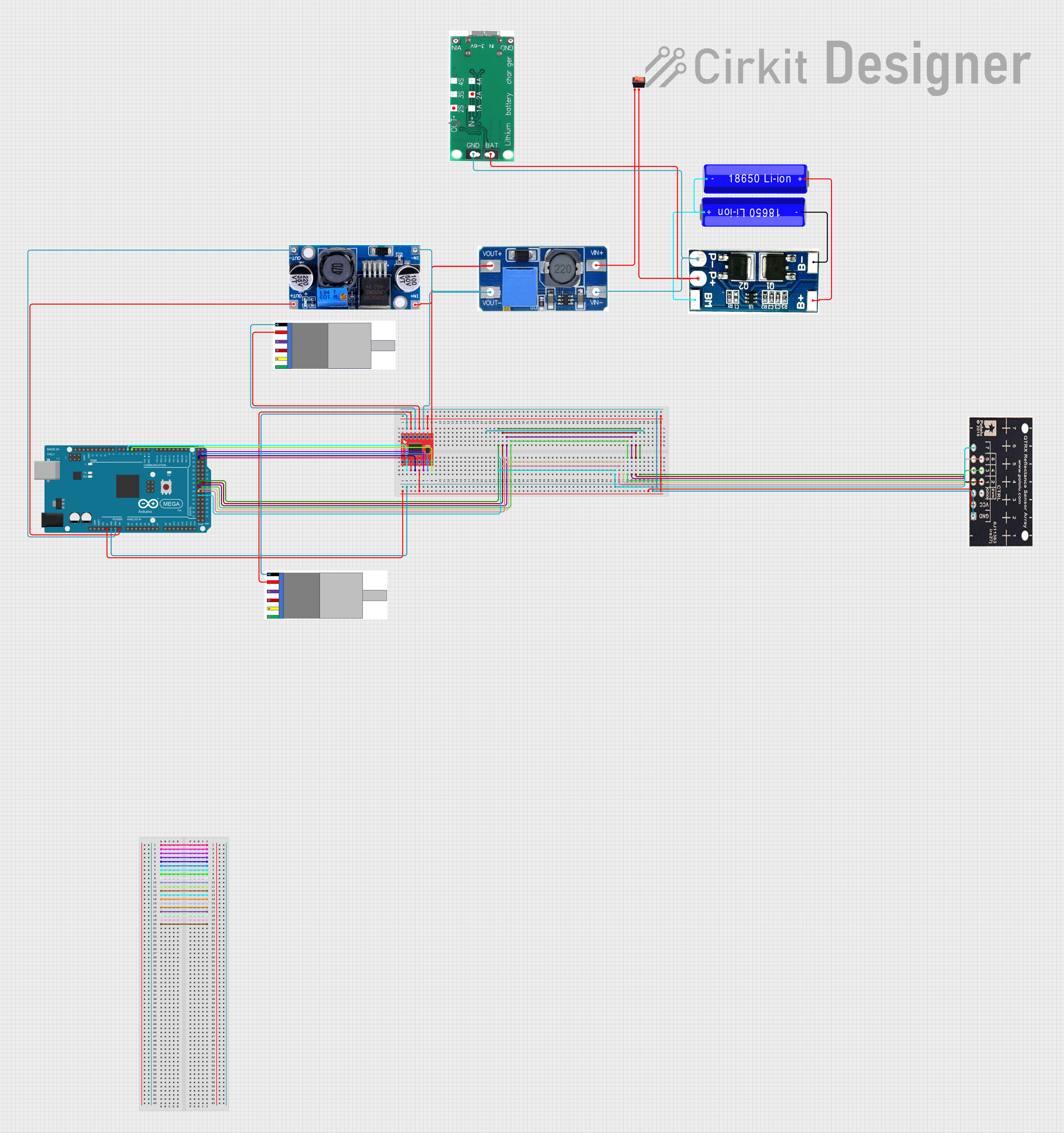
 Open Project in Cirkit Designer
Open Project in Cirkit DesignerExplore Projects Built with 18650

 Open Project in Cirkit Designer
Open Project in Cirkit Designer
 Open Project in Cirkit Designer
Open Project in Cirkit Designer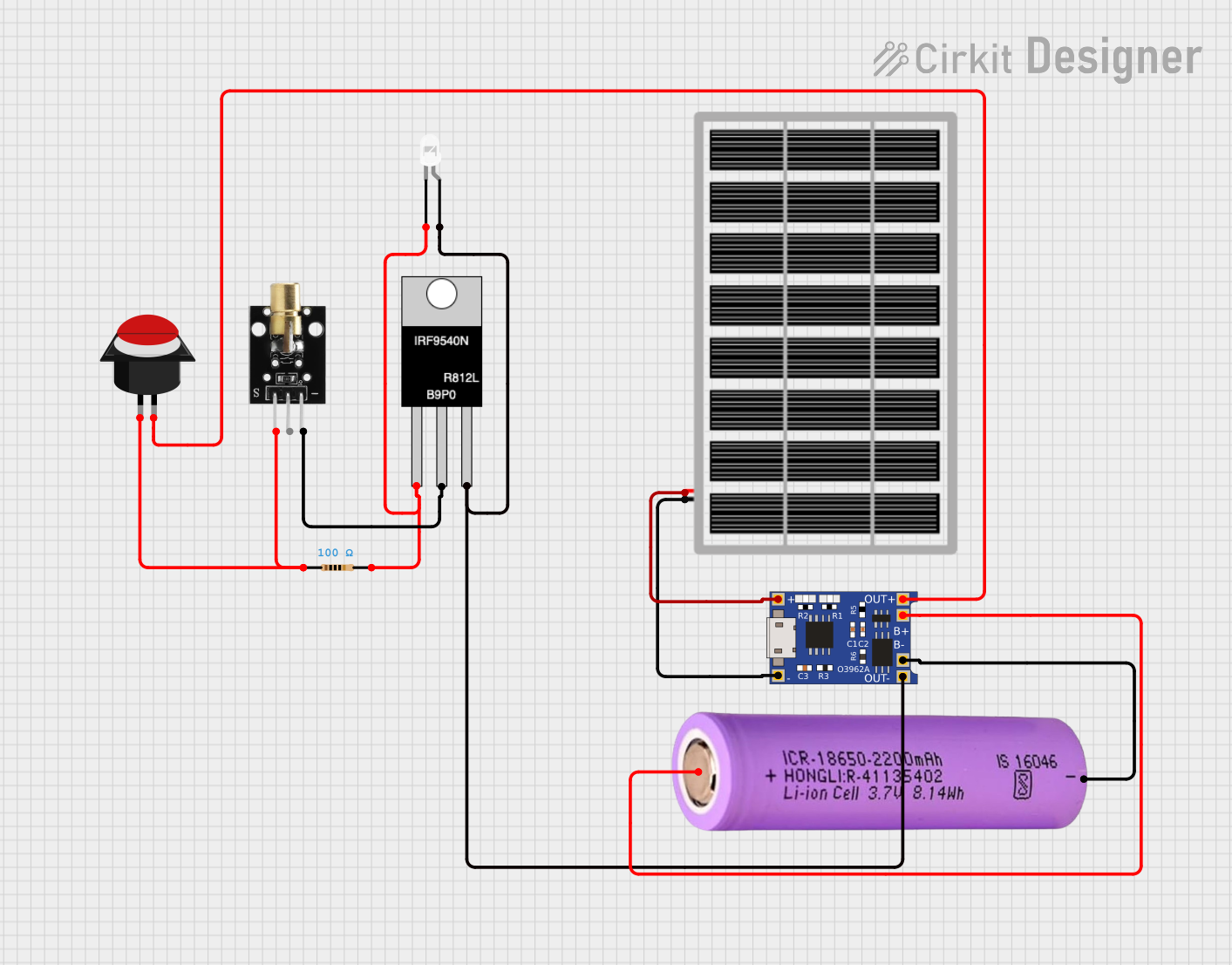
 Open Project in Cirkit Designer
Open Project in Cirkit Designer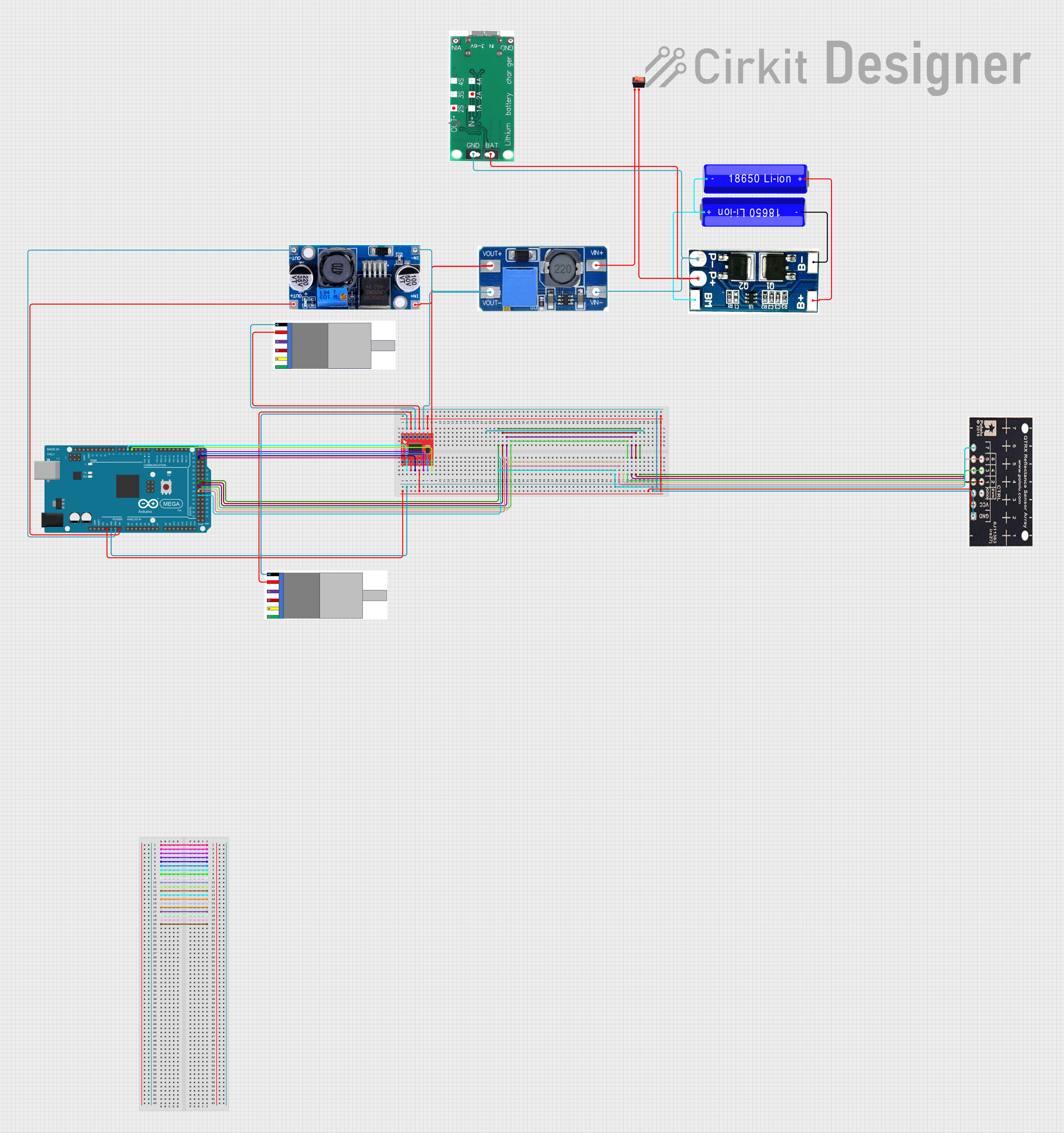
 Open Project in Cirkit Designer
Open Project in Cirkit DesignerCommon Applications and Use Cases
- Portable Electronics: Laptops, cameras, flashlights, and other handheld devices.
- Electric Vehicles: E-bikes, scooters, and electric cars.
- Energy Storage Systems: Solar power storage, uninterruptible power supplies (UPS).
- DIY Projects: Robotics, Arduino-based projects, and other hobbyist electronics.
Technical Specifications
Key Technical Details
| Specification | Value |
|---|---|
| Nominal Voltage | 3.7V |
| Capacity | 3000mAh |
| Maximum Discharge | 20A |
| Charging Voltage | 4.2V |
| Charging Current | 1.5A (standard), 4A (max) |
| Dimensions | 18mm (diameter) x 65mm (length) |
| Weight | 45g |
| Operating Temperature | -20°C to 60°C |
Pin Configuration and Descriptions
| Pin | Description |
|---|---|
| + | Positive Terminal |
| - | Negative Terminal |
Usage Instructions
How to Use the NGR18650BD in a Circuit
- Identify the Terminals: Ensure you correctly identify the positive (+) and negative (-) terminals of the battery.
- Connect to a Battery Holder: Use a suitable 18650 battery holder to securely connect the battery to your circuit.
- Charging the Battery:
- Use a dedicated lithium-ion battery charger.
- Set the charging voltage to 4.2V and the current to 1.5A for standard charging.
- Discharging the Battery:
- Ensure the load does not exceed the maximum discharge current of 20A.
- Monitor the battery voltage to avoid deep discharge (below 2.5V).
Important Considerations and Best Practices
- Safety First: Always handle lithium-ion batteries with care to avoid short circuits, overheating, or damage.
- Proper Storage: Store the batteries in a cool, dry place, ideally at around 50% charge.
- Avoid Overcharging: Never charge the battery above 4.2V to prevent potential hazards.
- Use Protection Circuits: Incorporate protection circuits to safeguard against overcharge, over-discharge, and short circuits.
Troubleshooting and FAQs
Common Issues Users Might Face
Battery Not Charging:
- Solution: Check the charger and ensure it is set to the correct voltage and current. Verify the connections and ensure the battery is not damaged.
Battery Overheating:
- Solution: Ensure the battery is not being overcharged or discharged at a rate higher than its maximum rating. Use a battery with a higher current rating if necessary.
Short Battery Life:
- Solution: Avoid deep discharges and overcharging. Store the battery properly when not in use and use a quality charger.
FAQs
Q: Can I use the NGR18650BD with an Arduino UNO? A: Yes, you can use the NGR18650BD to power an Arduino UNO. Ensure you use a voltage regulator to step down the voltage to 5V or 3.3V as required by the Arduino.
Q: How do I know when the battery is fully charged? A: Most lithium-ion chargers have an indicator light that turns green when the battery is fully charged. You can also measure the voltage, which should be around 4.2V when fully charged.
Q: Is it safe to leave the battery in the charger overnight? A: It is generally not recommended to leave lithium-ion batteries charging unattended. Use a charger with an automatic cutoff feature to prevent overcharging.
Example Code for Arduino UNO
Here is an example of how to use the NGR18650BD to power an Arduino UNO with a voltage regulator:
// Example code to read analog sensor data with Arduino UNO
// Ensure the battery voltage is regulated to 5V before connecting to Arduino
const int sensorPin = A0; // Analog input pin for the sensor
int sensorValue = 0; // Variable to store the sensor value
void setup() {
Serial.begin(9600); // Initialize serial communication at 9600 baud
}
void loop() {
sensorValue = analogRead(sensorPin); // Read the sensor value
Serial.println(sensorValue); // Print the sensor value to the serial monitor
delay(1000); // Wait for 1 second before the next reading
}
Ensure you use a voltage regulator to step down the 3.7V from the NGR18650BD to the required 5V for the Arduino UNO.
This documentation provides a comprehensive guide to understanding, using, and troubleshooting the NGR18650BD lithium-ion battery. Whether you are a beginner or an experienced user, following these guidelines will help you make the most of this versatile and powerful component.