
How to Use 3.2v 100 Ah LiFePo4 Battery: Examples, Pinouts, and Specs
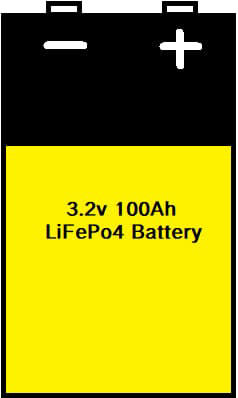
 Design with 3.2v 100 Ah LiFePo4 Battery in Cirkit Designer
Design with 3.2v 100 Ah LiFePo4 Battery in Cirkit DesignerIntroduction
The 3.2V 100Ah LiFePo4 battery is a lithium iron phosphate battery known for its exceptional stability, safety, and long cycle life. With a nominal voltage of 3.2 volts and a capacity of 100 amp-hours, this battery is ideal for applications requiring reliable and high-capacity energy storage. Its robust design and chemical composition make it a preferred choice for electric vehicles, renewable energy systems, and backup power solutions.
Explore Projects Built with 3.2v 100 Ah LiFePo4 Battery

 Open Project in Cirkit Designer
Open Project in Cirkit Designer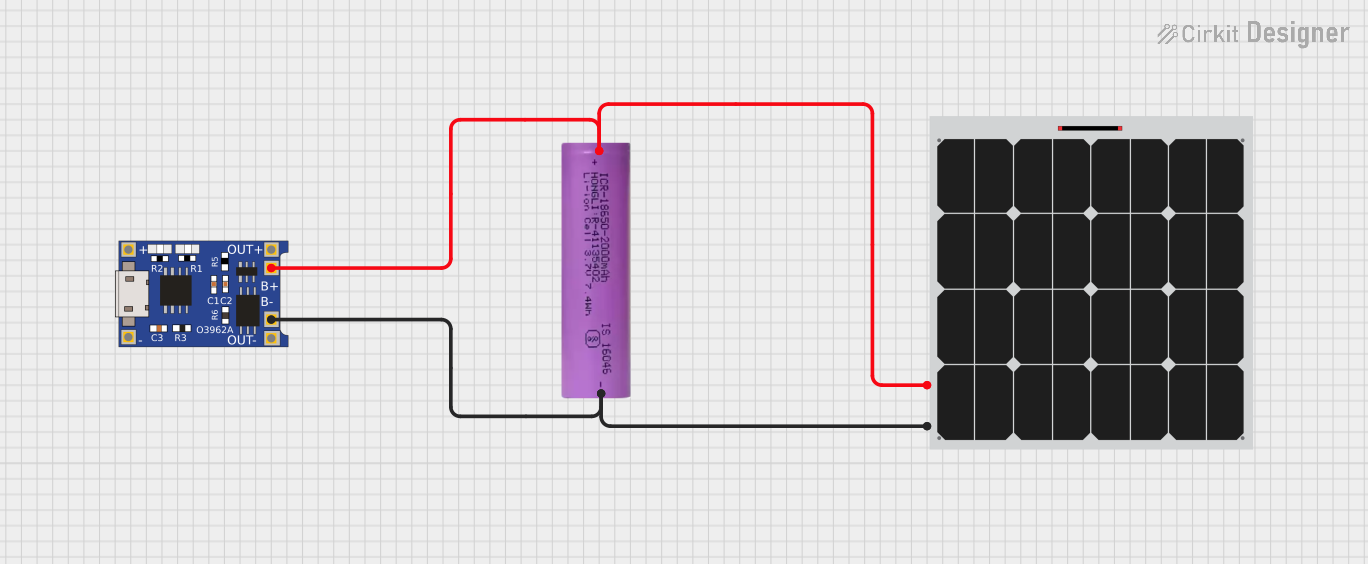
 Open Project in Cirkit Designer
Open Project in Cirkit Designer
 Open Project in Cirkit Designer
Open Project in Cirkit Designer
 Open Project in Cirkit Designer
Open Project in Cirkit DesignerExplore Projects Built with 3.2v 100 Ah LiFePo4 Battery

 Open Project in Cirkit Designer
Open Project in Cirkit Designer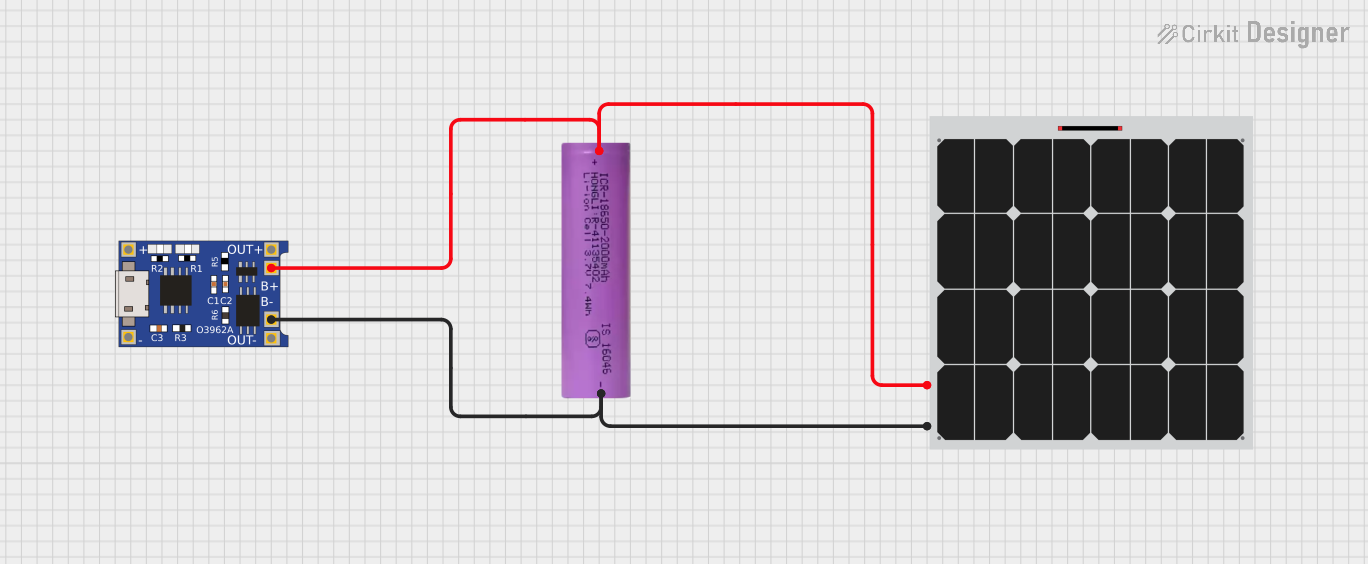
 Open Project in Cirkit Designer
Open Project in Cirkit Designer
 Open Project in Cirkit Designer
Open Project in Cirkit Designer
 Open Project in Cirkit Designer
Open Project in Cirkit DesignerCommon Applications
- Electric Vehicles (EVs): Used as a primary energy source for electric cars, bikes, and scooters.
- Renewable Energy Storage: Ideal for solar and wind energy systems due to its long cycle life.
- Uninterruptible Power Supplies (UPS): Provides backup power for critical systems.
- Marine and RV Applications: Powers onboard electronics and appliances.
- Portable Power Stations: Used in high-capacity portable battery packs.
Technical Specifications
The following table outlines the key technical details of the 3.2V 100Ah LiFePo4 battery:
| Parameter | Value |
|---|---|
| Nominal Voltage | 3.2V |
| Capacity | 100Ah |
| Energy | 320Wh |
| Charge Voltage Range | 3.65V (max) |
| Discharge Voltage Range | 2.5V (min) |
| Standard Charge Current | 20A (0.2C) |
| Maximum Charge Current | 50A (0.5C) |
| Standard Discharge Current | 20A (0.2C) |
| Maximum Discharge Current | 100A (1C) |
| Cycle Life | ≥ 2000 cycles (at 80% DOD) |
| Operating Temperature | -20°C to 60°C (discharge) |
| Storage Temperature | -10°C to 45°C |
| Weight | ~2.5kg |
| Dimensions | ~175mm x 135mm x 45mm |
Terminal Configuration
The battery typically features two terminals for connection:
| Terminal | Description |
|---|---|
| Positive (+) | Connects to the positive load or charger terminal. |
| Negative (-) | Connects to the negative load or charger terminal. |
Usage Instructions
How to Use the Battery in a Circuit
Connection:
- Connect the positive terminal of the battery to the positive input of your load or circuit.
- Connect the negative terminal of the battery to the negative input of your load or circuit.
- Ensure proper polarity to avoid damage to the battery or connected devices.
Charging:
- Use a LiFePo4-compatible charger with a maximum charge voltage of 3.65V.
- Set the charge current to a maximum of 50A (0.5C) for fast charging or 20A (0.2C) for standard charging.
- Monitor the battery temperature during charging to ensure it remains within the safe range (-10°C to 45°C).
Discharging:
- Ensure the load does not exceed the maximum discharge current of 100A (1C).
- Avoid discharging the battery below 2.5V to prevent damage and reduce cycle life.
Balancing:
- For multi-cell configurations, use a Battery Management System (BMS) to balance the cells and protect against overcharge, over-discharge, and short circuits.
Important Considerations and Best Practices
- Safety First: Always handle the battery with care to avoid short circuits or physical damage.
- Temperature Monitoring: Operate the battery within the specified temperature range to maintain performance and safety.
- Storage: Store the battery at 50% charge in a cool, dry place if not in use for extended periods.
- BMS Usage: Always use a BMS for multi-cell setups to ensure safe operation and longevity.
- Avoid Overcharging/Overdischarging: Use a charger with proper voltage and current limits to prevent overcharging or overdischarging.
Example: Connecting to an Arduino UNO
If you are using the 3.2V 100Ah LiFePo4 battery to power an Arduino UNO, follow these steps:
- Use a DC-DC step-up converter to boost the 3.2V to 5V, as the Arduino UNO requires 5V for operation.
- Connect the output of the step-up converter to the Arduino's 5V and GND pins.
Sample Code for Monitoring Battery Voltage
You can use the Arduino UNO to monitor the battery voltage with an analog input pin. Here's an example:
// Define the analog pin connected to the voltage divider
const int voltagePin = A0;
// Define the voltage divider ratio (e.g., 10k and 2k resistors)
const float voltageDividerRatio = 6.0; // Adjust based on your resistor values
void setup() {
Serial.begin(9600); // Initialize serial communication
}
void loop() {
int rawValue = analogRead(voltagePin); // Read the analog input
float voltage = (rawValue / 1023.0) * 5.0 * voltageDividerRatio;
// Print the battery voltage to the Serial Monitor
Serial.print("Battery Voltage: ");
Serial.print(voltage);
Serial.println(" V");
delay(1000); // Wait for 1 second before the next reading
}
Note: Use a voltage divider circuit to scale down the battery voltage to a safe range (0-5V) for the Arduino's analog input.
Troubleshooting and FAQs
Common Issues and Solutions
Battery Not Charging:
- Cause: Charger not compatible with LiFePo4 chemistry.
- Solution: Use a charger specifically designed for LiFePo4 batteries.
Battery Drains Quickly:
- Cause: Excessive load or damaged cells.
- Solution: Check the load current and ensure it is within the battery's discharge limits. Inspect the battery for damage.
Overheating During Use:
- Cause: High discharge current or poor ventilation.
- Solution: Reduce the load current and ensure proper ventilation around the battery.
Voltage Drops Below 2.5V:
- Cause: Overdischarge.
- Solution: Stop using the battery immediately and recharge it to prevent permanent damage.
FAQs
Q: Can I connect multiple batteries in series or parallel?
- A: Yes, you can connect batteries in series to increase voltage or in parallel to increase capacity. Always use a BMS for safety.
Q: How long will the battery last?
- A: The battery can last over 2000 cycles at 80% depth of discharge (DOD), depending on usage conditions.
Q: Is the battery safe for indoor use?
- A: Yes, LiFePo4 batteries are safer than other lithium-ion chemistries and are suitable for indoor use when handled properly.
Q: Can I use this battery for solar energy storage?
- A: Absolutely. Its long cycle life and stability make it an excellent choice for solar energy systems.