
How to Use Adafruit AirLift Breakout: Examples, Pinouts, and Specs
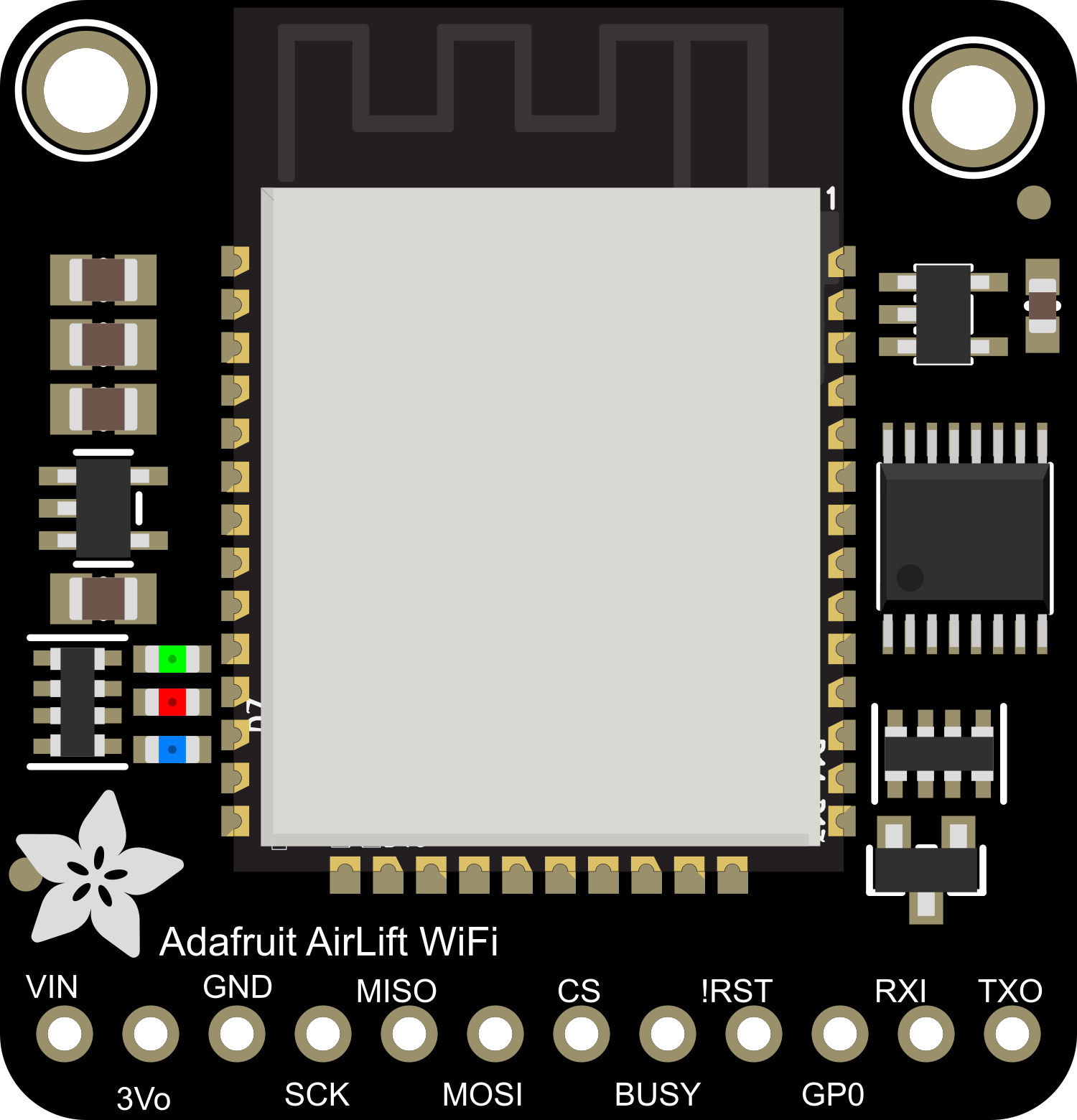
 Design with Adafruit AirLift Breakout in Cirkit Designer
Design with Adafruit AirLift Breakout in Cirkit DesignerIntroduction
The Adafruit AirLift Breakout is a versatile and powerful wireless networking module that adds Wi-Fi and Bluetooth capabilities to your projects. It is built around the ESP32 co-processor, which efficiently manages all wireless communication tasks. This allows the main microcontroller, such as an Arduino UNO, to focus on other operations without being burdened by network processing. The AirLift Breakout is ideal for Internet of Things (IoT) projects, home automation, and any application where wireless connectivity is desired.
Explore Projects Built with Adafruit AirLift Breakout
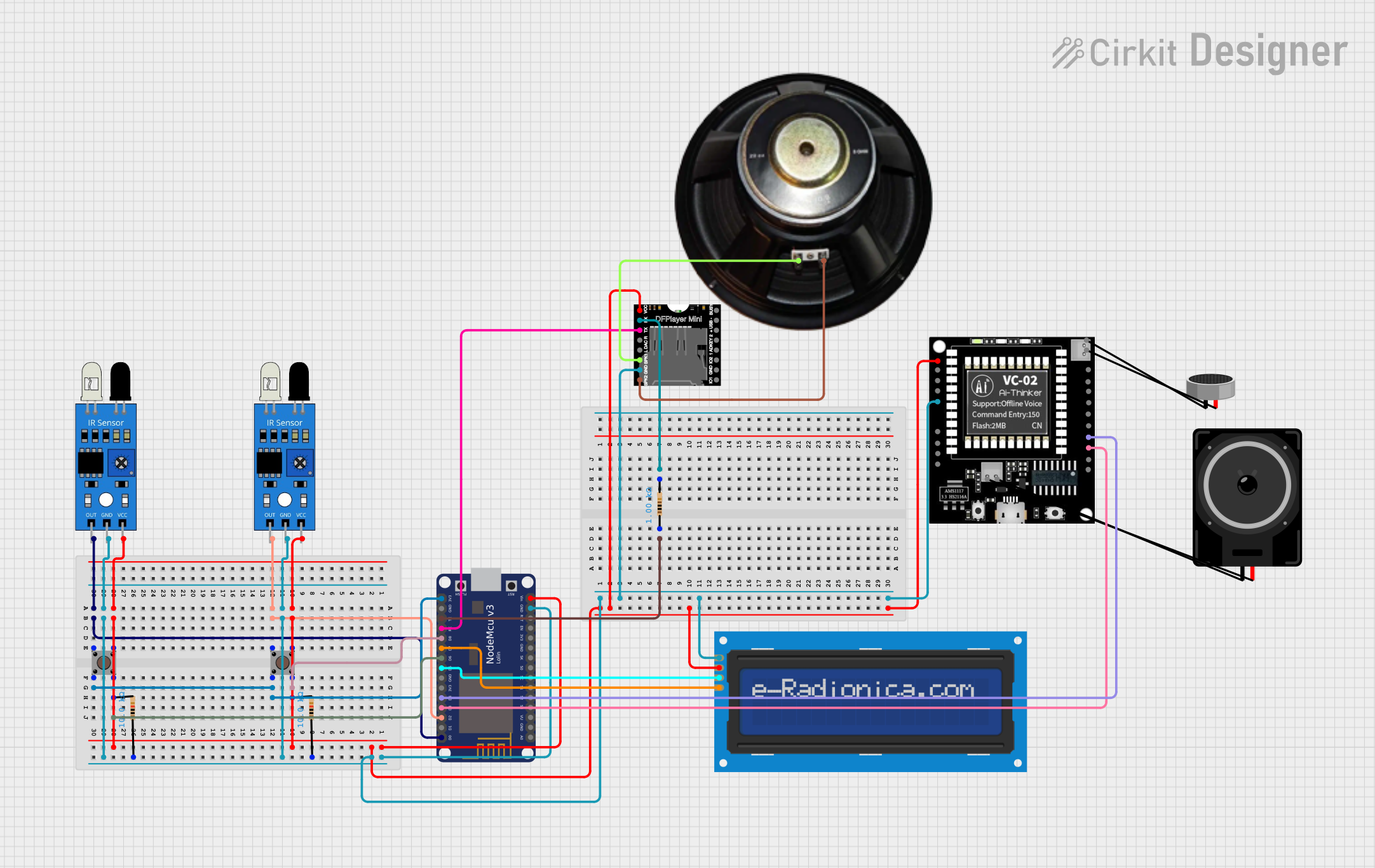
 Open Project in Cirkit Designer
Open Project in Cirkit Designer
 Open Project in Cirkit Designer
Open Project in Cirkit Designer
 Open Project in Cirkit Designer
Open Project in Cirkit Designer
 Open Project in Cirkit Designer
Open Project in Cirkit DesignerExplore Projects Built with Adafruit AirLift Breakout
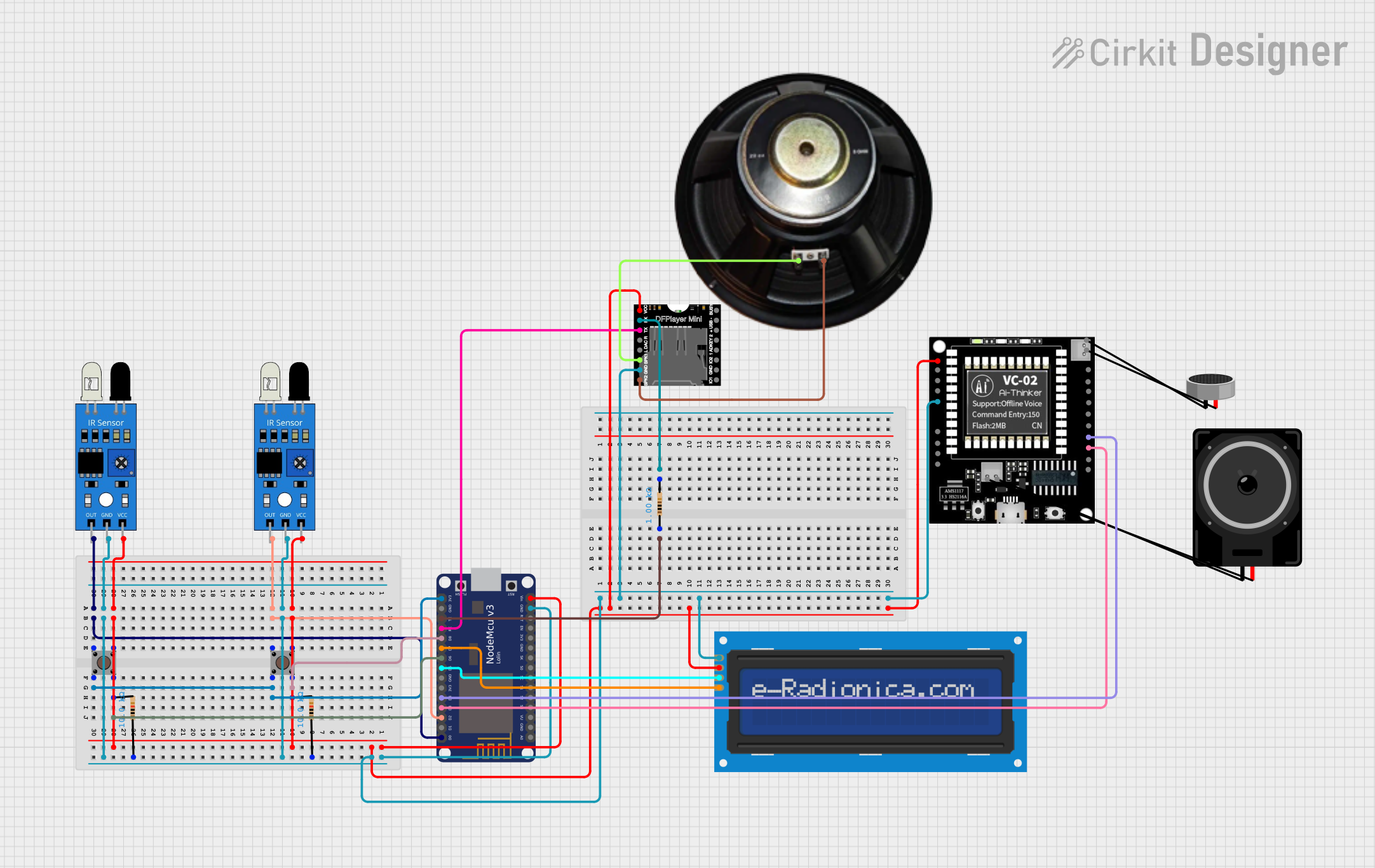
 Open Project in Cirkit Designer
Open Project in Cirkit Designer
 Open Project in Cirkit Designer
Open Project in Cirkit Designer
 Open Project in Cirkit Designer
Open Project in Cirkit Designer
 Open Project in Cirkit Designer
Open Project in Cirkit DesignerTechnical Specifications
Key Features
- Wi-Fi: 802.11 b/g/n
- Bluetooth: Classic and BLE
- Integrated TCP/IP protocol stack
- On-board PCB antenna with option for external antenna
- Ultra-low power consumption
Electrical Characteristics
- Operating Voltage: 3.3V
- Peak Current: 500 mA (during Wi-Fi transmission)
- Sleep Current: <10 µA
Pin Configuration
| Pin Number | Name | Description |
|---|---|---|
| 1 | 3V | 3.3V input |
| 2 | GND | Ground |
| 3 | EN | Enable pin |
| 4 | IO0 | Boot mode selection |
| 5 | TX | UART TX for ESP32 |
| 6 | RX | UART RX for ESP32 |
| 7 | SCK | SPI Clock |
| 8 | MISO | SPI MISO |
| 9 | MOSI | SPI MOSI |
| 10 | CS | SPI Chip Select |
Usage Instructions
Integration with Arduino
To use the Adafruit AirLift Breakout with an Arduino UNO, follow these steps:
Power Connections:
- Connect the 3V pin to the 3.3V output on the Arduino.
- Connect the GND pin to a ground pin on the Arduino.
SPI Connections:
- Connect SCK to the SCK pin on the Arduino (Digital 13).
- Connect MISO to the MISO pin on the Arduino (Digital 12).
- Connect MOSI to the MOSI pin on the Arduino (Digital 11).
- Connect CS to a digital pin on the Arduino (e.g., Digital 10).
UART Connections (Optional):
- Connect TX to RX on the Arduino.
- Connect RX to TX on the Arduino.
Enable and IO0:
- Connect the EN pin to a digital pin on the Arduino for programmable enable.
- IO0 is typically left unconnected unless boot mode selection is required.
Software Setup:
- Install the Adafruit AirLift library and dependencies via the Arduino Library Manager.
- Include the library in your sketch and initialize the Wi-Fi module.
Example Arduino Sketch
#include <WiFi.h>
#include <SPI.h>
// Replace with your network credentials
const char* ssid = "your_SSID";
const char* password = "your_PASSWORD";
void setup() {
Serial.begin(115200);
// Initialize the AirLift module
WiFi.begin(ssid, password);
while (WiFi.status() != WL_CONNECTED) {
delay(1000);
Serial.println("Connecting to WiFi...");
}
Serial.println("Connected to WiFi!");
}
void loop() {
// Your main code would go here
}
Best Practices
- Use a level shifter if connecting to a 5V logic microcontroller.
- Ensure the power supply can provide sufficient current for Wi-Fi operations.
- Use proper decoupling capacitors close to the module to smooth out power supply noise.
Troubleshooting and FAQs
Common Issues
- Module not responding: Ensure that the wiring is correct and the power supply is adequate.
- Wi-Fi not connecting: Check SSID and password, and ensure the Wi-Fi network is within range.
- Intermittent connectivity: Place the module away from sources of electromagnetic interference.
Solutions and Tips
- Power issues: Use a dedicated 3.3V regulator if the onboard regulator is insufficient.
- Signal strength: For better range, consider using an external antenna if the module supports it.
- Firmware updates: Keep the ESP32 firmware up to date for the latest features and fixes.
FAQs
Q: Can the AirLift Breakout be used with other microcontrollers besides Arduino? A: Yes, it can be used with any microcontroller that supports SPI or UART communication.
Q: Does the AirLift Breakout support over-the-air (OTA) updates? A: Yes, the ESP32 co-processor supports OTA updates, which can be implemented through the appropriate libraries and code.
Q: How do I enable Bluetooth functionality? A: Bluetooth functionality can be accessed through the ESP32's Bluetooth libraries. Refer to the ESP-IDF or Arduino-ESP32 Bluetooth documentation for more details.
For further assistance, consult the Adafruit forums or the extensive online community for project-specific advice and support.