
How to Use HW-597: Examples, Pinouts, and Specs
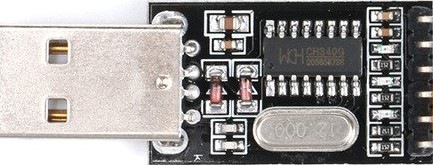
 Design with HW-597 in Cirkit Designer
Design with HW-597 in Cirkit DesignerIntroduction
The HW-597 is a versatile electronic component manufactured by Arduino, with the part ID "UNO." It is commonly used in signal processing and control systems due to its reliable performance and compact design. This component is ideal for integration into both consumer and industrial devices, offering flexibility and efficiency in a wide range of applications.
Explore Projects Built with HW-597

 Open Project in Cirkit Designer
Open Project in Cirkit Designer
 Open Project in Cirkit Designer
Open Project in Cirkit Designer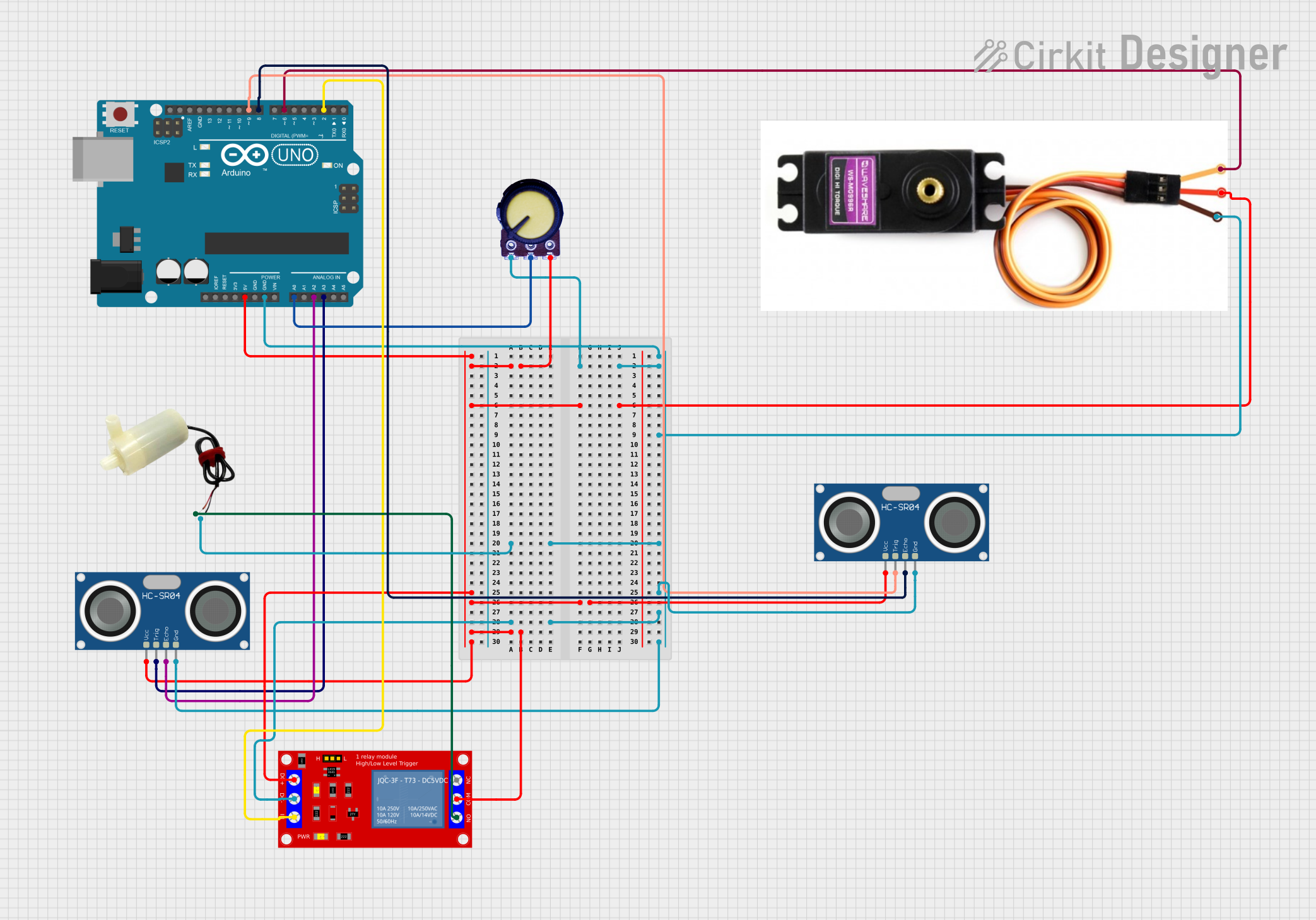
 Open Project in Cirkit Designer
Open Project in Cirkit Designer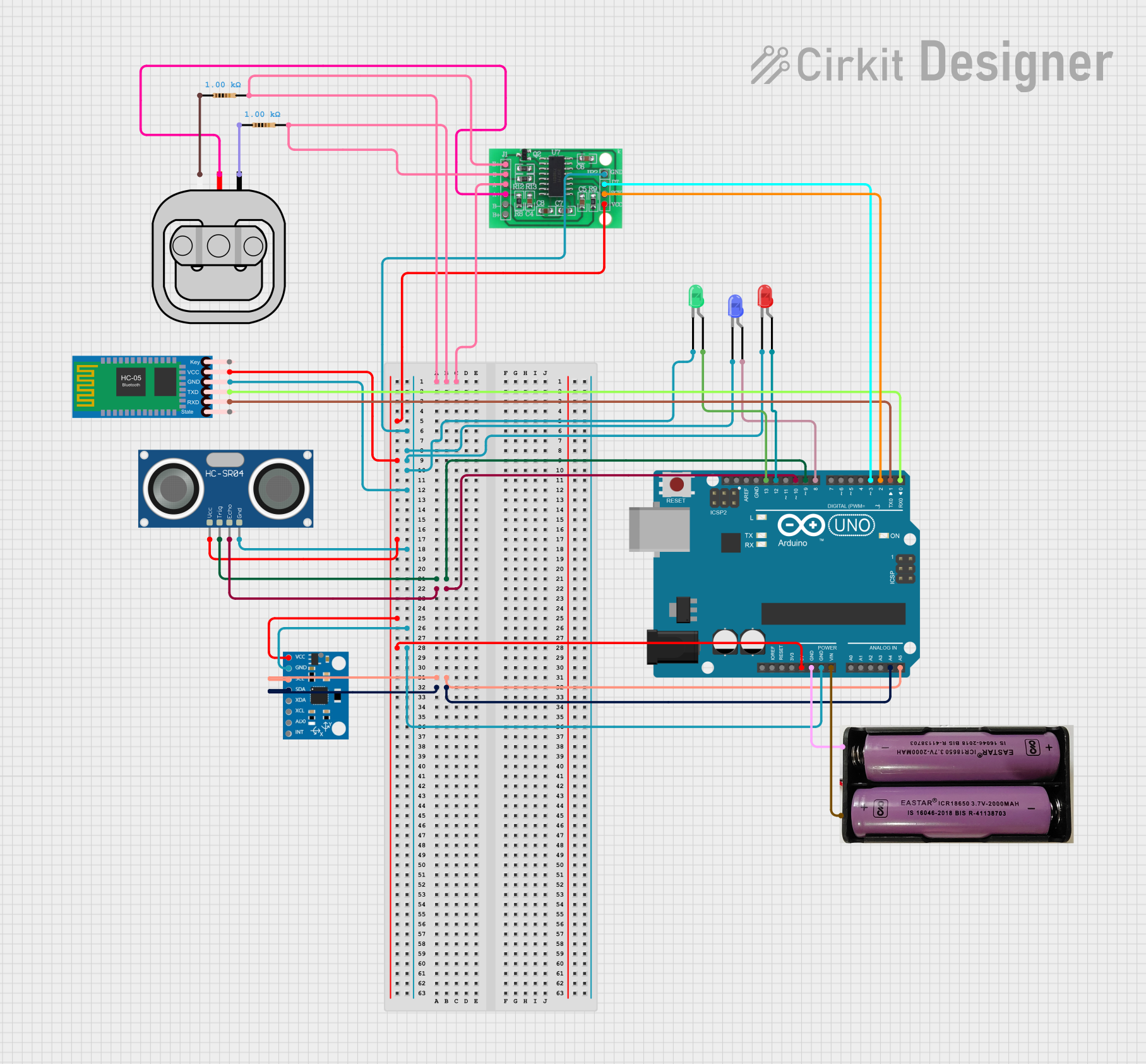
 Open Project in Cirkit Designer
Open Project in Cirkit DesignerExplore Projects Built with HW-597

 Open Project in Cirkit Designer
Open Project in Cirkit Designer
 Open Project in Cirkit Designer
Open Project in Cirkit Designer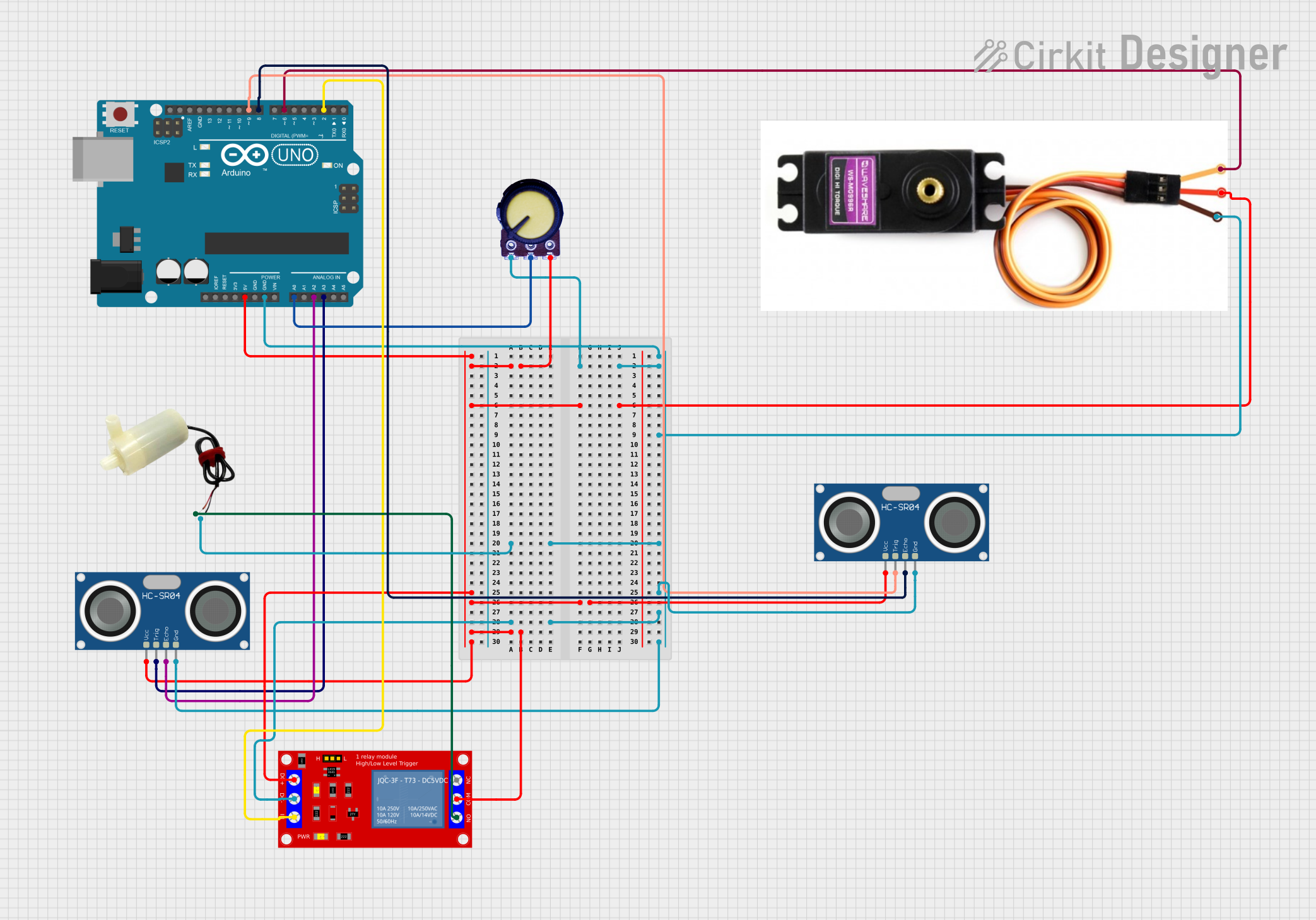
 Open Project in Cirkit Designer
Open Project in Cirkit Designer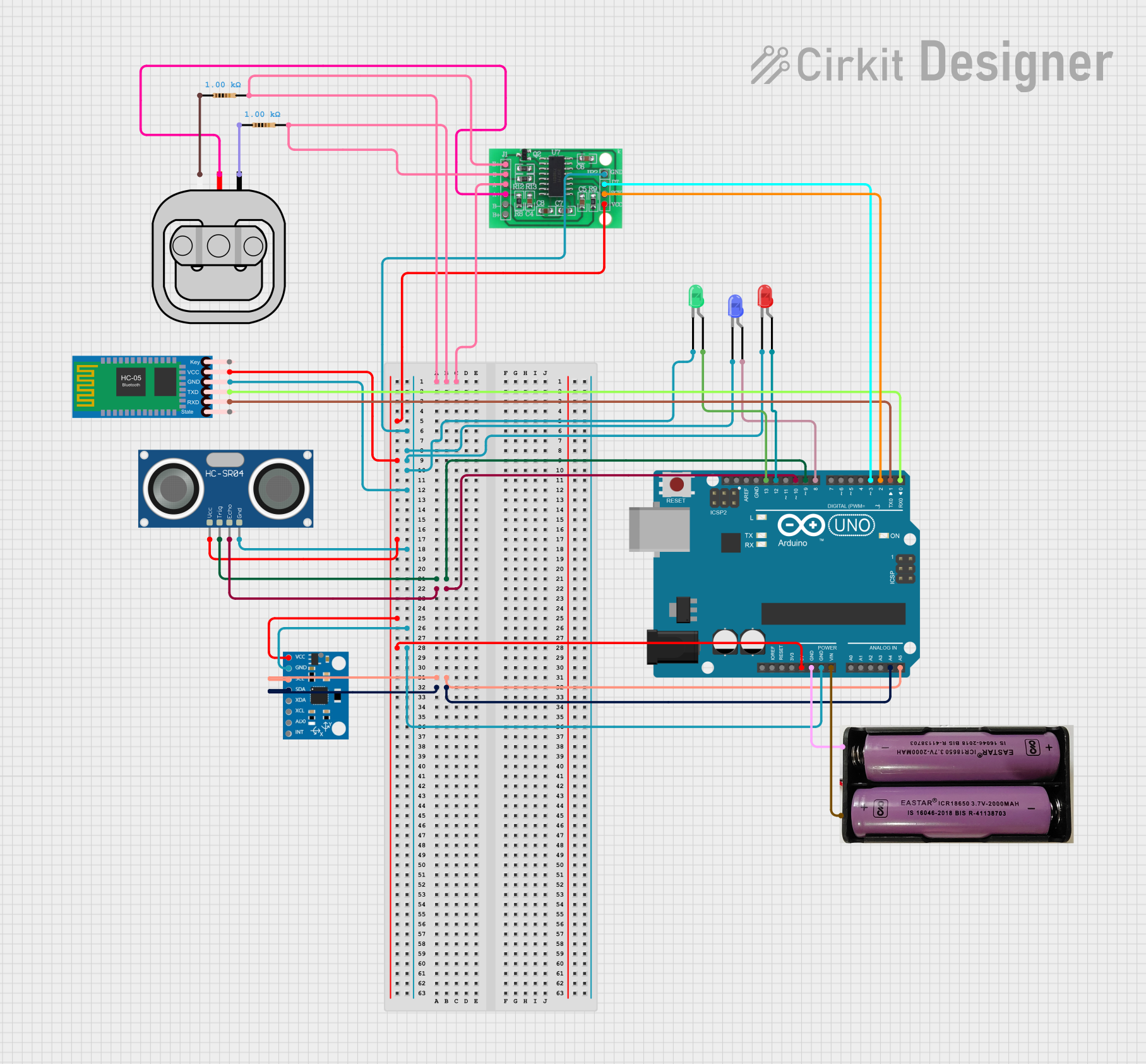
 Open Project in Cirkit Designer
Open Project in Cirkit DesignerCommon Applications and Use Cases
- Signal amplification and processing
- Control systems in industrial automation
- Consumer electronics, such as audio devices
- Embedded systems and IoT projects
- Prototyping with Arduino boards
Technical Specifications
The HW-597 is designed to meet the needs of various electronic applications. Below are its key technical details and pin configuration.
Key Technical Details
| Parameter | Value |
|---|---|
| Manufacturer | Arduino |
| Part ID | UNO |
| Operating Voltage | 3.3V to 5V |
| Maximum Current | 50mA |
| Power Consumption | Low power (<250mW) |
| Operating Temperature | -40°C to +85°C |
| Dimensions | 25mm x 15mm x 5mm |
Pin Configuration and Descriptions
The HW-597 features a simple pinout for easy integration into circuits. Below is the pin configuration:
| Pin Number | Pin Name | Description |
|---|---|---|
| 1 | VCC | Power supply input (3.3V to 5V) |
| 2 | GND | Ground connection |
| 3 | IN | Signal input |
| 4 | OUT | Signal output |
| 5 | EN | Enable pin (active HIGH to enable the component) |
Usage Instructions
The HW-597 is straightforward to use in a variety of circuits. Follow the steps below to integrate it into your project:
How to Use the HW-597 in a Circuit
- Power Supply: Connect the VCC pin to a 3.3V or 5V power source and the GND pin to the ground of your circuit.
- Signal Input: Feed the input signal to the IN pin. Ensure the signal voltage does not exceed the operating voltage range.
- Signal Output: Connect the OUT pin to the desired load or the next stage of your circuit.
- Enable Functionality: Use the EN pin to enable or disable the component. Drive the EN pin HIGH to activate the HW-597.
Important Considerations and Best Practices
- Voltage Levels: Ensure the input signal voltage is within the specified range to avoid damage.
- Decoupling Capacitors: Place a 0.1µF capacitor between VCC and GND to filter noise and stabilize the power supply.
- Heat Management: Although the HW-597 has low power consumption, ensure proper ventilation if used in high-temperature environments.
- Arduino Integration: The HW-597 can be easily interfaced with Arduino boards for prototyping and development.
Example Code for Arduino UNO
Below is an example of how to use the HW-597 with an Arduino UNO to process an input signal and output the result:
// Example code for using HW-597 with Arduino UNO
// This code reads an analog signal from the HW-597 and outputs a processed signal
const int inputPin = A0; // Connect HW-597 OUT pin to Arduino A0
const int enablePin = 7; // Connect HW-597 EN pin to Arduino digital pin 7
const int outputPin = 9; // Arduino PWM output pin
void setup() {
pinMode(enablePin, OUTPUT); // Set enable pin as output
digitalWrite(enablePin, HIGH); // Enable the HW-597 component
pinMode(outputPin, OUTPUT); // Set output pin as output
Serial.begin(9600); // Initialize serial communication for debugging
}
void loop() {
int inputSignal = analogRead(inputPin); // Read signal from HW-597
int outputSignal = map(inputSignal, 0, 1023, 0, 255);
// Map the input signal to a PWM range (0-255)
analogWrite(outputPin, outputSignal); // Output the processed signal
Serial.println(outputSignal); // Print the output signal for debugging
delay(10); // Small delay for stability
}
Troubleshooting and FAQs
Common Issues and Solutions
No Output Signal
- Cause: The EN pin is not set HIGH.
- Solution: Ensure the EN pin is connected to a HIGH signal (3.3V or 5V).
Distorted Output
- Cause: Input signal exceeds the operating voltage range.
- Solution: Verify that the input signal voltage is within the specified range.
Component Overheating
- Cause: Excessive current draw or high ambient temperature.
- Solution: Check the load connected to the OUT pin and ensure proper ventilation.
Arduino Not Detecting Signal
- Cause: Incorrect wiring or faulty connections.
- Solution: Double-check all connections and ensure the HW-597 OUT pin is properly connected to the Arduino input pin.
FAQs
Q: Can the HW-597 operate at 12V?
A: No, the HW-597 is designed to operate within a voltage range of 3.3V to 5V. Using 12V may damage the component.
Q: Is the HW-597 compatible with other microcontrollers?
A: Yes, the HW-597 can be used with other microcontrollers as long as the voltage and current requirements are met.
Q: Do I need external components to use the HW-597?
A: While the HW-597 can function independently, adding a decoupling capacitor (0.1µF) between VCC and GND is recommended for stable operation.
Q: Can I use the HW-597 for audio signal processing?
A: Yes, the HW-597 is suitable for audio signal processing applications, provided the input and output signals are within the specified voltage range.