
How to Use 1-Wire distributor 7 - Star Bus: Examples, Pinouts, and Specs
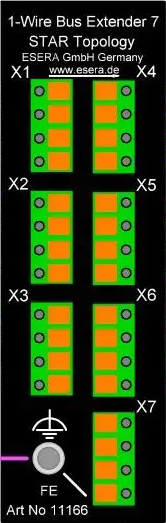
 Design with 1-Wire distributor 7 - Star Bus in Cirkit Designer
Design with 1-Wire distributor 7 - Star Bus in Cirkit DesignerIntroduction
The 1-Wire Distributor 7 - Star Bus (Manufacturer Part ID: 11166) by Esera is a specialized component designed to simplify the connection of multiple 1-Wire devices in a star topology. It enables efficient communication and power distribution across multiple devices connected to a single 1-Wire bus. This distributor is ideal for applications requiring reliable and organized 1-Wire networks, such as home automation, industrial monitoring, and sensor networks.
Explore Projects Built with 1-Wire distributor 7 - Star Bus
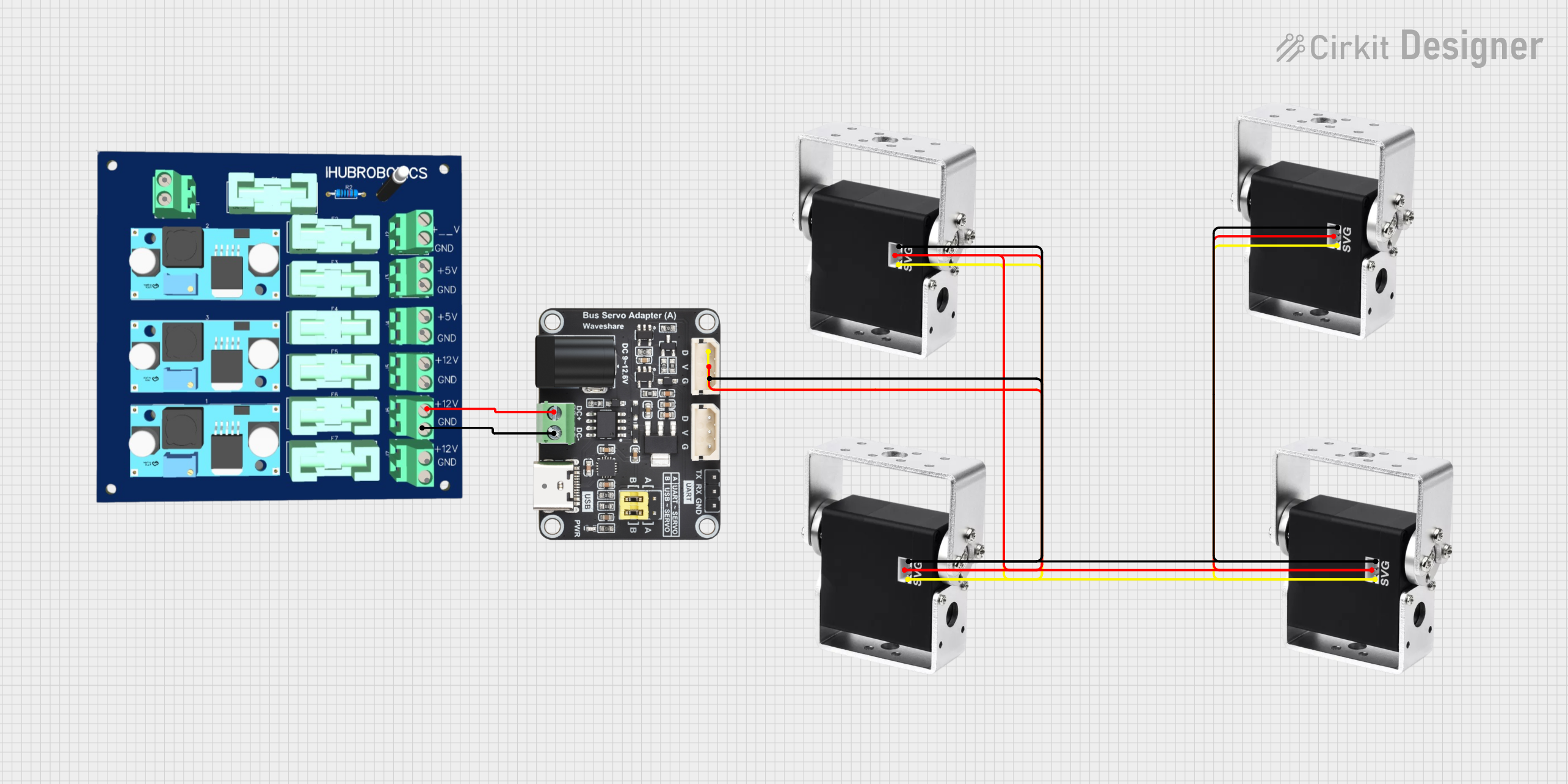
 Open Project in Cirkit Designer
Open Project in Cirkit Designer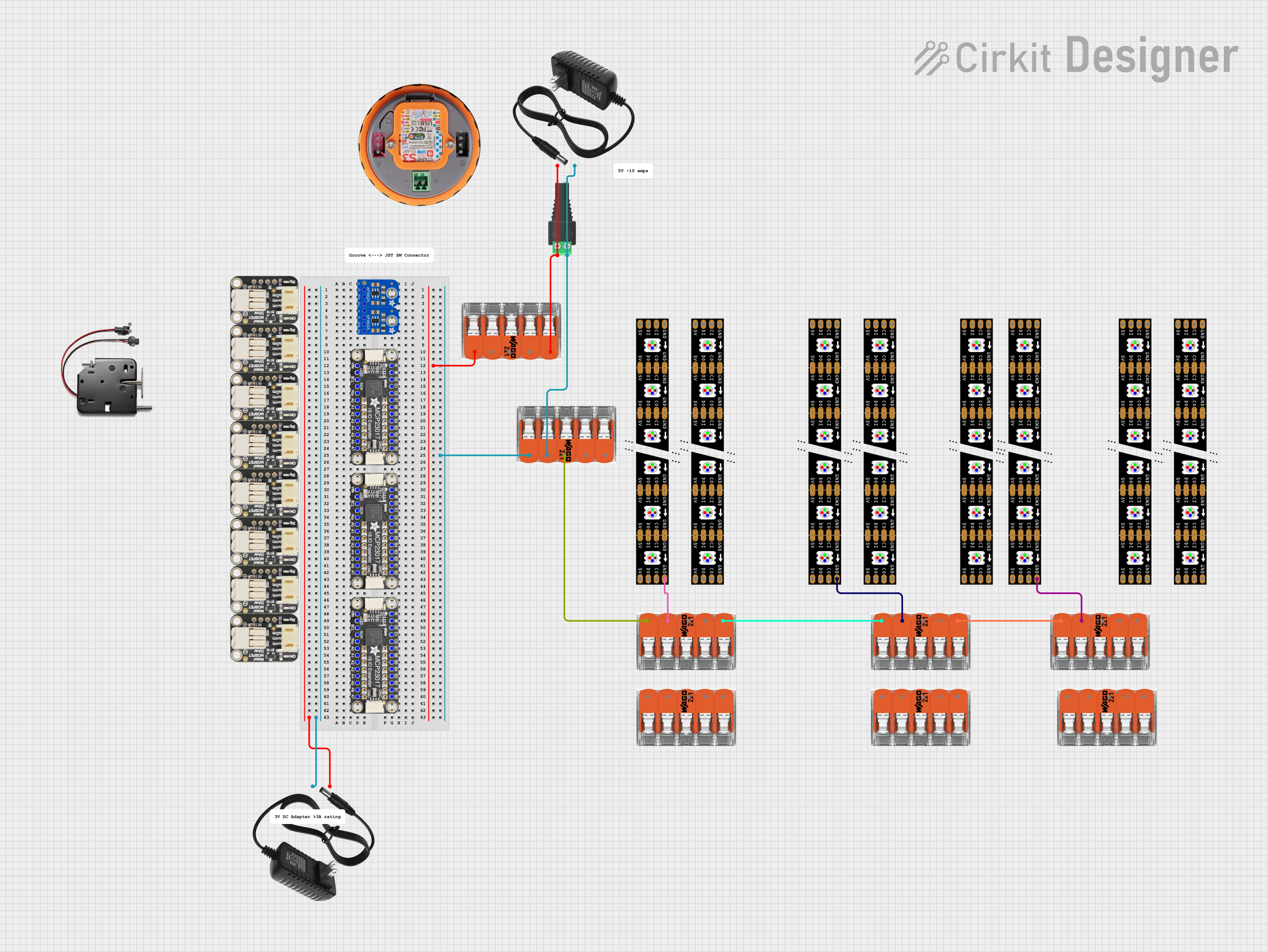
 Open Project in Cirkit Designer
Open Project in Cirkit Designer
 Open Project in Cirkit Designer
Open Project in Cirkit Designer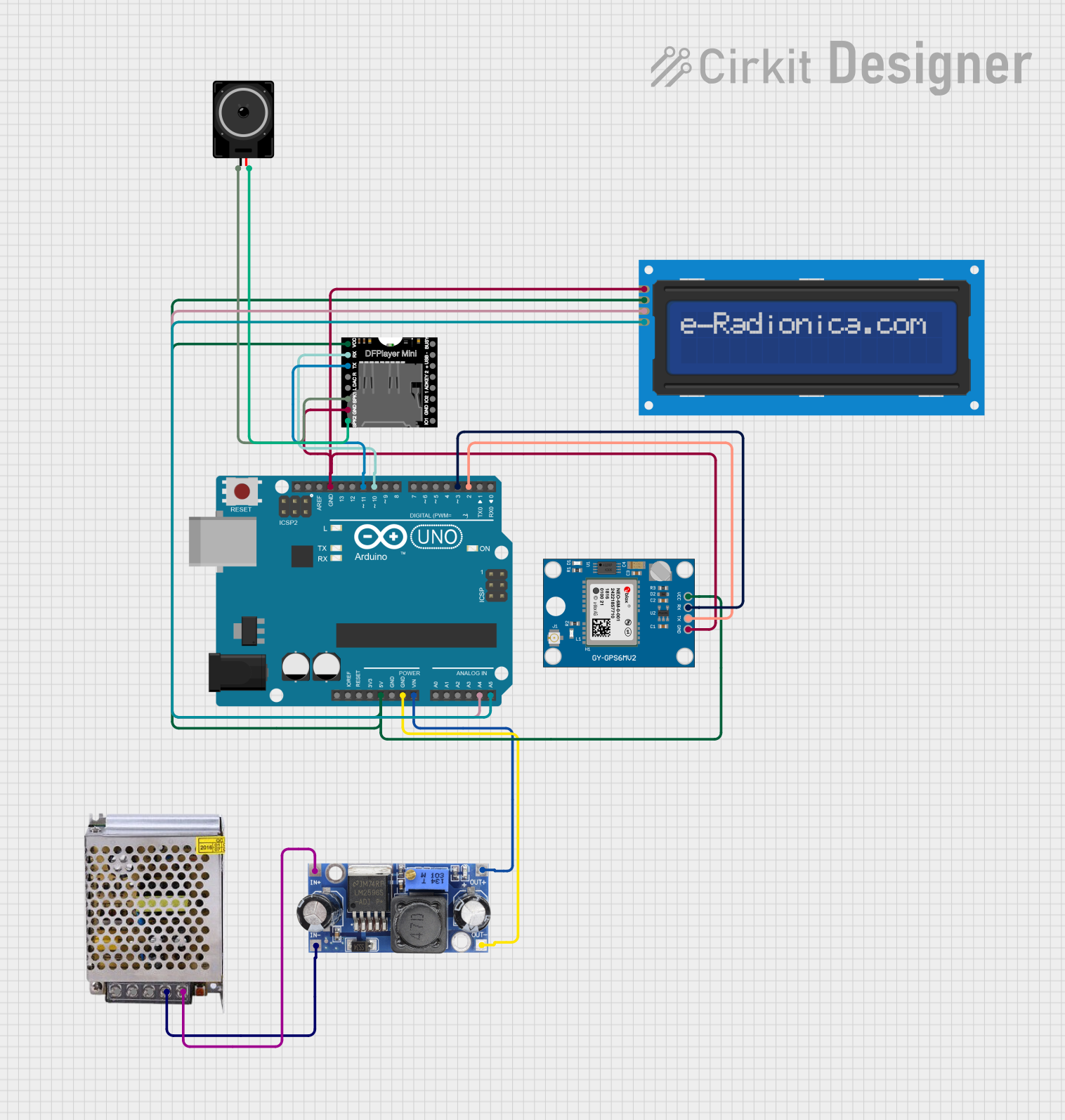
 Open Project in Cirkit Designer
Open Project in Cirkit DesignerExplore Projects Built with 1-Wire distributor 7 - Star Bus
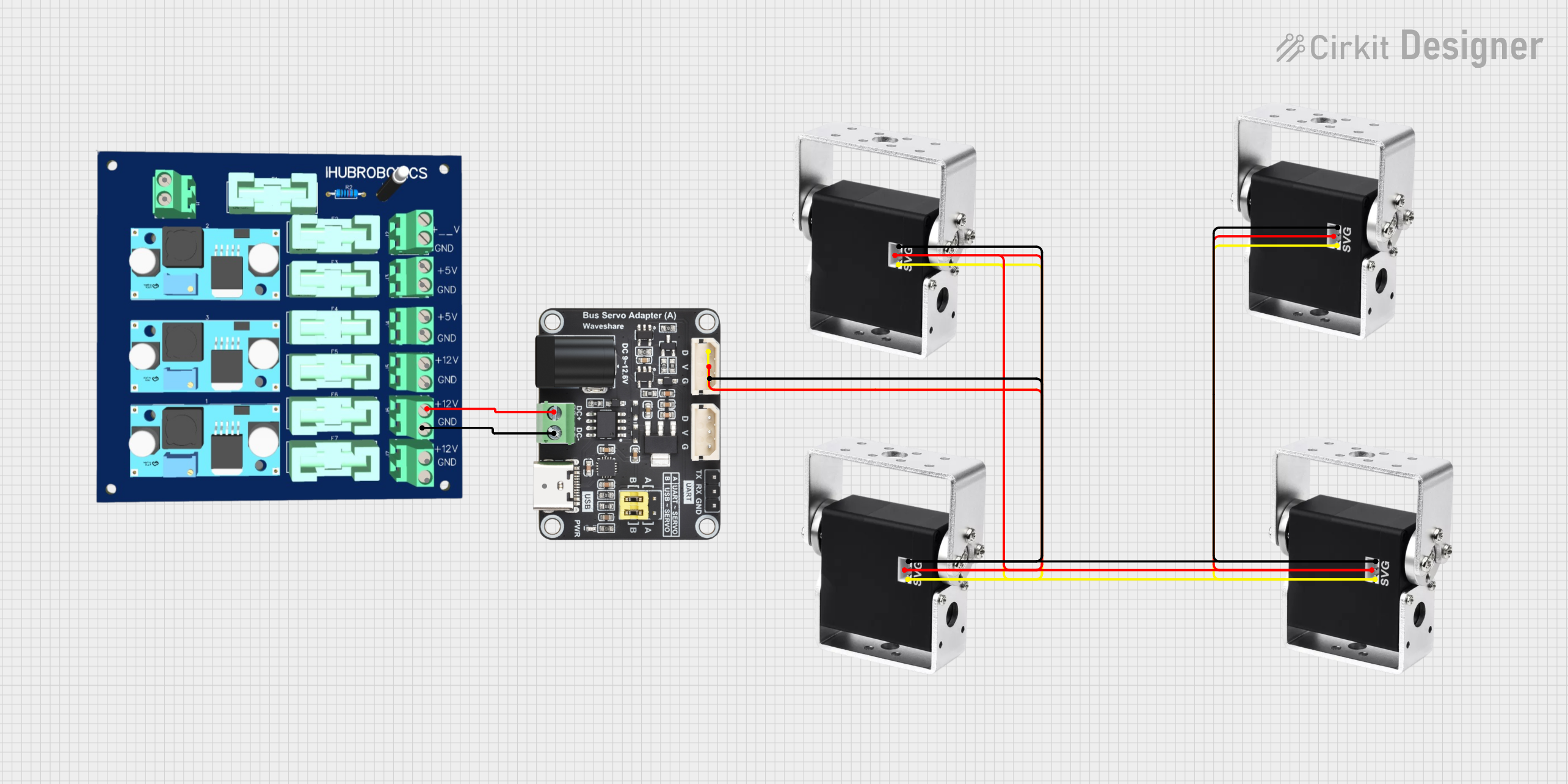
 Open Project in Cirkit Designer
Open Project in Cirkit Designer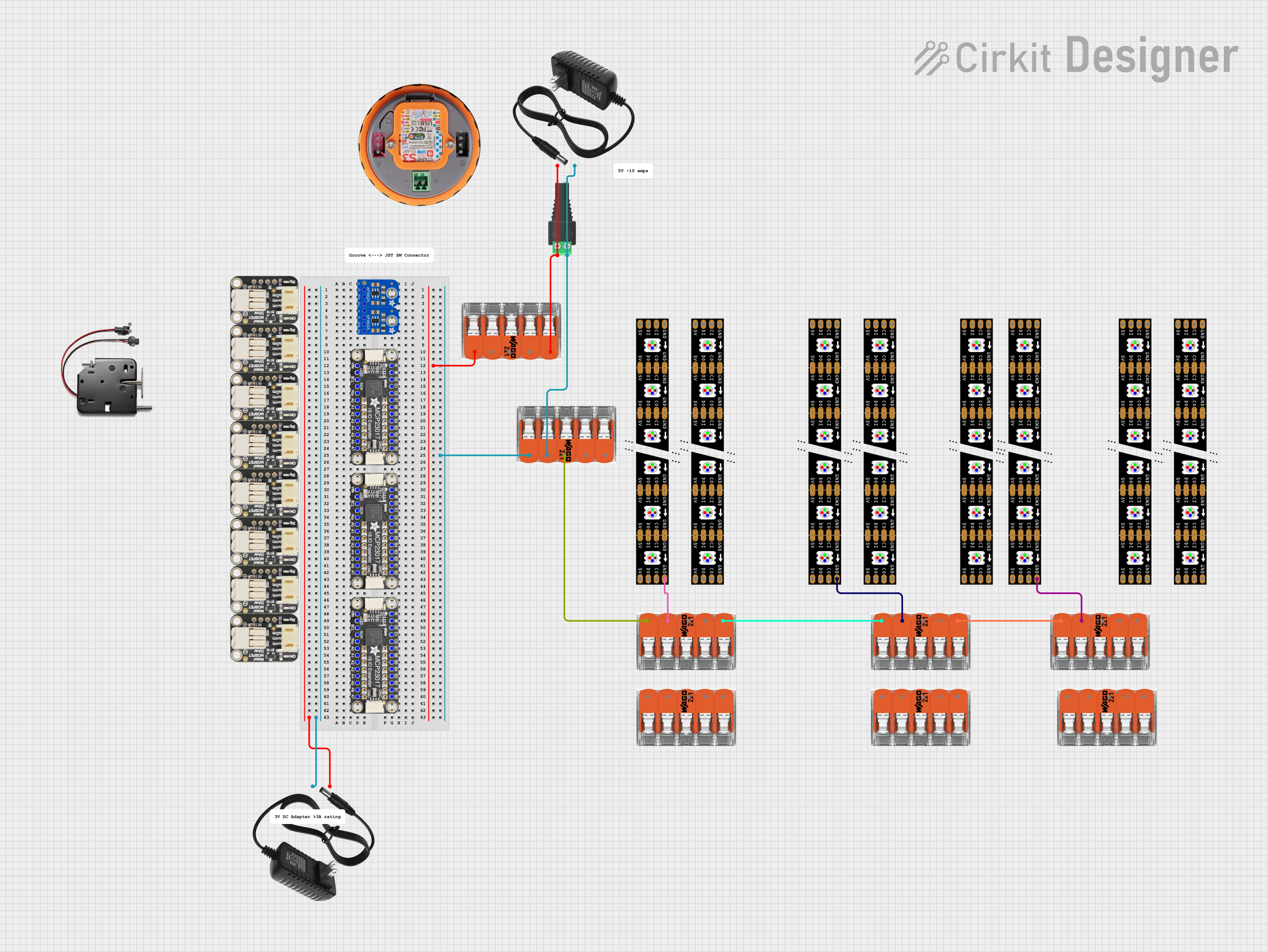
 Open Project in Cirkit Designer
Open Project in Cirkit Designer
 Open Project in Cirkit Designer
Open Project in Cirkit Designer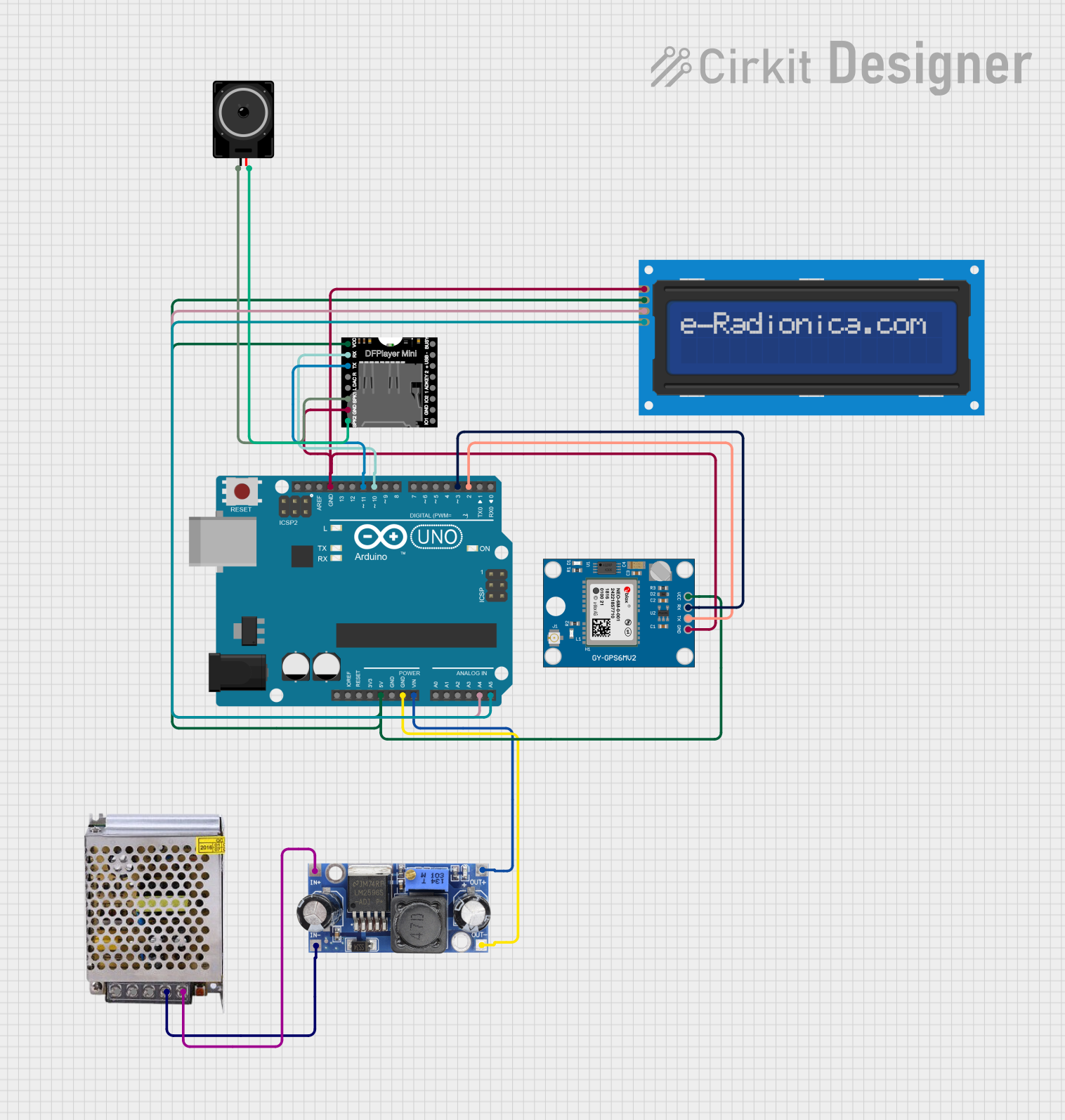
 Open Project in Cirkit Designer
Open Project in Cirkit DesignerCommon Applications
- Home automation systems (e.g., temperature and humidity monitoring)
- Industrial sensor networks
- Data acquisition systems
- Smart building solutions
- Prototyping and testing of 1-Wire devices
Technical Specifications
The following table outlines the key technical details of the 1-Wire Distributor 7 - Star Bus:
| Parameter | Value |
|---|---|
| Manufacturer | Esera |
| Part ID | 11166 |
| Number of Ports | 7 (6 device ports + 1 bus input) |
| Supported Topology | Star |
| Communication Protocol | 1-Wire |
| Operating Voltage | 5V to 12V DC |
| Maximum Current | 1A |
| Dimensions | 82mm x 42mm x 20mm |
| Mounting | DIN rail or surface mount |
| Operating Temperature | -20°C to +60°C |
| Connector Type | Screw terminals |
Pin Configuration and Descriptions
The 1-Wire Distributor 7 - Star Bus features screw terminal connectors for easy wiring. Below is the pin configuration for each port:
| Pin | Label | Description |
|---|---|---|
| 1 | GND | Ground connection |
| 2 | DATA | 1-Wire data line |
| 3 | VCC | Power supply for connected devices |
Each of the six device ports (P1 to P6) and the bus input port (BUS IN) follow the same pin configuration.
Usage Instructions
How to Use the Component in a Circuit
- Power Supply: Connect a regulated DC power supply (5V to 12V) to the
BUS INport'sVCCandGNDterminals. - 1-Wire Bus Input: Connect the 1-Wire master device (e.g., a microcontroller or USB-to-1-Wire adapter) to the
BUS INport'sDATAterminal. - Device Connections: Connect up to six 1-Wire devices to the
P1toP6ports. Ensure that each device'sGND,DATA, andVCClines are properly connected to the corresponding terminals. - Check Connections: Verify all connections to ensure proper wiring and avoid short circuits.
- Power On: Turn on the power supply and ensure the devices are communicating correctly.
Important Considerations and Best Practices
- Cable Length: Minimize the total cable length to reduce signal degradation and ensure reliable communication.
- Pull-Up Resistor: Ensure a pull-up resistor (typically 4.7kΩ) is present on the 1-Wire data line, either on the master device or the distributor.
- Power Budget: Ensure the total current consumption of all connected devices does not exceed the distributor's maximum current rating (1A).
- Environmental Conditions: Operate the distributor within the specified temperature range (-20°C to +60°C) to avoid damage.
Example: Connecting to an Arduino UNO
Below is an example of how to connect the 1-Wire Distributor 7 - Star Bus to an Arduino UNO and read data from a DS18B20 temperature sensor:
Circuit Diagram
- Connect the
BUS INport'sDATAterminal to Arduino pinD2. - Connect the
BUS INport'sGNDandVCCterminals to ArduinoGNDand5V, respectively. - Connect the DS18B20 sensor to one of the distributor's device ports (
P1toP6).
Arduino Code
#include <OneWire.h>
#include <DallasTemperature.h>
// Pin connected to the 1-Wire data line
#define ONE_WIRE_BUS 2
// Initialize the OneWire and DallasTemperature libraries
OneWire oneWire(ONE_WIRE_BUS);
DallasTemperature sensors(&oneWire);
void setup() {
Serial.begin(9600); // Start serial communication
sensors.begin(); // Initialize the temperature sensors
Serial.println("1-Wire Distributor Example: DS18B20 Sensor");
}
void loop() {
sensors.requestTemperatures(); // Request temperature readings
float temperature = sensors.getTempCByIndex(0); // Get temperature of first sensor
// Print the temperature to the Serial Monitor
Serial.print("Temperature: ");
Serial.print(temperature);
Serial.println(" °C");
delay(1000); // Wait 1 second before the next reading
}
Troubleshooting and FAQs
Common Issues and Solutions
No Communication with Devices
- Cause: Missing or incorrect pull-up resistor on the data line.
- Solution: Ensure a 4.7kΩ pull-up resistor is connected between the
DATAandVCClines.
Devices Not Detected
- Cause: Incorrect wiring or loose connections.
- Solution: Double-check all connections and ensure proper wiring to the distributor.
Signal Degradation
- Cause: Excessive cable length or poor-quality cables.
- Solution: Use shorter, high-quality cables and minimize the total cable length.
Overheating
- Cause: Exceeding the maximum current rating (1A).
- Solution: Ensure the total current consumption of connected devices is within the distributor's limits.
FAQs
Q: Can I use this distributor with a 3.3V 1-Wire master?
A: Yes, but ensure that all connected devices are compatible with 3.3V operation.
Q: How many devices can I connect to the distributor?
A: You can connect up to six devices, one per port (P1 to P6).
Q: Does the distributor provide ESD protection?
A: No, external ESD protection is recommended for environments prone to electrostatic discharge.
Q: Can I use this distributor in a parasitic power mode?
A: Yes, the distributor supports parasitic power mode, but ensure the power supply can handle the additional load.
This concludes the documentation for the 1-Wire Distributor 7 - Star Bus. For further assistance, refer to the manufacturer's datasheet or contact Esera support.