
How to Use MicroSD to SD adapter: Examples, Pinouts, and Specs

 Design with MicroSD to SD adapter in Cirkit Designer
Design with MicroSD to SD adapter in Cirkit DesignerIntroduction
The MicroSD to SD adapter is a compact and versatile device that allows a MicroSD card to be used in devices with a standard SD card slot. By providing seamless compatibility, this adapter enables users to expand storage or transfer data between devices that support different card formats. It is widely used in cameras, laptops, gaming consoles, and other devices that rely on SD card storage.
Explore Projects Built with MicroSD to SD adapter
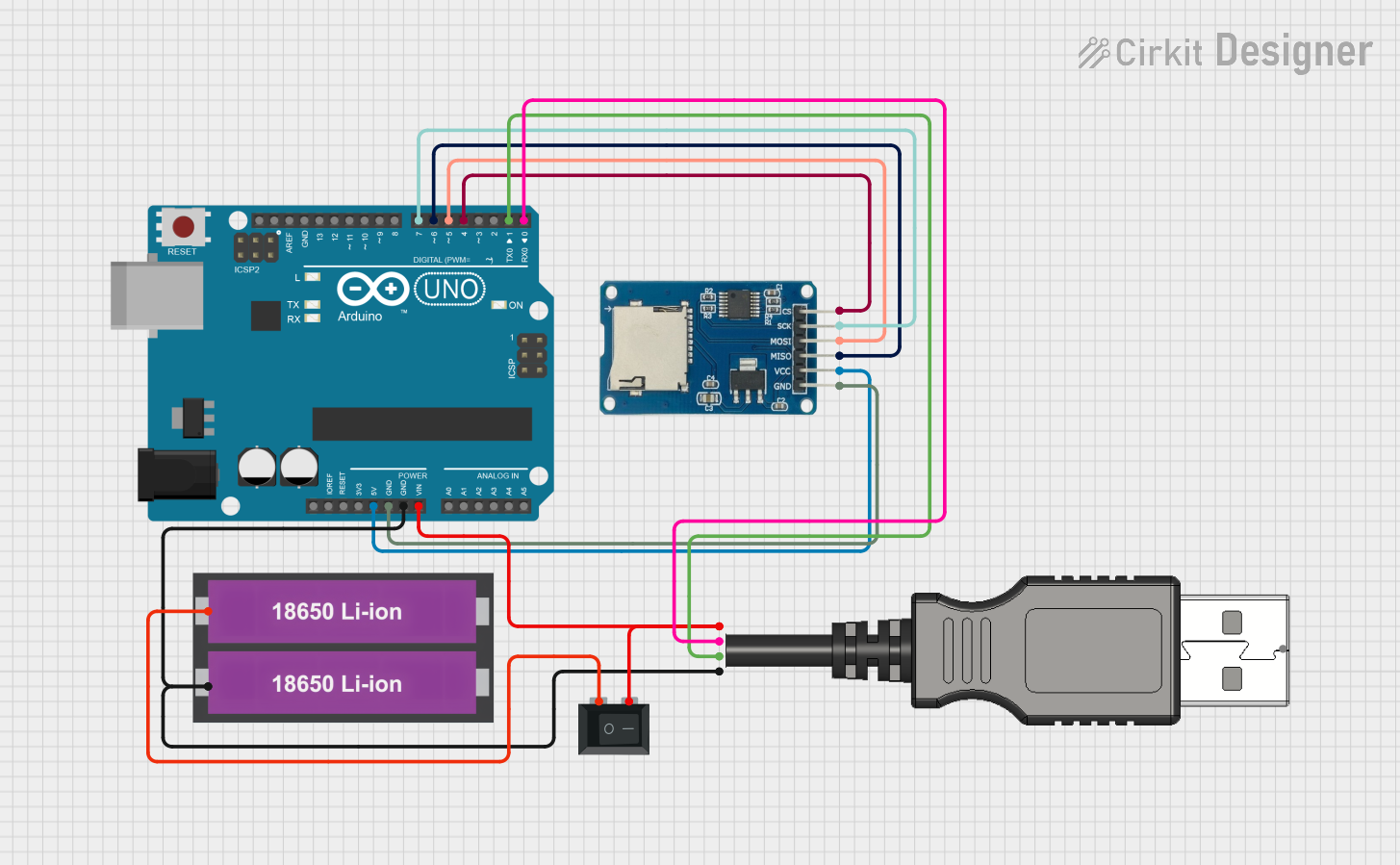
 Open Project in Cirkit Designer
Open Project in Cirkit Designer
 Open Project in Cirkit Designer
Open Project in Cirkit Designer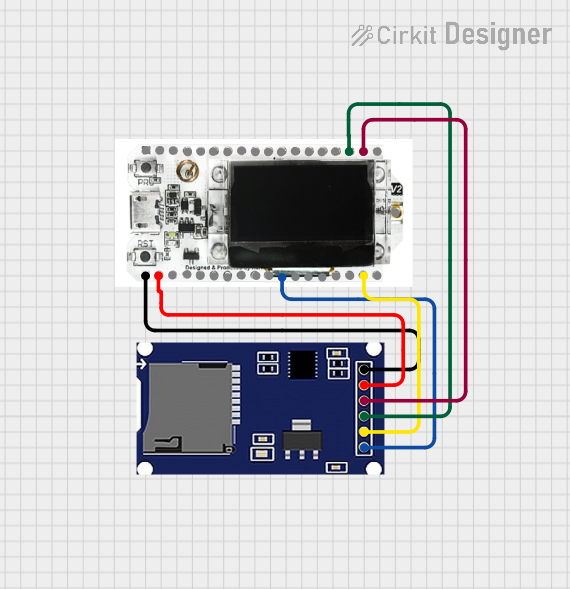
 Open Project in Cirkit Designer
Open Project in Cirkit Designer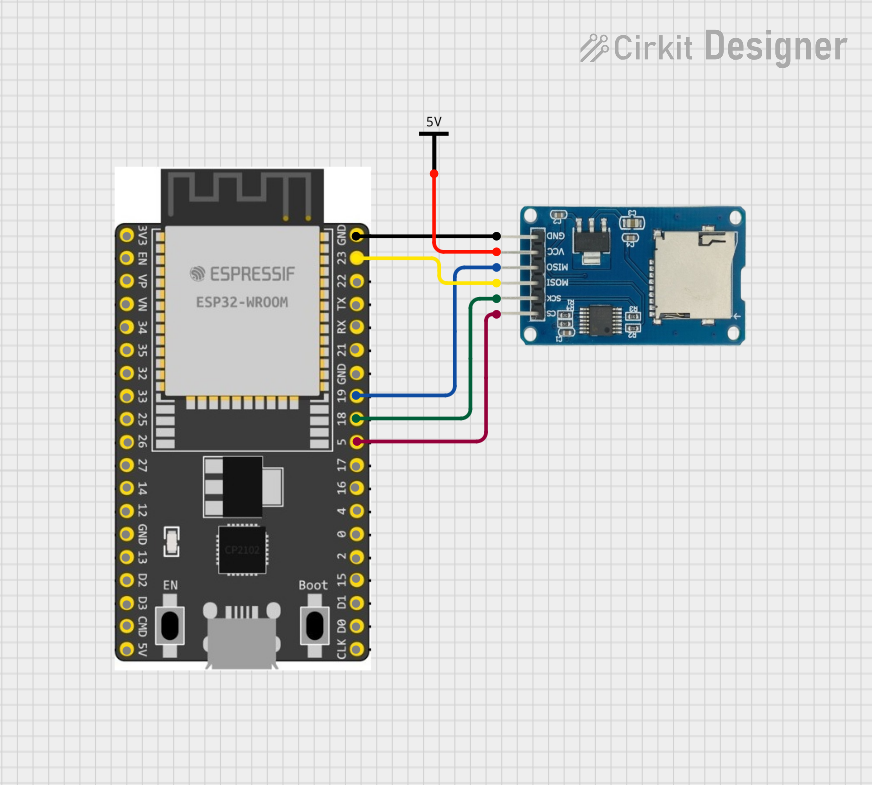
 Open Project in Cirkit Designer
Open Project in Cirkit DesignerExplore Projects Built with MicroSD to SD adapter
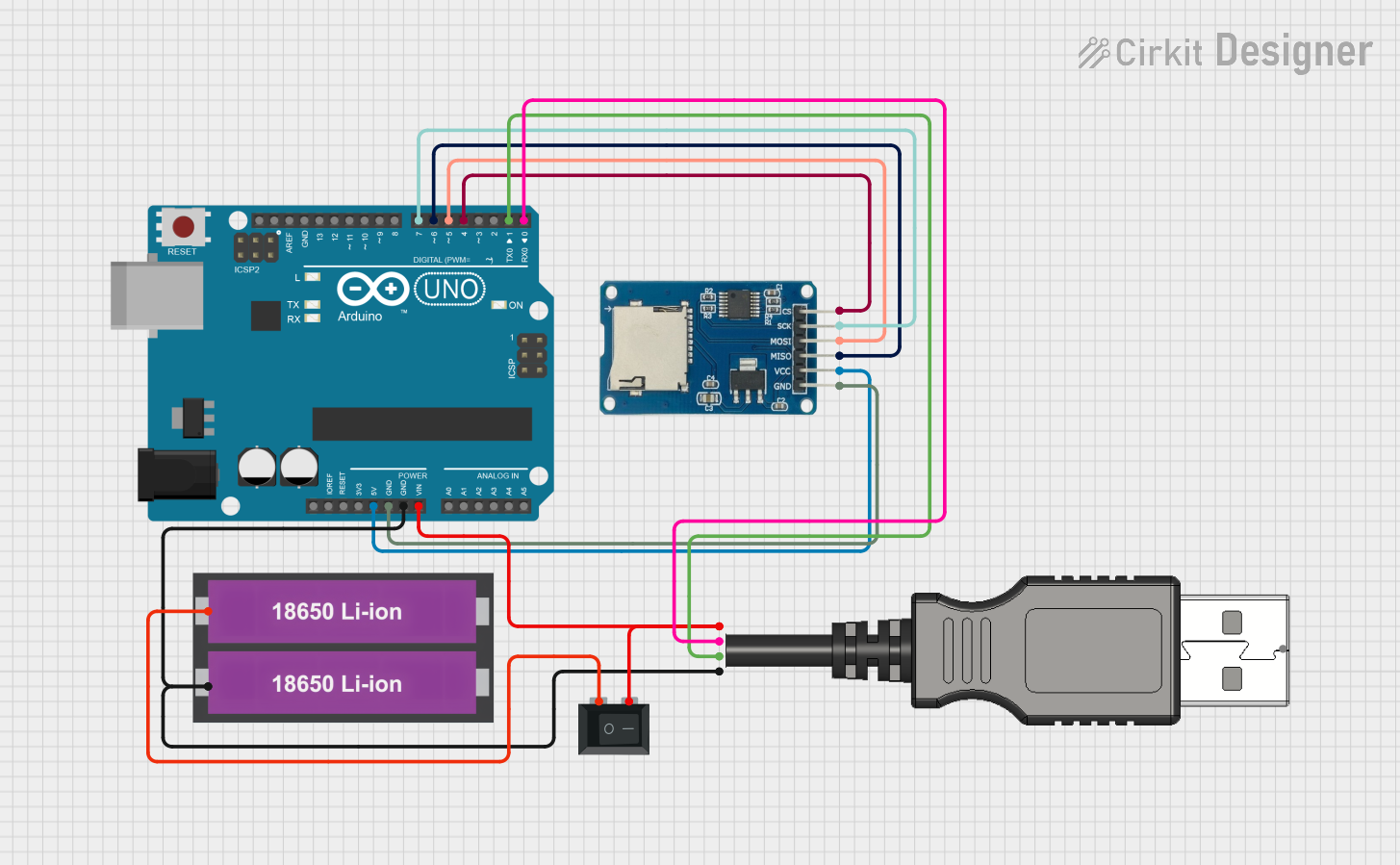
 Open Project in Cirkit Designer
Open Project in Cirkit Designer
 Open Project in Cirkit Designer
Open Project in Cirkit Designer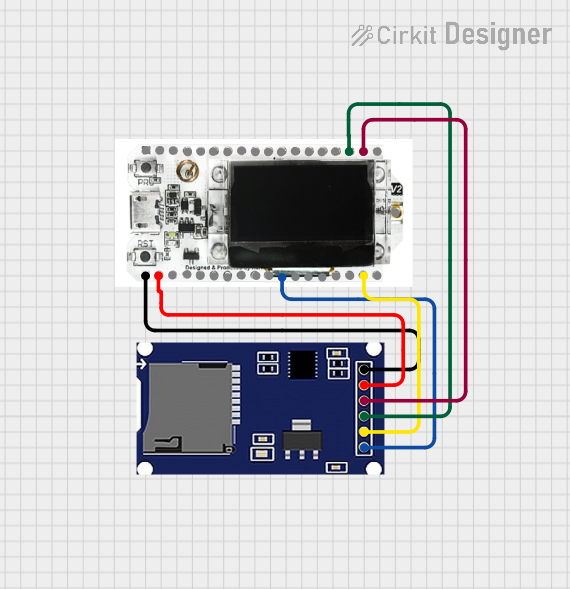
 Open Project in Cirkit Designer
Open Project in Cirkit Designer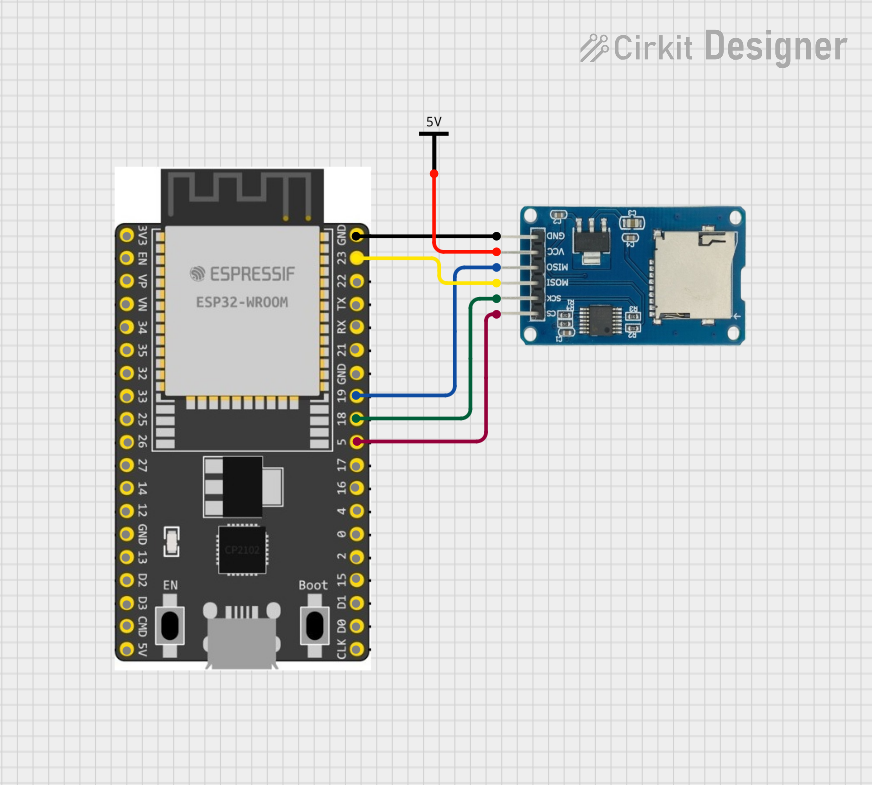
 Open Project in Cirkit Designer
Open Project in Cirkit DesignerCommon Applications and Use Cases
- Digital Cameras: Use MicroSD cards in cameras with SD card slots.
- Laptops and PCs: Transfer data between MicroSD cards and computers with SD card readers.
- Gaming Consoles: Store game data on MicroSD cards for devices requiring SD cards.
- Embedded Systems: Enable MicroSD card usage in development boards or modules with SD slots.
Technical Specifications
The MicroSD to SD adapter is a passive device with no active electronic components. It simply maps the electrical connections of a MicroSD card to the corresponding pins of an SD card slot.
Key Technical Details
- Compatibility: MicroSD, MicroSDHC, and MicroSDXC cards
- Form Factor: Standard SD card dimensions (32mm x 24mm x 2.1mm)
- Operating Voltage: 2.7V to 3.6V (dependent on the MicroSD card)
- Data Transfer Speed: Dependent on the MicroSD card and host device
- Durability: Typically rated for 10,000 insertion/removal cycles
Pin Configuration and Descriptions
The adapter maps the MicroSD card pins to the corresponding SD card pins as shown below:
| SD Card Pin | MicroSD Card Pin | Description |
|---|---|---|
| 1 | 1 | DAT2 (Data Line 2) |
| 2 | 2 | CD/DAT3 (Card Detect/Data Line 3) |
| 3 | 3 | CMD (Command Line) |
| 4 | 4 | VDD (Power Supply) |
| 5 | 5 | CLK (Clock Signal) |
| 6 | 6 | VSS (Ground) |
| 7 | 7 | DAT0 (Data Line 0) |
| 8 | 8 | DAT1 (Data Line 1) |
| 9 | 9 | Reserved (Not Connected) |
Usage Instructions
How to Use the Adapter in a Circuit
- Insert the MicroSD Card: Gently insert the MicroSD card into the adapter, ensuring proper alignment with the contacts.
- Insert the Adapter: Place the adapter into the SD card slot of the host device.
- Access the Card: The host device will recognize the MicroSD card as if it were a standard SD card. Ensure the card is formatted correctly (e.g., FAT32 or exFAT) for compatibility.
Important Considerations and Best Practices
- Handle with Care: Avoid bending or applying excessive force to the adapter.
- Check Compatibility: Ensure the MicroSD card and host device support the same file system and storage capacity.
- Avoid Frequent Removal: Repeated insertion and removal can wear out the adapter or card contacts.
- Use in Proper Orientation: Insert the adapter and card in the correct orientation to prevent damage.
- Static Precautions: Handle the adapter and card in a static-free environment to avoid damage to sensitive components.
Example: Using with an Arduino UNO
The MicroSD to SD adapter can be used with an Arduino UNO for data logging applications. Below is an example of interfacing the adapter with an Arduino UNO using the SD library.
Circuit Connections
- Connect the SD card adapter to the Arduino UNO as follows:
- CS (Chip Select): Pin 10
- MOSI: Pin 11
- MISO: Pin 12
- SCK (Clock): Pin 13
- VCC: 3.3V or 5V (depending on the adapter)
- GND: Ground
Example Code
#include <SPI.h>
#include <SD.h>
// Define the chip select pin for the SD card
const int chipSelect = 10;
void setup() {
// Initialize serial communication for debugging
Serial.begin(9600);
while (!Serial) {
; // Wait for the serial port to connect (for native USB boards)
}
Serial.println("Initializing SD card...");
// Check if the SD card is present and can be initialized
if (!SD.begin(chipSelect)) {
Serial.println("Card failed, or not present");
// Stop further execution if the card is not detected
while (1);
}
Serial.println("Card initialized successfully!");
}
void loop() {
// Example: Write data to a file on the SD card
File dataFile = SD.open("example.txt", FILE_WRITE);
// Check if the file opened successfully
if (dataFile) {
dataFile.println("Hello, SD card!");
dataFile.close(); // Close the file to save changes
Serial.println("Data written to file.");
} else {
Serial.println("Error opening file.");
}
delay(1000); // Wait for 1 second before repeating
}
Troubleshooting and FAQs
Common Issues and Solutions
MicroSD Card Not Detected:
- Ensure the card is properly inserted into the adapter.
- Verify that the adapter is fully seated in the SD card slot.
- Check if the card is formatted correctly (e.g., FAT32 for most devices).
Data Transfer Errors:
- Use a high-quality MicroSD card with sufficient speed class (e.g., Class 10 or UHS-I).
- Ensure the card is not write-protected (some adapters have a physical lock switch).
Adapter Not Recognized by Host Device:
- Inspect the adapter and card contacts for dirt or damage.
- Test the adapter with a different MicroSD card or device to isolate the issue.
Arduino Fails to Initialize SD Card:
- Double-check the wiring between the Arduino and the adapter.
- Ensure the correct chip select pin is defined in the code.
- Use a level shifter if the adapter requires 3.3V logic and the Arduino operates at 5V.
FAQs
Can I use this adapter with a MicroSDXC card? Yes, as long as the host device supports SDXC cards and the file system (e.g., exFAT).
Does the adapter affect data transfer speed? No, the adapter is a passive device and does not impact speed. The speed depends on the MicroSD card and host device.
Is the adapter compatible with all SD card slots? The adapter is designed for standard SD card slots. Ensure the slot is not proprietary or non-standard.
Can I use the adapter for long-term storage? While the adapter is durable, it is recommended to use it primarily for data transfer or temporary storage to minimize wear.