
How to Use Esp32-S3-Zero: Examples, Pinouts, and Specs
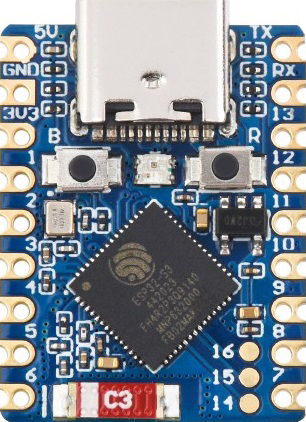
 Design with Esp32-S3-Zero in Cirkit Designer
Design with Esp32-S3-Zero in Cirkit DesignerIntroduction
The ESP32-S3-Zero by Waveshare (Part ID: S3) is a low-power, dual-core microcontroller designed for IoT applications. It integrates both Wi-Fi and Bluetooth capabilities, making it a versatile choice for wireless communication projects. With its rich set of peripherals, including GPIO, ADC, PWM, and more, the ESP32-S3-Zero is ideal for applications such as smart home devices, wearables, industrial automation, and sensor networks.
Explore Projects Built with Esp32-S3-Zero

 Open Project in Cirkit Designer
Open Project in Cirkit Designer
 Open Project in Cirkit Designer
Open Project in Cirkit Designer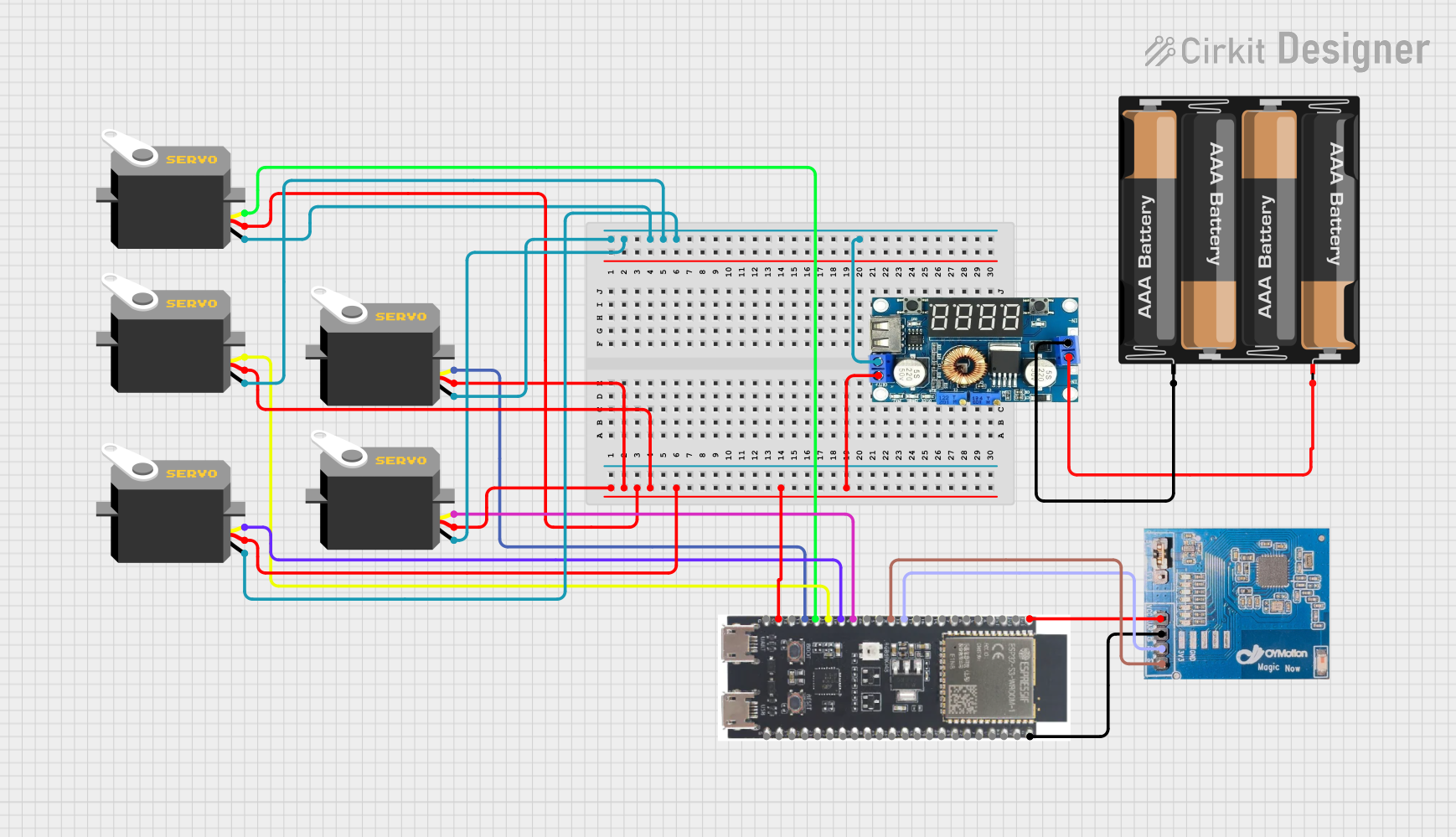
 Open Project in Cirkit Designer
Open Project in Cirkit Designer
 Open Project in Cirkit Designer
Open Project in Cirkit DesignerExplore Projects Built with Esp32-S3-Zero

 Open Project in Cirkit Designer
Open Project in Cirkit Designer
 Open Project in Cirkit Designer
Open Project in Cirkit Designer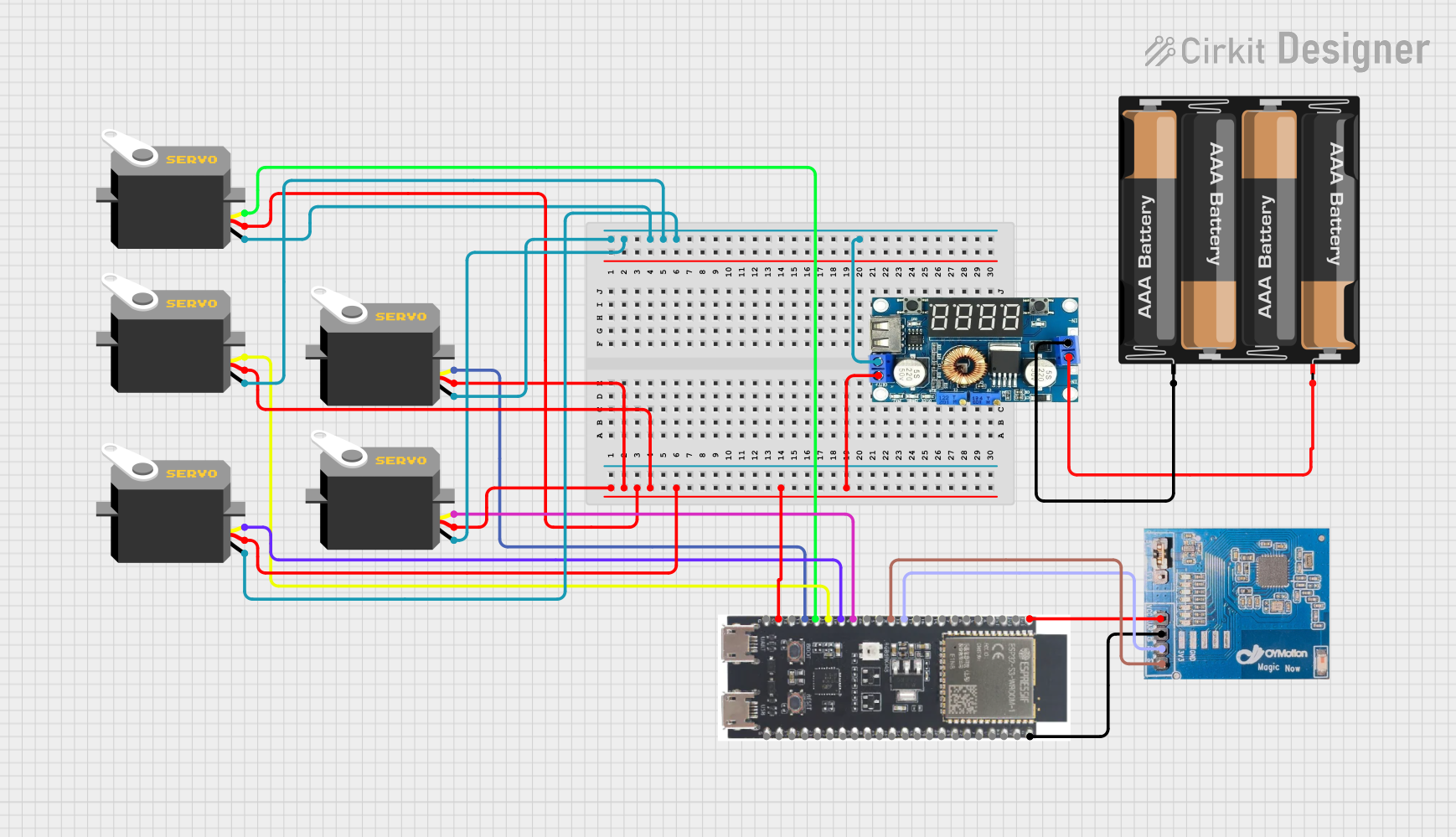
 Open Project in Cirkit Designer
Open Project in Cirkit Designer
 Open Project in Cirkit Designer
Open Project in Cirkit DesignerCommon Applications:
- IoT Devices: Smart home automation, environmental monitoring, and connected appliances.
- Wearables: Fitness trackers, health monitoring devices, and smart watches.
- Industrial Automation: Remote monitoring, control systems, and data logging.
- Prototyping: Rapid development of wireless communication and sensor-based projects.
Technical Specifications
Key Technical Details:
| Parameter | Value |
|---|---|
| Microcontroller | ESP32-S3 (dual-core Xtensa LX7) |
| Clock Speed | Up to 240 MHz |
| Flash Memory | 8 MB (external) |
| RAM | 512 KB SRAM + 2 MB PSRAM |
| Wi-Fi | 802.11 b/g/n (2.4 GHz) |
| Bluetooth | Bluetooth 5.0 (LE) |
| GPIO Pins | 21 (configurable for various functions) |
| ADC Channels | 12-bit ADC, up to 20 channels |
| PWM Channels | Up to 16 channels |
| Communication Interfaces | UART, SPI, I2C, I2S, CAN, USB-OTG |
| Operating Voltage | 3.3V |
| Power Consumption | Ultra-low power modes available (deep sleep current: ~10 µA) |
| Dimensions | 25 mm x 50 mm |
Pin Configuration and Descriptions:
| Pin Name | Type | Description |
|---|---|---|
| 3V3 | Power | 3.3V power input/output |
| GND | Power | Ground connection |
| GPIO0 | Digital I/O | General-purpose I/O, boot mode selection |
| GPIO1-21 | Digital I/O | Configurable as input/output, ADC, PWM, or other peripherals |
| TXD0 | UART TX | UART0 transmit pin |
| RXD0 | UART RX | UART0 receive pin |
| EN | Reset | Reset pin for the microcontroller |
| USB D+ | USB Data | USB data positive line |
| USB D- | USB Data | USB data negative line |
Usage Instructions
How to Use the ESP32-S3-Zero in a Circuit:
Powering the Board:
- Supply 3.3V to the
3V3pin and connectGNDto ground. - Alternatively, power the board via the USB port for development purposes.
- Supply 3.3V to the
Programming the Board:
- Use the USB-OTG interface to connect the ESP32-S3-Zero to your computer.
- Install the necessary drivers and development tools (e.g., Arduino IDE or ESP-IDF).
- Select the correct board and port in your development environment.
Connecting Peripherals:
- Use the GPIO pins for digital input/output, ADC for analog signals, and PWM for motor control or LED dimming.
- Ensure proper voltage levels for connected peripherals (3.3V logic).
Wireless Communication:
- Configure Wi-Fi and Bluetooth settings in your code to enable wireless communication.
Important Considerations and Best Practices:
- Voltage Levels: Ensure all connected peripherals operate at 3.3V logic to avoid damage.
- Power Supply: Use a stable power source to prevent unexpected resets or malfunctions.
- Pin Multiplexing: Many pins have multiple functions; configure them appropriately in your code.
- Antenna Placement: For optimal wireless performance, avoid placing metal objects near the onboard antenna.
Example Code for Arduino UNO Integration:
Below is an example of using the ESP32-S3-Zero to connect to a Wi-Fi network and send data to a server:
#include <WiFi.h> // Include the Wi-Fi library
// Replace with your network credentials
const char* ssid = "Your_SSID";
const char* password = "Your_PASSWORD";
void setup() {
Serial.begin(115200); // Initialize serial communication
delay(1000);
// Connect to Wi-Fi
Serial.print("Connecting to Wi-Fi");
WiFi.begin(ssid, password);
while (WiFi.status() != WL_CONNECTED) {
delay(500);
Serial.print(".");
}
Serial.println("\nWi-Fi connected!");
Serial.print("IP Address: ");
Serial.println(WiFi.localIP()); // Print the device's IP address
}
void loop() {
// Example: Send data to a server (replace with your server details)
WiFiClient client;
const char* server = "example.com";
if (client.connect(server, 80)) {
client.println("GET / HTTP/1.1");
client.println("Host: example.com");
client.println("Connection: close");
client.println();
}
delay(10000); // Wait 10 seconds before sending the next request
}
Troubleshooting and FAQs
Common Issues and Solutions:
The board does not power on:
- Ensure the power supply provides a stable 3.3V.
- Check the USB cable and port if powering via USB.
Unable to upload code:
- Verify that the correct board and port are selected in the development environment.
- Press and hold the
ENbutton while uploading to enter bootloader mode.
Wi-Fi connection fails:
- Double-check the SSID and password in your code.
- Ensure the Wi-Fi network is within range and operational.
GPIO pins not working as expected:
- Confirm the pin configuration in your code matches the intended functionality.
- Check for conflicts if multiple peripherals are using the same pins.
Tips for Troubleshooting:
- Use the serial monitor to debug and view error messages.
- Test the board with a simple "blink" program to verify basic functionality.
- Refer to the ESP32-S3 datasheet for detailed information on pin functions and electrical characteristics.
This documentation provides a comprehensive guide to using the ESP32-S3-Zero microcontroller. Whether you're a beginner or an experienced developer, the ESP32-S3-Zero offers a powerful platform for your IoT and embedded system projects.