
How to Use KY-031 Sensor de impacto: Examples, Pinouts, and Specs
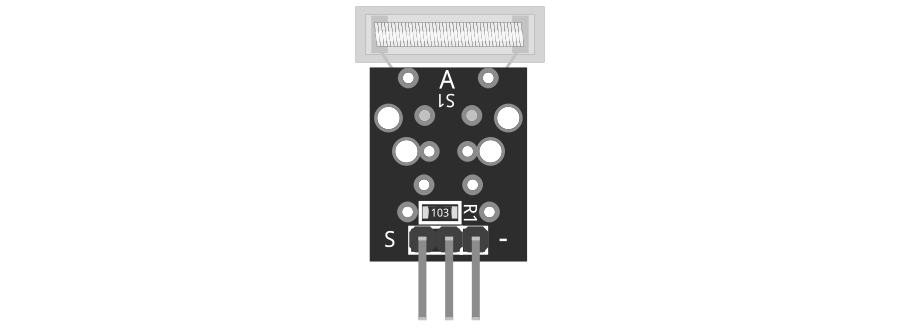
 Design with KY-031 Sensor de impacto in Cirkit Designer
Design with KY-031 Sensor de impacto in Cirkit DesignerIntroduction
The KY-031 Impact Sensor, manufactured by Arduino (Part ID: TRE), is a compact and reliable device designed to detect vibrations or impacts. It utilizes a piezoelectric element that generates a voltage when subjected to mechanical stress, making it an ideal choice for applications requiring motion or impact detection. This sensor is commonly used in security systems, alarms, and vibration-sensitive projects.
Explore Projects Built with KY-031 Sensor de impacto
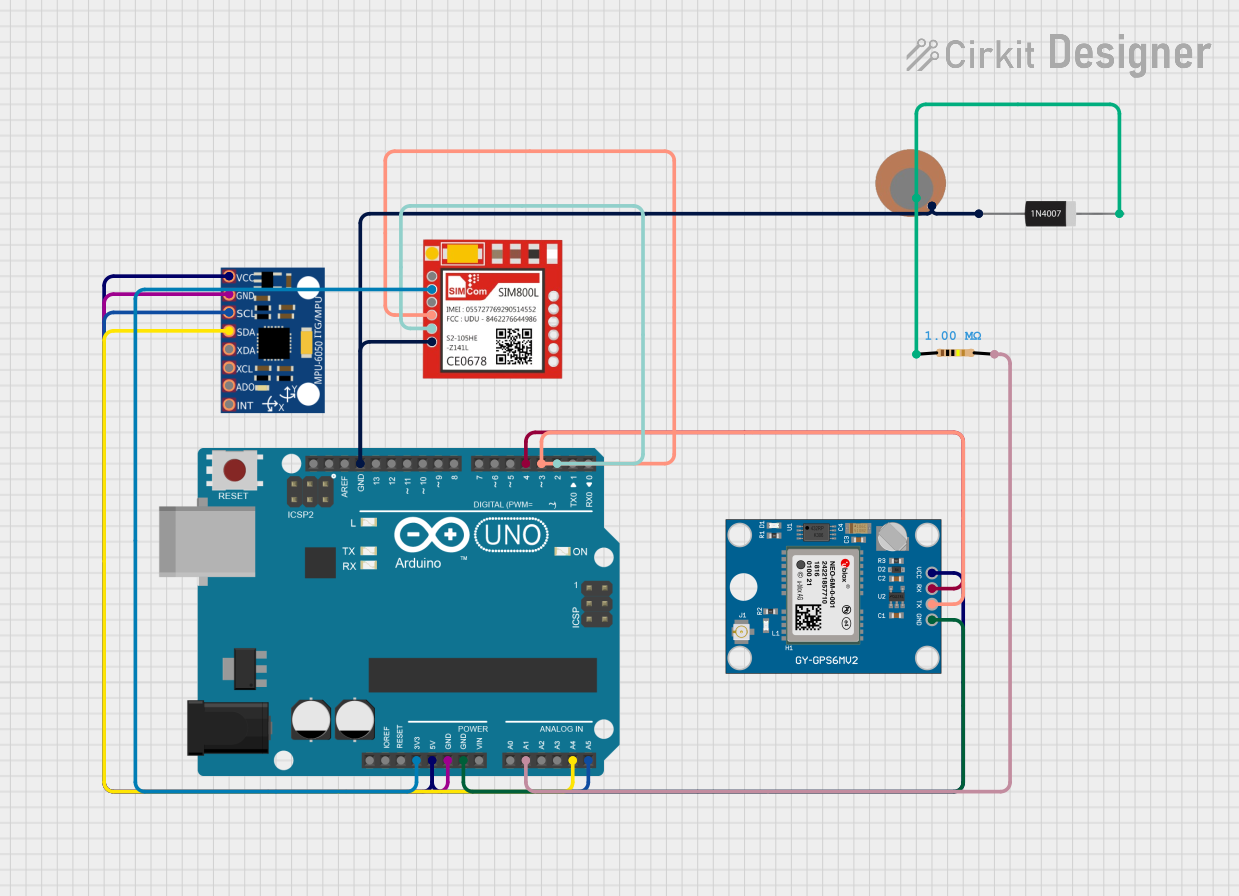
 Open Project in Cirkit Designer
Open Project in Cirkit Designer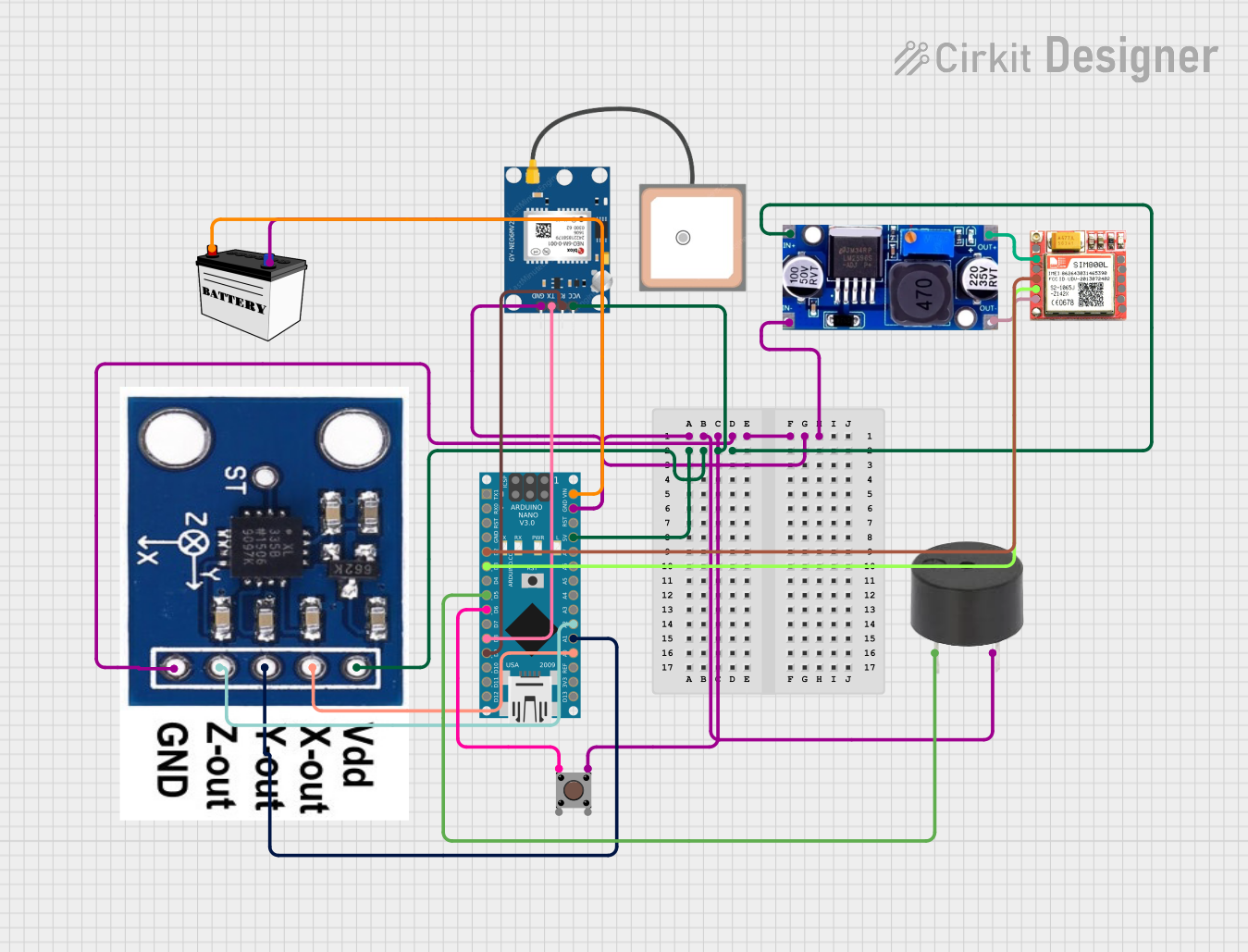
 Open Project in Cirkit Designer
Open Project in Cirkit Designer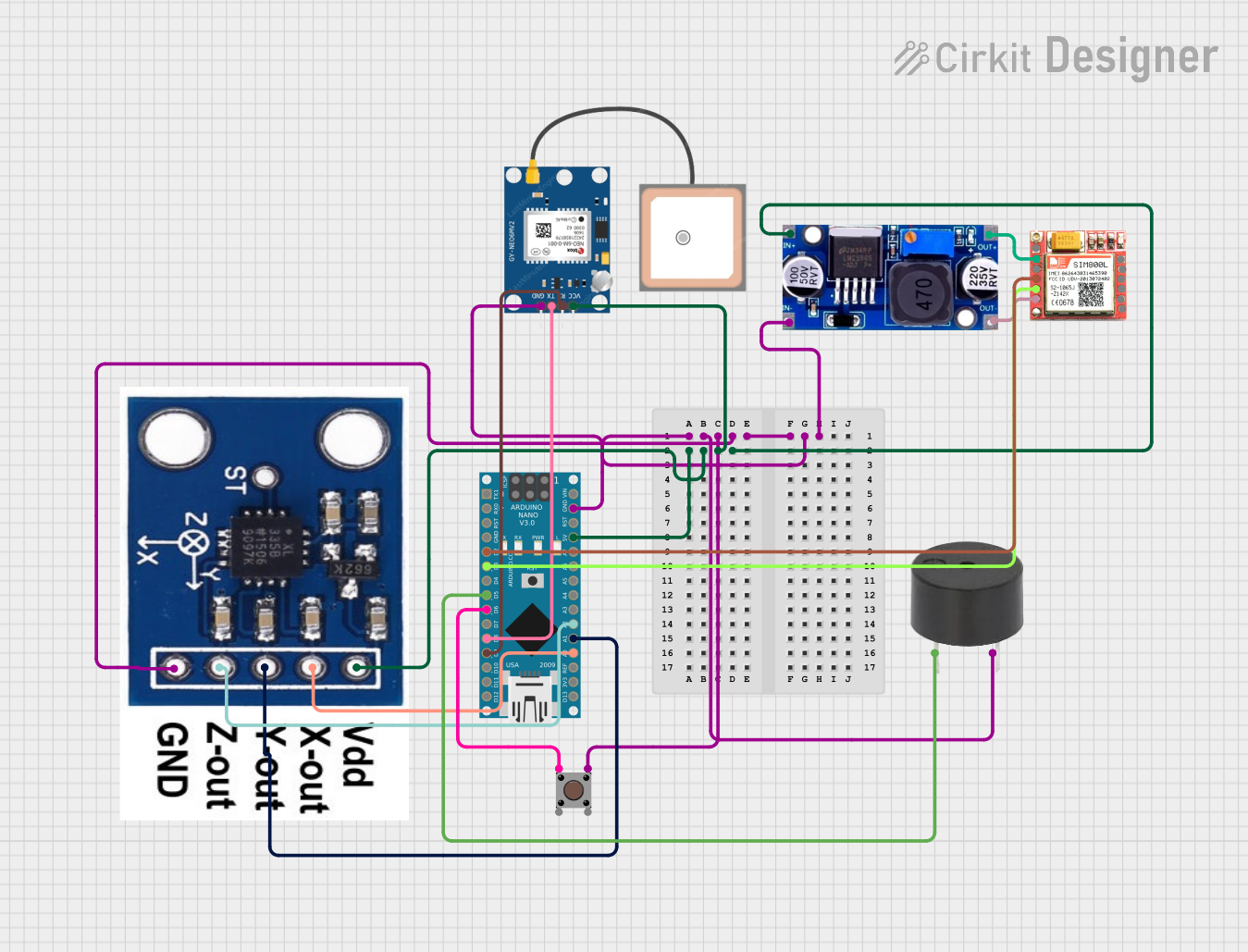
 Open Project in Cirkit Designer
Open Project in Cirkit Designer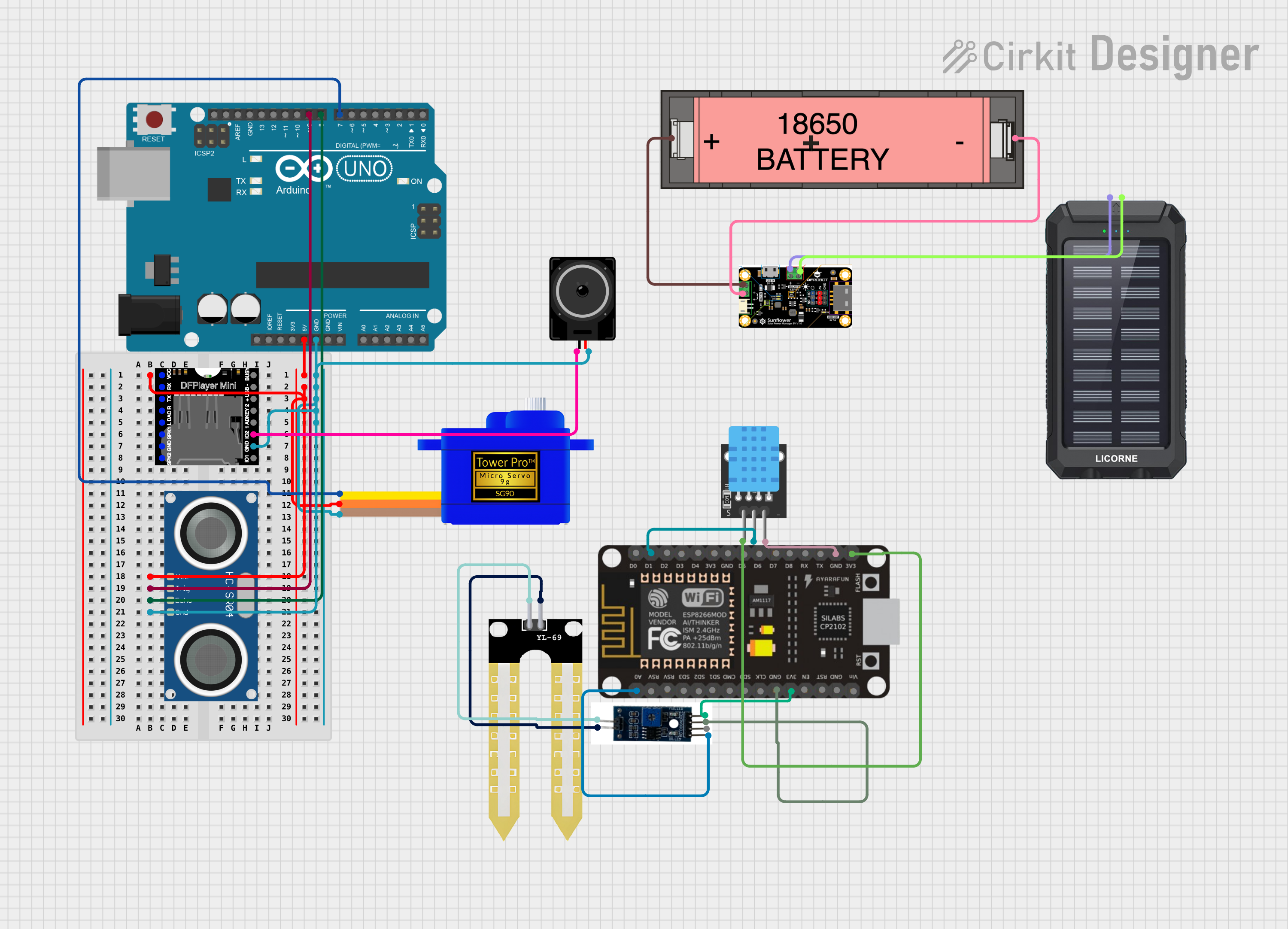
 Open Project in Cirkit Designer
Open Project in Cirkit DesignerExplore Projects Built with KY-031 Sensor de impacto
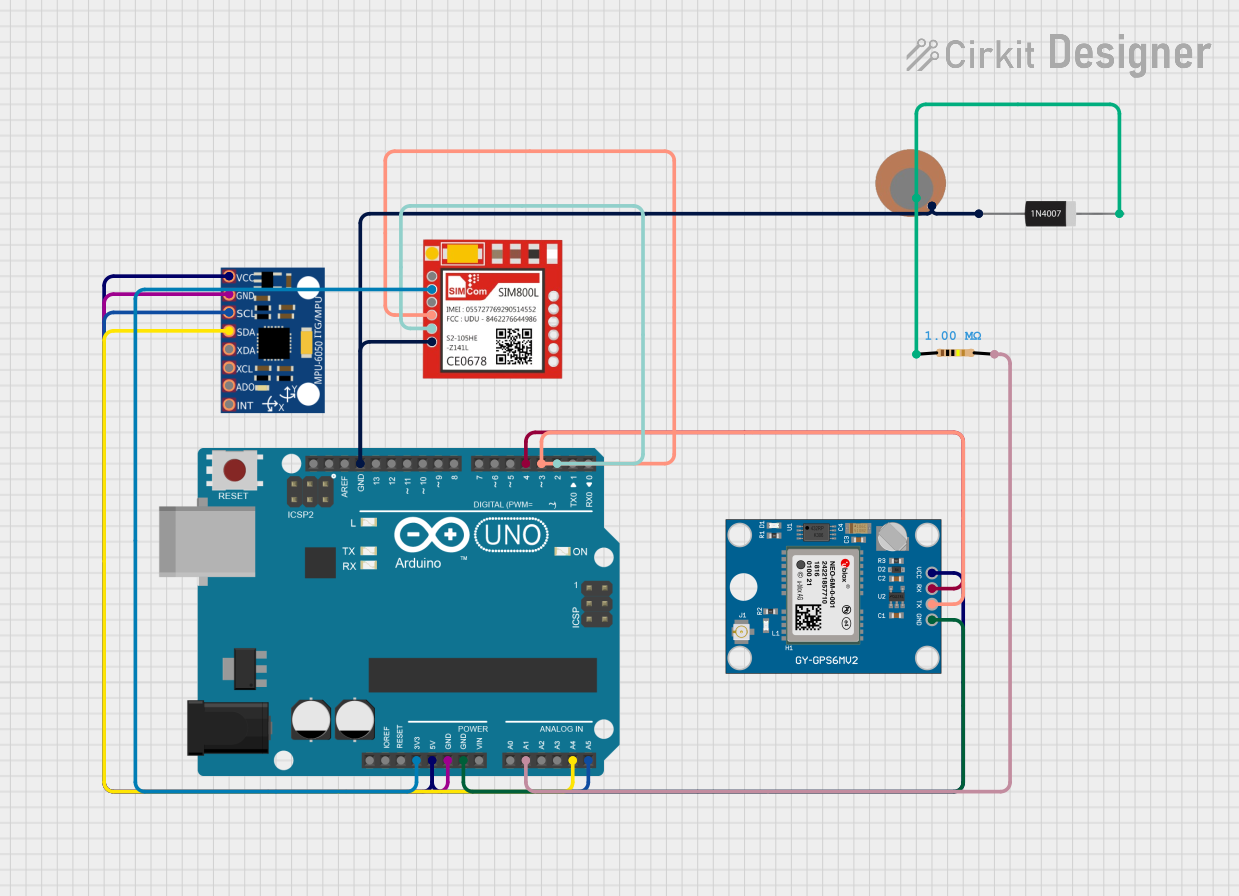
 Open Project in Cirkit Designer
Open Project in Cirkit Designer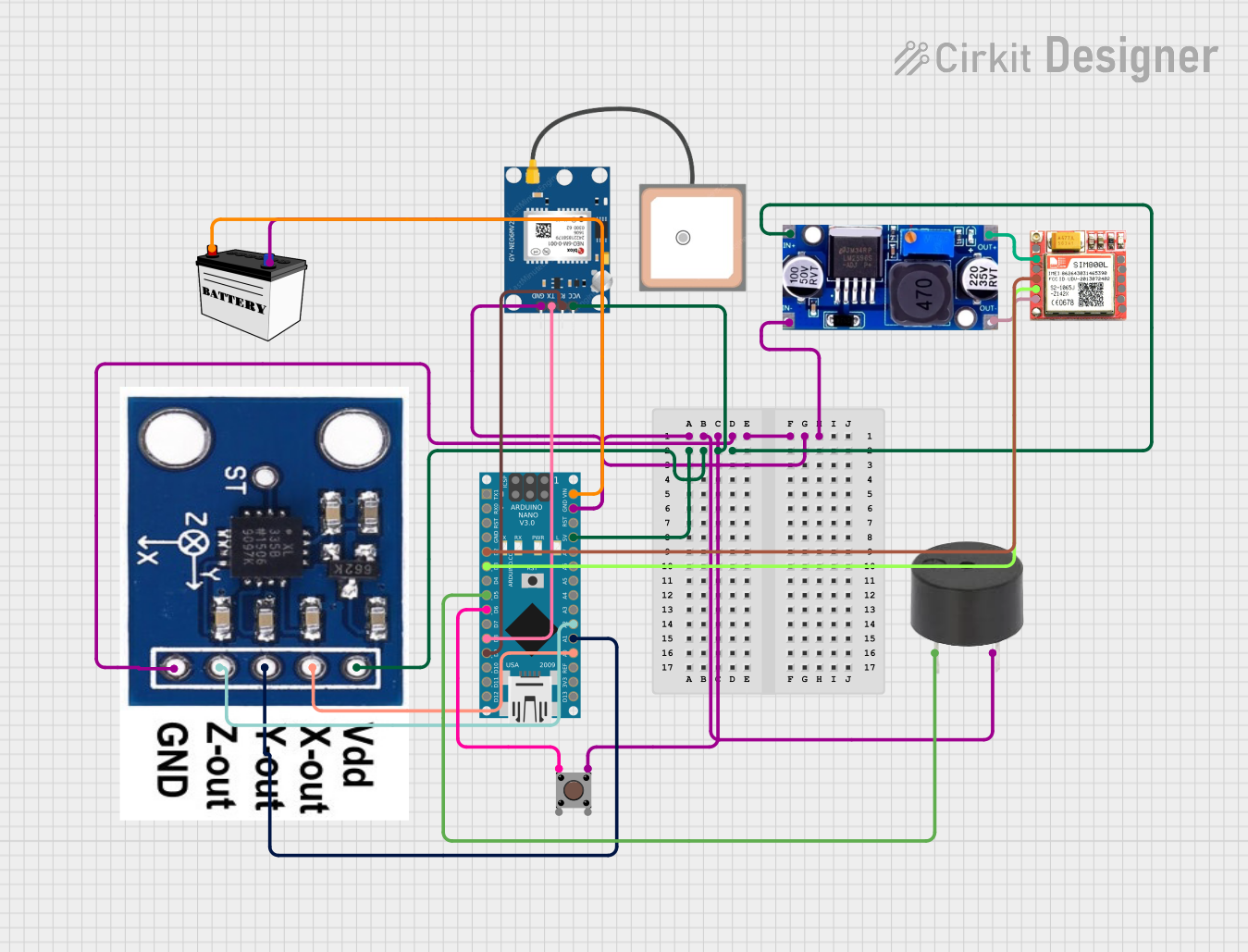
 Open Project in Cirkit Designer
Open Project in Cirkit Designer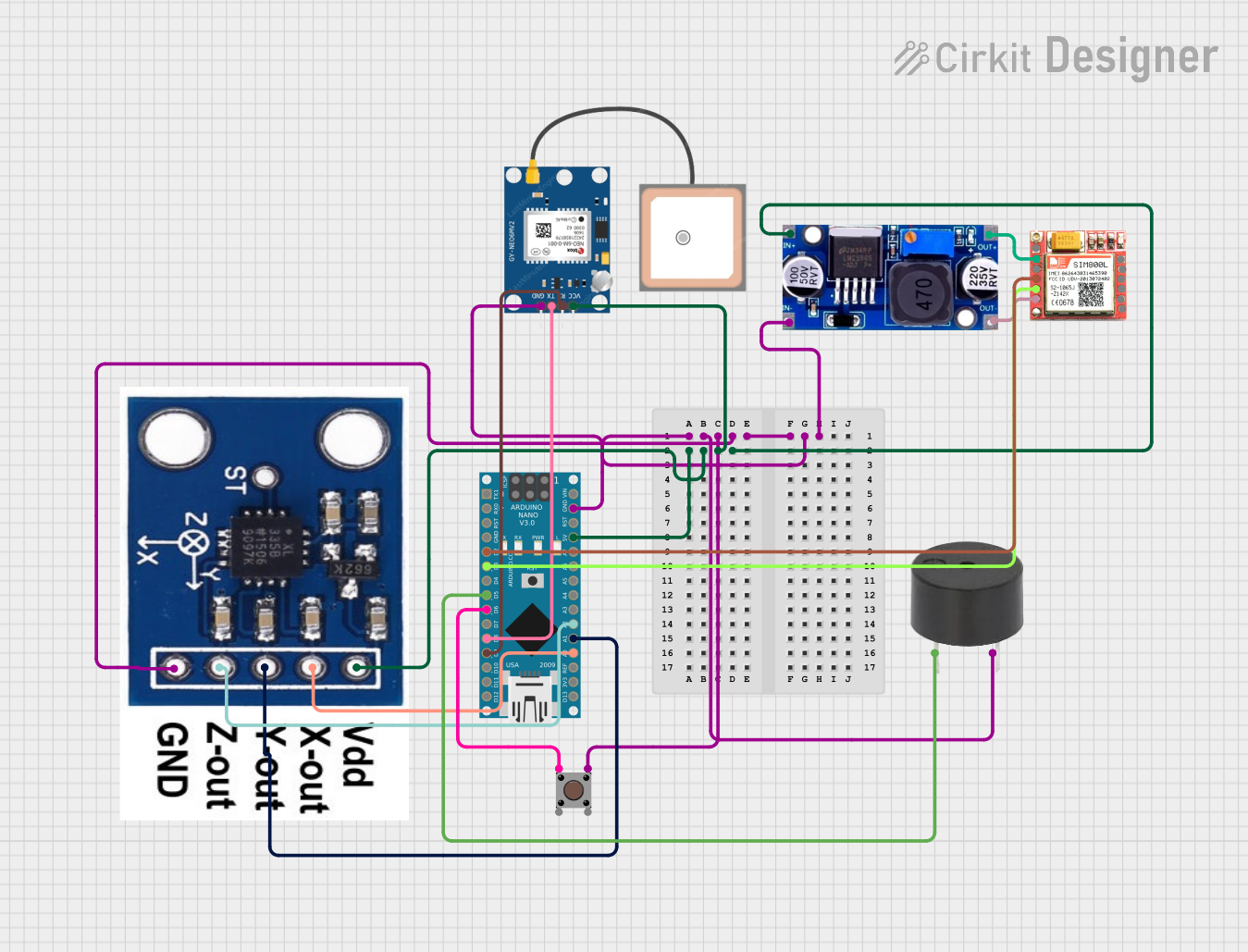
 Open Project in Cirkit Designer
Open Project in Cirkit Designer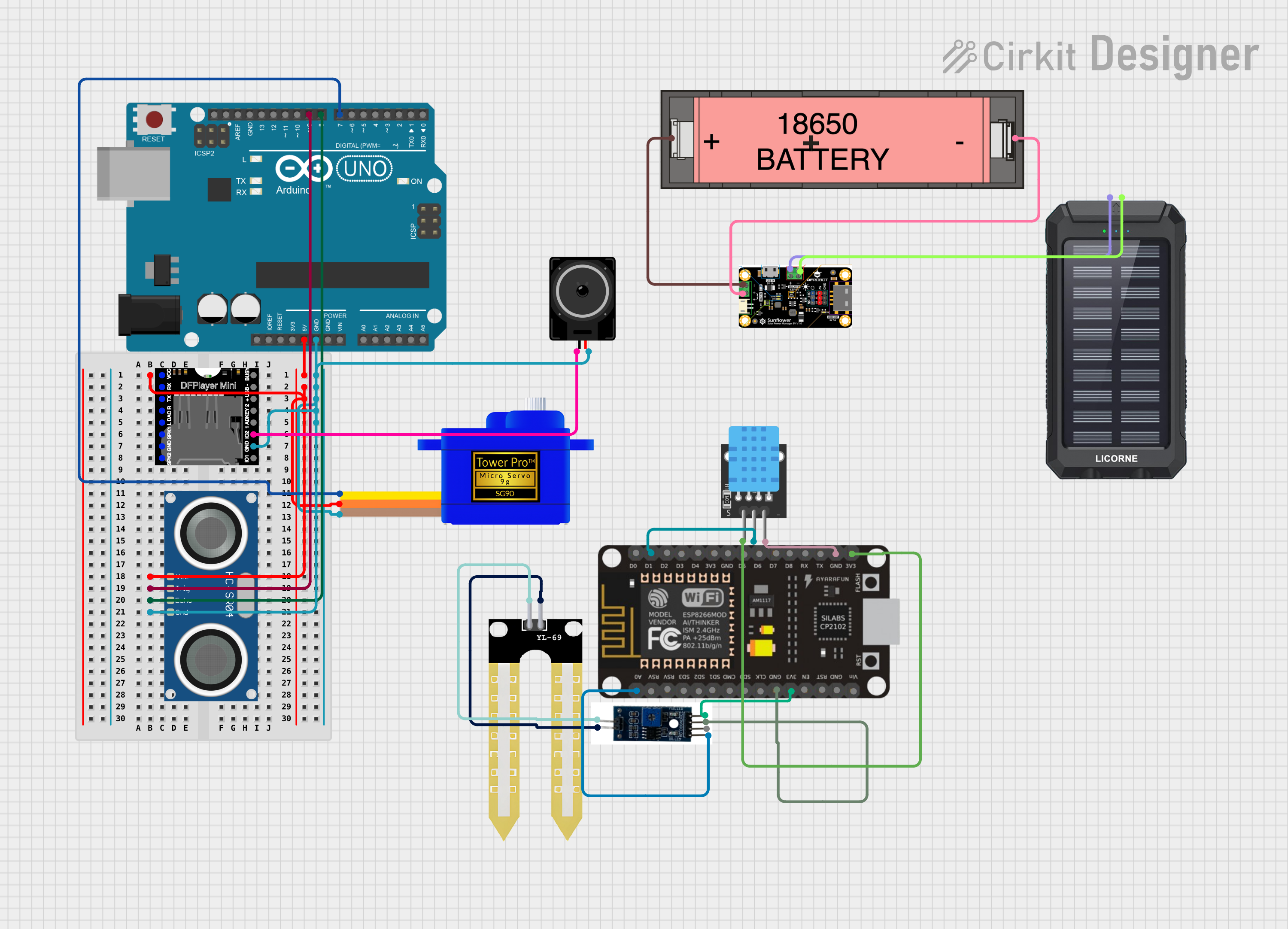
 Open Project in Cirkit Designer
Open Project in Cirkit DesignerCommon Applications:
- Security systems to detect unauthorized access or tampering
- Alarms triggered by physical impacts
- Motion detection in robotics and automation
- Monitoring vibrations in machinery or structures
Technical Specifications
Below are the key technical details and pin configuration for the KY-031 Impact Sensor:
Key Technical Details:
| Parameter | Value |
|---|---|
| Operating Voltage | 3.3V to 5V |
| Output Type | Digital (High/Low) |
| Detection Method | Piezoelectric element |
| Dimensions | 18mm x 15mm x 7mm |
| Operating Temperature | -40°C to +85°C |
| Mounting Type | PCB Mount |
Pin Configuration:
The KY-031 Impact Sensor has three pins, as described in the table below:
| Pin Name | Description | Connection Notes |
|---|---|---|
| VCC | Power supply (3.3V to 5V) | Connect to the 3.3V or 5V pin of MCU |
| GND | Ground | Connect to the GND pin of MCU |
| OUT | Digital output signal | Outputs HIGH on impact detection |
Usage Instructions
How to Use the KY-031 Impact Sensor in a Circuit:
- Power the Sensor: Connect the
VCCpin to a 3.3V or 5V power source and theGNDpin to ground. - Connect the Output: Attach the
OUTpin to a digital input pin on your microcontroller (e.g., Arduino UNO). - Read the Output: Monitor the digital signal from the
OUTpin. The sensor outputs a HIGH signal when an impact is detected and LOW otherwise. - Add a Pull-Down Resistor (Optional): For stable readings, you can add a pull-down resistor (e.g., 10kΩ) between the
OUTpin and GND.
Important Considerations:
- Debouncing: The sensor may produce multiple signals for a single impact due to vibrations. Implement software debouncing to filter out false triggers.
- Mounting: Secure the sensor firmly to avoid false readings caused by unintended vibrations.
- Voltage Compatibility: Ensure the sensor's operating voltage matches your microcontroller's input voltage levels.
Example Code for Arduino UNO:
Below is an example Arduino sketch to use the KY-031 Impact Sensor:
// KY-031 Impact Sensor Example Code
// This code reads the sensor's output and prints the status to the Serial Monitor.
const int impactSensorPin = 2; // Connect KY-031 OUT pin to digital pin 2
const int ledPin = 13; // Built-in LED for visual feedback
void setup() {
pinMode(impactSensorPin, INPUT); // Set sensor pin as input
pinMode(ledPin, OUTPUT); // Set LED pin as output
Serial.begin(9600); // Initialize Serial Monitor
}
void loop() {
int sensorValue = digitalRead(impactSensorPin); // Read sensor output
if (sensorValue == HIGH) {
// Impact detected
digitalWrite(ledPin, HIGH); // Turn on LED
Serial.println("Impact detected!");
delay(200); // Debounce delay
} else {
// No impact
digitalWrite(ledPin, LOW); // Turn off LED
}
}
Notes:
- Adjust the
delay()value in the code to fine-tune the debounce timing. - Use the Serial Monitor (set to 9600 baud) to view impact detection messages.
Troubleshooting and FAQs
Common Issues and Solutions:
No Output Signal:
- Cause: Incorrect wiring or loose connections.
- Solution: Double-check the wiring and ensure all connections are secure.
False Triggers:
- Cause: Environmental vibrations or lack of debouncing.
- Solution: Implement software debouncing in your code and mount the sensor securely.
Sensor Not Responding:
- Cause: Voltage mismatch or damaged sensor.
- Solution: Verify the power supply voltage and replace the sensor if necessary.
Intermittent Readings:
- Cause: Electrical noise or unstable power supply.
- Solution: Add a capacitor (e.g., 0.1µF) across the power supply pins to filter noise.
FAQs:
Q1: Can the KY-031 detect continuous vibrations?
A1: The KY-031 is designed to detect discrete impacts or vibrations. For continuous vibration monitoring, consider using a dedicated vibration sensor.
Q2: Is the KY-031 compatible with 3.3V microcontrollers?
A2: Yes, the sensor operates at 3.3V to 5V, making it compatible with most microcontrollers, including 3.3V systems.
Q3: How do I increase the sensitivity of the sensor?
A3: The sensitivity is fixed by the piezoelectric element. However, you can amplify the output signal using an external circuit if needed.
Q4: Can I use the KY-031 outdoors?
A4: The sensor is not weatherproof. For outdoor use, enclose it in a protective, waterproof casing.
By following this documentation, you can effectively integrate the KY-031 Impact Sensor into your projects and troubleshoot common issues with ease.