
How to Use LED BadgerArray: Examples, Pinouts, and Specs
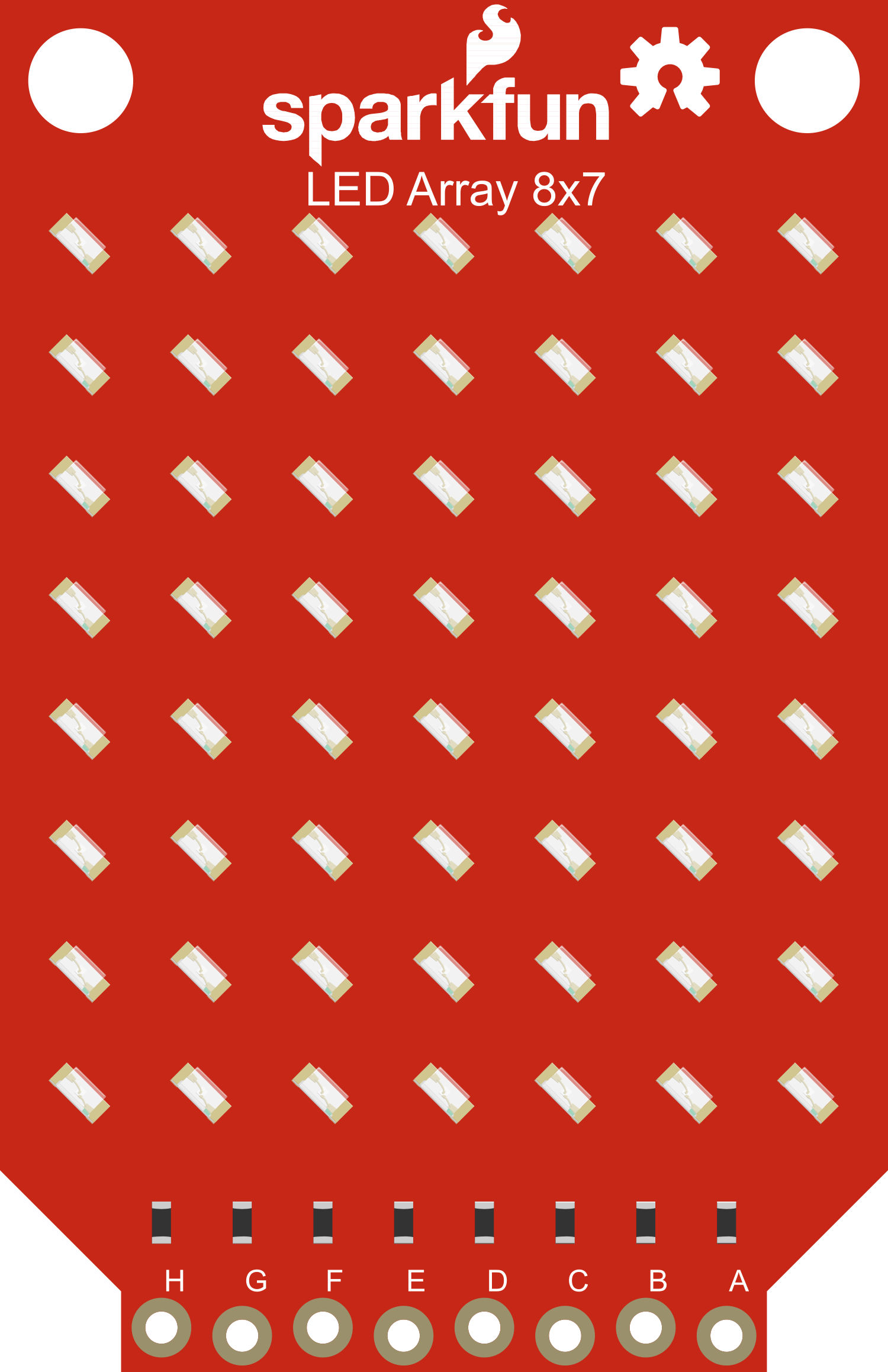
 Design with LED BadgerArray in Cirkit Designer
Design with LED BadgerArray in Cirkit DesignerIntroduction
The LED BadgerArray is a cutting-edge display module that consists of a grid of individually addressable RGB LEDs. This component is designed for hobbyists, engineers, and artists who want to add vibrant visual displays to their projects. With its ability to produce a wide spectrum of colors and dynamic effects, the LED BadgerArray is perfect for creating custom indicators, animations, and interactive art installations.
Explore Projects Built with LED BadgerArray

 Open Project in Cirkit Designer
Open Project in Cirkit Designer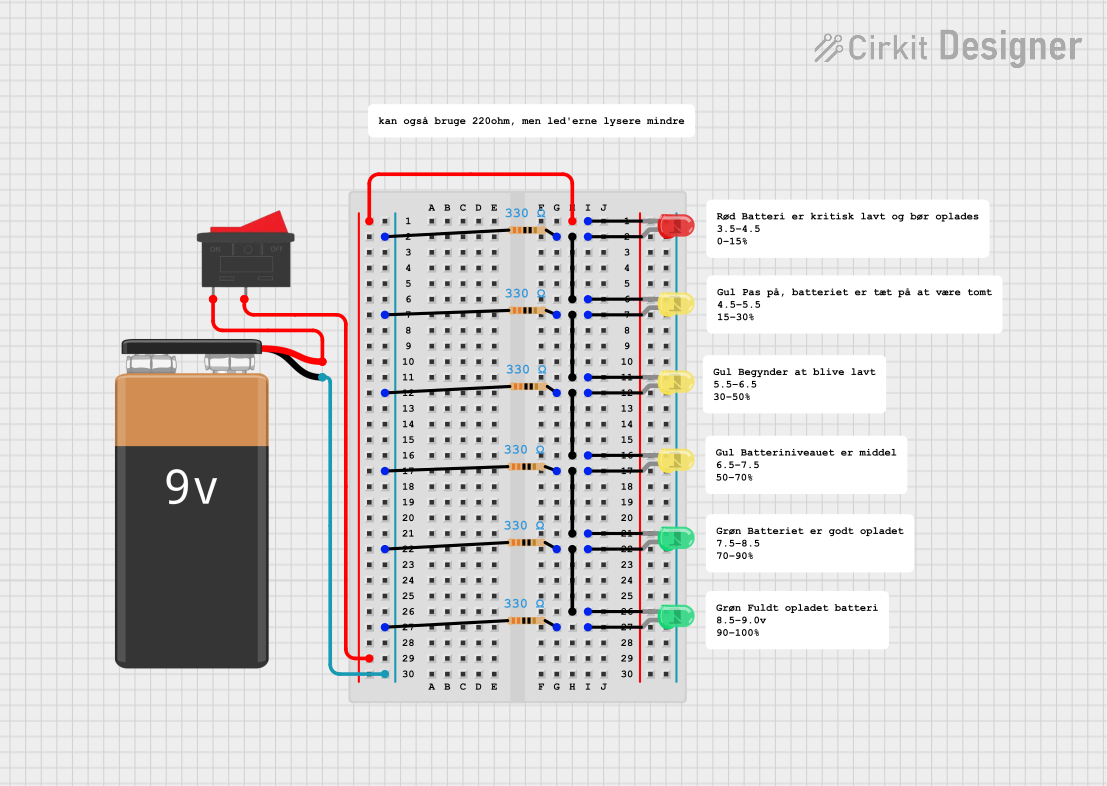
 Open Project in Cirkit Designer
Open Project in Cirkit Designer
 Open Project in Cirkit Designer
Open Project in Cirkit Designer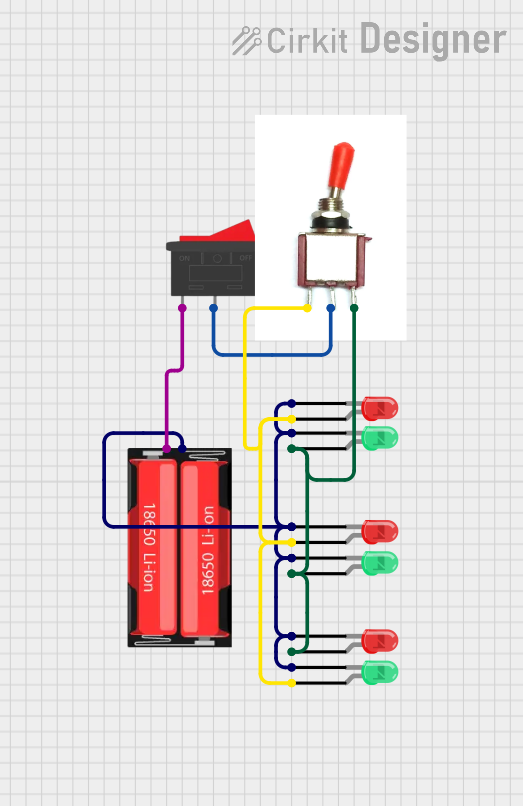
 Open Project in Cirkit Designer
Open Project in Cirkit DesignerExplore Projects Built with LED BadgerArray

 Open Project in Cirkit Designer
Open Project in Cirkit Designer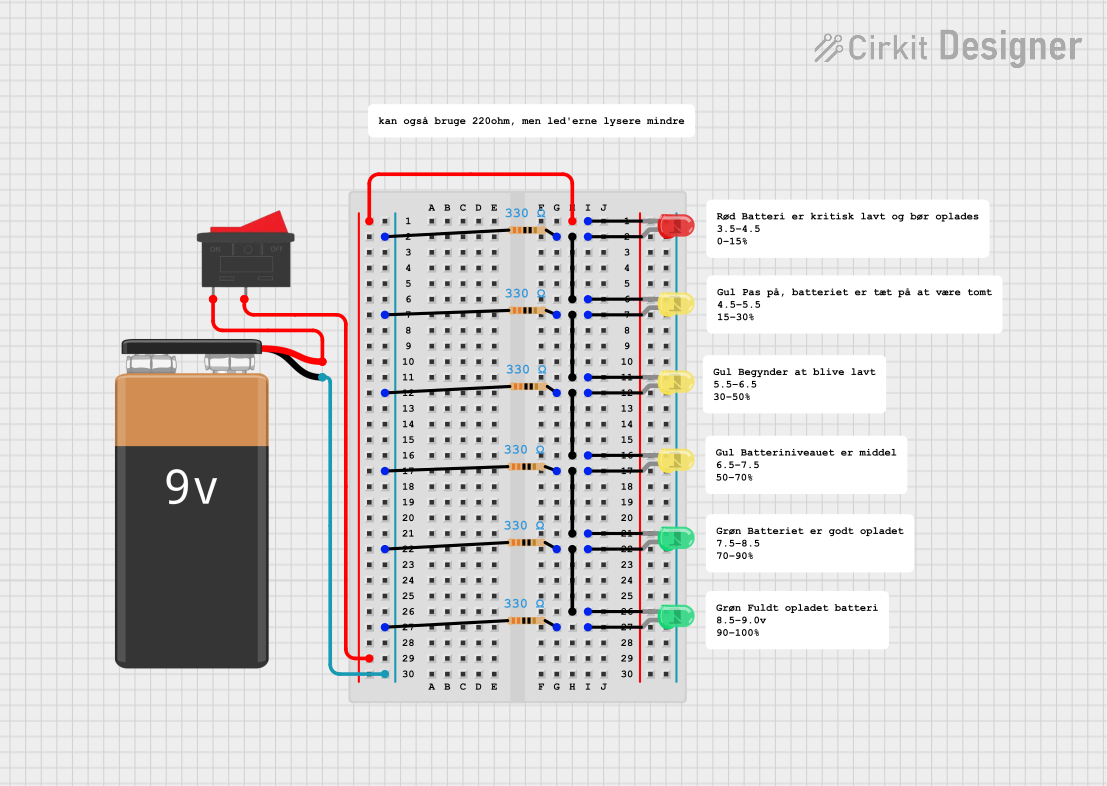
 Open Project in Cirkit Designer
Open Project in Cirkit Designer
 Open Project in Cirkit Designer
Open Project in Cirkit Designer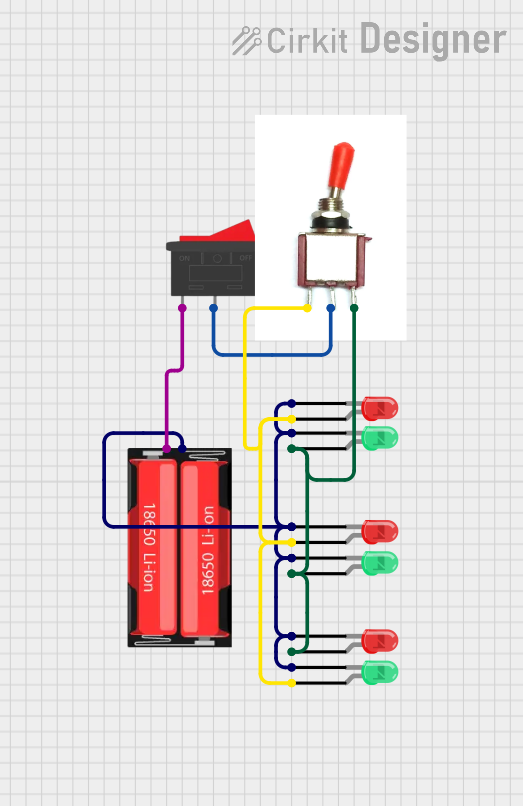
 Open Project in Cirkit Designer
Open Project in Cirkit DesignerCommon Applications and Use Cases
- Custom lighting displays
- Interactive art installations
- Visual notifications for devices
- Educational tools for learning electronics and programming
- Prototyping for commercial LED display products
Technical Specifications
Key Technical Details
- Operating Voltage: 5V DC
- Maximum Current per LED: 20mA
- Total Number of LEDs: 64 (8x8 grid)
- Communication Protocol: SPI (Serial Peripheral Interface)
- Refresh Rate: 400 Hz
- Color Depth: 24-bit (8 bits per color channel)
Pin Configuration and Descriptions
| Pin Number | Name | Description |
|---|---|---|
| 1 | VCC | Power supply (5V DC) |
| 2 | GND | Ground connection |
| 3 | DIN | Data input for SPI |
| 4 | CS | Chip select for SPI |
| 5 | CLK | Clock input for SPI |
Usage Instructions
How to Use the Component in a Circuit
- Connect the VCC pin to a 5V power supply.
- Connect the GND pin to the ground of your power supply.
- Connect the DIN, CS, and CLK pins to the corresponding SPI pins on your microcontroller (e.g., Arduino UNO).
- Ensure that the power supply can handle the maximum current draw when all LEDs are lit.
Important Considerations and Best Practices
- Always use a current-limiting resistor or a dedicated LED driver to prevent damage to the LEDs.
- Avoid powering the LED BadgerArray directly from a microcontroller pin as it may exceed the pin's current rating.
- Use a separate power supply if the current requirements exceed the capabilities of your microcontroller's voltage regulator.
Example Code for Arduino UNO
#include <SPI.h>
// Define the SPI pins for Arduino UNO
const int csPin = 10; // Chip select pin
const int clkPin = 13; // Clock pin
const int dataPin = 11; // Data input pin
void setup() {
// Set SPI pins to output
pinMode(csPin, OUTPUT);
pinMode(clkPin, OUTPUT);
pinMode(dataPin, OUTPUT);
// Begin SPI communication
SPI.begin();
}
void loop() {
// Select the LED BadgerArray
digitalWrite(csPin, LOW);
// Send color data for each LED
for (int i = 0; i < 64; i++) {
// Replace with the desired color values (R, G, B)
sendColor(255, 0, 0); // Example: Red color
}
// Deselect the LED BadgerArray
digitalWrite(csPin, HIGH);
// A short delay before the next update
delay(100);
}
void sendColor(byte red, byte green, byte blue) {
// Send the color data (24 bits: 8 bits for each color channel)
SPI.transfer(red);
SPI.transfer(green);
SPI.transfer(blue);
}
Troubleshooting and FAQs
Common Issues Users Might Face
- LEDs not lighting up: Check the power supply and connections to ensure proper voltage and ground are provided.
- Incorrect colors displayed: Verify that the data is being sent in the correct order (RGB) and that the SPI communication is functioning correctly.
- Flickering or inconsistent lighting: Ensure that the refresh rate is adequate and that there is no excessive voltage drop across the power supply lines.
Solutions and Tips for Troubleshooting
- Use a multimeter to check for continuity and correct voltage levels.
- Ensure that the microcontroller's SPI settings match the requirements of the LED BadgerArray.
- Add capacitors across the power supply lines close to the LED BadgerArray to smooth out voltage fluctuations.
FAQs
Q: Can I chain multiple LED BadgerArrays together? A: Yes, you can chain them by connecting the output pins of one array to the input pins of the next. Make sure to provide adequate power for the increased current draw.
Q: How do I control individual LEDs in the array? A: Individual LEDs are addressed through the SPI protocol. You need to send a sequence of color data corresponding to each LED in the array.
Q: What is the maximum number of LED BadgerArrays I can control with a single microcontroller? A: The maximum number is limited by the microcontroller's memory and the speed of the SPI communication. You will need to test your specific setup to determine this limit.