
How to Use ESP32-S3: Examples, Pinouts, and Specs
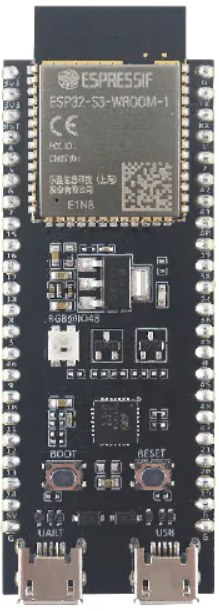
 Design with ESP32-S3 in Cirkit Designer
Design with ESP32-S3 in Cirkit DesignerIntroduction
The ESP32-S3-DevKitC-1 v1.1 is a development board created by Espressif Systems featuring the ESP32-S3 SoC, which is a highly integrated and versatile microcontroller designed for a wide range of Internet of Things (IoT) applications. The ESP32-S3 includes Wi-Fi and Bluetooth connectivity, a powerful Xtensa® 32-bit LX7 dual-core processor, and a rich set of peripherals. It is well-suited for smart home devices, industrial automation, wearable electronics, and more.
Explore Projects Built with ESP32-S3
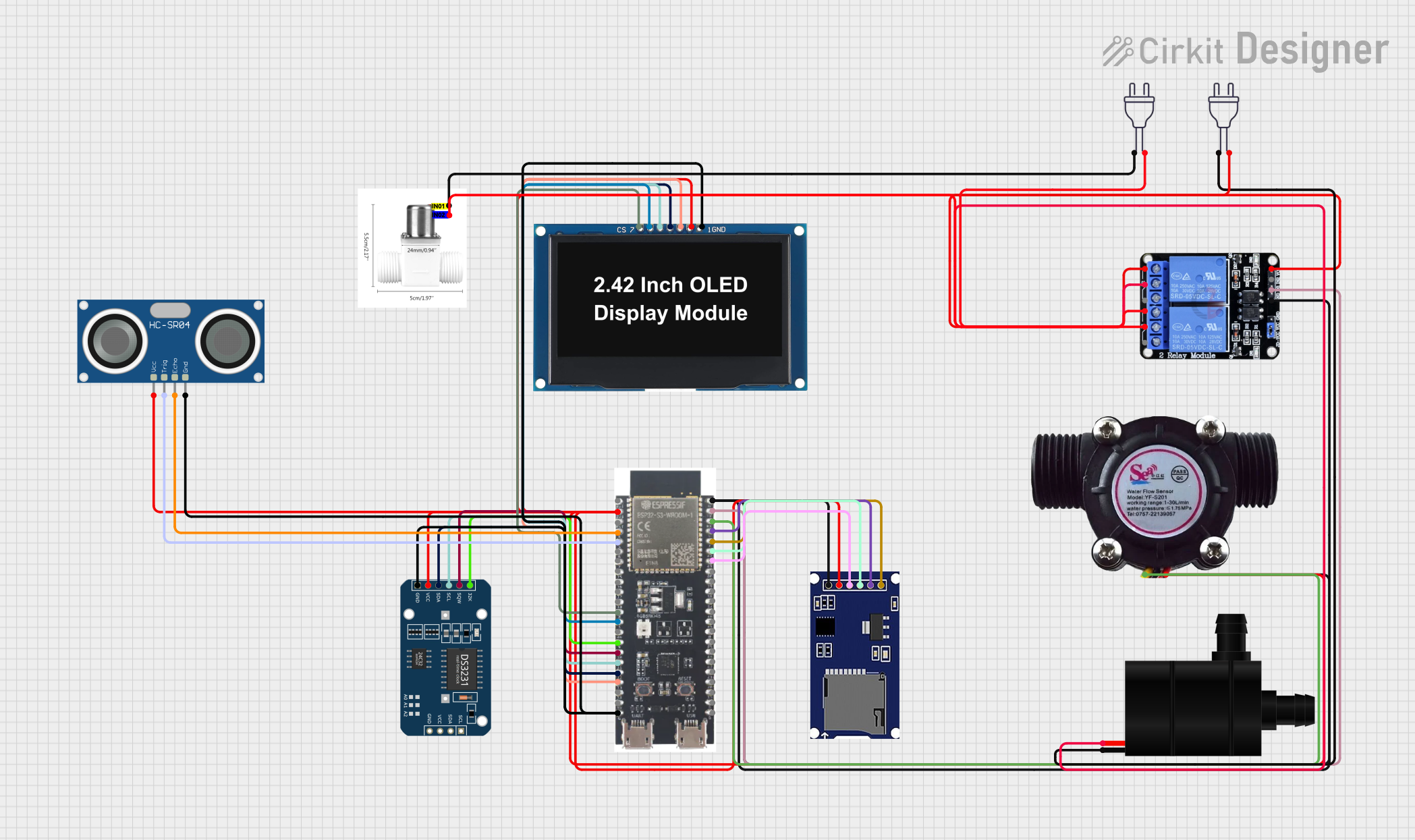
 Open Project in Cirkit Designer
Open Project in Cirkit Designer
 Open Project in Cirkit Designer
Open Project in Cirkit Designer
 Open Project in Cirkit Designer
Open Project in Cirkit Designer
 Open Project in Cirkit Designer
Open Project in Cirkit DesignerExplore Projects Built with ESP32-S3
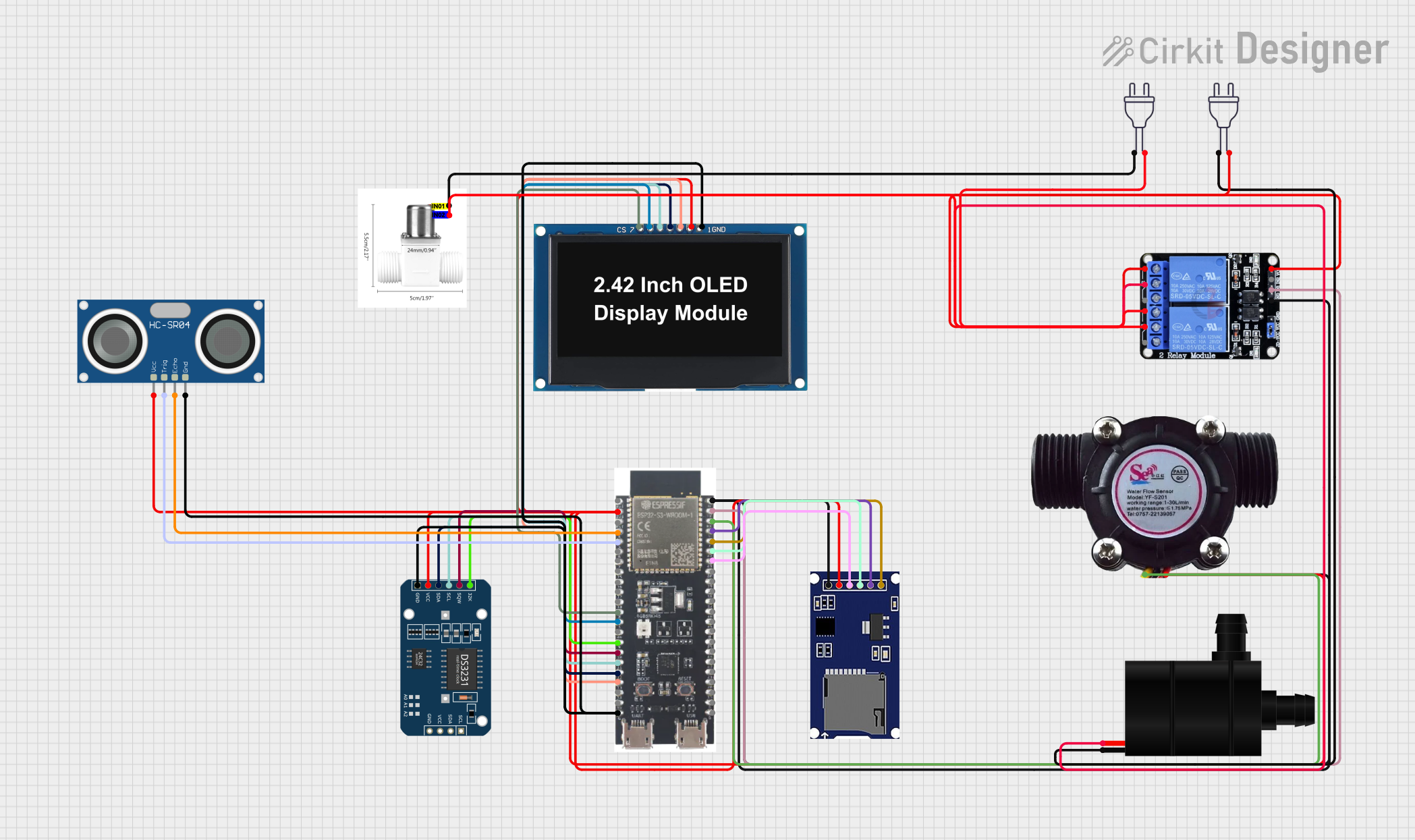
 Open Project in Cirkit Designer
Open Project in Cirkit Designer
 Open Project in Cirkit Designer
Open Project in Cirkit Designer
 Open Project in Cirkit Designer
Open Project in Cirkit Designer
 Open Project in Cirkit Designer
Open Project in Cirkit DesignerTechnical Specifications
Key Technical Details
- Processor: Xtensa® 32-bit LX7 dual-core
- Operating Voltage: 3.3V
- Input Voltage: 5V via USB or Vin pin
- Digital I/O Pins: 39 (GPIOs)
- Analog Input Pins: 14 (ADC channels)
- Analog Output Pins: 2 (DAC channels)
- Flash Memory: 8 MB
- SRAM: 512 KB
- Wi-Fi: 802.11 b/g/n
- Bluetooth: v5.0 with BLE
- USB: USB-C for power and programming
Pin Configuration and Descriptions
| Pin Number | Function | Description |
|---|---|---|
| 1 | 3V3 | 3.3V power supply |
| 2 | GND | Ground |
| 3 | EN | Reset button; active low |
| 4 | IO36 | GPIO36, ADC1_CH0, RTC_GPIO0 |
| ... | ... | ... |
| n | IO39 | GPIO39, ADC1_CH3, RTC_GPIO3 |
Note: This is a simplified representation. Please refer to the official datasheet for the complete pinout and functions.
Usage Instructions
Integrating ESP32-S3 into a Circuit
- Powering the Board: Ensure that the board is powered through the USB-C connection or via the Vin pin with a regulated 5V supply.
- Connecting to Peripherals: Utilize the GPIO pins to connect sensors, actuators, and other components. Be mindful of the voltage levels and current capabilities of each pin.
- Programming the Board: Use the USB-C connection to program the board with the ESP-IDF or Arduino IDE. Ensure that the correct drivers are installed on your computer.
Best Practices
- Always use a current limiting resistor when connecting LEDs to GPIO pins.
- Use capacitors for power supply decoupling to minimize noise and voltage spikes.
- Avoid drawing more than 12 mA from any GPIO pin.
- Ensure proper ESD precautions when handling the board to prevent damage.
Example Code for Arduino UNO
#include <WiFi.h>
// Replace with your network credentials
const char* ssid = "your_SSID";
const char* password = "your_PASSWORD";
void setup() {
Serial.begin(115200);
// Connect to Wi-Fi
WiFi.begin(ssid, password);
while (WiFi.status() != WL_CONNECTED) {
delay(500);
Serial.println("Connecting to WiFi...");
}
Serial.println("Connected to WiFi");
}
void loop() {
// Put your main code here, to run repeatedly:
}
Note: This example demonstrates how to connect the ESP32-S3 to a Wi-Fi network. Make sure to replace your_SSID and your_PASSWORD with your actual Wi-Fi credentials.
Troubleshooting and FAQs
Common Issues
- Board not detected: Ensure that the USB cable is properly connected and the drivers are installed.
- Wi-Fi not connecting: Verify that the SSID and password are correct and that the Wi-Fi signal is within range.
- GPIO not functioning: Check if the pin is configured correctly in the code and that there are no shorts or open circuits.
Solutions and Tips
- Board Reset: If the board is unresponsive, press the EN button to reset it.
- Firmware Update: Periodically update the firmware and libraries to the latest versions.
- Power Supply: Use a stable power source to prevent unexpected resets or behavior.
FAQs
Q: Can the ESP32-S3 be used with the Arduino IDE? A: Yes, the ESP32-S3 is compatible with the Arduino IDE. You will need to install the ESP32 board package using the Boards Manager.
Q: What is the maximum current that can be drawn from the 3.3V pin? A: The maximum current draw from the 3.3V pin should not exceed 500 mA.
Q: How can I enable Bluetooth functionality? A: Bluetooth can be enabled using the ESP-IDF or the Arduino IDE with the appropriate libraries and code.
For more detailed information, refer to the Espressif documentation and resources.