
How to Use Relay MY2N: Examples, Pinouts, and Specs

 Design with Relay MY2N in Cirkit Designer
Design with Relay MY2N in Cirkit DesignerIntroduction
The MY2N relay is an electromagnetic switch designed to control the flow of electricity in a circuit. It operates by using an electromagnet to physically move an armature, thereby opening or closing the electrical contacts within the relay. This allows the relay to control a larger power circuit with a smaller power signal, acting as a form of electrical amplifier. Common applications of the MY2N relay include industrial control systems, home automation, automotive electronics, and various other applications where control of high-power devices by low-power signals is required.
Explore Projects Built with Relay MY2N

 Open Project in Cirkit Designer
Open Project in Cirkit Designer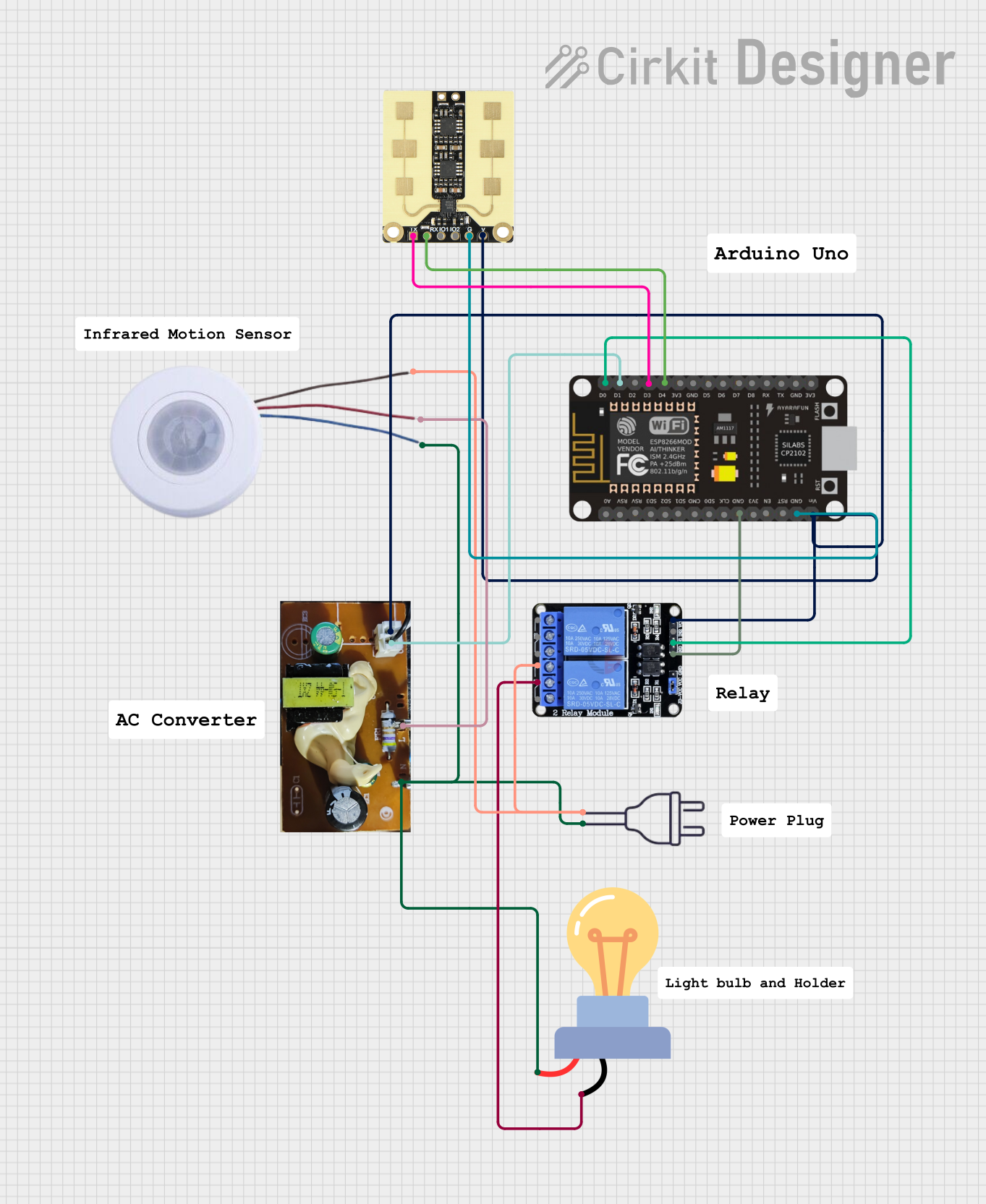
 Open Project in Cirkit Designer
Open Project in Cirkit Designer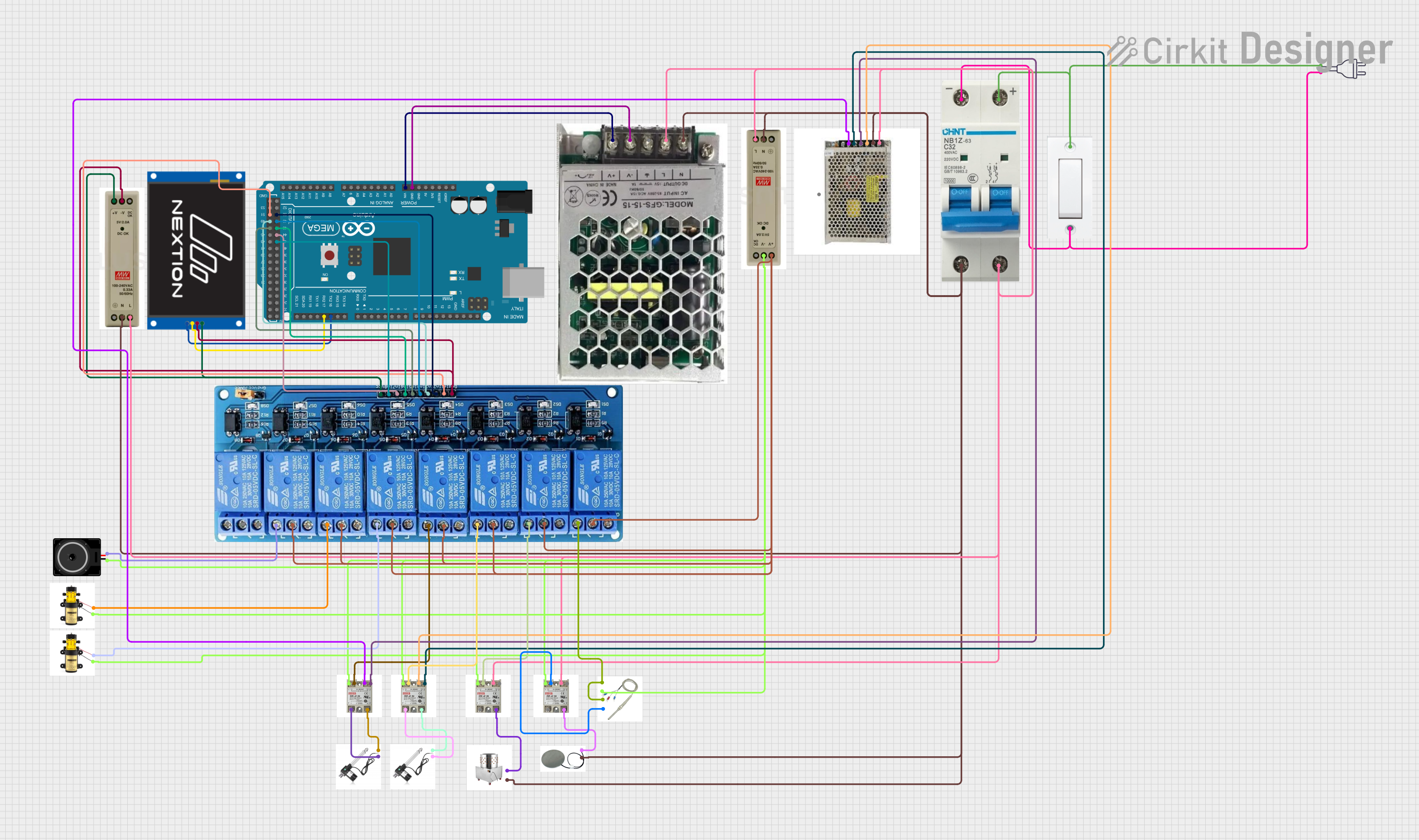
 Open Project in Cirkit Designer
Open Project in Cirkit Designer
 Open Project in Cirkit Designer
Open Project in Cirkit DesignerExplore Projects Built with Relay MY2N

 Open Project in Cirkit Designer
Open Project in Cirkit Designer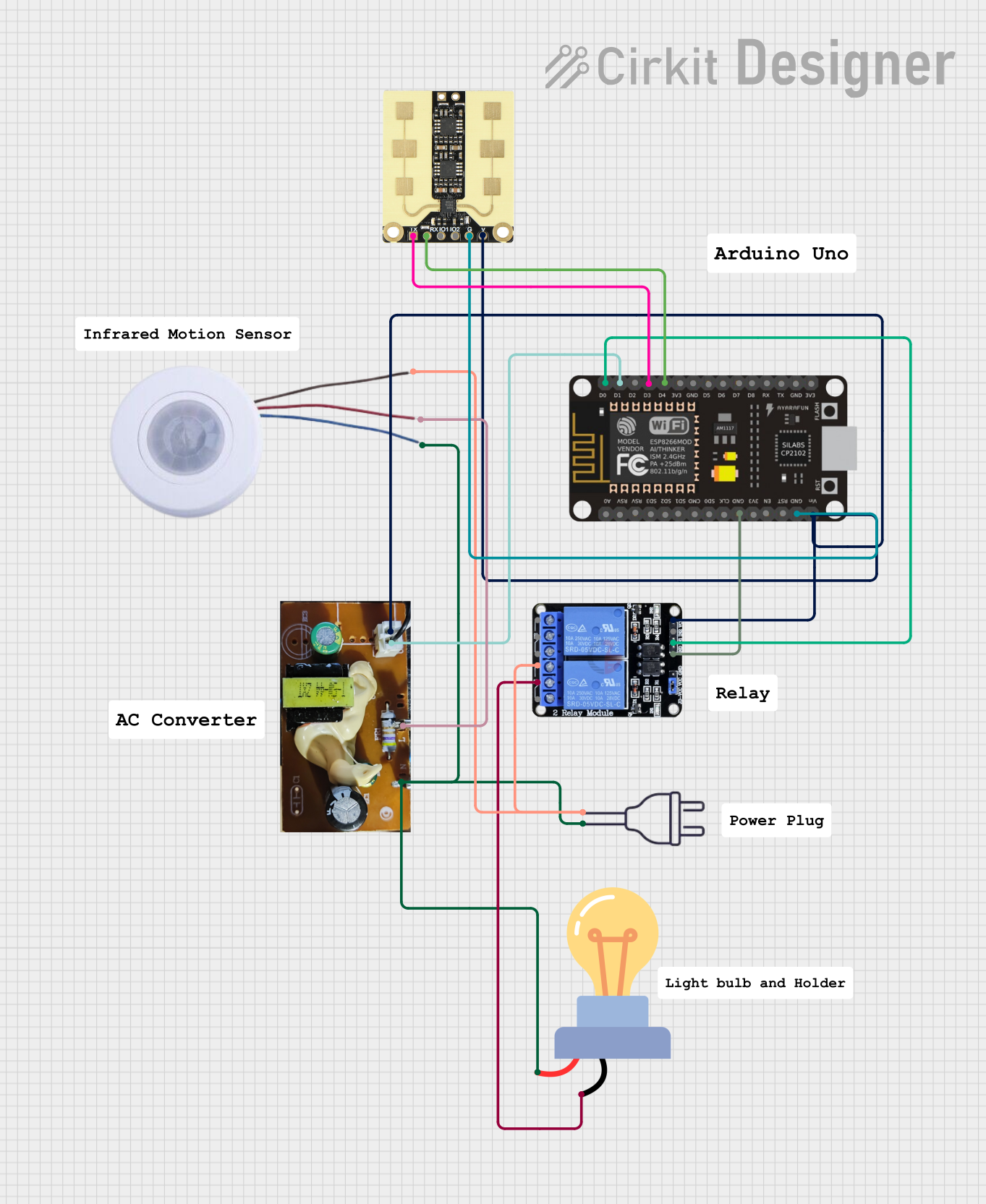
 Open Project in Cirkit Designer
Open Project in Cirkit Designer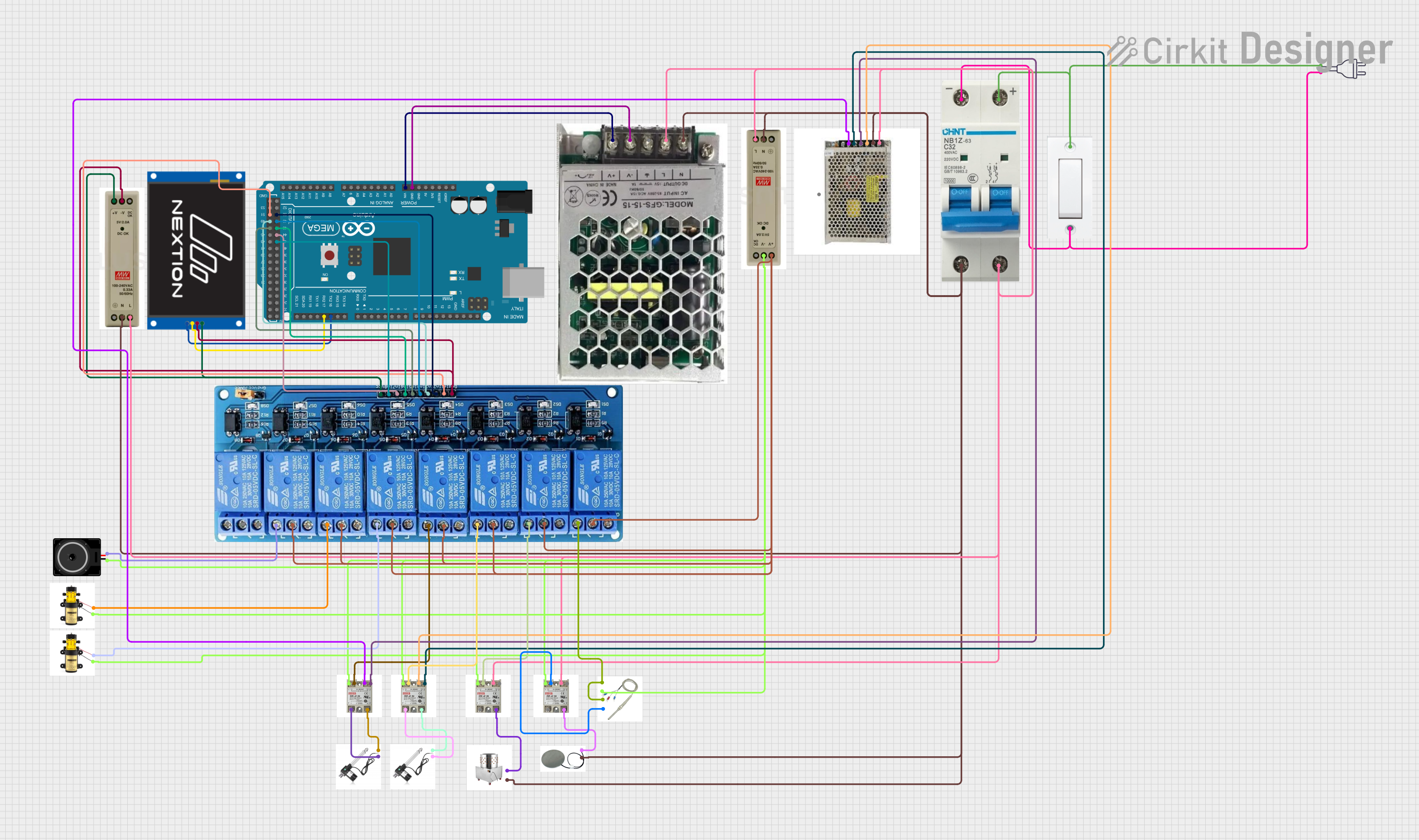
 Open Project in Cirkit Designer
Open Project in Cirkit Designer
 Open Project in Cirkit Designer
Open Project in Cirkit DesignerTechnical Specifications
General Characteristics
- Type: Electromagnetic Relay
- Model: MY2N
- Coil Voltage Options: 12VDC, 24VDC, 110VAC, 220VAC
- Contact Configuration: DPDT (Double Pole Double Throw)
- Contact Rating: 5A at 240VAC / 28VDC
- Operating Time: 15ms max.
- Release Time: 10ms max.
- Electrical Life: 100,000 operations min.
- Mechanical Life: 10,000,000 operations min.
Pin Configuration and Descriptions
| Pin Number | Description |
|---|---|
| 1 | Coil terminal A |
| 2 | Coil terminal B |
| 3 | Common contact for 1st pole |
| 4 | Normally closed for 1st pole |
| 5 | Normally open for 1st pole |
| 6 | Common contact for 2nd pole |
| 7 | Normally closed for 2nd pole |
| 8 | Normally open for 2nd pole |
Usage Instructions
Wiring the Relay
- Connect the coil terminals (pins 1 and 2) to the control circuit that will activate the relay. Ensure that the voltage applied to the coil matches the coil voltage rating of the relay.
- Connect the common contact (pin 3 or 6) to the power source that you want to switch.
- Connect the device you want to control to the normally open (NO) contact (pin 5 or 8) if you want the device to be powered when the relay is activated, or to the normally closed (NC) contact (pin 4 or 7) if you want the device to be powered when the relay is not activated.
Best Practices
- Always check the coil voltage and ensure it matches your control circuit to prevent damage.
- Use a diode across the coil terminals to suppress voltage spikes when the coil is de-energized.
- Ensure that the current and voltage ratings of the contacts are not exceeded by the controlled circuit.
- Consider using a relay socket for easy installation and replacement.
Example Code for Arduino UNO
// Define relay control pin
const int relayPin = 2;
void setup() {
// Set the relay control pin as an output
pinMode(relayPin, OUTPUT);
}
void loop() {
// Turn on the relay (activate the NO contact)
digitalWrite(relayPin, HIGH);
delay(1000); // Wait for 1 second
// Turn off the relay (deactivate the NO contact)
digitalWrite(relayPin, LOW);
delay(1000); // Wait for 1 second
}
Troubleshooting and FAQs
Common Issues
- Relay does not activate: Check the control circuit voltage and connections to the coil terminals. Ensure the coil receives the correct voltage.
- Contacts do not switch: Verify that the relay's contacts are not damaged or stuck. Check for proper voltage and current ratings.
- Intermittent operation: Inspect for loose connections or a faulty coil.
FAQs
Q: Can I use the MY2N relay with an AC load? A: Yes, the MY2N relay can switch AC loads up to its rated voltage and current.
Q: How do I know if the relay is activated? A: Some MY2N relay models have an LED indicator. Otherwise, you can use a multimeter to check the continuity across the contacts.
Q: Can I control the MY2N relay with a microcontroller like an Arduino? A: Yes, you can control the relay using a digital output pin from an Arduino or similar microcontroller. Ensure you use a transistor if the coil voltage exceeds the microcontroller's voltage rating.
Q: What is the purpose of the diode across the coil terminals? A: The diode is used to suppress voltage spikes (back EMF) generated when the coil is de-energized, which can damage other components in the circuit.
This documentation provides a comprehensive guide to the MY2N relay, ensuring users can effectively integrate and troubleshoot this component in their electronic projects.