
How to Use Mtiny ESP8266 ESP-07S: Examples, Pinouts, and Specs
 Design with Mtiny ESP8266 ESP-07S in Cirkit Designer
Design with Mtiny ESP8266 ESP-07S in Cirkit DesignerIntroduction
The Mtiny ESP8266 ESP-07S is a versatile and compact Wi-Fi module that enables microcontrollers and other electronic devices to connect to a Wi-Fi network. Based on the popular ESP8266 chipset, this module is designed by Makerlabvn for Internet of Things (IoT) applications, smart home devices, and various DIY electronics projects. It offers a powerful on-board processing and storage capability, which allows it to be integrated in a wide range of applications without the need for an additional microcontroller.
Explore Projects Built with Mtiny ESP8266 ESP-07S

 Open Project in Cirkit Designer
Open Project in Cirkit Designer
 Open Project in Cirkit Designer
Open Project in Cirkit Designer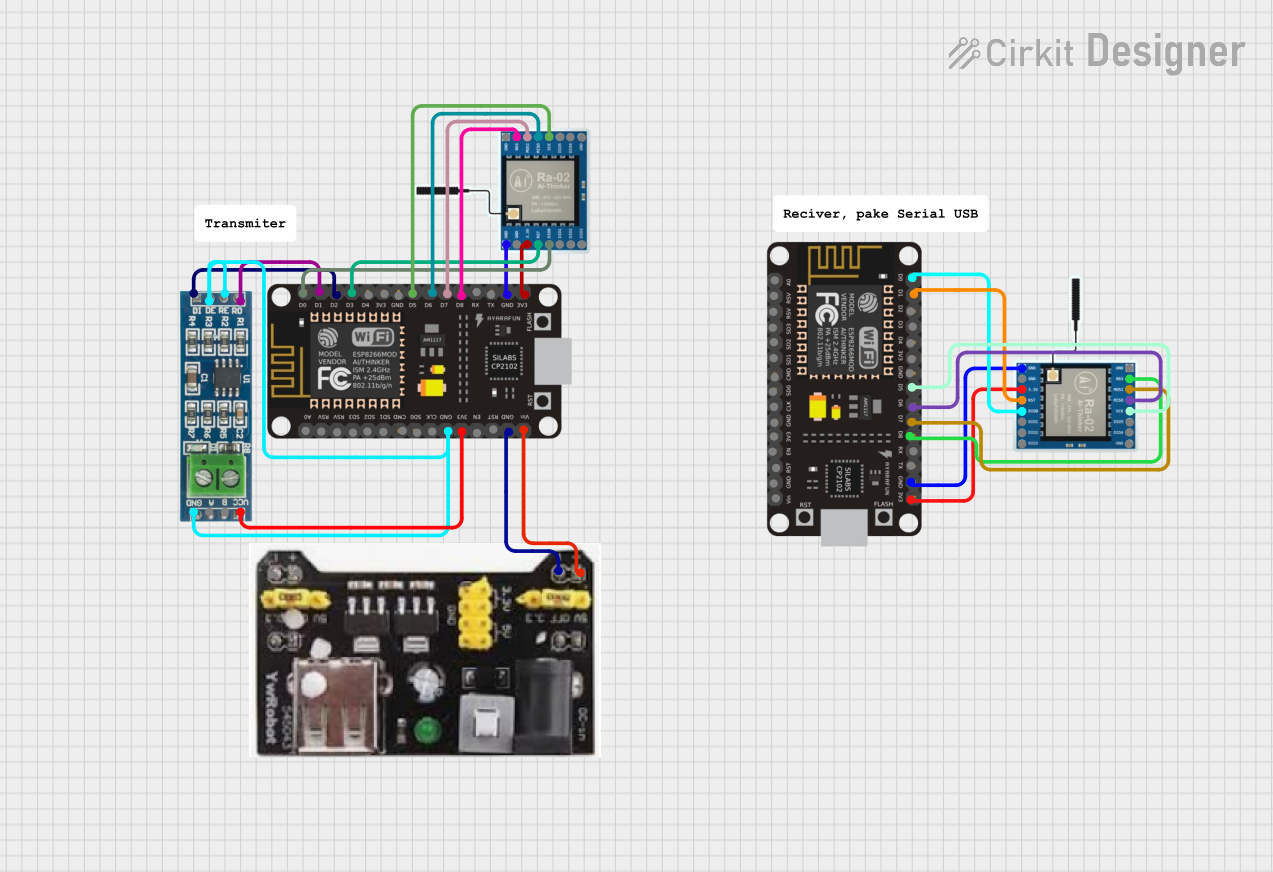
 Open Project in Cirkit Designer
Open Project in Cirkit Designer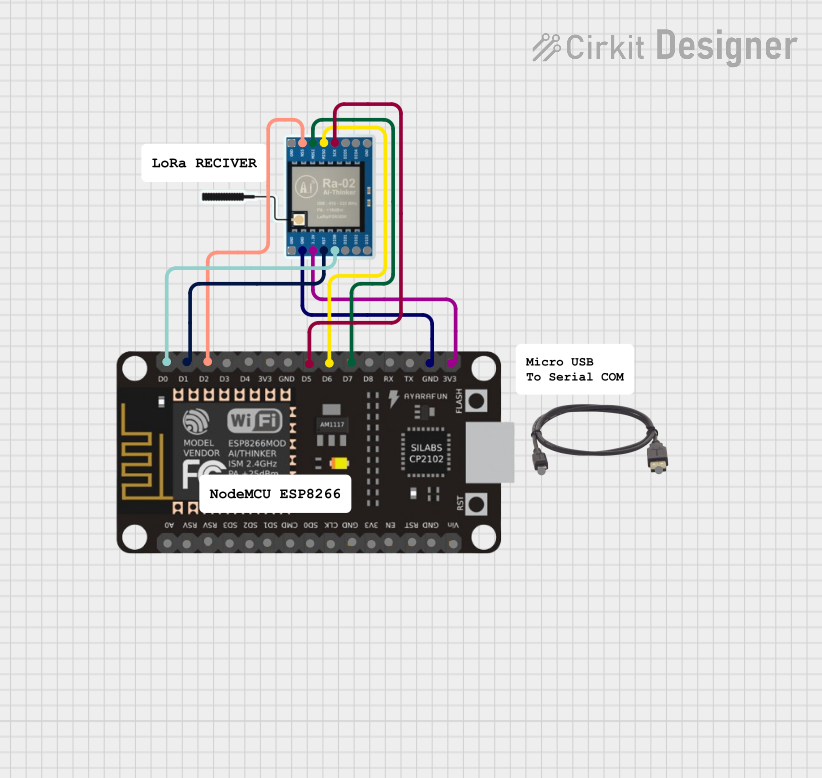
 Open Project in Cirkit Designer
Open Project in Cirkit DesignerExplore Projects Built with Mtiny ESP8266 ESP-07S

 Open Project in Cirkit Designer
Open Project in Cirkit Designer
 Open Project in Cirkit Designer
Open Project in Cirkit Designer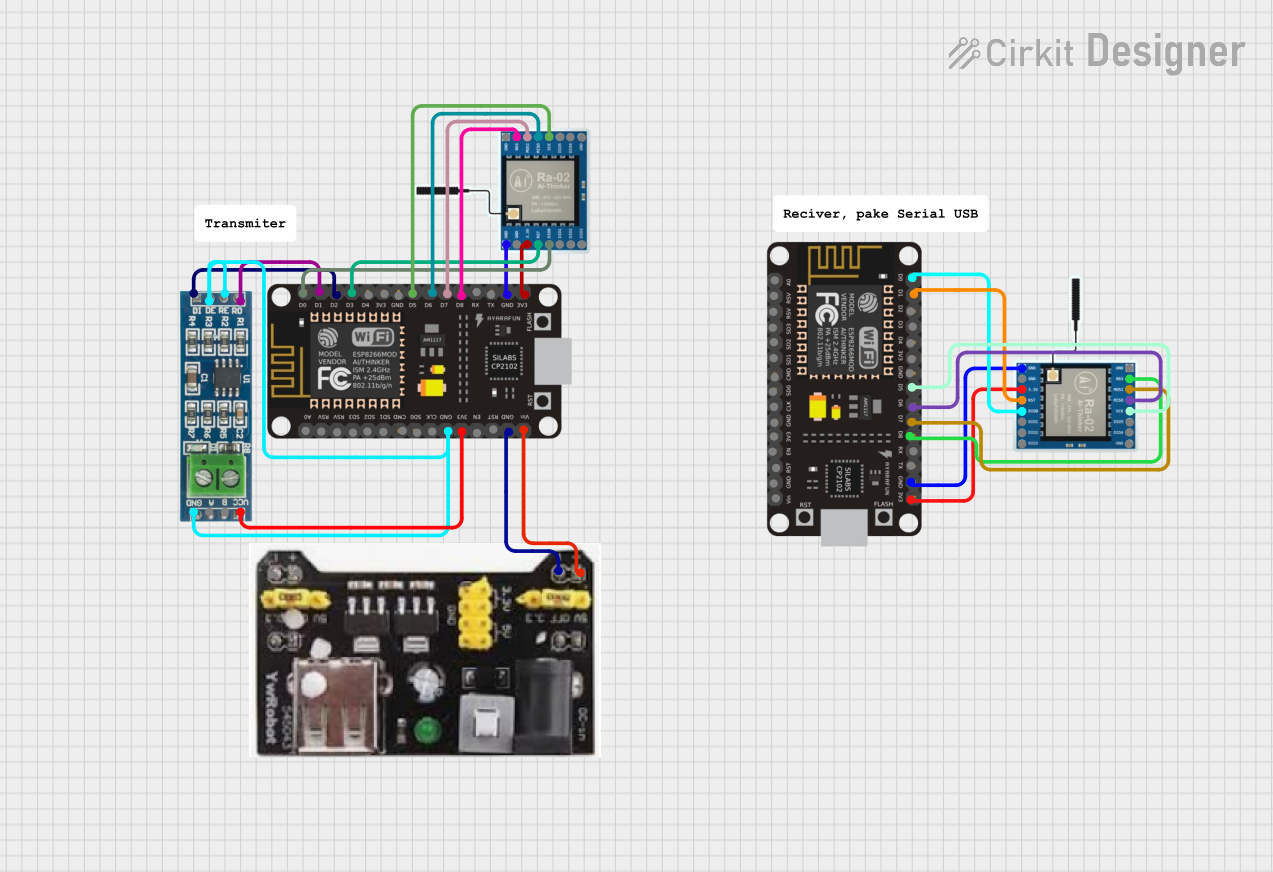
 Open Project in Cirkit Designer
Open Project in Cirkit Designer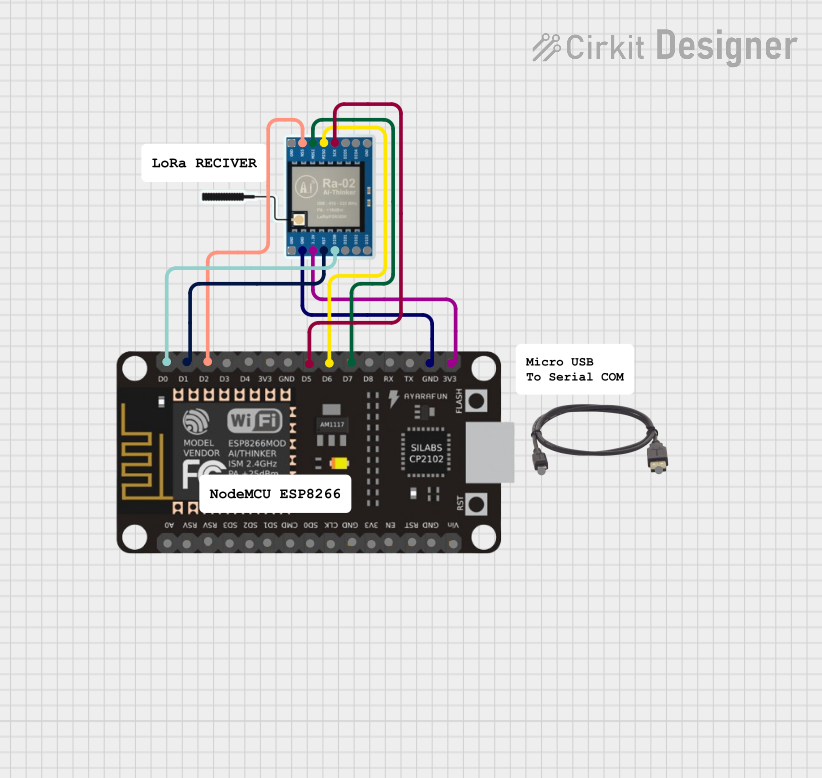
 Open Project in Cirkit Designer
Open Project in Cirkit DesignerCommon Applications and Use Cases
- IoT devices
- Wireless sensor networks
- Smart home automation
- Remote data logging
- Wi-Fi range extenders
- Robotics
Technical Specifications
Key Technical Details
- Operating Voltage: 3.0V to 3.6V
- Recommended Operating Voltage: 3.3V
- Operating Current: Average ~80mA
- Wireless Standard: 802.11 b/g/n
- Frequency Range: 2.4 GHz - 2.5 GHz (2400M - 2483.5M)
- Integrated TCP/IP protocol stack
- Flash Memory: 4MB
- Operating Temperature: -40°C to 125°C
Pin Configuration and Descriptions
| Pin Number | Name | Description |
|---|---|---|
| 1 | GND | Ground |
| 2 | GPIO13 | General Purpose Input/Output |
| 3 | GPIO15 | General Purpose Input/Output, boot from SD card if pulled high |
| 4 | GPIO2 | General Purpose Input/Output, boot from flash if pulled low |
| 5 | GPIO0 | General Purpose Input/Output, must be low during boot for flashing mode |
| 6 | GPIO4 | General Purpose Input/Output |
| 7 | GPIO5 | General Purpose Input/Output |
| 8 | GPIO14 | General Purpose Input/Output |
| 9 | GPIO12 | General Purpose Input/Output |
| 10 | GPIO16 | Deep-sleep wakeup |
| 11 | ADC | Analog to Digital Converter input |
| 12 | EN | Chip Enable, active high |
| 13 | RST | Reset pin, active low |
| 14 | VCC | Power supply (3.3V) |
| 15 | TXD | Transmit Data for UART |
| 16 | RXD | Receive Data for UART |
| 17 | GPIO9 | General Purpose Input/Output, SDIO Data |
| 18 | GPIO10 | General Purpose Input/Output, SDIO Data |
Usage Instructions
How to Use the Component in a Circuit
- Power Supply: Connect the VCC pin to a 3.3V power source and the GND pin to the ground.
- Boot Configuration: Ensure GPIO0 is pulled low if you want to flash a new firmware.
- Serial Communication: Connect TXD and RXD to a USB-to-Serial converter to communicate with the module.
- GPIO Usage: Utilize the GPIO pins for interfacing with sensors, actuators, or other modules.
- Antenna Connection: Connect an external antenna to the antenna pad for improved wireless range.
Important Considerations and Best Practices
- Do not exceed the recommended operating voltage of 3.3V.
- Use a stable power supply to prevent unexpected resets.
- Ensure proper decoupling capacitors are placed close to the module to filter noise.
- Avoid placing the module near metal objects or surfaces that may interfere with Wi-Fi signals.
- For flashing firmware or booting, follow the correct GPIO pin states (e.g., GPIO0 must be low for flashing mode).
Troubleshooting and FAQs
Common Issues Users Might Face
- Module not booting: Check the power supply and boot configuration pins (GPIO0, GPIO2, and GPIO15).
- Wi-Fi not connecting: Ensure the antenna is properly connected and the Wi-Fi credentials are correct.
- Serial communication failure: Verify the baud rate and that TXD/RXD are not swapped.
Solutions and Tips for Troubleshooting
- If the module is unresponsive, try a different power supply or check the voltage at VCC.
- For Wi-Fi issues, try moving the module closer to the router or check for sources of interference.
- Use a logic level converter if interfacing with a 5V system to avoid damaging the module.
FAQs
Q: Can the ESP-07S be used with an Arduino? A: Yes, it can be used with an Arduino by connecting the TX/RX pins and controlling it via AT commands or flashing it with custom firmware.
Q: How do I flash the module? A: To flash the module, connect GPIO0 to GND, reset the module, and use a firmware flashing tool like esptool.py with the correct settings.
Q: What is the default baud rate for the ESP-07S? A: The default baud rate is typically 115200 bps, but it can be changed using AT commands.
Q: How can I extend the Wi-Fi range of the ESP-07S? A: Use an external antenna and ensure it's properly connected to the antenna pad on the module.
Example Code for Arduino UNO
#include <ESP8266WiFi.h>
const char* ssid = "yourSSID"; // Replace with your Wi-Fi SSID
const char* password = "yourPASSWORD"; // Replace with your Wi-Fi password
void setup() {
Serial.begin(115200);
WiFi.begin(ssid, password);
while (WiFi.status() != WL_CONNECTED) {
delay(500);
Serial.print(".");
}
Serial.println("");
Serial.println("WiFi connected");
}
void loop() {
// Your code here
}
Note: This example assumes that the ESP-07S has been flashed with an Arduino-compatible firmware like NodeMCU and is being used as a standalone microcontroller. If you're using the ESP-07S with an Arduino UNO, you would typically communicate with it using AT commands over a serial connection.