
How to Use Adafruit Feather 32u4 Bluefruit: Examples, Pinouts, and Specs
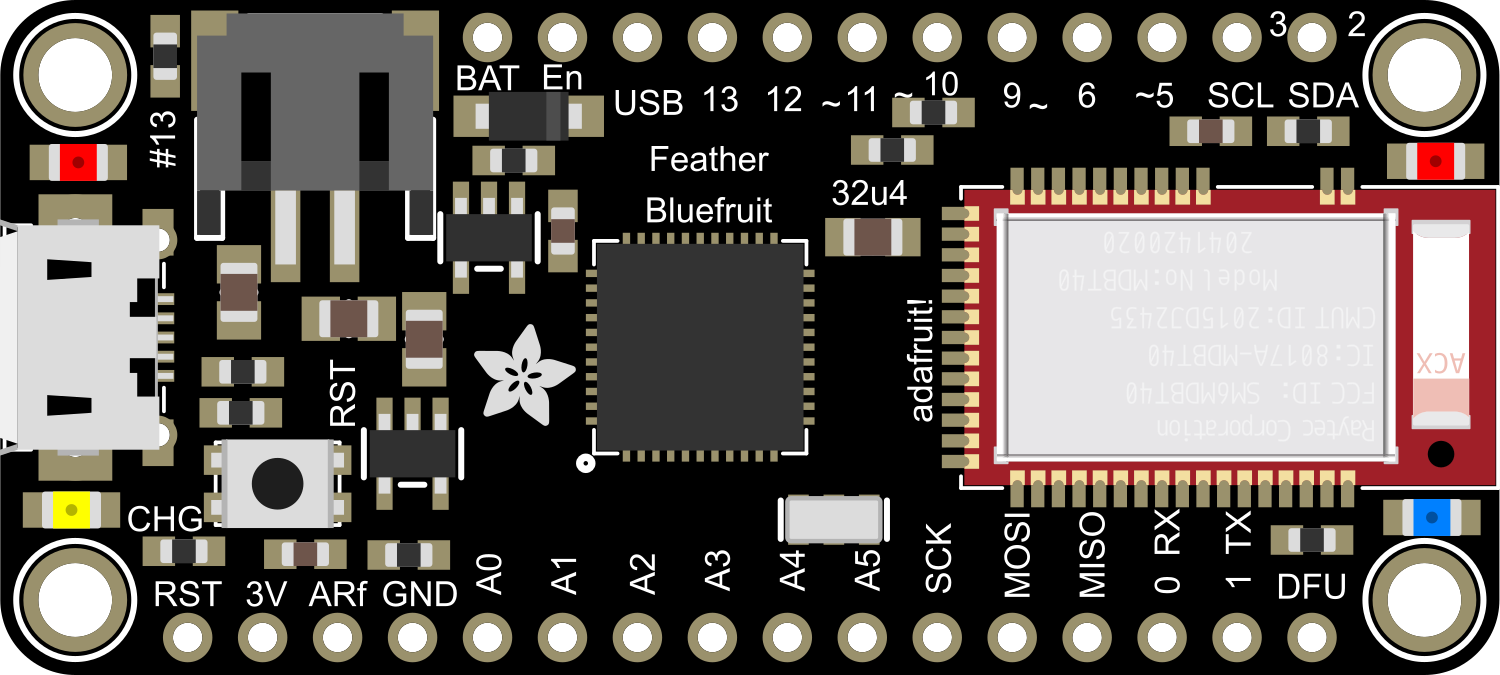
 Design with Adafruit Feather 32u4 Bluefruit in Cirkit Designer
Design with Adafruit Feather 32u4 Bluefruit in Cirkit DesignerIntroduction
The Adafruit Feather 32u4 Bluefruit is an all-in-one microcontroller and Bluetooth Low Energy (BLE) development board. It is part of the Feather ecosystem - a complete line of development boards from Adafruit that are both standalone and stackable. They're able to be powered by a variety of battery options and are equipped with built-in USB charging. This board is ideal for makers and hobbyists who want to add wireless connectivity to their projects with ease.
Explore Projects Built with Adafruit Feather 32u4 Bluefruit

 Open Project in Cirkit Designer
Open Project in Cirkit Designer
 Open Project in Cirkit Designer
Open Project in Cirkit Designer
 Open Project in Cirkit Designer
Open Project in Cirkit Designer
 Open Project in Cirkit Designer
Open Project in Cirkit DesignerExplore Projects Built with Adafruit Feather 32u4 Bluefruit

 Open Project in Cirkit Designer
Open Project in Cirkit Designer
 Open Project in Cirkit Designer
Open Project in Cirkit Designer
 Open Project in Cirkit Designer
Open Project in Cirkit Designer
 Open Project in Cirkit Designer
Open Project in Cirkit DesignerCommon Applications and Use Cases
- Wearable electronics
- Wireless sensor networks
- IoT devices
- Bluetooth-enabled robotics
- DIY smart home devices
Technical Specifications
Key Technical Details
- Microcontroller: ATmega32u4
- Operating Voltage: 3.3V
- Input Voltage: 3.7-6V via battery and up to 12V via the USB pin
- Clock Speed: 8 MHz
- Digital I/O Pins: 20
- PWM Channels: 7
- Analog Input Channels: 12
- DC Current per I/O Pin: 10 mA
- Flash Memory: 32 KB (ATmega32u4) of which 4 KB used by bootloader
- SRAM: 2.5 KB (ATmega32u4)
- EEPROM: 1 KB (ATmega32u4)
- Bluetooth: Bluetooth 4.0 Low Energy (BLE)
Pin Configuration and Descriptions
| Pin Number | Function | Description |
|---|---|---|
| 1 | GND | Ground |
| 2 | BAT | Battery + |
| 3 | EN | Enable pin for the 3.3V regulator |
| 4 | USB | USB raw voltage (4.5-5.5V) |
| 5 | RST | Reset pin |
| 6-11 | Analog A0-A5 | Analog pins |
| 12-19 | Digital 0-7 | Digital pins, PWM available on 3, 5, 6, 9, 10, 11 |
| 20-25 | Digital 8-13 | Digital pins, SPI/I2C available |
| 26 | RX | UART receive pin |
| 27 | TX | UART transmit pin |
| 28 | SDA | I2C data pin |
| 29 | SCL | I2C clock pin |
| 30 | MISO | SPI MISO pin |
| 31 | MOSI | SPI MOSI pin |
| 32 | SCK | SPI clock pin |
Usage Instructions
How to Use the Component in a Circuit
Powering the Board:
- You can power the Adafruit Feather 32u4 Bluefruit via the USB connection or with an external battery.
- The board has a built-in charging circuit for a 3.7V LiPo battery.
Programming the Board:
- The board is programmable via the Arduino IDE. Select "Adafruit Feather 32u4" from the Tools > Board menu.
- Use a micro-USB cable to connect the board to your computer.
Connecting Bluetooth:
- The board can be used as a BLE client (peripheral) or server (central).
- Use the Adafruit Bluefruit LE Connect app to connect and communicate with the board.
Important Considerations and Best Practices
- Antenna Design: Ensure that the BLE antenna is not obstructed by metal to maintain signal strength.
- Power Management: Use the EN pin to disable the 3.3V regulator when running on battery power to conserve energy.
- I/O Voltage: All pins are 3.3V logic. Do not input more than 3.3V to any I/O pin to avoid damage.
Example Code for Arduino UNO
#include <SPI.h>
#include <Wire.h>
#include <Adafruit_BLE.h>
#include <Adafruit_BluefruitLE_SPI.h>
// SHARED SPI SETTINGS (see Adafruit_BLE_SPI.h for definitions)
#define BLUEFRUIT_SPI_CS 8
#define BLUEFRUIT_SPI_IRQ 7
#define BLUEFRUIT_SPI_RST 4 // Optional but recommended, set to -1 if unused
// Create the bluefruit object, using SPI interface
Adafruit_BluefruitLE_SPI ble(BLUEFRUIT_SPI_CS, BLUEFRUIT_SPI_IRQ, BLUEFRUIT_SPI_RST);
void setup() {
Serial.begin(115200);
Serial.println(F("Adafruit Bluefruit Feather 32u4 Basic Demo"));
Serial.println(F("-----------------------------------------"));
// Initialise the module
Serial.print(F("Initialising the Bluefruit LE module: "));
if (!ble.begin()) {
Serial.println(F("Couldn't find Bluefruit, make sure it's in CoMmanD mode & check wiring?"));
}
Serial.println(F("OK!"));
// Perform a factory reset to make sure everything is in a known state
Serial.println(F("Performing a factory reset: "));
if (!ble.factoryReset()) {
Serial.println(F("Couldn't factory reset"));
}
// Set BLE UART baud rate to default
ble.echo(false);
ble.info();
ble.verbose(false); // Turn off verbose mode for lower debug output (optional)
}
void loop() {
// Placeholder for user code.
}
Troubleshooting and FAQs
Common Issues Users Might Face
- Device Not Recognized: Ensure the micro-USB cable is properly connected and the computer recognizes the USB device.
- Unable to Upload Sketches: Check that the correct board and port are selected in the Arduino IDE.
- Bluetooth Connection Issues: Make sure the BLE antenna is not obstructed and the device is charged.
Solutions and Tips for Troubleshooting
- Reset the Board: Press the reset button on the board twice quickly to enter bootloader mode if the board is not recognized.
- Check Battery Connection: If using a battery, ensure it is properly connected and charged.
- Update Firmware: Ensure the board's BLE firmware is up to date using the Bluefruit LE Connect app.
FAQs
Q: Can I use the Adafruit Feather 32u4 Bluefruit with my smartphone?
A: Yes, you can use it with both iOS and Android devices using the Adafruit Bluefruit LE Connect app.
Q: What is the range of the Bluetooth connection?
A: The BLE range is typically up to 10 meters (33 feet), but it can vary depending on obstacles and interference.
Q: How do I update the BLE firmware?
A: You can update the firmware using the Adafruit Bluefruit LE Connect app. Follow the instructions within the app to complete the update.
Q: Can I use the Adafruit Feather 32u4 Bluefruit with external sensors?
A: Yes, the board has multiple analog and digital I/O pins that can be used to connect a variety of sensors and peripherals.