
How to Use Mosfet P-channel: Examples, Pinouts, and Specs
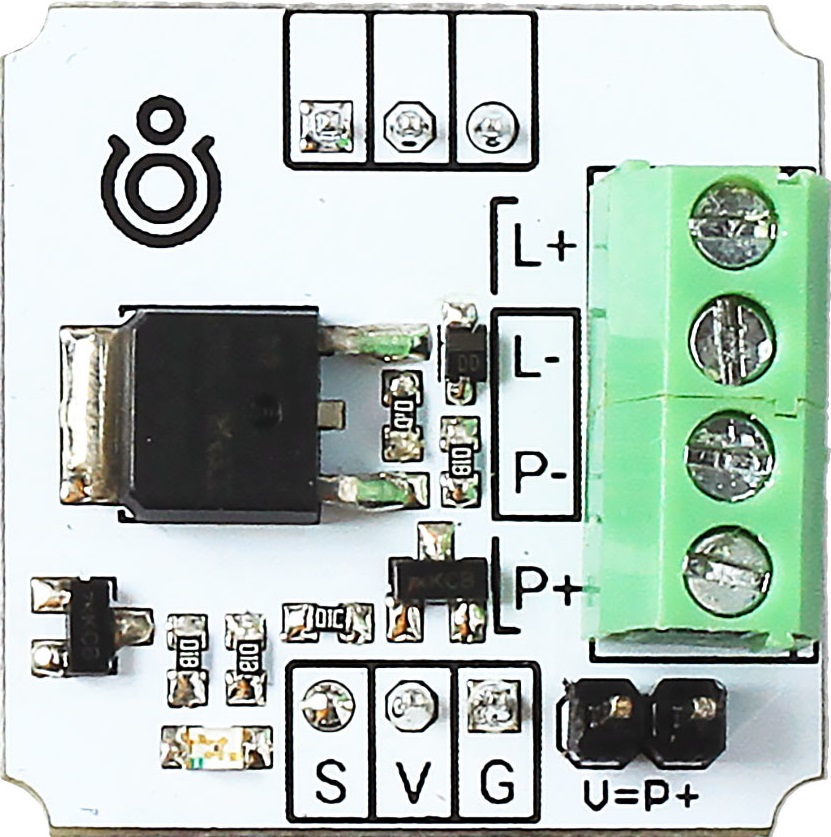
 Design with Mosfet P-channel in Cirkit Designer
Design with Mosfet P-channel in Cirkit DesignerIntroduction
A P-Channel MOSFET (Metal-Oxide-Semiconductor Field-Effect Transistor) is a type of transistor that is widely used in electronic circuits to switch or amplify electronic signals. Unlike their N-channel counterparts, P-channel MOSFETs are turned on or activated when a negative voltage is applied to the gate relative to the source terminal. They are commonly used in applications where load switching is required on the high side of the power supply, such as in power management, motor control, and battery-operated circuits.
Explore Projects Built with Mosfet P-channel
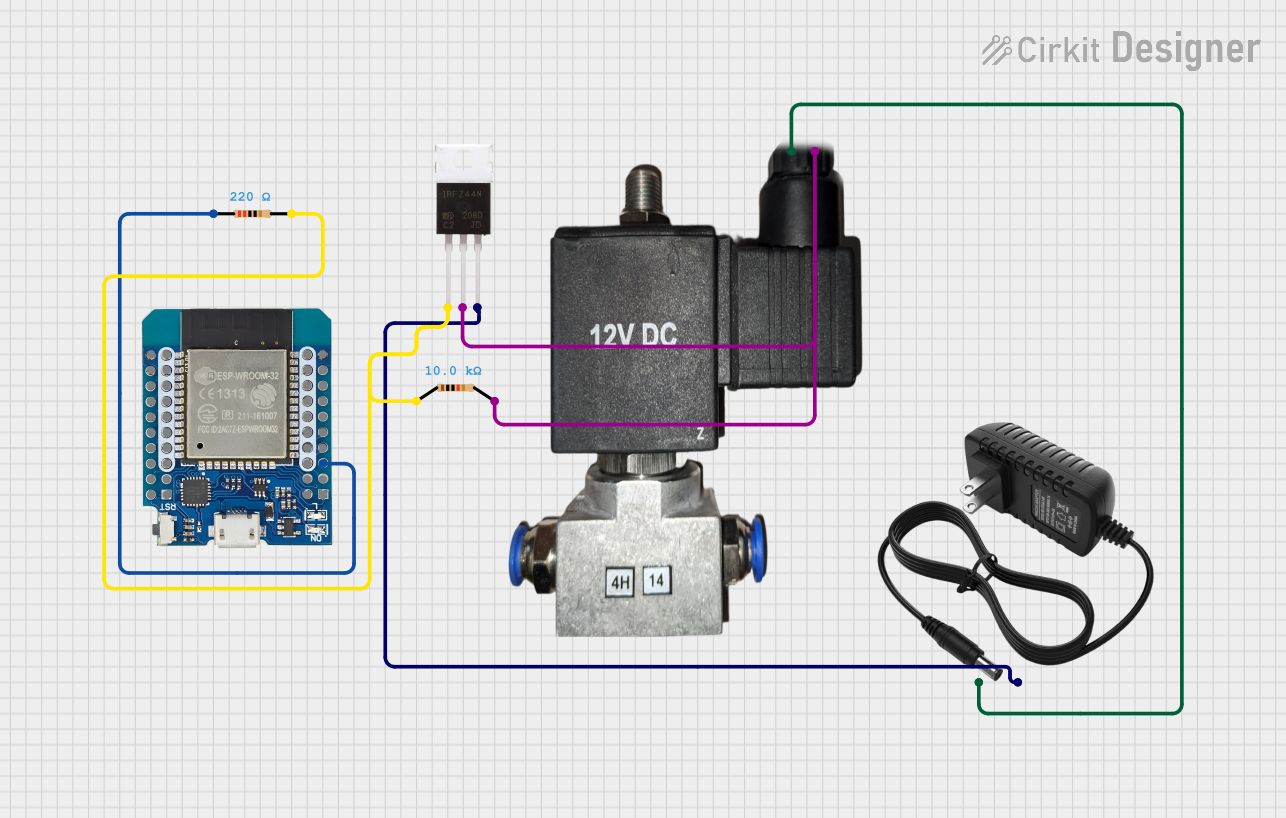
 Open Project in Cirkit Designer
Open Project in Cirkit Designer
 Open Project in Cirkit Designer
Open Project in Cirkit Designer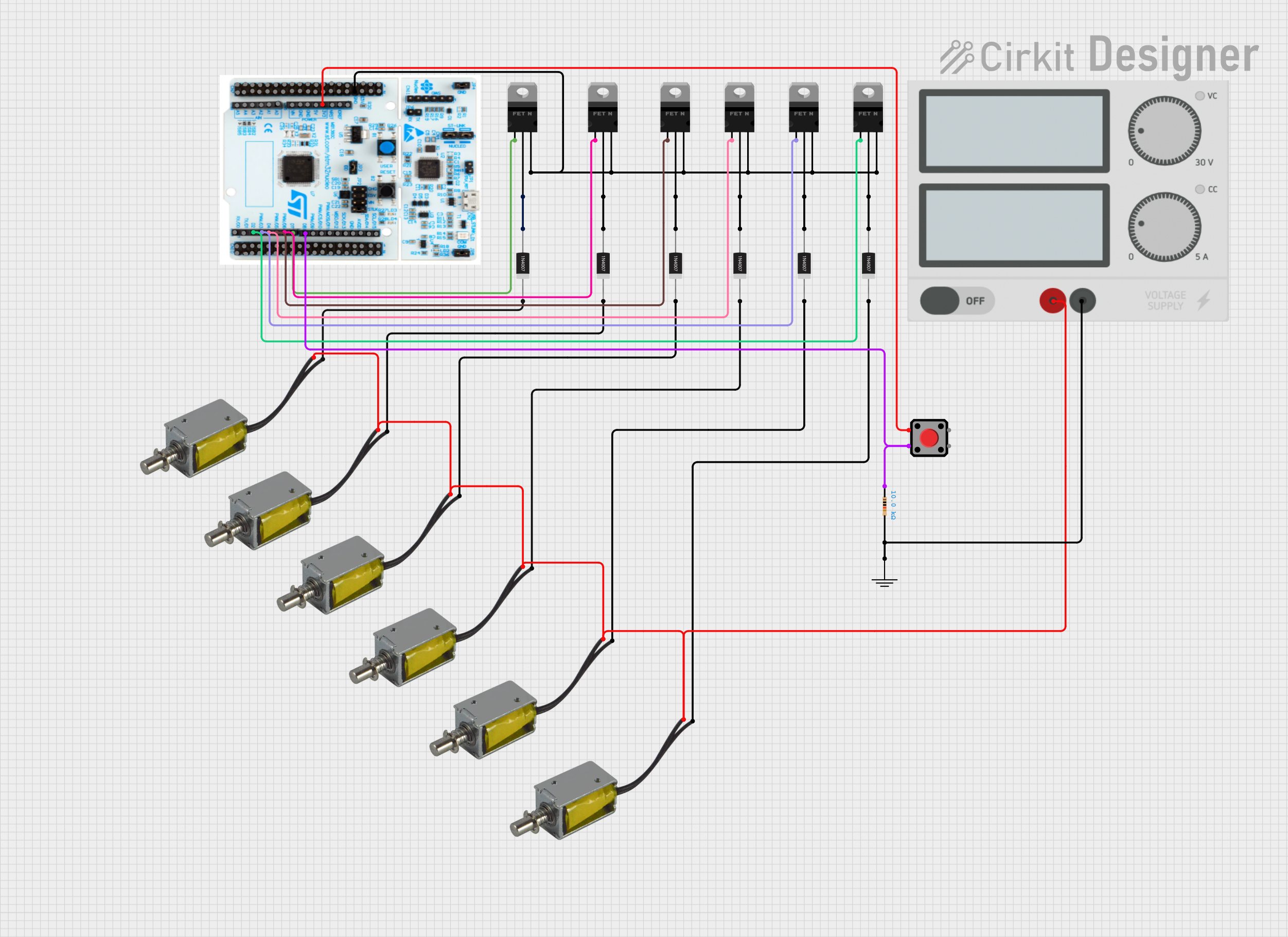
 Open Project in Cirkit Designer
Open Project in Cirkit Designer
 Open Project in Cirkit Designer
Open Project in Cirkit DesignerExplore Projects Built with Mosfet P-channel
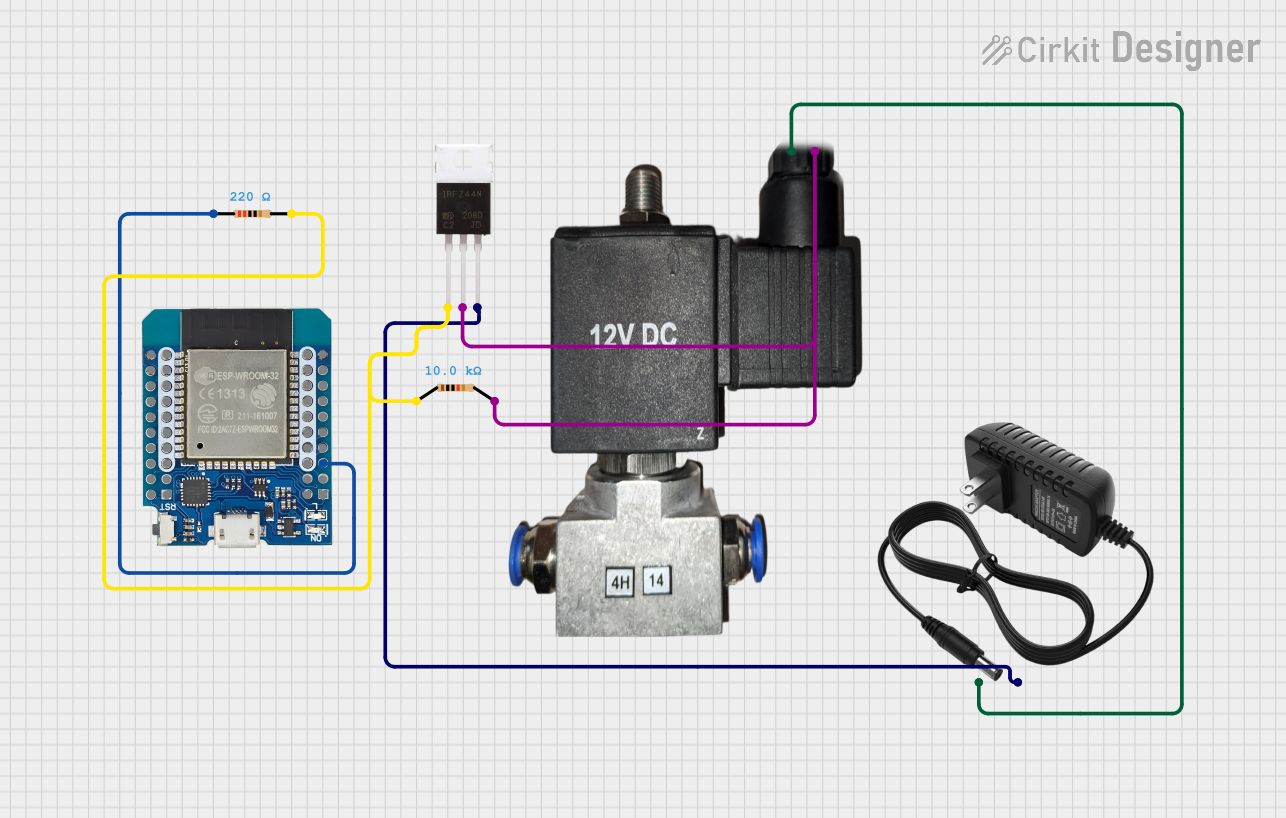
 Open Project in Cirkit Designer
Open Project in Cirkit Designer
 Open Project in Cirkit Designer
Open Project in Cirkit Designer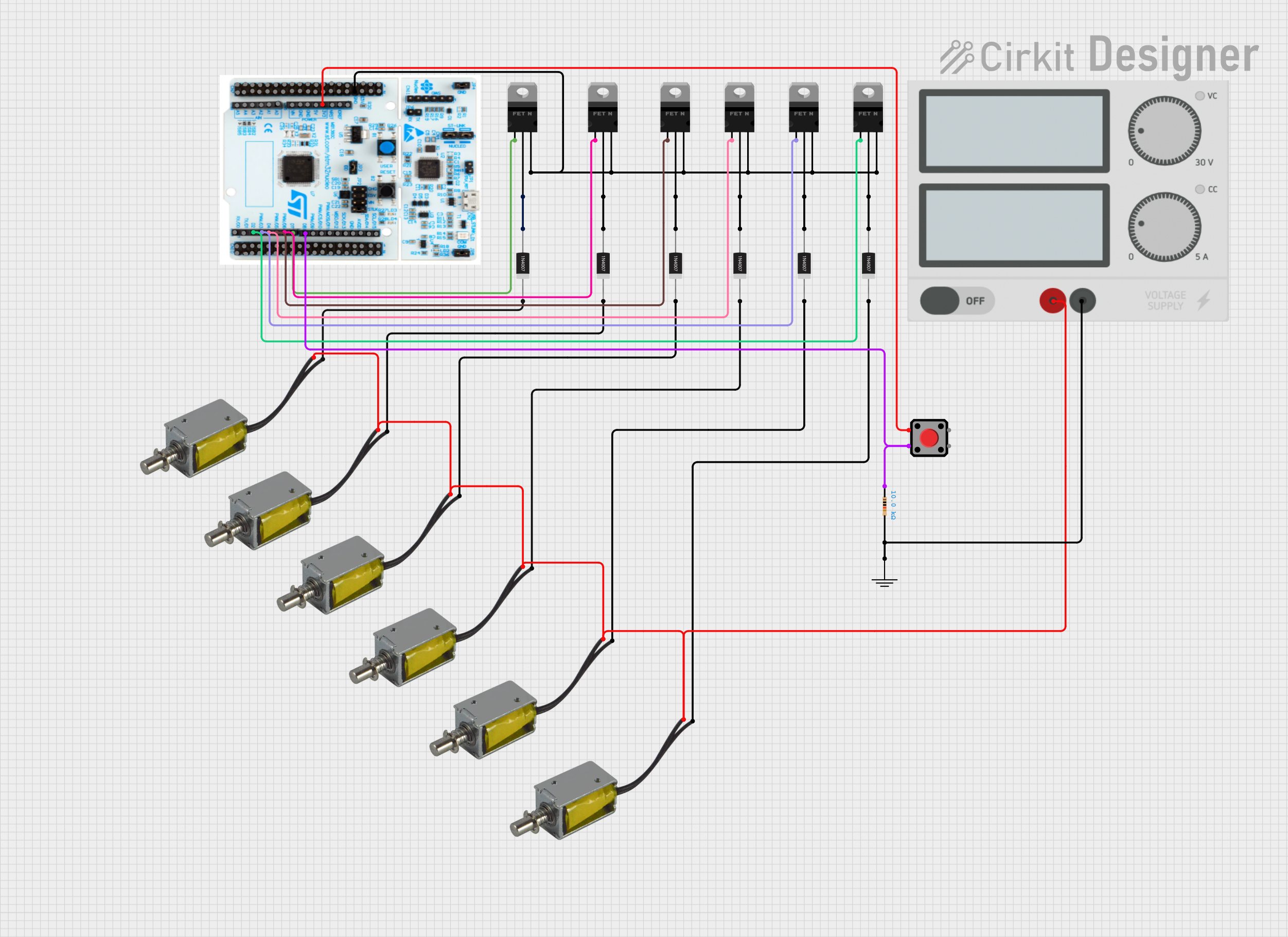
 Open Project in Cirkit Designer
Open Project in Cirkit Designer
 Open Project in Cirkit Designer
Open Project in Cirkit DesignerTechnical Specifications
Key Technical Details
- Type: P-Channel MOSFET
- Maximum Drain-Source Voltage (Vds): Specified in volts (V)
- Maximum Gate-Source Voltage (Vgs): Specified in volts (V)
- Maximum Continuous Drain Current (Id): Specified in amperes (A)
- Power Dissipation (Pd): Specified in watts (W)
- Threshold Voltage (Vth): The voltage at which the MOSFET starts to conduct, specified in volts (V)
- Rds(on): Drain-Source On-Resistance, specified in ohms (Ω)
Pin Configuration and Descriptions
| Pin Number | Name | Description |
|---|---|---|
| 1 | Gate | Controls the transistor; voltage applied here regulates current flow between drain and source |
| 2 | Drain | Connected to the higher potential side of the load when used in high-side switching |
| 3 | Source | Connected to the power supply negative terminal; reference point for the gate voltage |
Usage Instructions
How to Use the P-Channel MOSFET in a Circuit
- High-Side Switching: Connect the drain to the positive side of the load, and the source to the positive terminal of the power supply.
- Gate Drive: Apply a negative voltage to the gate relative to the source to turn on the MOSFET. Ensure that this voltage does not exceed the maximum Vgs rating.
- Load Connection: Connect the load between the drain and the ground.
- Gate Protection: Use a gate resistor to limit the inrush current and a gate-source pull-down resistor to ensure the MOSFET remains off when there is no driving voltage.
Important Considerations and Best Practices
- Heat Management: Ensure adequate heat sinking to manage power dissipation and prevent overheating.
- Gate Voltage: Do not exceed the maximum gate-source voltage to avoid damaging the MOSFET.
- Switching Frequency: Higher switching frequencies may require a driver circuit to provide sufficient gate charge and discharge.
- ESD Sensitivity: Handle with care to prevent damage from electrostatic discharge.
Troubleshooting and FAQs
Common Issues
- MOSFET Does Not Turn On: Check if the gate-source voltage is below the threshold voltage.
- MOSFET Overheating: Ensure proper heat sinking and verify that the current and power ratings are not exceeded.
- Unexpected On-State: Ensure there is a pull-down resistor on the gate to keep the MOSFET off when not driven.
Solutions and Tips
- Gate Drive Issues: Use a gate driver if the control circuit cannot provide sufficient gate charge.
- Heat Dissipation: Attach a heat sink to the MOSFET if it gets too hot during operation.
- Proper Handling: Use anti-static precautions when handling the MOSFET to prevent ESD damage.
Example Code for Arduino UNO
// Example code to control a P-Channel MOSFET with an Arduino UNO
const int gatePin = 3; // Connect to the gate of the MOSFET through a resistor
void setup() {
pinMode(gatePin, OUTPUT);
digitalWrite(gatePin, HIGH); // Set gate high to turn off the MOSFET (default state)
}
void loop() {
// Turn on the MOSFET by setting the gate LOW
digitalWrite(gatePin, LOW);
delay(1000); // Wait for 1 second
// Turn off the MOSFET by setting the gate HIGH
digitalWrite(gatePin, HIGH);
delay(1000); // Wait for 1 second
}
Note: The code above assumes that the Arduino operates at 5V and the MOSFET gate threshold voltage is compatible. If the threshold voltage is too high, a level shifter or a different control method may be required.
This documentation provides a basic understanding of how to use a P-Channel MOSFET in electronic circuits. For specific applications and advanced configurations, refer to the datasheet of the particular MOSFET model being used.