
How to Use MKE-S14 DHT11 Temperature And Humidity Sensor: Examples, Pinouts, and Specs
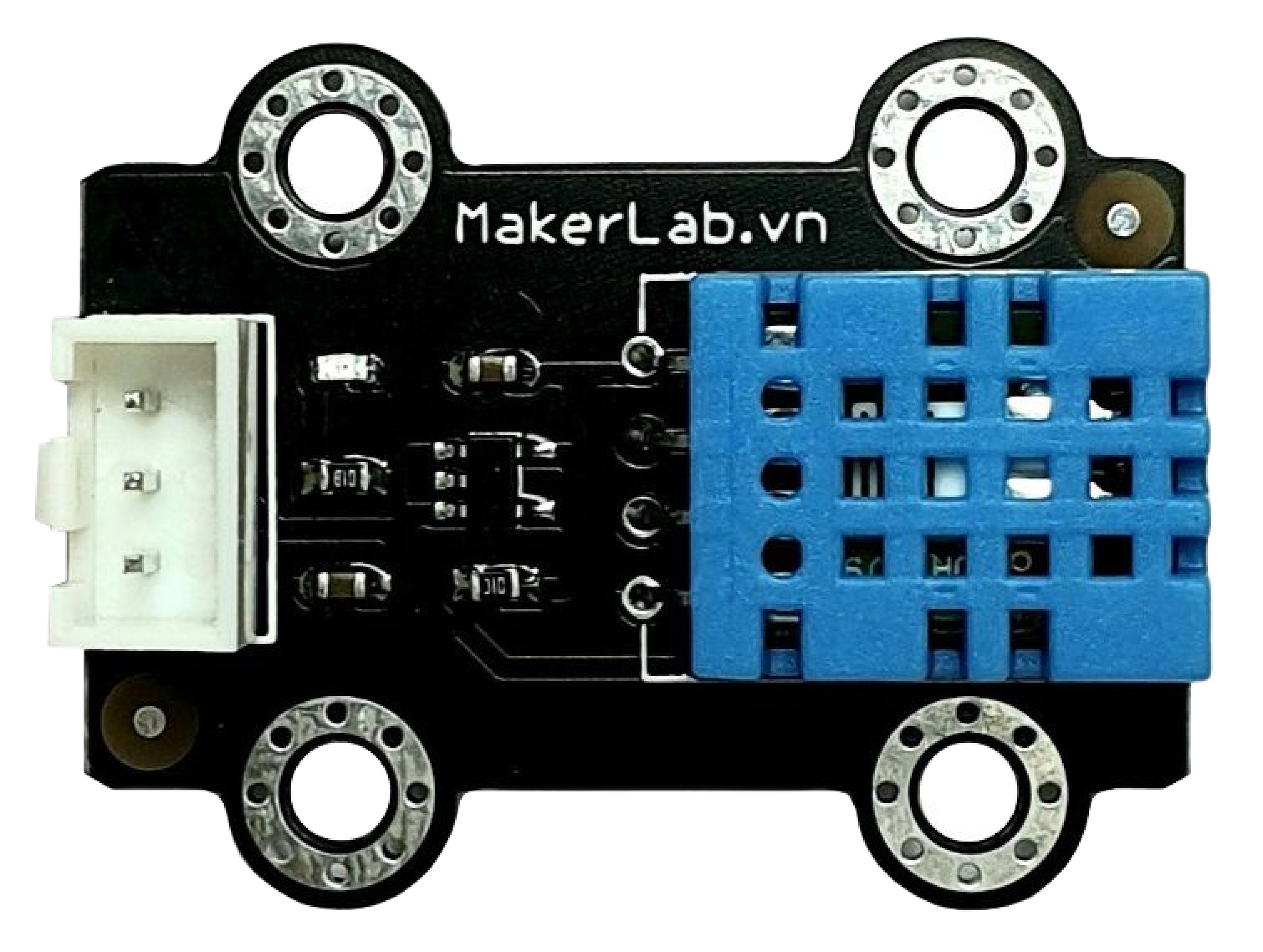
 Design with MKE-S14 DHT11 Temperature And Humidity Sensor in Cirkit Designer
Design with MKE-S14 DHT11 Temperature And Humidity Sensor in Cirkit DesignerIntroduction
The MKE-S14 DHT11 Temperature And Humidity Sensor is a reliable digital sensor that measures ambient temperature and humidity with a calibrated digital signal output. It utilizes the DHT11 sensor, making it suitable for a wide range of applications such as HVAC systems, consumer goods, weather stations, and medical devices. Its ease of use and low cost make it an ideal choice for hobbyists and professionals alike.
Explore Projects Built with MKE-S14 DHT11 Temperature And Humidity Sensor
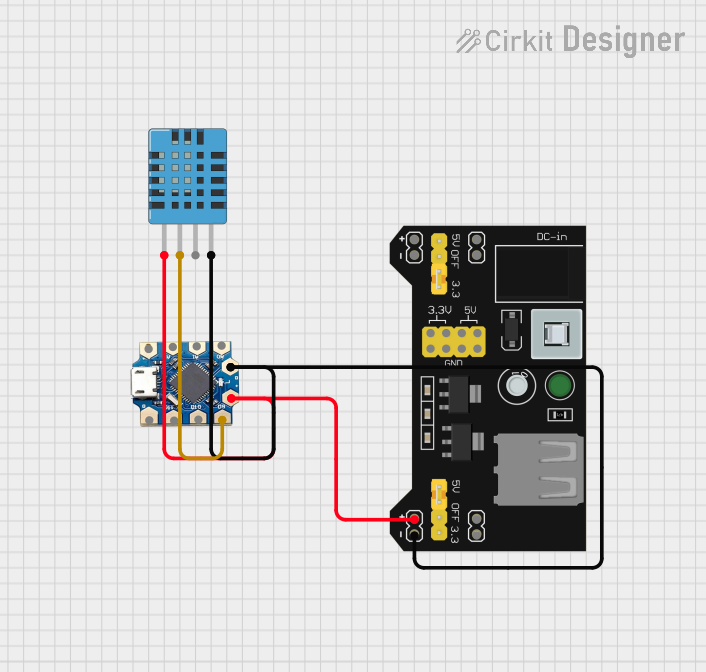
 Open Project in Cirkit Designer
Open Project in Cirkit Designer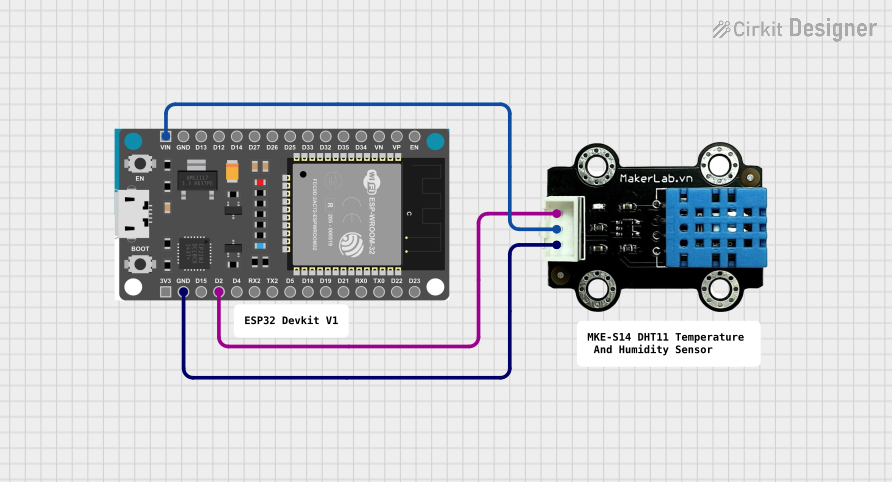
 Open Project in Cirkit Designer
Open Project in Cirkit Designer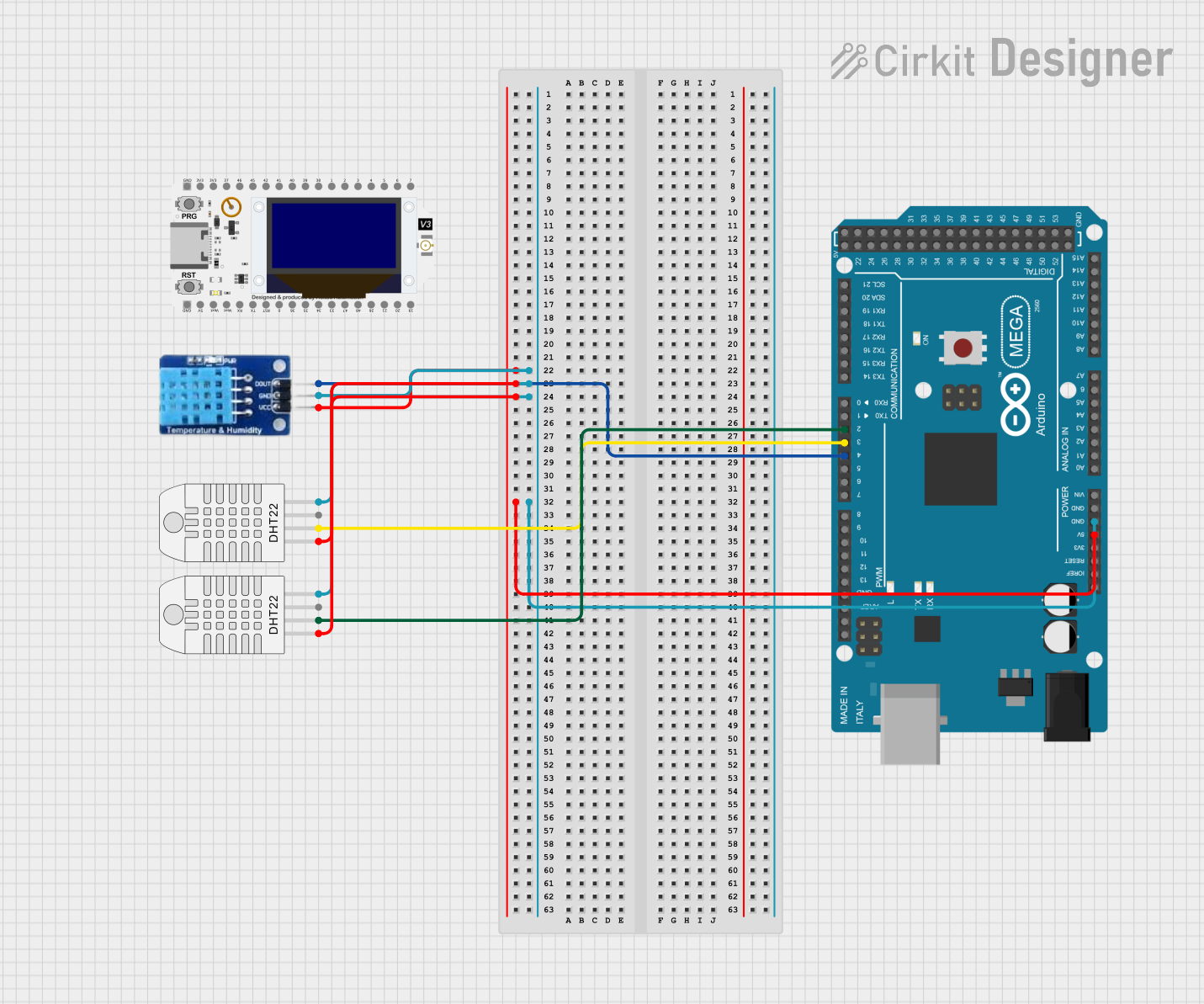
 Open Project in Cirkit Designer
Open Project in Cirkit Designer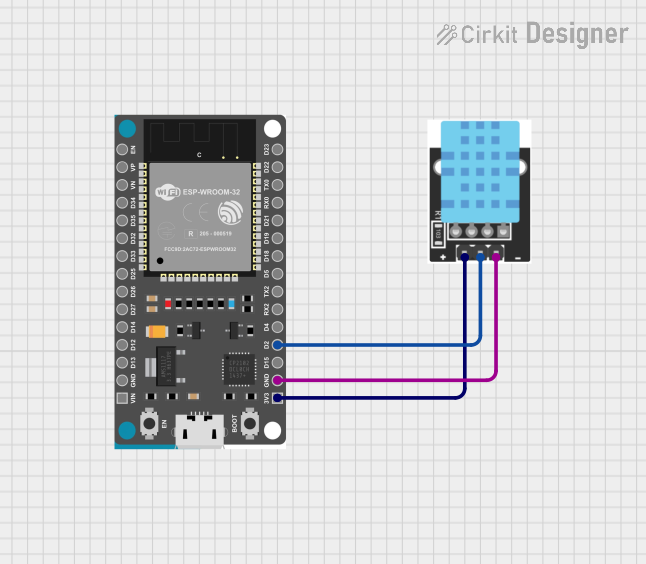
 Open Project in Cirkit Designer
Open Project in Cirkit DesignerExplore Projects Built with MKE-S14 DHT11 Temperature And Humidity Sensor
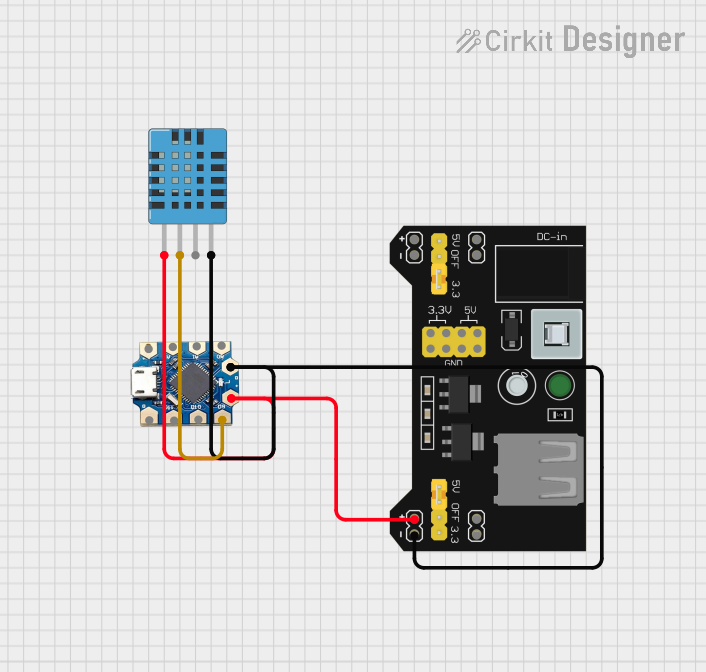
 Open Project in Cirkit Designer
Open Project in Cirkit Designer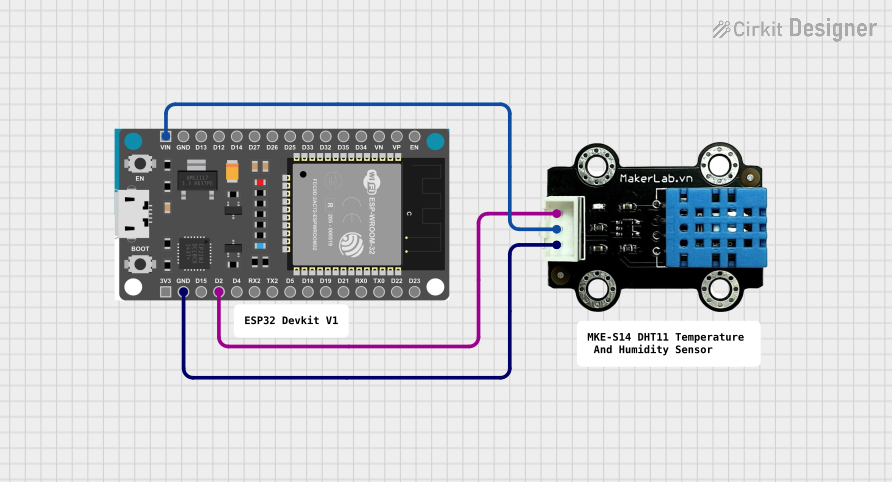
 Open Project in Cirkit Designer
Open Project in Cirkit Designer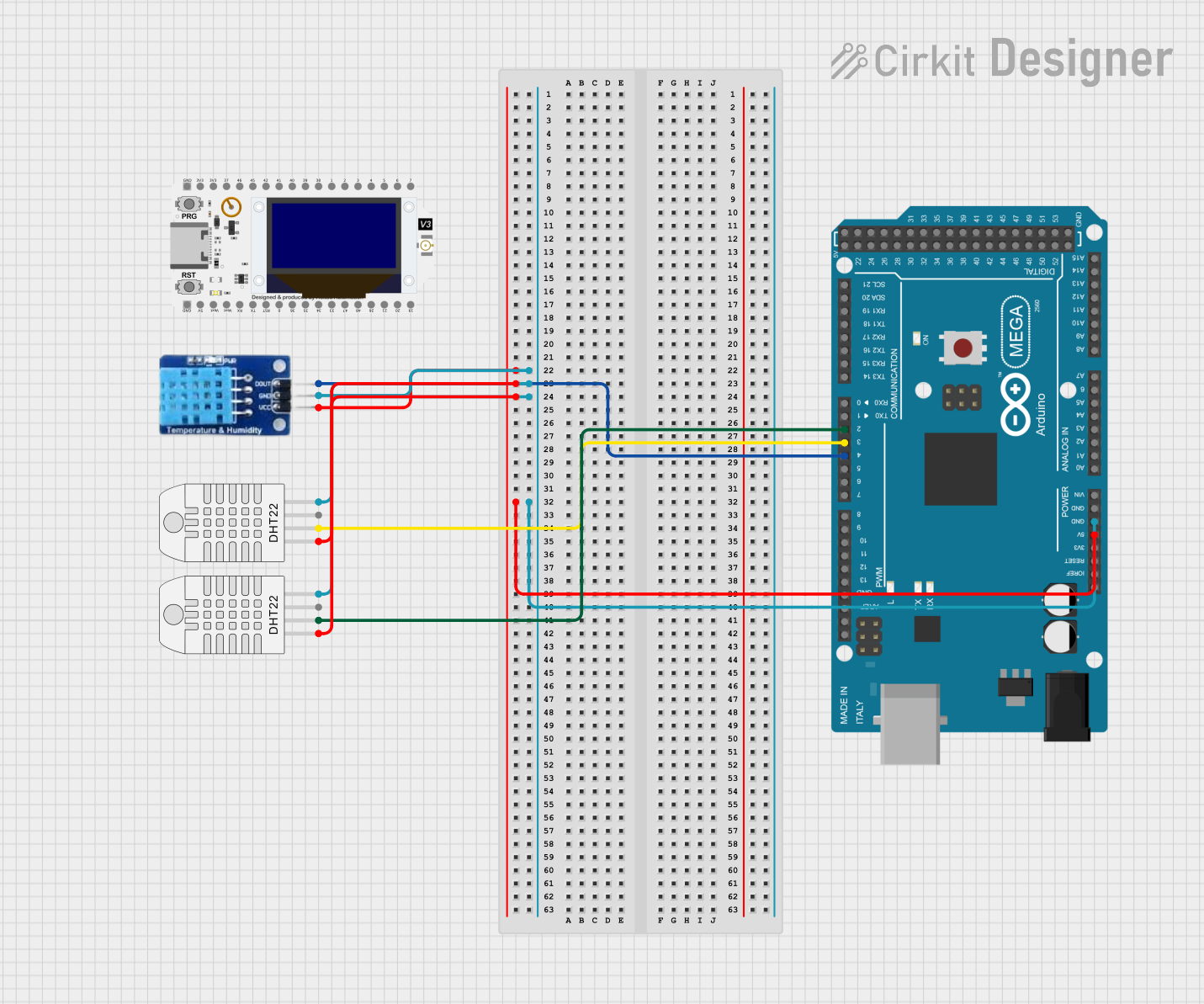
 Open Project in Cirkit Designer
Open Project in Cirkit Designer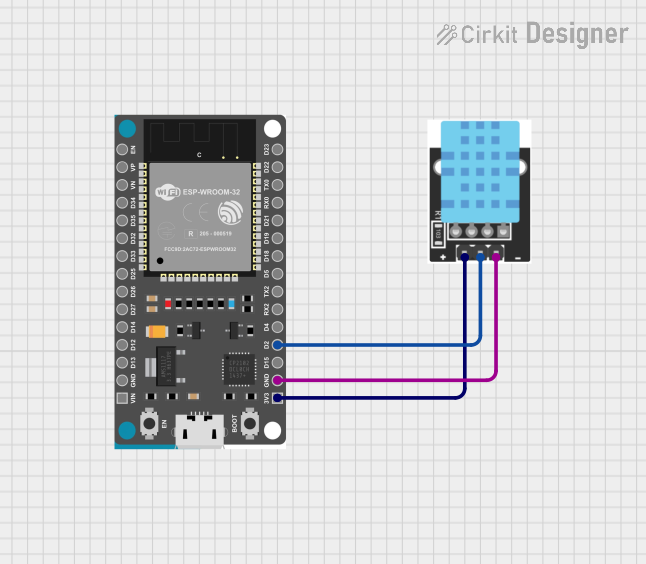
 Open Project in Cirkit Designer
Open Project in Cirkit DesignerTechnical Specifications
Key Technical Details
- Supply Voltage: 3.3 to 5V DC
- Output Signal: Digital signal via a single data pin
- Humidity Measurement Range: 20-90% RH
- Humidity Accuracy: ±5% RH
- Temperature Measurement Range: 0-50°C
- Temperature Accuracy: ±2°C
- Resolution: Humidity 1% RH, Temperature 1°C
- Long-term Stability: < ±1% RH/year
Pin Configuration and Descriptions
| Pin Number | Name | Description |
|---|---|---|
| 1 | VCC | Power supply (3.3 to 5V DC) |
| 2 | DATA | Digital data output |
| 3 | NC | Not connected |
| 4 | GND | Ground |
Usage Instructions
Integration with a Circuit
- Connect the VCC pin to a 3.3V or 5V power supply.
- Connect the GND pin to the ground of the power supply.
- Connect the DATA pin to a digital input pin on your microcontroller.
Best Practices
- Use a pull-up resistor (typically 4.7kΩ to 10kΩ) on the DATA pin.
- Avoid placing the sensor in direct sunlight or near heat sources to prevent inaccurate readings.
- Allow the sensor to acclimatize to the environment for accurate measurements.
- Ensure that the sensor is not exposed to condensing levels of humidity.
Example Code for Arduino UNO
#include "DHT.h"
#define DHTPIN 2 // Digital pin connected to the DHT sensor
#define DHTTYPE DHT11 // DHT 11
DHT dht(DHTPIN, DHTTYPE);
void setup() {
Serial.begin(9600);
dht.begin();
}
void loop() {
// Wait a few seconds between measurements.
delay(2000);
// Reading temperature or humidity takes about 250 milliseconds!
float humidity = dht.readHumidity();
// Read temperature as Celsius (the default)
float temperature = dht.readTemperature();
// Check if any reads failed and exit early (to try again).
if (isnan(humidity) || isnan(temperature)) {
Serial.println("Failed to read from DHT sensor!");
return;
}
// Compute heat index in Celsius (isFahrenheit = false)
float heat_index = dht.computeHeatIndex(temperature, humidity, false);
Serial.print("Humidity: ");
Serial.print(humidity);
Serial.print("% Temperature: ");
Serial.print(temperature);
Serial.print("°C Heat index: ");
Serial.print(heat_index);
Serial.println("°C");
}
Troubleshooting and FAQs
Common Issues
- Inaccurate Readings: Ensure the sensor is not in an environment with rapid temperature changes and is not affected by heat sources.
- No Data: Check connections and ensure a proper pull-up resistor is in place. Also, verify that the power supply is within the specified range.
- Erratic Values: Ensure there is no condensation on the sensor, as this can cause erratic readings.
Solutions and Tips
- Stabilizing Readings: Allow the sensor to stabilize in its environment for at least an hour before taking critical measurements.
- Sensor Cleaning: Use a dry, soft cloth to clean the sensor gently if it becomes dirty.
- Code Debugging: Add serial print statements to debug the sensor data output in your code.
FAQs
Q: How often can I read data from the sensor? A: The DHT11 sensor should not be read more than once every second.
Q: Can the sensor be used outdoors? A: Yes, but it should be protected from direct sunlight, rain, and condensation for accurate readings.
Q: Is calibration required for the sensor? A: The DHT11 comes factory-calibrated, and no additional calibration is typically required.
Q: What is the lifespan of the DHT11 sensor? A: With proper use, the DHT11 sensor can last for several years, although the long-term stability is rated at less than ±1% RH/year.