
How to Use Arduino uno rev 4 minima: Examples, Pinouts, and Specs
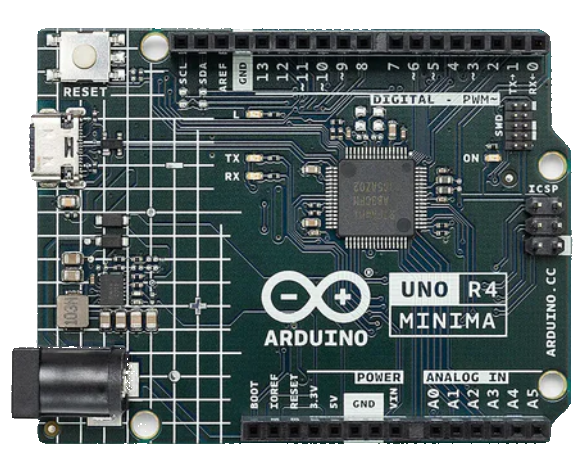
 Design with Arduino uno rev 4 minima in Cirkit Designer
Design with Arduino uno rev 4 minima in Cirkit DesignerIntroduction
The Arduino Uno Rev 4 Minima is a compact and versatile microcontroller board developed by Arduino. It is based on the ATmega328P microcontroller and is designed to simplify prototyping and development of electronic projects. The board features a range of digital and analog input/output pins, USB connectivity for programming and communication, and full compatibility with the Arduino IDE, making it an excellent choice for beginners and experienced developers alike.
Explore Projects Built with Arduino uno rev 4 minima

 Open Project in Cirkit Designer
Open Project in Cirkit Designer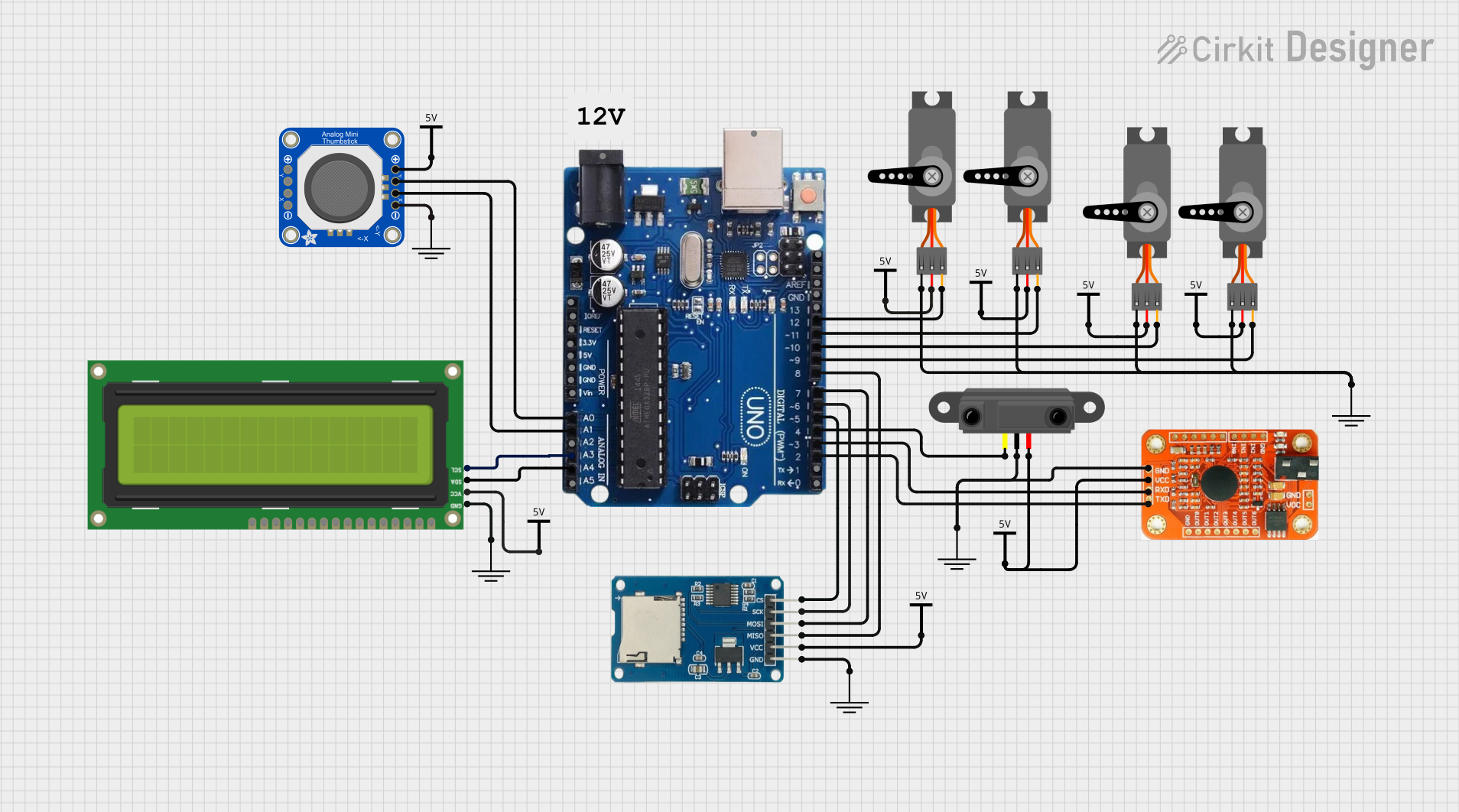
 Open Project in Cirkit Designer
Open Project in Cirkit Designer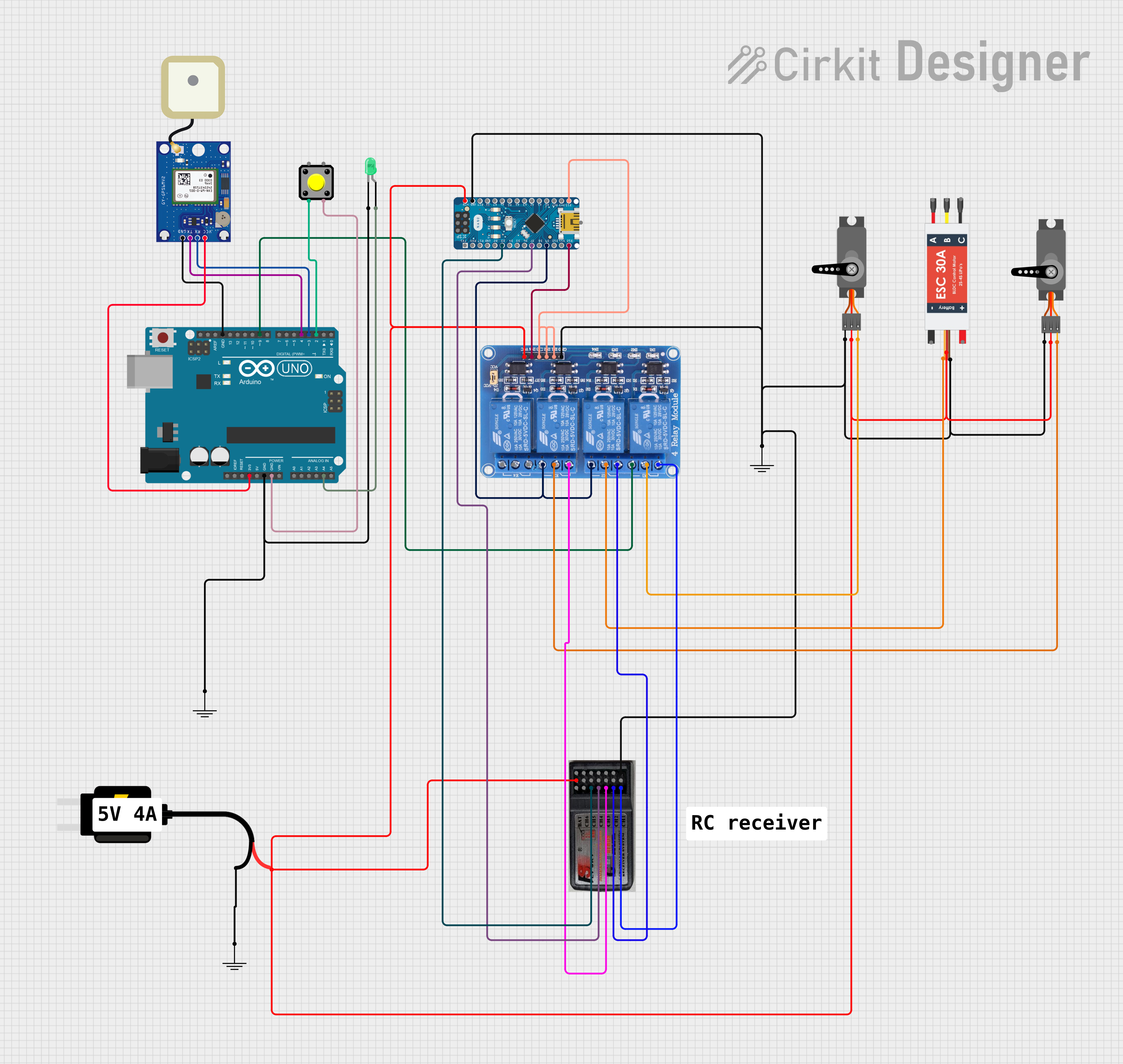
 Open Project in Cirkit Designer
Open Project in Cirkit Designer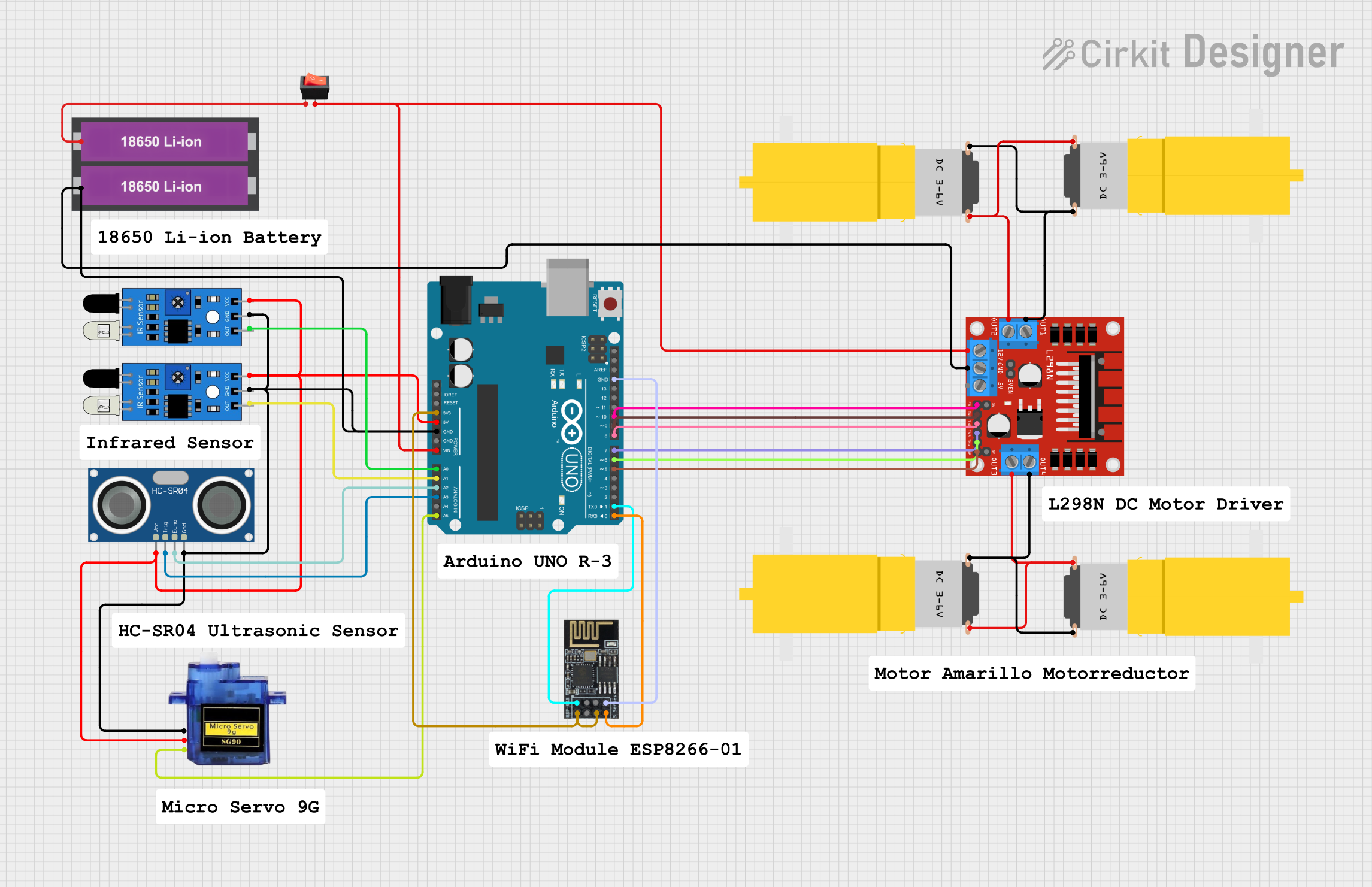
 Open Project in Cirkit Designer
Open Project in Cirkit DesignerExplore Projects Built with Arduino uno rev 4 minima

 Open Project in Cirkit Designer
Open Project in Cirkit Designer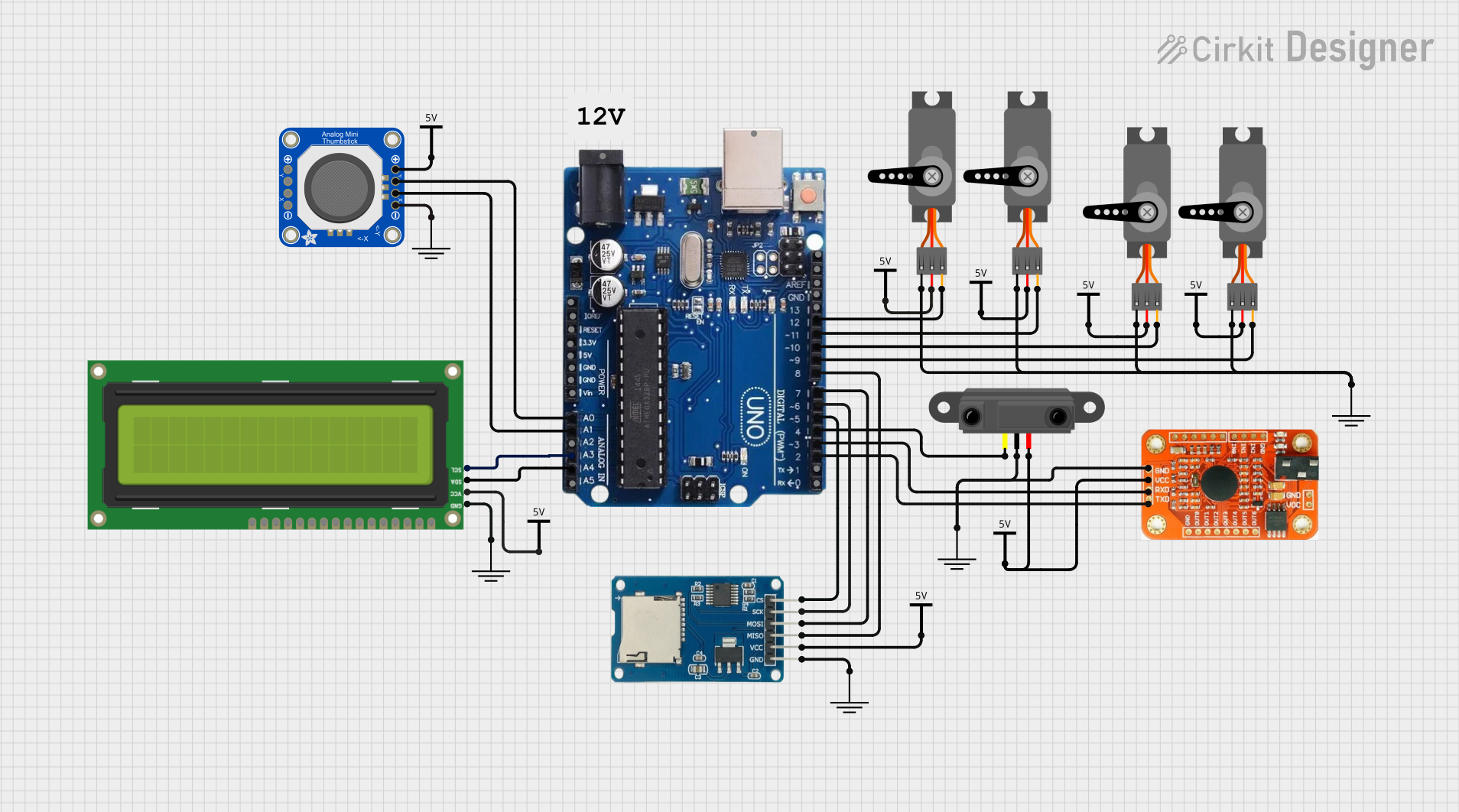
 Open Project in Cirkit Designer
Open Project in Cirkit Designer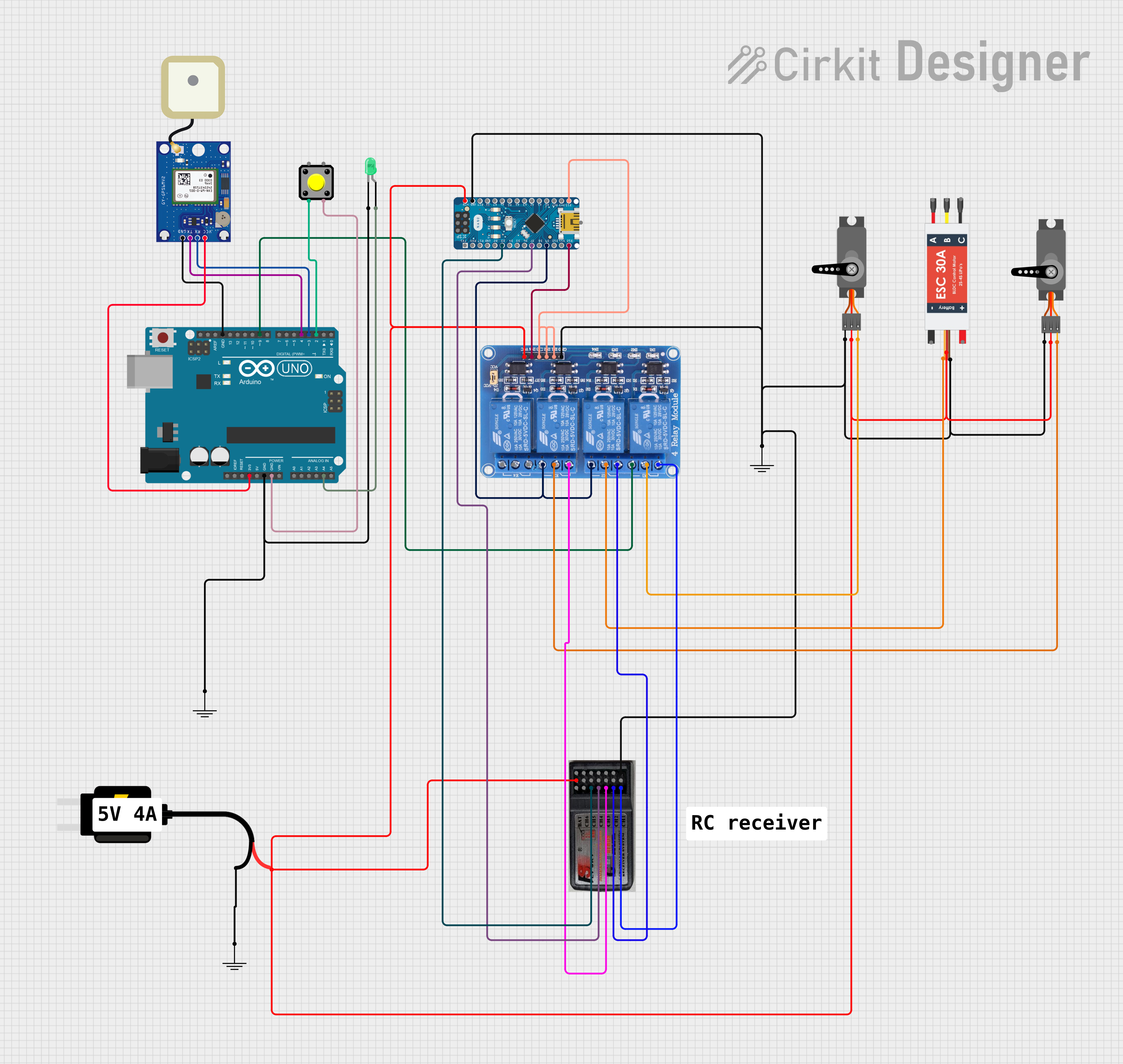
 Open Project in Cirkit Designer
Open Project in Cirkit Designer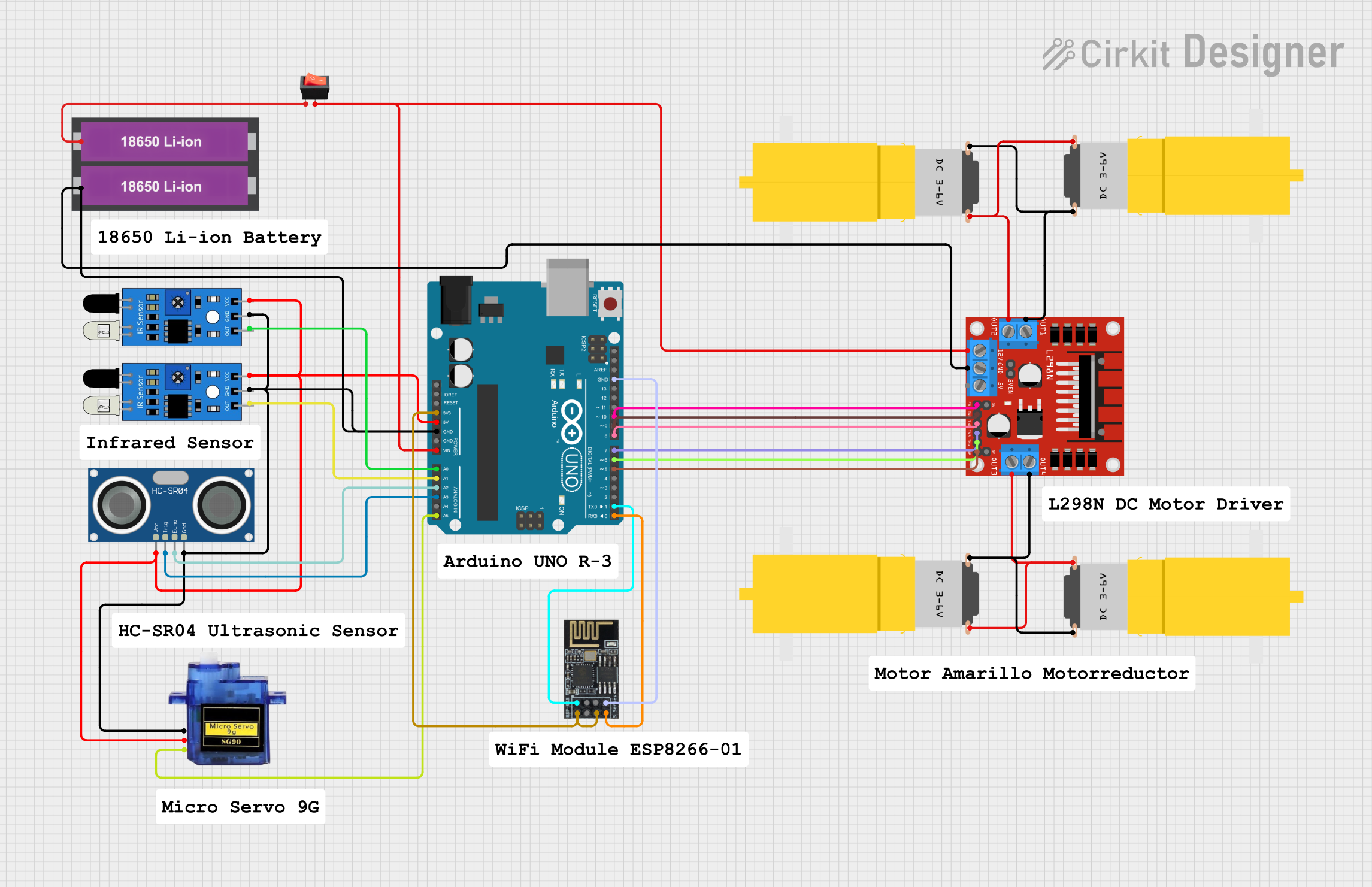
 Open Project in Cirkit Designer
Open Project in Cirkit DesignerCommon Applications and Use Cases
- DIY Electronics Projects: Ideal for hobbyists building custom circuits and devices.
- Prototyping: Used by engineers and developers to test and iterate designs.
- IoT Applications: Can be integrated into Internet of Things (IoT) systems.
- Educational Tools: Widely used in schools and universities for teaching programming and electronics.
- Robotics: Serves as the brain for small robots and automation systems.
Technical Specifications
Below are the key technical details of the Arduino Uno Rev 4 Minima:
| Specification | Details |
|---|---|
| Microcontroller | ATmega328P |
| Operating Voltage | 5V |
| Input Voltage (recommended) | 7-12V |
| Input Voltage (limit) | 6-20V |
| Digital I/O Pins | 14 (6 of which provide PWM output) |
| Analog Input Pins | 6 |
| DC Current per I/O Pin | 20 mA |
| Flash Memory | 32 KB (0.5 KB used by bootloader) |
| SRAM | 2 KB |
| EEPROM | 1 KB |
| Clock Speed | 16 MHz |
| USB Connectivity | USB Type-B port for programming and communication |
| Dimensions | 68.6 mm x 53.4 mm |
| Weight | Approximately 25 g |
Pin Configuration and Descriptions
The Arduino Uno Rev 4 Minima has a total of 28 pins, including digital, analog, power, and communication pins. Below is a detailed breakdown:
Digital Pins
| Pin Number | Function | Description |
|---|---|---|
| D0 - D13 | Digital I/O | General-purpose digital input/output pins. |
| D3, D5, D6, D9, D10, D11 | PWM Output | Provide Pulse Width Modulation (PWM) functionality. |
Analog Pins
| Pin Number | Function | Description |
|---|---|---|
| A0 - A5 | Analog Input | Read analog signals (0-5V) and convert to digital. |
Power Pins
| Pin Name | Function | Description |
|---|---|---|
| VIN | Input Voltage | External power input (7-12V recommended). |
| 5V | Regulated 5V Output | Provides 5V power to external components. |
| 3.3V | Regulated 3.3V Output | Provides 3.3V power to external components. |
| GND | Ground | Common ground for the circuit. |
| RESET | Reset | Resets the microcontroller. |
Communication Pins
| Pin Name | Function | Description |
|---|---|---|
| TX (D1) | Transmit | UART serial communication (transmit). |
| RX (D0) | Receive | UART serial communication (receive). |
| SCL | I2C Clock | Clock line for I2C communication. |
| SDA | I2C Data | Data line for I2C communication. |
Usage Instructions
How to Use the Arduino Uno Rev 4 Minima in a Circuit
Power the Board:
- Connect the board to your computer using a USB Type-B cable for power and programming.
- Alternatively, use an external power supply (7-12V) via the VIN pin or DC barrel jack.
Connect Components:
- Use the digital and analog pins to connect sensors, actuators, and other components.
- Ensure that the current drawn by connected components does not exceed the pin limits (20 mA per pin).
Program the Board:
- Install the Arduino IDE from the official Arduino website.
- Select "Arduino Uno" as the board type in the IDE.
- Write your code in the IDE and upload it to the board via the USB connection.
Run the Circuit:
- Once the code is uploaded, the board will execute the program and interact with connected components.
Important Considerations and Best Practices
- Voltage Levels: Ensure that input voltages to the pins do not exceed 5V to avoid damaging the microcontroller.
- Current Limits: Do not exceed the maximum current rating of 20 mA per pin or 200 mA for the entire board.
- Static Protection: Handle the board carefully to avoid static discharge, which can damage sensitive components.
- External Power: When using an external power supply, ensure it is within the recommended range (7-12V).
Example Code for Arduino Uno Rev 4 Minima
Below is an example of how to blink an LED connected to pin 13:
// This program blinks an LED connected to digital pin 13
// The LED will turn on for 1 second, then off for 1 second
void setup() {
pinMode(13, OUTPUT); // Set pin 13 as an output pin
}
void loop() {
digitalWrite(13, HIGH); // Turn the LED on
delay(1000); // Wait for 1 second
digitalWrite(13, LOW); // Turn the LED off
delay(1000); // Wait for 1 second
}
Troubleshooting and FAQs
Common Issues and Solutions
The board is not detected by the computer:
- Ensure the USB cable is properly connected and functional.
- Check if the correct COM port is selected in the Arduino IDE.
- Install or update the USB drivers from the Arduino website.
Code does not upload to the board:
- Verify that "Arduino Uno" is selected as the board type in the IDE.
- Press the RESET button on the board and try uploading again.
- Ensure no other program is using the COM port.
Components are not working as expected:
- Double-check the wiring and connections.
- Verify that the components are compatible with the Arduino Uno Rev 4 Minima.
- Use a multimeter to check for power and signal issues.
The board overheats:
- Ensure the input voltage does not exceed the recommended range.
- Check for short circuits in the connected components.
FAQs
Q: Can I power the board with a battery?
- A: Yes, you can use a 9V battery connected to the VIN pin or DC barrel jack.
Q: Is the Arduino Uno Rev 4 Minima compatible with shields?
- A: Yes, it is compatible with most Arduino Uno shields.
Q: Can I use the board for wireless communication?
- A: Yes, but you will need an external module (e.g., Bluetooth or Wi-Fi) connected to the appropriate pins.
Q: What is the difference between Rev 4 Minima and other Arduino Uno versions?
- A: The Rev 4 Minima is a more compact and cost-effective version, designed for minimalistic applications while retaining core functionality.