
How to Use GND: Examples, Pinouts, and Specs
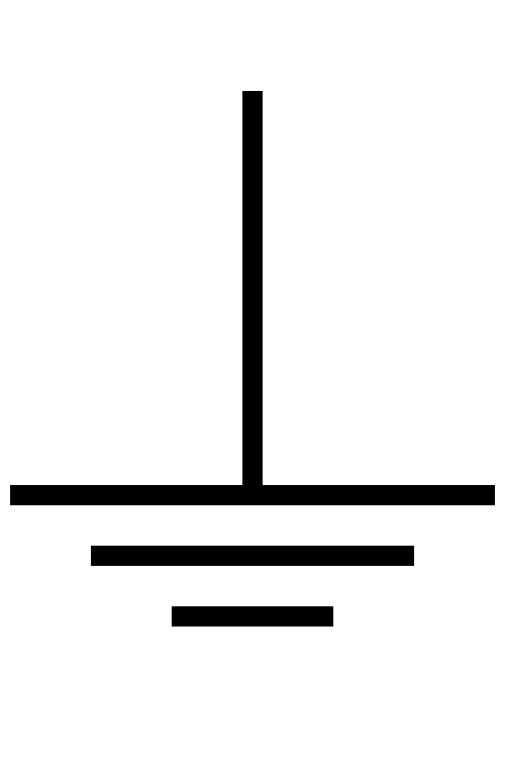
 Design with GND in Cirkit Designer
Design with GND in Cirkit DesignerIntroduction
The Ground Terminal, commonly referred to as GND, is a fundamental component in electronic circuits. It serves as the reference point for all voltages within the circuit, typically considered as 0 volts (0V). The GND terminal is crucial for the stable operation of electronic components and systems, providing a return path for electric current. Common applications include establishing a common reference in power supplies, signal processing, and digital systems.
Explore Projects Built with GND

 Open Project in Cirkit Designer
Open Project in Cirkit Designer
 Open Project in Cirkit Designer
Open Project in Cirkit Designer
 Open Project in Cirkit Designer
Open Project in Cirkit Designer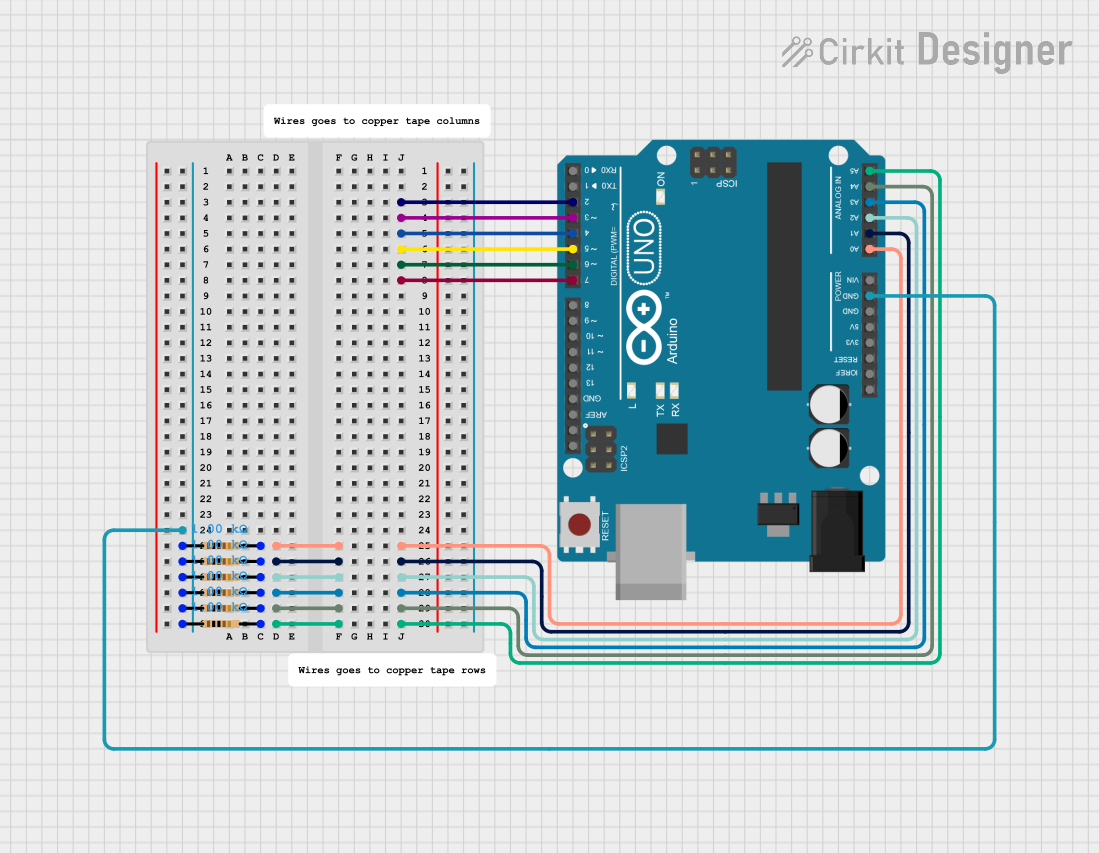
 Open Project in Cirkit Designer
Open Project in Cirkit DesignerExplore Projects Built with GND

 Open Project in Cirkit Designer
Open Project in Cirkit Designer
 Open Project in Cirkit Designer
Open Project in Cirkit Designer
 Open Project in Cirkit Designer
Open Project in Cirkit Designer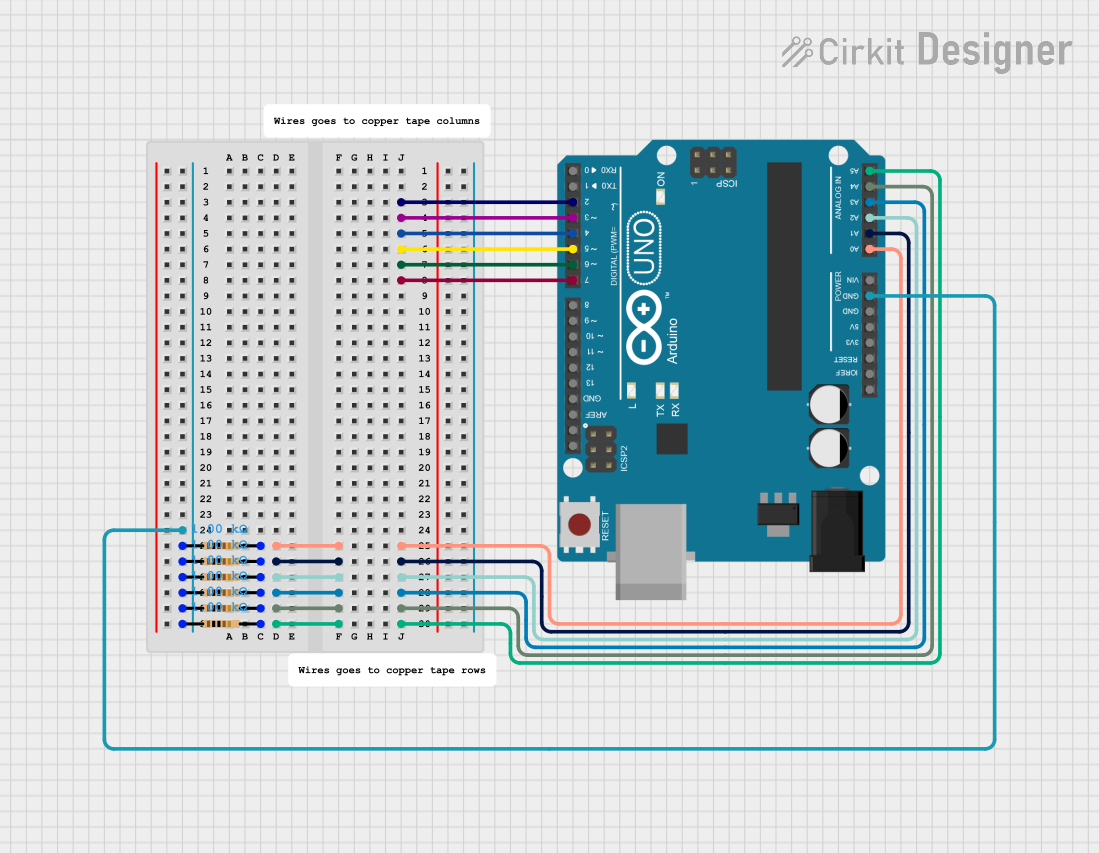
 Open Project in Cirkit Designer
Open Project in Cirkit DesignerTechnical Specifications
General Characteristics
- Symbol: The ground terminal is often represented by one of several symbols in schematic diagrams, including a line with three horizontal lines of decreasing width beneath it, or a triangle pointing down.
- Voltage Level: 0V (with respect to itself)
- Current Capacity: Varies depending on the system design and conductor size
Pin Configuration and Descriptions
Since the GND is a concept rather than a physical component with multiple pins, it does not have a traditional pin configuration. However, in a physical circuit, there may be multiple ground points or terminals, which should all be connected to create a common ground.
Usage Instructions
Incorporating GND in a Circuit
- Identify Ground Points: Determine all the points in the circuit that will be connected to GND.
- Common Ground: Ensure that all ground points in the circuit are connected together to form a common ground.
- Minimize Noise: Keep ground paths short and thick to minimize resistance and reduce noise.
- Star Grounding: In complex circuits, consider using a star grounding scheme to prevent ground loops.
Best Practices
- Avoid Ground Loops: Ground loops can cause unwanted noise and interference. Use a single point ground or star ground where possible.
- Separate Analog and Digital Grounds: If your circuit contains both analog and digital sections, keep their grounds separate to prevent digital noise from affecting analog signals. They can be connected at a single point, usually at the power supply.
- Proper Grounding in PCB Design: In PCB design, use a ground plane for better noise immunity and heat dissipation.
Troubleshooting and FAQs
Common Issues
- Ground Loops: Unintended current paths can create ground loops, leading to noise and interference.
- Voltage Drops: Long ground wires or traces can cause voltage drops, leading to incorrect reference levels.
- Intermittent Connections: Poor grounding can cause intermittent connections and erratic behavior.
Solutions and Tips
- Check Connections: Ensure all ground points are securely connected.
- Use Thick Wires: For high-current applications, use thick wires to minimize voltage drops.
- Inspect for Corrosion: Corrosion at ground connections can increase resistance; clean and secure these points.
FAQs
Q: Can I have multiple ground points in a circuit? A: Yes, but they should all be connected to form a common ground.
Q: Is it necessary to connect the ground of my circuit to the earth ground? A: It depends on the application. Safety-critical systems often require earth grounding, while portable devices may not.
Q: What happens if my ground connection is poor? A: Poor grounding can lead to unreliable circuit operation, increased noise, and potential safety hazards.
Example with Arduino UNO
When connecting components to an Arduino UNO, the GND pin on the Arduino should be used as the reference ground. Here's a simple example of how to connect an LED with a current-limiting resistor to the Arduino, using the GND pin:
// Define the LED pin
const int ledPin = 13; // Most Arduino UNOs have an onboard LED on pin 13
void setup() {
// Set the LED pin as an output
pinMode(ledPin, OUTPUT);
}
void loop() {
// Turn the LED on
digitalWrite(ledPin, HIGH);
delay(1000); // Wait for 1 second
// Turn the LED off
digitalWrite(ledPin, LOW);
delay(1000); // Wait for 1 second
}
In this example, the LED's anode (positive longer leg) is connected to pin 13, and the cathode (negative shorter leg) is connected to one of the GND pins on the Arduino UNO. The onboard resistor on pin 13 limits the current to the LED.