
How to Use UPS Module: Examples, Pinouts, and Specs

 Design with UPS Module in Cirkit Designer
Design with UPS Module in Cirkit DesignerIntroduction
A UPS Module, or Uninterruptible Power Supply Module, is an essential component in maintaining the reliability and stability of electronic systems. It provides a backup power source to protect against power interruptions, ensuring that critical applications remain operational during outages. Common applications include computer systems, data centers, medical equipment, and other sensitive electronic devices where power continuity is crucial.
Explore Projects Built with UPS Module

 Open Project in Cirkit Designer
Open Project in Cirkit Designer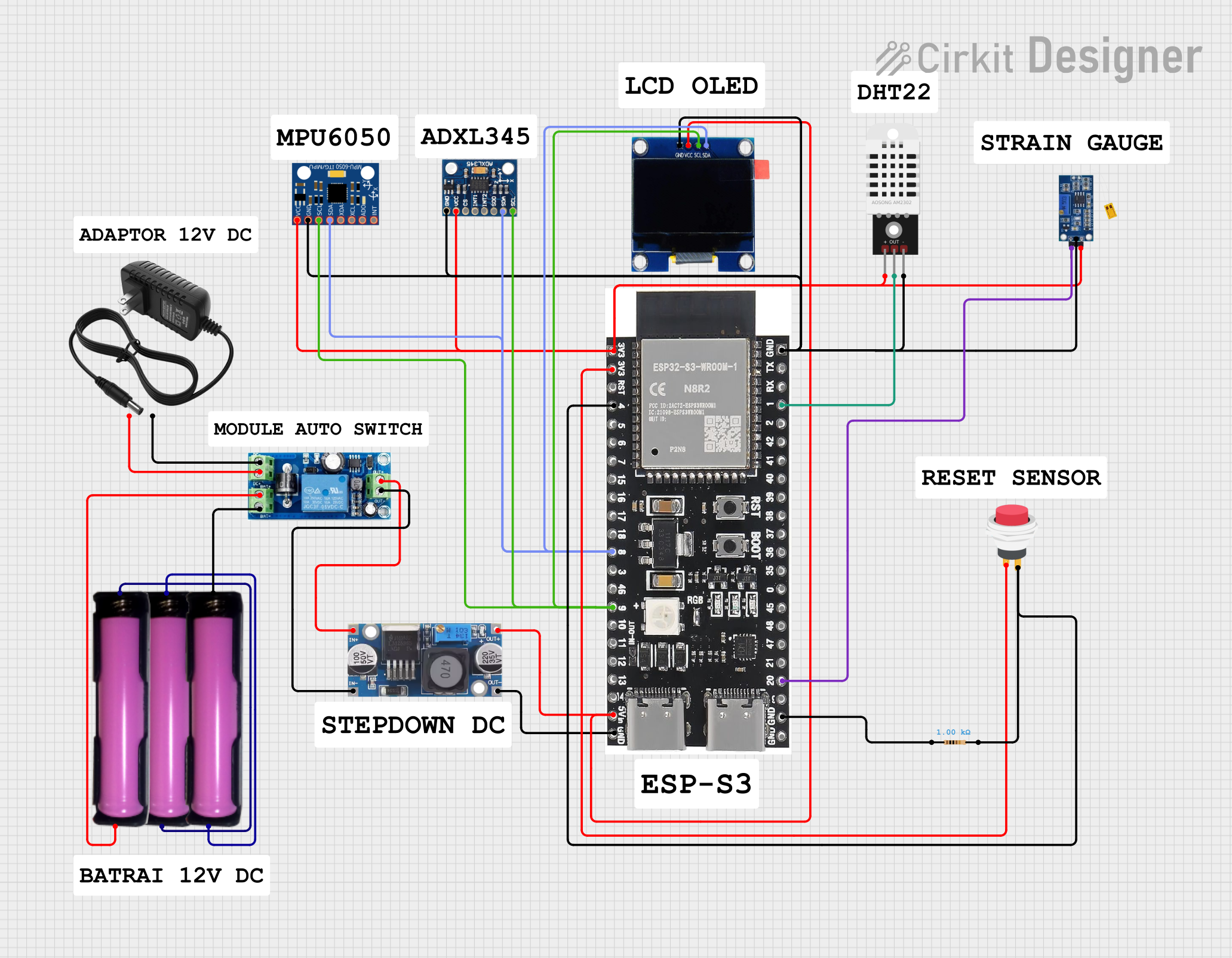
 Open Project in Cirkit Designer
Open Project in Cirkit Designer
 Open Project in Cirkit Designer
Open Project in Cirkit Designer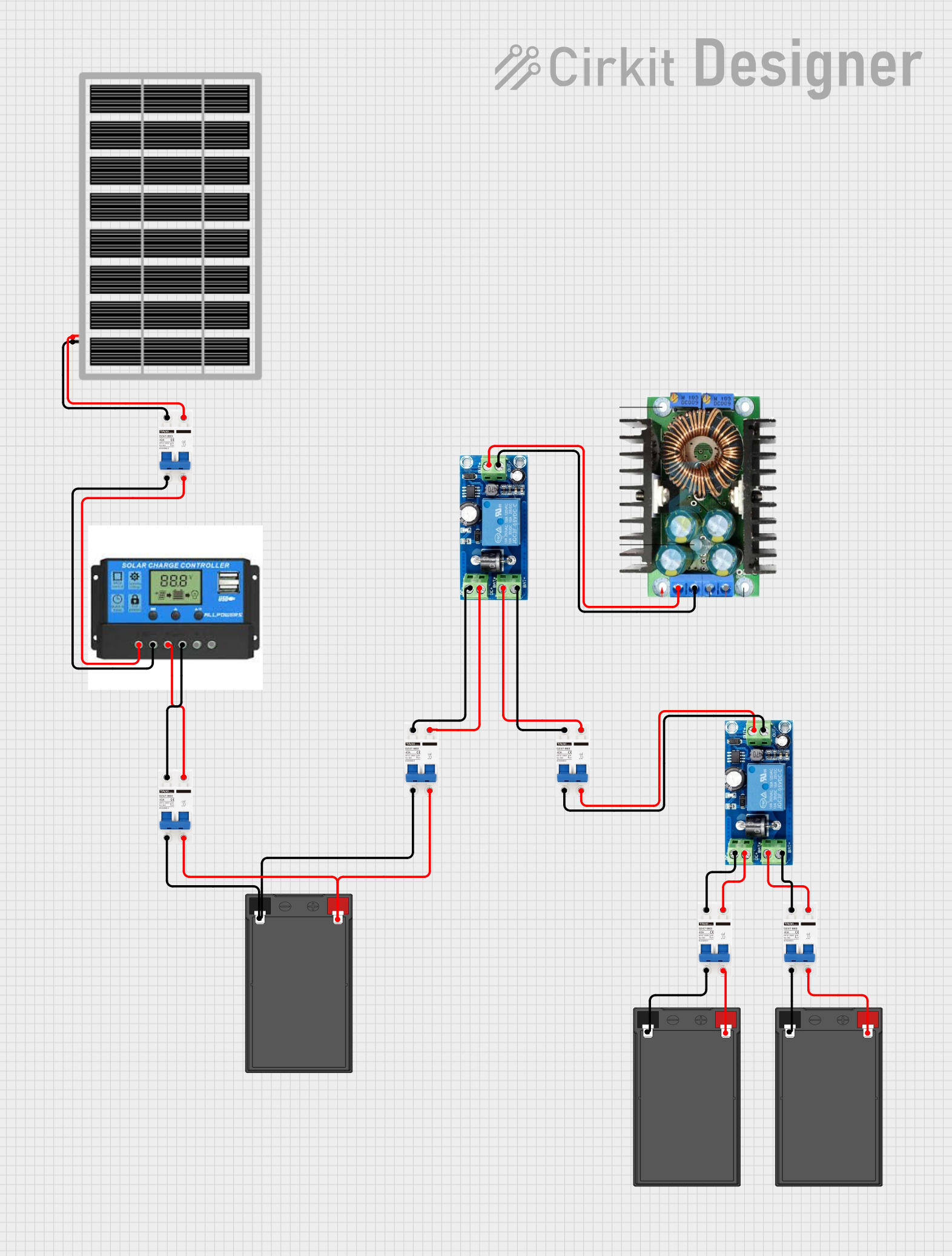
 Open Project in Cirkit Designer
Open Project in Cirkit DesignerExplore Projects Built with UPS Module

 Open Project in Cirkit Designer
Open Project in Cirkit Designer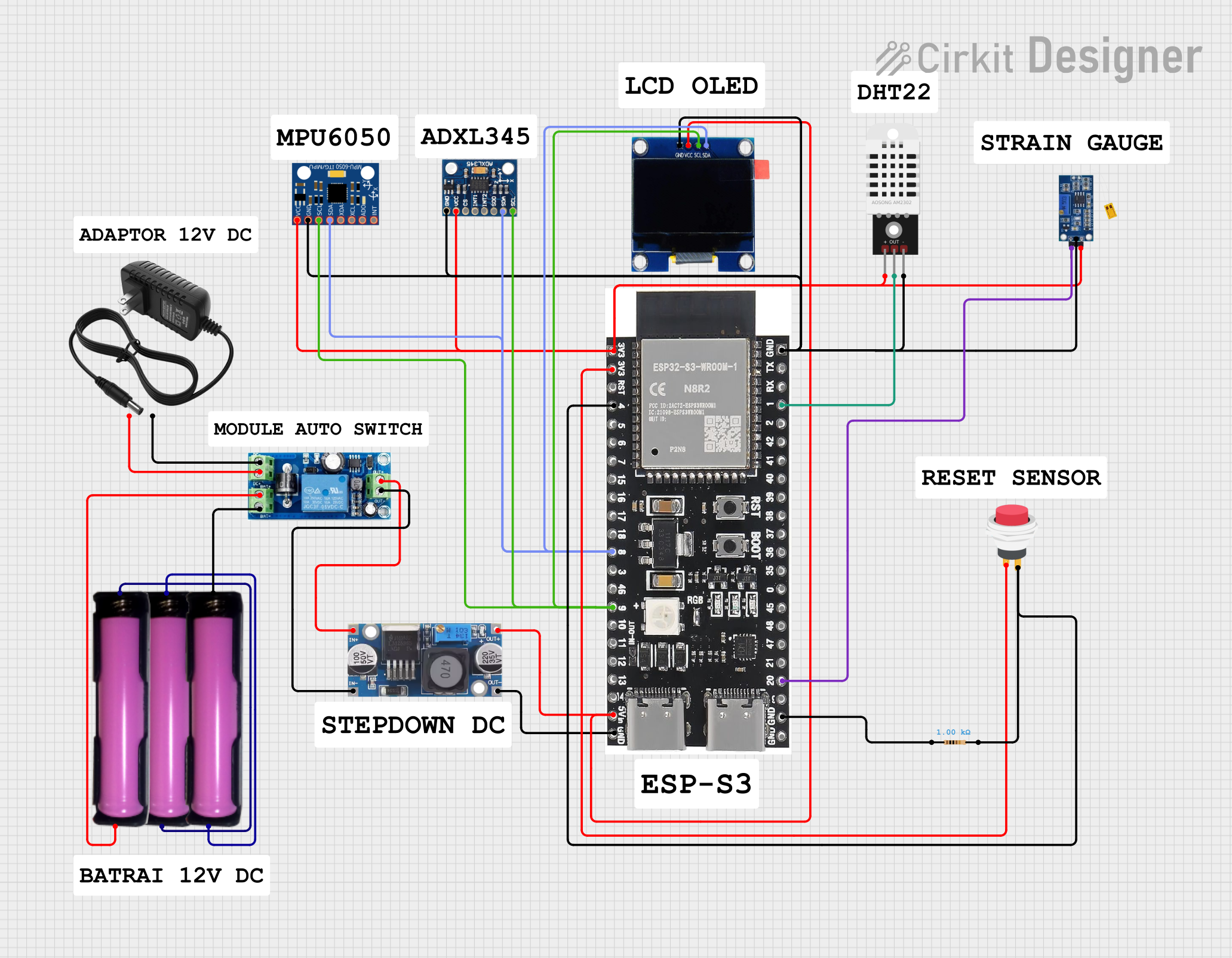
 Open Project in Cirkit Designer
Open Project in Cirkit Designer
 Open Project in Cirkit Designer
Open Project in Cirkit Designer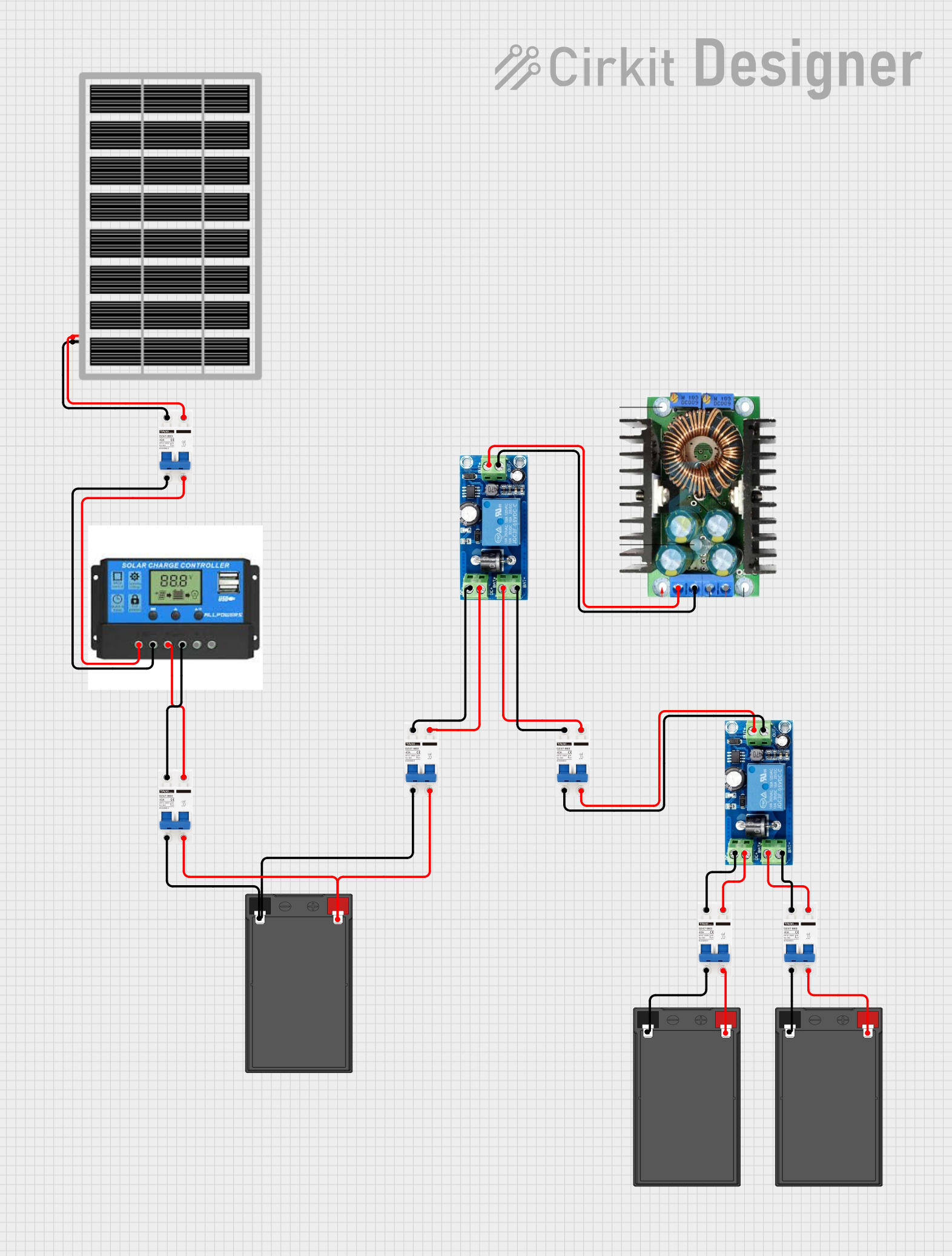
 Open Project in Cirkit Designer
Open Project in Cirkit DesignerTechnical Specifications
General Specifications
| Parameter | Specification | Description |
|---|---|---|
| Input Voltage | XX VAC | The voltage range the UPS can accept from mains power. |
| Output Voltage | XX VAC | The voltage level the UPS outputs to the load. |
| Battery Type | Li-Ion/NiMH/etc. | Type of battery used for energy storage. |
| Battery Capacity | XX Ah | The total charge capacity of the internal battery. |
| Power Rating | XX W/VA | The maximum power the UPS can provide to the load. |
| Transfer Time | XX ms | The time taken to switch from mains to battery power. |
| Communication Port | USB/RS-232/etc. | Port type for monitoring and control of the UPS. |
Pin Configuration and Descriptions
| Pin Number | Name | Description |
|---|---|---|
| 1 | V_IN | Input voltage from mains power. |
| 2 | GND | Ground reference for the circuit. |
| 3 | V_OUT | Output voltage to the load. |
| 4 | BAT+ | Positive terminal of the internal battery. |
| 5 | BAT- | Negative terminal of the internal battery. |
| 6 | CTRL | Control pin for enabling or disabling UPS. |
| 7 | COMM | Communication pin for data exchange. |
Usage Instructions
Integration into a Circuit
- Power Input: Connect the mains power supply to the
V_INandGNDpins, ensuring that the input voltage matches the UPS's specifications. - Load Connection: Attach the load to the
V_OUTandGNDpins. Ensure that the load does not exceed the UPS's power rating. - Battery Connection: Securely connect the internal battery to the
BAT+andBAT-pins. - Control: Utilize the
CTRLpin to enable or disable the UPS module as required by the application. - Communication: Connect the
COMMpin to a microcontroller or computer for monitoring and control purposes.
Best Practices
- Always verify the compatibility of the input voltage and the power rating of the UPS with the connected load.
- Ensure proper ventilation around the UPS module to prevent overheating.
- Regularly check and maintain the battery to ensure optimal performance and longevity.
- Use appropriate surge protection to safeguard the UPS from voltage spikes.
Troubleshooting and FAQs
Common Issues and Solutions
- UPS not switching to battery: Check the battery connections and charge level. Ensure the transfer switch is functioning correctly.
- Short battery life: Verify that the battery is not outdated and that it is being charged properly. Consider replacing the battery if it no longer holds a charge.
- No output voltage: Ensure that the UPS is turned on and that the
CTRLpin is correctly configured. Check for any blown fuses or circuit breakers.
FAQs
Q: How long will the UPS power the load?
- A: The backup time depends on the battery capacity and the power consumption of the load. Calculate the expected runtime by dividing the battery capacity (in watt-hours) by the load's power consumption (in watts).
Q: Can I replace the battery in the UPS module?
- A: Yes, most UPS modules allow for battery replacement. Consult the manufacturer's documentation for the correct battery type and replacement procedure.
Q: How do I know when the UPS is running on battery power?
- A: The UPS module typically includes indicators or can communicate its status through the
COMMpin to a monitoring system.
- A: The UPS module typically includes indicators or can communicate its status through the
Example Code for Arduino UNO
// Example code to monitor UPS status via the COMM pin
int commPin = 2; // Replace with actual COMM pin connected to Arduino
int upsStatus = 0; // Variable to store UPS status
void setup() {
pinMode(commPin, INPUT);
Serial.begin(9600);
}
void loop() {
upsStatus = digitalRead(commPin); // Read the UPS status
if (upsStatus == HIGH) {
// UPS is on battery power
Serial.println("UPS on battery power.");
} else {
// UPS is on mains power
Serial.println("UPS on mains power.");
}
delay(1000); // Wait for 1 second before reading again
}
Remember to adjust the commPin variable to match the actual pin used on the Arduino. The example assumes a simple digital signal indicating the power status, which may vary based on the specific UPS module's communication protocol.