
How to Use USB power supply: Examples, Pinouts, and Specs
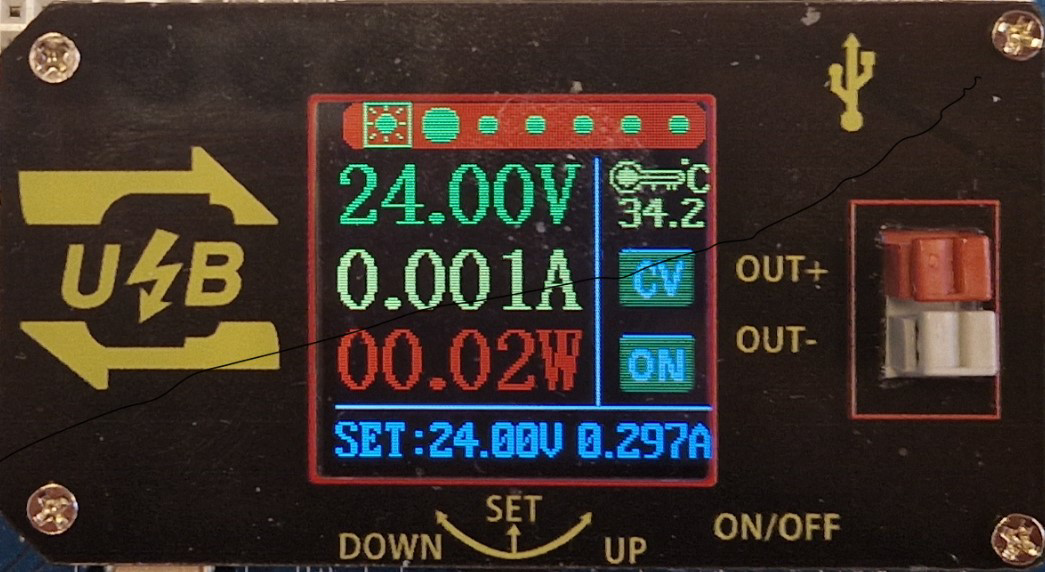
 Design with USB power supply in Cirkit Designer
Design with USB power supply in Cirkit DesignerIntroduction
The USB Power Supply is a device designed to convert AC power from a standard wall outlet into a low-voltage DC output, typically 5V, suitable for charging or powering USB-compatible devices. Manufactured by USB, this component is widely used in consumer electronics, providing a reliable and efficient power source for smartphones, tablets, microcontrollers, and other USB-powered devices.
Explore Projects Built with USB power supply

 Open Project in Cirkit Designer
Open Project in Cirkit Designer
 Open Project in Cirkit Designer
Open Project in Cirkit Designer
 Open Project in Cirkit Designer
Open Project in Cirkit Designer
 Open Project in Cirkit Designer
Open Project in Cirkit DesignerExplore Projects Built with USB power supply

 Open Project in Cirkit Designer
Open Project in Cirkit Designer
 Open Project in Cirkit Designer
Open Project in Cirkit Designer
 Open Project in Cirkit Designer
Open Project in Cirkit Designer
 Open Project in Cirkit Designer
Open Project in Cirkit DesignerCommon Applications and Use Cases
- Charging mobile devices such as smartphones, tablets, and wearables.
- Powering USB peripherals like LED lights, fans, and small appliances.
- Supplying power to development boards such as Arduino, Raspberry Pi, and ESP32.
- General-purpose USB power for DIY electronics projects.
Technical Specifications
The USB Power Supply is designed to meet the power requirements of most USB devices. Below are its key technical details:
General Specifications
| Parameter | Value |
|---|---|
| Input Voltage | 100-240V AC, 50/60Hz |
| Output Voltage | 5V DC |
| Output Current | 1A, 2A, or 3A (model-specific) |
| Power Output | 5W, 10W, or 15W |
| Connector Type | USB Type-A or USB Type-C |
| Efficiency | ≥ 85% |
| Operating Temperature | 0°C to 40°C |
| Storage Temperature | -20°C to 70°C |
| Safety Standards | CE, FCC, UL certified |
Pin Configuration and Descriptions
For USB Type-A connectors, the pinout is as follows:
| Pin Number | Name | Description |
|---|---|---|
| 1 | VBUS | +5V DC power output |
| 2 | D- | Data line (negative) |
| 3 | D+ | Data line (positive) |
| 4 | GND | Ground |
For USB Type-C connectors, the pinout is more complex, but the primary power-related pins are:
| Pin Number | Name | Description |
|---|---|---|
| A1, A4, B1, B4 | VBUS | +5V DC power output |
| A12, B12 | GND | Ground |
Usage Instructions
How to Use the USB Power Supply in a Circuit
- Connect the USB Power Supply to an AC Outlet: Plug the device into a standard wall outlet (100-240V AC).
- Connect the USB Device: Use a compatible USB cable to connect your device to the USB port of the power supply.
- Verify Power Delivery: Ensure the connected device powers on or begins charging. For development boards like Arduino, confirm the onboard power LED is lit.
Important Considerations and Best Practices
- Check Current Ratings: Ensure the power supply's output current matches or exceeds the requirements of your device. Overloading the power supply can cause overheating or failure.
- Avoid Overheating: Use the power supply in a well-ventilated area to prevent overheating.
- Use Quality Cables: Low-quality or damaged USB cables can lead to voltage drops and inefficient power delivery.
- Compatibility with Microcontrollers: When powering devices like Arduino UNO, ensure the USB power supply provides a stable 5V output.
Example: Powering an Arduino UNO
The USB Power Supply can be used to power an Arduino UNO via its USB port. Below is an example Arduino sketch to test the setup:
// Simple Blink Sketch for Arduino UNO
// This code blinks the onboard LED to confirm the USB power supply is working.
void setup() {
pinMode(13, OUTPUT); // Set pin 13 (onboard LED) as an output
}
void loop() {
digitalWrite(13, HIGH); // Turn the LED on
delay(1000); // Wait for 1 second
digitalWrite(13, LOW); // Turn the LED off
delay(1000); // Wait for 1 second
}
Troubleshooting and FAQs
Common Issues and Solutions
Device Not Powering On
- Cause: Insufficient current output from the power supply.
- Solution: Use a power supply with a higher current rating (e.g., 2A or 3A).
Overheating
- Cause: Prolonged use in a poorly ventilated area or overloading.
- Solution: Ensure proper ventilation and avoid exceeding the power supply's rated output.
Intermittent Power Delivery
- Cause: Faulty or low-quality USB cable.
- Solution: Replace the cable with a high-quality, certified USB cable.
Voltage Drop
- Cause: Long or thin USB cables causing resistance.
- Solution: Use shorter, thicker cables to minimize voltage drop.
FAQs
Q: Can I use this power supply with a Raspberry Pi?
A: Yes, as long as the power supply provides sufficient current (e.g., 2.5A for Raspberry Pi 4).
Q: Is this power supply compatible with fast charging?
A: No, this power supply provides a standard 5V output and does not support fast charging protocols like Quick Charge or Power Delivery.
Q: Can I use this power supply outdoors?
A: No, this power supply is designed for indoor use only. Use a weatherproof enclosure if outdoor use is necessary.
Q: What happens if I connect a device that requires less current?
A: The device will only draw the current it needs, so it is safe to use the power supply with lower-power devices.