
How to Use TP5100: Examples, Pinouts, and Specs
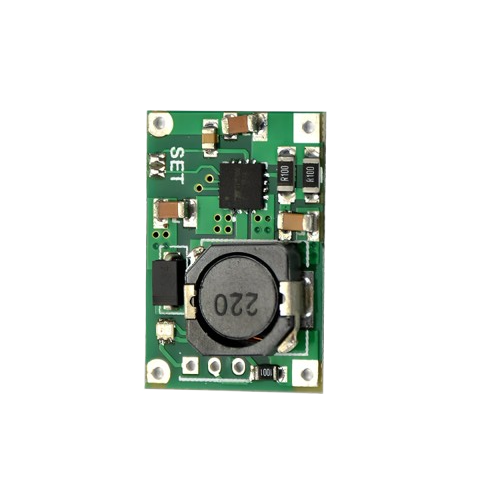
 Design with TP5100 in Cirkit Designer
Design with TP5100 in Cirkit DesignerIntroduction
The TP5100, manufactured by Electronics Hut (Part ID: CHMOD), is a high-efficiency linear voltage regulator designed for low-dropout (LDO) applications. It ensures a stable output voltage with a minimal input-output voltage difference, making it ideal for battery-powered devices and other applications requiring efficient power management. Its compact design and robust performance make it a popular choice for portable electronics, IoT devices, and embedded systems.
Explore Projects Built with TP5100

 Open Project in Cirkit Designer
Open Project in Cirkit Designer
 Open Project in Cirkit Designer
Open Project in Cirkit Designer
 Open Project in Cirkit Designer
Open Project in Cirkit Designer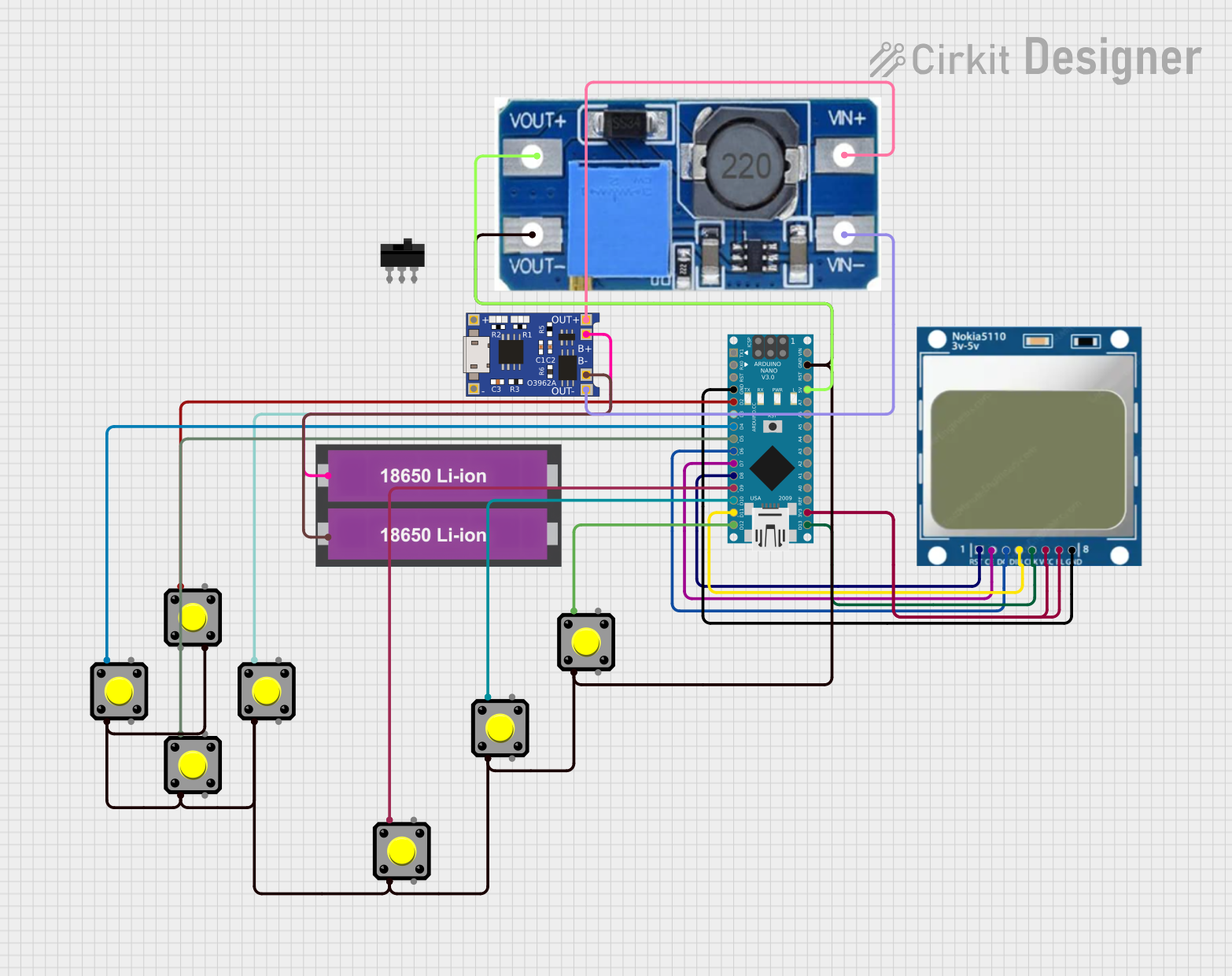
 Open Project in Cirkit Designer
Open Project in Cirkit DesignerExplore Projects Built with TP5100

 Open Project in Cirkit Designer
Open Project in Cirkit Designer
 Open Project in Cirkit Designer
Open Project in Cirkit Designer
 Open Project in Cirkit Designer
Open Project in Cirkit Designer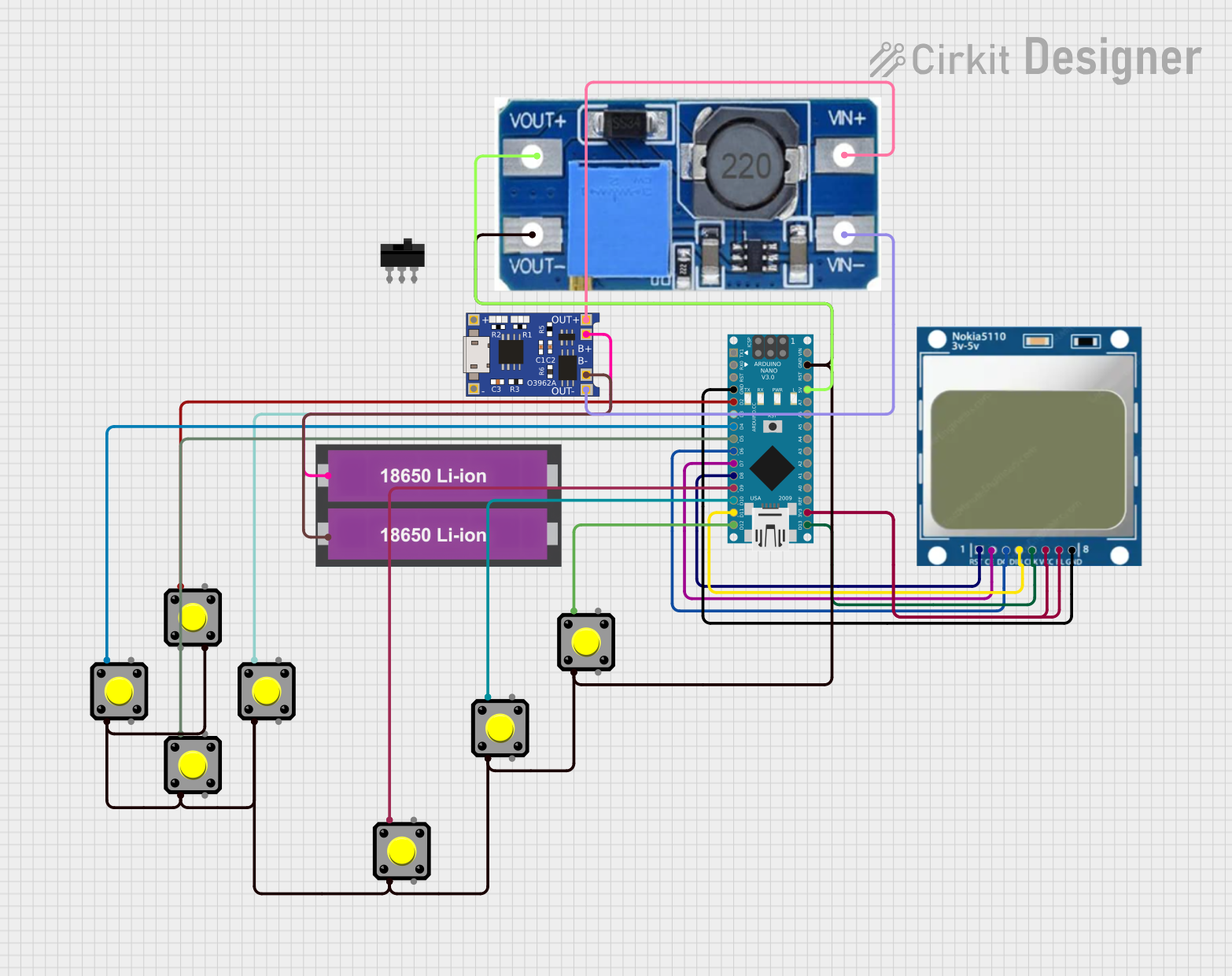
 Open Project in Cirkit Designer
Open Project in Cirkit DesignerCommon Applications
- Battery-powered devices (e.g., smartphones, wearables)
- IoT devices and sensors
- Embedded systems requiring stable voltage regulation
- Power management in portable electronics
- Low-noise analog circuits
Technical Specifications
The TP5100 is designed to deliver reliable performance under a wide range of operating conditions. Below are its key technical specifications:
| Parameter | Value |
|---|---|
| Input Voltage Range | 4.5V to 18V |
| Output Voltage Range | 1.2V to 12V (adjustable) |
| Maximum Output Current | 2A |
| Dropout Voltage | 0.2V (at 1A load) |
| Efficiency | Up to 90% |
| Quiescent Current | 1.5mA (typical) |
| Operating Temperature | -40°C to +85°C |
| Package Type | SOP-8 |
Pin Configuration and Descriptions
The TP5100 features an 8-pin SOP package. Below is the pinout and description:
| Pin Number | Pin Name | Description |
|---|---|---|
| 1 | VIN | Input voltage pin. Connect to the power source (4.5V to 18V). |
| 2 | GND | Ground pin. Connect to the system ground. |
| 3 | VOUT | Regulated output voltage pin. Connect to the load. |
| 4 | FB | Feedback pin. Used to set the output voltage with an external resistor divider. |
| 5 | EN | Enable pin. High to enable the regulator, low to disable. |
| 6 | NC | No connection. Leave unconnected or grounded. |
| 7 | PG | Power Good pin. Indicates the status of the output voltage. |
| 8 | SS | Soft-start pin. Connect a capacitor to control the startup time. |
Usage Instructions
Using the TP5100 in a Circuit
To use the TP5100 in a circuit, follow these steps:
- Input Voltage: Connect the input voltage (VIN) to a power source within the range of 4.5V to 18V. Use a decoupling capacitor (e.g., 10µF) close to the VIN pin to reduce noise.
- Output Voltage: Connect the VOUT pin to the load. Use a capacitor (e.g., 22µF) near the VOUT pin to stabilize the output voltage.
- Feedback Resistor Divider: Use two resistors to set the desired output voltage. The formula is: [ V_{OUT} = V_{REF} \times \left(1 + \frac{R1}{R2}\right) ] where ( V_{REF} ) is typically 1.2V.
- Enable Pin: Pull the EN pin high (e.g., connect to VIN) to enable the regulator. Pull it low to disable.
- Soft-Start: Connect a capacitor to the SS pin to control the startup time. A larger capacitor results in a slower startup.
- Power Good: Use the PG pin to monitor the output voltage status. It goes high when the output voltage is stable.
Important Considerations
- Ensure the input voltage is at least 0.2V higher than the desired output voltage to maintain regulation.
- Use low-ESR capacitors for better stability and performance.
- Avoid exceeding the maximum input voltage (18V) or output current (2A) to prevent damage.
- Place all external components (e.g., capacitors, resistors) as close to the IC as possible to minimize noise and improve stability.
Example: Connecting TP5100 to an Arduino UNO
The TP5100 can be used to power an Arduino UNO by regulating a higher input voltage (e.g., 12V) down to 5V. Below is an example circuit and Arduino code:
Circuit Setup
- Connect a 12V power source to the VIN pin of the TP5100.
- Set the output voltage to 5V using a resistor divider on the FB pin.
- Connect the VOUT pin to the 5V pin of the Arduino UNO.
- Pull the EN pin high to enable the regulator.
Arduino Code Example
// Example code to read a sensor powered by the TP5100 regulator
// Ensure the TP5100 output is set to 5V for the Arduino UNO
const int sensorPin = A0; // Analog pin connected to the sensor
int sensorValue = 0; // Variable to store the sensor reading
void setup() {
Serial.begin(9600); // Initialize serial communication at 9600 baud
pinMode(sensorPin, INPUT); // Set the sensor pin as input
}
void loop() {
sensorValue = analogRead(sensorPin); // Read the sensor value
Serial.print("Sensor Value: ");
Serial.println(sensorValue); // Print the sensor value to the Serial Monitor
delay(1000); // Wait for 1 second before the next reading
}
Troubleshooting and FAQs
Common Issues and Solutions
No Output Voltage
- Cause: The EN pin is not pulled high.
- Solution: Ensure the EN pin is connected to VIN or another high signal.
Output Voltage is Unstable
- Cause: Insufficient decoupling or output capacitance.
- Solution: Use low-ESR capacitors (e.g., 10µF at VIN and 22µF at VOUT).
Overheating
- Cause: Excessive load current or insufficient heat dissipation.
- Solution: Ensure the load current does not exceed 2A. Use a heatsink or improve PCB thermal design.
Incorrect Output Voltage
- Cause: Incorrect resistor values in the feedback network.
- Solution: Verify the resistor values and recalculate using the formula: [ V_{OUT} = V_{REF} \times \left(1 + \frac{R1}{R2}\right) ]
FAQs
Can the TP5100 be used with a 3.3V system?
- Yes, the output voltage can be set to 3.3V using the appropriate feedback resistor values.
What is the maximum input voltage for the TP5100?
- The maximum input voltage is 18V. Exceeding this value may damage the component.
How do I calculate the soft-start time?
- The soft-start time is determined by the capacitor connected to the SS pin. Refer to the datasheet for the exact formula.
Is the TP5100 suitable for audio applications?
- Yes, its low dropout and low noise characteristics make it suitable for low-noise analog circuits, including audio applications.