
How to Use BT 136: Examples, Pinouts, and Specs
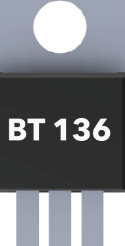
 Design with BT 136 in Cirkit Designer
Design with BT 136 in Cirkit DesignerIntroduction
The BT 136 is a bidirectional thyristor, commonly referred to as a triac, designed for controlling AC power. It is capable of switching and regulating current in both directions, making it an essential component in various AC power control applications. The BT 136 is widely used in light dimmers, motor speed controllers, heating systems, and other devices requiring efficient AC power management.
Its ability to handle high voltages and currents, combined with its compact size, makes it a popular choice for both industrial and consumer electronics.
Explore Projects Built with BT 136
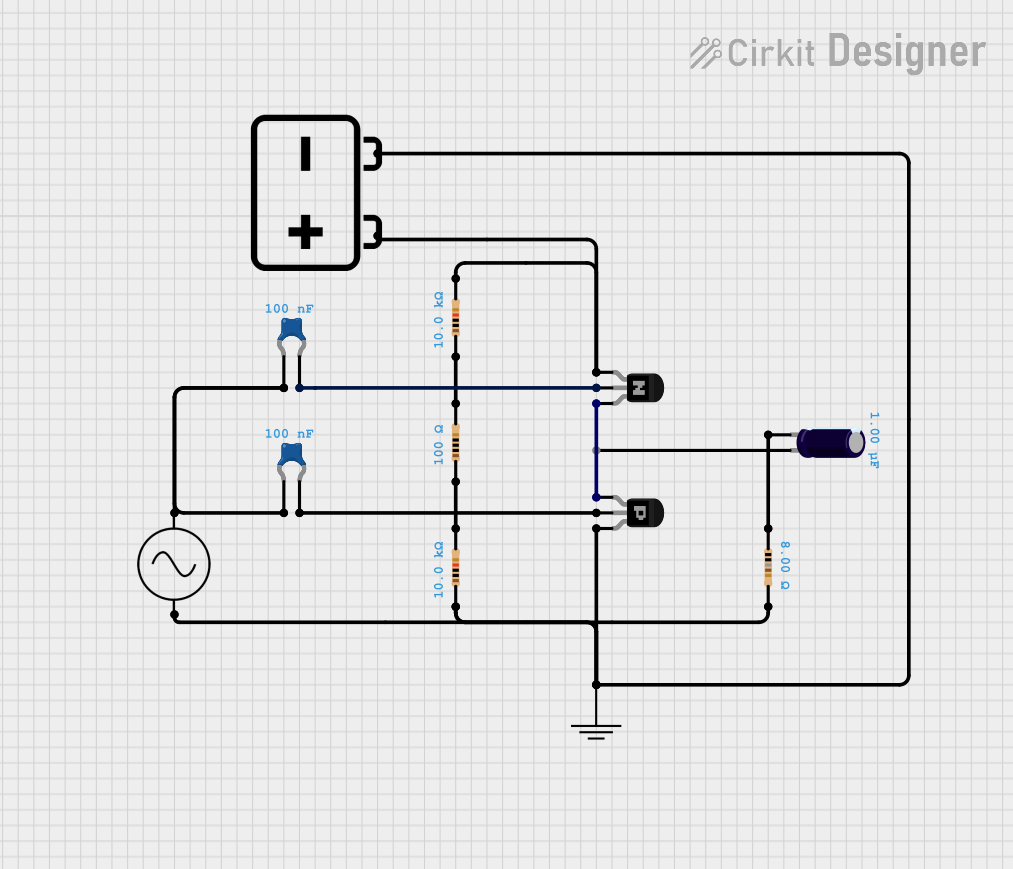
 Open Project in Cirkit Designer
Open Project in Cirkit Designer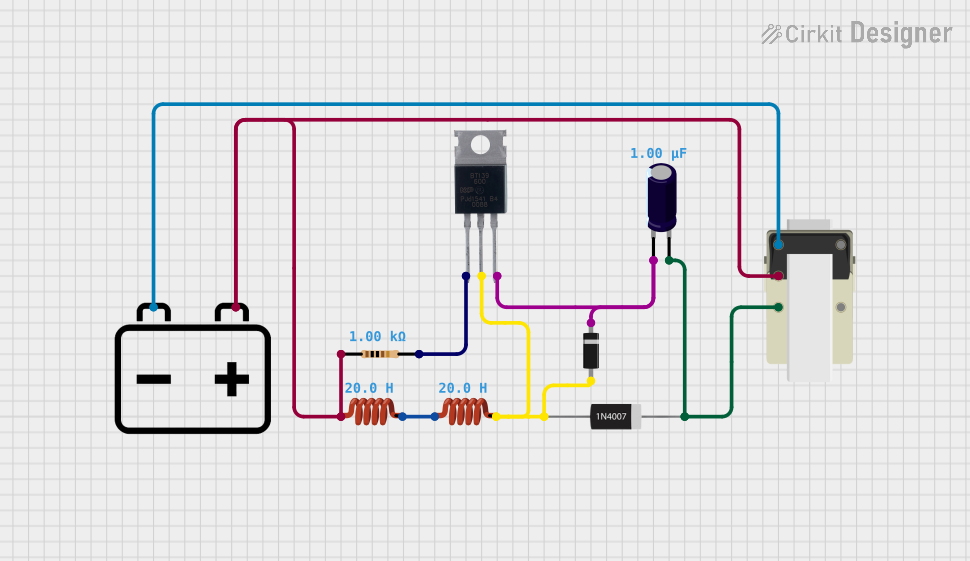
 Open Project in Cirkit Designer
Open Project in Cirkit Designer
 Open Project in Cirkit Designer
Open Project in Cirkit Designer
 Open Project in Cirkit Designer
Open Project in Cirkit DesignerExplore Projects Built with BT 136
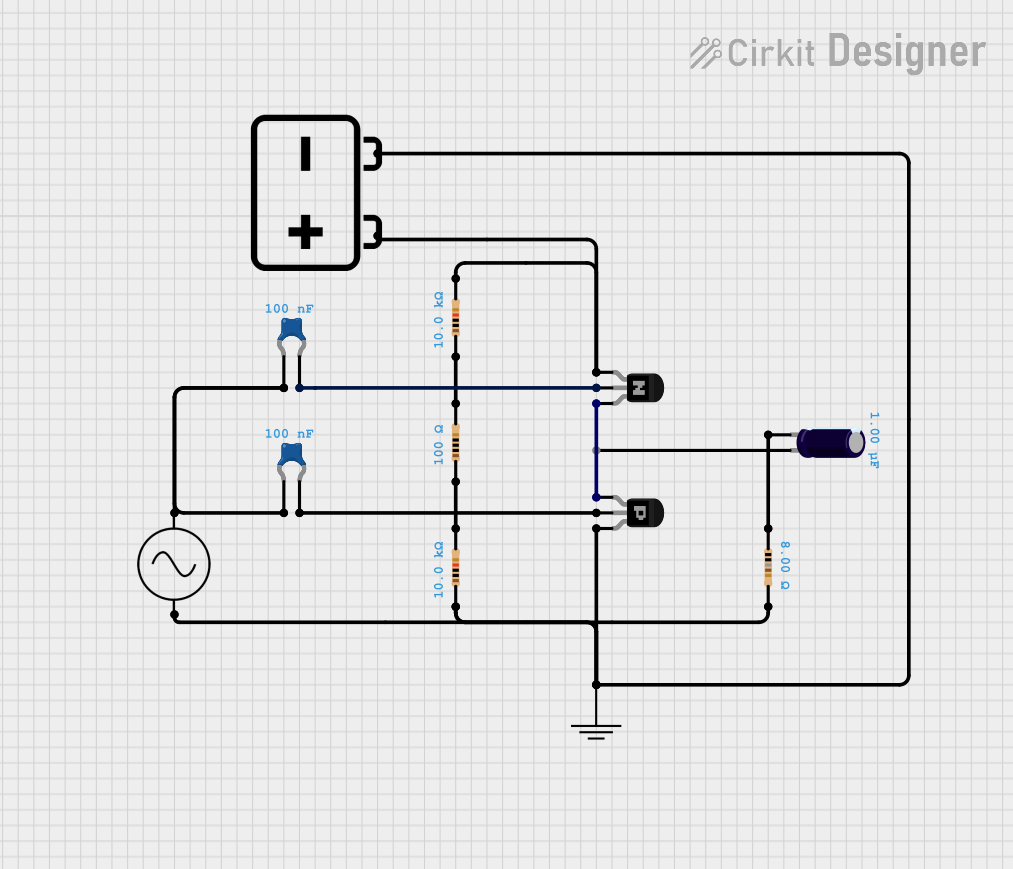
 Open Project in Cirkit Designer
Open Project in Cirkit Designer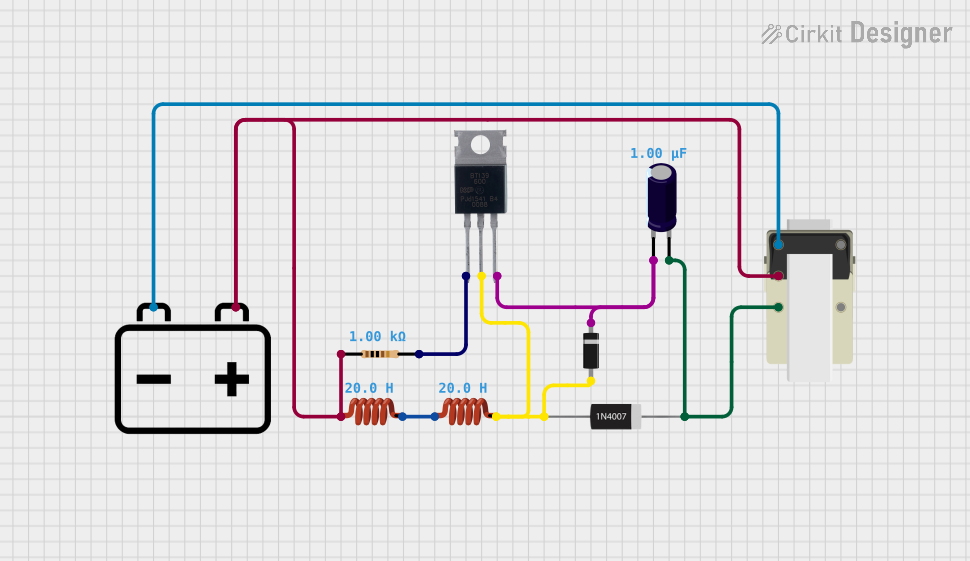
 Open Project in Cirkit Designer
Open Project in Cirkit Designer
 Open Project in Cirkit Designer
Open Project in Cirkit Designer
 Open Project in Cirkit Designer
Open Project in Cirkit DesignerTechnical Specifications
Below are the key technical details of the BT 136 triac:
| Parameter | Value |
|---|---|
| Maximum Repetitive Voltage (VDRM) | 600V |
| Maximum RMS On-State Current (IT(RMS)) | 4A |
| Peak Non-Repetitive Surge Current (ITSM) | 25A (for 20ms half-sine wave) |
| Gate Trigger Voltage (VGT) | 1.5V (typical) |
| Gate Trigger Current (IGT) | 5mA (typical) |
| Holding Current (IH) | 2mA (typical) |
| Operating Temperature Range | -40°C to +125°C |
| Package Type | TO-220 |
Pin Configuration
The BT 136 has three pins, as described in the table below:
| Pin Number | Name | Description |
|---|---|---|
| 1 | MT1 (Main Terminal 1) | One of the main current-carrying terminals. |
| 2 | MT2 (Main Terminal 2) | The other main current-carrying terminal. |
| 3 | Gate | Used to trigger the triac into conduction. |
Usage Instructions
How to Use the BT 136 in a Circuit
Basic Circuit Design:
- Connect the AC load (e.g., a lamp or motor) in series with the BT 136's MT2 terminal.
- MT1 is connected to the neutral or return line of the AC supply.
- The gate terminal is connected to a triggering circuit, such as a microcontroller or a resistor-diode network.
Gate Triggering:
- To turn the triac on, apply a small current to the gate terminal. This current can be supplied by a microcontroller, such as an Arduino, or a simple RC network.
- Once triggered, the triac will remain on until the current through MT1 and MT2 drops below the holding current (IH).
Snubber Circuit:
- For inductive loads (e.g., motors), include a snubber circuit (a resistor and capacitor in series) across the triac to prevent voltage spikes and ensure reliable operation.
Important Considerations
- Heat Dissipation: The BT 136 can generate significant heat during operation. Use a heatsink if the current exceeds 2A to prevent overheating.
- Isolation: Ensure proper electrical isolation between the gate control circuit and the AC load to avoid damage to sensitive components.
- Gate Resistor: Use a resistor (typically 330Ω to 1kΩ) in series with the gate to limit the current and protect the gate terminal.
Example: Controlling a Lamp with Arduino UNO
Below is an example of how to use the BT 136 to control an AC lamp with an Arduino UNO:
// Example: Controlling an AC lamp using BT 136 and Arduino UNO
// Note: Use an optocoupler for isolation between Arduino and the AC circuit.
const int gatePin = 9; // Pin connected to the gate of the BT 136
void setup() {
pinMode(gatePin, OUTPUT); // Set the gate pin as an output
}
void loop() {
digitalWrite(gatePin, HIGH); // Trigger the triac to turn on the lamp
delay(1000); // Keep the lamp on for 1 second
digitalWrite(gatePin, LOW); // Turn off the triac (lamp will turn off
// when AC current crosses zero)
delay(1000); // Wait for 1 second before turning it on again
}
Note: This example assumes the use of an optocoupler (e.g., MOC3021) to safely interface the Arduino with the BT 136. Directly connecting the Arduino to the gate of the triac is not recommended due to the high voltages involved.
Troubleshooting and FAQs
Common Issues
Triac Does Not Turn On:
- Check the gate trigger voltage and current. Ensure the gate resistor value is appropriate.
- Verify that the triggering circuit is functioning correctly.
Triac Turns On but Does Not Turn Off:
- Ensure the load current drops below the holding current (IH) to allow the triac to turn off.
- For inductive loads, verify that a snubber circuit is in place.
Overheating:
- Check the current through the triac. If it exceeds the rated RMS current, use a heatsink.
- Ensure proper ventilation around the component.
Gate Damage:
- Verify that the gate current does not exceed the maximum rating. Use a resistor to limit the current.
FAQs
Q1: Can the BT 136 be used for DC applications?
No, the BT 136 is designed for AC applications. It relies on the zero-crossing of the AC waveform to turn off.
Q2: What is the maximum load the BT 136 can handle?
The BT 136 can handle up to 4A RMS current. For higher currents, consider using a triac with a higher current rating.
Q3: Do I need an optocoupler to use the BT 136 with a microcontroller?
Yes, it is highly recommended to use an optocoupler (e.g., MOC3021) to isolate the low-voltage microcontroller from the high-voltage AC circuit.
Q4: Can I use the BT 136 without a heatsink?
Yes, but only if the current through the triac is below 2A. For higher currents, a heatsink is necessary to prevent overheating.