
How to Use ZK-SMC01: Examples, Pinouts, and Specs

 Design with ZK-SMC01 in Cirkit Designer
Design with ZK-SMC01 in Cirkit DesignerIntroduction
The ZK-SMC01 is a versatile DC-DC buck converter module designed to step down voltage from a higher input to a lower, stable, and adjustable output. This component is widely used in power supply circuits to provide a consistent voltage level for various electronic devices and projects. Its compact size and adjustable output make it ideal for applications such as battery-powered devices, DIY electronics projects, and embedded systems.
Explore Projects Built with ZK-SMC01

 Open Project in Cirkit Designer
Open Project in Cirkit Designer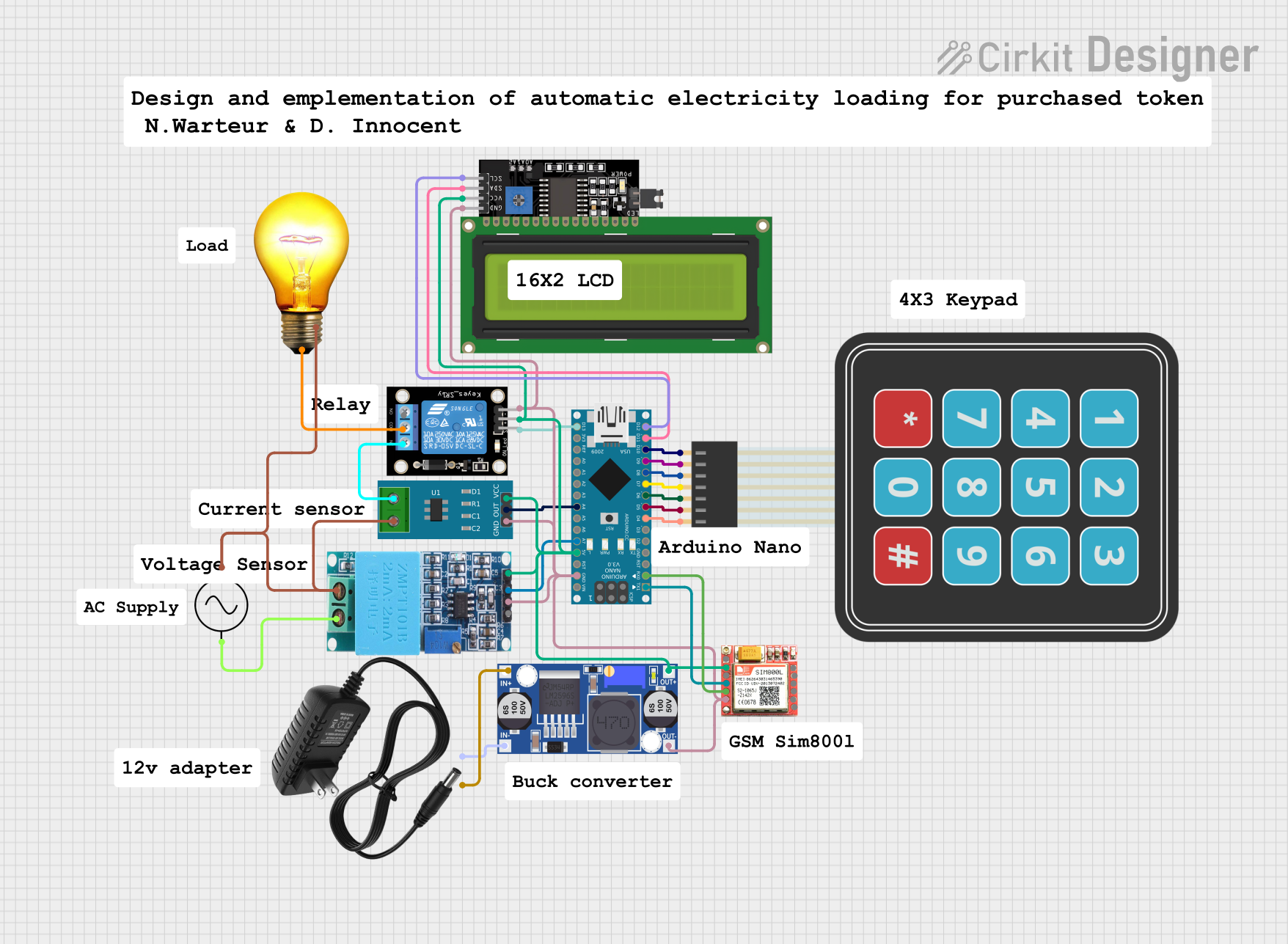
 Open Project in Cirkit Designer
Open Project in Cirkit Designer
 Open Project in Cirkit Designer
Open Project in Cirkit Designer
 Open Project in Cirkit Designer
Open Project in Cirkit DesignerExplore Projects Built with ZK-SMC01

 Open Project in Cirkit Designer
Open Project in Cirkit Designer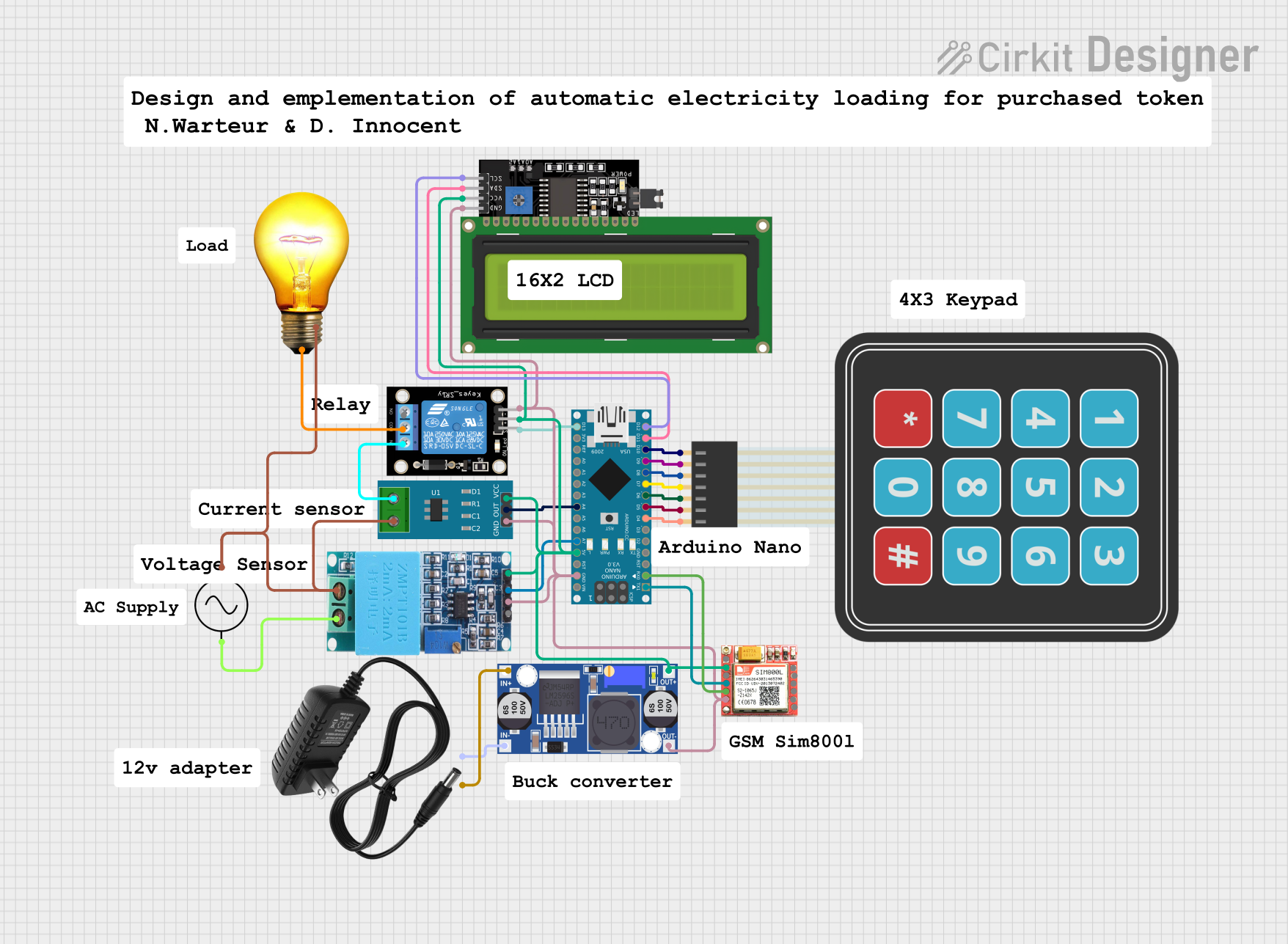
 Open Project in Cirkit Designer
Open Project in Cirkit Designer
 Open Project in Cirkit Designer
Open Project in Cirkit Designer
 Open Project in Cirkit Designer
Open Project in Cirkit DesignerTechnical Specifications
Key Technical Details
| Parameter | Value |
|---|---|
| Input Voltage | 4.5V - 28V |
| Output Voltage | 0.8V - 20V (adjustable) |
| Output Current | 3A (max) |
| Output Power | 15W (max) |
| Efficiency | Up to 92% |
| Switching Frequency | 150kHz |
| Operating Temperature | -40°C to +85°C |
| Dimensions | 22mm x 17mm x 4mm |
Pin Configuration and Descriptions
| Pin Number | Pin Name | Description |
|---|---|---|
| 1 | VIN | Input voltage (4.5V - 28V) |
| 2 | GND | Ground |
| 3 | VOUT | Output voltage (0.8V - 20V, adjustable via potentiometer) |
Usage Instructions
How to Use the ZK-SMC01 in a Circuit
Connect the Input Voltage:
- Connect the positive terminal of your power source to the
VINpin. - Connect the negative terminal of your power source to the
GNDpin.
- Connect the positive terminal of your power source to the
Connect the Output Voltage:
- Connect the
VOUTpin to the load that requires a stable, stepped-down voltage. - Ensure the
GNDpin is also connected to the ground of the load.
- Connect the
Adjust the Output Voltage:
- Use the onboard potentiometer to adjust the output voltage to the desired level.
- Turn the potentiometer clockwise to increase the output voltage and counterclockwise to decrease it.
Important Considerations and Best Practices
- Heat Dissipation: Ensure adequate ventilation or heat sinking if the module is operating near its maximum current or power rating.
- Input Voltage: Always ensure the input voltage is within the specified range (4.5V - 28V) to avoid damaging the module.
- Output Voltage Adjustment: Use a multimeter to precisely set the output voltage, especially when powering sensitive electronics.
- Polarity: Double-check the polarity of the connections to prevent damage to the module and connected devices.
Troubleshooting and FAQs
Common Issues and Solutions
No Output Voltage:
- Check Connections: Ensure all connections are secure and correctly oriented.
- Input Voltage: Verify that the input voltage is within the specified range.
- Potentiometer Setting: Adjust the potentiometer to ensure the output voltage is not set too low.
Overheating:
- Current Draw: Ensure the load does not exceed the maximum current rating of 3A.
- Ventilation: Improve ventilation or add a heat sink to dissipate heat more effectively.
Inconsistent Output Voltage:
- Input Stability: Ensure the input voltage is stable and not fluctuating.
- Connections: Check for loose or corroded connections that might cause intermittent contact.
FAQs
Q: Can the ZK-SMC01 be used with an Arduino UNO? A: Yes, the ZK-SMC01 can be used to provide a stable voltage to an Arduino UNO or other microcontroller projects. Below is an example code to read the output voltage using an Arduino UNO.
// Example code to read the output voltage of ZK-SMC01 using Arduino UNO
const int analogPin = A0; // Pin connected to VOUT of ZK-SMC01
float vout = 0.0; // Variable to store the output voltage
float vin = 0.0; // Variable to store the input voltage
float R1 = 10000.0; // Resistor R1 value in ohms
float R2 = 10000.0; // Resistor R2 value in ohms
void setup() {
Serial.begin(9600); // Initialize serial communication
}
void loop() {
int sensorValue = analogRead(analogPin); // Read the analog input
vout = (sensorValue * 5.0) / 1024.0; // Convert the analog value to voltage
vin = vout / (R2 / (R1 + R2)); // Calculate the input voltage
Serial.print("Vout: ");
Serial.print(vout);
Serial.print(" V, Vin: ");
Serial.print(vin);
Serial.println(" V");
delay(1000); // Wait for 1 second before next reading
}
Q: How do I adjust the output voltage accurately? A: Use a multimeter to measure the output voltage while adjusting the potentiometer. This ensures precise control over the output voltage.
Q: What should I do if the module gets too hot? A: Ensure the load does not exceed the maximum current rating and improve ventilation or add a heat sink to help dissipate heat.
By following this documentation, users can effectively integrate the ZK-SMC01 DC-DC buck converter module into their projects, ensuring reliable and stable power supply for various applications.