
How to Use HR961160C Ethernet Board: Examples, Pinouts, and Specs

 Design with HR961160C Ethernet Board in Cirkit Designer
Design with HR961160C Ethernet Board in Cirkit DesignerIntroduction
The HR961160C Ethernet Board is a compact and robust networking module designed to provide Ethernet connectivity to embedded systems. It is based on the HR961160C Ethernet controller, which integrates an Ethernet PHY layer and an RJ45 connector, making it suitable for a wide range of Internet of Things (IoT) applications, home automation, industrial control, and any project requiring network connectivity.
Explore Projects Built with HR961160C Ethernet Board
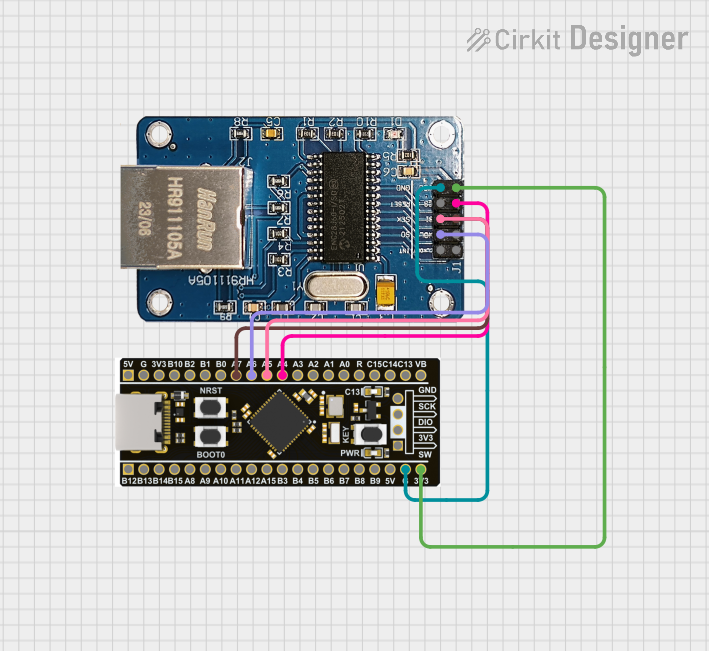
 Open Project in Cirkit Designer
Open Project in Cirkit Designer
 Open Project in Cirkit Designer
Open Project in Cirkit Designer
 Open Project in Cirkit Designer
Open Project in Cirkit Designer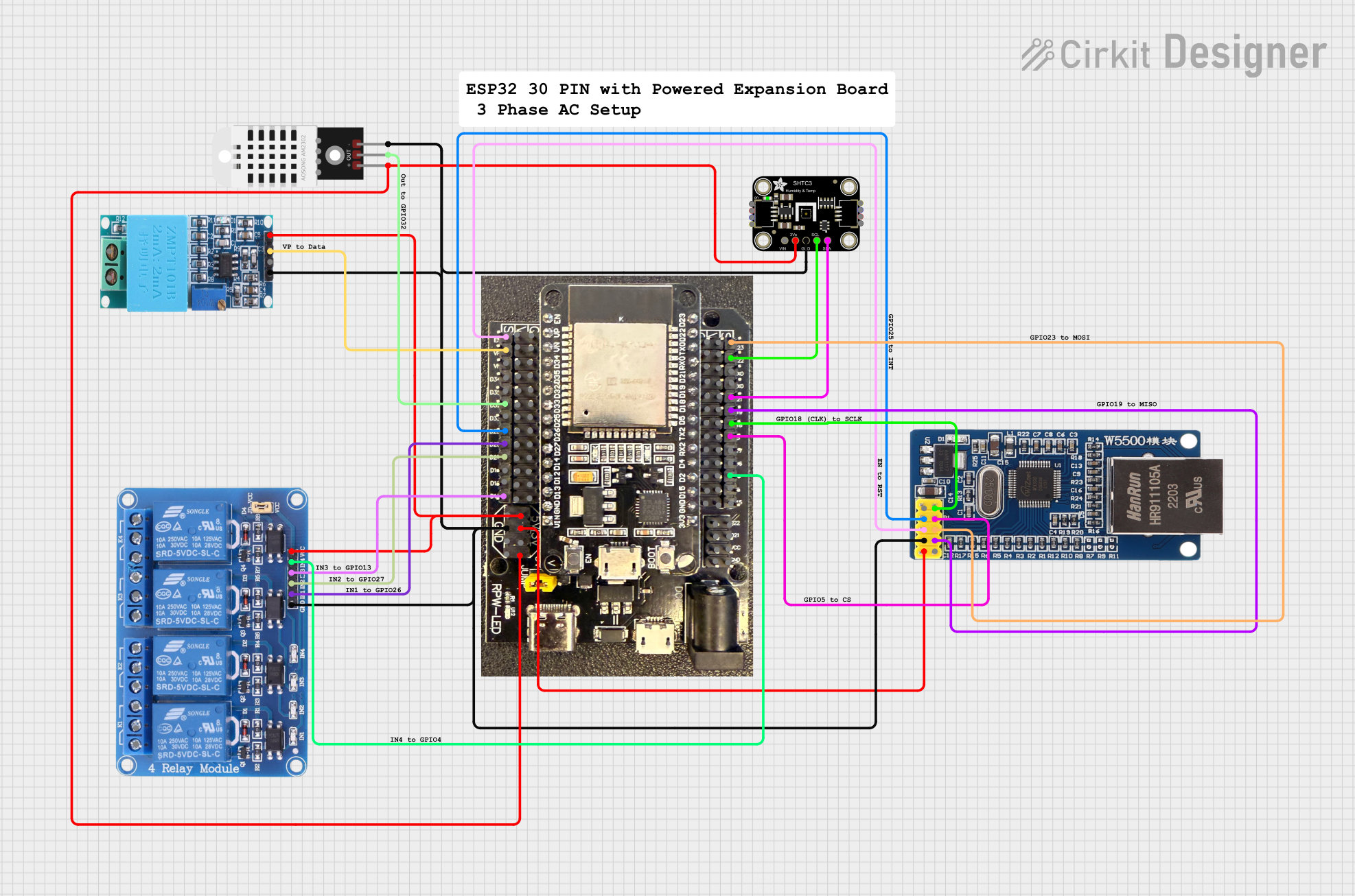
 Open Project in Cirkit Designer
Open Project in Cirkit DesignerExplore Projects Built with HR961160C Ethernet Board
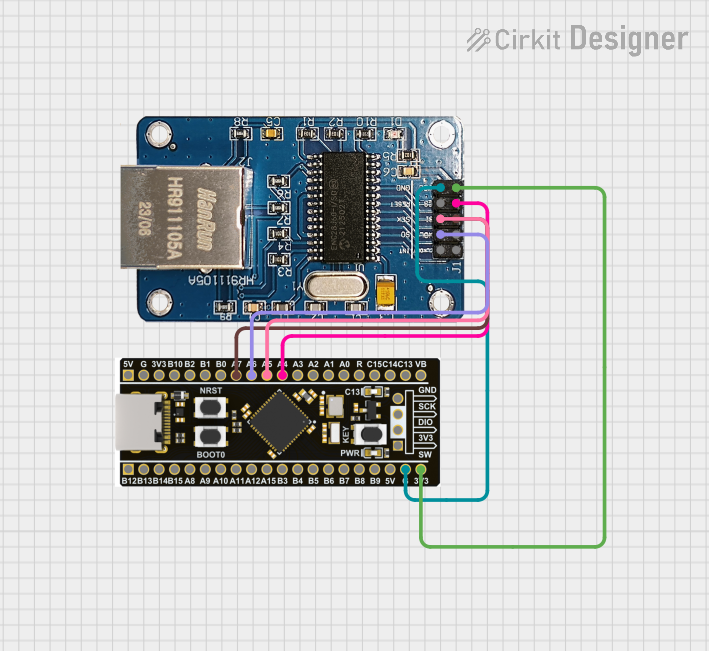
 Open Project in Cirkit Designer
Open Project in Cirkit Designer
 Open Project in Cirkit Designer
Open Project in Cirkit Designer
 Open Project in Cirkit Designer
Open Project in Cirkit Designer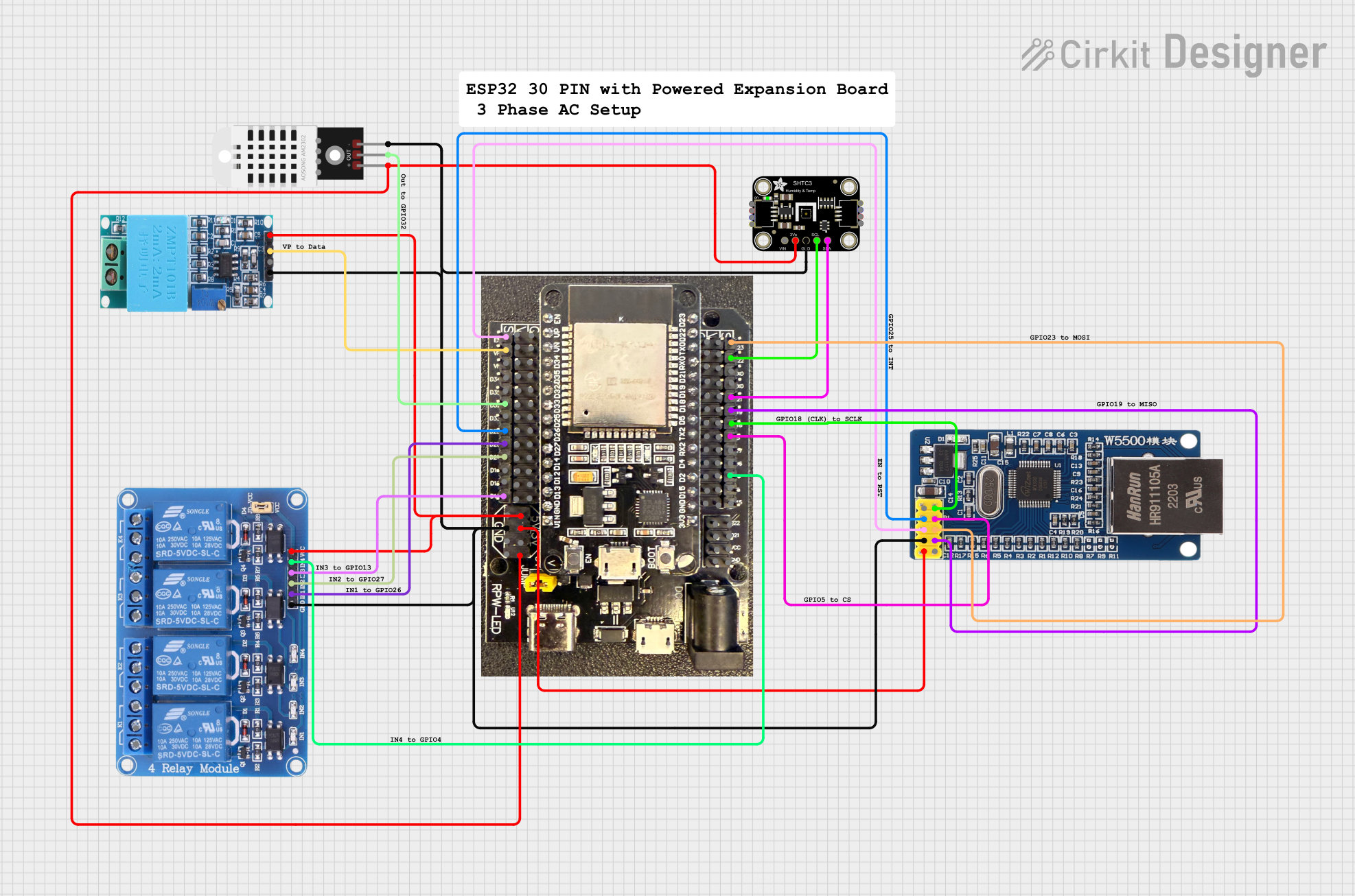
 Open Project in Cirkit Designer
Open Project in Cirkit DesignerCommon Applications and Use Cases
- IoT devices
- Networked sensors and actuators
- Home automation systems
- Industrial control systems
- Remote data logging and monitoring
Technical Specifications
The HR961160C Ethernet Board is designed to operate with a wide range of microcontrollers and microprocessors. Below are the key technical specifications:
| Specification | Detail |
|---|---|
| Supply Voltage | 3.3V DC |
| Operating Voltage | 3.3V logic level |
| Network Interface | 10/100 Ethernet |
| Connector | Integrated RJ45 with LEDs |
| PHY | Integrated Ethernet PHY |
| Dimensions | 21mm x 16mm x 1.6mm |
Pin Configuration and Descriptions
| Pin Number | Name | Description |
|---|---|---|
| 1 | VCC | Power supply (3.3V) |
| 2 | GND | Ground |
| 3 | TX+ | Transmit positive signal |
| 4 | TX- | Transmit negative signal |
| 5 | RX+ | Receive positive signal |
| 6 | RX- | Receive negative signal |
| 7 | LED+ | Anode for link/activity LED |
| 8 | LED- | Cathode for link/activity LED |
Usage Instructions
Connecting to a Circuit
To use the HR961160C Ethernet Board in a circuit, follow these steps:
- Connect the VCC pin to a 3.3V power supply.
- Connect the GND pin to the ground of your power supply.
- Connect the TX+ and TX- pins to the transmit pins of your microcontroller's Ethernet peripheral.
- Connect the RX+ and RX- pins to the receive pins of your microcontroller's Ethernet peripheral.
- Optionally, connect the LED+ and LED- to drive the link/activity indicator LEDs through your microcontroller if desired.
Important Considerations and Best Practices
- Ensure that the power supply is stable and clean to avoid damaging the board.
- Use proper ESD precautions when handling the Ethernet Board to prevent static damage.
- Keep the Ethernet cable length within the recommended maximum length of 100 meters to ensure signal integrity.
- Use twisted-pair Ethernet cables (Cat5e or higher) for connections.
Troubleshooting and FAQs
Common Issues
- No Link Detected: Ensure that the Ethernet cable is properly connected and that the router/switch is powered on.
- Intermittent Connectivity: Check for loose connections and inspect the Ethernet cable for damage.
- Board Not Responding: Verify that the power supply is 3.3V and that the board is correctly oriented in the circuit.
Solutions and Tips for Troubleshooting
- Double-check wiring against the pin configuration table.
- Use a multimeter to verify the presence of the 3.3V supply on the VCC pin.
- Ensure that the ground connection is secure and common to all devices in the network.
- If using with an Arduino UNO, ensure that a level shifter is used since the UNO operates at 5V logic levels.
FAQs
Q: Can I use the HR961160C Ethernet Board with a 5V microcontroller?
- A: Yes, but you will need to use a level shifter to convert the 5V signals to 3.3V to avoid damaging the board.
Q: Does the board support Power over Ethernet (PoE)?
- A: No, the HR961160C Ethernet Board does not support PoE natively. You would need an additional PoE module.
Q: Are drivers required to use this board?
- A: The board will typically be used with a microcontroller that has a built-in Ethernet library. Ensure that the library supports the HR961160C chipset.
Example Code for Arduino UNO
Below is an example of how to initialize the Ethernet board with an Arduino UNO. Note that this code assumes the use of a level shifter and an appropriate Ethernet library that supports the HR961160C chipset.
#include <Ethernet.h>
// MAC address for the Ethernet shield
byte mac[] = { 0xDE, 0xAD, 0xBE, 0xEF, 0xFE, 0xED };
void setup() {
// Open serial communications
Serial.begin(9600);
// Start the Ethernet connection
if (Ethernet.begin(mac) == 0) {
Serial.println("Failed to configure Ethernet using DHCP");
// No point in carrying on, so do nothing forevermore:
for (;;)
;
}
// Print the local IP address
Serial.println(Ethernet.localIP());
}
void loop() {
// Main code loop
}
Remember to adjust the mac array to a unique MAC address within your network. This example uses DHCP to obtain an IP address. If you need to set a static IP address, consult the Ethernet library documentation for the correct method.