
How to Use KY-037 Microphone: Examples, Pinouts, and Specs
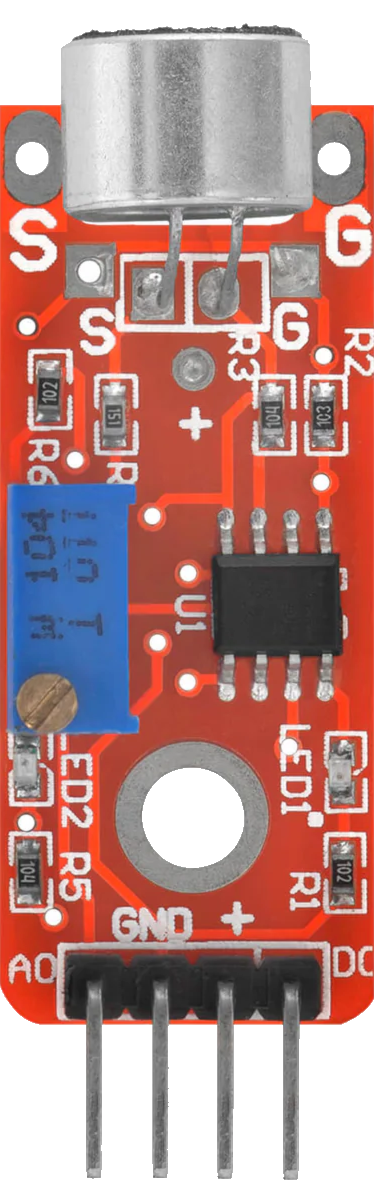
 Design with KY-037 Microphone in Cirkit Designer
Design with KY-037 Microphone in Cirkit DesignerIntroduction
The KY-037 Microphone sensor module is a compact and easy-to-use electronic component that can detect sound levels in the environment and convert them into an analog voltage signal. This module is widely used in various applications such as sound-activated lights, noise level monitoring, and voice command systems. It is also popular in hobbyist projects, particularly those involving Arduino microcontrollers.
Explore Projects Built with KY-037 Microphone
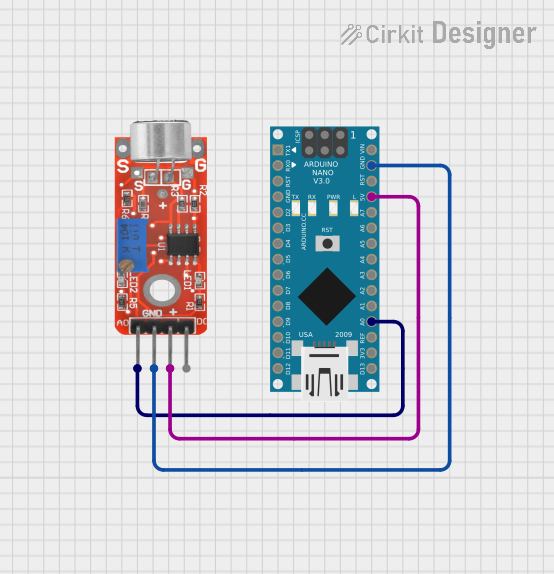
 Open Project in Cirkit Designer
Open Project in Cirkit Designer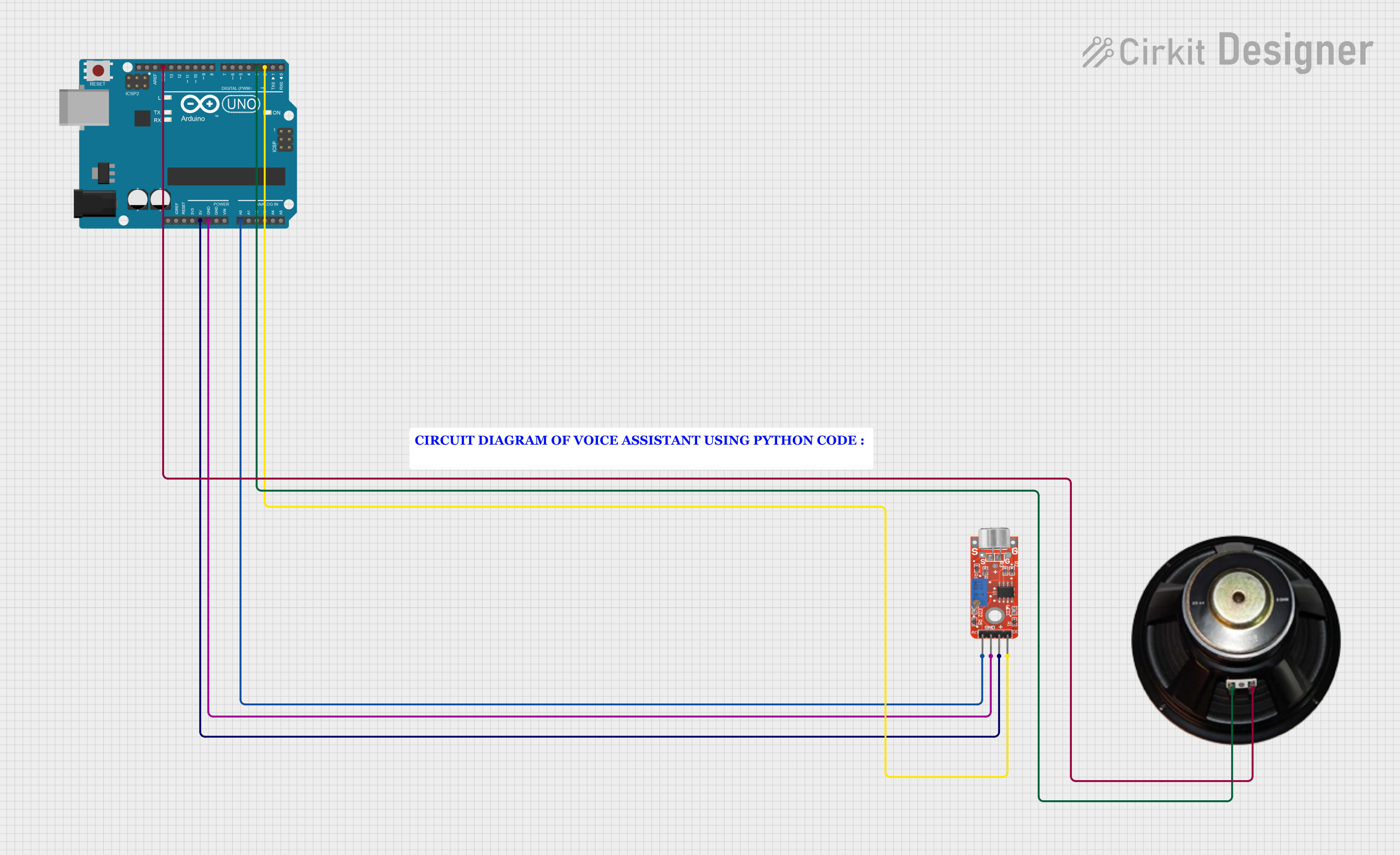
 Open Project in Cirkit Designer
Open Project in Cirkit Designer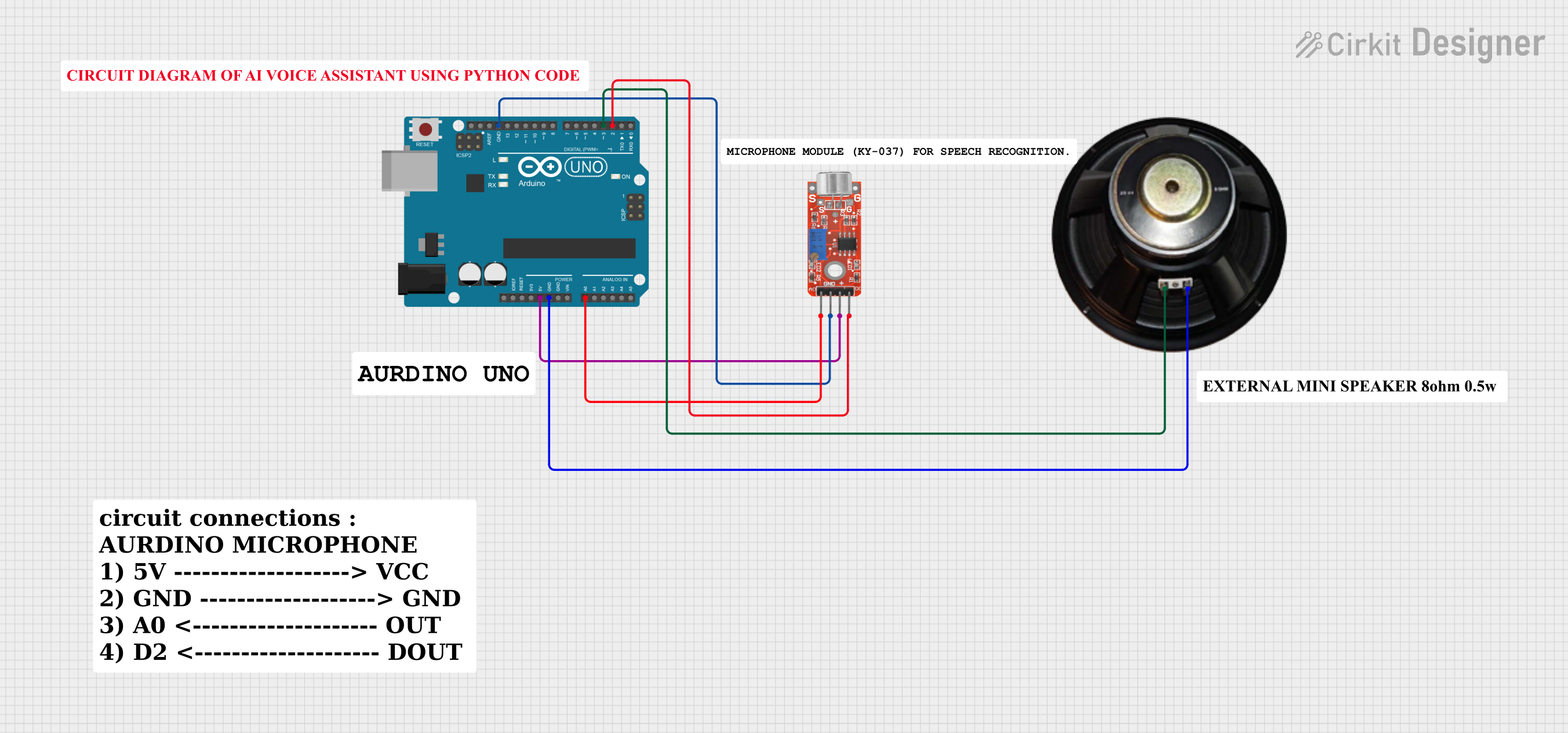
 Open Project in Cirkit Designer
Open Project in Cirkit Designer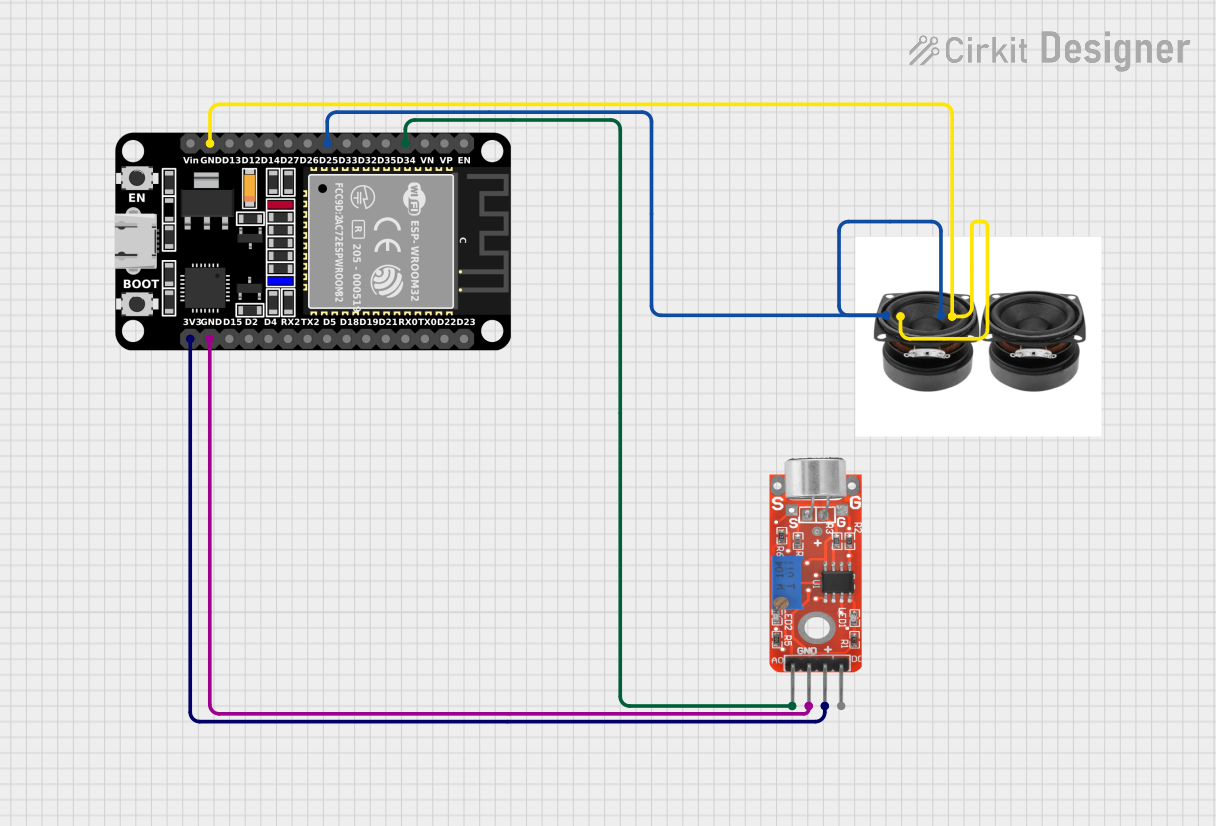
 Open Project in Cirkit Designer
Open Project in Cirkit DesignerExplore Projects Built with KY-037 Microphone
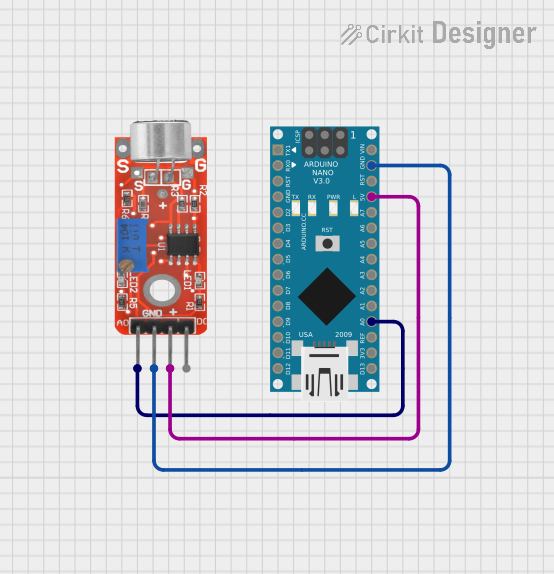
 Open Project in Cirkit Designer
Open Project in Cirkit Designer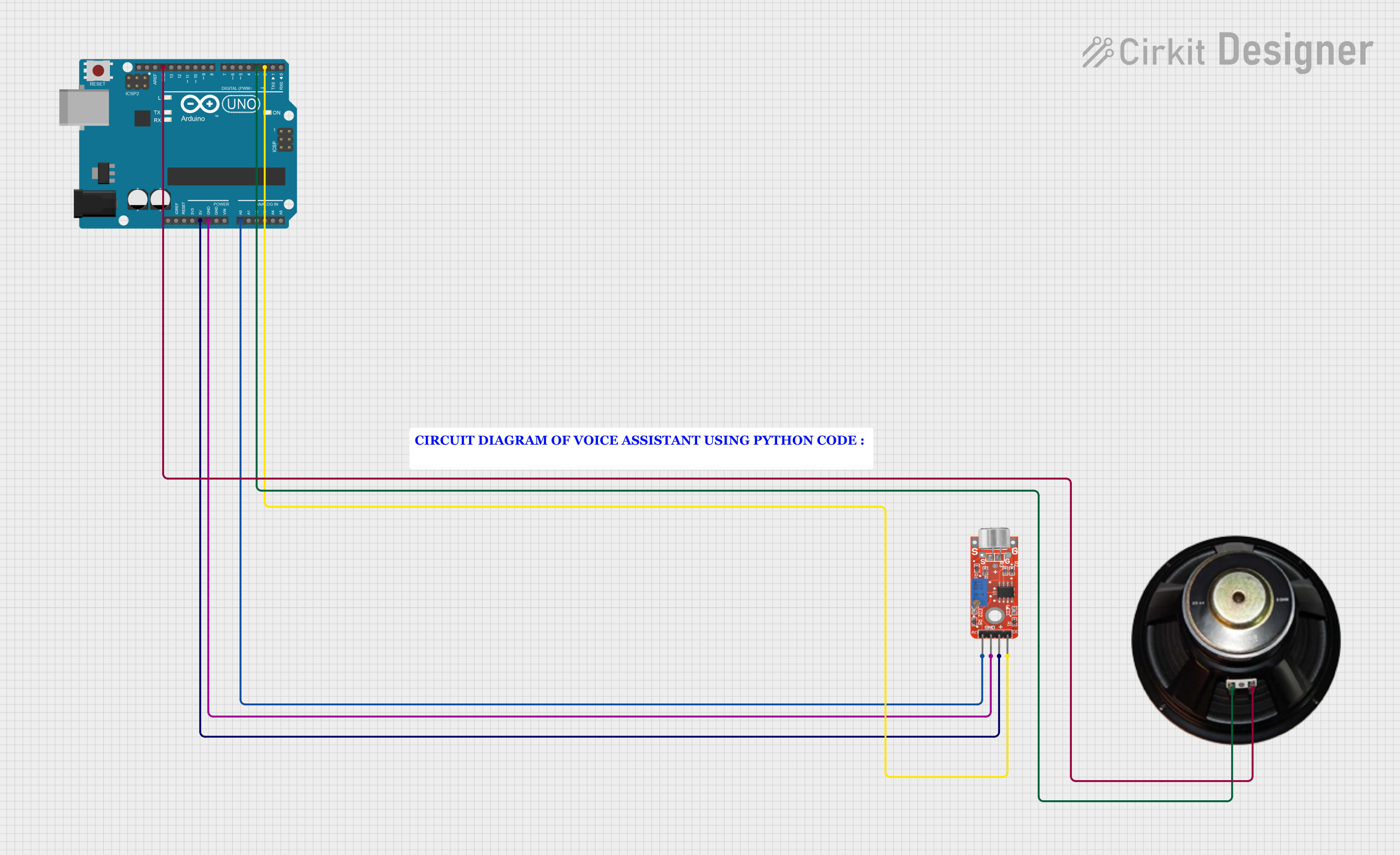
 Open Project in Cirkit Designer
Open Project in Cirkit Designer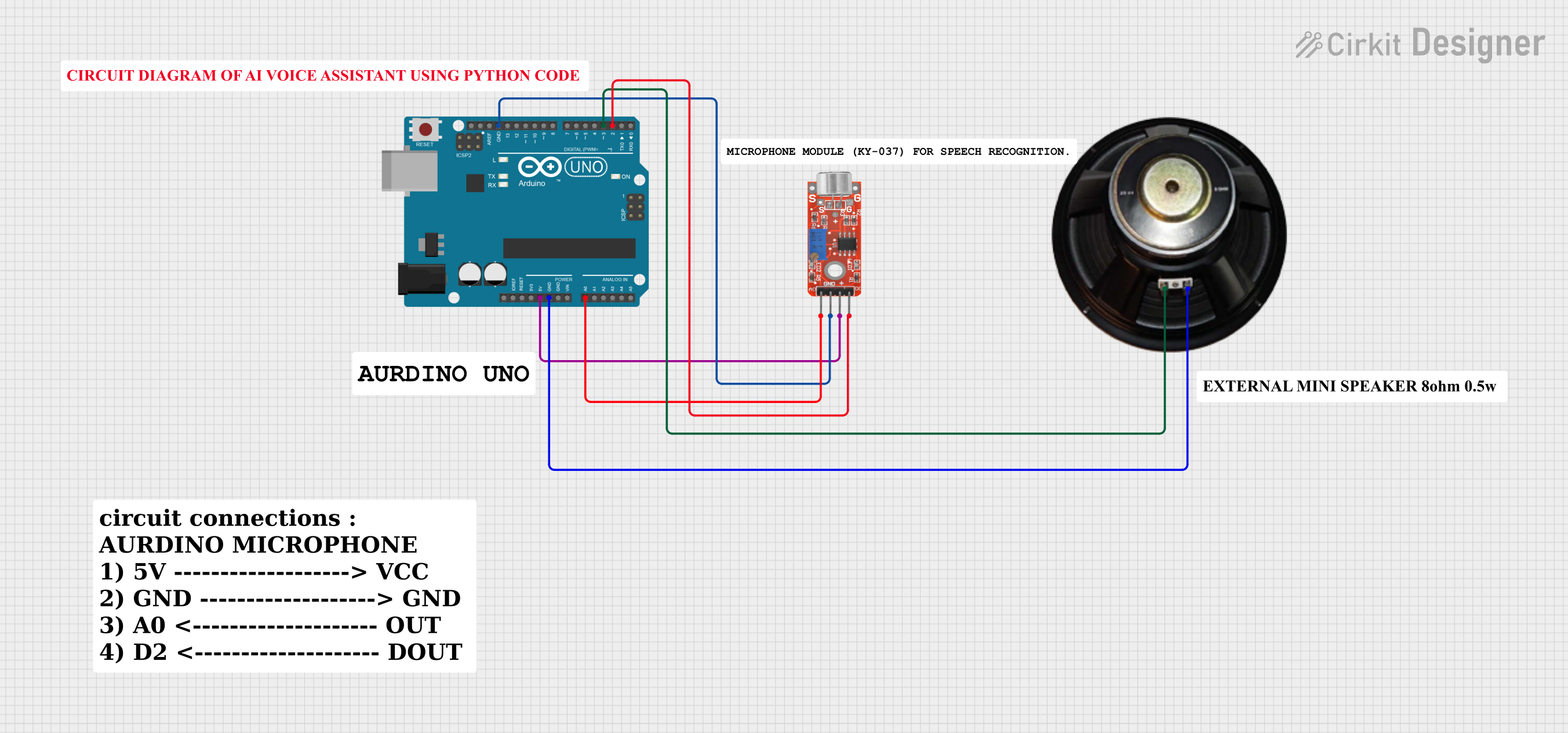
 Open Project in Cirkit Designer
Open Project in Cirkit Designer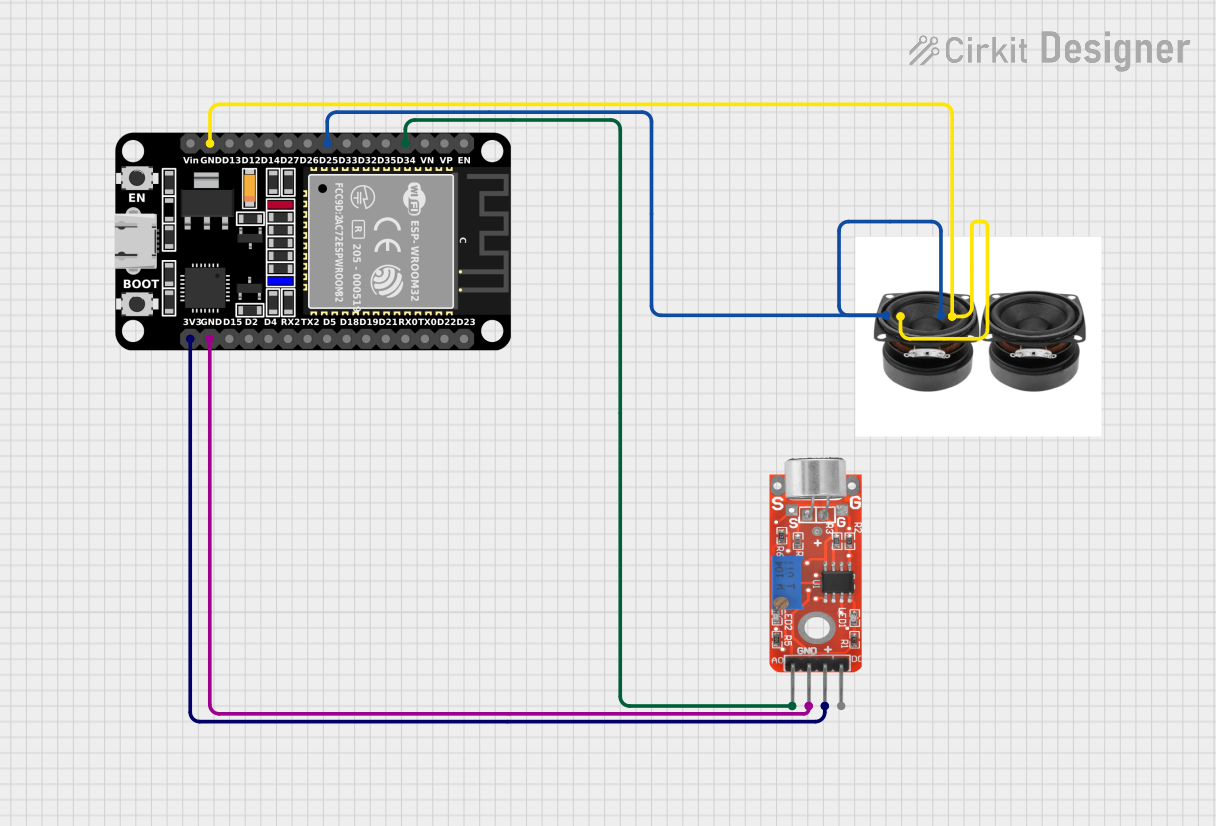
 Open Project in Cirkit Designer
Open Project in Cirkit DesignerTechnical Specifications
Key Technical Details
- Operating Voltage: 3.3V to 5V DC
- Output Type: Analog and Digital
- Frequency Response: 50Hz - 20kHz
- Sensitivity: Adjustable via onboard potentiometer
- Dimensions: 36mm x 16mm x 15mm (L x W x H)
Pin Configuration and Descriptions
| Pin Number | Pin Name | Description |
|---|---|---|
| 1 | AO | Analog output signal |
| 2 | DO | Digital output signal (threshold-based) |
| 3 | GND | Ground |
| 4 | VCC | Power supply (3.3V to 5V DC) |
Usage Instructions
Connecting to a Circuit
- Connect the VCC pin to the 5V or 3.3V output on your Arduino or power supply.
- Connect the GND pin to the ground on your Arduino or power supply.
- Connect the AO pin to an analog input on your Arduino if you wish to measure the intensity of the sound.
- Optionally, connect the DO pin to a digital input on your Arduino if you want to detect when the sound level exceeds a certain threshold.
Important Considerations and Best Practices
- Use the onboard potentiometer to adjust the sensitivity of the digital output threshold.
- Keep the module away from noise sources like motors or high-frequency signals to avoid interference.
- When using the analog output, consider adding a low-pass filter to smooth out the signal if necessary.
Example Arduino Code
// KY-037 Microphone Sensor Example Code
const int analogPin = A0; // Analog input pin for KY-037
const int digitalPin = 2; // Digital input pin for KY-037
void setup() {
Serial.begin(9600); // Initialize serial communication at 9600 baud
pinMode(digitalPin, INPUT); // Set the digital pin as input
}
void loop() {
int analogValue = analogRead(analogPin); // Read the analog value
int digitalValue = digitalRead(digitalPin); // Read the digital value
// Print the results to the Serial Monitor
Serial.print("Analog Value: ");
Serial.print(analogValue);
Serial.print("\tDigital Value: ");
Serial.println(digitalValue);
delay(100); // Wait for 100 milliseconds before the next loop
}
Troubleshooting and FAQs
Common Issues
- No response from the sensor: Ensure that the module is correctly powered and that all connections are secure.
- Inconsistent readings: Adjust the sensitivity using the onboard potentiometer or check for any interference from other electronic devices.
- Digital output always high or low: Adjust the threshold potentiometer to a suitable level that corresponds to the ambient noise.
Solutions and Tips for Troubleshooting
- If the sensor is not responding, double-check the wiring, especially the power connections.
- For analog output, use the
analogRead()function and for digital output, use thedigitalRead()function in your Arduino code. - To calibrate the sensor, use a known sound source and adjust the potentiometer until the desired response is achieved.
FAQs
Q: Can the KY-037 be used with a 3.3V system? A: Yes, the KY-037 can operate at 3.3V, making it compatible with both 5V and 3.3V microcontrollers.
Q: How can I increase the range of sound detection? A: You can increase the sensitivity by turning the onboard potentiometer clockwise. However, this may also make the sensor more susceptible to noise.
Q: What is the purpose of the digital output? A: The digital output can be used as a simple sound threshold alarm, which triggers when the detected sound exceeds a certain level set by the potentiometer.
Q: Can I use multiple KY-037 sensors with an Arduino? A: Yes, you can connect multiple sensors to an Arduino, but ensure each analog output is connected to a separate analog input pin on the Arduino.
This documentation provides a comprehensive guide to using the KY-037 Microphone sensor module. For further assistance or advanced applications, consult the community forums or technical resources specific to your project needs.