
How to Use W25Q128JV: Examples, Pinouts, and Specs
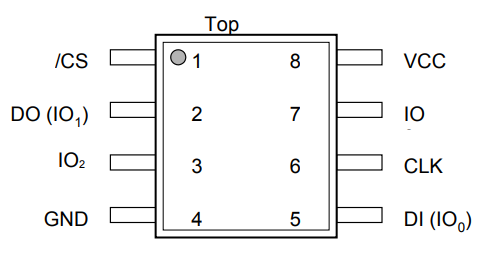
 Design with W25Q128JV in Cirkit Designer
Design with W25Q128JV in Cirkit DesignerIntroduction
The W25Q128JV is a 128Mb (16MB) serial NOR flash memory chip manufactured by Winbond. It is designed for high-performance applications requiring reliable and fast data storage. The chip operates using a Serial Peripheral Interface (SPI) and supports a wide range of features, including fast read speeds, low power consumption, and advanced security options. Its compact design and robust performance make it ideal for embedded systems, IoT devices, consumer electronics, and industrial applications.
Explore Projects Built with W25Q128JV

 Open Project in Cirkit Designer
Open Project in Cirkit Designer
 Open Project in Cirkit Designer
Open Project in Cirkit Designer
 Open Project in Cirkit Designer
Open Project in Cirkit Designer
 Open Project in Cirkit Designer
Open Project in Cirkit DesignerExplore Projects Built with W25Q128JV

 Open Project in Cirkit Designer
Open Project in Cirkit Designer
 Open Project in Cirkit Designer
Open Project in Cirkit Designer
 Open Project in Cirkit Designer
Open Project in Cirkit Designer
 Open Project in Cirkit Designer
Open Project in Cirkit DesignerCommon Applications
- Firmware storage in embedded systems
- Data logging in IoT devices
- Boot memory for microcontrollers
- Storage for configuration data in consumer electronics
- Industrial control systems requiring non-volatile memory
Technical Specifications
Key Technical Details
| Parameter | Value |
|---|---|
| Memory Density | 128Mb (16MB) |
| Interface | SPI (Serial Peripheral Interface) |
| Operating Voltage | 2.7V to 3.6V |
| Maximum Clock Frequency | 133 MHz |
| Page Size | 256 bytes |
| Sector Size | 4KB |
| Block Size | 32KB or 64KB |
| Erase Cycles | 100,000 cycles (typical) |
| Data Retention | 20 years |
| Operating Temperature | -40°C to +85°C |
| Package Options | SOP-8, WSON-8, USON-8, etc. |
Pin Configuration and Descriptions
The W25Q128JV is typically available in an 8-pin package. Below is the pinout and description:
| Pin No. | Pin Name | Description |
|---|---|---|
| 1 | CS# | Chip Select (active low). Enables communication with the chip. |
| 2 | DO (MISO) | Data Output (Master In Slave Out). Transfers data from the chip to the host. |
| 3 | WP# | Write Protect (active low). Protects specific memory regions from writing. |
| 4 | GND | Ground. Connect to system ground. |
| 5 | DI (MOSI) | Data Input (Master Out Slave In). Transfers data from the host to the chip. |
| 6 | CLK | Clock. Synchronizes data transfer between the host and the chip. |
| 7 | HOLD# | Hold (active low). Pauses communication without deselecting the chip. |
| 8 | VCC | Power Supply. Connect to a 2.7V to 3.6V power source. |
Usage Instructions
How to Use the W25Q128JV in a Circuit
- Power Supply: Connect the VCC pin to a 3.3V power source and the GND pin to ground.
- SPI Interface: Connect the SPI pins (CS#, CLK, DI, DO) to the corresponding SPI pins on your microcontroller or host device.
- Write Protect and Hold: If not used, connect WP# and HOLD# to VCC through a pull-up resistor.
- Initialization: Configure the SPI interface on your microcontroller to match the W25Q128JV's SPI mode (Mode 0 or Mode 3).
- Commands: Use SPI commands to read, write, erase, or configure the memory. Refer to the datasheet for a complete list of commands.
Important Considerations and Best Practices
- Voltage Levels: Ensure the operating voltage is within the specified range (2.7V to 3.6V).
- Decoupling Capacitor: Place a 0.1µF decoupling capacitor close to the VCC pin to stabilize the power supply.
- Erase Before Write: Always erase a memory sector or block before writing new data to it.
- Avoid Excessive Erase Cycles: Minimize unnecessary erase/write cycles to extend the chip's lifespan.
- SPI Speed: Use an appropriate SPI clock frequency (up to 133 MHz) based on your application requirements.
Example: Interfacing W25Q128JV with Arduino UNO
Below is an example of how to interface the W25Q128JV with an Arduino UNO using the SPI library:
#include <SPI.h>
// Pin definitions for the W25Q128JV
#define CS_PIN 10 // Chip Select pin connected to Arduino pin 10
void setup() {
// Initialize Serial Monitor
Serial.begin(9600);
// Initialize SPI
SPI.begin();
pinMode(CS_PIN, OUTPUT);
digitalWrite(CS_PIN, HIGH); // Deselect the chip
Serial.println("W25Q128JV Initialization Complete");
}
void loop() {
// Example: Read Manufacturer ID
digitalWrite(CS_PIN, LOW); // Select the chip
SPI.transfer(0x90); // Command to read Manufacturer ID
SPI.transfer(0x00); // Dummy byte 1
SPI.transfer(0x00); // Dummy byte 2
SPI.transfer(0x00); // Dummy byte 3
byte manufacturerID = SPI.transfer(0x00); // Read Manufacturer ID
digitalWrite(CS_PIN, HIGH); // Deselect the chip
// Print Manufacturer ID
Serial.print("Manufacturer ID: 0x");
Serial.println(manufacturerID, HEX);
delay(1000); // Wait for 1 second
}
Notes:
- Ensure the CS_PIN is correctly connected to the Arduino's SPI Chip Select pin.
- Use a logic level shifter if your microcontroller operates at 5V logic levels.
Troubleshooting and FAQs
Common Issues and Solutions
No Response from the Chip
- Ensure the CS# pin is correctly toggled (active low) during communication.
- Verify the SPI clock frequency and mode settings on the microcontroller.
Data Corruption
- Check for proper power supply decoupling.
- Ensure sectors are erased before writing new data.
Write Operations Failing
- Verify that the WP# pin is not active (low). If unused, connect it to VCC.
- Ensure the Write Enable (WREN) command is sent before attempting a write operation.
Device Not Recognized
- Confirm the SPI connections (CS#, CLK, DI, DO) are correct.
- Check for loose or faulty wiring.
FAQs
Q: Can the W25Q128JV operate at 5V?
A: No, the W25Q128JV operates within a voltage range of 2.7V to 3.6V. Use a voltage regulator or level shifter if your system operates at 5V.
Q: How do I protect specific memory regions from being overwritten?
A: Use the Write Protect (WP#) pin and the Status Register to configure memory protection settings.
Q: What is the maximum data transfer rate?
A: The W25Q128JV supports a maximum clock frequency of 133 MHz, enabling high-speed data transfers.
Q: How do I erase the entire chip?
A: Use the Chip Erase command (0xC7 or 0x60) to erase all memory contents. Note that this operation can take several seconds.
Q: Can I use the W25Q128JV with a 1.8V system?
A: No, the W25Q128JV requires a minimum operating voltage of 2.7V. Use a level shifter or choose a compatible 1.8V flash memory chip.