
How to Use Adafruit MiCS-5524 Gas Sensor: Examples, Pinouts, and Specs
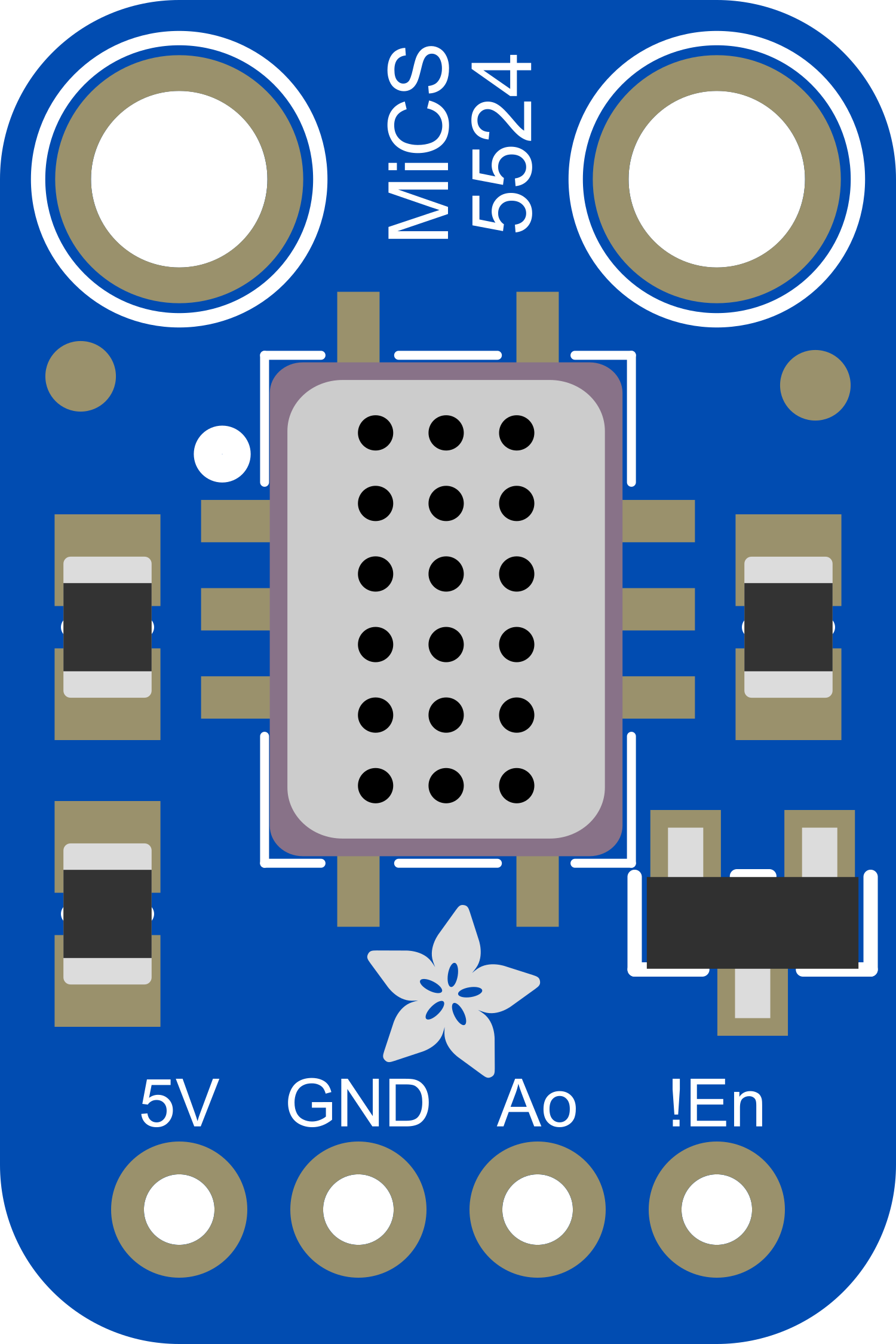
 Design with Adafruit MiCS-5524 Gas Sensor in Cirkit Designer
Design with Adafruit MiCS-5524 Gas Sensor in Cirkit DesignerIntroduction
The Adafruit MiCS-5524 is a versatile and compact gas sensor module capable of detecting a wide range of gases, including carbon monoxide (CO), nitrogen dioxide (NO2), and volatile organic compounds (VOCs). This sensor is particularly useful in applications such as air quality monitoring, safety systems, and environmental sensing. Its analog output allows for easy interfacing with a variety of microcontrollers, including the popular Arduino UNO.
Explore Projects Built with Adafruit MiCS-5524 Gas Sensor
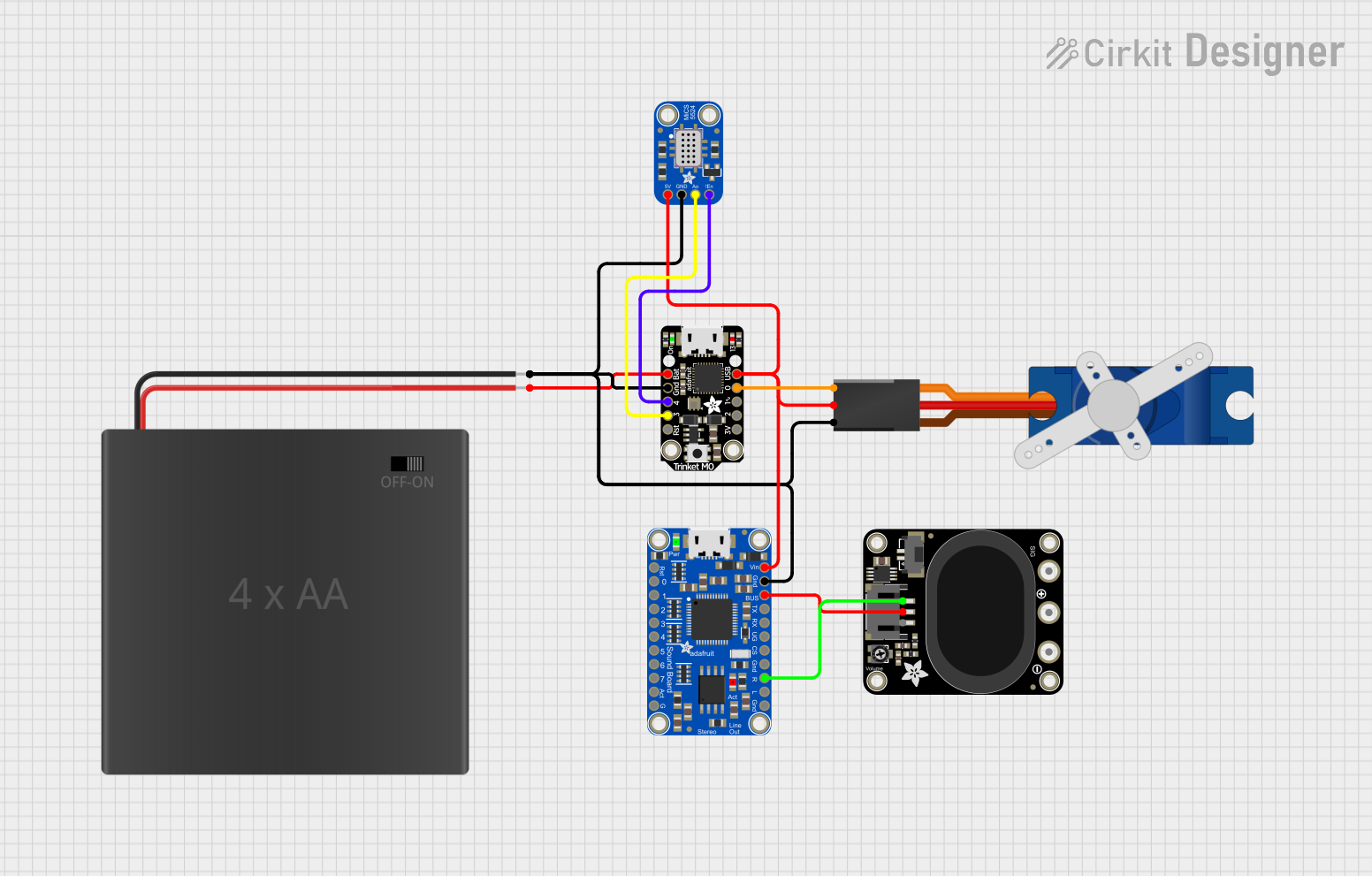
 Open Project in Cirkit Designer
Open Project in Cirkit Designer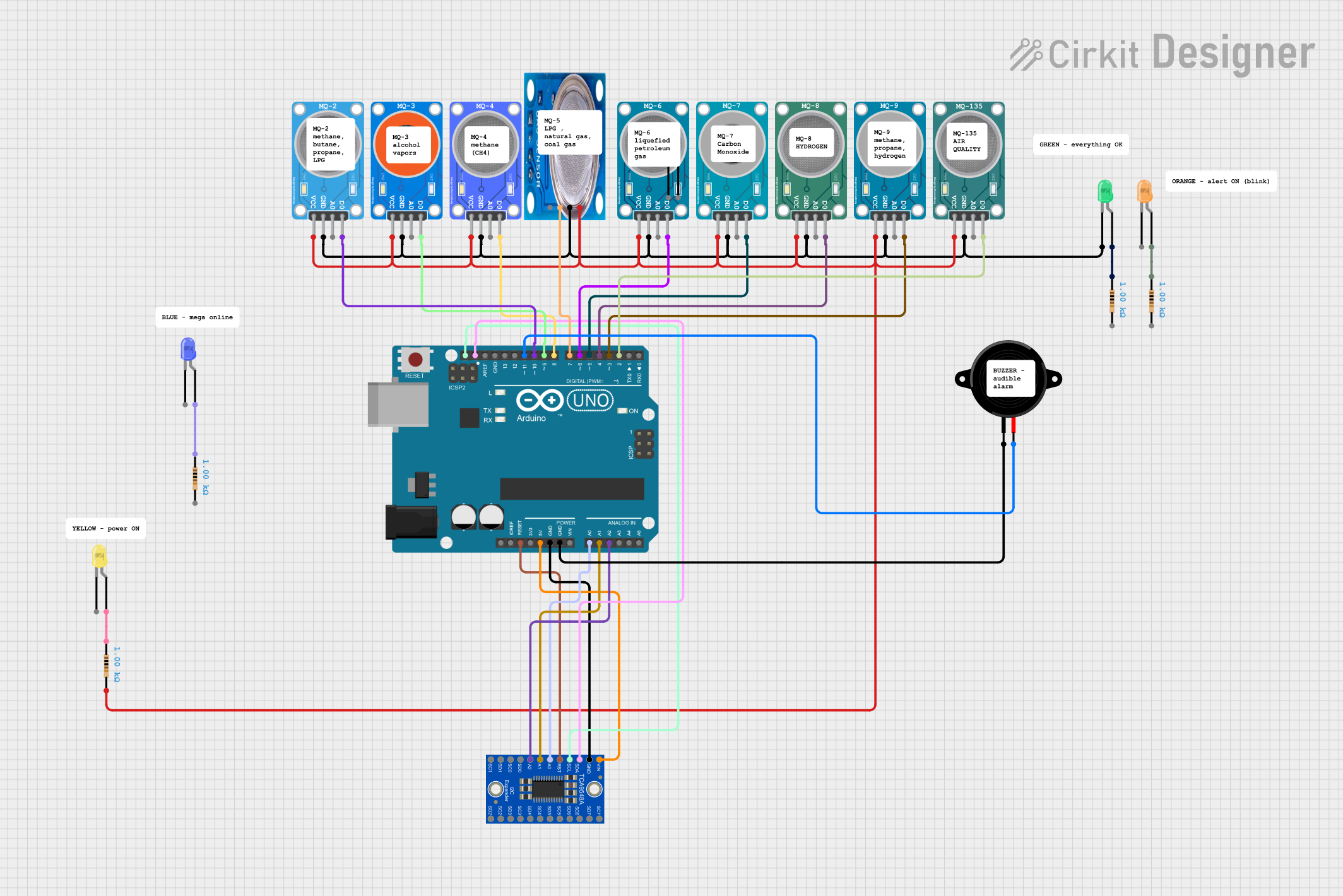
 Open Project in Cirkit Designer
Open Project in Cirkit Designer
 Open Project in Cirkit Designer
Open Project in Cirkit Designer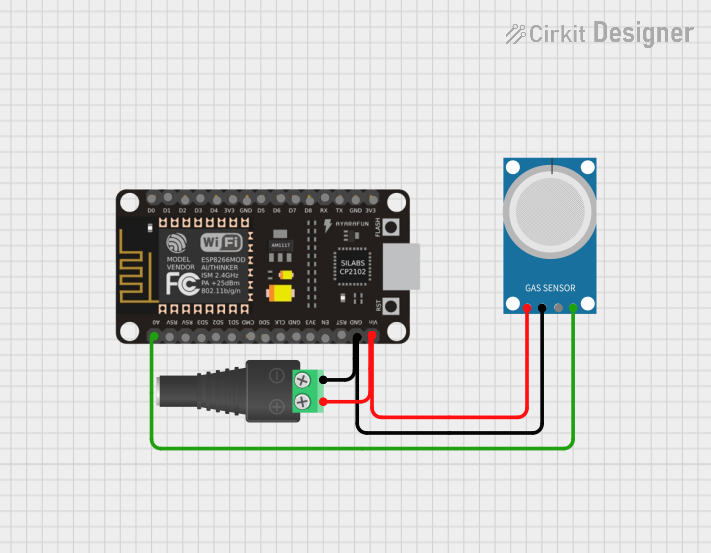
 Open Project in Cirkit Designer
Open Project in Cirkit DesignerExplore Projects Built with Adafruit MiCS-5524 Gas Sensor
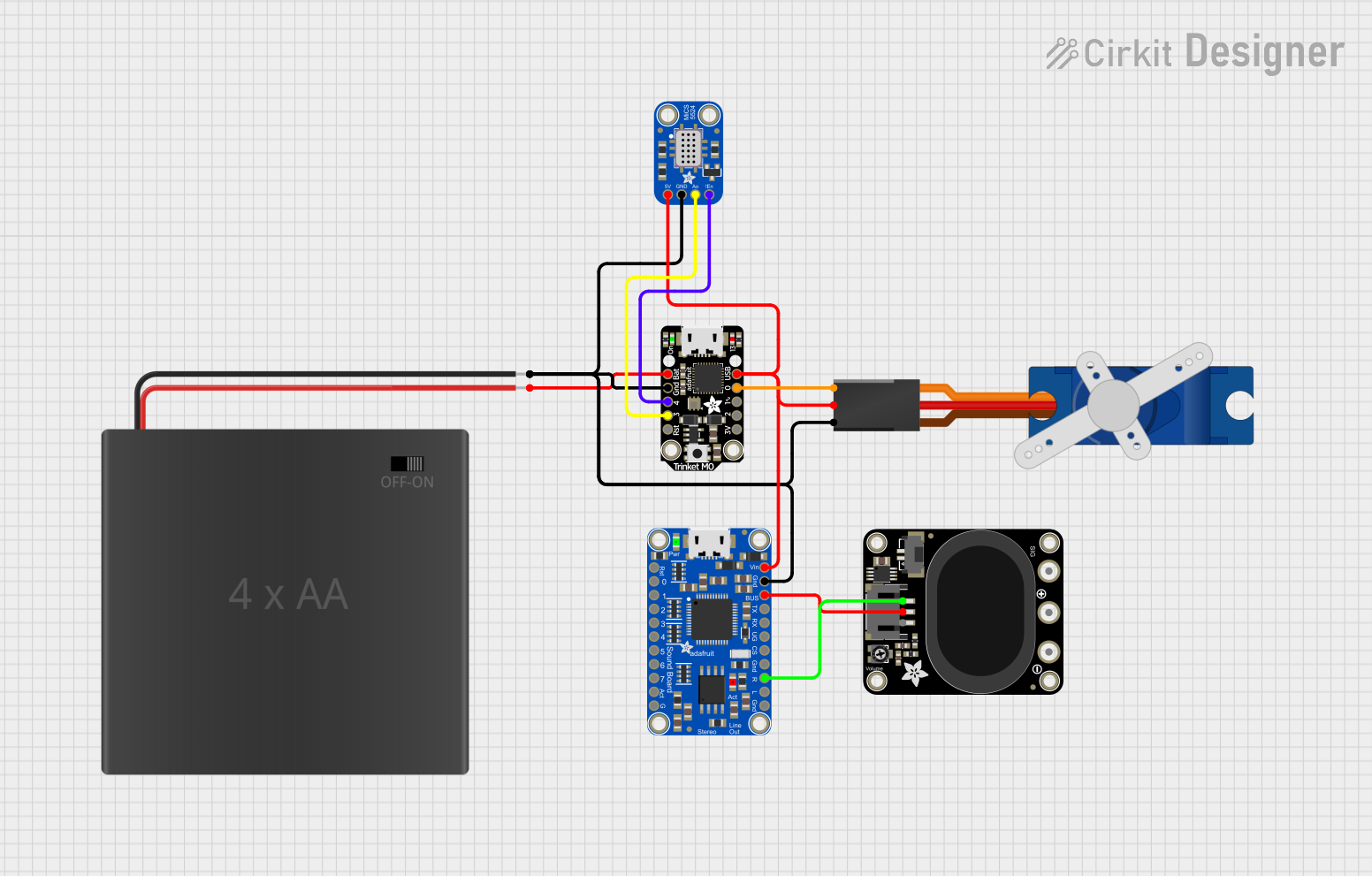
 Open Project in Cirkit Designer
Open Project in Cirkit Designer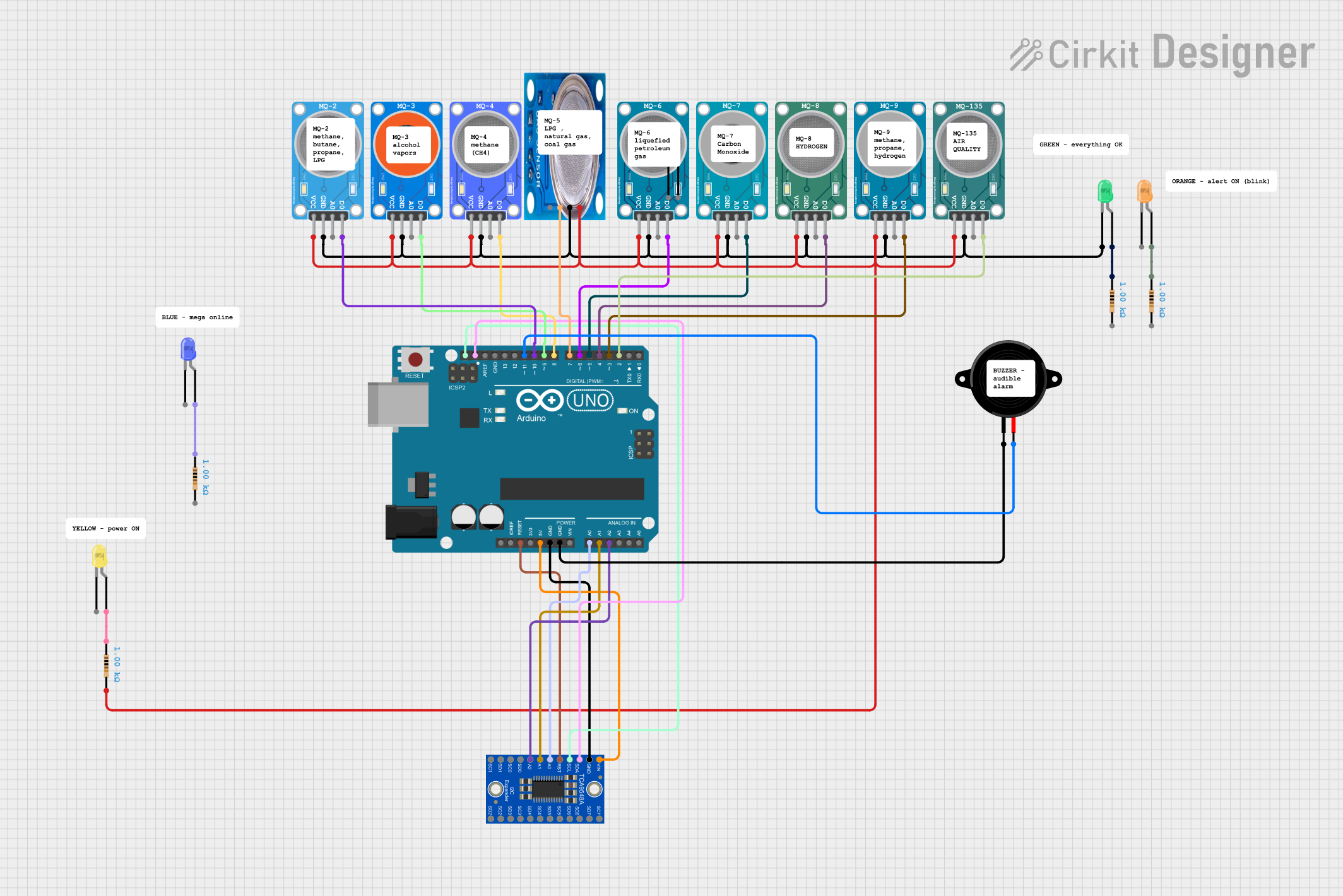
 Open Project in Cirkit Designer
Open Project in Cirkit Designer
 Open Project in Cirkit Designer
Open Project in Cirkit Designer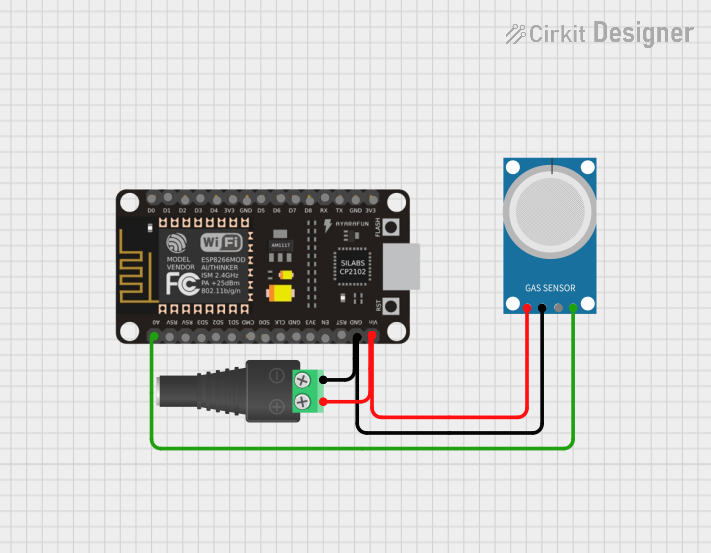
 Open Project in Cirkit Designer
Open Project in Cirkit DesignerTechnical Specifications
Key Technical Details
- Sensor Type: Metal Oxide Semiconductor (MOS)
- Target Gases: CO, NO2, and VOCs
- Supply Voltage (Vcc): 5V (±0.1V)
- Heater Voltage (VH): 1.7V (typical)
- Heater Current (IH): 31mA (typical)
- Load Resistance (RL): Variable, >10 kΩ recommended
- Analog Output Voltage (VOUT): 0V to Vcc
- Operating Temperature: -20°C to +50°C
- Response Time (t90): < 30 seconds (for most gases)
- Preheat Time: > 48 hours (initial), 5 minutes (typical daily use)
Pin Configuration and Descriptions
| Pin Number | Name | Description |
|---|---|---|
| 1 | VCC | Supply voltage input (5V) |
| 2 | GND | Ground connection |
| 3 | VOUT | Analog voltage output |
| 4 | NC | Not connected |
Usage Instructions
Interfacing with a Circuit
To use the MiCS-5524 sensor in a circuit:
- Connect the VCC pin to a 5V power supply.
- Connect the GND pin to the ground of the power supply.
- Connect the VOUT pin to an analog input pin on your microcontroller.
Important Considerations and Best Practices
- Ensure that the sensor has a preheat time of at least 48 hours when used for the first time.
- For daily use, allow the sensor to preheat for 5 minutes before taking measurements.
- Avoid placing the sensor in environments with high concentrations of corrosive gases.
- Use a load resistor (RL) greater than 10 kΩ for optimal performance.
- Calibrate the sensor for the specific gas and concentration range of interest.
- Implement proper ventilation when using the sensor to avoid accumulation of gases.
Example Code for Arduino UNO
// Example code for interfacing the Adafruit MiCS-5524 with an Arduino UNO
const int analogPin = A0; // Analog input pin connected to VOUT of the sensor
void setup() {
Serial.begin(9600); // Initialize serial communication at 9600 baud rate
}
void loop() {
int sensorValue = analogRead(analogPin); // Read the analog value from sensor
float voltage = sensorValue * (5.0 / 1023.0); // Convert to voltage
// Print the voltage value to the Serial Monitor
Serial.print("Sensor Voltage: ");
Serial.print(voltage);
Serial.println(" V");
delay(1000); // Wait for 1 second before the next read
}
Troubleshooting and FAQs
Common Issues
- Inaccurate Readings: Ensure the sensor is properly calibrated and has been preheated.
- No Output Voltage: Check connections to VCC and GND, and ensure the sensor is powered.
- Sensor Not Responding: Verify that the sensor has not been exposed to high concentrations of corrosive gases.
Solutions and Tips for Troubleshooting
- Calibration: Perform calibration in a controlled environment with known gas concentrations.
- Connection Issues: Double-check all wiring and solder joints for continuity and proper connection.
- Sensor Care: Avoid touching the sensor element and protect it from physical damage.
FAQs
Q: Can the MiCS-5524 detect other gases besides CO and NO2? A: Yes, it can also detect a variety of VOCs, but it is less selective and may require calibration for specific gases.
Q: How do I calibrate the sensor? A: Calibration involves exposing the sensor to a known concentration of the target gas and adjusting the output reading to match the known concentration.
Q: What is the lifespan of the MiCS-5524 sensor? A: The lifespan can vary based on usage and environmental conditions, but it typically lasts several years with proper care and calibration.