
How to Use PIR Motion Sensor (Wokwi Compatible): Examples, Pinouts, and Specs
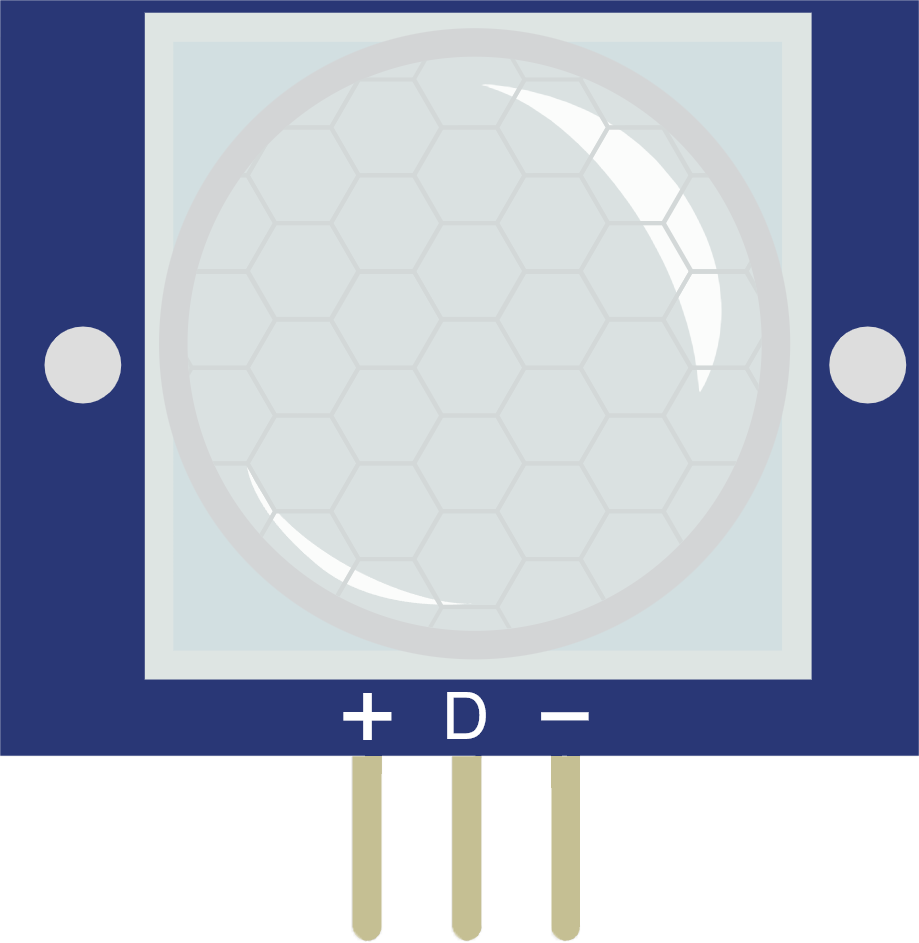
 Design with PIR Motion Sensor (Wokwi Compatible) in Cirkit Designer
Design with PIR Motion Sensor (Wokwi Compatible) in Cirkit DesignerIntroduction
The PIR Motion Sensor is a Passive Infrared sensor that detects motion by measuring changes in the infrared levels emitted by objects in its field of view. When a living being, such as a human or animal, enters the sensor's range, it detects the change in infrared radiation and can trigger a response. This sensor is widely used in security systems, automatic lighting control, and various automation projects due to its non-intrusive nature and ease of integration with microcontroller platforms like Arduino.
Explore Projects Built with PIR Motion Sensor (Wokwi Compatible)

 Open Project in Cirkit Designer
Open Project in Cirkit Designer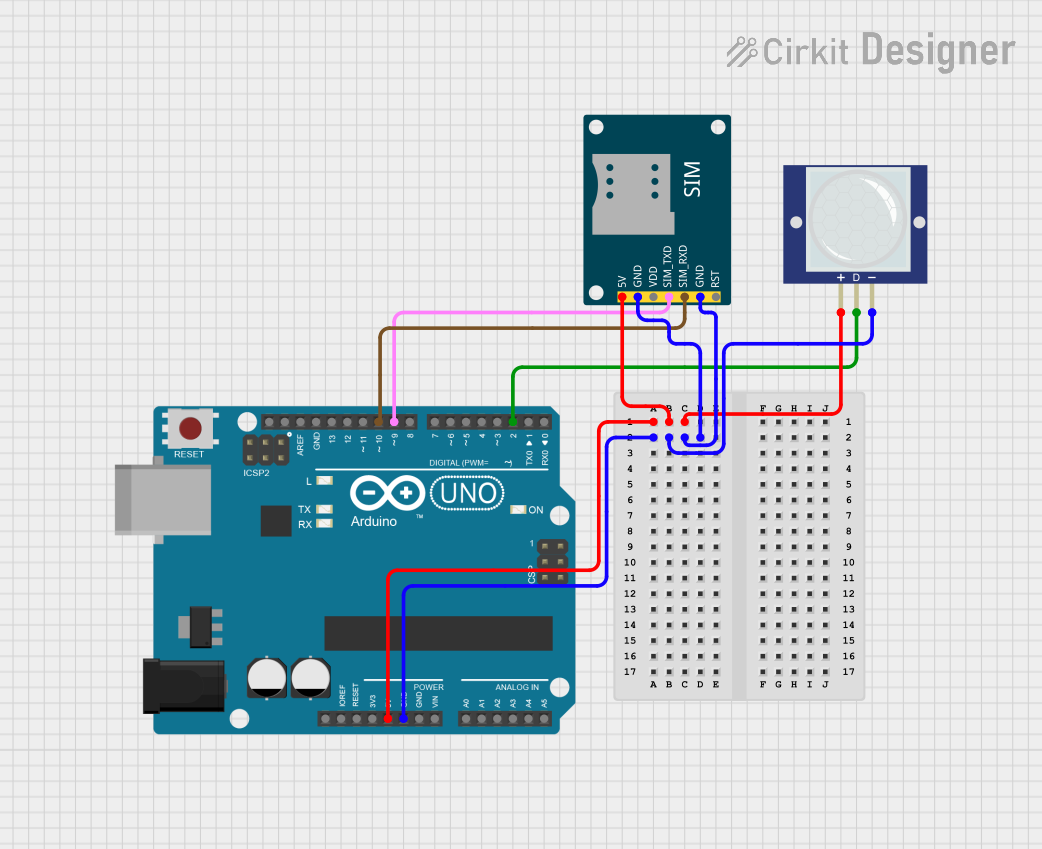
 Open Project in Cirkit Designer
Open Project in Cirkit Designer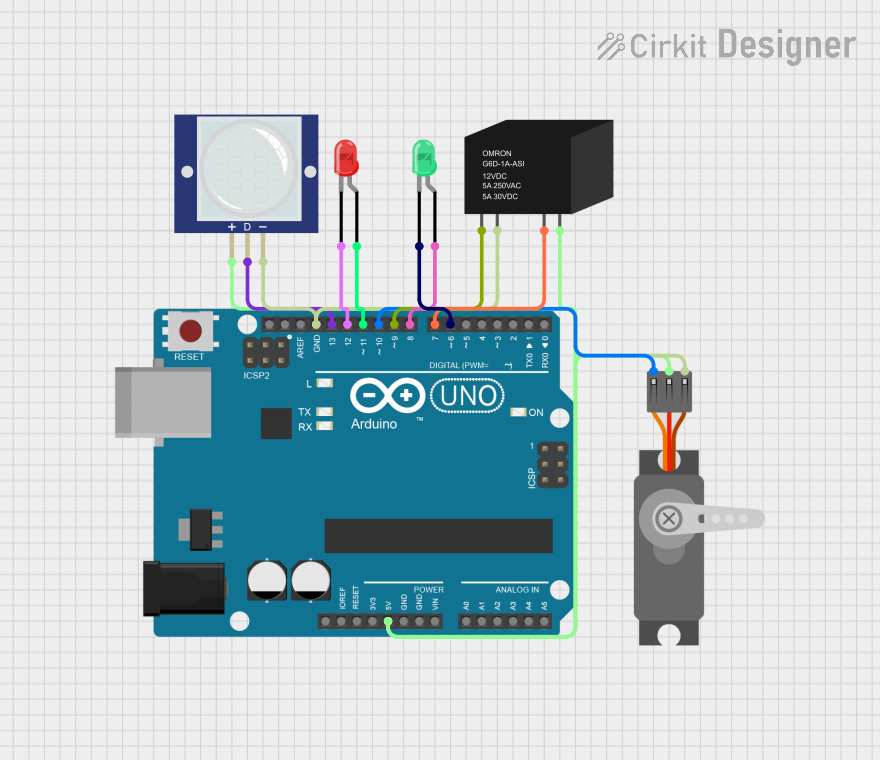
 Open Project in Cirkit Designer
Open Project in Cirkit Designer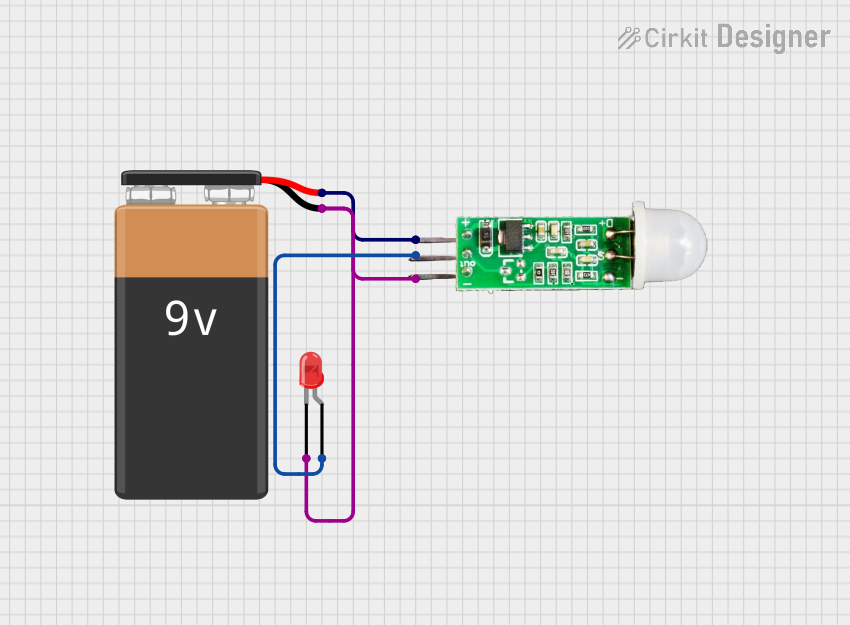
 Open Project in Cirkit Designer
Open Project in Cirkit DesignerExplore Projects Built with PIR Motion Sensor (Wokwi Compatible)

 Open Project in Cirkit Designer
Open Project in Cirkit Designer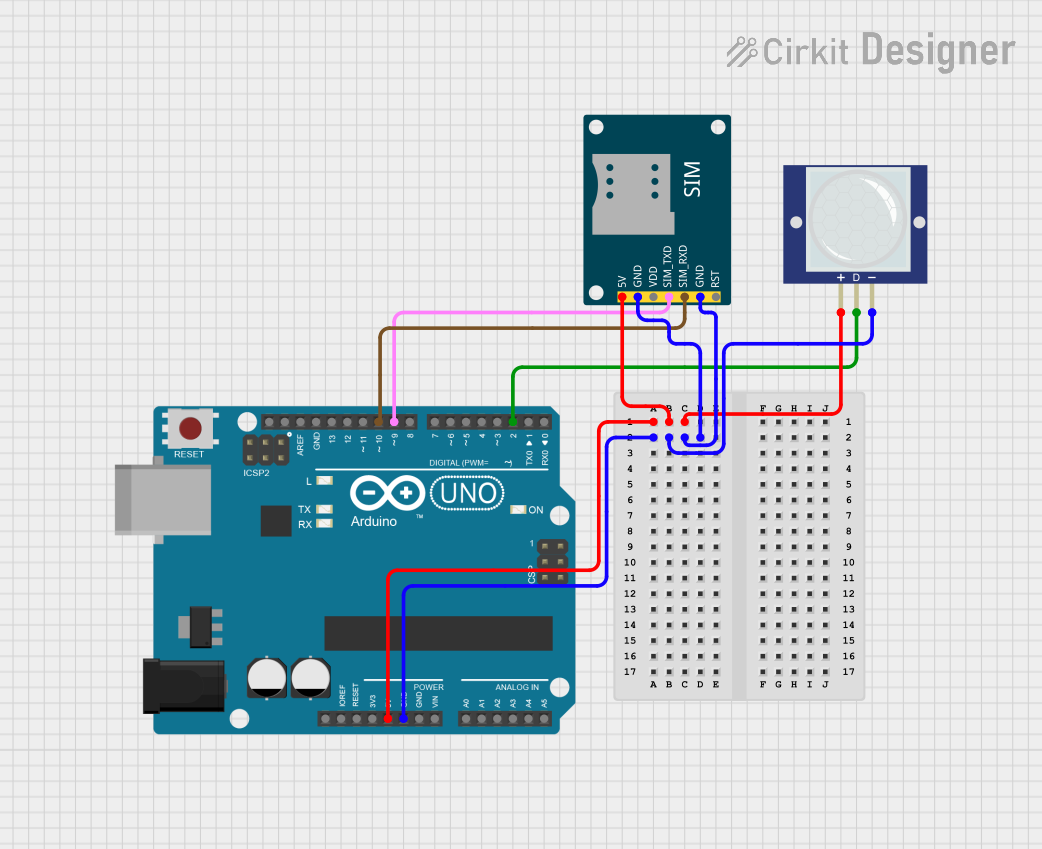
 Open Project in Cirkit Designer
Open Project in Cirkit Designer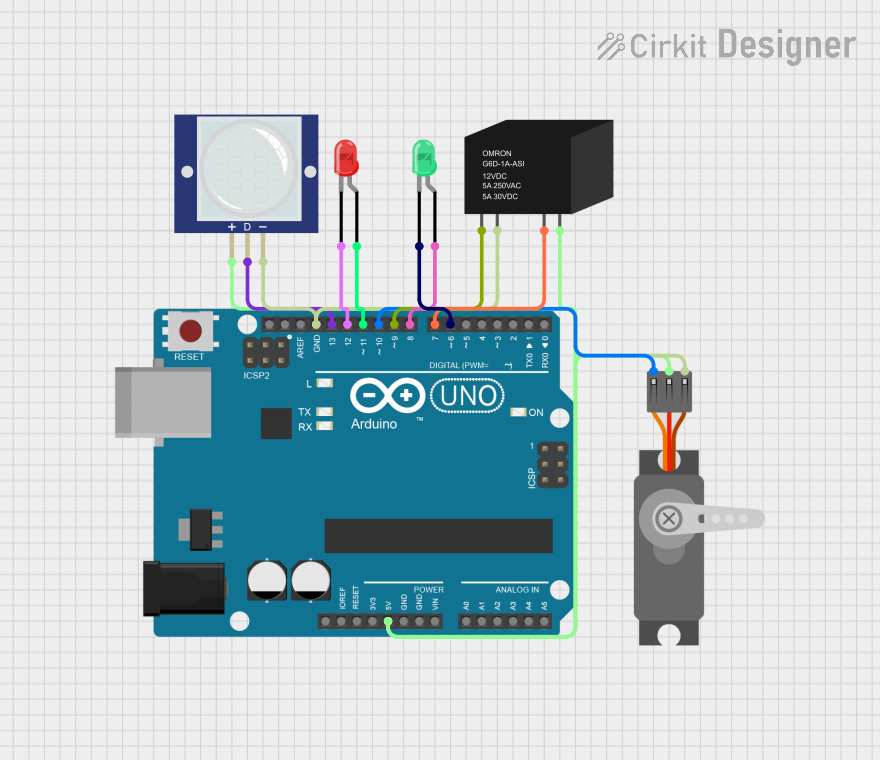
 Open Project in Cirkit Designer
Open Project in Cirkit Designer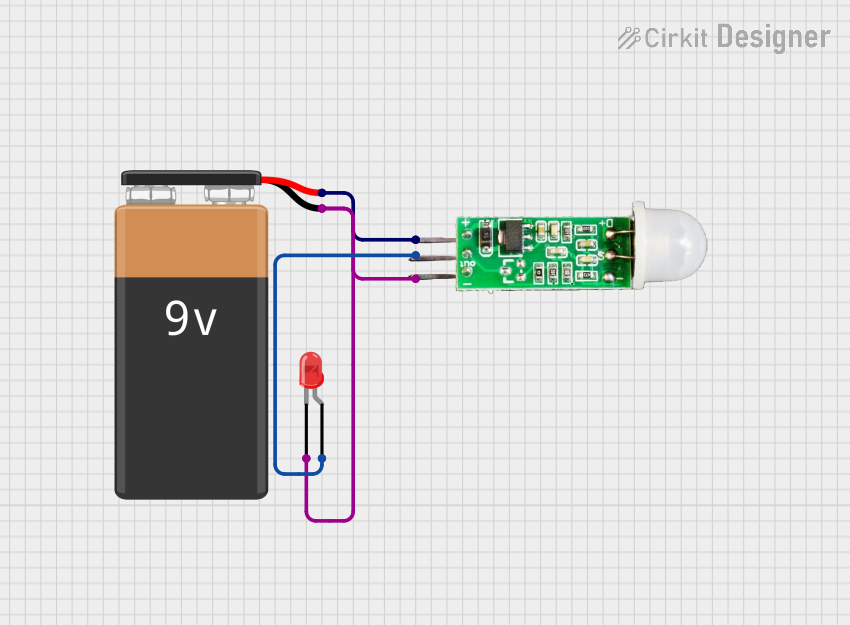
 Open Project in Cirkit Designer
Open Project in Cirkit DesignerTechnical Specifications
Key Technical Details
- Voltage: Typically 5V to 12V DC
- Idle Current: <50uA
- Output Current: <100mA
- Detection Range: Up to 7 meters (23 feet)
- Detection Angle: Up to 120 degrees
- Output Type: Digital (High/Low signal)
Pin Configuration and Descriptions
| Pin Name | Description |
|---|---|
| VCC | Power supply (5V-12V DC) |
| OUT | Digital output signal (High/Low) |
| GND | Ground |
Usage Instructions
Integration with a Circuit
- Connect the VCC pin to a 5V power supply.
- Connect the GND pin to the ground of the power supply.
- Connect the OUT pin to a digital input pin on the Arduino.
Important Considerations and Best Practices
- Ensure that the power supply voltage does not exceed the sensor's maximum rating.
- Avoid placing the sensor in an area with potential for rapid temperature changes, as this may cause false triggers.
- The sensor may take 1-2 minutes to calibrate upon initial power-up. During this time, it may trigger randomly.
- Use a pull-up resistor if the digital input pin on the microcontroller requires it.
Example Arduino Code
// PIR Motion Sensor Example Code
int pirPin = 2; // Digital pin connected to the PIR sensor's output
int ledPin = 13; // LED connected to digital pin 13
void setup() {
pinMode(pirPin, INPUT); // Initialize the PIR pin as an input
pinMode(ledPin, OUTPUT); // Initialize the LED pin as an output
Serial.begin(9600); // Start serial communication at 9600 baud
}
void loop() {
int pirValue = digitalRead(pirPin); // Read the value from the PIR sensor
if (pirValue == HIGH) { // Check if the PIR sensor is detecting motion
digitalWrite(ledPin, HIGH); // Turn on the LED
Serial.println("Motion detected!");
} else {
digitalWrite(ledPin, LOW); // Turn off the LED
Serial.println("No motion detected.");
}
delay(1000); // Wait for 1 second before reading again
}
Troubleshooting and FAQs
Common Issues
- Sensor always triggers: Ensure there are no heat sources or moving objects in the sensor's field of view during the calibration period.
- Sensor does not trigger: Check connections and ensure the sensor is powered correctly. Also, verify that the sensor's field of view is not obstructed.
- Intermittent triggering: This can be due to electrical noise. Use a pull-up resistor and ensure proper power supply decoupling.
Solutions and Tips for Troubleshooting
- Calibration: Allow the sensor to calibrate for 1-2 minutes after powering up.
- Sensitivity: Adjust the sensitivity and time delay potentiometers on the sensor, if available.
- Testing: Use a simple LED circuit to test the sensor's output before connecting it to a microcontroller.
FAQs
Q: How long does the sensor output stay high after detecting motion? A: This can vary based on the sensor model and settings of the time delay potentiometer.
Q: Can the sensor detect motion through walls or glass? A: No, the sensor cannot detect motion through solid objects.
Q: Is the sensor waterproof? A: Most PIR sensors are not waterproof unless specified by the manufacturer. It is recommended to use them indoors or in a waterproof enclosure if used outside.
Q: How can I adjust the range and sensitivity of the sensor? A: Some models come with potentiometers that allow you to adjust the sensitivity and the time the output signal stays high after detection.